Learn how to create website content with AI using Essential Blocks to save time and stay consistent.

Top 5 Plugins for Embedding Social Media Posts in WordPress
Looking for an easy way to embed social media posts in WordPress? In this blog, we explore the top 5 plugins that simplify social media integration, boost engagement, and keep your content fresh.

Milestone Achieved: BetterDocs Documentation Plugin Hits 40K+ Users
BetterDocs has hit 40K users this April, 2025. In this blog, you will learn more about the journey with the exclusive deal.
WordPress Site Performance: 5+ Proven Strategies to Enhance It
Discover 5+ essential strategies to enhance your WordPress site performance. From faster load times to better search rankings, this guide covers everything you need to optimize your website for success.
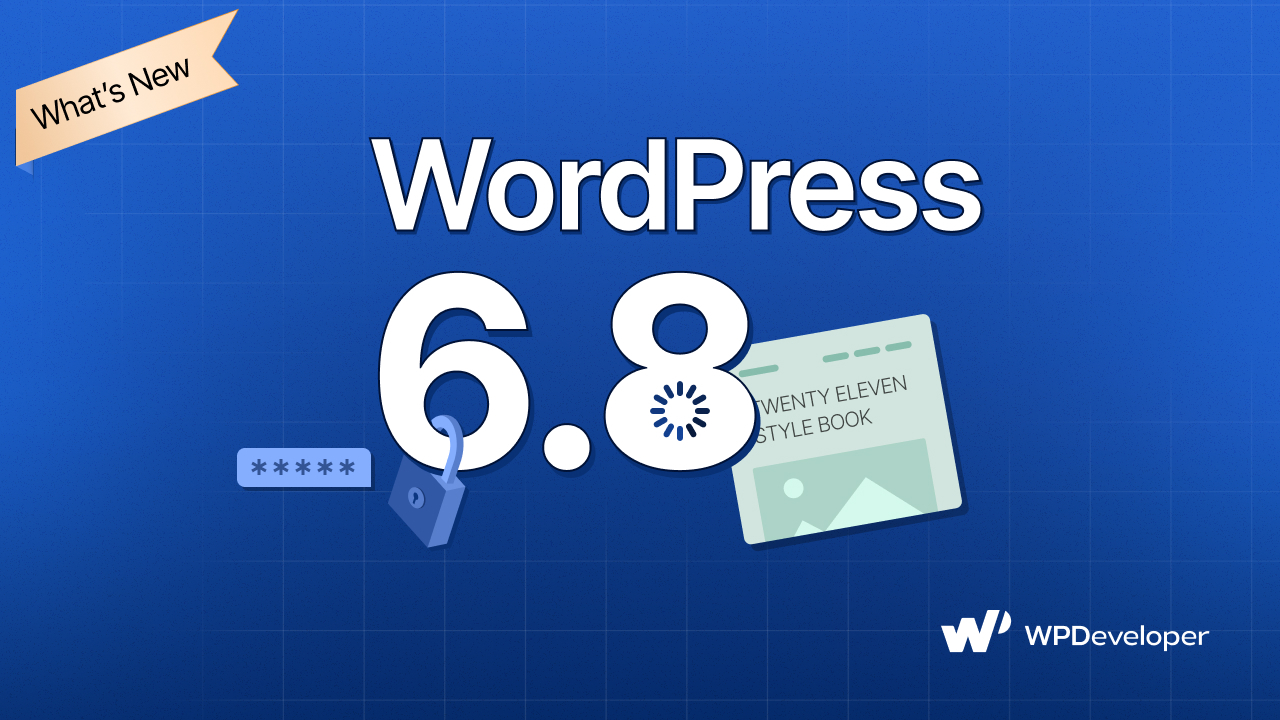
New in WordPress 6.8: Enhanced Security, Style Book for Classic Themes, etc.
The latest version, WordPress 6.8 brings enhanced security using bcrypt for password hashing, editor improvements, a style book for classic themes, and other features. Get all the latest updates here.

AI-Powered Chatbots for WordPress Site: A Comprehensive Guide [2025]
This guide explains how AI-powered chatbots - the smart digital assistants can enhance your website's user engagement, streamline customer support, and save your time. Create a more efficient and user-friendly site.
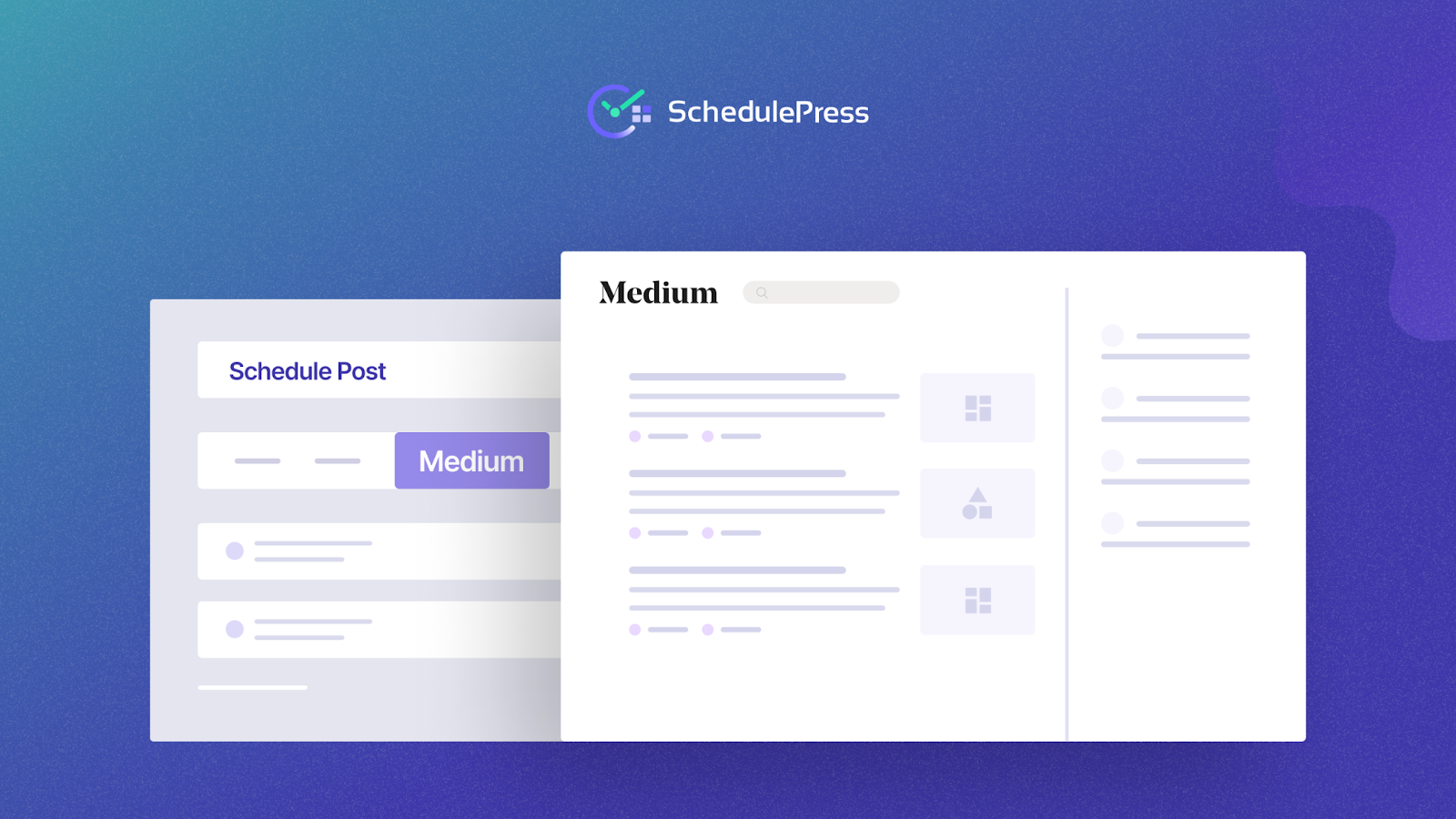
How to Automatically Share WordPress Posts on Medium with SchedulePress?
Discover how to automatically share WordPress posts on Medium with SchedulePress and expand your audience effortlessly
![Featured Image - [Feature Alert] How to Auto Share WordPress Posts on Threads with SchedulePress - Blog Featured Image - [Feature Alert] How to Auto Share WordPress Posts on Threads with SchedulePress - Blog](https://assets.wpdeveloper.com/2025/01/1-Blog-Feature-Alert-How-to-Auto-Share-WordPress-Posts-on-Threads-with-SchedulePress-1.jpg)
[Feature Alert] How to Auto Share WordPress Posts on Threads with SchedulePress
SchedulePress now allows you to auto share WordPress posts on Threads with ease. Read this blog to find out how this option works.

How to Display Most Popular Tags in WordPress: Step-by-Step Guide for Beginners
Learn how to display popular tags in WordPress to enhance navigation, boost engagement, and improve SEO with this step-by-step guide for beginners.

