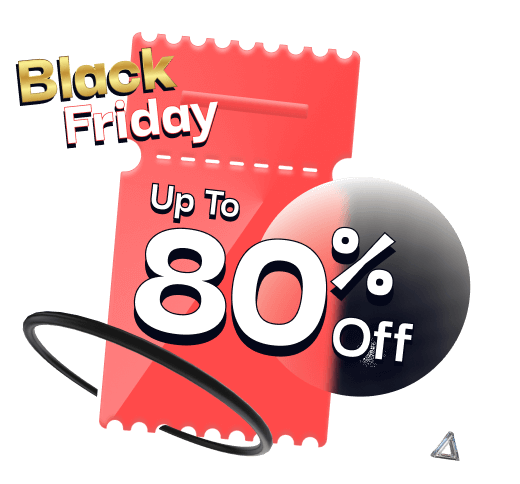Disable Comments In WordPress Website &
Stop The Spammers
Instantly allow or disallow comments from any post type in WordPress (Pages, Posts or Media) and gain complete control over your full website
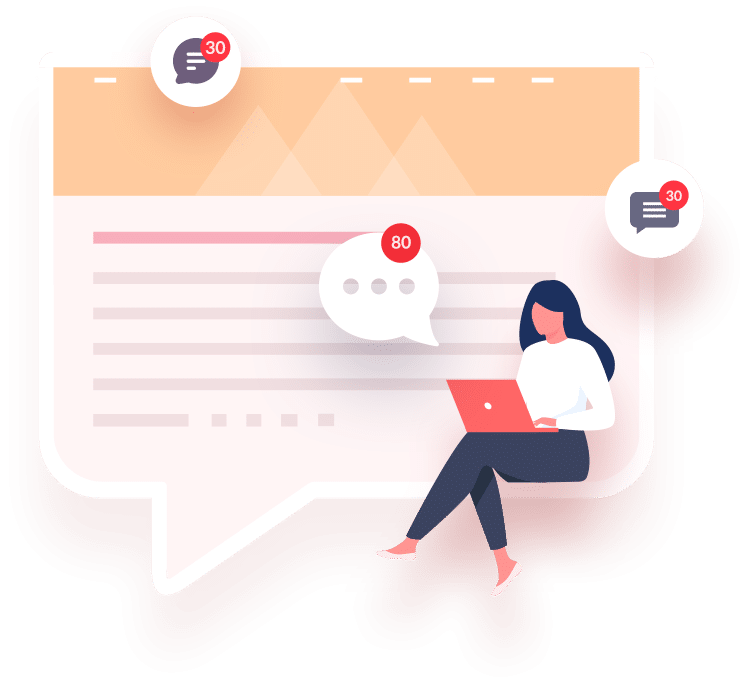

Instantly allow or disallow comments from any post type in WordPress (Pages, Posts or Media) and gain complete control over your full website
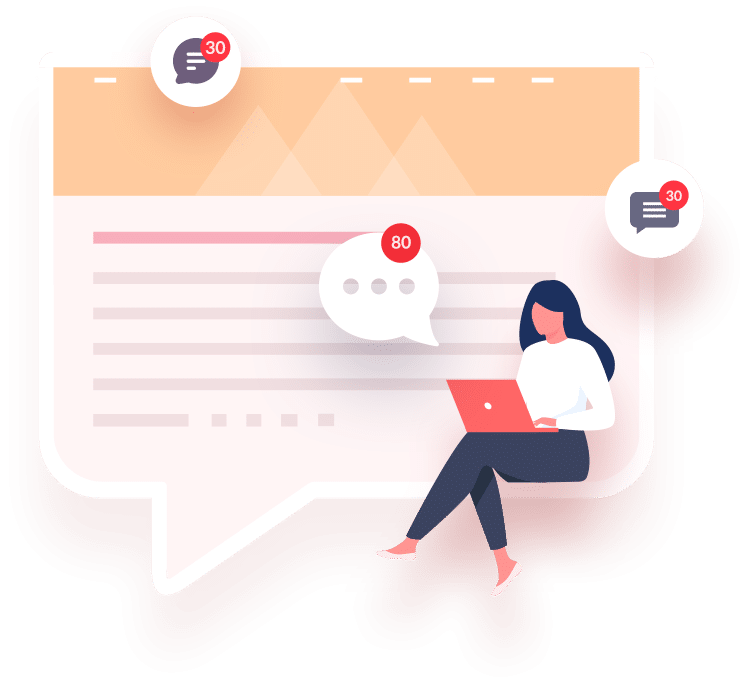


Happy Users

Translations Ready

WordPress Repository
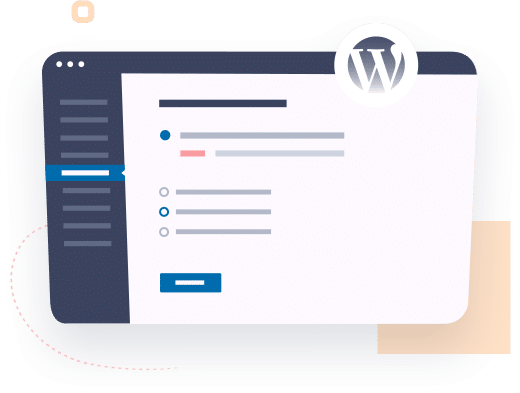
Override all comments-related settings throughout your website & manage your comments just the way you want
Choose which posts, pages or media should allow comments from site visitors & configure Disable Comments accordingly
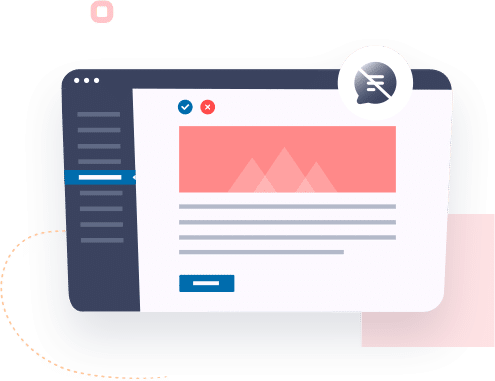
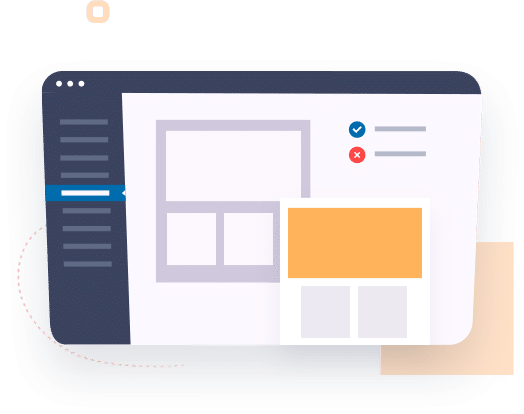
Have multiple websites? Get rid of irrelevant comments on the entire network using Disable Comments Plugin
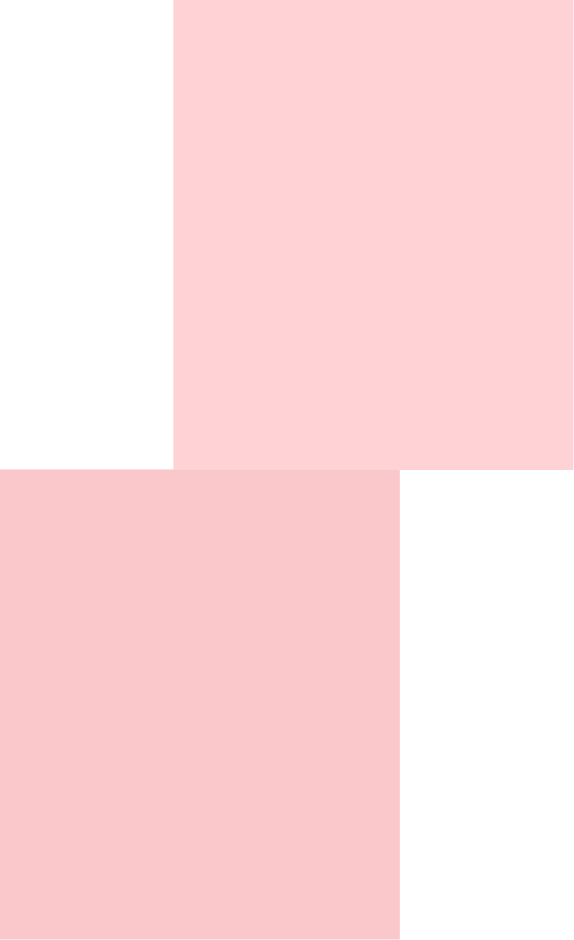
Get complete control over all comments related settings in WordPress in two easy steps
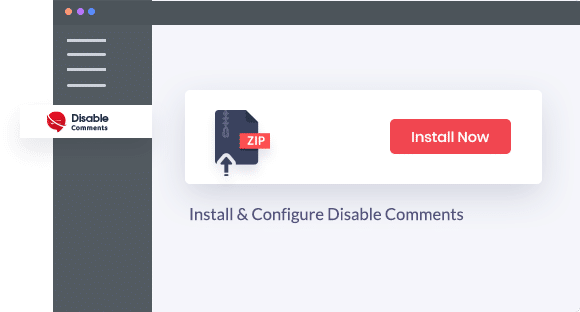
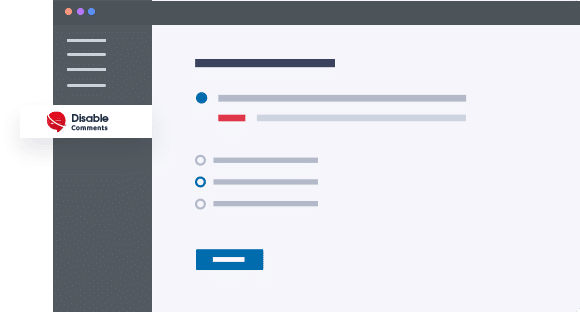
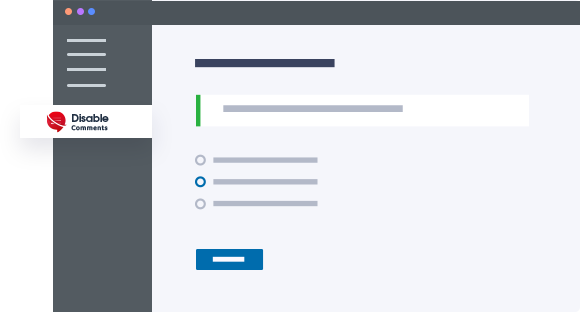
Disable Comments is maintained by WPDeveloper, a dedicated WordPress Product Company, powering up around 6 Millions+ website from 180+ countries around the world

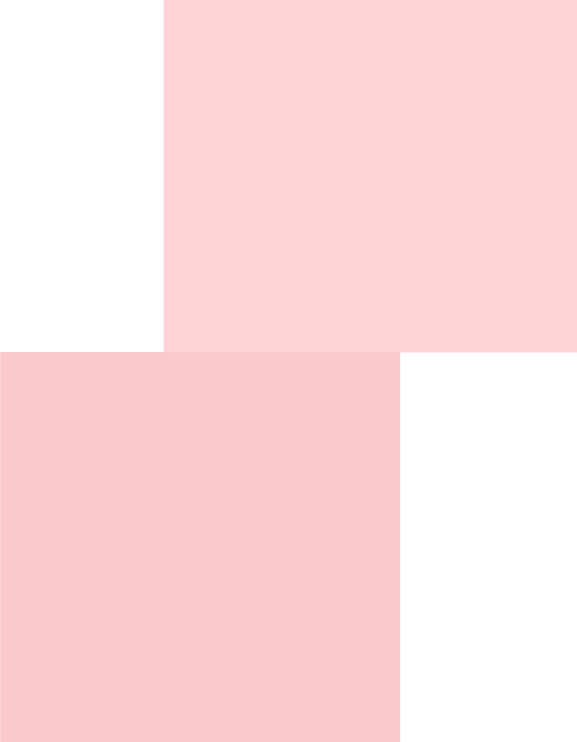
Read what the top publications in the industry have to say about Disable Comments WordPress Plugin

It allows you to completely disable comments everywhere on your WordPress site.
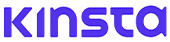
This plugin enables administrators to globally disable comments, or disable them for specific post types only.

Disable Comments is a popular and reputable plugin for turning off all comments on your WordPress site with a click.
"Comments are a great tool to interact with users but in many cases, they are not necessary and it only attracts spam. This plugins solve your problem in two clicks."

Javier Carazo
CEO & Founder of Codection

Daniel Hendricks
Plugin Developer

Chris Carlevato
WordPress User

First Fortune Marketing LLC
WordPress User

dboling
WordPress User

rfk55tn
WordPress User
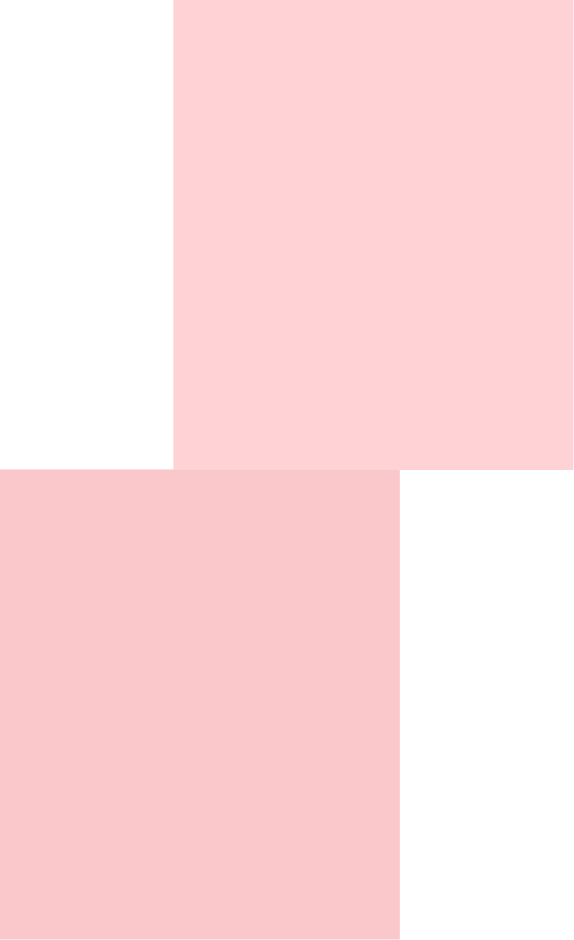
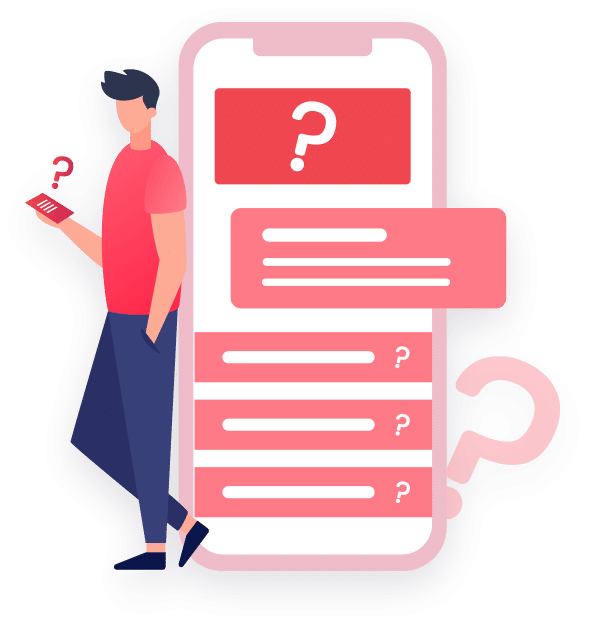
This is because your theme is not checking the comment status of posts in the correct way. You may like to point your theme’s author to what they are doing wrong, and how to fix it.
The plugin tries its very best to hide this (and any other comment-related) messages.
If you still see the message, then it means your theme is overriding this behaviour, and you will have to edit its files manually to remove it. Two common approaches are to either delete or comment out the relevant lines in wp-content/your-theme/comments.php, or to add a declaration to wp-content/your-theme/style.css that hides the message from your visitors. In either case, make sure you know what you are doing!
Don’t install this plugin!
Go to the edit page for the post you want to disable comments on. Scroll down to the “Discussion” box, where you will find the comment options for that post. If you don’t see a “Discussion” box, then click on “Screen Options” at the top of your screen, and make sure the “Discussion” checkbox is checked.
You can also bulk-edit the comment status of multiple posts from the posts screen.
Go to the tools page for the Disable Comments plugin and utilize the Delete Comments tool to delete all comments or according to the specified post types from your database.
Subscribe now and join with 6 Million+ users to get exclusive WordPress resources