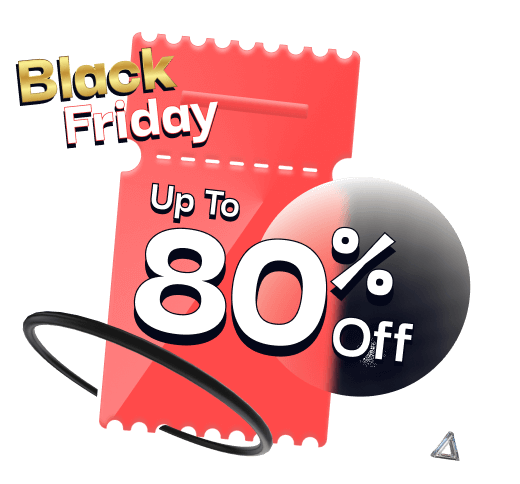Embedding PDF files are just a matter of seconds in Elementor, Gutenberg, Classic editor or even Divi page builder with EmbedPress. You can also add a custom logo and call-to-action

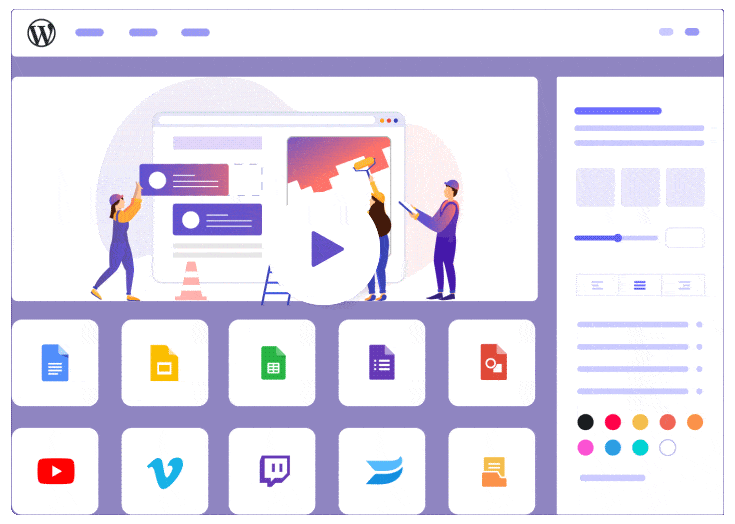
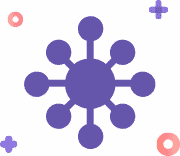
EmbedPress supports 150+ content sources
Embed audio-visual content to plain text-based posts
Create dynamic web pages and reduce your bounce rate

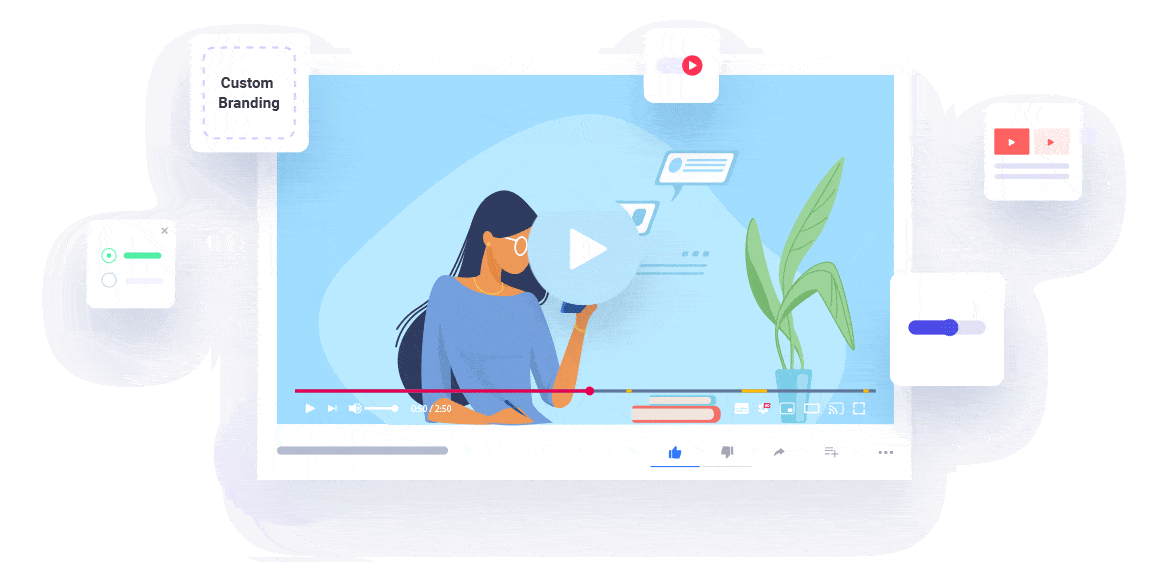
Easily add your own custom logo for branding your Youtube embeds
Enable or disable showing closed captions in videos by default
Stay updated with new content by adding a subscription button
Choose the colors to display the progress of your Youtube video
Showcase all videos & playlist from YouTube directly to your website
Let your visitors communicate with other viewers from your website
Take your creativity to the next level using amazing features from EmbedPress
Embed Facebook posts and videos or even your live streams on your website
Easily showcase Instagram image, video, reels, stream in WordPress without any codes
Display tweets, mentions, or collections to WordPress just using the url
Embed interesting TikTok videos to get your creative juices flowing
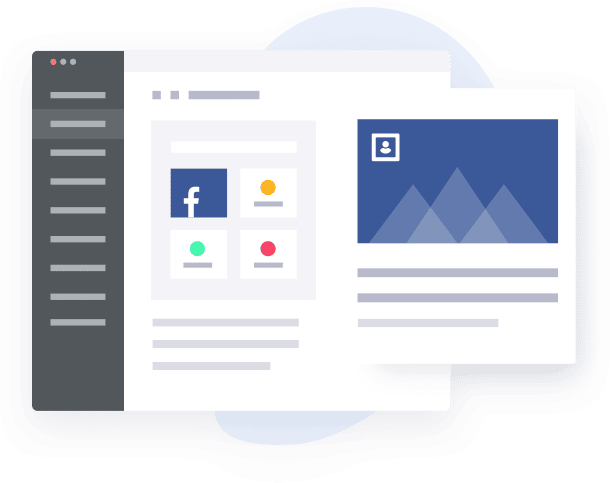
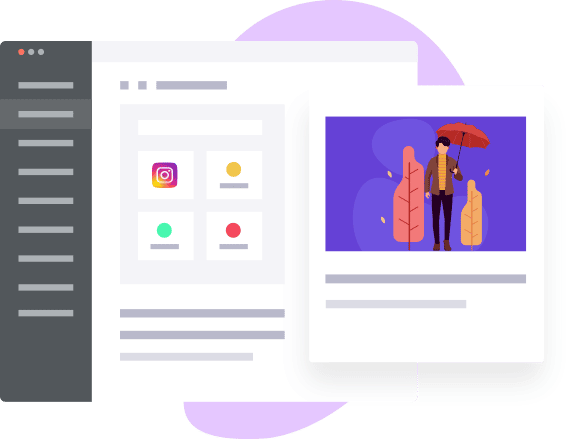

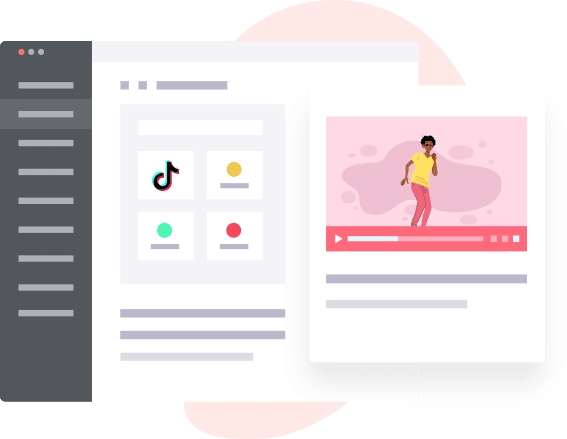
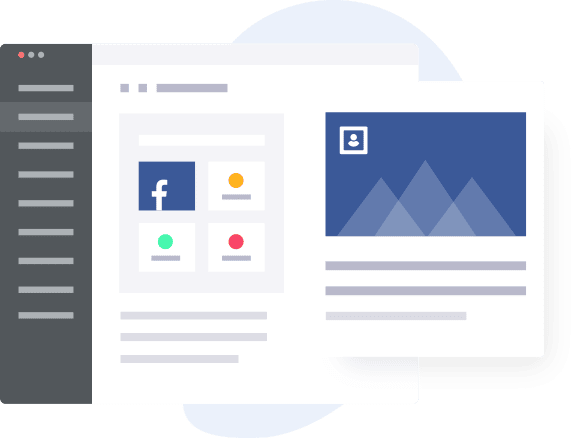
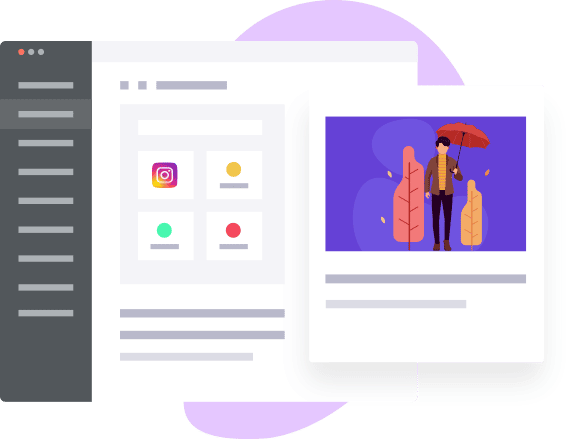

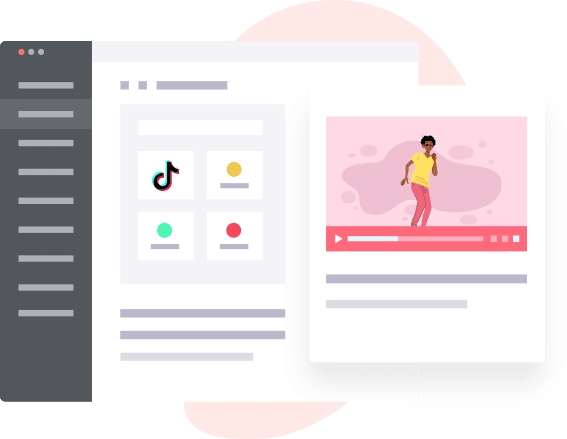
Showcase your Google files directly on your website without any hassle
Just using the publish link of your Document showcase Google Doc your website within a few seconds
Allow your all visitors to preview important data & information by embedding Sheets on your website
Organize or create any reminder with Google Calendar & share your schedules on your website
Show your project proposal, portfolio, etc. to your website visitors by embedding it with just a few clicks
Copy the link of your map address and use EmbedPress to instantly embed any location on your website
Embed your Google forms, surveys, and quizzes to collect responses by simply embedding them with EmbedPress

Join Over 100,000 Users Elevating Their Embedding Need To New Heights




You are fully protected by our 100% No-Risk Money Back Guarantee. If you aren’t fully satisfied with EmbedPress over the next 14 days, simply cancel your order, and we won’t bill you. No questions asked
Share all the interesting stuff on your website from any popular platform
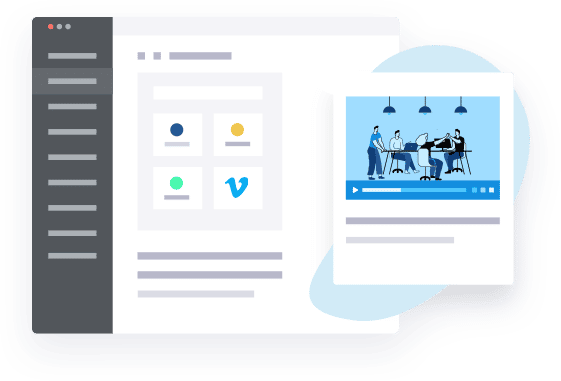

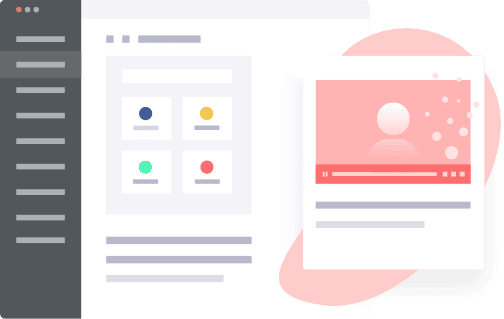

Install EmbedPress on your WordPress site in just a few minutes.
Download the installation file from WordPress.org and upload to your website
Once the upload is finished, hit Install and Activate EmbedPress.
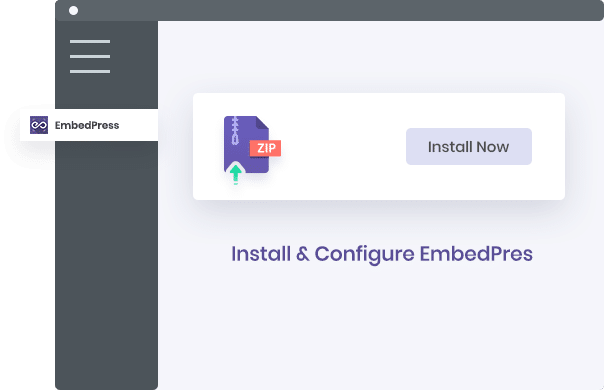
You can pick your content from 100+ different online sources
Open Gutenberg and select a block from the EmbedPress tab.
EmbedPress supports images, videos, charts, maps, documents and many more.
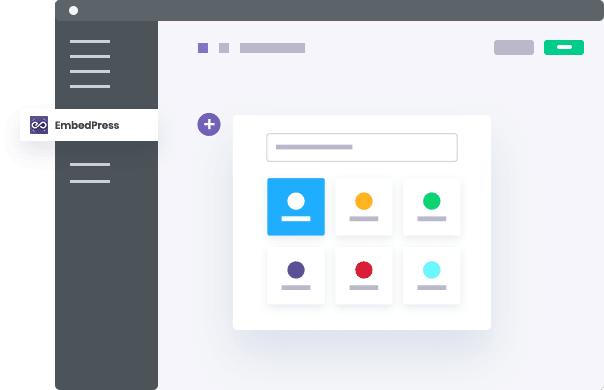
Paste the link of your source content inside the link tab of EmbedPress block.
Adjust the block as your requirements and your content is all set for embedding.
Hit the publish button and your embed content will be live.
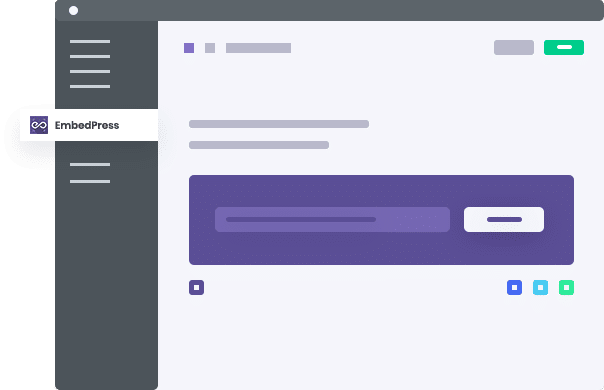
EmbedPress is brought to you by the team behind WPDeveloper, a dedicated marketplace for WordPress, trusted by 6 million+ websites

EmbedPress is already helping over 100,000+ small businesses. We are privileged to get acknowledgment and featured in top publications in the industry

EmbedPress is a high-quality Google Drive plugin that lets you embed nearly any type of file on your WordPress site. You can connect it to a plethora of web services using only the URLs of your videos, audio files, maps, etc. You can also leverage subfolders without navigating away from the built-in interface
We’re biased! Read what our customers are saying about EmbedPress

We use a ton of Wistia videos on our site. Nothing else is as easy to use a PublishPress – works as well as normal WordPress embeds. Login to Wistia, grab the URL, paste into the post … nice.
Alexdevine

Andergmartins

Ecallawe


Subscribe now and join with 6 Million+ users to get exclusive WordPress resources