A featured slider on WordPress home page can be an excellent way to showcase the most important content. It grabs the attention of visitors as soon as they arrive on your site. In this article, you will find how to add featured slider to your WordPress website home page. We’ll also highlight some of the best WordPress plugins that you can use to get started.
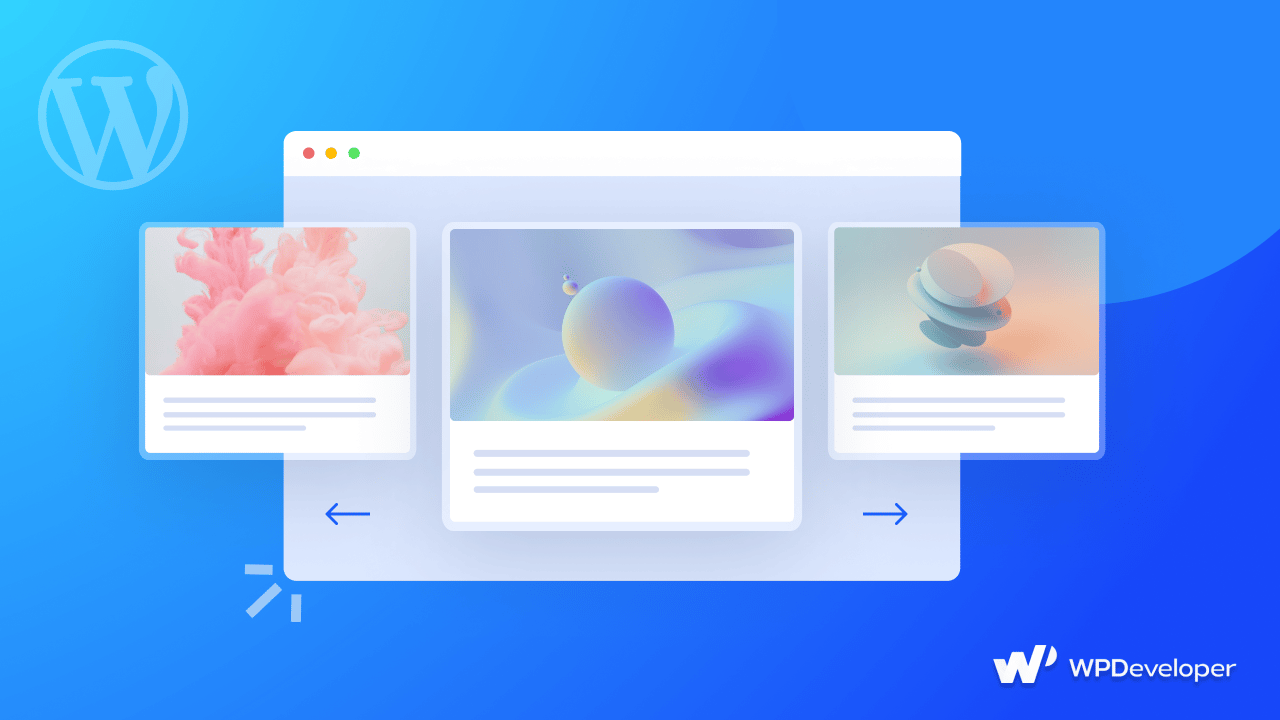
Featured Slider: Purpose Of Adding In WordPress
Featured slider is an image or video display that is typically placed at the top of a web page, such as a homepage. It can be used to highlight important content, promote products or services, or simply add visual interest to a site. By displaying a series of images or videos that promote your products, services, or key messages, you can create a visual impact and make it easier for visitors to find what they’re looking for.
Adding a featured slider to your WordPress home page can be an effective way to grab the attention of visitors and promote your most important content. Whether you’re looking to highlight products, services, or key messages, a featured slider can help you create a visual impact and make it easier for visitors to find what they’re looking for. With the right plugin or theme, you can easily add a featured slider to your WordPress site and customize its appearance and behavior to suit your needs.
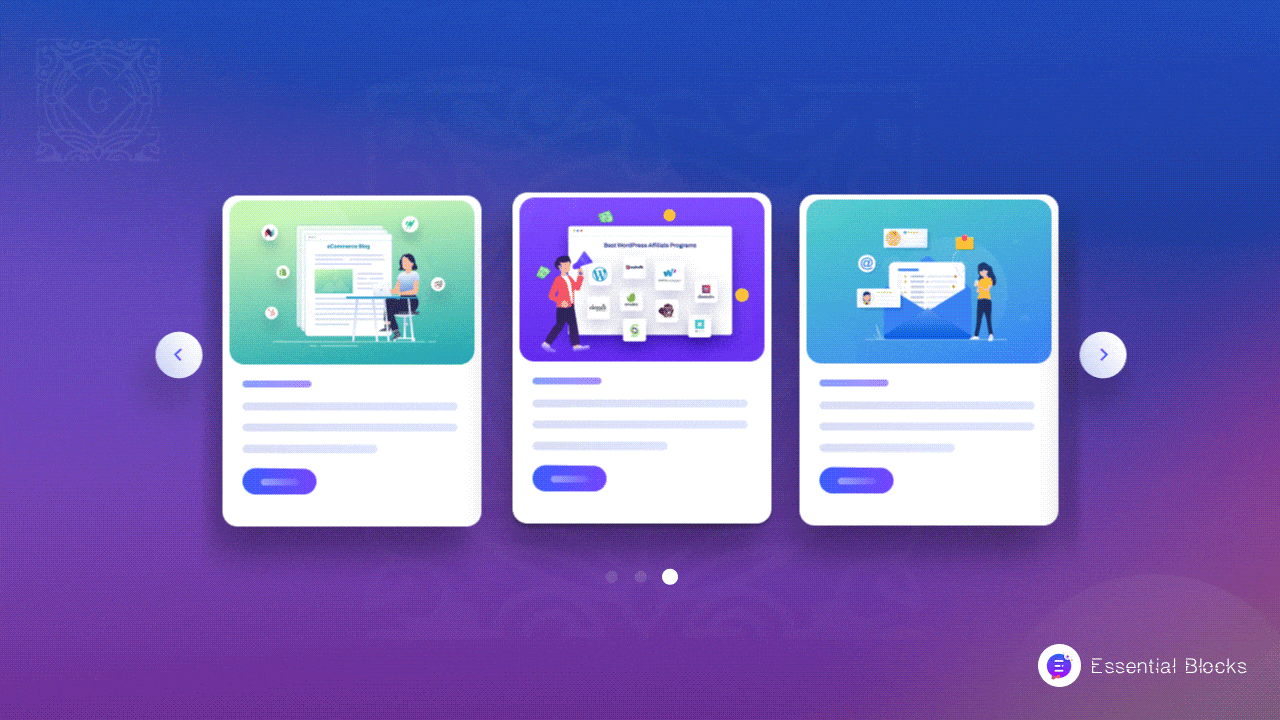
Let’s see some more usage of adding featured slider below.
⭐ Feature slider helps to showcase important information, products, or services in a visually appealing and interactive manner. A featured slider allows users to easily navigate through different content options, highlighting each one in a rotating fashion. This allows website owners to promote a variety of products, services, or information in an eye-catching and user-friendly way, encouraging users to explore more of the website and its offerings.
⭐ A featured slider can improve the overall user experience. With the use of images, graphics, and short descriptions, the feature slider presents information in a concise and engaging manner. Additionally, the slider allows users to control the pace of the information they receive, giving them the freedom to explore the content at their own speed.
⭐ It can also help to improve website performance and search engine optimization (SEO). By rotating the featured content, website owners can ensure that the content remains fresh and relevant to their users. This can help to keep users engaged and increase the likelihood of repeat visits. Additionally, by using keywords and meta descriptions, the feature slider can help to boost a website’s SEO, leading to increased visibility and traffic. This can help to drive more conversions and sales for the business.
3-Step Guide To Add Featured Slider In WordPress
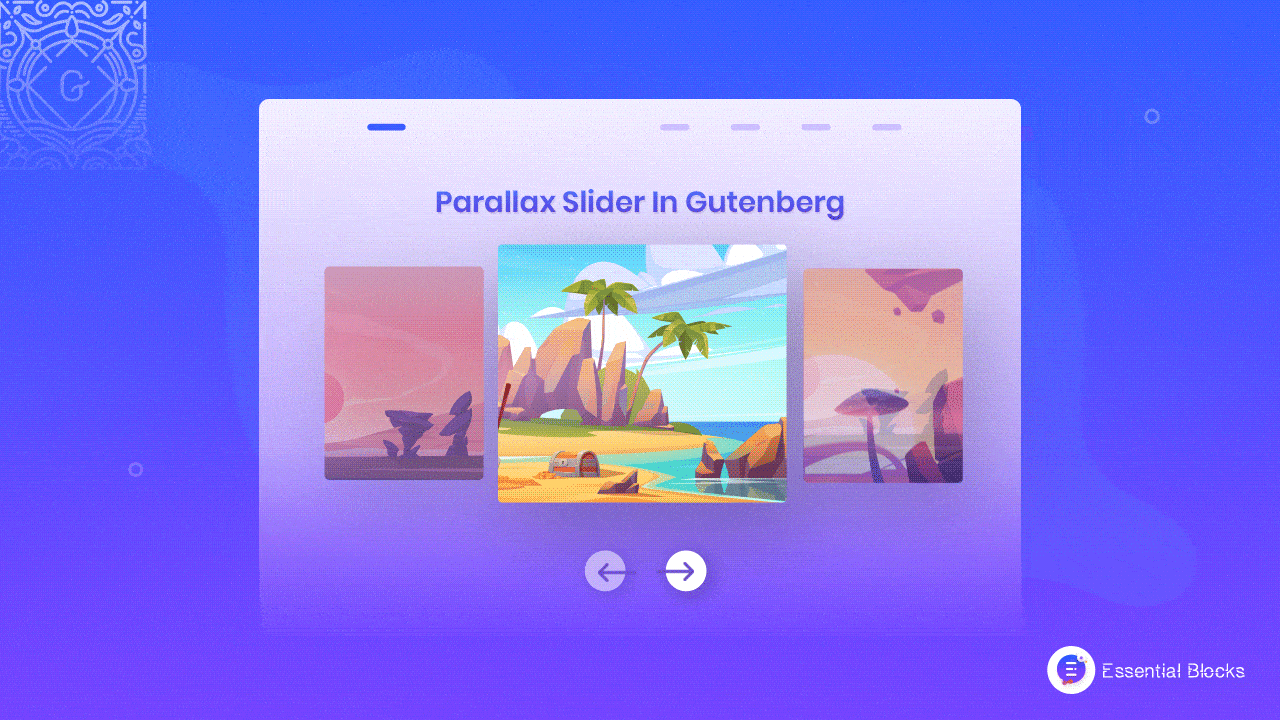
In WordPress, the featured slider is typically created using a plugin or theme that includes the necessary code and features. And you have to follow mostly the same instructions to add featured sliders in your WordPress homepage. Have a look at the 3 steps guide so that you can understand how easy it is to add featured slider.
Step 1: Find A Plugin, Install And Activate
The first step in adding a featured slider to your WordPress site is to choose a plugin or theme that includes the necessary functionality. Once you’ve chosen a plugin or theme, you’ll need to install it on your WordPress site. This can be done through the WordPress plugin repository or by uploading the plugin or theme files directly to your site.
Step 2: Create a New Slider And Add To Home Page
Once you’ve installed the plugin or theme, you can create a new slider by navigating to the appropriate section in your WordPress dashboard. From there, you’ll be able to add images, videos, or other content to your slider and customize its appearance and behavior. After creating your slider, you’ll need to add it to your home page. This can typically be done by using a shortcode or widget to display the slider in the appropriate location on your site.
Step 3: Customize The Slider’s Appearance
Finally, you can customize the appearance of your slider by adjusting its size, colors, font, and other visual elements. You can also set the speed and behavior of the slider, such as the time between slides and the transition effects.
Bonus: Best WordPress Plugins You Can Use To Add Slider
You can find thousands of plugins in the WordPress plugin market to add featured slider to your website. Some of them are free, some are premium. Here, let’s share two amazing WordPress plugins with you by which you can add interactive sliders to your website.
Essential Blocks For Gutenberg
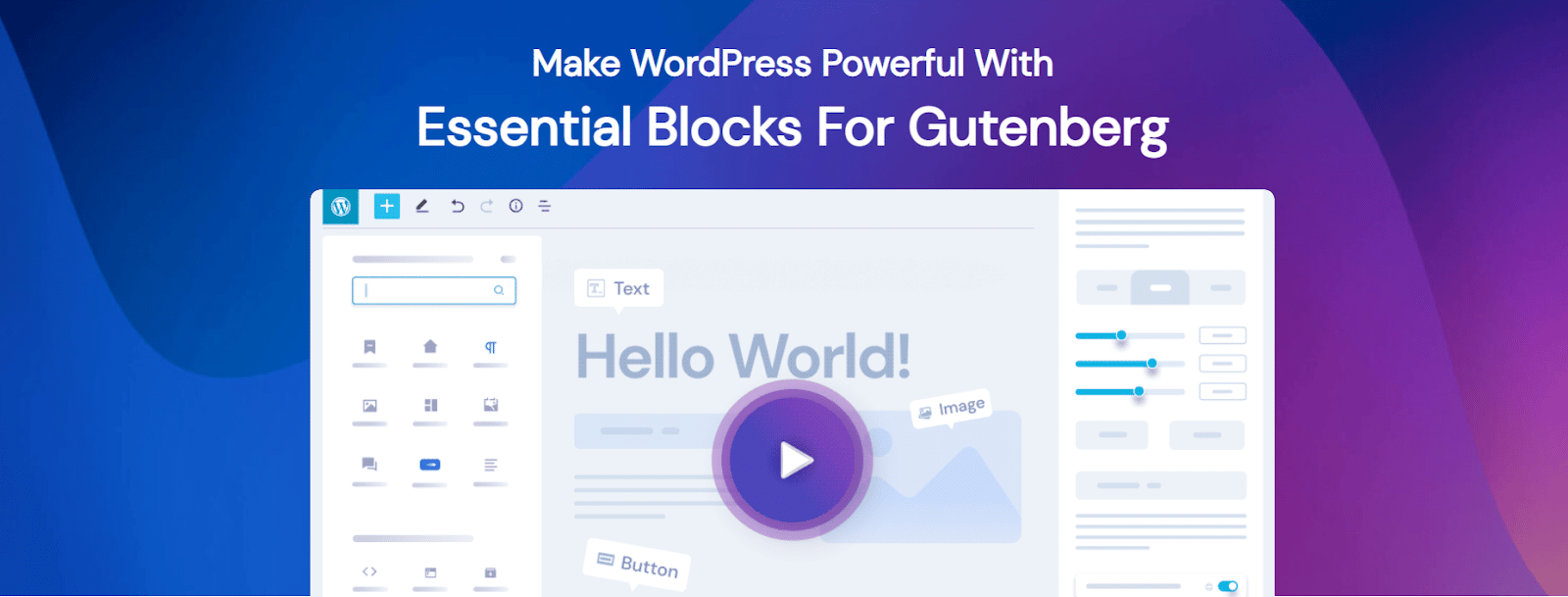
With the help of the Essential Blocks plugin which is created for WordPress Gutenberg, you can instantly stun your audiences by showcasing all of your gorgeous photographs with captivating motion effects. This plugin has two exciting blocks, Slider and Parallax Slider, by which you can present photos beautifully without sacrificing design and style.
Essential Addons For Elementor
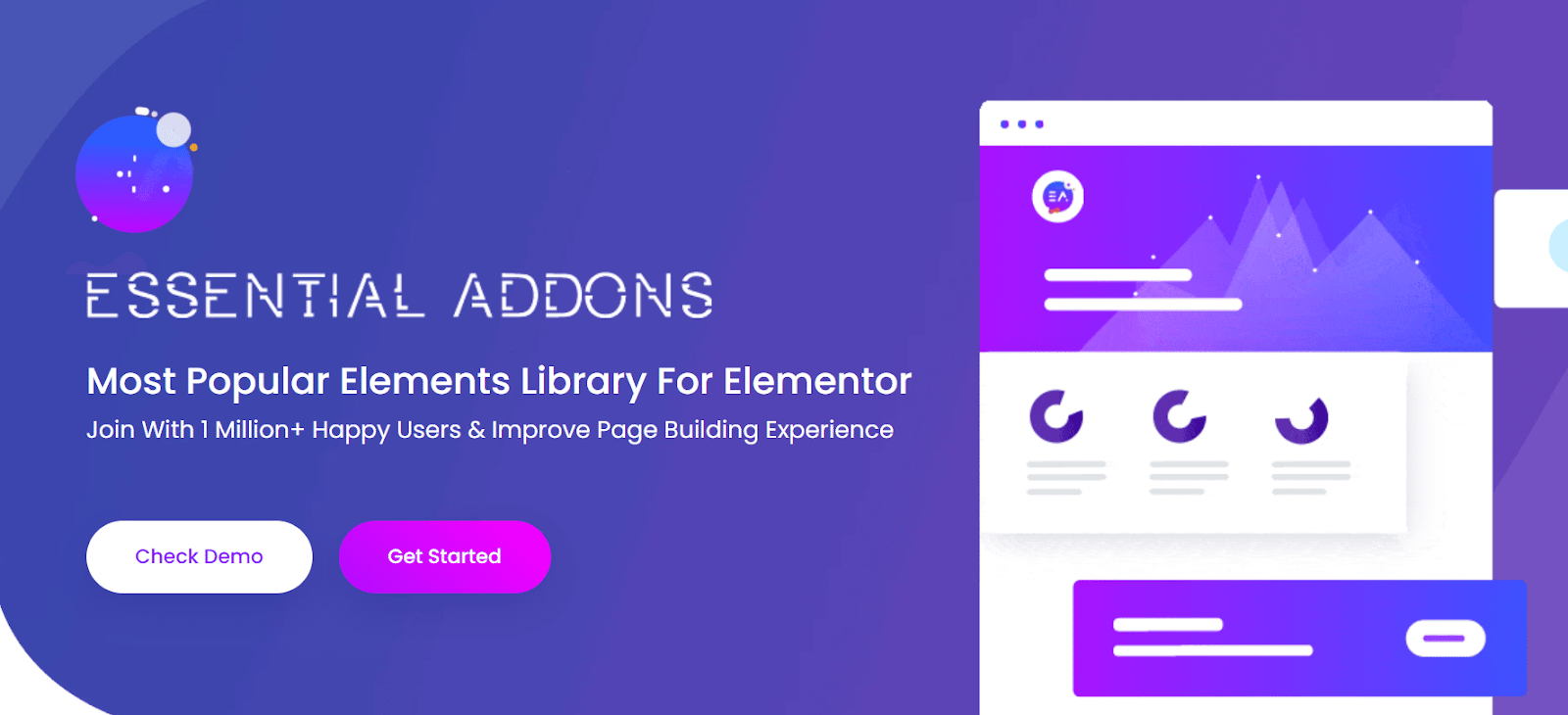
Essential Addons, the most popular elements library for Elementor brings 2 stunning sliders by which you can add life to your WordPress website. By utilizing these interactive blocks, you can simply maintain visitor engagement and lower bounce rates. The two blocks are Testimonial Slider and Woo Product Slider, both are very attractive and you can use them to add featured slider to your WordPress website home page.
Get Ready To Make Your Home Page More Attractive
Well, after reading this article, you might get an idea about how can you add a featured slider to the home page of your WordPress site. Hope you can now easily choose any plugin from the WordPress plugin market. Do share your thoughts with us in the comment section below.
Do you think this blog is helpful? Don’t forget to subscribe to our blog to read more blogs. We would love to have you in our Facebook community where you can share your knowledge and views with others.






