Regardless of the type of your business – a restaurant, a hospital, a boutique store, etc. – if you want your customers to find your location, you need to add a map tool on your online website that they can navigate with ease. And so, in this blog, we bring you the ultimate list of the top 5 best Google Map plugins to embed fully functional and responsive maps into your website.
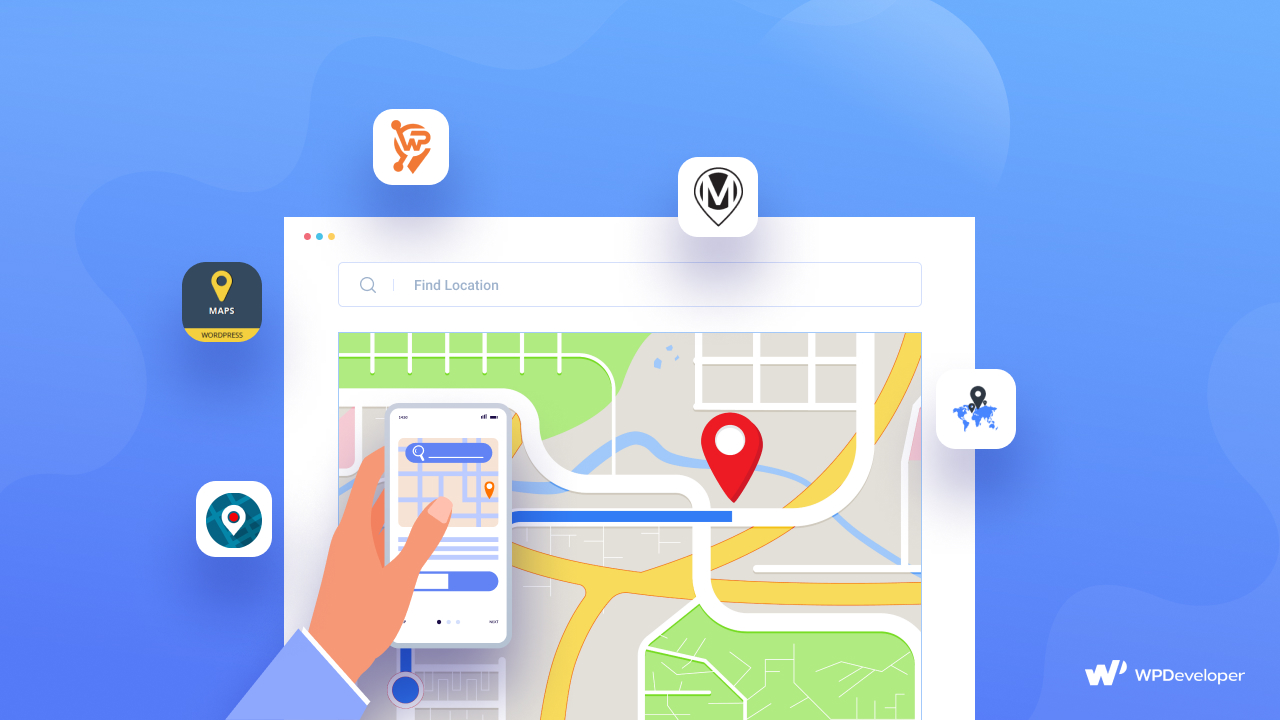
In this fast progressing tech-savvy era, it is quite hard to believe anyone would take out the traditional paper maps or books to reach their destination. In fact, people are so used to navigating to their desired locations using online maps, that recent research has found that more than a billion people worldwide use Google Maps every month.
So naturally, most of your website visitors would try to locate your in-location business or store using online map services. And the best way to enhance their experience in this regard is to simply embed Google Map directly onto your WordPress website that will give them the exact location, direction, and added information.
And while there are many easy-to-use Google Maps plugins in the WordPress market that enables you to integrate and embed the map onto your site, only the best ones come with additional functionalities to help out you and your customers further. So without further ado, let’s dive straight in and take a look at the top 5 best Google Map plugins for you.
The 5 Best Google Map Plugins For WordPress In 2021
While there are many easy-to-use Google Maps plugins in the WordPress market that enables you to integrate and embed the map onto your site, only the best ones come with additional functionalities to help out you and your customers further. So without further ado, let’s dive straight in and take a look at the top 5 best Google Map plugins for you.
1. WP Google Maps

We have to start our list with WP Google Maps, the most popular freemium WordPress plugin to help you embed and display Google Maps. This plugin has over 400,000 active users and 2000+ 5-star ratings as we write this blog and offers plenty of powerful features.
All you have to do to create a map on your website is to move between tabs on the single-screen interface and once you’ve created your map, it can be inserted into your website using a shortcode. The free version of the plugin is enough to help you create unlimited Google maps – you will be able to choose from 4 different map types:
🗺️ Terrain
🗺️ Roadmap
🗺️ Hybrid
🗺️ Satellite
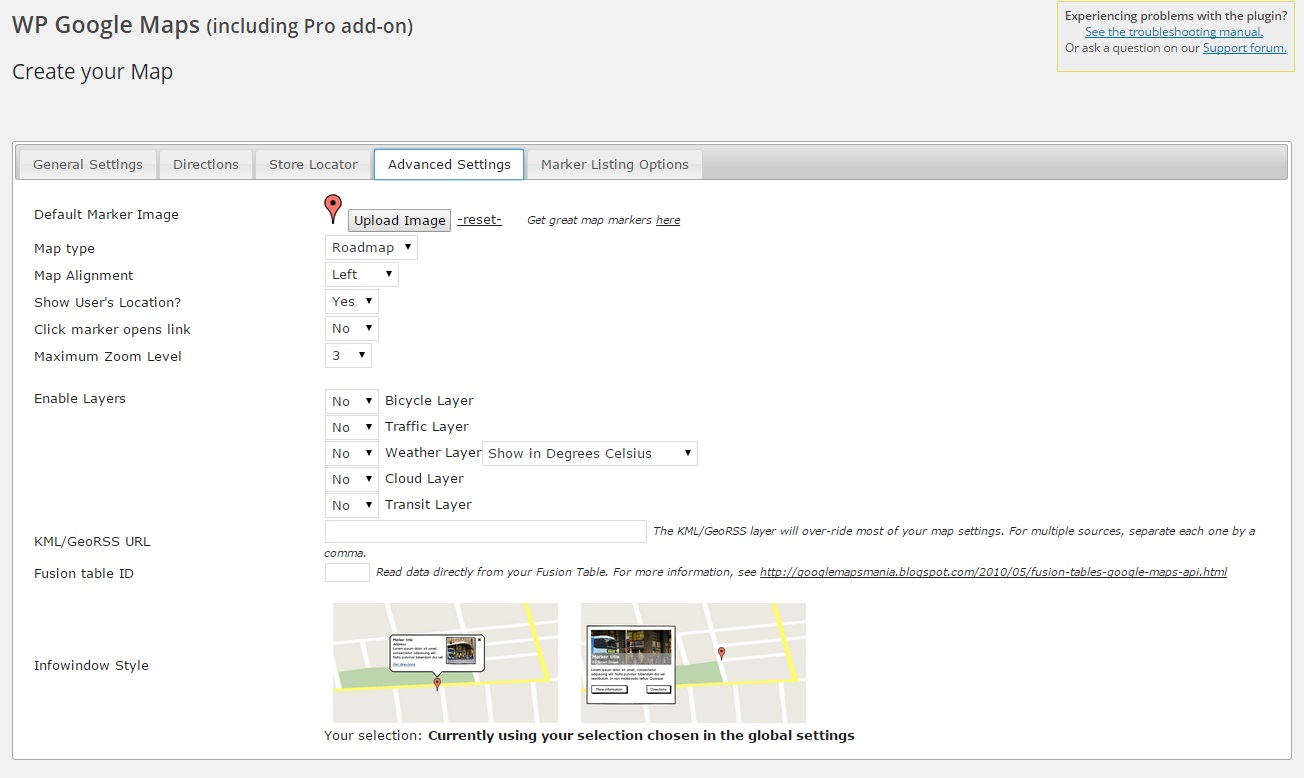
You will also get many pre-built map templates for store locators, directional maps, and more, along with the options to add your own theme to the maps. Moreover, there are facilities to help you add custom categories to maps and descriptions, links, and images to map markers.
A right-click lets you add or edit markers and then drag them around to your precise locations. You’ll be able to add animations, polygons, and polylines. The plugin supports Google Maps autocomplete, localization. And finally, once all customizations are over, you can also export or import the map markers to a CSV file.
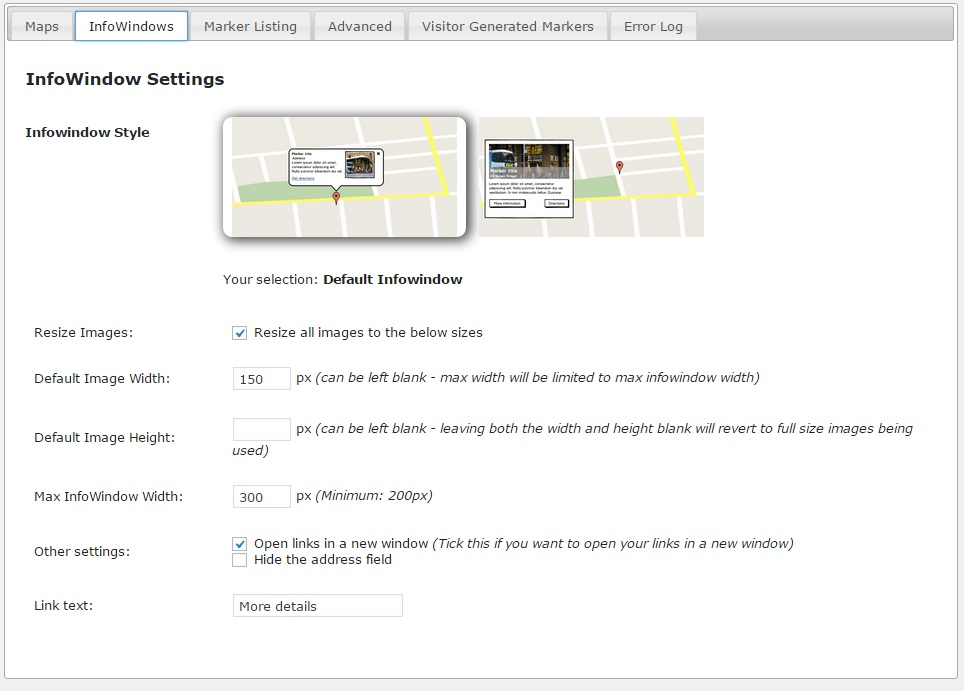
The WP Google Maps PRO comes with many added features which allow visitors to add their own markers to maps. You will also get an advanced store locator functionality that allows you to search by category and utilize user locations. The advanced settings area also allows you to add custom CSS and custom JavaScript.
There are many more features available for this amazing Google Maps plugin for WordPress. To learn more, check out their detailed demos.
2. WP Google Map Plugin
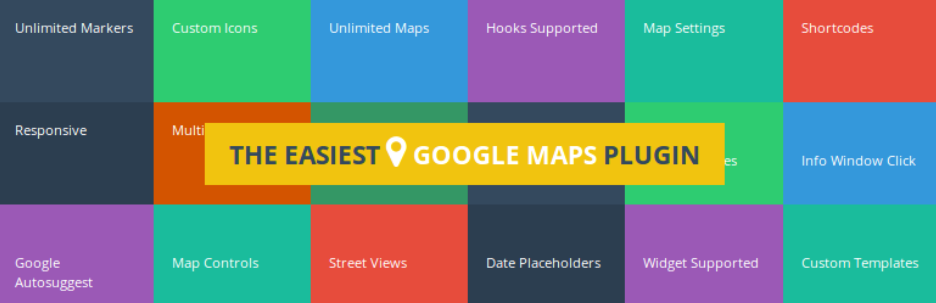
With more than 100,000 active users, next on our list of the top 5 best Google Maps plugins, we have the WP Google Map Plugin. This immensely popular WordPress plugin lets you create shortcodes for your Google Map that you can use to embed and showcase fully responsive maps on your website content.
Again, you will be able to choose from 4 different types of maps to embed your Google map into WordPress. Among its innumerable customizable features, you will get the facilities to assign multiple locations to a single map, add categories and information to each, and view real-time traffic conditions. You will also be able to show custom markers on each Google Maps and display messages inside the info window on marker click.
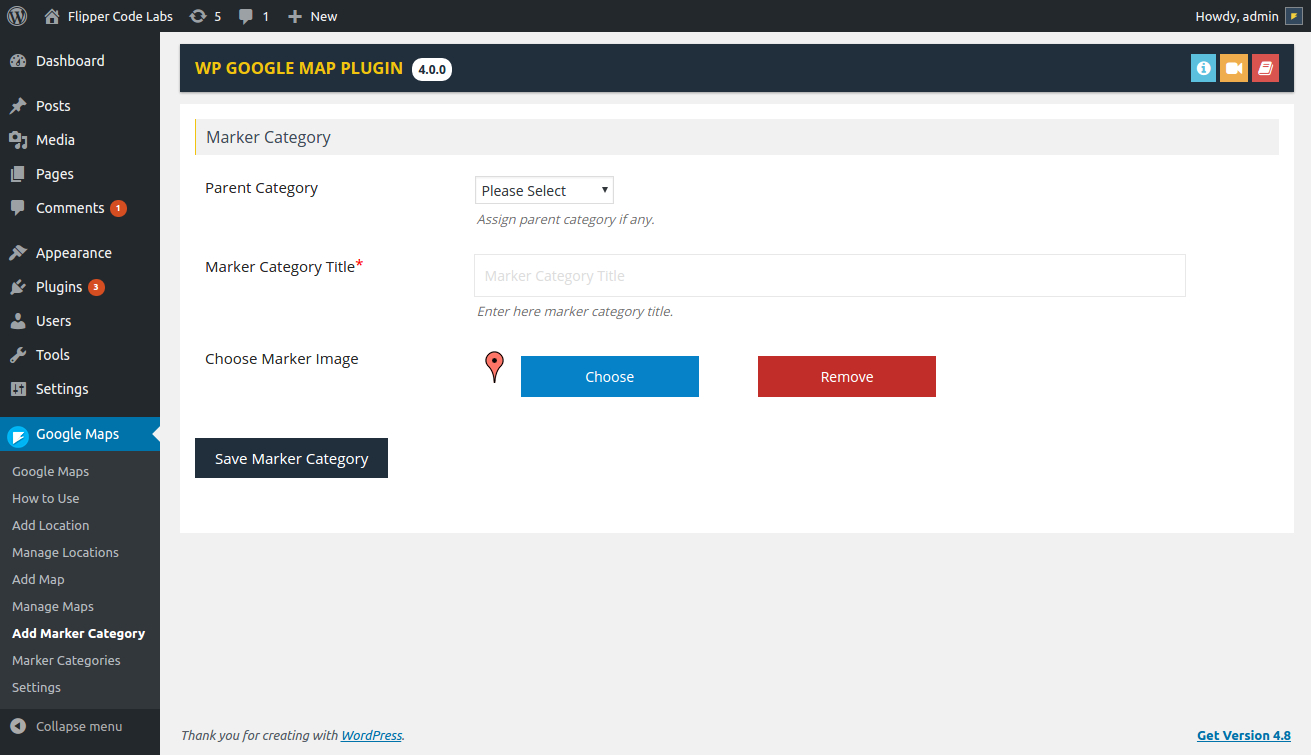
For customizability, you will be able to completely edit map functionalities, set custom dimensions and zoom levels, while allowing a particular language of your choice. The plugin also comes with hundreds of styling options to choose from via Snazzy Maps, which will quickly be applied to all the Google Maps embeds on your website. And these features only get enhanced more with the premium version.
3. Maps Widget For Google Maps

Next on our list, we have the plugin ‘Maps Widget For Google Maps’ with its 70,000+ active users that allows you to embed a perfect map with a thumbnail and lightbox in a few minutes. You will be able to choose from many different types of events, just like, in the Google Map plugin mentioned above.
The plugin’s thumbnail uses the Google Maps Static Maps API which loads the entire map in one go. Then, you will get many options to customize the map widget completely to your preference – add custom dimensions, color schemes, zoom level, etc.
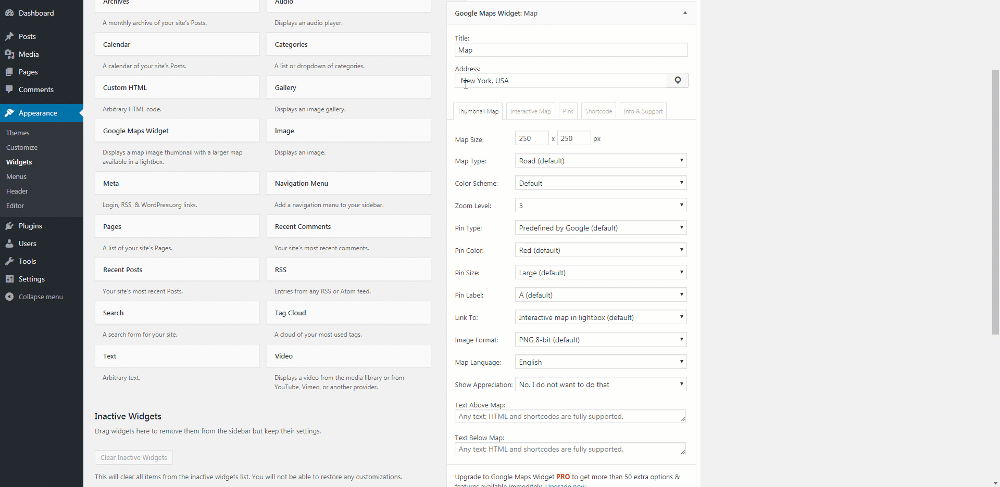
The PRO version of the Maps Widget For Google Maps comes along with more than 50 extra feature options including multiple map pins support, clustering, and widget cloning features, among others.
4. MapPress Maps For WordPress
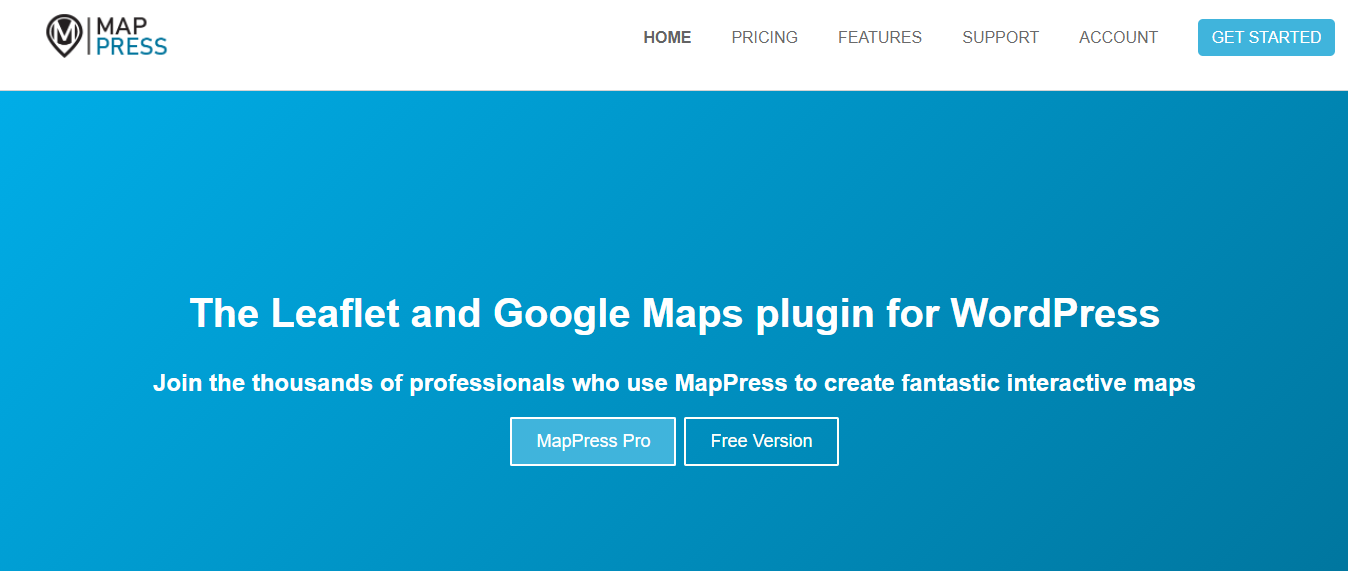
MapPress is another rising, free, and super easy Google Maps plugin for WordPress that allows you to embed interactive Google maps on your website. You will be able to embed maps using shortcodes, a widget, or a dedicated Gutenberg block – whichever method you find easy.
Even with the free version, you can create unlimited maps and map markers using Gutenberg blocks or the classic editor. You will get a popup map editor that makes creating and editing maps very easy for any old and new users.
With the PRO plugin, you get even more features, including custom markers, searchable mashups, clustering, and more.
5. 10Web Google Maps

And finally, on our ultimate list of top 5 best Google Map plugins for WordPress, we have 10Web Google Maps that lets you embed maps into your content using shortcodes, or integrate maps into your website design using PHP.
The main map creation page lets you add markers, as well as shapes such as polygons and polylines, and customize by changing the map type, zoom level, controls, layers, and more.
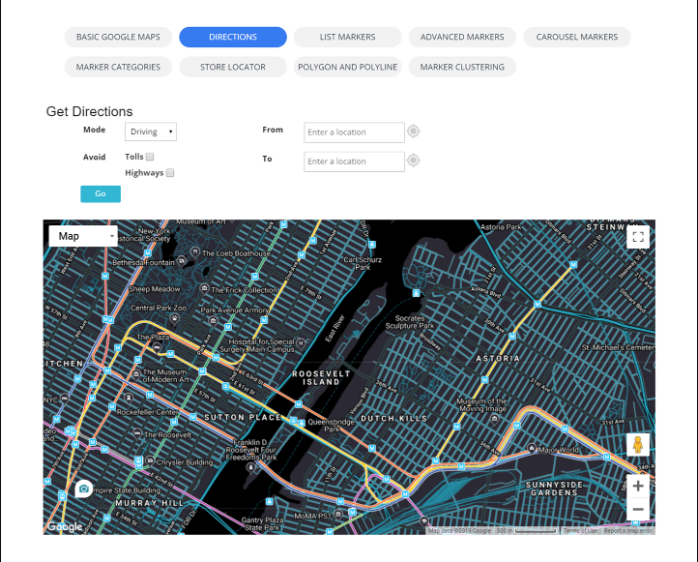
You will be able to enable store locator functionality to your map and add directions and marker listings with the premium version of 10Web Map Builder. The PRO version comes with the ability to give directions, use custom markers, categorize locations and let users search the map, custom markers, and a marker builder, and six map themes and several skins to apply to your maps.
Bonus: Embed Fully Responsive Google Maps Using EmbedPress
While the above solutions specifically work to embed Google Maps on WordPress, there is also another super easy alternative, EmbedPress. This ultimate embed plugin is your go-to, all-in-one embedding solution for WordPress and allows you to embellish your website with multimedia content from over 150 sources.
And among them, Google Map is a source for which EmbedPress provides a dedicated and unique Gutenberg block. You can also embed in Elementor, Classic editor without using a single line of code. To learn more on how to embed any content on WordPress including Google maps, check out this blog.
Enhance User Experience With Top Google Map Plugins
We hope the list we have provided for you in this blog is helpful in your search for the best Google Map plugins or systems for your websites. If you try any of the ways mentioned above, do let us know of your experience by commenting below; we would love to hear from you.
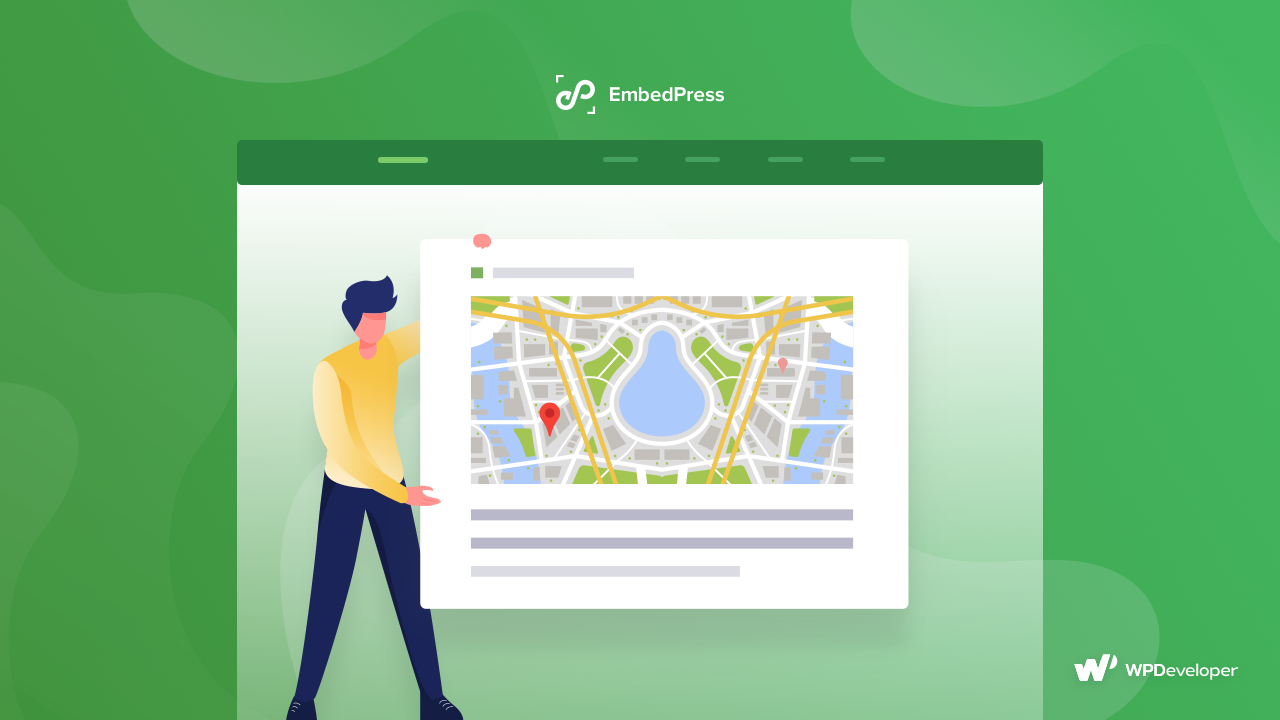
For more useful information, latest news, and updates, subscribe to our blogs. You can also join our ever-growing community on Facebook to meet more WordPress web creators like yourself and learn more.








