Are you looking for the best online code editor to help you become more productive while developing? Code editors usually have an intuitive interface where you can code efficiently with the help of fast and flexible code editor features. Let’s dive in and see how you can choose the best online code editor to get your work done.
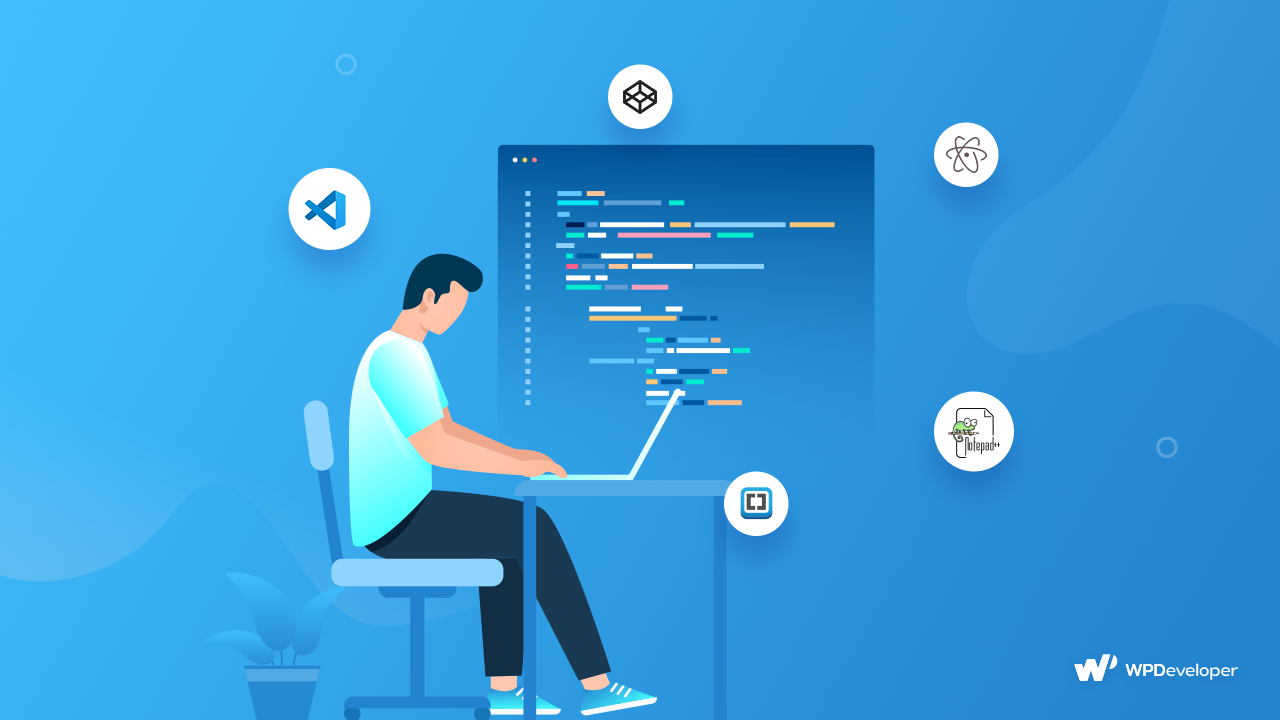
The best thing for any developer, coder, or even a designer is to find the most user-friendly code editor. Most of the time code editors can be varied based upon different operating systems. That’s why coders prefer to choose online code editors that are cross-platform compatible as the operating systems of different platforms are almost similar. This facilitates the coders or the programmers to shift their work across different platforms and accelerate fast.
How To Choose The Best Online Code Editor?
When it comes to choosing the best online code editor for yourself, you need to think about what you are expecting from the editor. For example, many coders prefer coding editors to have auto-completion features while others find it distracting. Some coders might prefer to have a dark or light shade of color scheme for their UI that can be interchanged.
Just like these, if you are someone who wants their specific requirements to be fulfilled, finding out the most compatible online code editor is the best option for you. To do that, we will go through some key points that will help you to choose the best online code editor.
Look For The Setup Process
While trying and testing the online code editors, you must keep in mind that you will be coding on a browser and thus it needs to have a simple setup process. Online code editors do not need to have any installation process or configuration system at all. It will save you a lot of time and keep your hard drive lighter.
Check Collaboration Facility In Code Editor
Coding is a back and forth process where you need to redo steps to debug the code. In that process, most of the coders prefer to collaborate with their teammates to take help. While searching for the integrated development environment, you need to check if it has a collaboration facility or not. If you are working with a team of coders, you need to choose the best online code editor with collaboration features.
Find Out Fully Compatible Code Editor
While choosing the best code editor, you need to test if the code editor is compatible with your device or not. For that, you need to see if the basic code editing features like syntax highlighting, auto-completion, or error and warning marks are working properly with your system. Customization features, navigation systems, and code-based references are available in your code editor.
Top 10+ Best Online Code Editors You Can Use
We have compiled a list of the best online code editors that would simplify your coding process for those who are uncertain about how to choose the best online code editors based on their features and functionalities.
CodePen
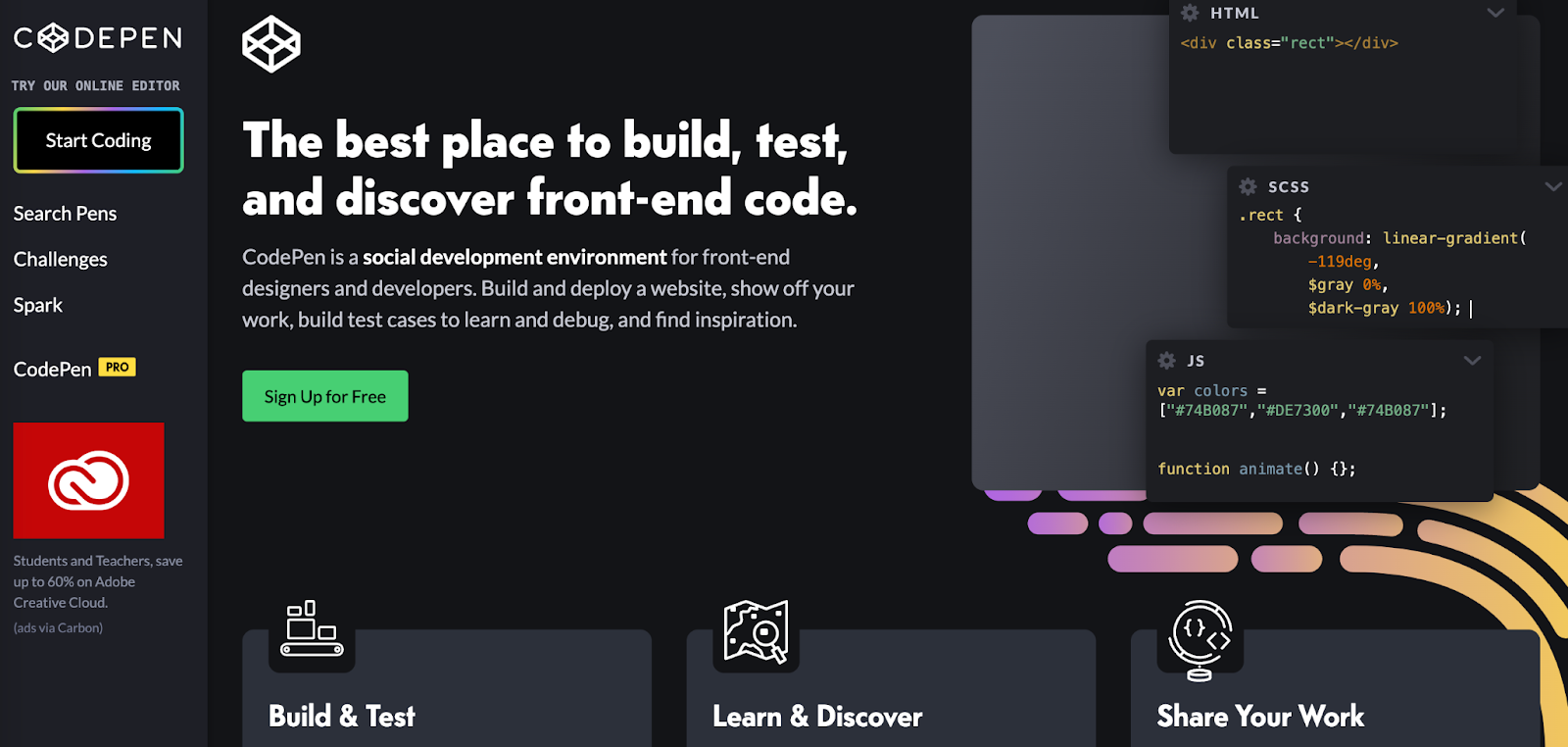
CodePen is one of the most popular online code editors that supports HTML, CSS, and JS languages. To use this editor, you do not need to create and maintain an account. All you need to do is enter into the code editor and write your codes immediately. You can easily share and edit the codes using this online editor.
Sublime Text
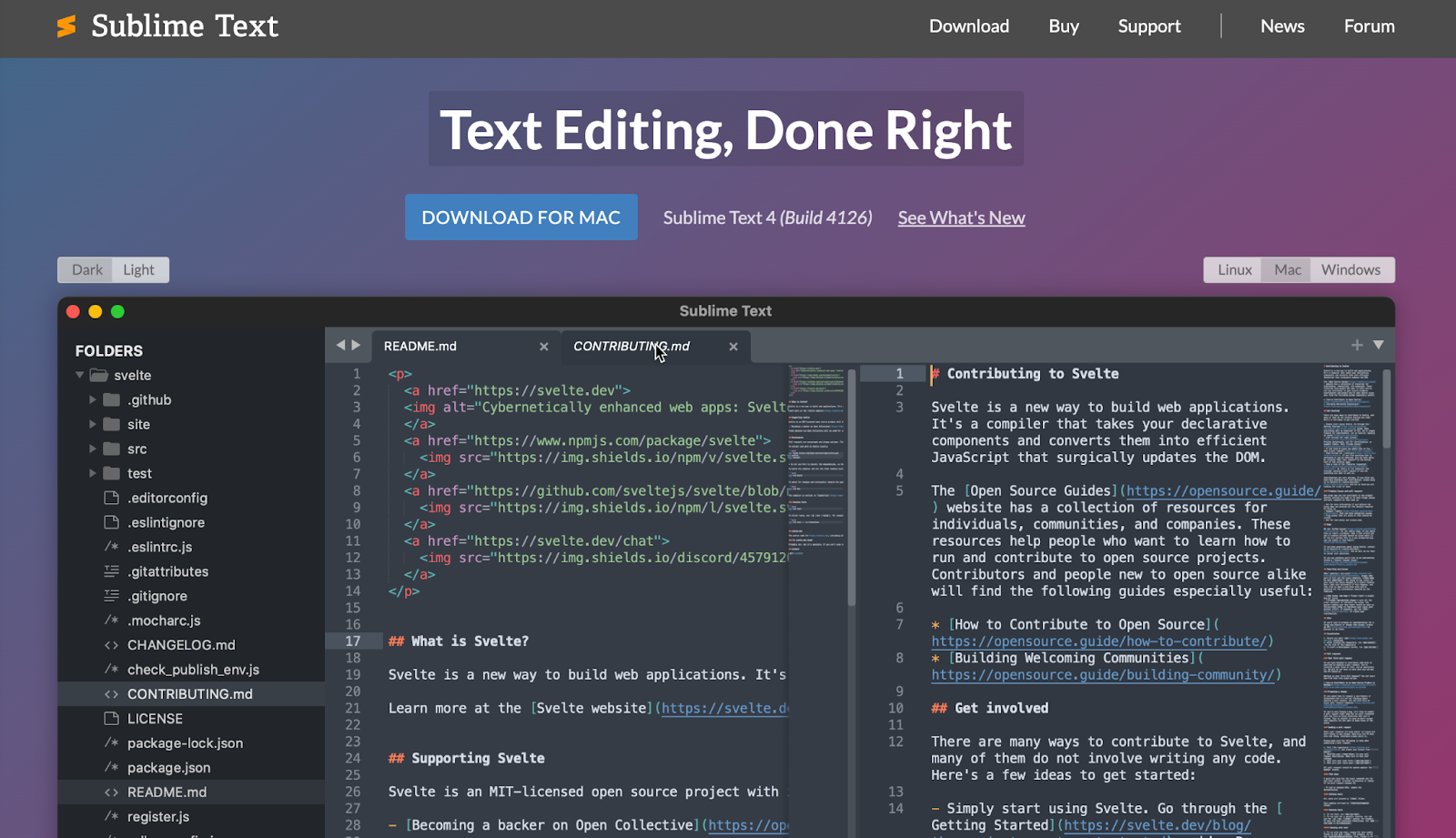
Sublime text editor is one of the best code editors for online users which supports C++, Python, Rails, and many more languages. This editor supports multiple platforms like Linux, Windows, or macOS.
If you are a fan of shortcuts and lots of customization options, Sublime text editor is the best choice. Using this text editor, you can easily create new files. For this feature, you can easily maintain a directory of your codes. With a single software license, you can easily use this editor on multiple devices. This online code editor has the ultimate UI toolkit to ensure a good user experience for its users.
Visual Studio Code
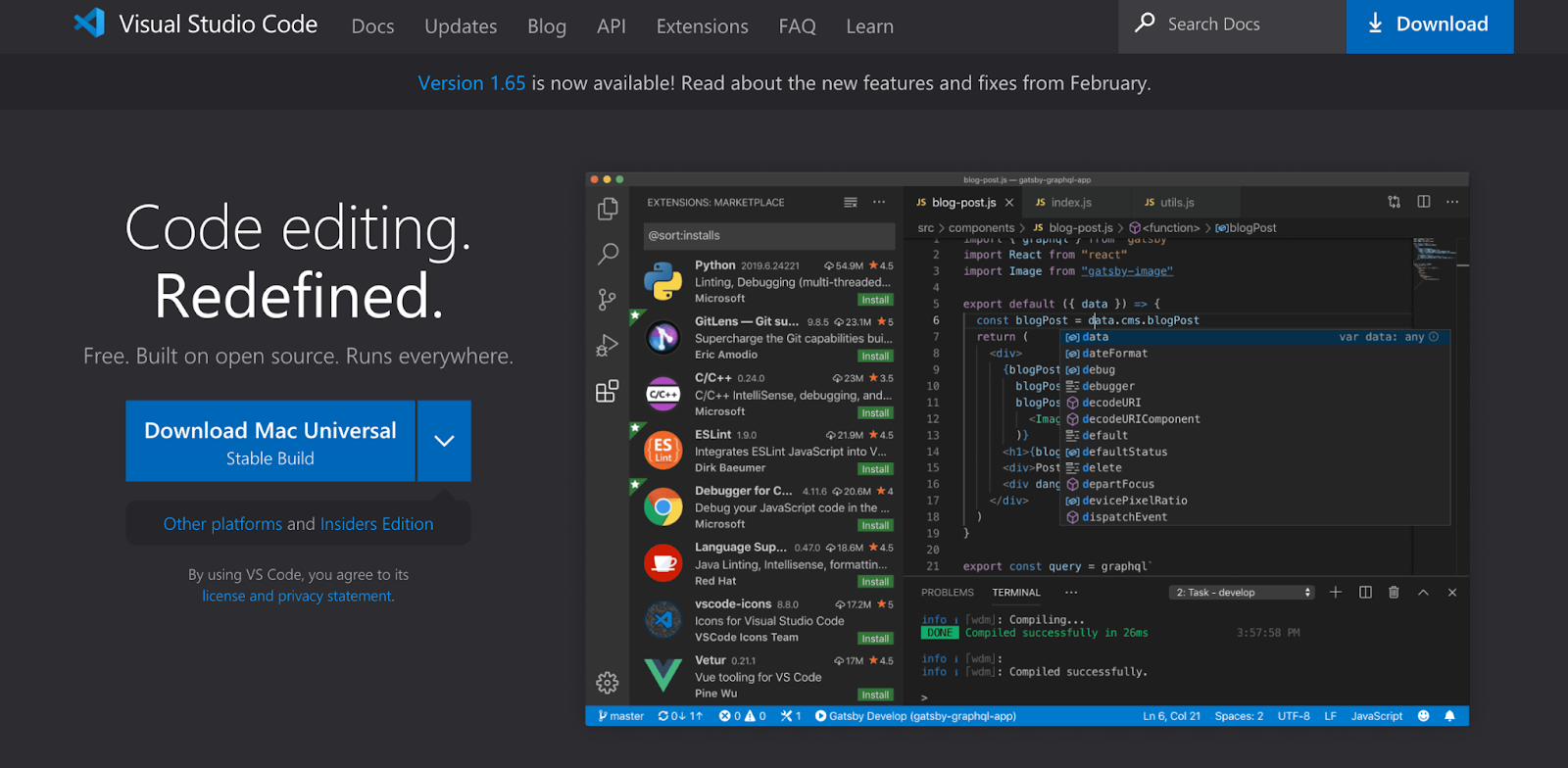
Visual Studio Code is another code editing software that supports JavaScript, Python, TypeScript, C++, and so on. The supported platforms are macOS, Windows, Linux, Ubuntu, Red Hat, SUSE, and many more. Since Visual Studio Code is an open-source text editor, the software’s code is available for anyone to view, adjust, and disburse as they see fit.
This code editor is minimal but powerful. IntelliSense, a word completion and WebKit tool that makes coding faster and more efficient, is another significant aspect of Visual Studio Code. Visual Studio Code is available for free.
Atom
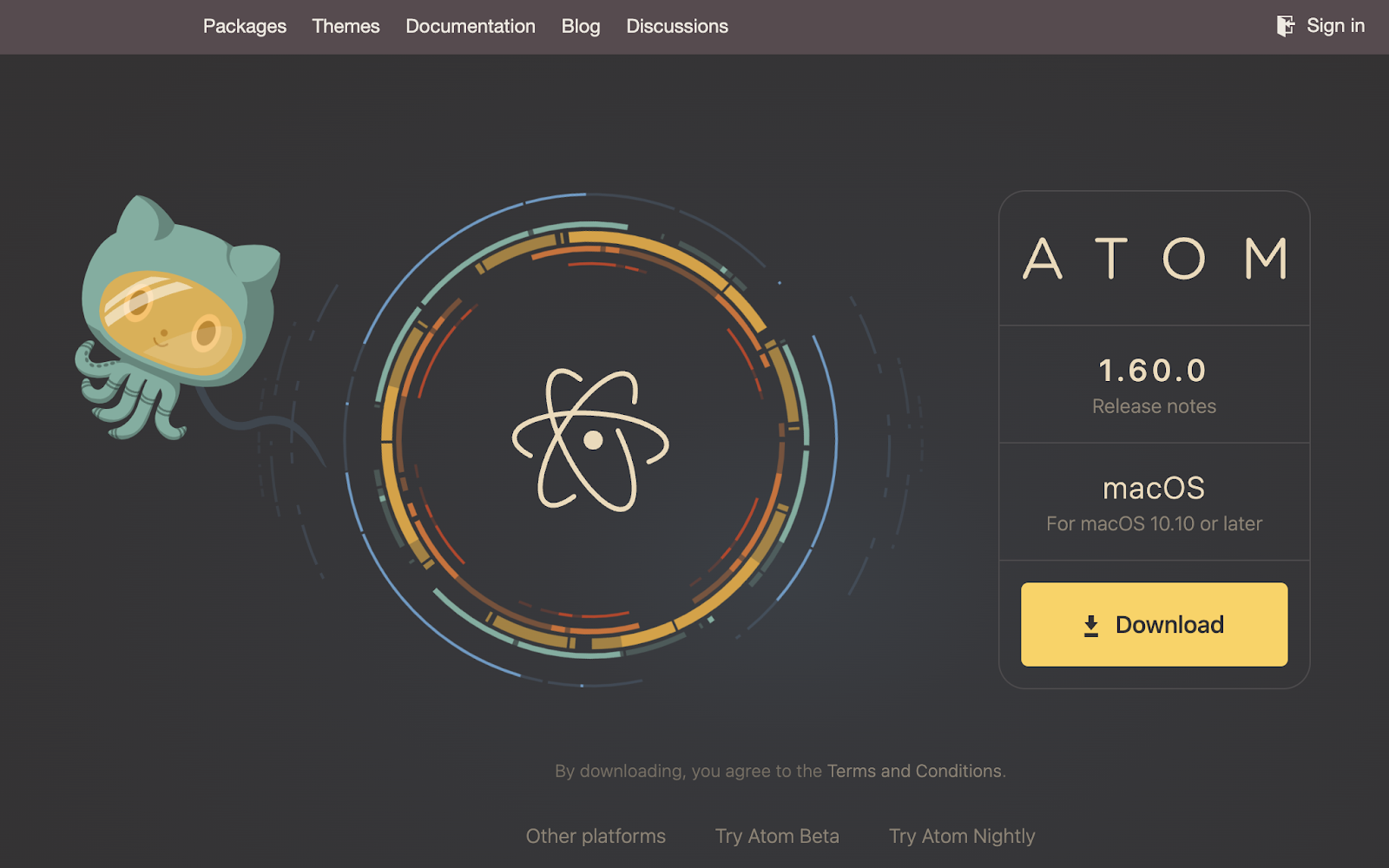
Atom is an online code editor that supports programming languages like C, C++, COBOL, HTML, CSS, Java, PHP, Ruby, Scala, and SQL. As you can see this editor supports diverse types of languages, it also supports Windows, macOS, and Linux. This software is best for Git and GitHub integration. It is free for anyone to use.
Atom users can also elect for the screen-splitting function to work on various projects in one go. The editor’s user interface will include several panes for trying to compare and format code across files. The auto-complete and search and replace features in this text editor also help users code faster. Simply search, preview, and replace texts as you type in a file or across multiple projects.
Notepad++
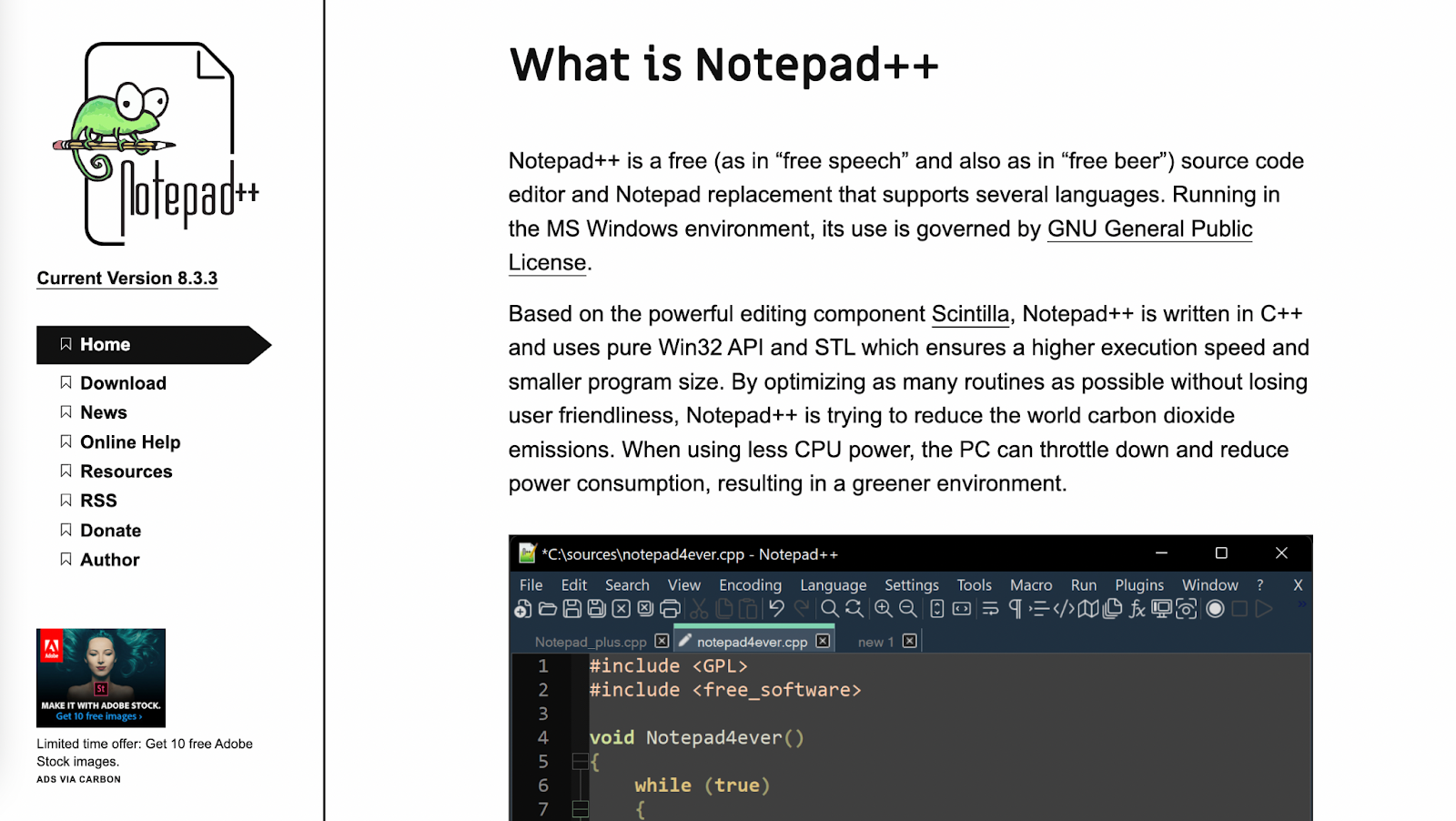
Notepad++ is a significant online code editor that supports programming languages over 70 including HTML, CSS, JavaScript, PHP, XML, C++, and Swift. No matter what kind of language you might be working on, this software will let you practice coding effortlessly. This is the fastest code editor if you are looking for the feature of speed. The supported platforms for this editor are UNIX, Linux, and Windows. This online code editor is also free of cost.
Brackets
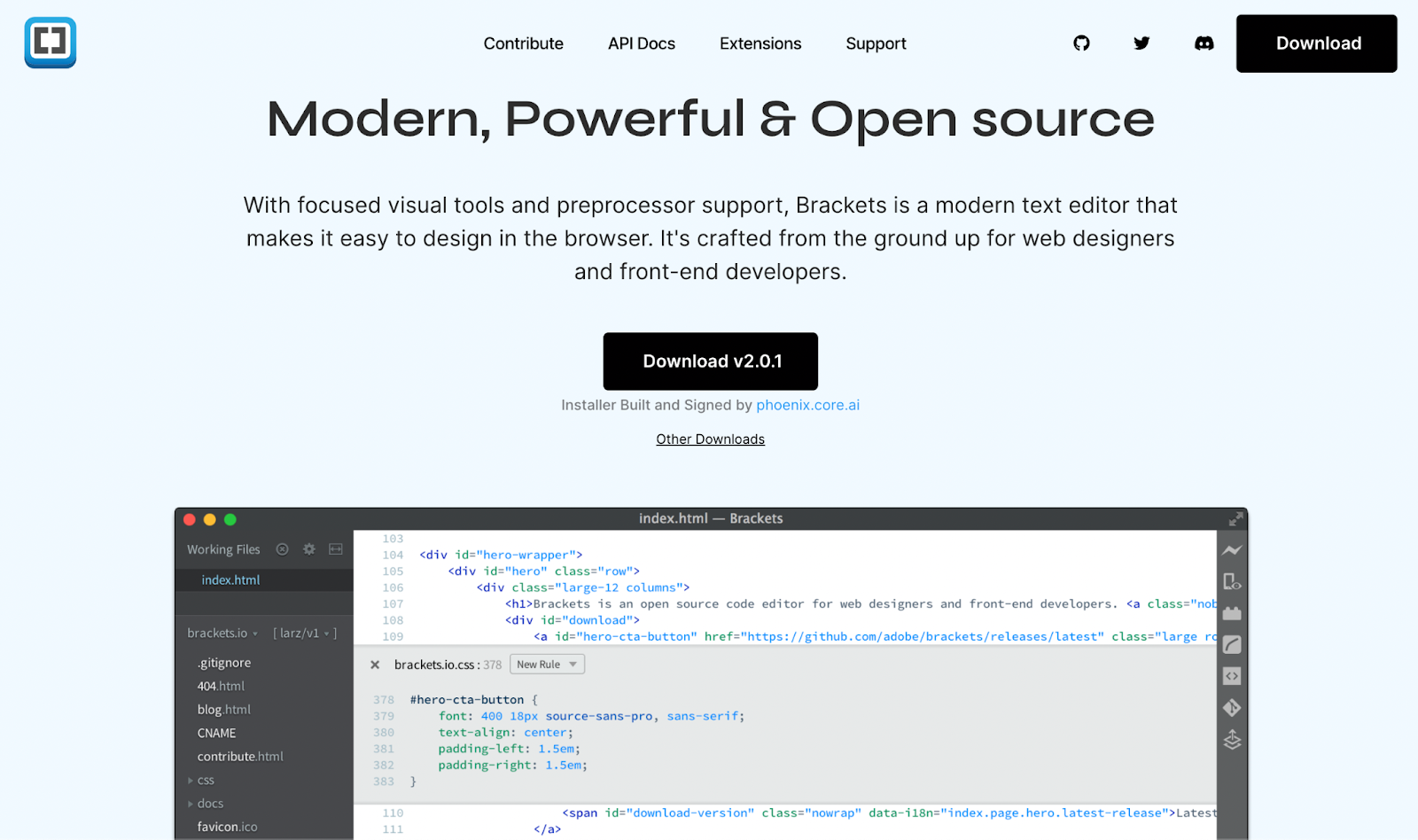
Even though you need to download a file to use Brackets code editor, this is worth it because it’s super lightweight. You will get a live preview option for your codes and see the changes you are making instantly. This software is specially designed for macOS. Among the most amazing features of this app is the ability to switch between a browser view to see how your code is performing and a view of the source code in its original form to adjust it.
Komodo Fit

The software Komodo Edit is an easy-to-use but incredibly effective code editor that can easily handle lengthy codes that you worked on during your sprint planning. The software enables you to perform the following tasks directly from the application.
Such features are integrations with other technologies such as Docker, Grunt, Vagrant, PhoneGap, and many more. You will find different color schemes, a multi-language editor, change tracker, symbol browsers, etc advanced features are available with this online code editor. This online code editor has a free trial option if you want to try it for yourself first.
StackBlitz

StackBlitz is another code editor which is the most secure and trustworthy platform among others. This software comes with multiple workspaces like React, AngularJS, JavaScript, Ignite UI, and so on. It is also compatible with Microsoft editor. As you type, it takes care of installing interconnections, curating, bundling, and hot reloading.
Offline editing is the project’s defining feature. To enable this, the Stackblitz team created an in-browser web server. Connecting to Github to import/export projects, integrating with Google Command post for creating full-stack projects, and downloading files as a ZIP file are also significant features.
JSfiddle
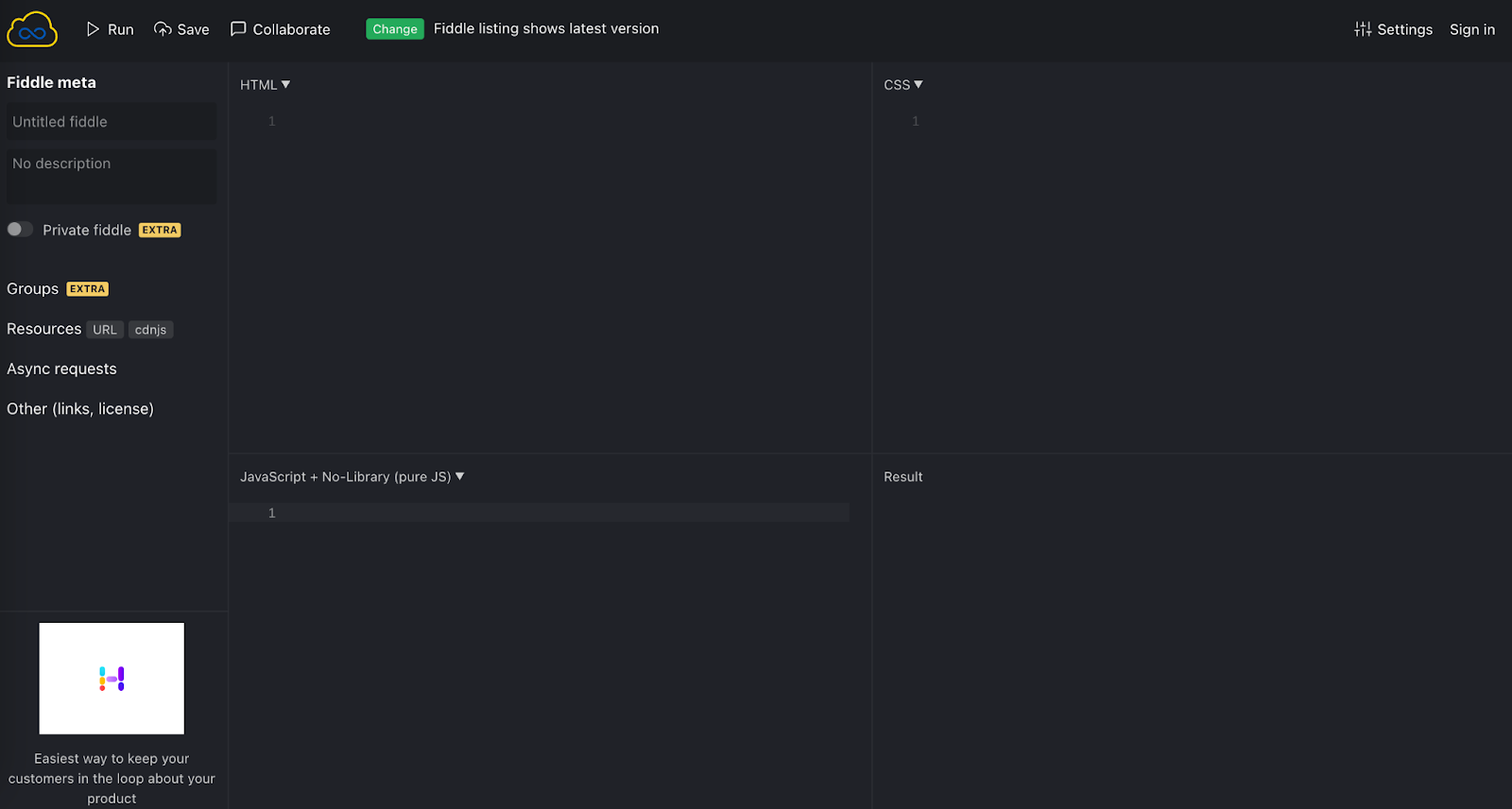
JSfiddle is a straightforward, yet incredibly popular, fast, and efficient online code editor. The software allows you to quickly start sharing the code and see the end result. This software is so simple and easy to use that it is integrated with StackOverflow.
The software also has very high standard quality documentation, as well as a developed community that can vote on which features should be developed first. The ability to use popular template files written in Vue, Jquery, React + JSX, and other languages also helps code development.
NetBeans

NetBeans is one of a kind integrated development environment that helps to create and edit source code. For this code editor, supported languages are HTML5, C++, JavaScript, PHP, and many more. This software supports BSD along with Windows, Linux, and macOS. It is also free of cost and if you are creating mobile, desktop, or web applications, this is the most user-friendly code editor available.
Codeshare
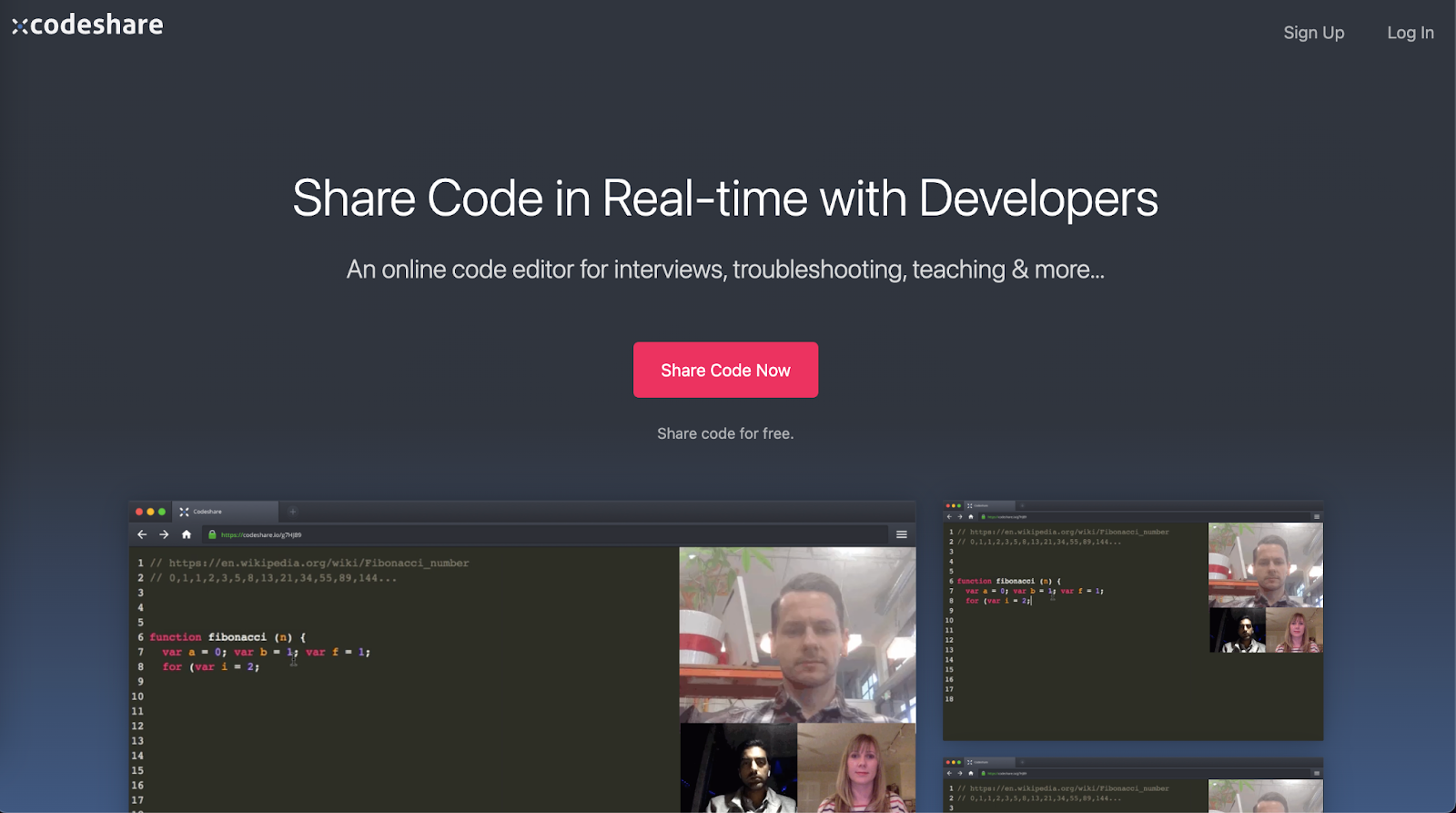
For real-time code collaboration, Codeshare is the best code editor. It is a web application provider that is ideal for hiring interviews, teaching, and interpersonal code review or debugging. It opens as a simple code editor by default. However, you can modify the syntax to any of the pre-installed languages, including HTML, CSS, and PHP, as well as C#, SCSS, and YAML. Moreover, the code editor provides 20+ theme alternatives for you to choose from. It also includes a keymap for the following editors: Sublime, Vim, and Emacs.
As you have seen numerous options are available when it comes to selecting a code editor, regardless of whether you use Windows, Linux, or a Mac operating system. Make sure you choose the best one from all the online code editor options.
If you find this blog useful, read more blogs like this by subscribing to our blogs. You can also join our ever-growing community on Facebook to meet more WordPress web creators like yourself and learn more.






