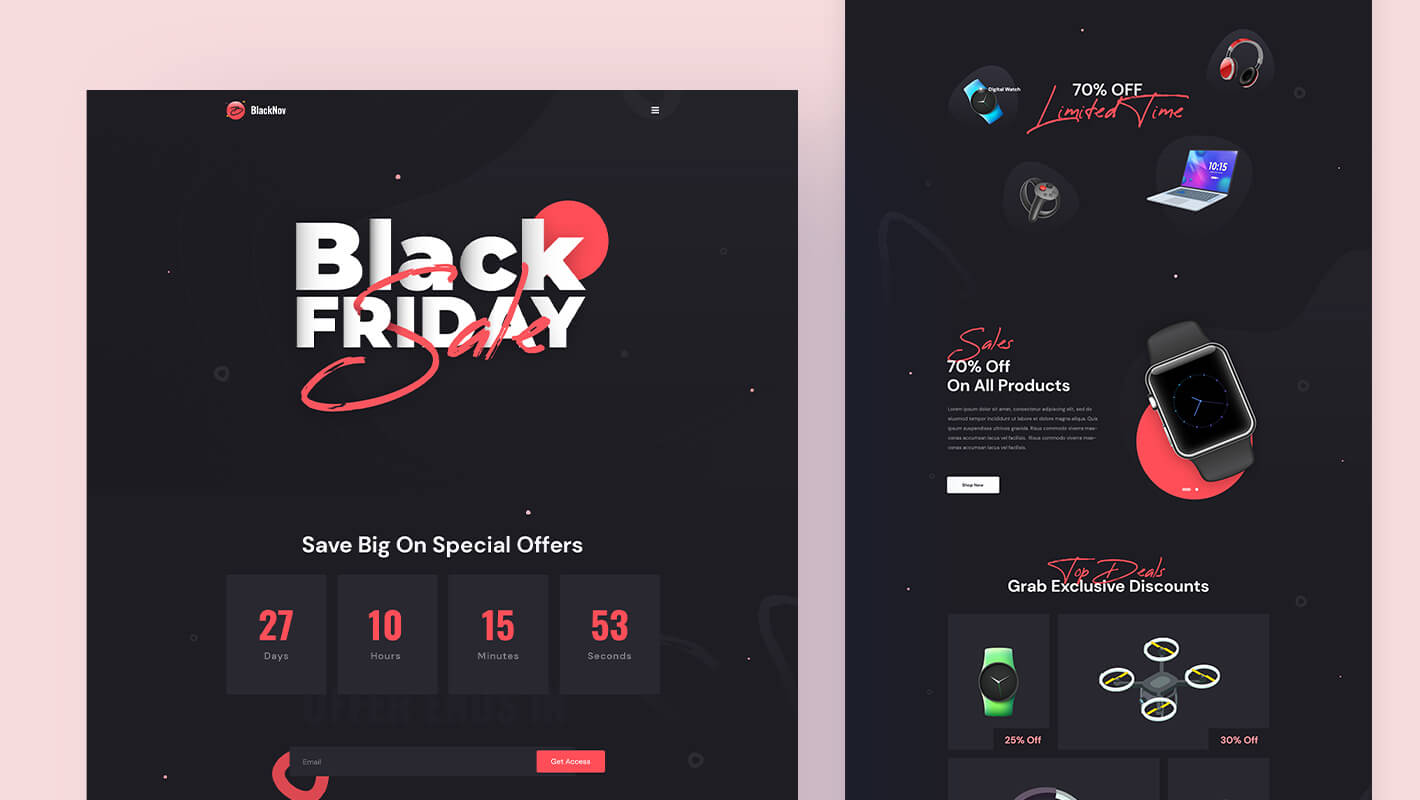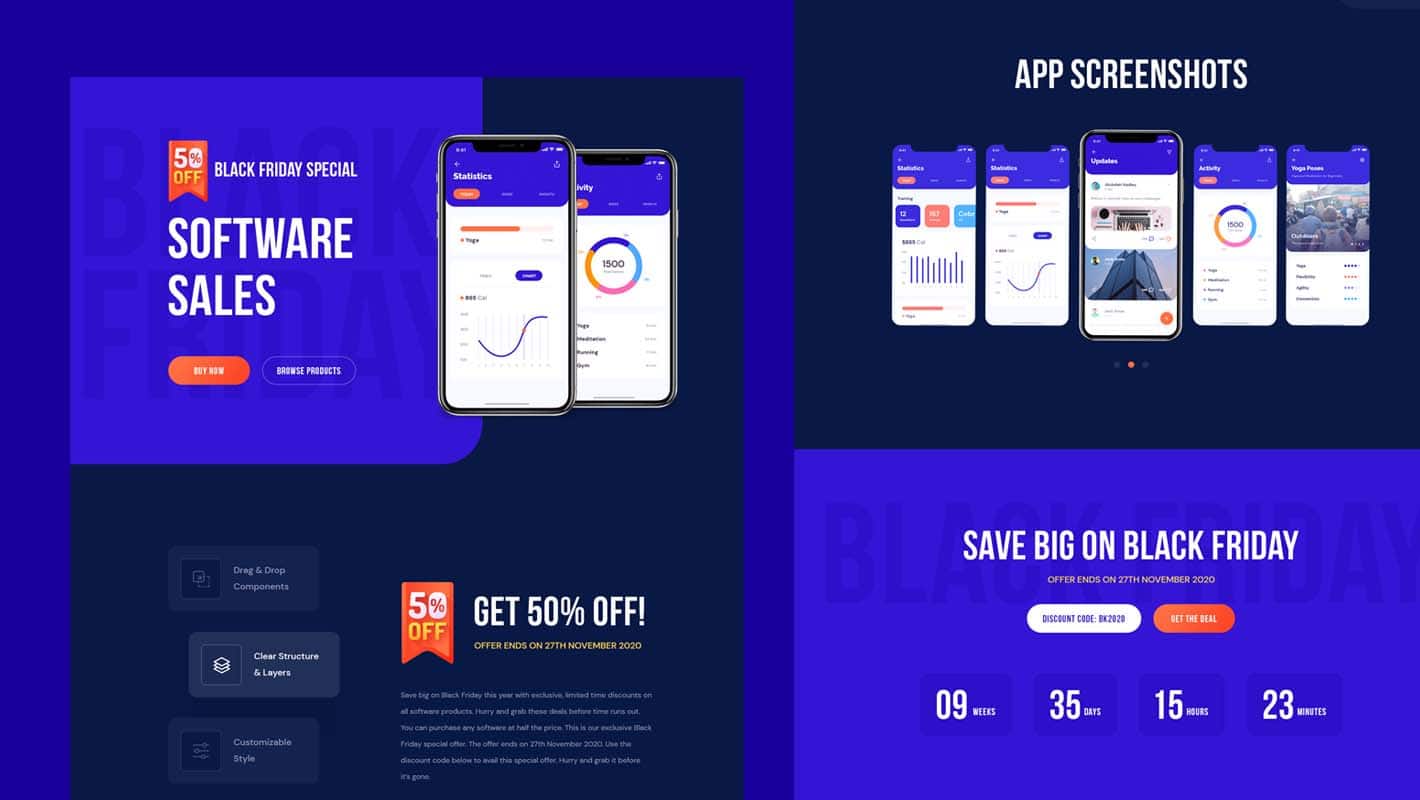November is an exciting month for any business. Marking the beginning of the holiday shopping season, this is the month where you need to get ready Black Friday templates for your business website if you want to get more sales. After all, most people enjoy shopping online during Black Friday. So, if you haven’t planned on creating a special Black Friday landing page for this huge shopping event, then it’s time for you to get started.
Table of Contents
Why Create A Black Friday Landing Page?
With the COVID-19 pandemic, most shoppers now prefer to purchase everything online. This year on Black Friday, you can expect more customers to make online purchases than buying from physical stores. In 2019, according to the National Retail Federation, nearly 93 million shoppers purchased online for Black Friday. So it is safe to assume that you can get more sales in November if you prepare your WordPress website for Black Friday.
And the best way to do that is by using ready-made Black Friday templates for Elementor.
Best WordPress Black Friday Templates For Elementor
Elementor is one of the most popular page builders for WordPress that lets you create stunning web pages without any coding. With ready Black Friday templates for Elementor, you can create an attractive Black Friday landing page on WordPress in less than 5 minutes. All you have to do is insert the template on your website, customize it to your liking, and you are good to go.
Wondering where to get attractive, responsive and easy-to-customize ready Elementor templates for Black Friday? We’ve got you covered. Here, we are going to show you how to get and use the best WordPress Black Friday template for Elementor. You can get these landing page templates from Templately, the ultimate templates cloud for Elementor. Let’s have a look at them below.
BFriday: Black Friday Landing Page For Elementor
Black Friday is a fun and festive shopping event, and the BFriday landing page template from Templately captures that vibe perfectly. Featuring black and red colors and eye-catching fonts, this template has an attractive minimalist design that is both modern and functional.
BlackNov Elementor Template For Black Friday
With the BlackNov template from Templately, you can showcase your special Black Friday sales offers, marketing campaigns, and sales discounts easily. You can use this page template for any kind of business–whether it is for electronics, gifts and accessories, toy stores or clothing stores.
FlashFriday Black Friday Landing Page
For businesses that sell software or apps, you can use the FlashFriday Elementor template from Templately. This landing page is perfect for displaying your special Black Friday software sales, promotions and much more.
Black Esale Black Friday Template
Online stores selling clothing and accessories or any other fashion products can use the Black Esale template from Templately to display their Black Friday promotions in an attractive way. This free template comes with an interactive layout, amazing Call To Action buttons and countdown timers to help you create more urgency.
Watch The Video Tutorial
Want to see these templates in action? Then check out this video tutorial to find out how you can use these amazing Black Friday landing page templates from Templately to get more sales on your WordPress website.
How To Create Your Black Friday Landing Page In Elementor
To create your Black Friday landing page in Elementor, first make sure you have signed up for an account on Templately and installed both Elementor and Essential Addons on your WordPress website. Afterwards, follow these steps given below to build your Black Friday landing page.
Step 1: Insert Black Friday Template From Templately
Start by creating a new page in your WordPress dashboard by navigating to Pages→ Add New and then click on the Edit With Elementor button at the top. This will load the Elementor Editor for you.
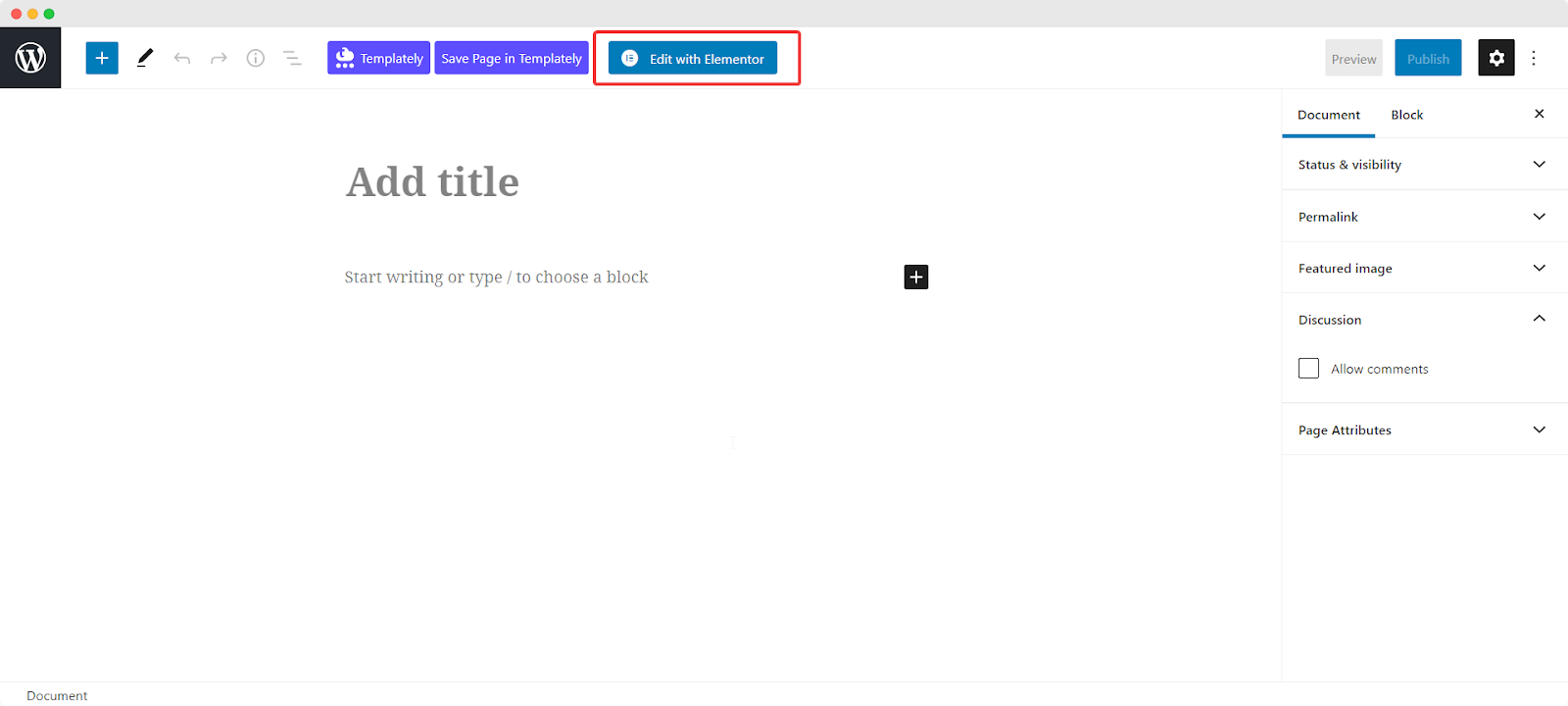
Once the Elementor Editor is done loading, all you have to do is click on the blue Templately icon. A pop-up window will open up. From here, you can search for ‘Black Friday’ to find ready Black Friday templates from Templately. Click on insert and the template will be loaded into your website.
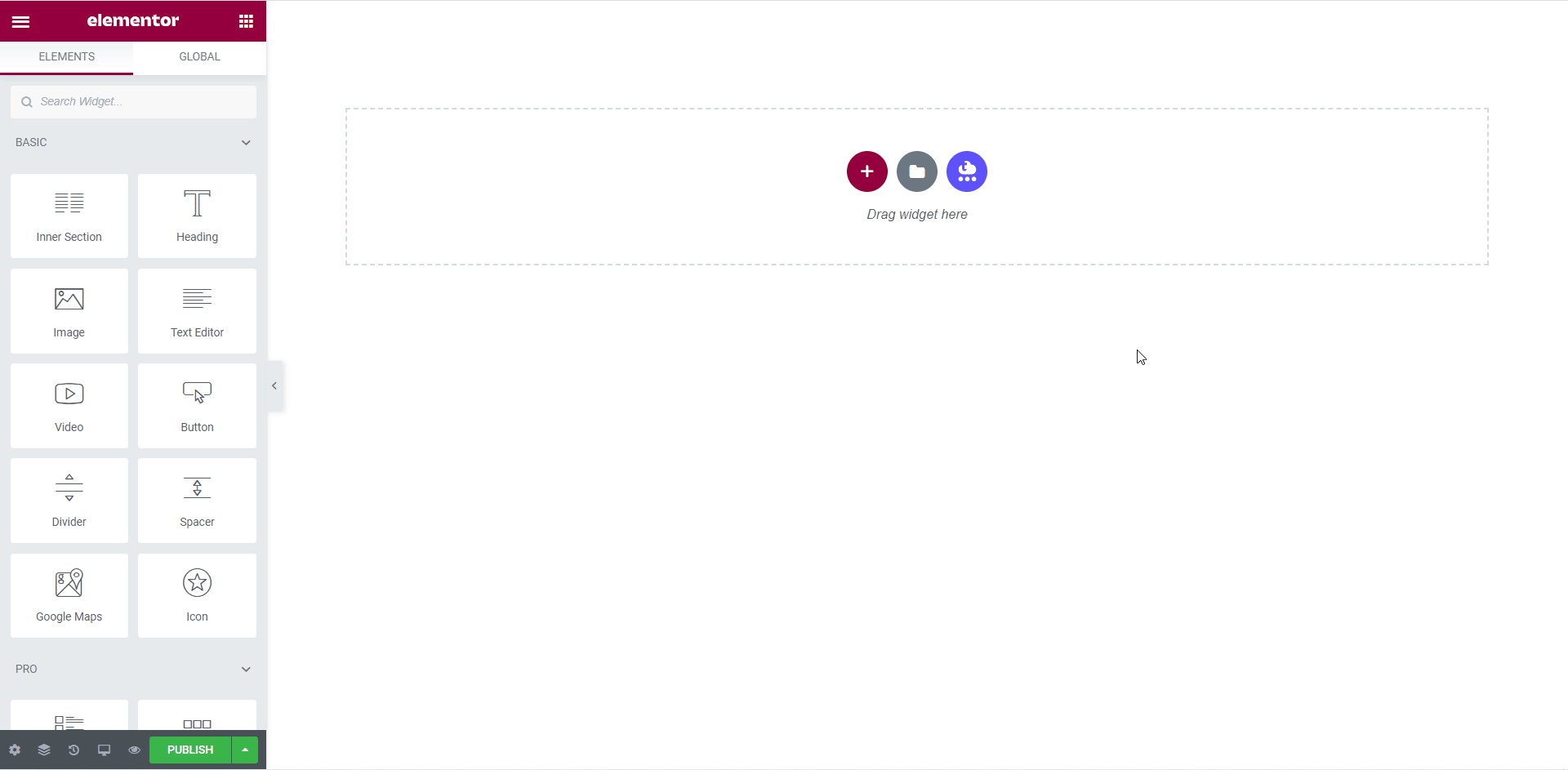
Once the landing page template has been loaded, it will show up on your website as shown below.
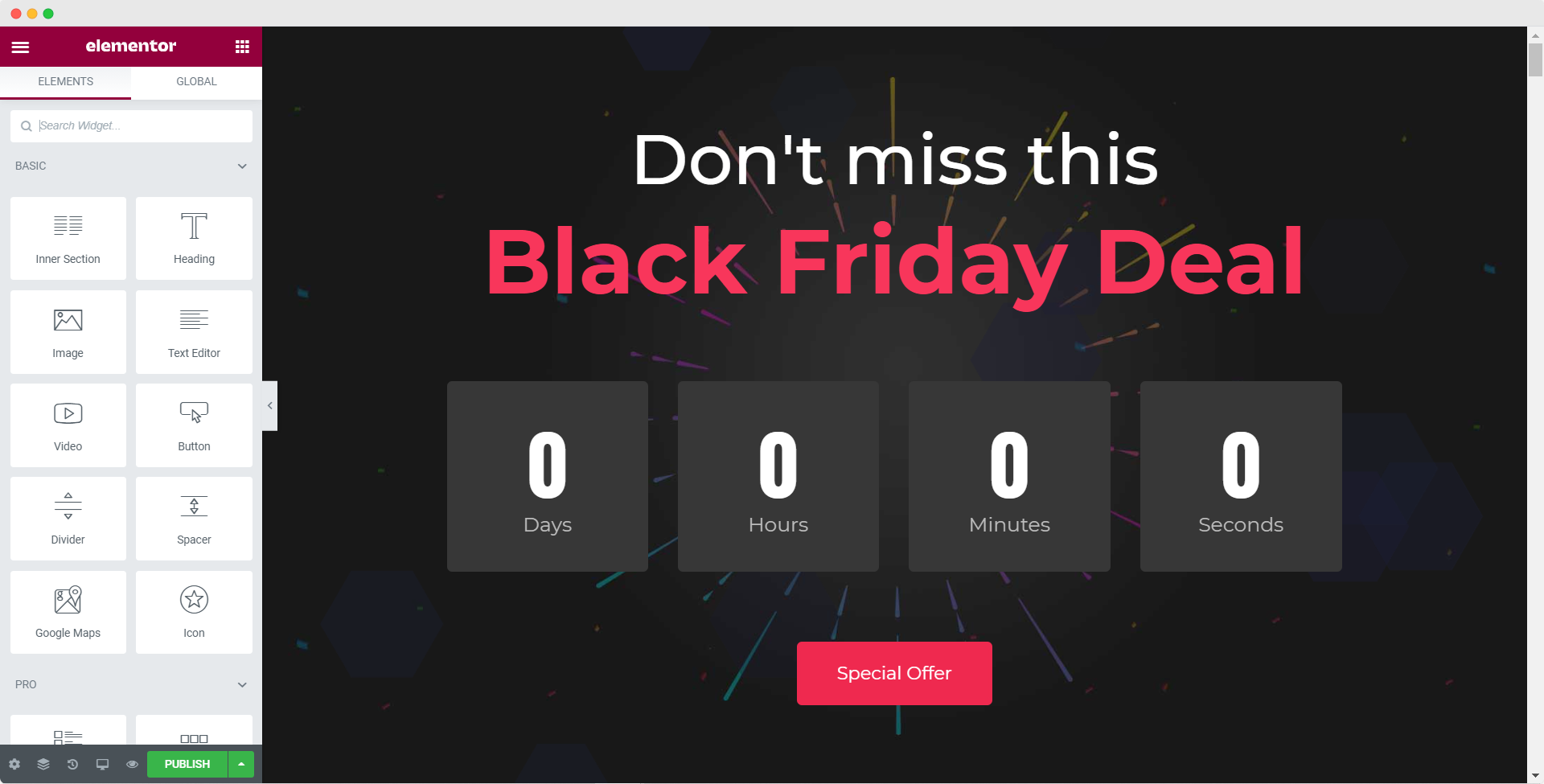
Step 2: Customize Your Black Friday Template In Elementor
Now it’s time to customize your Black Friday landing page and give it your own personal touch. To do this, simply use the Elementor Editor on your left hand side and play around the options in the ‘Content’ and ‘Style’ tabs. Change the colors, images, typography and more until you are happy with the look.
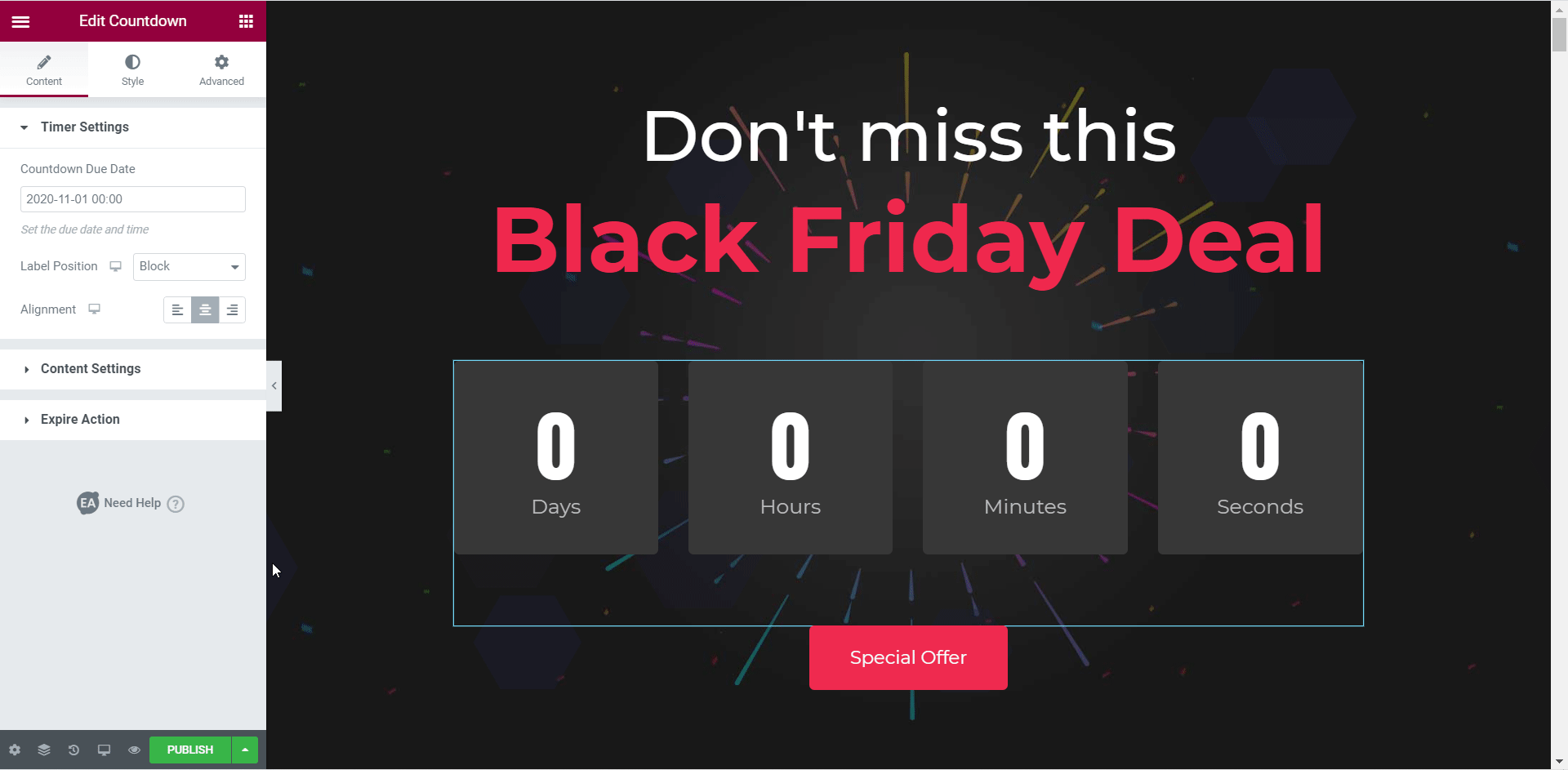
When you are done making changes, remember to click on the ‘Save Draft’ button to save your changes.
Step 3: Save Your Black Friday Landing Page
When you are happy with your Black Friday landing page, you can save design on Templately’s cloud storage. This way, you will have a backup of your website design and can reuse them again next year. Just right click on anywhere on the page and click on ‘Save Page To Templately’ if you want to save your Black Friday page design on MyCloud.
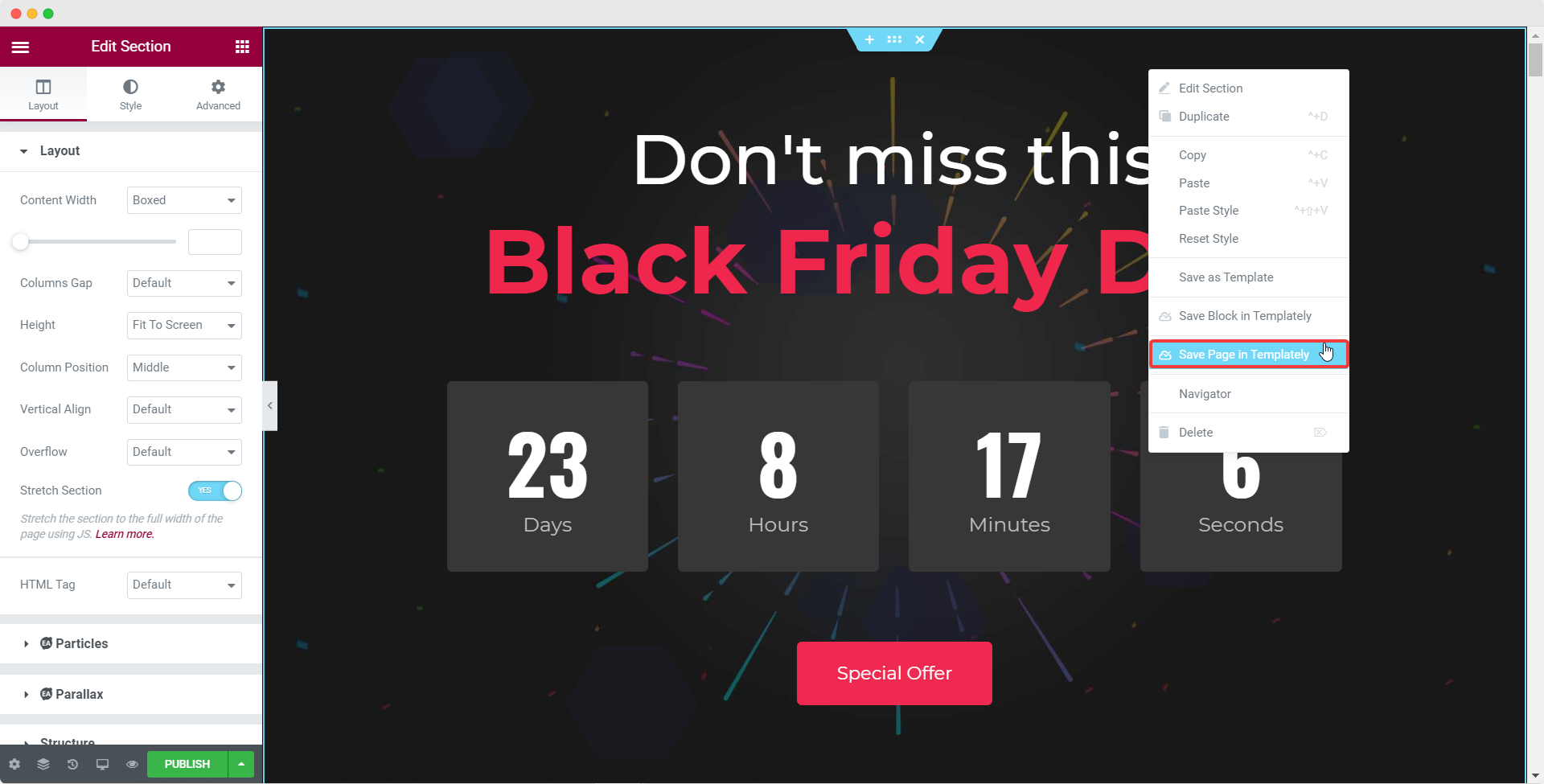
Now, you can choose to take a look at your final Black Friday web page by clicking on the ‘Preview’ button. If you are happy with the way it looks, go ahead and publish your Black Friday page for the world to see.
Just like that, you have created an amazing Black Friday landing page using ready Elementor templates. Amazing, isn’t it?
BONUS: How To Prepare For Cyber Monday This November
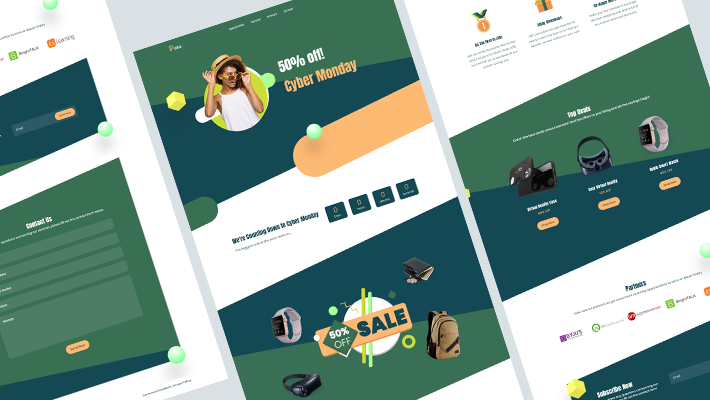
While you are getting ready for Black Friday, don’t forget to prepare for Cyber Monday sales a few days later. You can choose to customize your Black Friday landing page for Cyber Monday. Or, you can use this stunning, ready-made and pre-designed CyberCred landing page template for Elementor instead. All you have to do is follow the same steps shown above to use this Cyber Monday template from Templately. Feel free to check out our tutorial for more details.
Wrapping Up
That brings us to the end of our blog post on the best WordPress Black Friday templates for Elementor. If you enjoyed this post, share your thoughts with us in the comments below, or join our Facebook Community to connect with other Elementor enthusiasts like yourself.