Looking for a plugin that lets you embed PDF files on your website? You’ve come to the correct place because, in this blog, we bring you our ultimate list of the top 3 best WordPress PDF Viewer plugins that will help you embed any PDF or document files on your site with absolute ease.

By default, WordPress does not allow you to embed or add PDF documents to your website. But if you’re someone with a lot of documents formatted as a PDF, your only go-to choice of action is a WordPress PDF viewer plugin.
A PDF viewer plugin allows you to embed a full WordPress PDF viewer into a WordPress page, which will enable your users to navigate through, take notes from and print the documents you add. So in this blog, we will walk you through the 3 best, super easy and simple, PDF viewer plugins you will find in the WordPress community. Interested to learn more? Stay tuned and keep reading.
Why Do You Need To Embed PDF Files Onto WordPress Website?
Embedding a PDF into your web posts or pages can be a useful way to display content for many WordPress users – whether they are teachers who need to share important documents with their students, restaurants businesses who want to share their menus online, tour brochure, and more. And in such cases, PDFs are the most popular file formats.
It’s the perfect way to boost user engagement and get users to reach through the information that would otherwise get overlooked. You can also allow users to download PDF files and complete an action, you can also reduce the high bounce rate.
In this tutorial, we look at two quick and easy methods to help you upload and embed a PDF file in WordPress. We discuss installing and using the free WordPress plugin PDF Embedder, as well as a no-plugin option that involves embedding a PDF via Google Drive. Let’s get started.
The Best 3 WordPress PDF Viewer Plugins For Your Website
While there are several plugins in the WordPress market that will help you embed PDF files, only a few come with all the features and functionalities that are needed. So we did complete research and come to the conclusion that the WordPress PDF viewer plugins listed below are rich in features and bring you all the facilities you need to add and display fully responsive PDF files into your site. Take a look below:
1. Get Dedicated PDF Block Or Widget, & More In EmbedPress
First, on our list of the top 3 WordPress PDF viewer plugins, we have EmbedPress – the ultimate embedding solution for WordPress which allows you to seamlessly embed any content from over 150 sources, that too using no codes. With 40,000+ active users, this plugin is growing constantly with each passing moment.
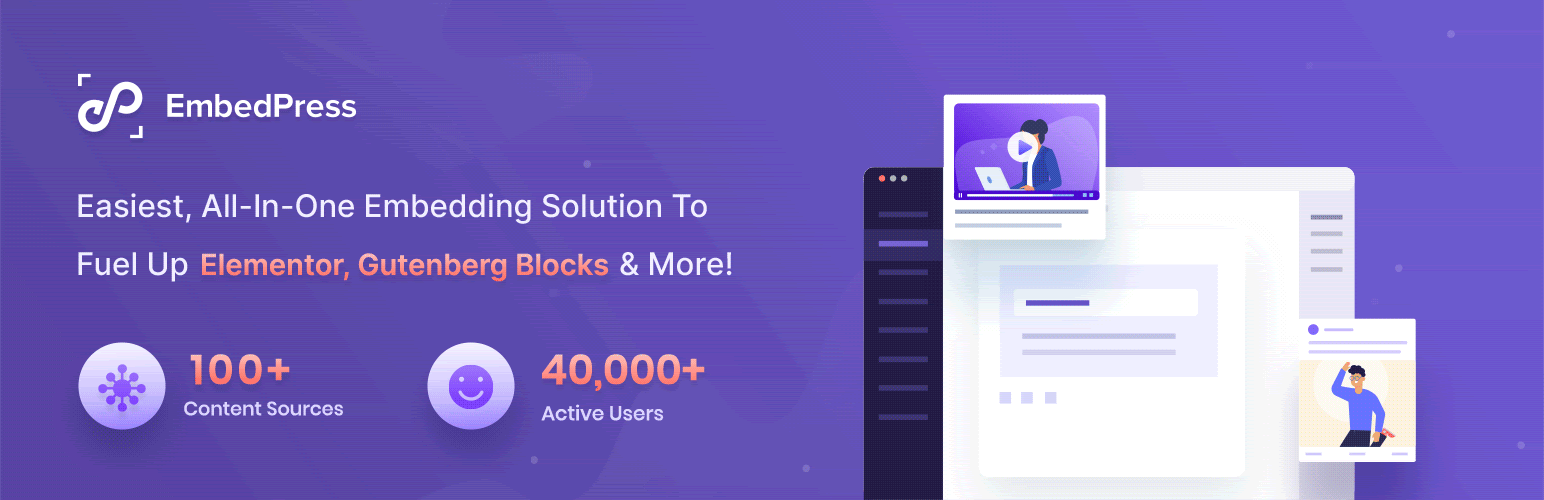
EmbedPress has been fully compatible to embed PDF files and documents into WordPress from the very beginning. But with its latest update, it has made embedding PDF files even easier by bringing you a dedicated EmbedPress PDF Block for the Gutenberg editor and an EmbedPress PDF widget for Elementor.
With these two dedicated features from this easy-to-use plugin, you can upload any PDF files from your device or personal media library and embed them anywhere on your website. All you have to do is follow the quick steps given below:
🎯 Embed In Gutenberg Block Editor:
To be able to embed PDF files on WordPress’ block editor, simply select the ‘EmbedPress PDF block’ and click on the ‘Media Library’ button. You will be able to choose any PDF that you want to embed onto your WordPress website content and EmbedPress will automatically upload the PDF or document file into your web post or page.
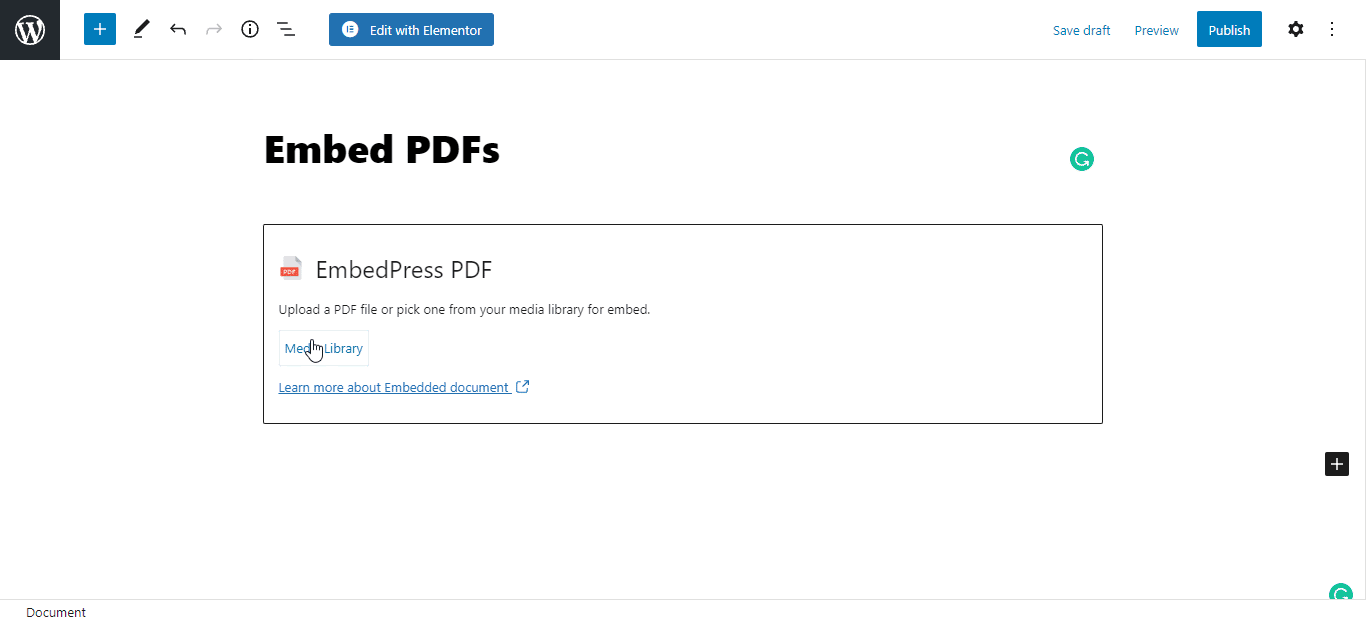
🎯 Embed In Elementor Page Builder:
You can also use EmbedPress with Elementor to embed PDF files using the dedicated widget developed especially for users of this page builder – ‘EmbedPress PDF’.
In a process similar to mentioned earlier, click on the media icon under the ‘Upload File’ section to upload your PDF or document. EmbedPress will automatically embed the PDF into your website.
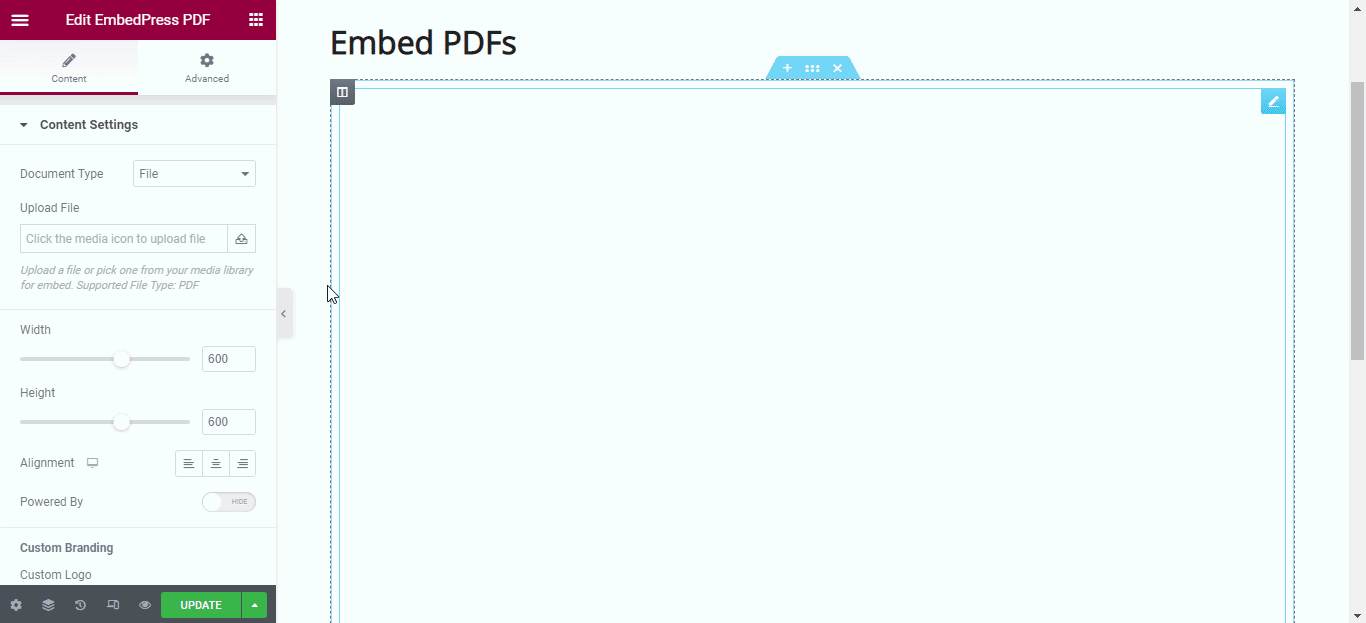
The best part about using EmbedPress as your WordPress PDF viewer plugin is that you can easily adjust the width and height of your PDF or document on Gutenberg, or customize it however you want, and even choose the alignment from the Elementor Editor.
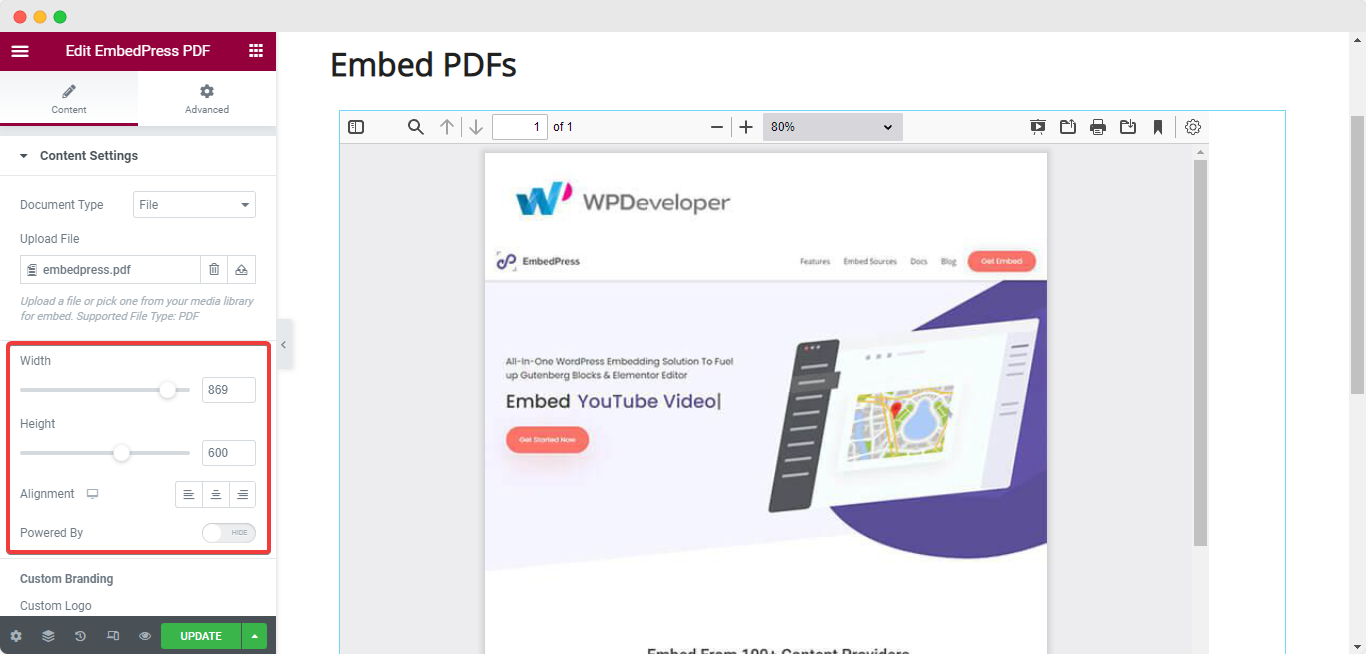
EmbedPress will instantly embed a fully responsive PDF or document file for your website visitors to view, as shown below, which can be easily zoomed in to, or used to navigate to different pages from, and customize from the website front end as well.
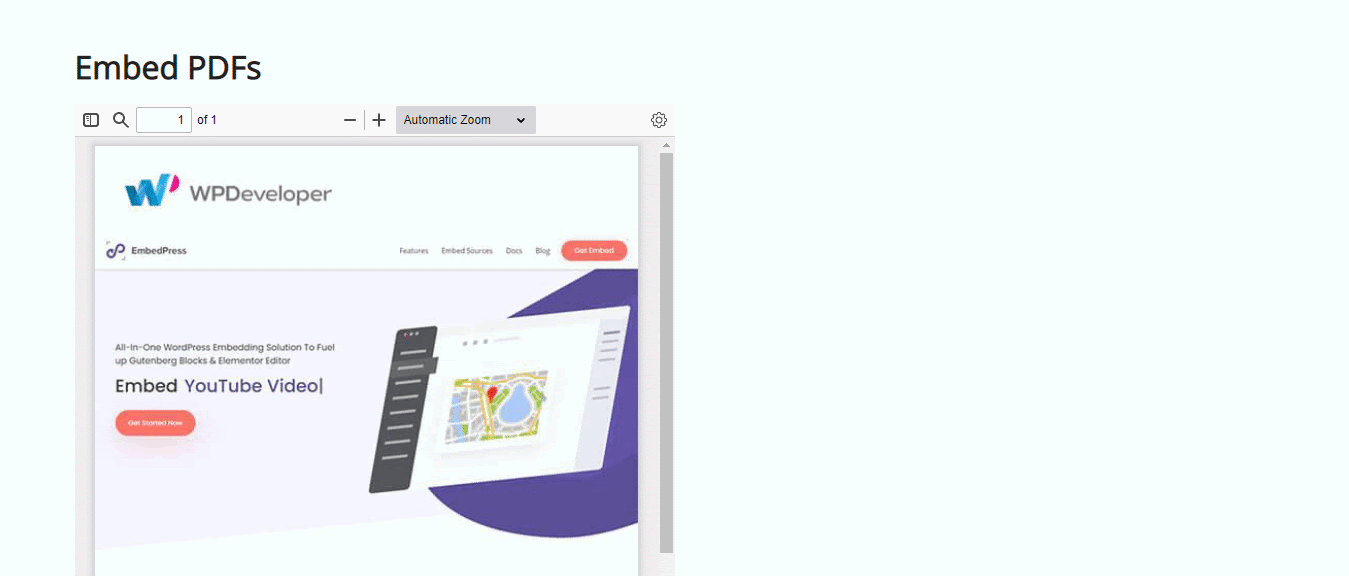
To take your PDF embedding experience a notch higher, EmbedPress PRO also allows you to insert a custom logo and call-to-action link into your embedded content for custom branding. This way, you can not only display required documents on your website but also highlight your brand with it.
2. Embed PDF Files Using JavaScript With PDF Embedder
Next up, on our list, we have the PDF Embedder – an immensely popular plugin for WordPress with over 300,000 active installations. Unlike EmbedPress, however, this plugin has been developed solely for the purpose of embedding fully responsive PDF files into your website with the use of JavaScript codes.

The plugin is built to help web creators use JavaScript only to embed files with a fully functional toolbar allowing users to customize, navigate through completely free, and even download the PDF file with the premium version. It does not even use iFrame’s HTML codes or third-party services.
Just by clicking on the ‘Add Media’ button from any page or post, you can simply embed any PDF file by the use of the plugin’s drag and drop feature. The PDF file will then appear in the editor as a ‘shortcode’ which you can customize with ease.
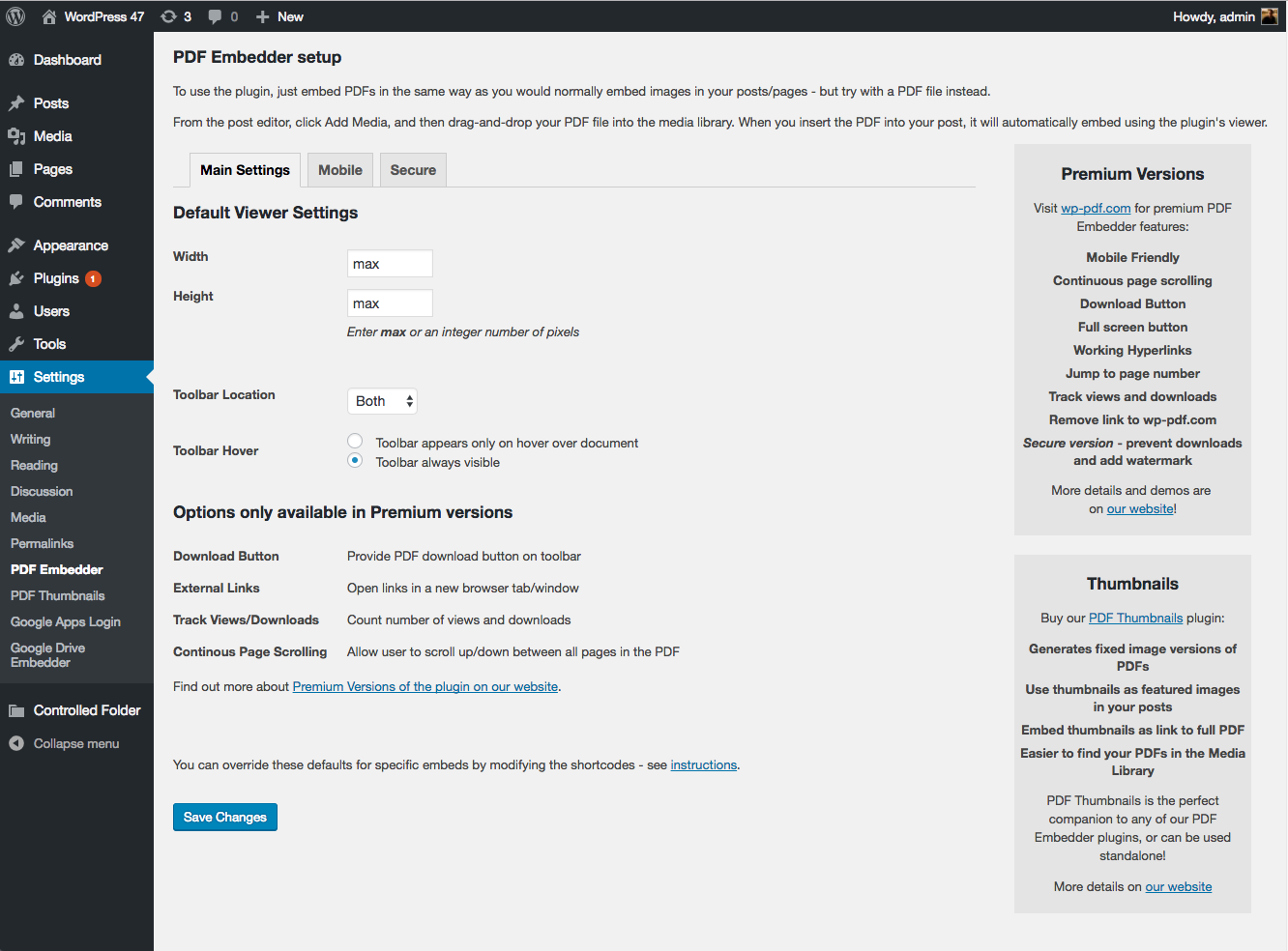
The use of Javascript allows you to have more flexibility on how your PDF documents will appear on your website, especially because all Javascript files are served by the plugin’s own server. You can also enter the width manually and the plugin will automatically calculate the height.
The PRO plugin also gives you clickable hyperlinks, full-screen view modes, and the added protection that makes it difficult for users to download or print the original PDF document.
3. Add Unlimited Files With The PRO PDF Viewer For WordPress
And finally, we have the PDF Viewer For WordPress – a high-quality premium WordPress PDF viewer plugin that will enable you to embed an unlimited number of responsive PDFs. It is one of the most powerful, feature-rich viewer plugins on the WordPress market and like EmbedPress, you do not require any coding knowledge.
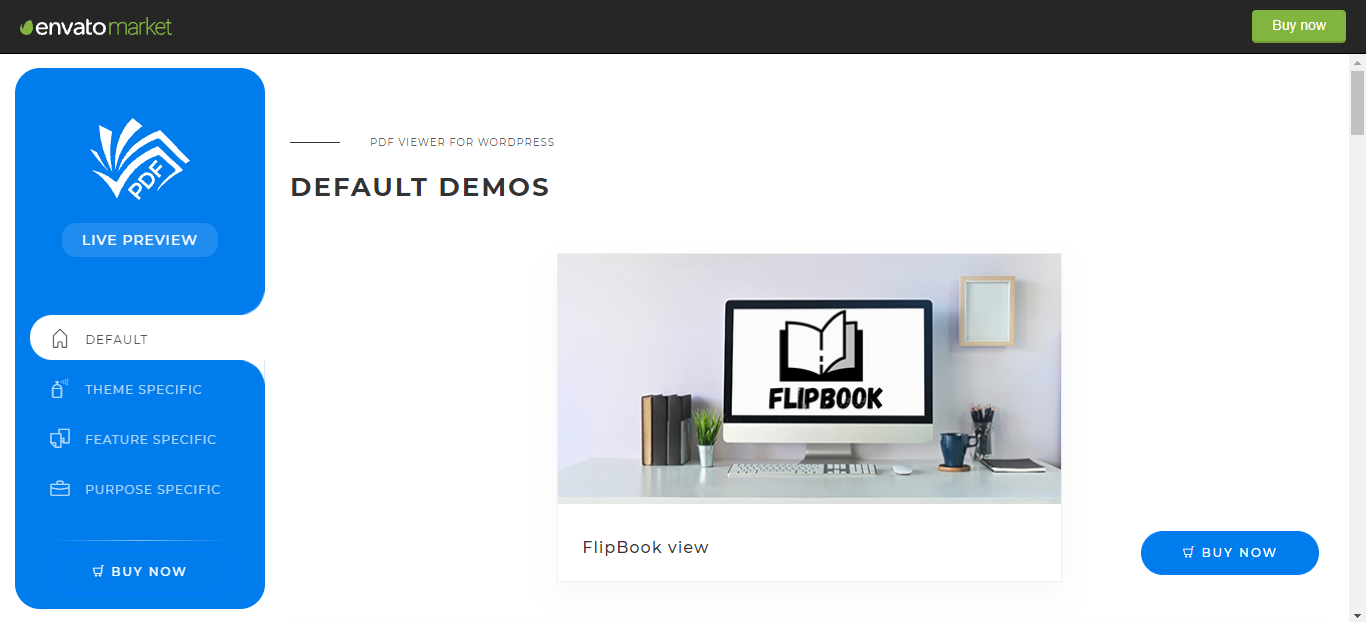
It offers you many features and functionalities such as print, download, zoom, share, a presentation mode, and much more. You’ll also be able to fully customize the viewer according to your brand.
The plugin lets you integrate with Google Analytics and track the number of viewers and download counts. The bookmarks and hyperlinks on your embed are supported in the documents. And even though you do not require any codes, shortcodes are available to give coders more flexibility.
Choose The Perfect PDF Viewer Plugin For Your WordPress Site
We hope the list we have provided for you in this blog is helpful in your search for the best WordPress PDF viewer plugin or system for your websites. If you try any of the ways mentioned above, do let us know of your experience by commenting below; we would love to hear from you.

For more useful information, latest news, and updates, subscribe to our blog. You can also join our ever-growing community on Facebook to meet more WordPress web creators like yourself and learn more.








