Updating dozens (or hundreds) of posts one by one? It is frustrating. You click, edit, save, then repeat until you are tired and finished. Many WordPress site owners have been there, wasting hours on tedious, repetitive edits. Luckily, there is a better way. In this guide, we will show you how to do bulk updates in WordPress in 3 easy methods – covering blog posts, pages, and even WooCommerce products. Each method will help you save time, avoid errors and keep your content consistent.
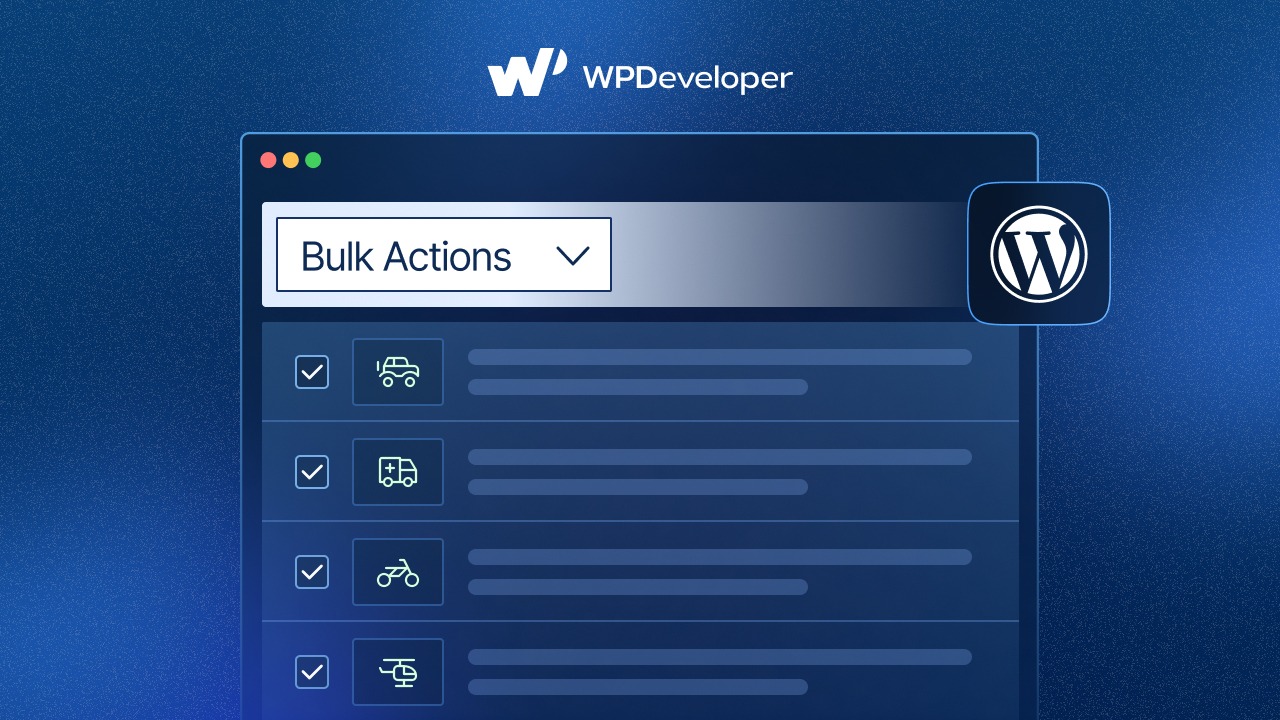
💡 Why Bulk Updates Matter for WordPress Websites?
Websites are not static. You are always adding new posts, updating product details, refining SEO metadata, switching categories – it never ends. And when you manage dozens (or hundreds) of pieces of content, doing it all manually just does not scale.
That is where bulk updates in WordPress come in. They help you:
- Save massive amounts of time – no more editing each post one by one.
- Stay consistent across content – update categories, authors, or tags in bulk.
- Quickly react to site-wide changes – like updating product prices or adjusting SEO titles for better rankings.
Whether you are launching a rebrand, fixing outdated info, or preparing for a seasonal promotion, bulk edits let you move fast and make wide-reaching updates with confidence. It is the kind of efficiency that site admins and agency owners often need.
♻️ Bulk Updates in WordPress: Fastest & Easiest Ways with Guides
There is hardly any single approach to update multiple posts in WordPress that applies to all. This is why knowing your options matters. Depending on whether you are updating 10 posts or 1,000 WooCommerce products, the right method can save hours or days. Below are three fast, easy and reliable ways to handle bulk updates in WordPress, no matter the scale or complexity.
Method 1: Bulk Edit WordPress Posts And Pages
Have you just rebranded your business and need to change the author or category on 50 blog posts at once? This is the method you could be looking for. WordPress’s built-in bulk edit tool might be an unpopular feature, but it is perfect for making quick and global changes across multiple posts or pages.
This does not require installing extra plugins; just log in to your dashboard and get started. To bulk edit WordPress posts (and pages) using the default tools, navigate to Posts → All Posts (or Pages → All Pages for pages) in your WordPress dashboard.
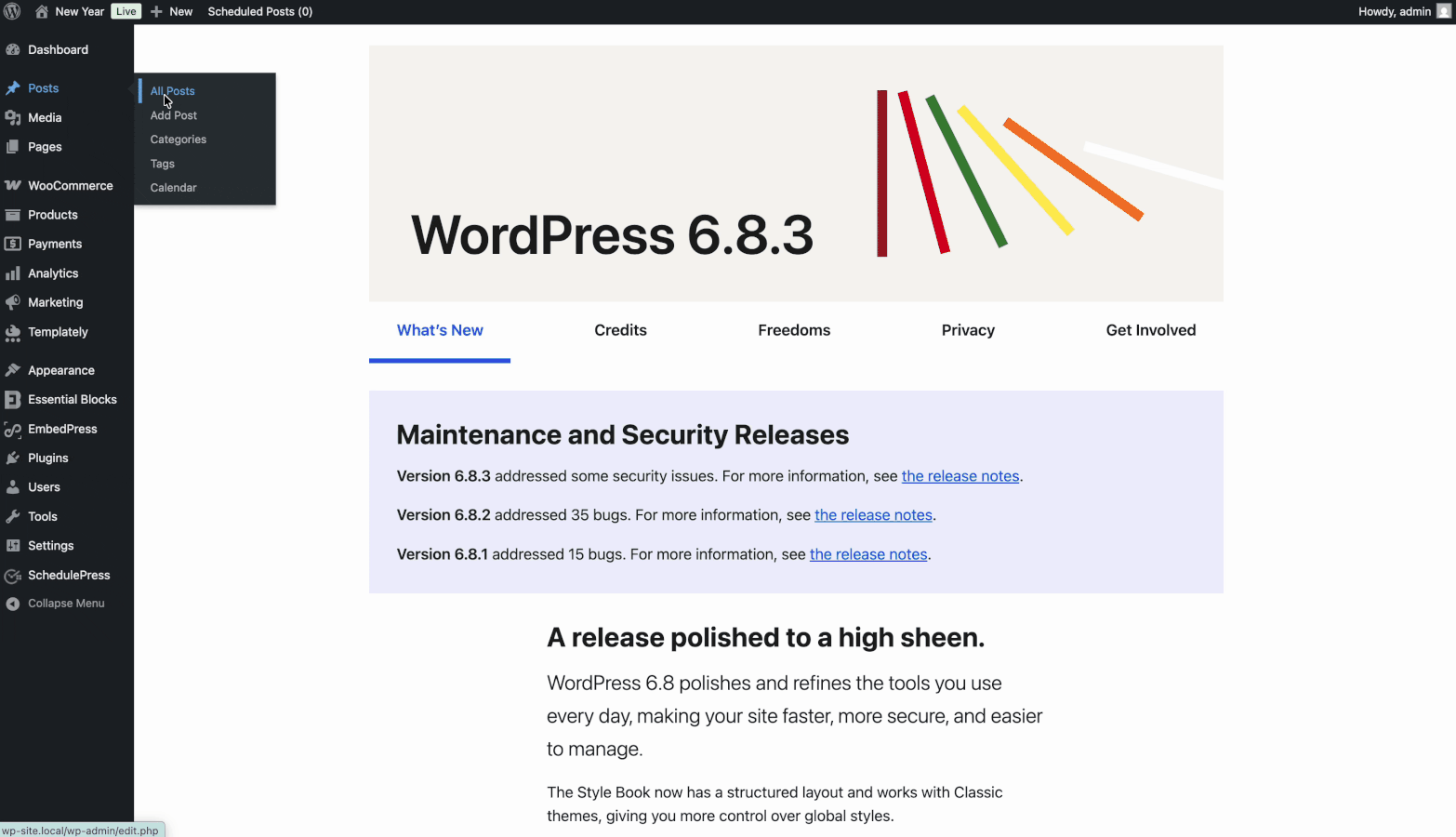
Select the posts/pages you want to update by checking their boxes in the list. Now, from the “Bulk actions” dropdown menu at the top, choose Edit, then click Apply. A bulk edit panel will appear. For posts, you can simultaneously update the author, change post status (publish, draft, etc.), switch the post format, allow/disallow comments or add categories and tags. For pages, you will see options like changing the author, setting a parent page, or changing the page template.
Once you have entered the new values, hit the ‘Update’ button. WordPress will save the changes to all selected items. However, when you bulk edit categories or tags, the categories you set will replace the existing ones, while the tags will be added.
The built-in bulk editor is fantastic for quick changes, but it does have limits. You cannot use it to modify the actual post content or metadata like custom fields en masse. It is mainly for basic attributes (author, status, categories, etc.).
Method 2: Bulk Update via Import/ Export
Sometimes the easiest way to update multiple posts in WordPress is outside of WordPress – in a spreadsheet. If you have a catalog of 500 WooCommerce products and need to adjust prices or add a new item to all of them, doing it in Excel or Google Sheets might be far more efficient. Then comes WordPress’s import/ export capabilities into play.
WordPress Importer (XML)
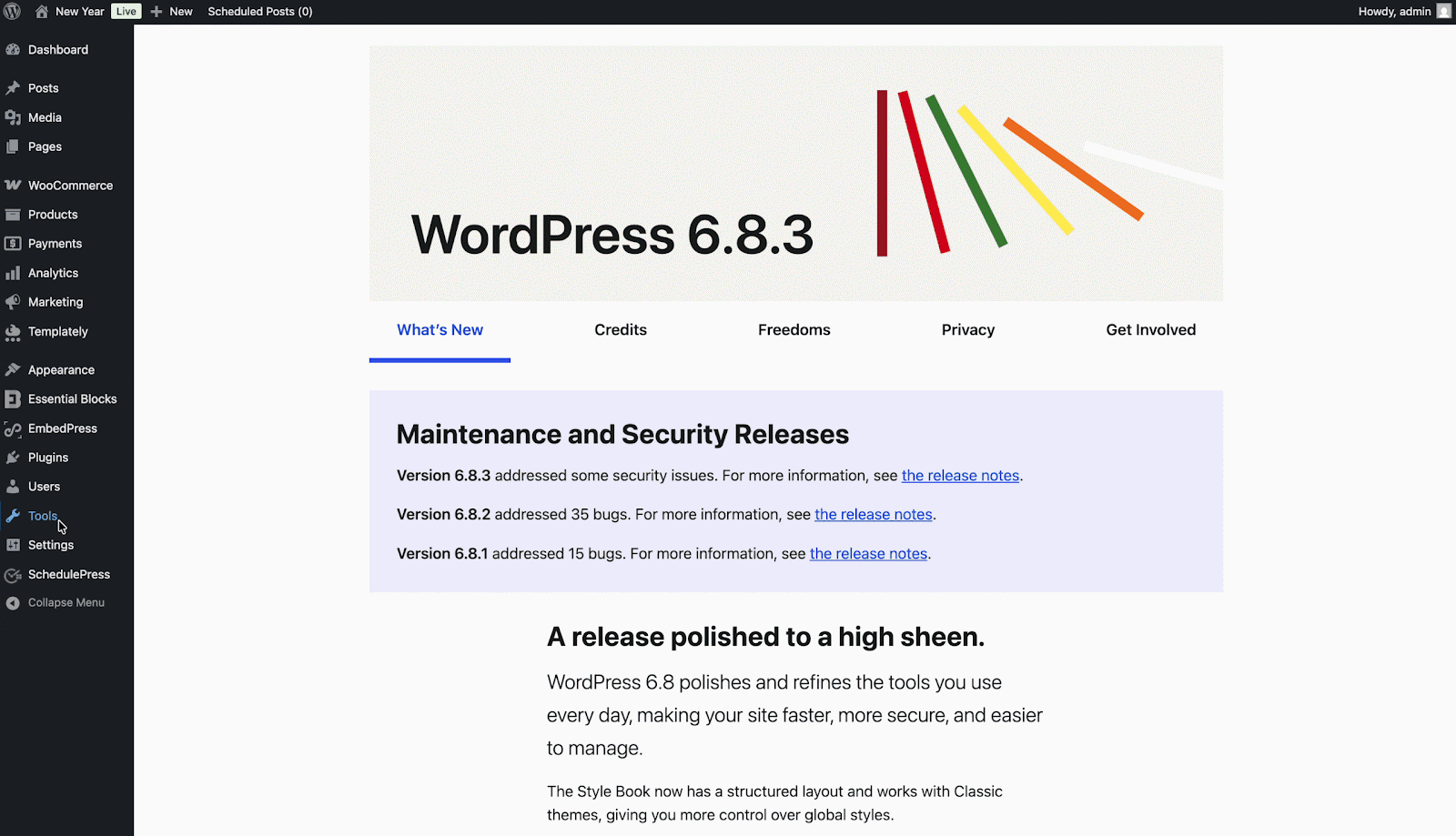
The default WordPress Importer allows you to export content to a WXR (.xml) file and import it into the same or another site. However, it is limited to standard posts/ pages and does not let you selectively update existing content. It is more for full transfers.
WooCommerce Product CSV Importer
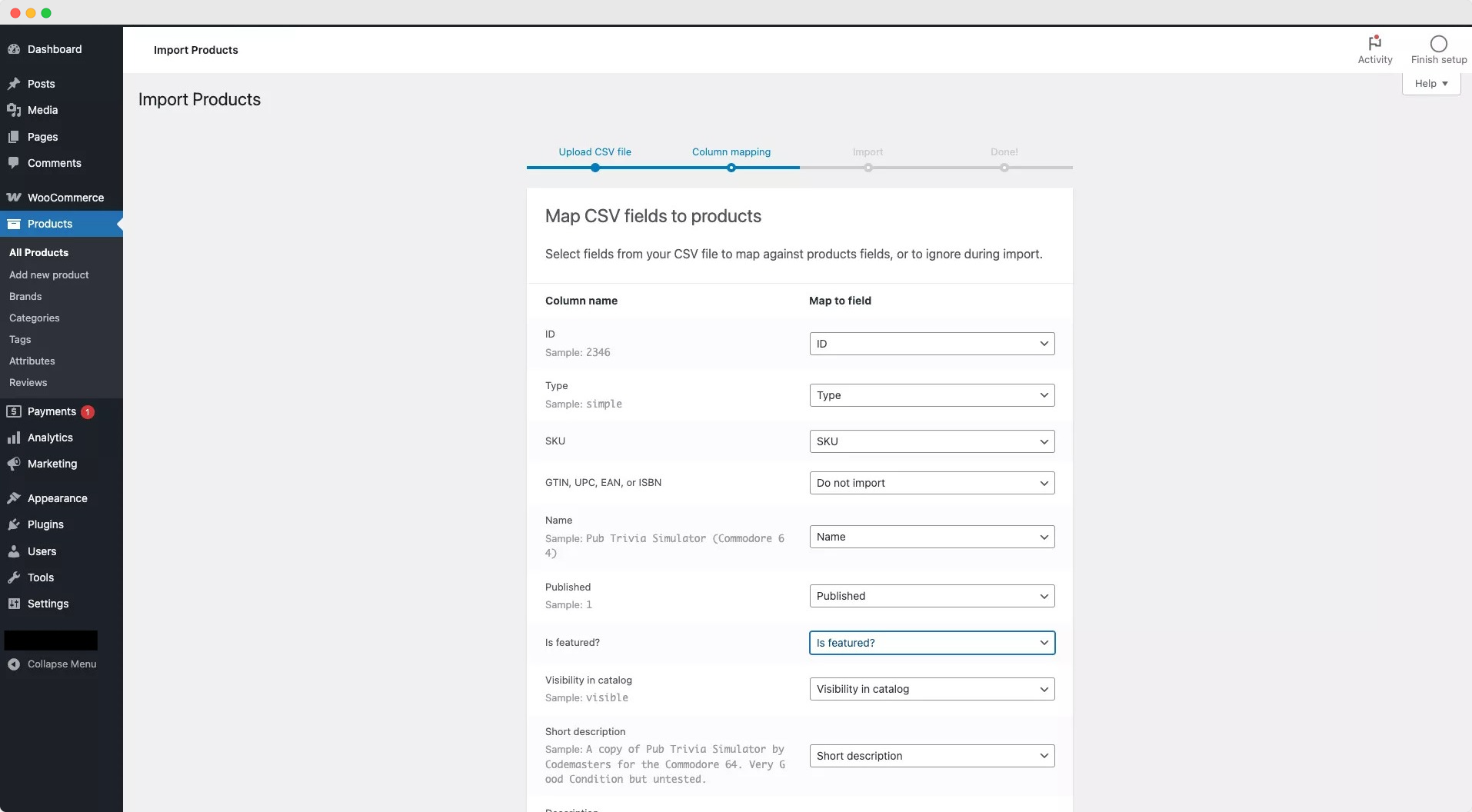
If you run an online store, WooCommerce comes with a built-in CSV importer/ exporter for products. You can export all your products to a CSV file, make bulk changes in a spreadsheet (like adjusting prices, stock levels, or categories for hundreds of items at once), then re-import the CSV. WooCommerce’s importer even lets you map CSV columns to specific product fields (name, price, SKU, etc.) during import for precise control.
WP All Import (CSV/XML)
For the ultimate flexibility, a plugin like WP All Import is a powerhouse. It lets you import content from CSV, XML, Excel, or even Google Sheets into any post type. With WP All Import, you can bulk update posts, pages, or products by mapping your spreadsheet columns to WordPress fields (including custom fields).

Plus, it has add-ons for things like Advanced Custom Fields, Yoast SEO data and WooCommerce, allowing you to bulk update posts, SEO titles, custom product attributes and more in one click.
Method 3: Leverage Bulk Editing Plugins for Advanced Updates
What if the built-in tools are not enough and manual import/ export feels too complicated? Do not worry – there is a category of plugins dedicated to making bulk updates easier. These WordPress bulk edit plugins give you a user-friendly interface to find, filter and modify lots of content at once.
For example, plugins like WP Sheet Editor provide a spreadsheet-like experience right inside WordPress. You can view all your posts, pages, or products in a table and edit fields in bulk just as you would in Excel.
Some plugins of this kind often support filtering, so you can filter all posts published last year by a certain author, select them and bulk change them to a new category in one go. A few of them also typically handle custom fields and taxonomies, something the default tools can not do.
Bonus: Content Duplication with Bulk Edit
Some powerful plugins offer content duplication with a single click, so you can clone the exact post to make changes and test updates before going live. For example, EA Duplicator (an extension included in Essential Addons) allows you to clone any Elementor page or post with a single click. It creates an exact copy of the post, including all its SEO data, categories, tags and other meta info – saved as a new draft.
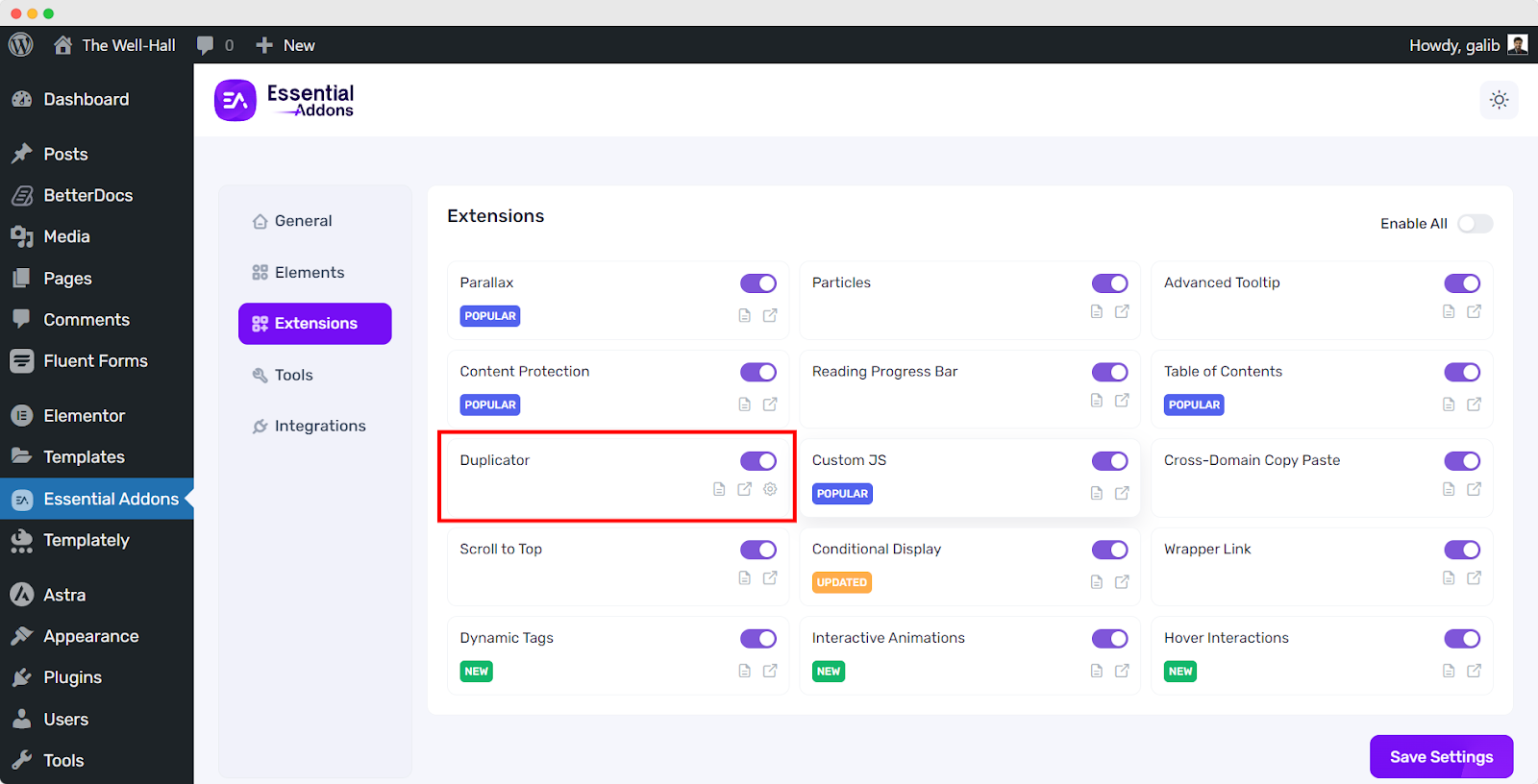
This is incredibly handy when you need to produce lots of similar content; instead of updating one page and manually recreating others, you duplicate the base and then tweak each copy.
🎉 Make Bulk Updates in WordPress Easy & Effective
Whether you are tweaking blog posts, reorganizing pages or updating a full WooCommerce catalog, there is a method for bulk updates in WordPress that fits the job. By utilizing any of the methods we explained here, you can turn hours of manual work into just minutes. You will also reduce human error and keep your content consistent across the board.
If you have found this blog helpful, feel free to share your opinion in the comment section or with our Facebook community. You can also subscribe to our blog for valuable tutorials, guides, knowledge, tips, and the latest WordPress updates.






