How often do you sign up for new things online? Now think for a second, what makes you sign up for new things? You don’t need a second opinion when signing up for something you know you truly need. But when it comes to random signups, chances are it happens due to an effective Call to Action button.

Essential Addons for Elementor
Create Call to Action Buttons for WordPress
Whether it is for regular use or special campaigns, CTA buttons are a major player in driving conversion. Although, don’t have the misconception only professional web designers can create Call to Action Buttons for WordPress that drive conversion. In fact, you can build CTA buttons in minutes with Essential Addons for Elementor, that previously required several days of pre-planning and lots of CSS coding.
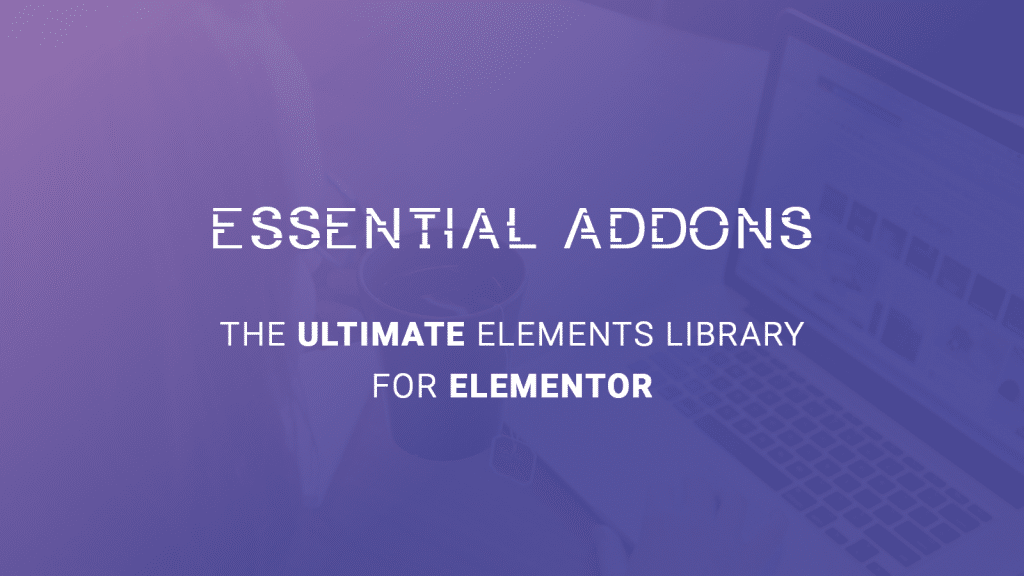
Create Call to Action Buttons for WordPress
Using EA Interactive Promo for Building CTA
Why should you depend on solely EA CTA button for conversion? Apart from its placement in a web-page, how it reacts when someone hovers their mouse over it, has significant influence over conversion. In short, it’s the action that can make the difference. With EA Interactive Promo you get to combine image, title and content to create Call to Action Buttons for WordPress. Moreover, there are 10+ effects for the element for you to play around with.
But why should you use CTA instead of Interactive Promo? Simple, for that extra click space. In fact, You can turn the entire image into a CTA with Interactive Promo.
Visit Italy!
Build Nice Layouts for the CTA
Create amazing layouts using sections and columns inside the Elementor canvas. First, adjust the margin and padding settings to create the perfect layout. Second, place simple text to describe what you do. However, don’t include too much information. Otherwise visitors will get distracted and you will lose that conversion count.
Use Hover Option to Highlight The CTA
Use the opacity and border settings to create elegant CTA buttons. In the same fashion, use different variation for Normal and Hover view. Similarly, exploit the combination of a dull and a bright color to highlight the CTA.
You are Not Limited to CTA only
With Essential Addons you get EA Creative Buttons. You will never run out of CTA variations for your website as you get 10+ effects with this element. First, set an image as the background for the section. Second, place the EA Creative Buttons over it. With the right padding and margin you can create the perfect CTA.
Create CTA for Your Homepage
Create stunning Homepage for a new product. Remember, to create Call to Action Buttons for WordPress Website you need supporting elements such as surrounding text, background image. However, you don’t want too much distraction on the homepage. First, come up with 2-3 ideas for the homepage with CTA variations. Second, use the A/B testing to see which homepage drives the more conversions. Not to mention, use the Box Shadow feature to add variation to your Call to Action Button.
Wrapping Up!
You are not limited to anything. In fact, with Essential Addons you can combine different elements and come up with your own variation for the CTA button. Here is a helpful tip for you. Combine EA Lightbox and Modal to create Call to Action buttons for WordPress.









