Social media is not just a part of online communication, it drives engagement, trust, and user interaction. Statistics show that marketers invest an average of $46.47 per user to engage with audiences on social media platforms. Whether you are running a blog, an online store, or a portfolio website, embedding social media posts directly into your WordPress site can significantly enhance content appeal and keep your site dynamic with real-time updates.

But here is the catch: manually embedding social media content can be tedious and technically challenging, especially for non-developers. That is where specialized WordPress plugins come in. These tools simplify the embedding process, often with just a click or a simple copy-paste. In this blog, we will explore the top 5 plugins for embedding social media posts in WordPress.
📢 Why Embed Social Media Posts in WordPress?
Incorporating social media posts into your WordPress website is not just a trendy visual enhancement. It is a strategic move that brings powerful benefits to your brand, user engagement, and content strategy. Here are the key reasons why embedding social media posts can elevate your WordPress website:
🔄 Real-Time Updates
Embedding social media posts lets you automatically display fresh content from your social platforms. Whether it is your latest tweet, a live Instagram story, or a recent Facebook announcement, embedded posts reflect real-time updates. This keeps your website content dynamic and current without needing to log in and update manually.
🤝 Boost Social Proof and Trust
Displaying real user interactions and feedback directly from social media builds authenticity. Visitors are more likely to trust a brand when they see live customer testimonials, reviews, or audience engagement. Embedding tweets, Facebook comments, or Instagram mentions shows that your audience is active and satisfied.

🎯 Increase Engagement and Follower Growth
Embedding social media posts or accounts makes it easier for visitors to follow or interact with you directly from your site. Embedded posts often come with built-in action buttons for like, comment, share, or follow. This bridges the gap between your website and your social media presence, helping you grow followers organically.
💼 Repurpose Content for Maximum ROI
You have already invested time and effort into creating social media content, so why not make it work harder for you? By embedding your Instagram Reels, LinkedIn posts, or TikToks directly into your website, you can repurpose that content to engage website visitors without having to recreate anything from scratch.
For example, if you have shared a product demo on Instagram Reels, embedding it on your product landing page instantly adds dynamic, social-proof-rich content that enhances user experience and boosts credibility. This not only saves time but also ensures consistency across your channels.
🧲 Enhance Visual Appeal and User Experience
Rich media embeds add flair and keep users scrolling. Social posts are highly visual and mobile-friendly. Instead of static text, you get scrollable carousels, videos, and visually engaging layouts that keep users engaged longer on your site.
📈 Improve Time-on-Site and SEO Signals
Interactive and dynamic content can lead to better user metrics. When users spend more time engaging with embedded videos or social feeds, it can reduce bounce rates and improve SEO performance through behavioral metrics that search engines consider.
🚀 Encourage User-Generated Content
Showcase community content to build loyalty. Embedding user-generated content (like contest entries, tagged photos, or testimonials) encourages your audience to participate and contribute. This creates a feedback loop that fosters brand loyalty and engagement.
Embed Social Media Posts in WordPress: Top 5 Plugins
Now that you know why embedding social media posts can be a game-changer for your website, the next step is choosing the right tool to make it happen. With countless plugins available, finding one that’s both powerful and easy to use can be tricky.
To make things easier, we have handpicked the top plugins that simplify social media embedding in WordPress, starting with the most user-friendly option.
EmbedPress – The Most Powerful & Easiest Embed Plugin for WordPress
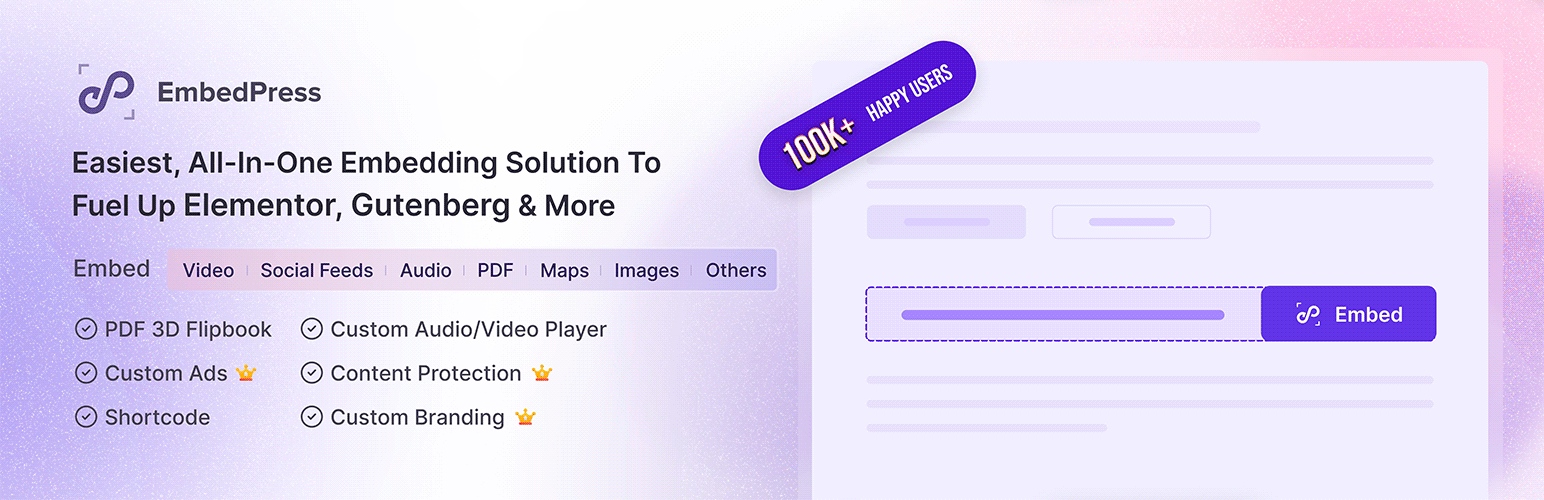
When it comes to embedding social media posts in WordPress, EmbedPress stands out for its versatile options. This plugin lets you embed content from 150+ sources, including major social media platforms like Facebook, Twitter, Instagram, YouTube, and TikTok, with zero coding required.
All you have to do is paste the URL into your WordPress editor, and EmbedPress will automatically fetch and display the media in the desired layout. You will not require any complicated settings for that.
Features That Make EmbedPress Stand Out
If you are looking for a single, all-in-one embedding solution, EmbedPress is the ultimate go-to plugin. Content creators, bloggers, educators, and businesses who want to embed social media posts, documents, and videos without slowing down their workflow. It is also a great choice for brands that want branded, interactive content without technical hassle. Below are the features that make EmbedPress the go-to WordPress embedding solution,
👉 Easy social media embedding: Connect and showcase content from various social platforms and customize to suit your needs.
👉 Supports 150+ content sources: Including every major social media network, document platforms (like Google Docs, PDFs), videos, maps, and even live streams.
👉 Works across all major editors: Fully compatible with Gutenberg, Elementor, and Classic Editor.
👉 One-click embeds: No iframes or embed codes, just paste the link, and your desired content will appear.
👉 Customization options: Especially for YouTube videos and PDF embeds. You can add branding, logos, and even convert PDFs into interactive 3D flipbooks.
👉 Advanced features with PRO:
- Embed live streams from YouTube, Facebook, and more.
- Add branding to embeds for professional presentation.
- Enhanced control over embedded media behavior.
👉 Starting Price: $69/year
WP Social Ninja – Easy Social Feed & Review Embedding Plugin

WP Social Ninja is a powerful option if you are looking for a well-rounded social media plugin that does more than display feeds. It goes beyond traditional embeds by integrating social feeds, user reviews, and live chat widgets all in one platform.
Whether you want to embed Instagram photos, YouTube videos, or even Airbnb and Google reviews, WP Social Ninja makes it easy. Plus, it supports chat widgets like Messenger, letting visitors reach out without leaving your site.
Key Features of WP Social Ninja:
From social proof to real-time interaction, WP Social Ninja is ideal for brands that want an all-in-one toolkit for a social-driven website.
- Display feeds from Instagram, Facebook, YouTube & more
- Add Google, Airbnb, and WooCommerce reviews
- Built-in Messenger chat and other chat widgets
- Custom layouts, templates & advanced filter options
- Shoppable Instagram feed for direct conversions
👉Starting Price: $89/year
Smash Balloon Social Post Feed – Best for Custom Social Feeds
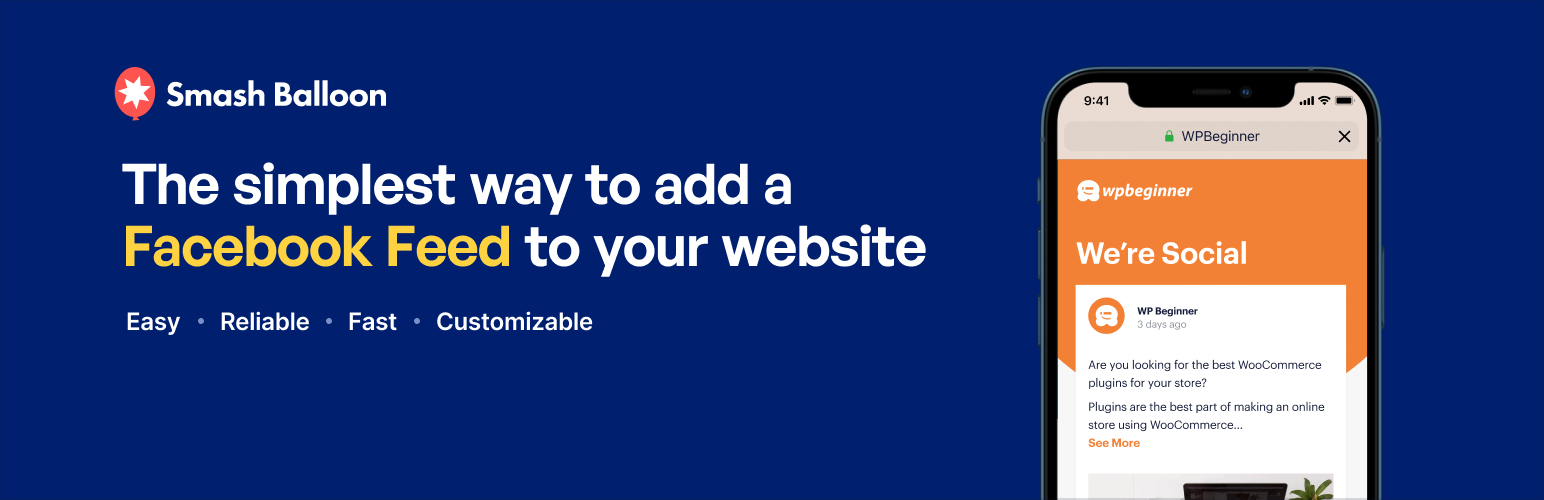
Looking for highly customizable social media feeds to display on your site? Then, Smash Balloon is a top contender. Unlike standard embed plugins that focus on individual posts, this tool is designed to display entire feeds from platforms like Facebook, Twitter, Instagram, and YouTube.
You can style these feeds to match your site’s look, filter content by hashtags, and even combine multiple accounts into one stream.
Key Features of Smash Ballon Social Post Feed:
Brands and businesses want to showcase live social feeds for better engagement, testimonials, or event highlights. Here is why Smash Balloon is great for a custom social feed,
- Responsive and mobile-friendly layouts.
- Customize layout, font, and color without code.
- Display feeds by hashtag or mentions.
- Supports multiple feeds and account combinations.
👉 All Access Bundle Price: $239
Juicer.io – Social Media Aggregator with Automation & Elementor Support
Juicer.io is a top-rated social media aggregator plugin that brings together your social content in one place with ease. Designed for marketers, content creators, and website owners, Juicer curates posts from multiple social networks and lets you embed them into WordPress using shortcodes or the native Elementor widget.
Features to Note of Juicer.io:
Juicer’s biggest strengths are its wide platform support, automated feed updates, and powerful moderation capabilities. Whether you’re displaying branded content, user-generated posts, or hashtag campaigns, Juicer ensures your website always reflects the freshest social activity. Features worth mentioning include:
- Aggregates content from 15+ platforms, including X (Twitter), Instagram, Facebook, LinkedIn, TikTok, YouTube, Pinterest, and more.
- Embed feeds by @username or #hashtag, ideal for hashtag campaigns and influencer content curation.
- Pre-built responsive layouts with support for infinite scroll and SEO-optimized permalinks.
- Native Elementor integration for real-time customization without coding.
- Advanced analytics to understand how users engage with your embedded feeds.
- Custom CSS support to style your feeds according to your branding.
- Compatibility with all major WordPress editors, including those supporting shortcodes or custom HTML.
👉Starting Price: $13.5/month
Tagembed – Versatile Feed Aggregator with Moderation Tools

Tagembed is another strong competitor in the social media embedding space. It works as a content aggregator that pulls posts from over 20 social media platforms and lets you embed them into WordPress using widgets or shortcodes.
Features to Note of Tagembed:
Tagembed’s unique strength lies in real-time updates and moderation controls. It gives you more control over the type of content that appears on your site. This plugin is ideal for marketers or webmasters who want multi-platform social proof, live user-generated content, or event-based hashtag feeds. Features worth mentioning include,
- Embeds from platforms like Twitter, Facebook, LinkedIn, TikTok, and Pinterest.
- Pre-built templates to match your branding.
- Filter or moderate content before displaying it live.
- SEO-optimized widget to improve search visibility.
👉Starting Price: $19/month
Final Thoughts: Which One Should You Choose?
Each of these five plugins brings unique strengths to the table, and the right one for you will depend on your specific needs. Whether it is platform variety, customization flexibility, or ease of use, here’s a quick comparison to help you decide.
| Plugin | Best For | Page Builder Support | WordPress.org Rating ⭐ | Free Plan Available? |
| EmbedPress | All-In-One Embedding with Social Media Feed, YouTube Videos | Gutenberg, Elementor, Classic, Shortcodes | 4.9 | Yes |
| WP Social Ninja | Social Feed, Reviews | Elementor, Oxygen | 4.9 | Yes |
| SmashBallon | Custom social feeds | Widgets, shortcodes | 4.8 | Yes |
| Juicer.io | Automated multi-platform social feed aggregation | Elementor, shortcodes, HTML blocks | 4.2 | Yes |
| Tagembed | Multi-platform feed with moderation | Widget/HTML | 3.9 | Yes |
Suppose you are looking for maximum platform coverage. In that case, seamless integration with popular page builders and a wide range of embedding options from social posts to PDFs, calendars, and videos, EmbedPress offers one of the most flexible solutions. It is beginner-friendly but also packed with advanced features like branding and live streaming for those who want more control.
That said, tools like Smash Balloon or Tagembed might be a better fit if your focus is on highly customized social feeds or moderation features. For simpler needs, Jetpack Social could be a lightweight solution.
Ready to Embed Like a Pro? Make the Most of Social Media on Your Site
That wraps up our list of the top plugins to embed social media posts in WordPress. Embedding social media posts is a great way to keep your site fresh and engaging. We hope this list of social media embed plugins helps you pick the right one for your WordPress website. Each plugin has something unique to offer. Just choose the one that fits your needs best.
Got a favorite plugin or suggestion? Share it with us in our Facebook community, also subscribe to our blogs for more articles like this.






