Introducing EmbedPress, the one-stop solution to embed anything on your WordPress site. Be it a map, a high-quality image, video, podcast, GIPHY gifs, charts, Google Drive documents, you name it. Once you install EmbedPress, you will get the easiest way to simply paste the URL and embed anything in your WordPress site and showcase on your website.

Why Multimedia Embedding is Important
Online readers have one thing in common. They are highly likely to lose interest within a few seconds after they land on your website. Readers’ attention is shrinking with every passing day. Even if you see someone tweeting out an article, there is a very high chance that they haven’t fully read the article themselves.

But why does it happen? Why do readers lose interest that easily? The most common reason for losing interest is that readers know they have multiple alternatives. Switching to a new website is a subjective act, they will leave your site if they don’t find what they are looking for.
Even if they fail to find what they are looking for on your website, they are just a few clicks away from finding it on another website. They might even land on your primary rivals’ site after. And you can’t stop them, readers have that liberty.
But a high bounce rate is bad for your website. So what can you do to stop them from leaving your website, you can use interactive content. The use of multimedia has been proven to result in higher engagement rates. Even if you have highly informative content on your website, likely, only text can easily make your readers lose interest. But if you use text content in combination with multimedia content, your readers will spend more time on your website. In other words, go easy on your reader’s eyes.
In today’s world, people have grown highly visual. Starting from plain images to videos and infographics, slideshows and images we have alternatives to plain text-based content. However, these other content types cannot undermine the value of the text. The text helps search engines properly crawl through your content and create metadata as well as it binds every other multimedia together.
Consolidate Your Brand Image
Multimedia can help in another way, it can help you consolidate your brand image. If you have already built your brand image that’s great. But just like any other milestone you achieve, it is more difficult to maintain it than to achieve it. If you maintain accounts on different platforms and post content on all of them your readers might have a clear idea it’s you. But to further make it easier for them you can place all relevant content from different platforms in one place which consolidates your brand. Also, multimedia content can also help to enhance the meaning of your text content as well as complement it.
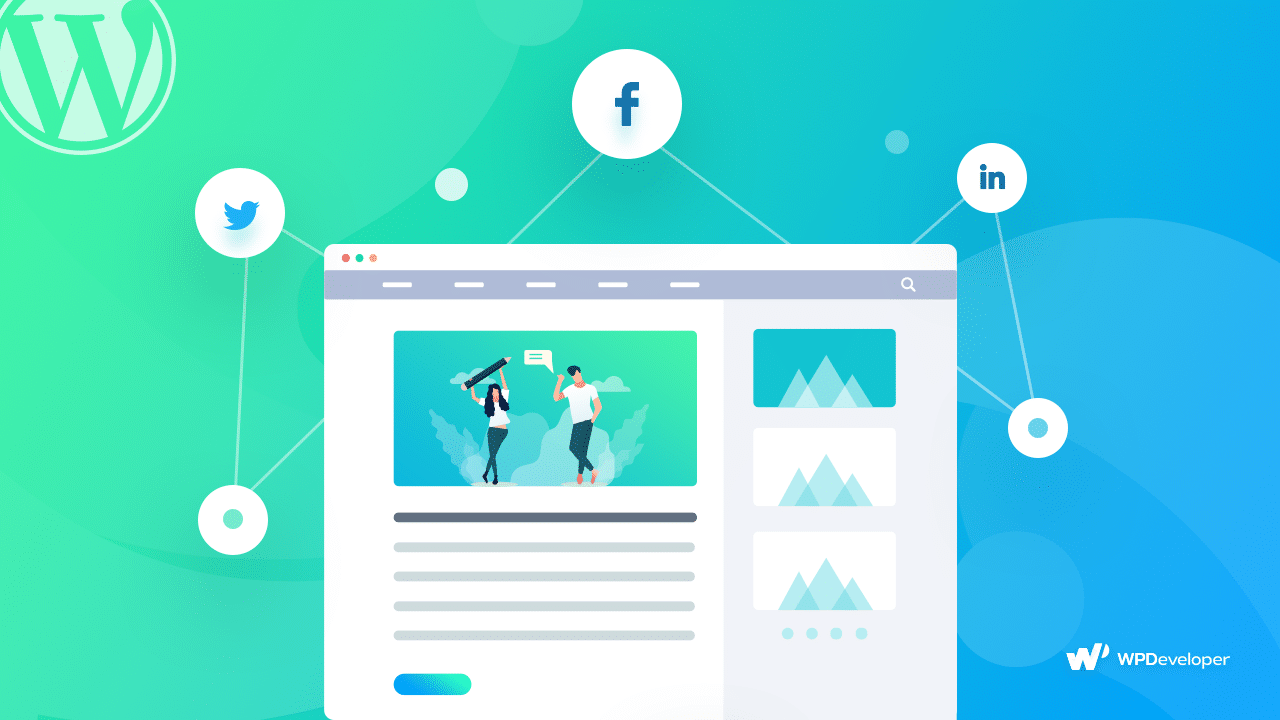
Apart from embedding multimedia content, you can also embed social media posts. This helps your visitors easily navigate back and forth between your social media accounts and your website. This can be a highly effective strategy in growing your social media audience.
Moreover, embedding social media posts also comes with the scope of embedding user-generated content on your website. If your users see that you have embedded content generated by them, they will feel more encouraged to engage with your content. Moreover, this also gives you the chance to display genuine testimonials on your site. Testimonials give you a great opportunity to build credibility among your user-base, and what better way to do it than displaying raw engagement by your actual users on social media platforms?
Placing Complementary Content Side-By-Side
A great strategy taken by content creators is they make different versions of the content for different platforms. For example, writing a blog for their website, creating a video on the same topic on YouTube, creating a slide for Slideshare, and even creating a podcast version of their content.
The first benefit of creating a different version of your content is you can serve different tiers of your audience with different tastes. Some might prefer video content over text, some might prefer to listen to a podcast while going to work instead of reading text content. Your goal is to reach as many audiences as you can and often to maximize your reach you might need to broaden your content distribution mix.
However, once you have created content for different platforms you can easily use them to complement each other as you see in the above screenshot. The image helps to visually present what the text is saying. For example, it might be a better idea to create a video for walkthrough content instead of writing text content, that way it’s easier to keep track of all the involved steps.
Learn How To Embed Anything With EmbedPress
Now that we know how beneficial embedding multimedia content can be, let’s learn about EmbedPress. EmbedPress gives you simple Gutenberg Blocks using which you can embed anything from other sources.
In fact, using EmbedPress you can embed anything from 150+ different content sources, all you need is the URL. Find the URL for your video, image, audio file or map and simply cut-and-paste the URL into a WordPress post. Starting from Social Media posts, images, videos, audio, google documents and diagrams. And you can embed anything using Gutenberg, Elementor and even Classic editor.
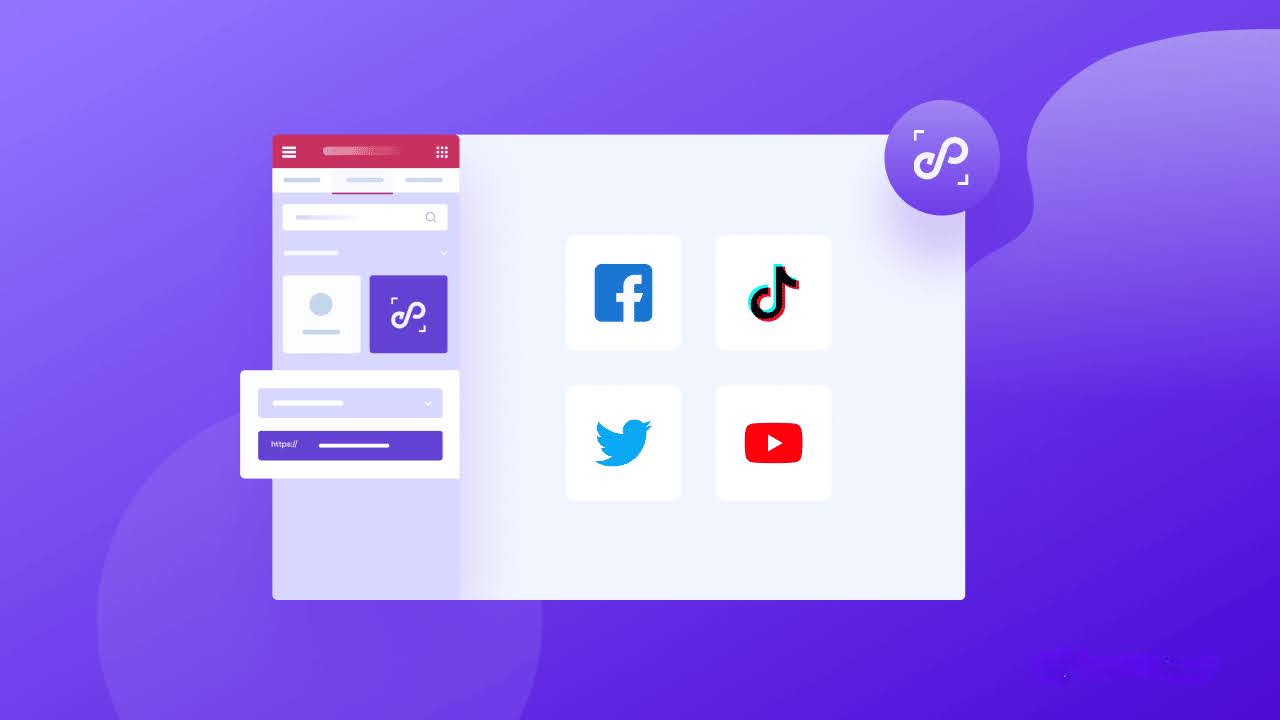
EmbedPress allows seamless embedding of content from popular social media platforms like Facebook, Instagram, and Twitter. It simplifies the process of integrating various content types, including Facebook posts, Instagram photos, videos, and Tweets. Users can easily embed this content by pasting the URLs into the WordPress editor, with EmbedPress handling the rest. Additionally, it offers customization options to ensure the embedded content matches the website’s design, enhancing user engagement and site aesthetics.
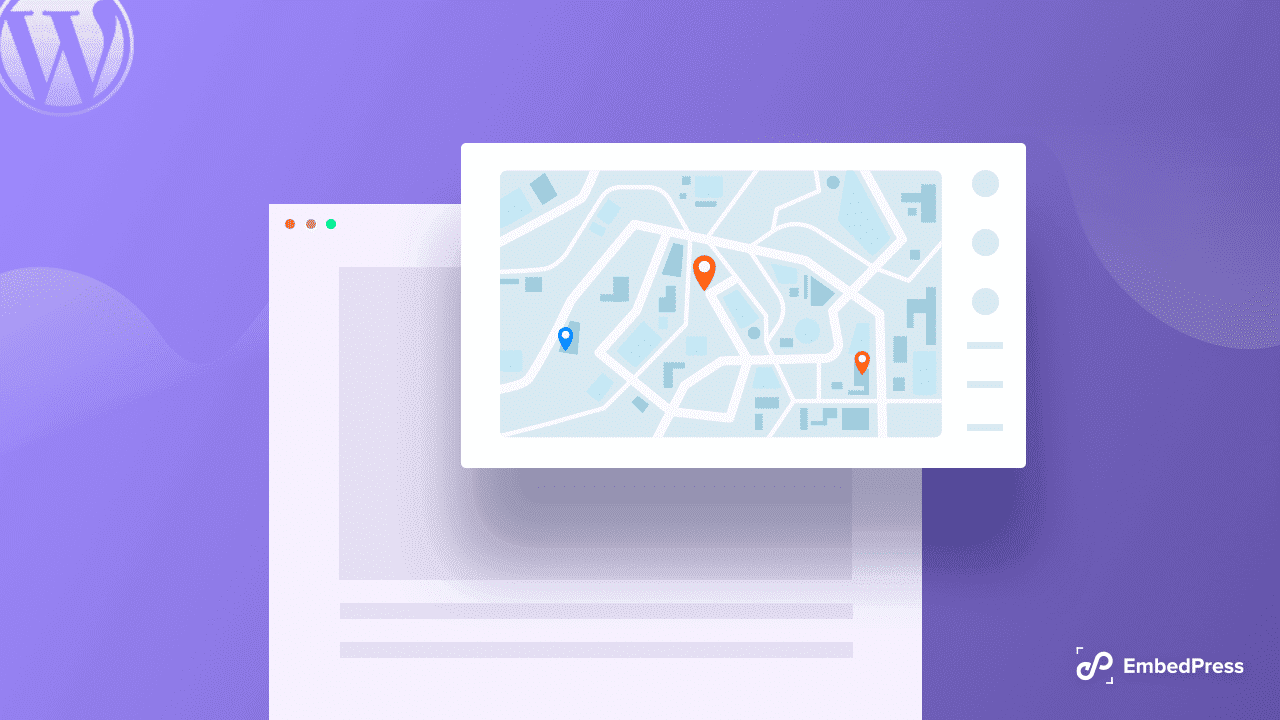
With EmbedPress, you can add Google Docs to WordPress, using just its URL. Google Docs has become a big office tool, even replacing Microsoft and other offline office Softwares. You can also embed anything from Google like Slides, Sheets, Drawing and, Forms.
Video has grown into a dominant type of content. The most popular video-sharing platform YouTube now has over 2 Billion users. And if it wasn’t enough 500 hours of video content is uploaded to Youtube every minute. And you guessed it right, EmbedPress lets you embed video content from YouTube as well as Wistia, Vine, Animoto, Videojug, RuTube, Viddler and other video sharing platforms.
You can display documents directly on a page or post seamlessly with EmbedPress. By copying and pasting the PDF URL into the WordPress editor, EmbedPress generates an interactive PDF viewer that allows visitors to scroll through, zoom in, and navigate the document without leaving the site. Most Interestingly you can turn the PDF into a 3D Flipbook to give the visitors a real feel of the book reading in your online space.

Using EmbedPress you can embed user-generated content as well as your own posts on Social Media. You can embed anything from Facebook, Twitter, Instagram, and other platforms. Apart from Google Drive documents, videos and the social media content you can also embed audio, podcasts, Giphy gifs.
Use EmbedPress With Gutenberg Editor to Embed Anything
You can easily embed anything in your website using EmbedPress. For example if we want to embed a Google Map with EmbedPress, we can display it easily. Follow the steps below:
Step 1: Open a Page & Search EmbedPress Block
Create a new page or post and click ‘+’ icon from the left panel and search for ‘EmbedPress‘ under the ‘Blocks’ tab.
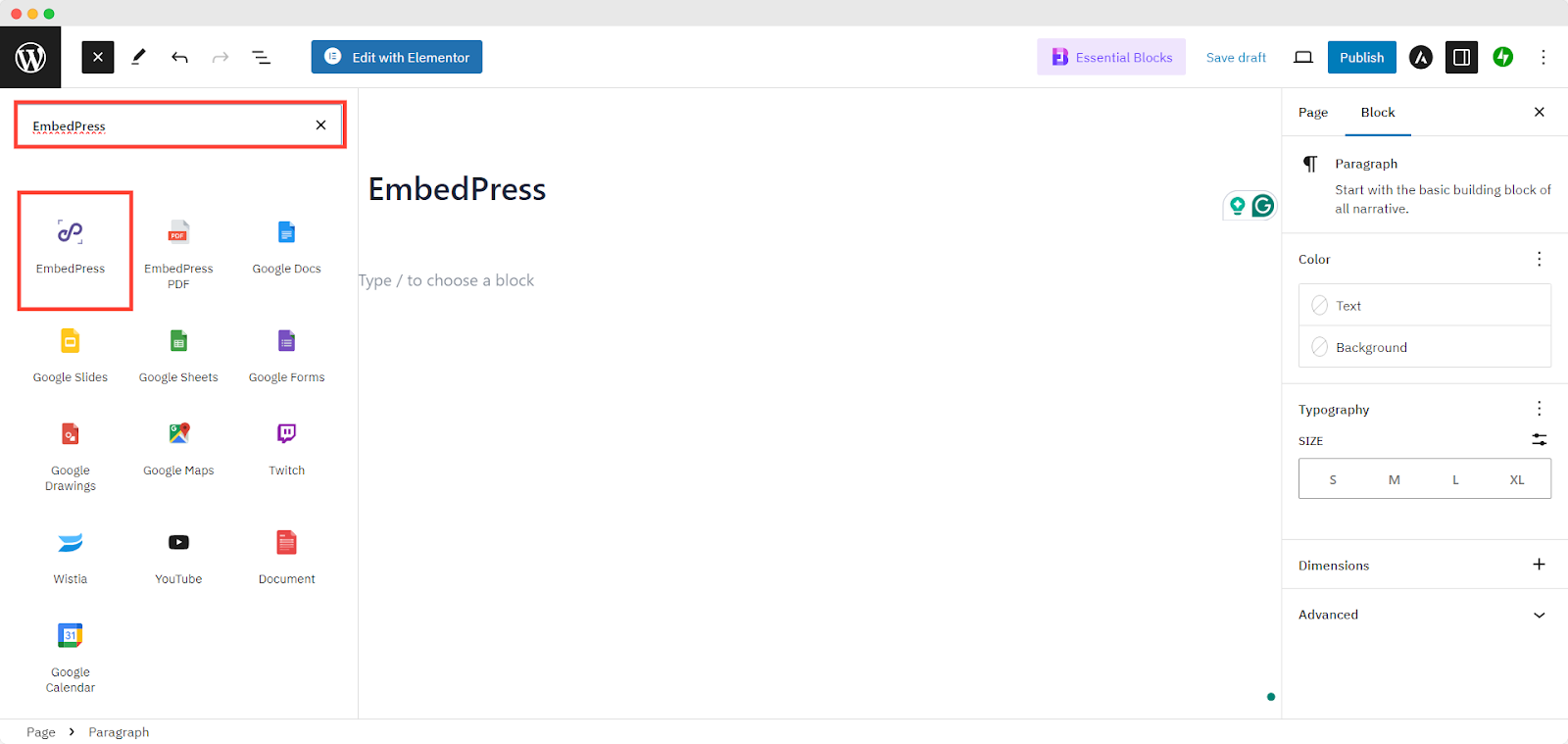
Step 2: Insert EmbedPressBlock In Your Page
To use the EmbedPress element, simply Drag & Drop the element’ inside your content area
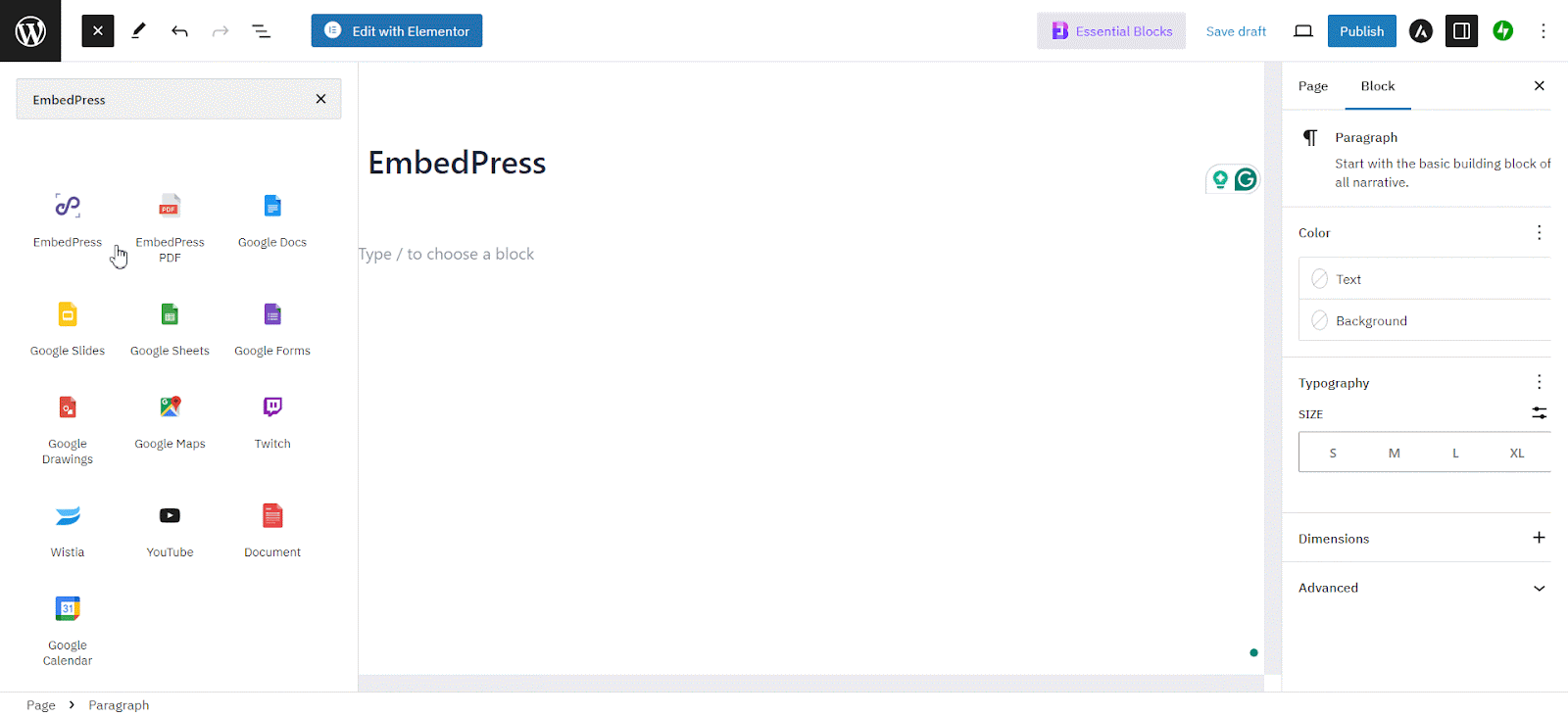
Step 3: Add URL to Embed in the Input Field of EmbedPress
Now, copy the URL of the content you want to embed. For this example, here we are going to embed Google Maps into our site. Open the location you want to embed in Google Maps and copy the URL as shown above.
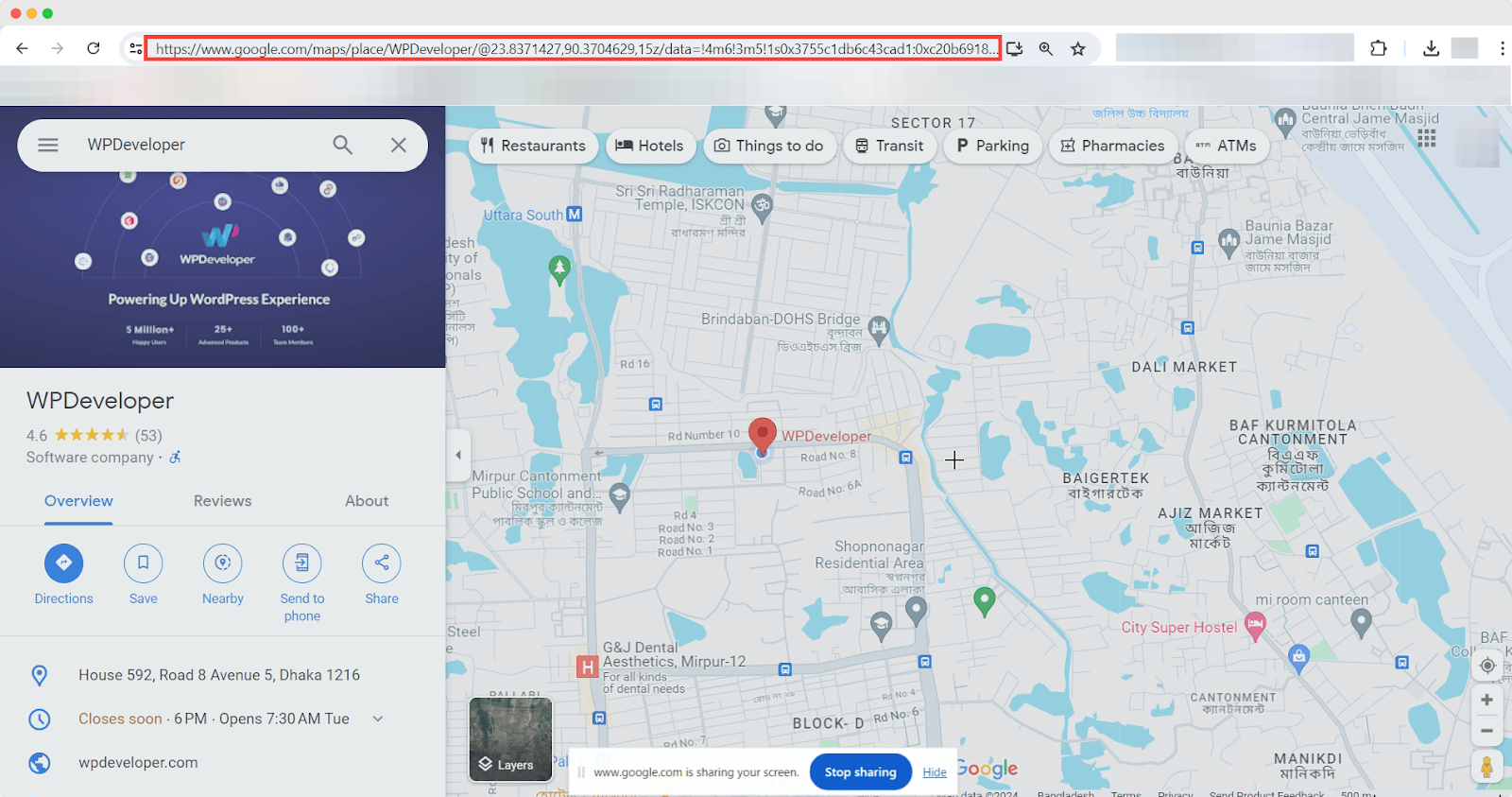
Step 4: Paste The URL And Display Map on Your Site
Next, paste the URL you just copied into the input field of EmbedPress and click on the Embed button to see your embedded map on your site.
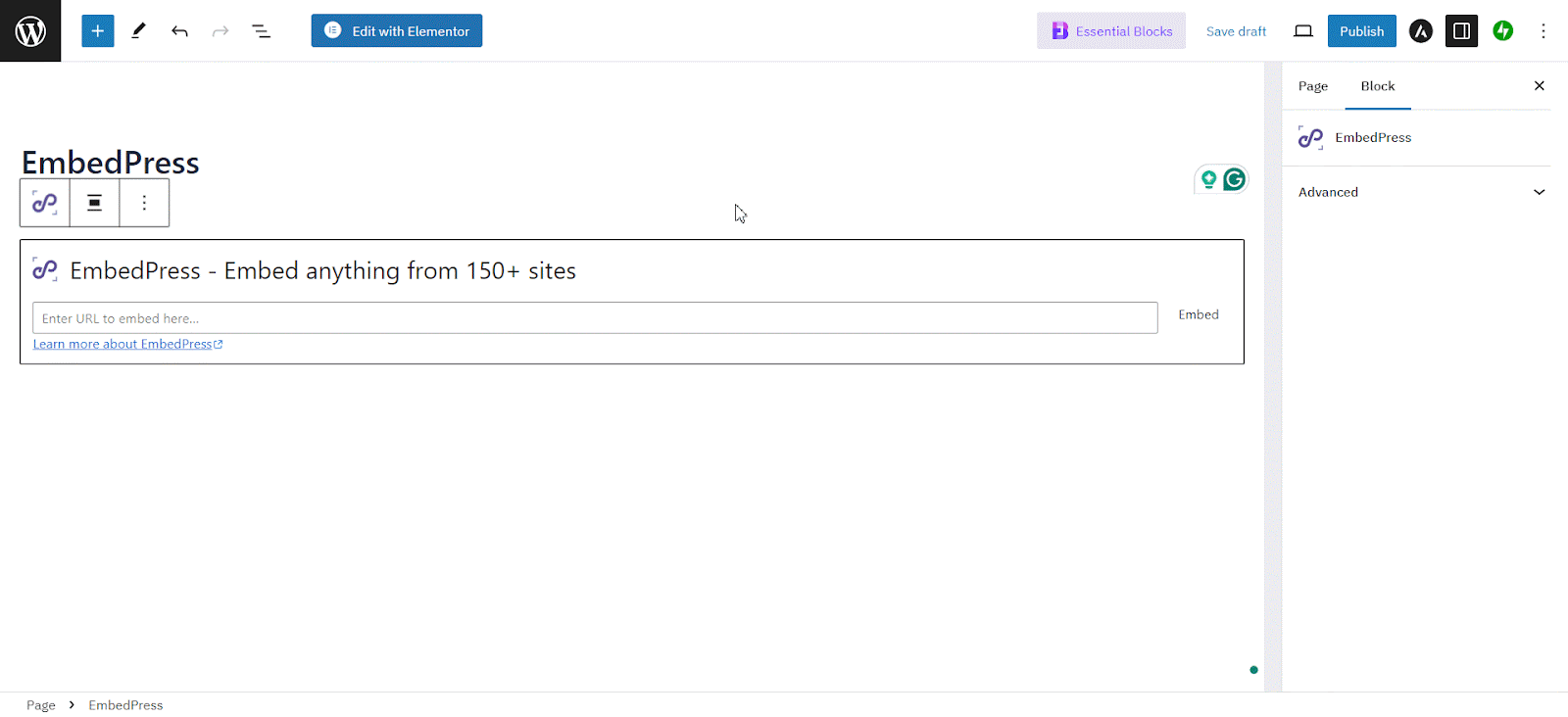
Now you can edit EmbedPress to present your content in a more visually aesthetic way based on your website design. Simply click on the ‘Style’ tab. Here you can change the ‘Aspect Ratio’ of your embedded content to fit it more neatly into your website.
This is how easily you can embed anything using Gutenberg blocks.
Embed Anything Using Elementor Page Builder
You can easily embed anything using your Elementor editor as well. Follow the simple step-by-step process to embed your content on your website seamlessly with EmbedPress editor:
Step 1: Create a New Page
Create a new page or post and click ‘Edit with Elementor’. From the left panel, search for ‘EmbedPress’ under the ‘Elements’ tab.
Step 2: Insert the EmbedPress Widget Into the Page
To use the EmbedPress element, simply Drag & Drop the element’ inside your content area
Step 3: Copy the URL of Your Location of the Google Maps
Now, copy the URL of the content you want to embed. For this example, here we are going to embed Google Maps into our site. Open the location you want to embed in Google Maps and copy the URL as shown above.
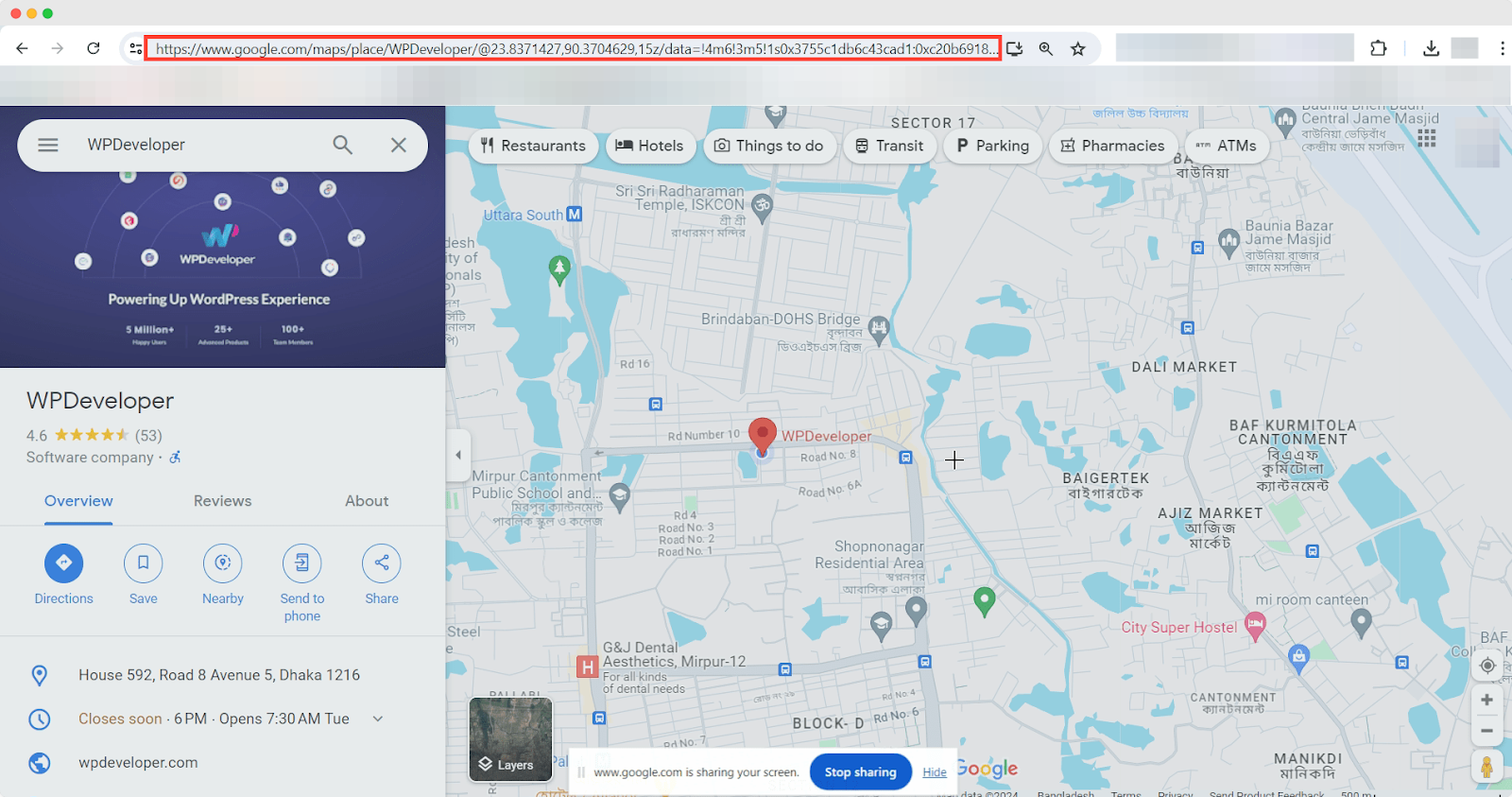
Step 4: Paste the URL in the Input Field of EmbedPress
Next, paste the URL you just copied into the input field of the ‘Content Settings’. You should be able to see your embedded Google Maps now.
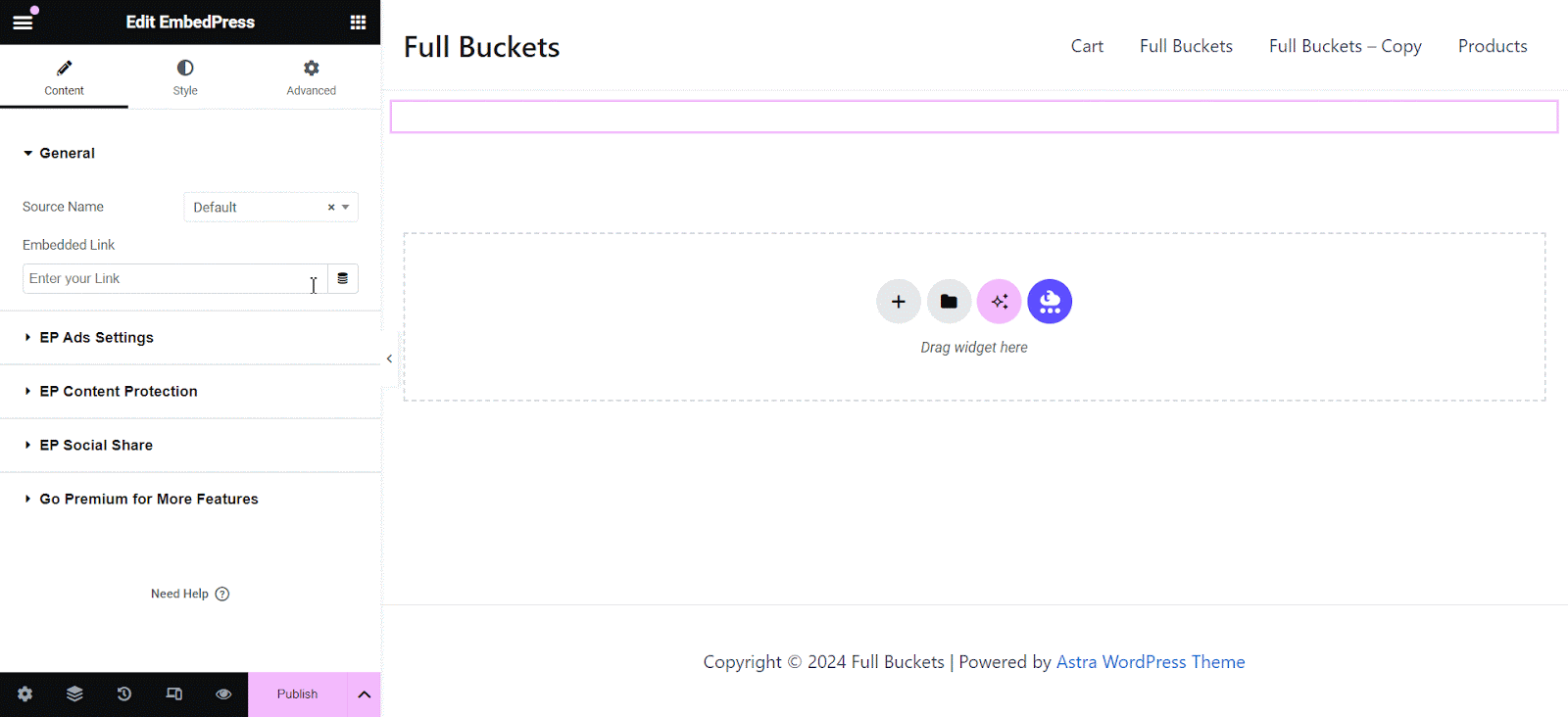
If you want to do even more customization, you can go to the style tab and make the necessary adjustments to the embedded thing.
Similarly, EmbedPress provides Shortcode as well so that you can embed anything anywhere using any editor.
After you have downloaded and activated EmbedPress on your WordPress website, you will find all the Gutenberg blocks. If you can’t find them, scroll down, they are listed under the “EmbedPress” tab. All steps are similar for embedding content from different sources. But we do have detailed guidelines for all of them. Here you will find documents on configuring the plugin as well as embedding content. So what are you waiting for, Try the neatest method of embedding anything inside WordPress.
Experience Beyond Embedding: The Amazing Features of EmbedPress
EmbedPress offers a variety of remarkable features beyond its primary function of embedding content. One of its standout features is the ability to customize the appearance of embedded content, ensuring it aligns seamlessly with the website’s design aesthetics. EmbedPress offers a plethora of powerful features beyond simple embedding. Let us learn some of the highlights of the key features except embedding:
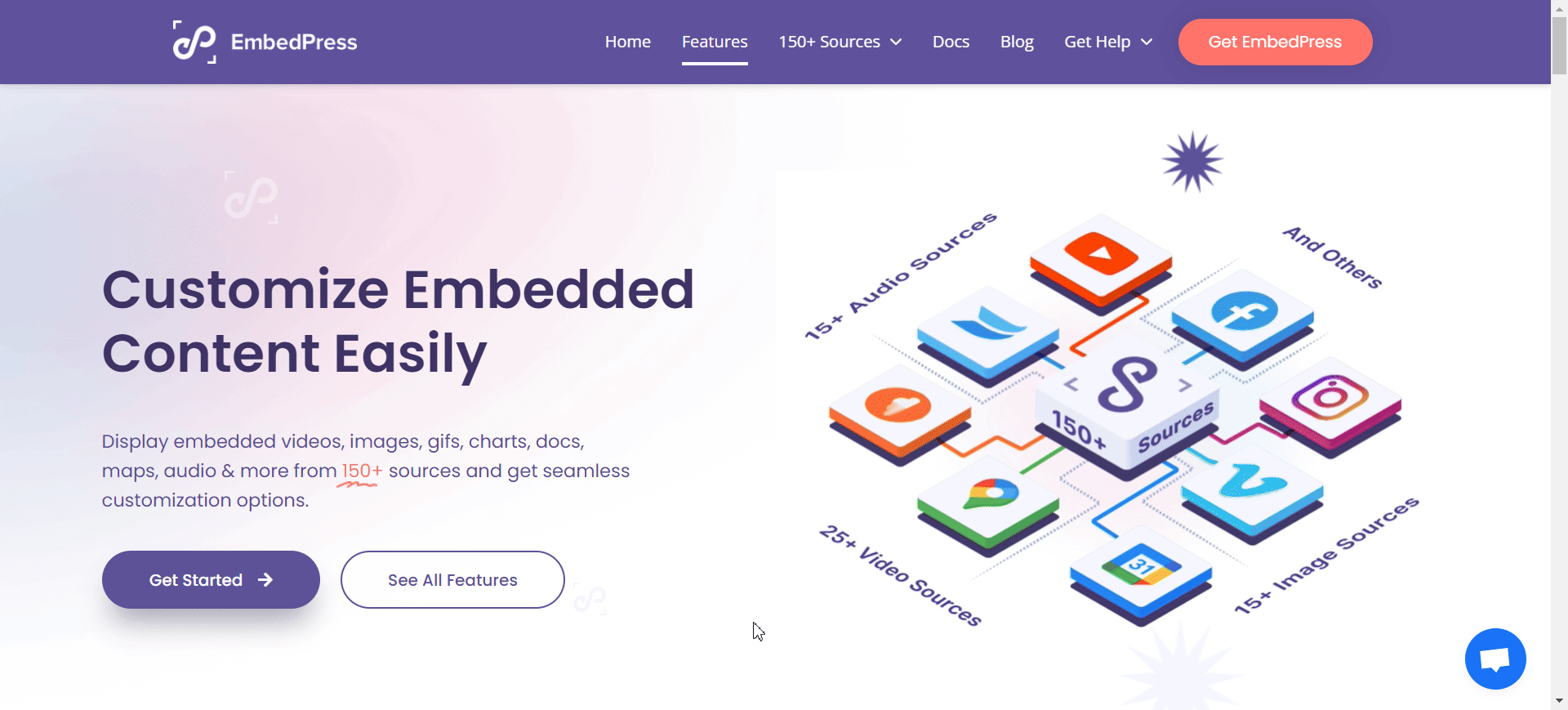
iFrame Customization
Easily modify the appearance of embedded content by adjusting iFrame height, width, padding, and margins. Personalize the look to match your website’s style effortlessly. Ensure your embedded content integrates smoothly with your overall design.
Custom Branding
Enhance your brand image by setting global branding and custom logos for all your content embeds. Maintain consistency across all embeds with your unique brand identity. Strengthen your brand recognition with every piece of embedded content.
Lazy Loading
Optimize loading times by embracing lazy loading for embedded content, reducing bounce rates. Improve user experience with faster page loads, especially for content-heavy sites. Ensure your website performs optimally without compromising on content.
Custom Ads
Monetize your website by displaying ads alongside embedded content. Increase your revenue streams by integrating relevant advertisements seamlessly. Customize ad placements to enhance visibility and user engagement.
Social Share
Allow users to share embedded content on social media with customizable thumbnails. Boost your content’s reach by enabling easy sharing across various platforms. Tailor the share buttons and thumbnails to align with your brand.
EmbedPress Wrapper
Embed your site’s web page into another and display it with a customized iframe. Create interactive experiences by embedding complete web pages within your content. Customize the appearance to ensure a cohesive look across all pages.
Shortcode Generator
Use shortcodes to embed content seamlessly with your preferred page builder. Simplify the embedding process with easy-to-use shortcodes. Ensure compatibility and ease of use with various page builders.
Audio & Video Custom Player
Create customized players by modifying colors, adding tooltips, enabling source links, and more. Enhance your media content with personalized player controls and features. Offer a unique media experience tailored to your audience’s preferences.
Content Protection
Control visibility to prevent unauthorized access. Protect your valuable content with advanced security features. Ensure only authorized users can view or interact with your embedded content.
Modular Control
Customize individual blocks for specific sources like YouTube, documents, and PDFs. Manage your embedded content with precise control over each source type. Enhance functionality and appearance based on the content type you are embedding.
Embed in 1-Click, Without Coding in WordPress
EmbedPress is a must-have tool for WordPress users who want to add a variety of multimedia content to their websites. It makes it easy to embed over 150 types of content, such as social media posts, videos, documents, and maps. This helps keep visitors interested and reduces the chance they will leave the site quickly. EmbedPress works seamlessly with Gutenberg blocks, Elementor, and the Classic Editor, allowing users to simply paste URLs to embed content. Get its extensive features to create a more interactive and visually appealing website, driving higher user engagement and satisfaction. Try EmbedPress today to transform your website into a multimedia-rich platform.
Was this blog helpful for you? To get more useful blogs like this, subscribe to our blogs and join our Facebook Community for all the latest updates.






