Navigating the dynamic digital aspect of the modern era demands a delicate balance of efficiency and creativity. If you create content online, you are always looking for ways to boost your productivity. Enter the fusion of Google Workspace for WordPress, a dynamic partnership that promises to redefine the way you work and collaborate.
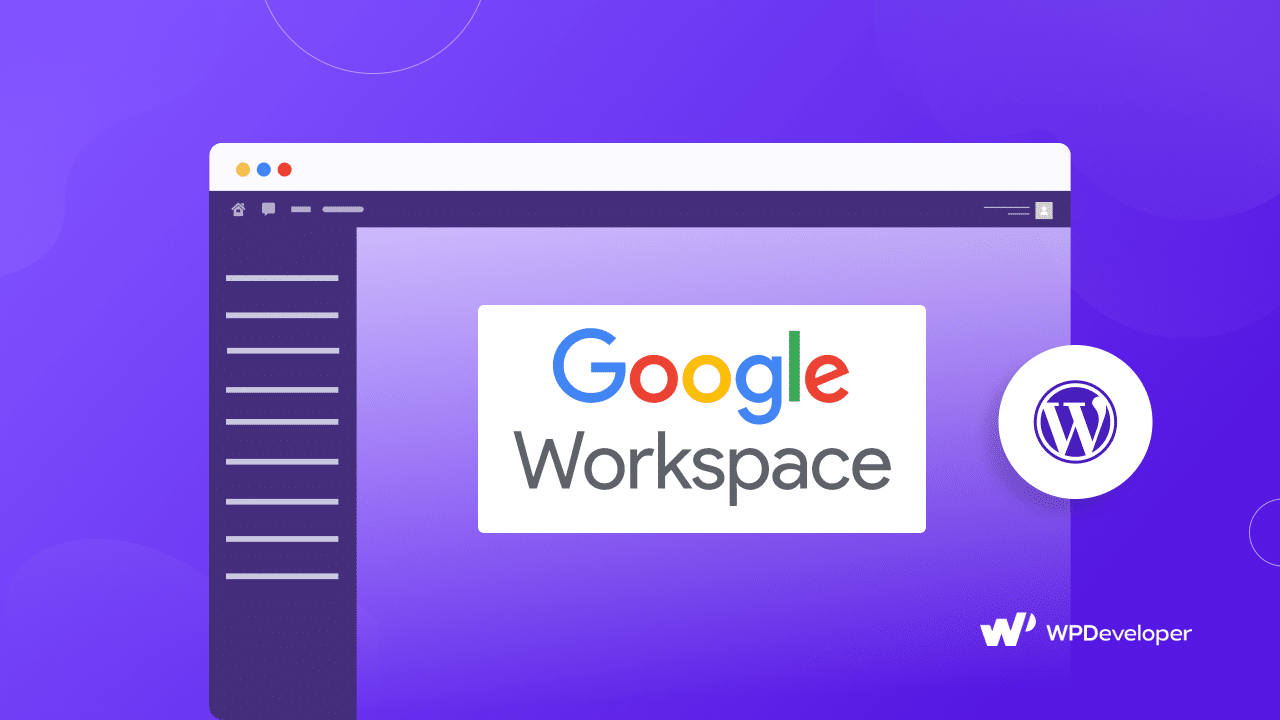
In this blog post, we will explore the seamless synergy between Google Workspace and WordPress, shedding light on how this collaboration does not only streamline your productivity but also ignite your creative potential.
Why Google Workspace For WordPress Matters?
Before we dive into the best plugins, let us take a moment to understand how connecting Google Workspace with WordPress can benefit you. Google Workspace, formerly known as G Suite, is a comprehensive suite of cloud-based productivity tools by Google. It includes Gmail, Google Drive, Google Docs, Google Pagespeed, Google Sheets, and many more applications designed to streamline collaboration and boost productivity. Integrating these tools with your WordPress website can offer a range of advantages:
- Effortless Collaboration: Google Workspace enables real-time collaboration on documents, making it easy for multiple users to work together seamlessly, share ideas, and edit content.
- Cloud Storage: With Google Drive, you can store and access your files from anywhere, making it a convenient solution for content creators who need to work on the go.
- Professional Email: Using Gmail for your domain email not only gives you a professional appearance but also offers powerful email management features.
- Security: Google Workspace provides robust security measures, keeping your content and data safe from potential threats.
7 Best Google Workspace Plugins For Superior Content Management
Now, let us explore 7 of the best plugins that can supercharge your WordPress website when combined with Google Workspace.
1. WP Google Workspace
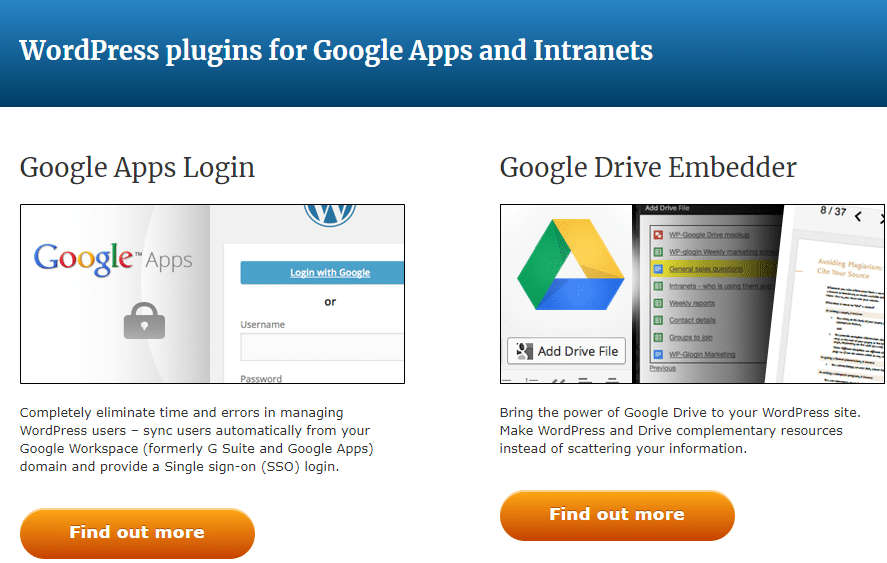
WP Google Workspace is a versatile plugin that connects your WordPress site to your Google Workspace account. It allows you to manage your Google Workspace for business or casual users directly from your WordPress dashboard. With this plugin, you can seamlessly integrate your Google Workspace apps and services into your website.
With the integration of Google Workspace into WordPress, users gain enhanced control and efficiency in managing their digital workspace. This integration allows users to seamlessly add, delete, or update Google Workspace users directly from their WordPress platform, simplifying user management processes.
Furthermore, users can easily synchronize their Google Calendar events with their WordPress website, enabling them to display their schedules and events in a user-friendly manner. This calendar integration provides a streamlined approach to managing appointments, meetings, and important dates.
2. Google Apps Login

Google Apps Login is a user authentication and authorization plugin. It allows you to log in to your WordPress site using your Google Workspace credentials. This makes user registration and login seamless for your site’s users.
This integration offers simplified access with Single sign-on (SSO), allowing users to log in with their Google Workspace account. User role mapping enables the assignment of specific roles based on Google Workspace groups, streamlining user management.
Additionally, user data remains current through seamless synchronization with Google Workspace profiles, ensuring up-to-date information for WordPress users.
3. AffiliateWP
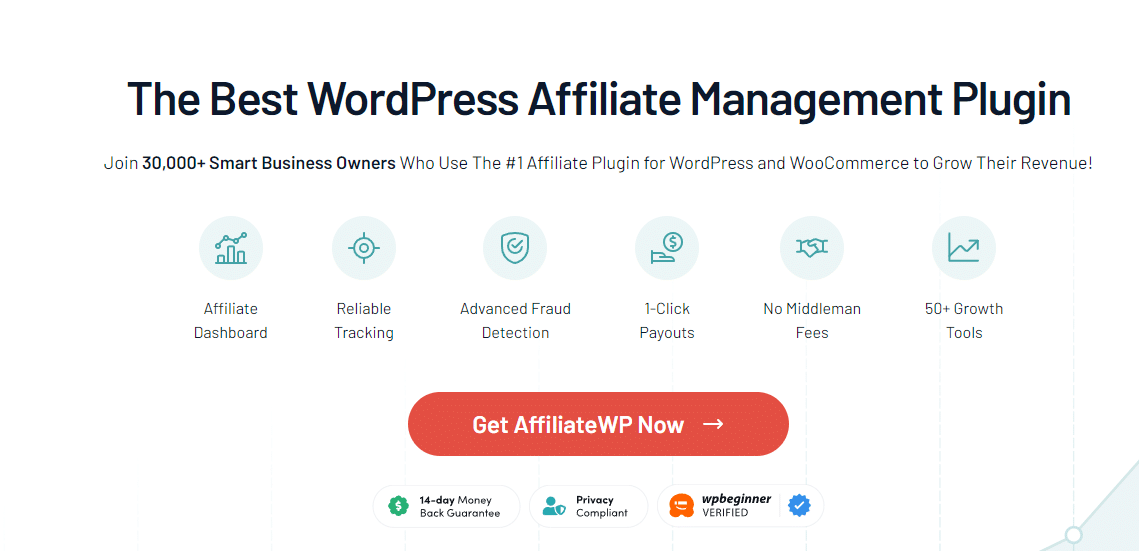
Are you in the process of establishing an affiliate program within your WordPress website? Look no further, as AffiliateWP stands out as the premier affiliate plugin for WordPress, offering seamless integration with Google apps.
With AffiliateWP, you gain comprehensive control over shaping your affiliate program, providing ample space for creativity. For example, you can design tiered affiliate rates, pay-per-lead affiliate structures, individual affiliate rate setups, and more.
While managing your affiliates via the AffiliateWP dashboard within the WordPress admin area is straightforward, you may also consider harnessing the additional data storage and analytical capabilities available through Google Sheets.
4. MemberPress
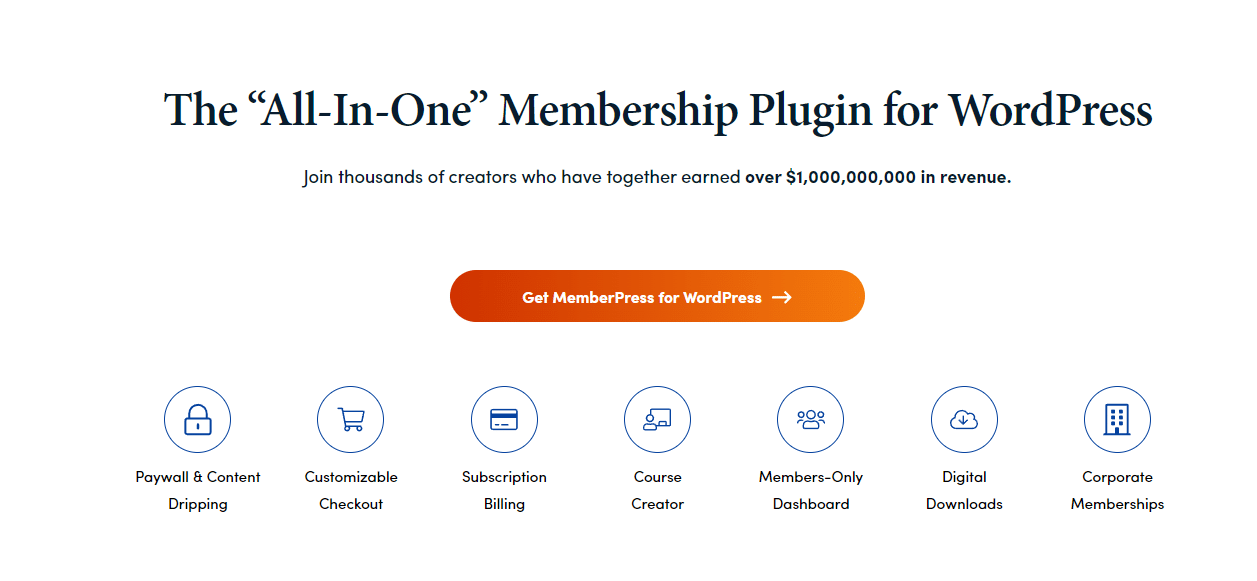
If you are in the process of constructing a website for online courses, forums, or membership services, MemberPress emerges as the optimal choice among WordPress plugins.
MemberPress empowers you to establish robust regulations for crafting and overseeing membership categories, access levels, online courses, concealed WordPress content, custom post types, and an array of other features.
For those with a Google Workspace subscription, the exciting news is that MemberPress can seamlessly integrate with Google Workspace through Zapier. Zapier operates in a manner similar to Uncanny Automator, enabling you to configure rules, referred to as Zaps, to trigger specific actions and responses.
5. Google Workspace Learning Center
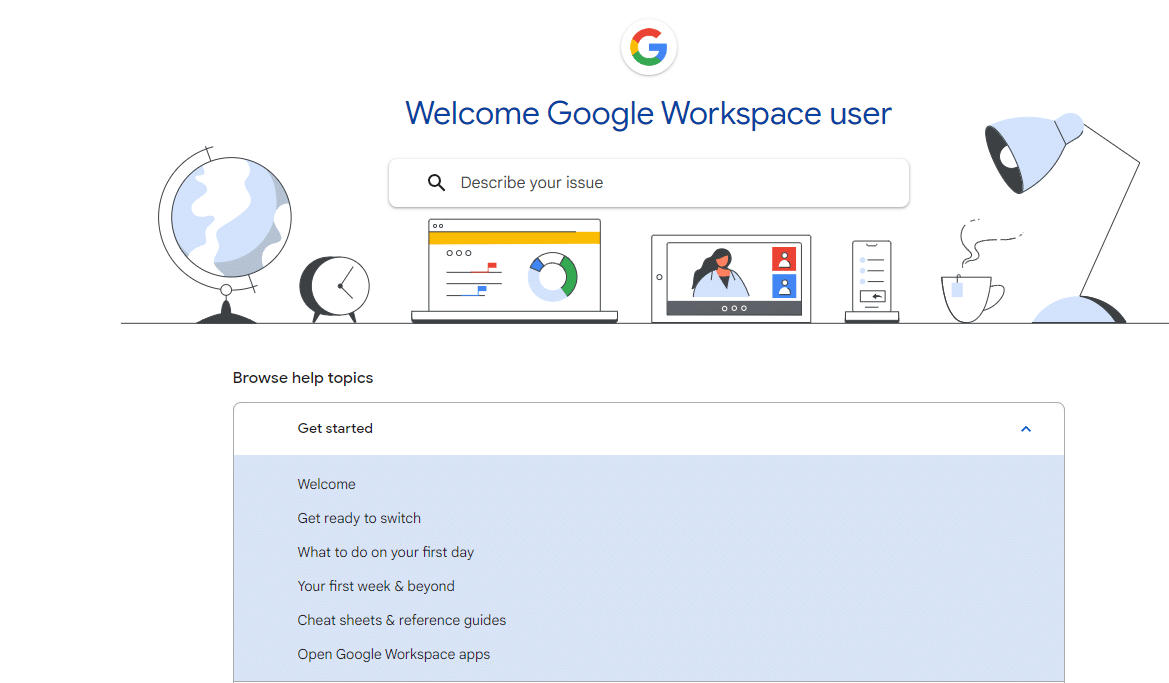
The Google Workspace Learning Center plugin provides a valuable resource for your users. It offers easy access to Google Workspace tutorials and documentation directly from your WordPress site, helping your users become more proficient with these key perks.
With Google Workspace, you’ll find interactive tutorials that guide you through using their apps seamlessly. If you ever need to find specific answers or tutorials, just use the search feature to quickly locate what you need.
Plus, you can conveniently access Google’s official Workspace documentation right within the platform. It is all designed to make your experience smooth and user-friendly.
6. Uncanny Automator
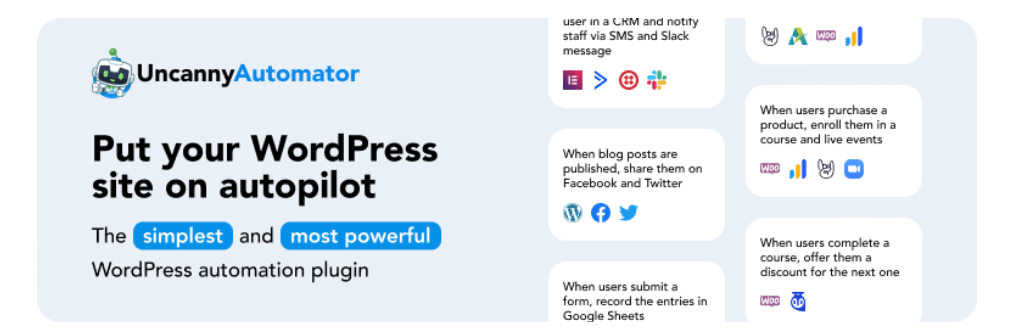
Uncanny Automator stands out as the primary WordPress plugin for seamlessly connecting WordPress websites, various plugins, and external applications. If you are seeking efficient methods to enhance your productivity within the WordPress ecosystem, we strongly suggest you go for Uncanny Automator.
With Uncanny Automator, you gain the ability to create tailored sequences, known as recipes, that instruct your website, plugins, and external services on how to interact harmoniously. These recipes consist of initial events, referred to as Triggers, and corresponding actions, known as Actions.
7. Sugar Calendar
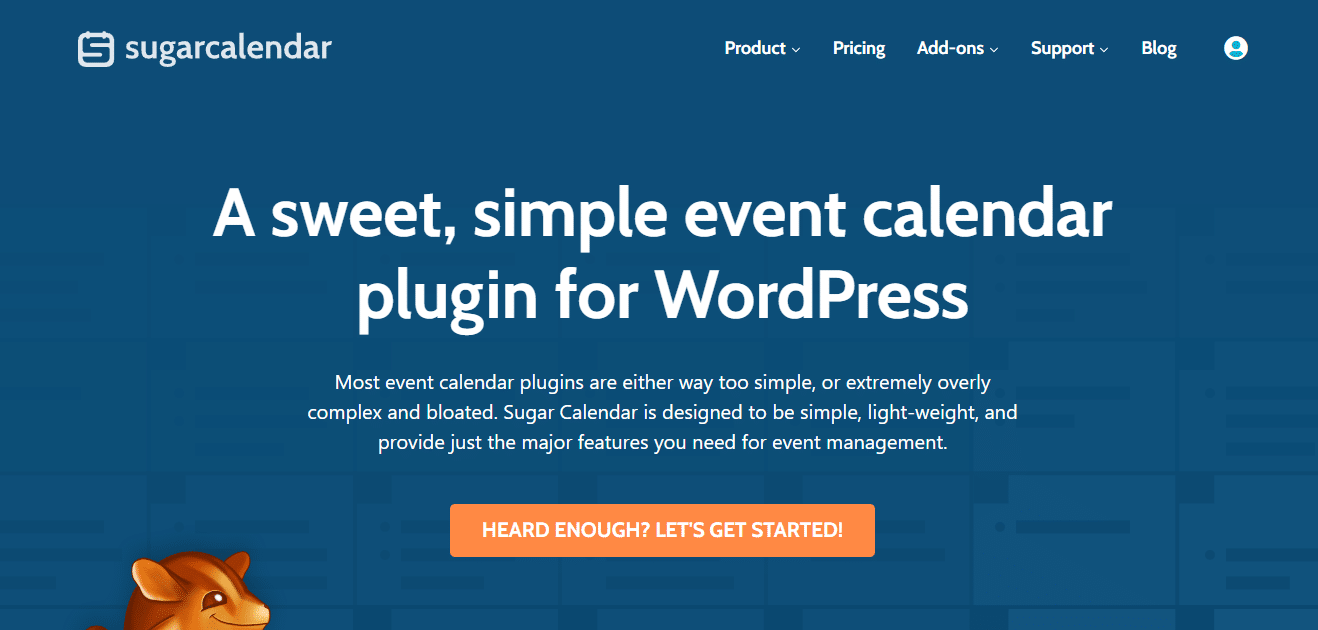
Sugar Calendar stands out as the premier event management plugin for WordPress websites.
If you are looking to offer users a straightforward method for scheduling appointments or registering for events, Sugar Calendar provides user-friendly solutions with a multitude of valuable functionalities.
For instance, you have the capability to establish recurring events, define time zones for specific occurrences, implement customized formatting and translation options, and more. This enables smooth event data synchronization between your website and Google Calendar. You should not experience any issues linking your WordPress events with Google Calendar, since we found the entire process to be quite simple and quick.
Taking Your WordPress Experience To the Next Level with Google Workspace
The cohesive partnership between Google Workspace and WordPress opens doors to enhanced productivity, seamless collaboration, and a surge of creativity. It is a testament to the power of technology when harnessed intelligently. As you embrace these tools, you are on a path to unlock new dimensions in your digital endeavors, taking your WordPress experience to greater heights.
Have you found this blog useful? If you want to read more blogs with tips and tricks, you can subscribe to our blog and join our Facebook Community.






