As an interior designer, you must put a higher bar on your interior website than any other online business. Professional interior designers’ work is to design with art and innovations. You have to maintain that quality on your website design too.
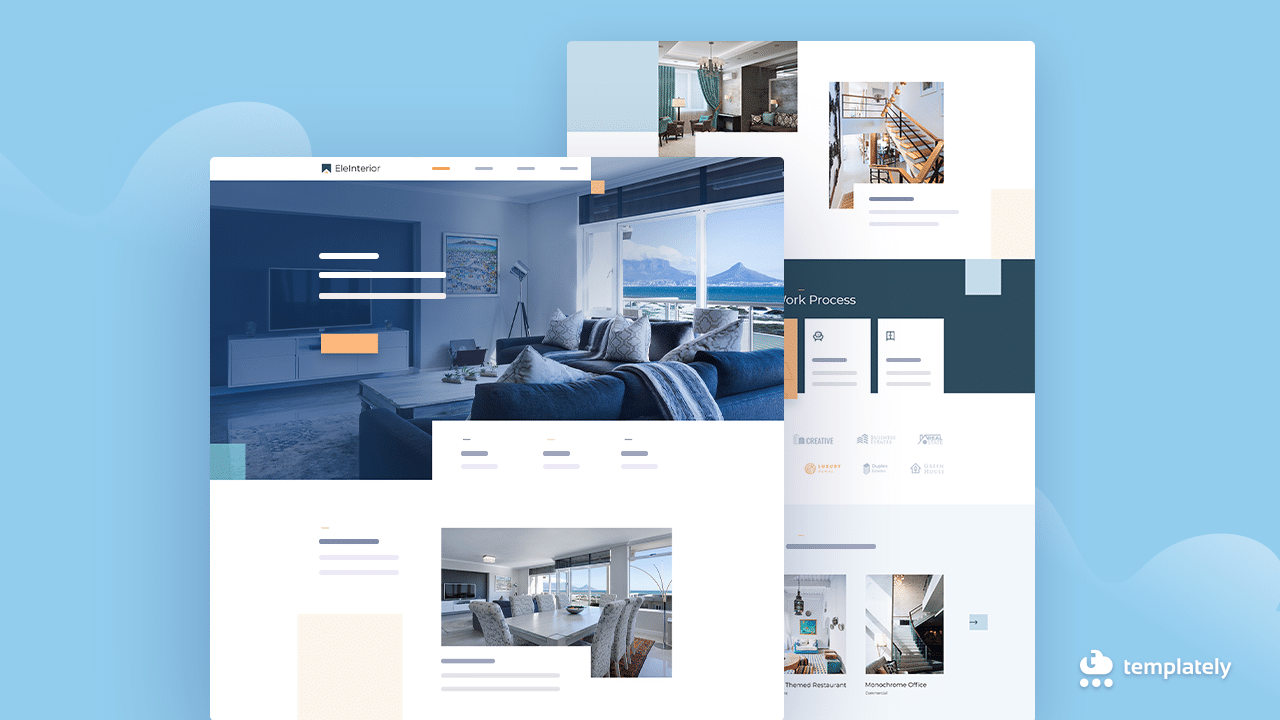
If you highlight your work portfolio on your interior design website, you can attract your potential customers at a glance. It will help you to create a great impression that your customer will immediately feel motivated to take your interior design service. You have to find a way to express your creativity and your unique style through your interior design website. That has to be exceptionally impressive and interactive to instantly amaze potential clients.
So to do that, you need to find a perfect ready template for creating your interior website. Want to know the best solution for it? With ready Elementor template packs from Templately, you can create your interior website without coding for free. So let’s take a deep dive into this blog below!
Table of Contents
Why Should You Create A Interior Website To Promote Your Interior Service?
Interior designers’ work is the most artistic one. If you are an interior designer, you need to be very cautious about displaying all your innovative works to your customers. It has to be well organized and prepared to showcase your service. So for that, some important tips are needed to know before creating your own interior website:
⮞For any online business, you have to ensure your marketing approach that would create a standard bar. And if you are running an interior design service, you must create an SEO-friendly, responsive, and well-designed website. That is the first step that will lead your interior business next to achieve your business goal and be successful among competitors.
⮞A fully functional interior design website will help you easily to be on your customers’ search results page whenever they try to get related services like yours. Because right now your potential customers are mostly on the internet. So getting a search-friendly website can take you to your target market.
⮞If you are successful to reach out to your targeted audience and satisfy them with your service, you don’t need to give any extra efforts. Your valuable customers’ recommendation will get you a lot more customers.
⮞Besides, you can run any paid or promotional activities online with ease by having a stunning interior website. It will eventually make you successful in your interior design industry and create a strong brand value that will be an undeniable one.
What Are The Key Factors You Must Have To Bring On Your Interior Website?
The first impression builds with a stunning landing page design that will highlight your interior service uniquely there. Your audience should get impressed with you at the very first look at your interior website homepage. That will lead you towards the right traffic and make the desired conversion to boost your business sales.
👉Afterward, you have to create a separate portfolio page to showcase your all extraordinarily completed or on-going work beautifully and creatively in one organized place. Your customer can easily know what you have done and immediately decide to take your interior service.
👉This is why the next is to create an incredible service page and service details page that will help your potential clients to know what you are offering, and how you can serve them.
👉After getting impressed, they will feel encouraged to know about you, your service charge, and more to make direct communication. So you will need a detailed, fully functional contact page and about us page to make your online interior service easy for your customers.
👉That will add advantage and be more influential for your customers if you create a blog page and blog detail page to make any important announcements, articles about your achievements, and more in it to add credibility to your business.
Build Your Interior Website Using Elementor Page Builder For WordPress
The Elementor page builder is the most popular and best one to create your interior website in WordPress. You can pick its ready interior template pack to build your interior website without coding for free. You have to add your own content in its creative sections, and with a bit of customization, you can publish your interior website online.
Get Templately Ready Interior Website Template Pack For Elementor Ready
Templately comes with exclusive free and premium ready template pack collections for Elementor. You can now create any websites you want without coding. You have to get this plugin on your WordPress and search your preferred website in the Elementor editor to get started right away.
And to build a stunning interior website, introducing free ready Elementor template pack EleInterior by Templately within a few clicks. It offers you eight beautifully pre-designed pages and blocks to create your interior website maintaining the uniqueness and creativeness of your service online.
It ensures you all the key factors that you must have and more to make your interior website amazing without adding any single line of code, nor to give any extra effort. Let’s check out the premade pages that it provides below:
Home Page
About Us Page
Contact Us Page
Portfolio Page
Services Page
Service Details Page
Blog Page
Blog Details Page
🔰Things You Must Get Before Creating An Interior Website
You must get a few things done before creating your interior website ‘EleInterior’ Elementor template pack of Templately. Let’s check out the necessary plugins that will require below:
- Elementor: Install the best page builder Elementor to use this handy Interior Website pack.
- Essential Addons: Afterward, activate Essential Addons for Elementor. This is considered the best elements library with 700K+ happy users and 70+ fully-functional widgets.
- Templately: You have to sign up for an account and get installed ‘Templately’ on your WordPress website to use this Templately ready template for Elementor.
🚀Get Started With Templately To Create A Stunning Interior Website
After activating all the mentioned plugins, you are now fully ready to use the EleInterior template pack in your Elementor editor following some simple step by step guidelines below:
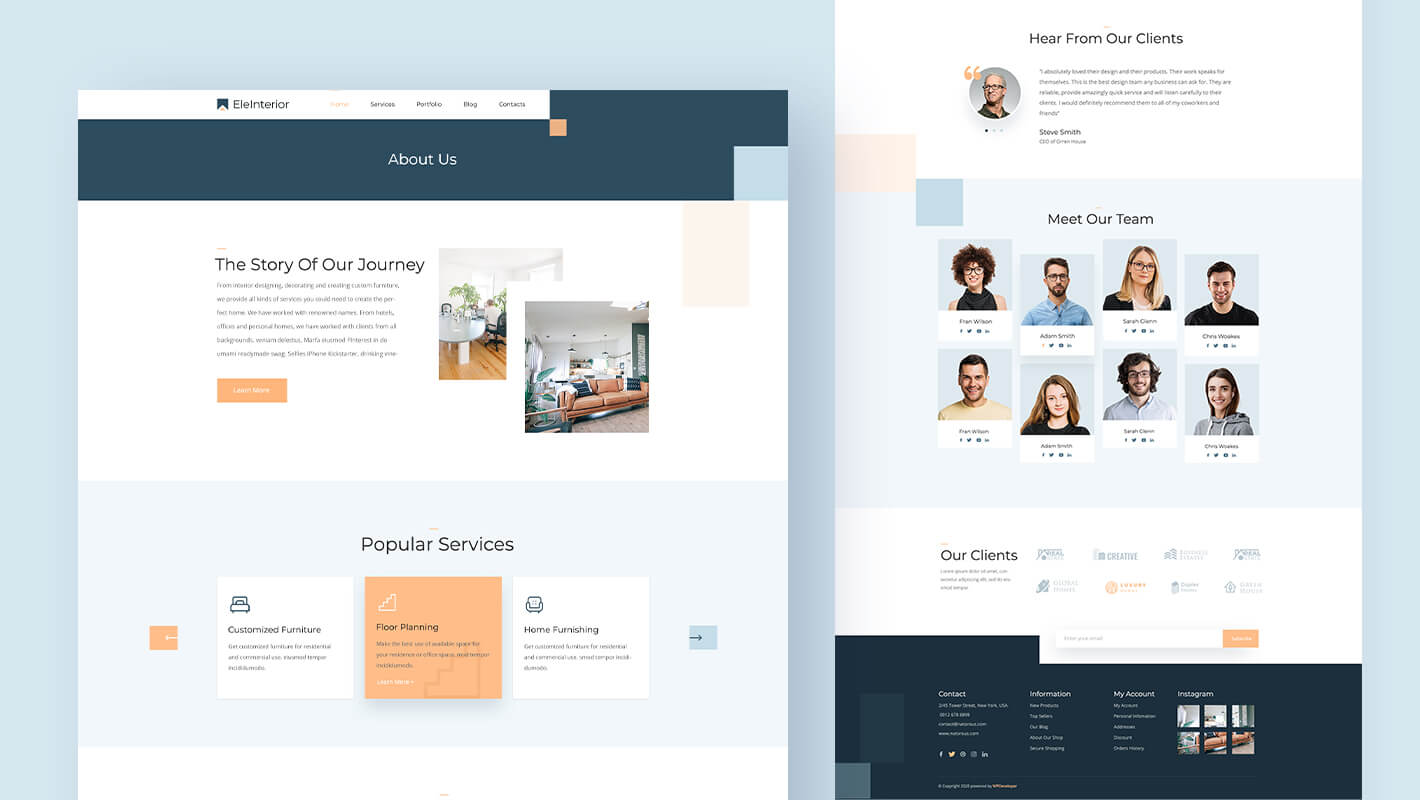
Step 1: Insert The ‘EleInterior’ Homepage Design By Templately
Let’s click on Edit with Elementor to create a new page on the WordPress dashboard. In a few moments, it will then come up with a new page in the Elementor editor.
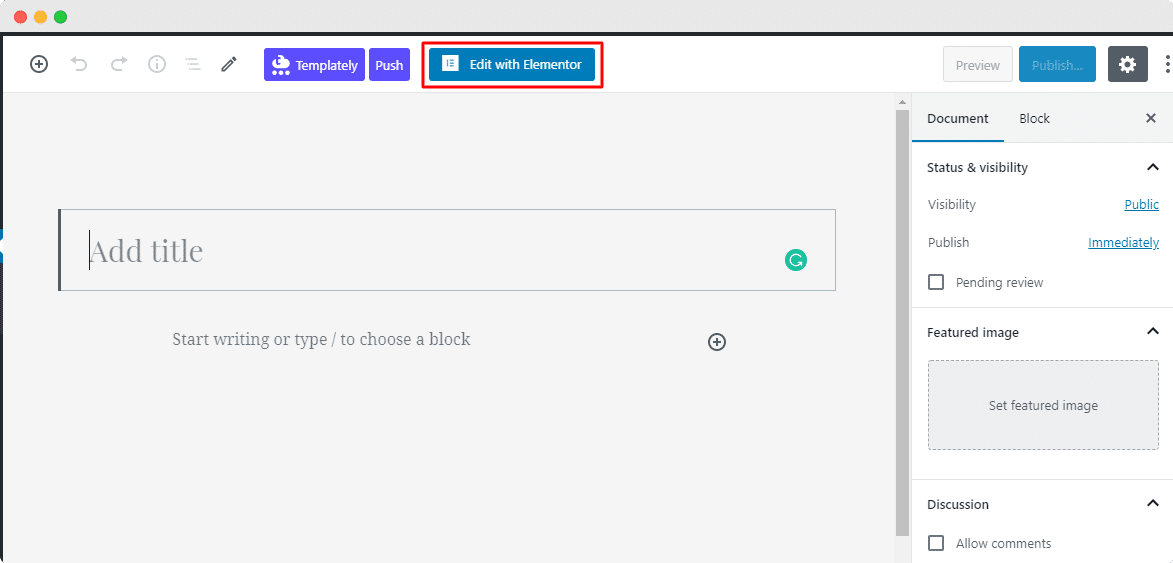
Afterward, you need to click on the middle icon of the page that comes with the Templately. It will provide a popup window that will beautifully showcase all ready collections of Templately. You have to search for ‘EleInterior’ or ‘Interior’ on the search panel. It will automatically then show all the ready pages & blocks related to it.
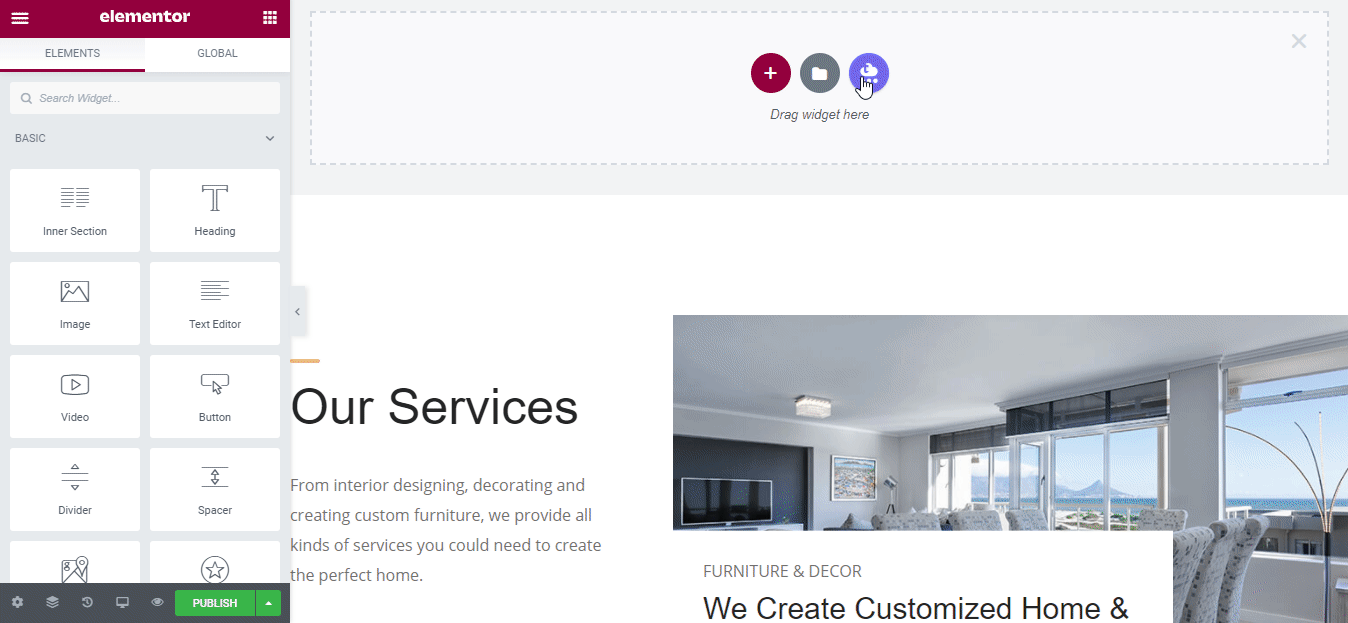
Later, pick the ‘EleInterior’ homepage design, hit the ‘Insert’ button, and start modifying it as per your preference.
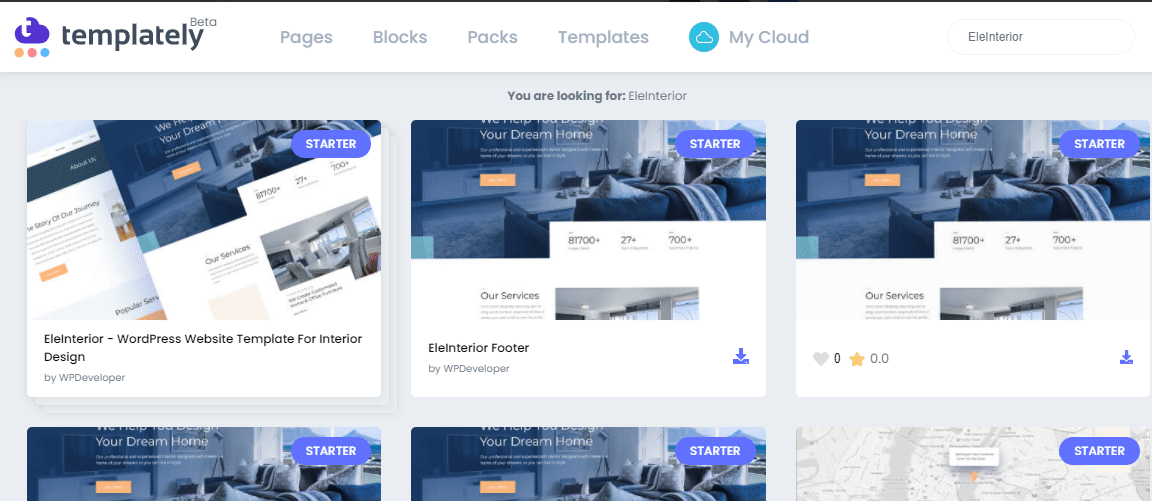
Step 2: Let’s Customize The Template Layout Adding Your Own Content
You can now use the responsive, ready template to publish your interior design website using Elementor without adding a single line of code. You can add your preferred content in each creative section, drag & drop one to another, do a bit modifications, and it’s fully ready to become live.
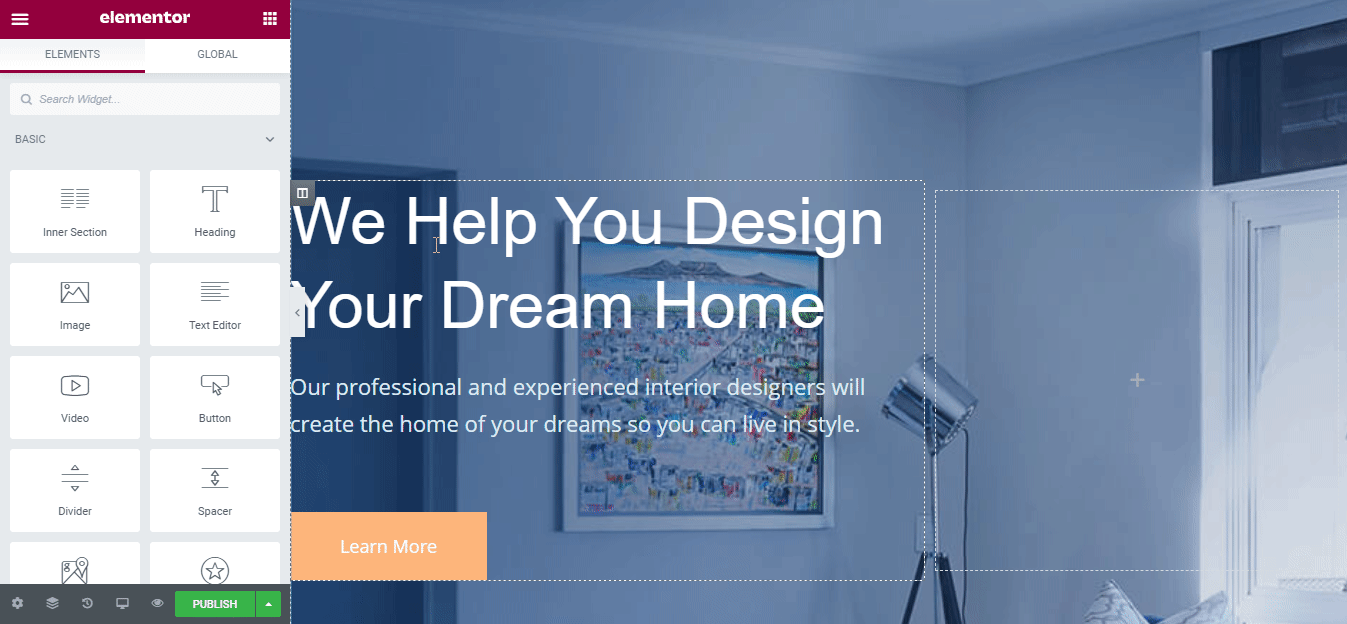
Step 3: Save & Secure Your ‘EleInterior’ Ready Template Design On Cloud
Now, save your template designs in ‘MyCloud’ storage of Templately. Just right-click on the design and press ‘Save Page to Templately’ to secure it on cloud space. It helps you to create a backup on the cloud and makes your work smoother than before.
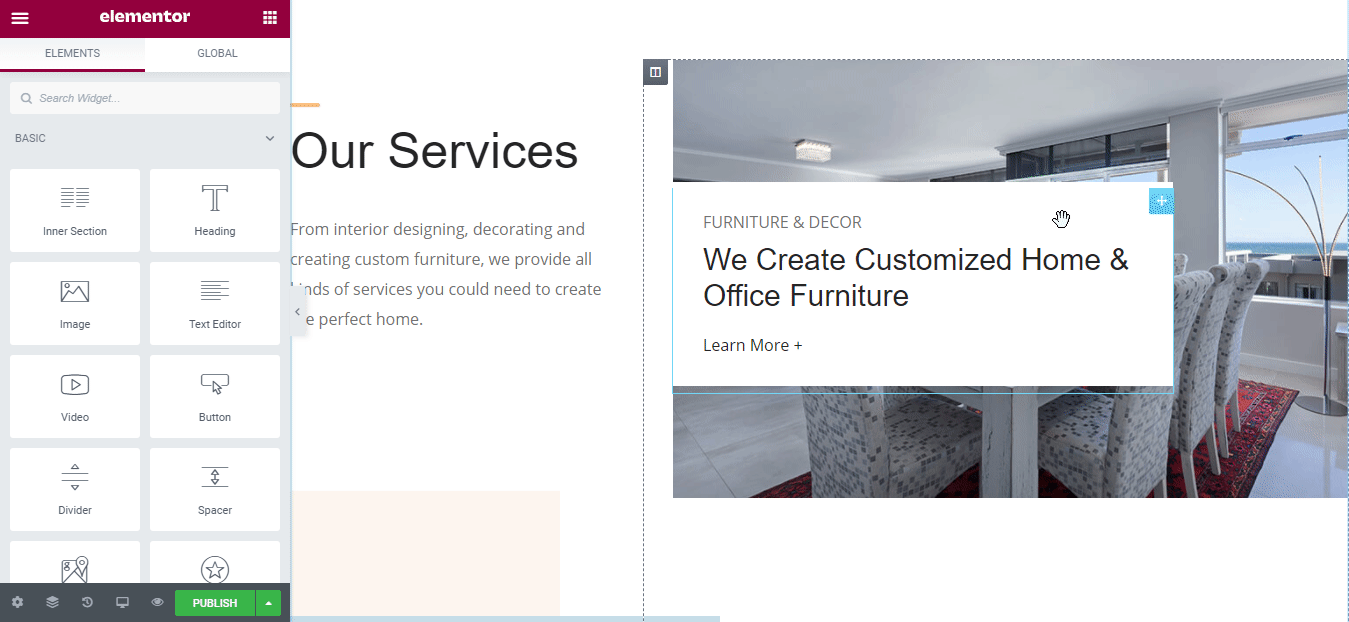
You can even reuse your saved template designs as many times you want. Besides, it allows you to create a seamless collaboration on the cloud sharing the ready templates of yours with others using Templately WorkSpace.
Final Outcome:
Congratulations to you! Finally, you have successfully used the interactive home page template designs of ‘EleInterior’ by Templately to create your interior design website in Elementor in just a few minutes.
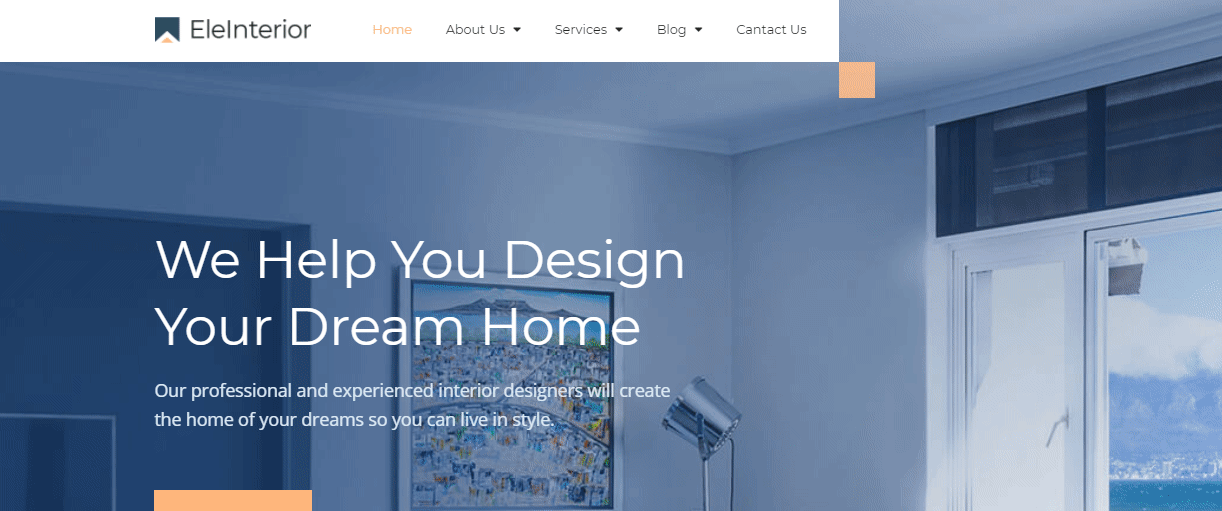
Sign up to Templately and get access to its stunning ready template collections and let us know your experience by commenting below. If you face any problem or need any instant help, you can freely contact our support team anytime you want.

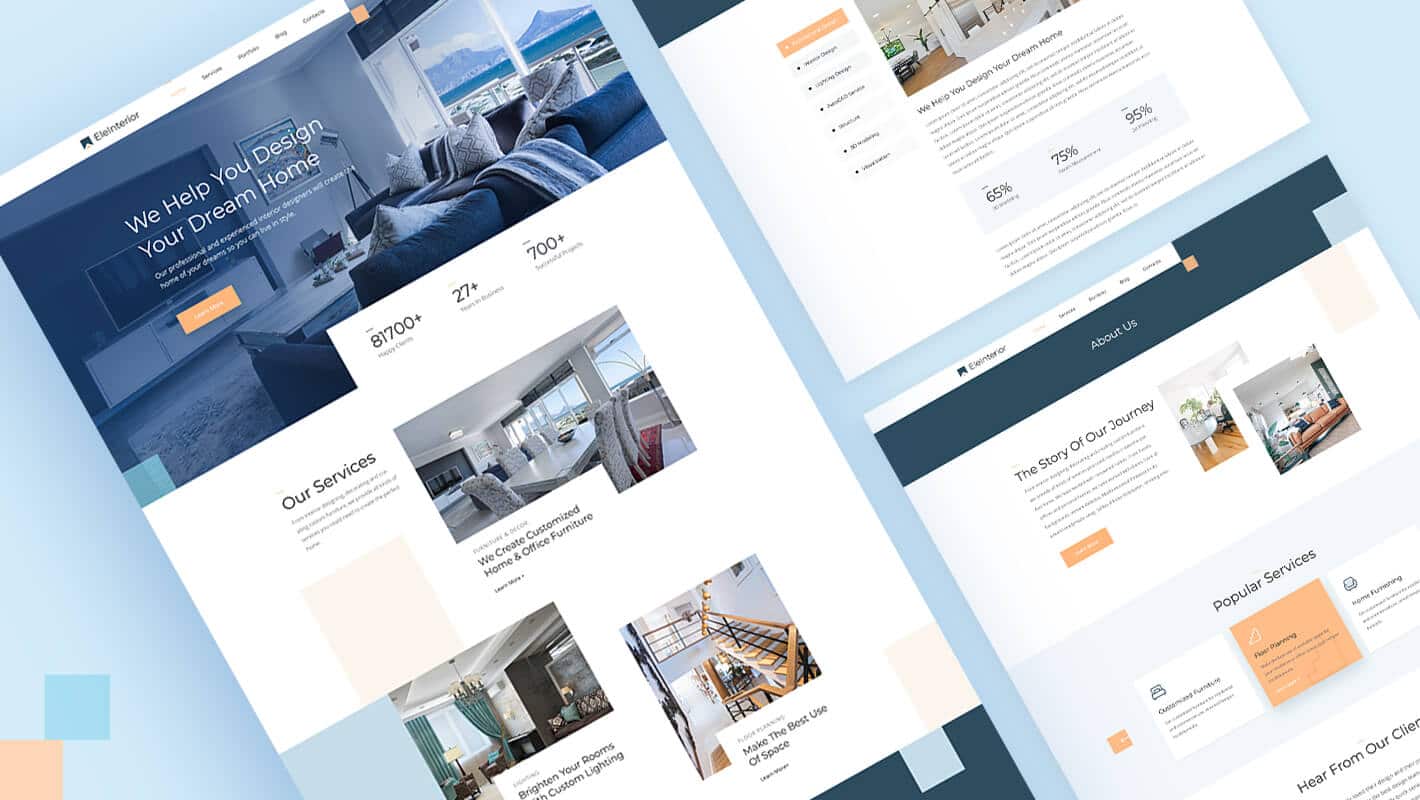
![How To Design An Attractive Interior Website Design Using Elementor [Without Any Coding] 1](https://assets.wpdeveloper.com/2020/09/Banner.gif)





