Do you need help to manage subscriptions payment and keep customers from dropping off due to upfront costs? Managing subscriptions just got easier with the new Split Payment in Better Payment. It allows businesses to divide subscription fees into smaller, scheduled installments, providing flexibility for both businesses and customers. Discover how this payment method can streamline your subscription management and boost your sales in this blog.
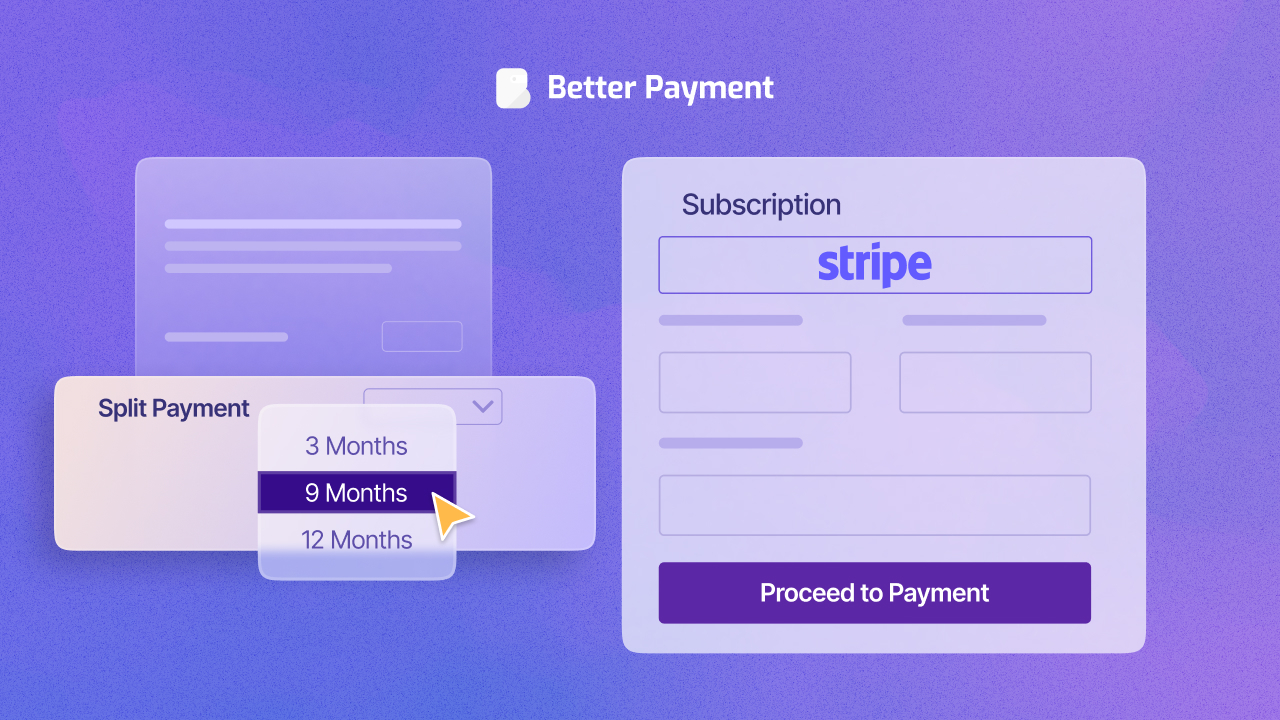
Why Split Payment Is Important in Subscription Form
Split Payment is a payment method that allows businesses to divide a total subscription fee into multiple smaller, scheduled installments. Instead of requiring a lump sum upfront, customers can pay in portions over time. This feature is particularly valuable for businesses offering subscription-based services, as it helps balance financial management and provides payment flexibility for their customers.
In the context of Better Payment, Split Payment allows businesses to set up these installments directly through the platform, integrating seamlessly with Stripe to automate the process. Whether it is managing recurring membership fees, subscription boxes, or SaaS payments, this feature makes it easier for both the business and its customers.
Improved Financial Management for Businesses And Customers
Split Payment also aids in financial management by providing businesses with a more predictable cash flow. Instead of receiving all revenue at once and then facing months without income, businesses can distribute the subscription fee collection over time, maintaining a steady flow of revenue.
On the customer side, paying in smaller, manageable amounts reduces the financial burden and makes higher-priced subscriptions more accessible. Customers are more likely to commit to a service if they do not have to pay the full amount upfront, helping businesses reduce churn and increase customer retention.
Flexibility for Customers to Pay in Installments
One of the primary benefits of this payment method is the increased flexibility it offers to customers. For many, committing to a single large payment can be a barrier, especially for higher-value subscriptions like courses, software licenses, or annual memberships.
Split Payment allows customers to spread the cost over several months, making it easier to budget and encouraging more people to subscribe. Businesses can attract a broader customer base by offering this flexible payment option, including those who may not have been able to afford the service if only a lump sum payment was available.
Real-World Examples To Manage Subscriptions
Subscription models have become increasingly popular across various industries, from streaming services to fitness apps. Let us explore a few examples of how Split Payment can be applied to different subscription-based services or purchases.
Subscription Services
Imagine a fitness app that charges $300 for an annual subscription. By using this payment method, the company could offer customers the option to pay $25 each month instead of the full amount upfront. This not only makes the subscription more attractive but also helps the company retain subscribers by lowering the immediate financial commitment.
Online Courses
Many educational platforms rely on subscription models for access to courses or learning materials. This payment method allows students to pay for these courses in manageable portions, making education more accessible and enabling more people to invest in their learning without the stress of a single large payment.
Membership Fees
Clubs, associations, or community organizations that rely on membership fees can use Split Payment to simplify their billing process. Whether it is a monthly payment for a professional association or an annual fee for a club, It gives members the flexibility to pay in smaller increments, ensuring higher renewal rates and sustained membership.
Split Payment enhances both the business and customer experience, making subscription-based services more flexible, manageable, and accessible to a wider audience with its range of benefits.
Introducing Split Payment in Better Payment
The Split Payment feature in Better Payment offers a range of capabilities that make managing subscriptions and payments easier and more efficient for businesses. Whether you run a subscription-based service, a membership site, or an online course platform.
It simplifies the way you handle recurring payments, providing flexibility for both businesses and customers. Here are the key features of Split Payment that set it apart.
1. Multiple Installment Options for Different Subscription Models
One of the most powerful aspects of the Split Payment feature is its flexibility in offering multiple installment options. Businesses can configure payments to suit different subscription models, allowing for a variety of installment plans.
Whether you want to offer monthly, quarterly, or custom payment schedules, This payment method provides the flexibility to structure your plans based on the needs of your business and customers.
For instance, a business offering an annual service can divide the payment into 12 equal installments for a monthly subscription or offer quarterly payments to give subscribers more payment options. This kind of flexibility encourages customer retention and helps businesses cater to diverse payment preferences.
2. Compatibility with Stripe for Payment
Handling Better Payment integrates seamlessly with Stripe and its robust payment infrastructure allows you to handle recurring payments securely and efficiently. Through Better Payment, setting up Split Payment installments involves creating price IDs in Stripe, which are then linked to your subscription plans.
This Stripe compatibility means that businesses can automate payment collections and easily manage recurring billing without having to worry about manual tracking. Stripe ensures secure payment processing, giving businesses peace of mind knowing that transactions are handled smoothly and in compliance with global payment standards.
For example, suppose you are running a platform where revenue is shared between the platform itself and third-party service providers. In that case, this payment method can automatically allocate a percentage of each subscription to the respective provider. This reduces manual workload, eliminates potential errors, and ensures that revenue distribution is accurate and timely.
3. Managing Multiple Payment
With this solution, businesses can handle multiple payment schedules effortlessly. Whether you are offering weekly, monthly, or custom payment intervals, Better Payment’s intuitive system allows you to manage these varying schedules from a single platform.
For example, a business that offers both short-term and long-term subscription plans can easily set up different payment intervals for each plan. This adaptability makes it easier for businesses to cater to customer preferences while keeping track of all payment schedules in an organized and automated way.
These key features of Split Payment make it a must-have tool for any business looking to optimize subscription management. By providing multiple installment options, It delivers a comprehensive solution for managing subscriptions efficiently.
How to Configure Split Payment in Elementor for Subscriptions
Better Payment’s Split Payment feature provides a straightforward and efficient way to manage subscription payments by breaking them into multiple installments. Below is a step-by-step guide to help you understand how to set up and configure this payment method in Better Payment:
Step 1. Collecting Price IDs for Default And Split Payments
The first step in setting up Split Payment is retrieving two key Price IDs from Stripe: the default Price ID and the Split Payment Installments’ Price ID. These IDs are crucial as they allow Better Payment to link your product with the correct pricing and payment schedule. Here is how you can get them:
1.1 Sign in to Stripe
Go to the Stripe website and sign in to your account. Navigate to the Product Catalog where you manage your subscription products.
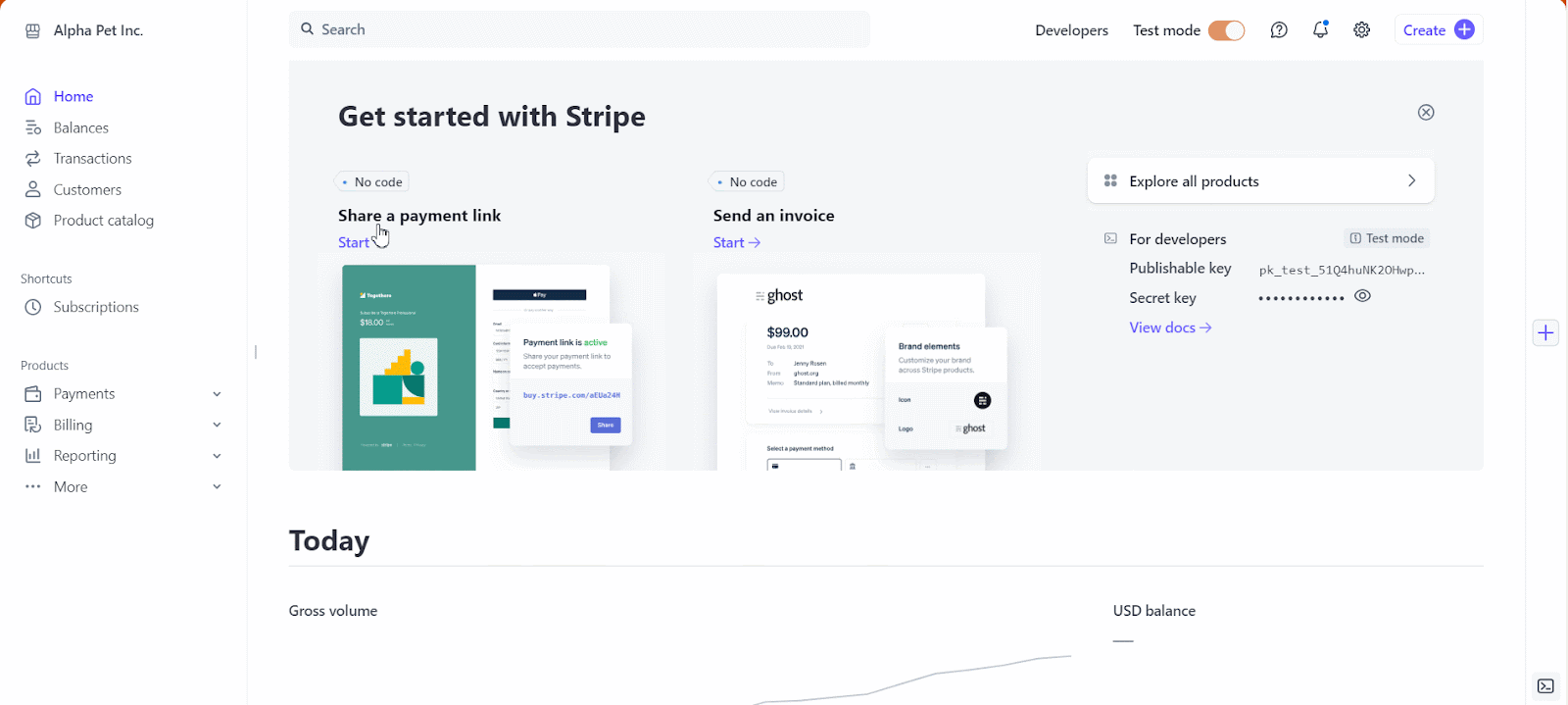
1.2 Add a Product
Create a new product in the Stripe Product Catalog by clicking the ‘+ Add Product’ button. Enter the necessary details such as the product name, description, and default amount. For instance, if you are offering a subscription service at $100, enter this amount as the default.
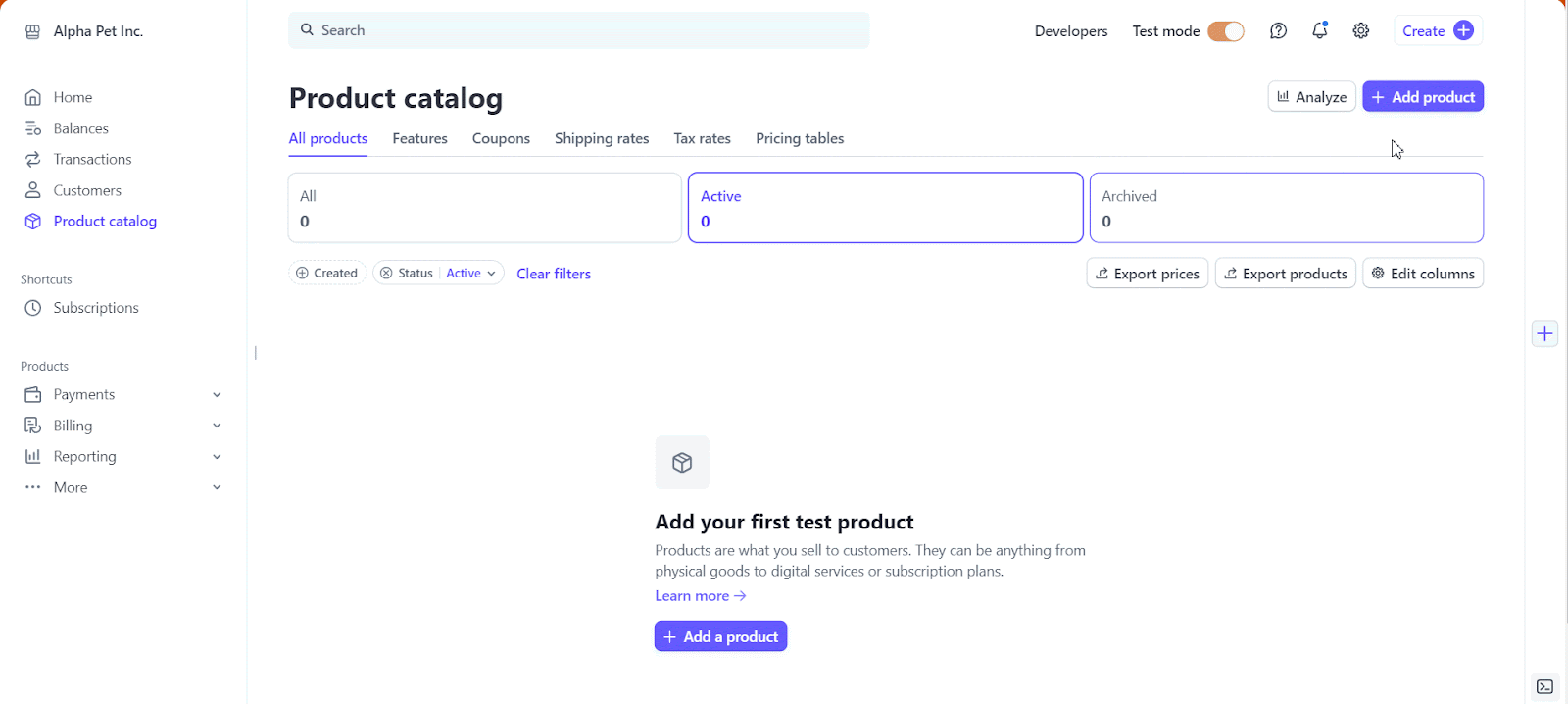
1.3 Retrieve the Default Price ID
Once your product is created, go to the product details page and click the three dots beside the product listing. Select ‘Copy Price ID’ to get the default Price ID for your product.
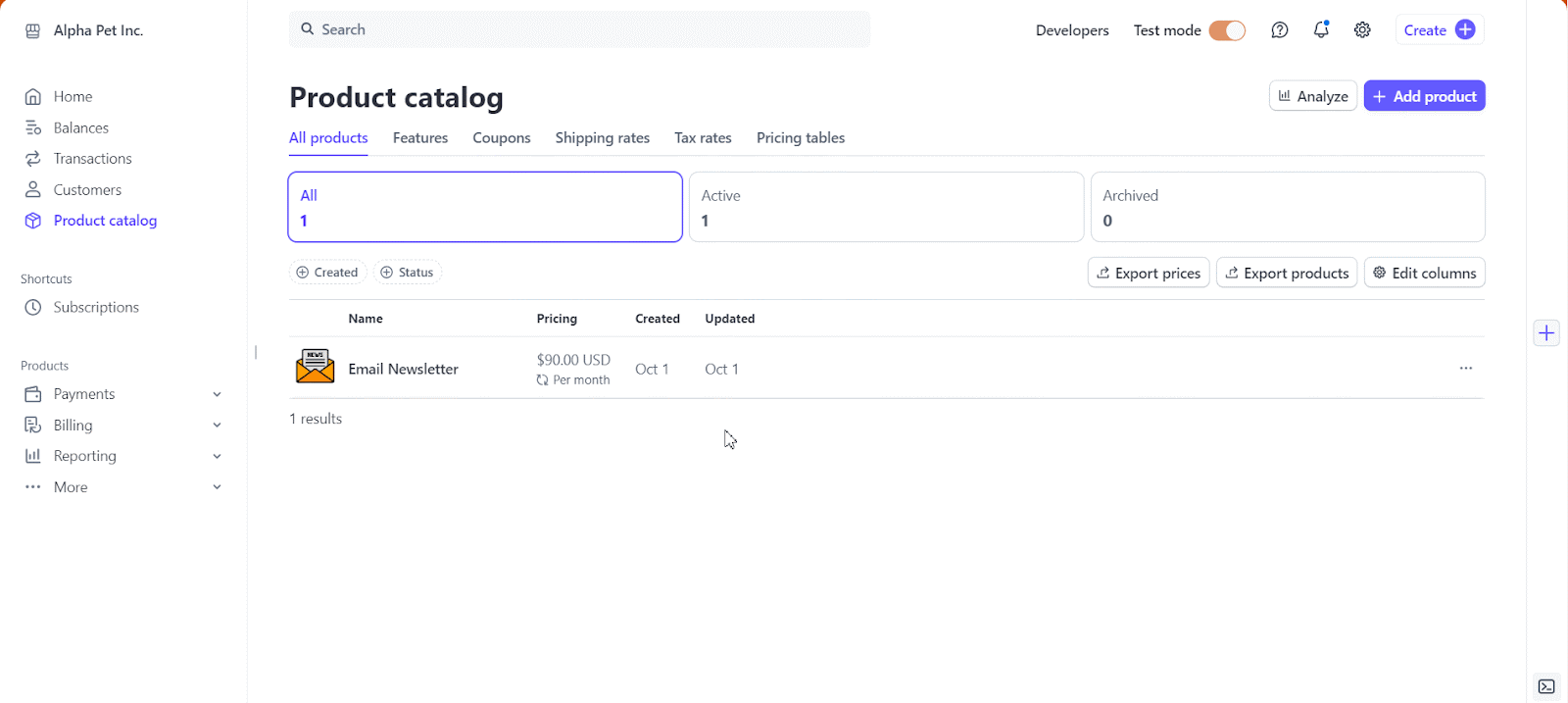
1.4 Add Split Payment Price ID:
To configure installment payments, add another pricing model for the same product. Choose the ‘Recurring’ option, set the pricing model, and define the installment amount and billing period. For example, if you want to split the $100 subscription into four monthly payments of $25 each, enter these details. Once this new price is created, copy the Split Payment Price ID.
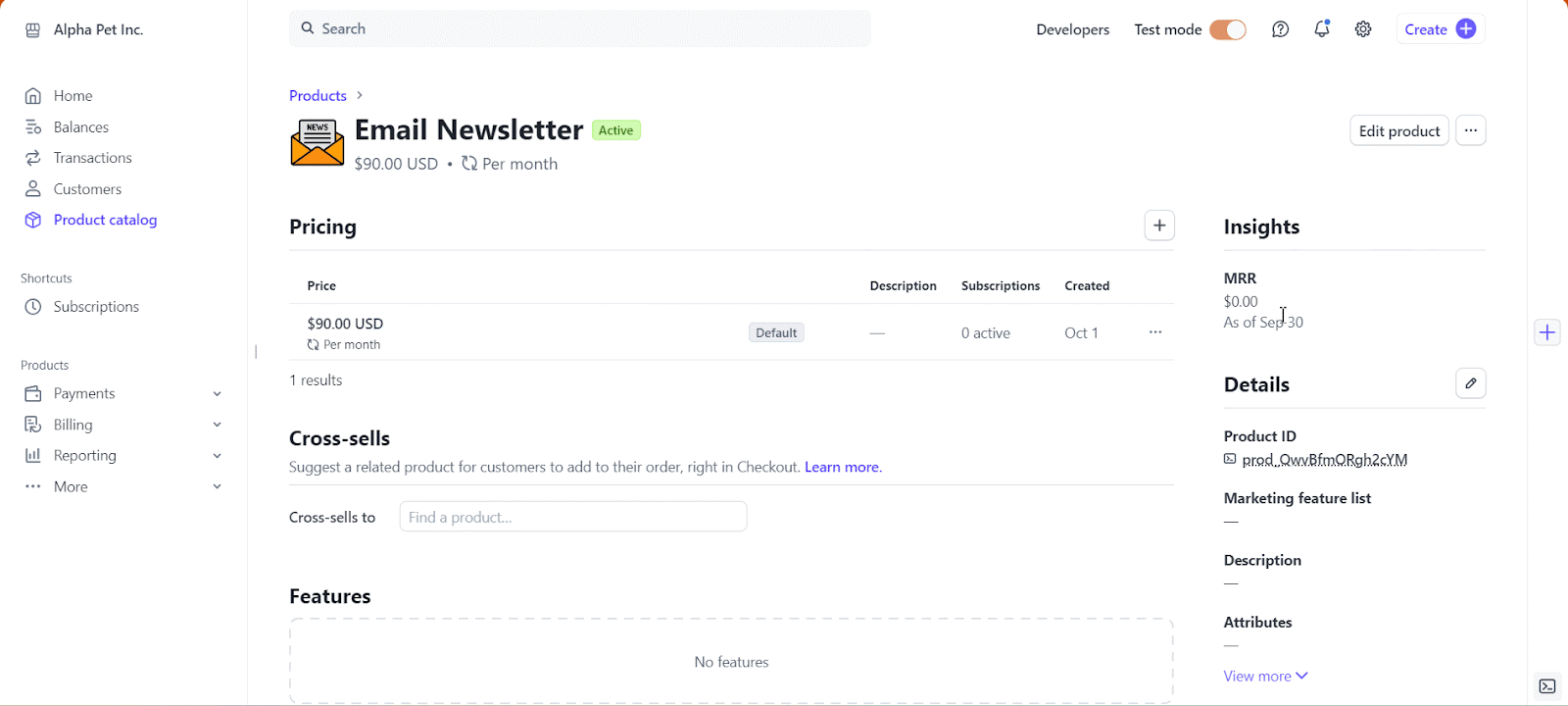
These two Price IDs, one for the default price and one for the installments are necessary to configure the Split Payment in Better Payment.
Step 2. Setting Up Recurring Payments
Now that you have both Price IDs, you can proceed to set up recurring payments in Better Payment. Here is how:
1.1 Access Better Payment in Elementor
If you are using Elementor to build your subscription form, search for the Better Payment widget in the Elementor panel and drag it onto your page.
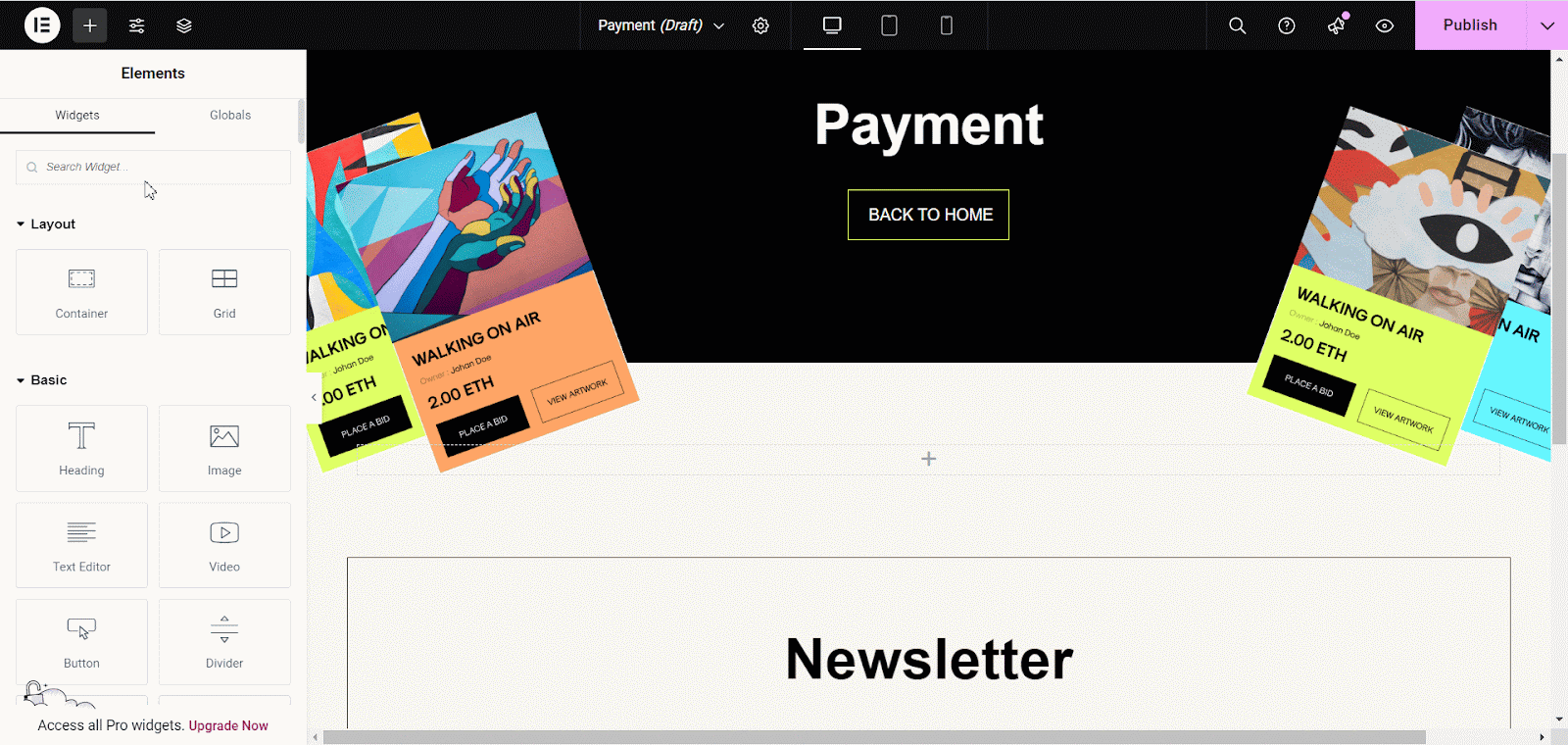
1.2 Configure Payment Settings
In the payment settings of Better Payment, select the layout ‘Layout 4 | General’. Then, choose Split Payment as the payment type.
Note: You can choose ‘Layout 5’ if you are setting a donation form.
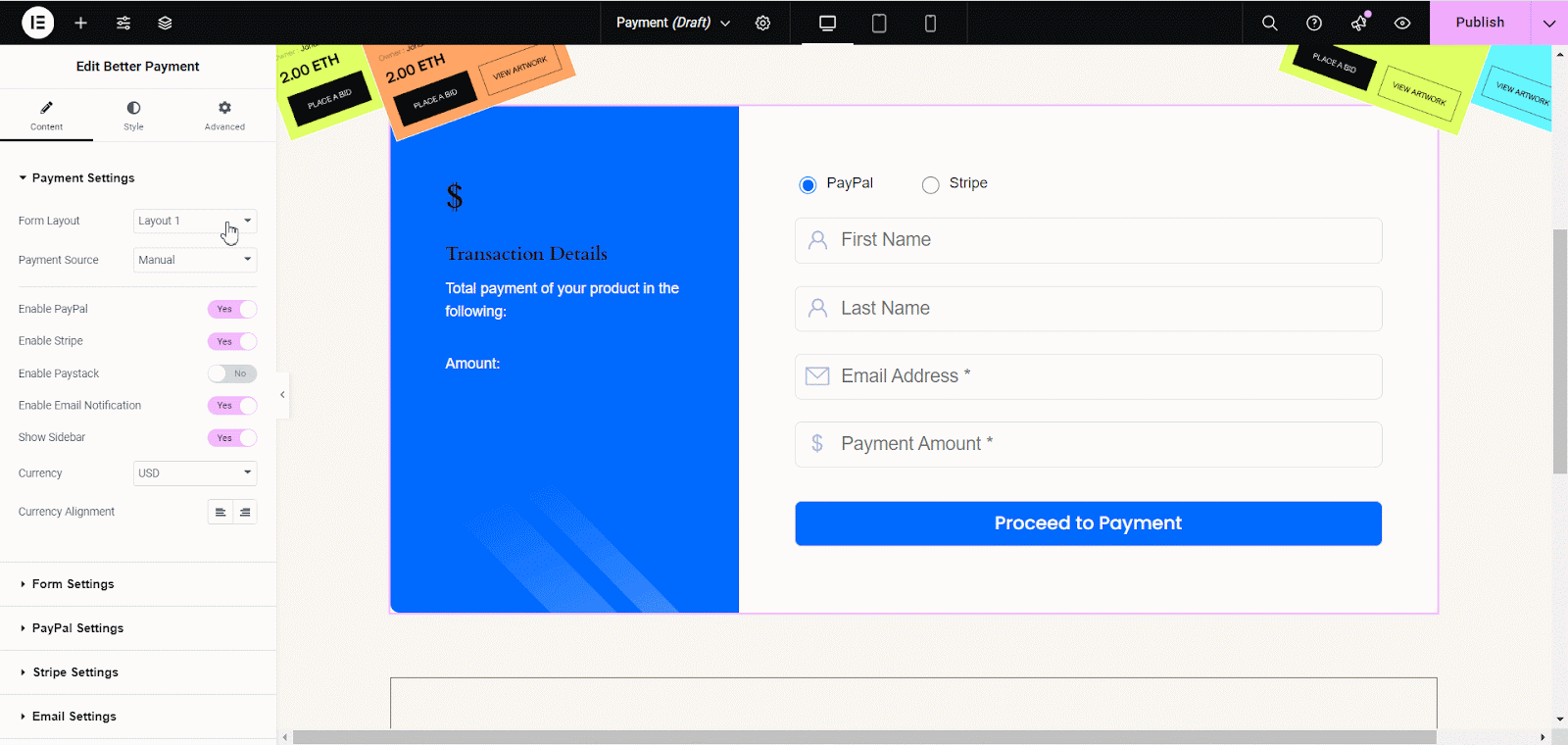
1.3 Add the Default Price ID
In the Price ID section, enter the default Price ID you copied earlier from Stripe. This will serve as the base price for the subscription.
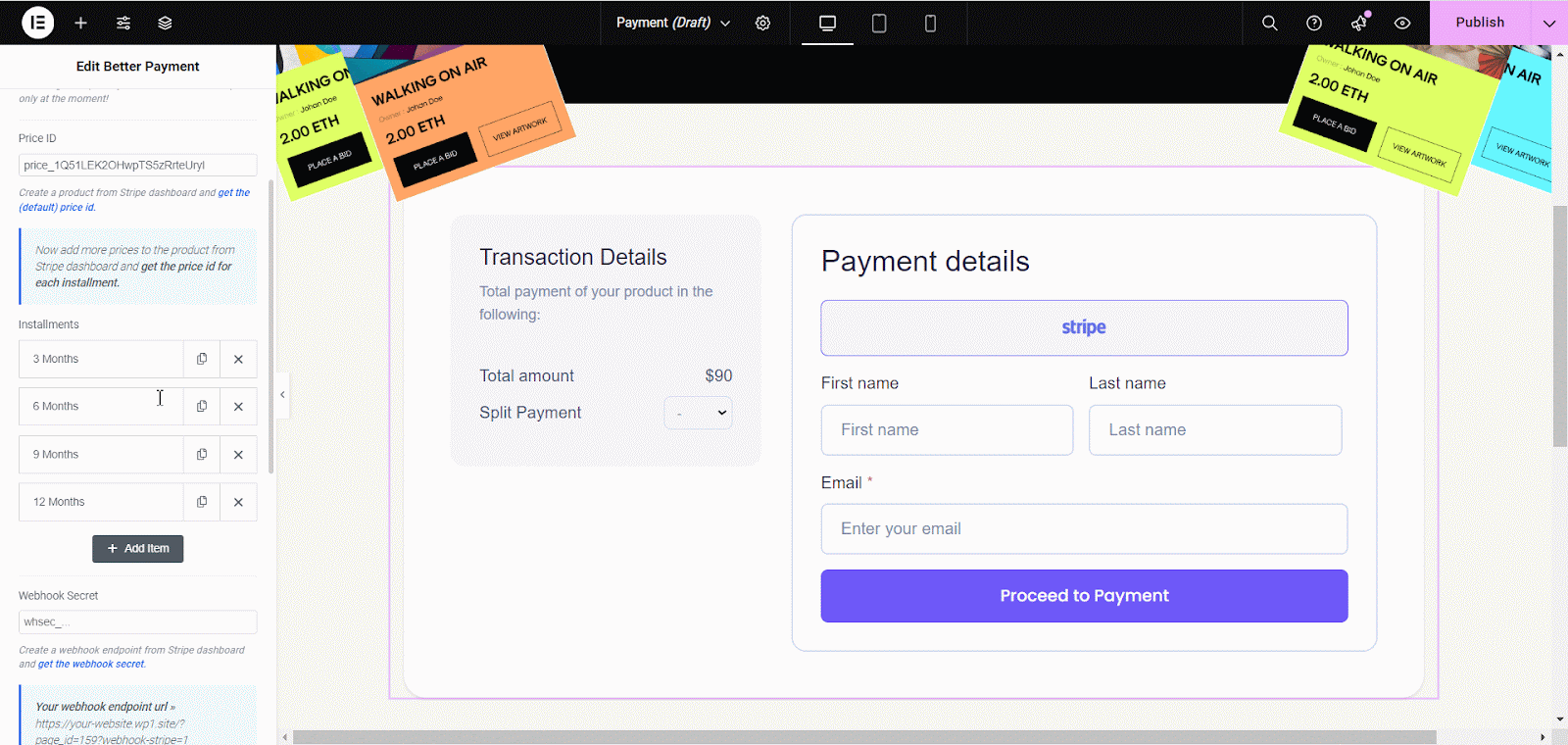
1.4 Set the Installments
Scroll down to the Installments section and input the number of installments you want to offer. Add the Split Payment Price ID you created in Stripe to finalize the installment configuration. For example, if you have set up a recurring monthly payment of $25, input this information here.
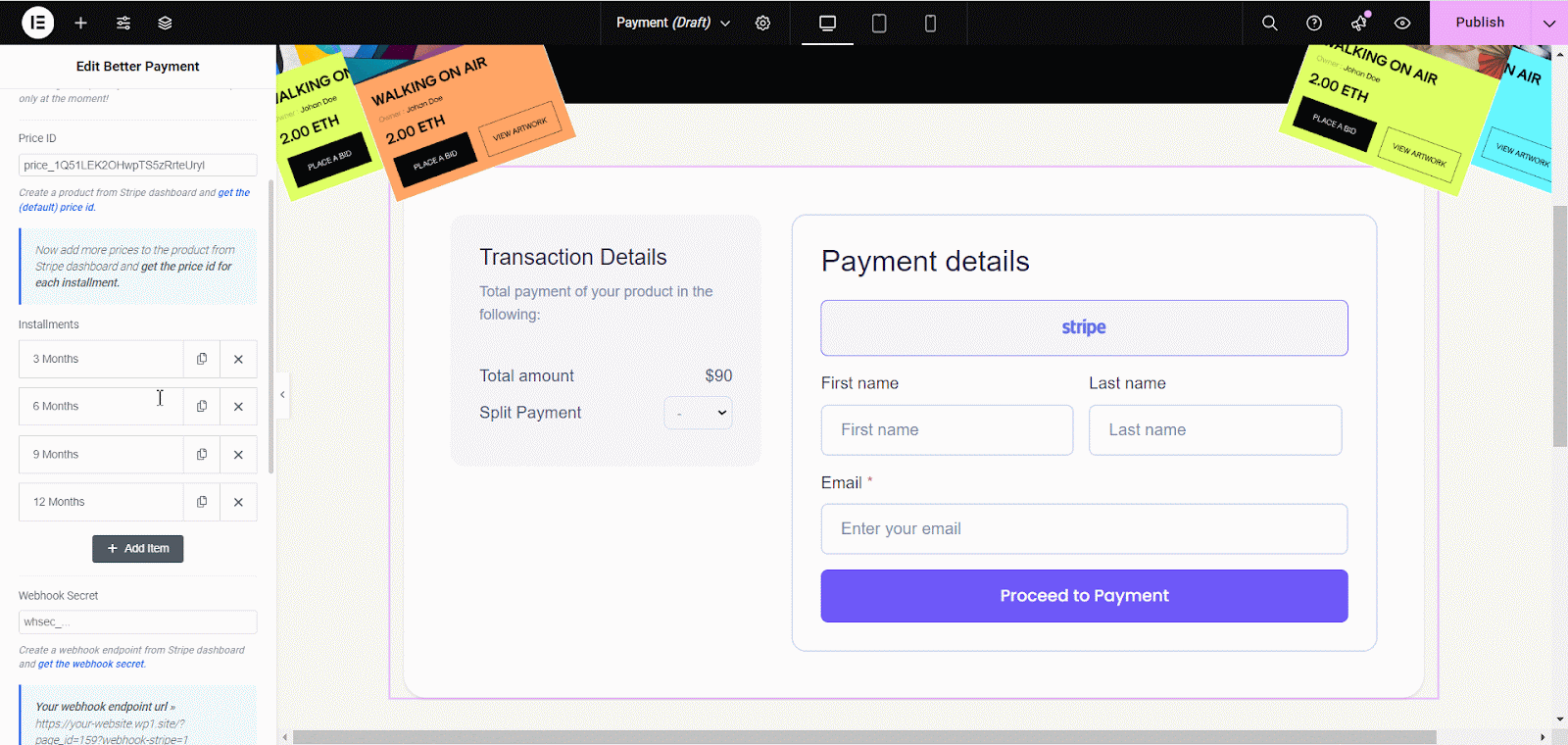
Here is how you can efficiently configure and manage Split Payment for your subscriptions in Better Payment. The combination of easy price ID collection, and simple recurring payment setup ensures that your business can offer subscription services with payment plans that suit both your and your customers’ needs.
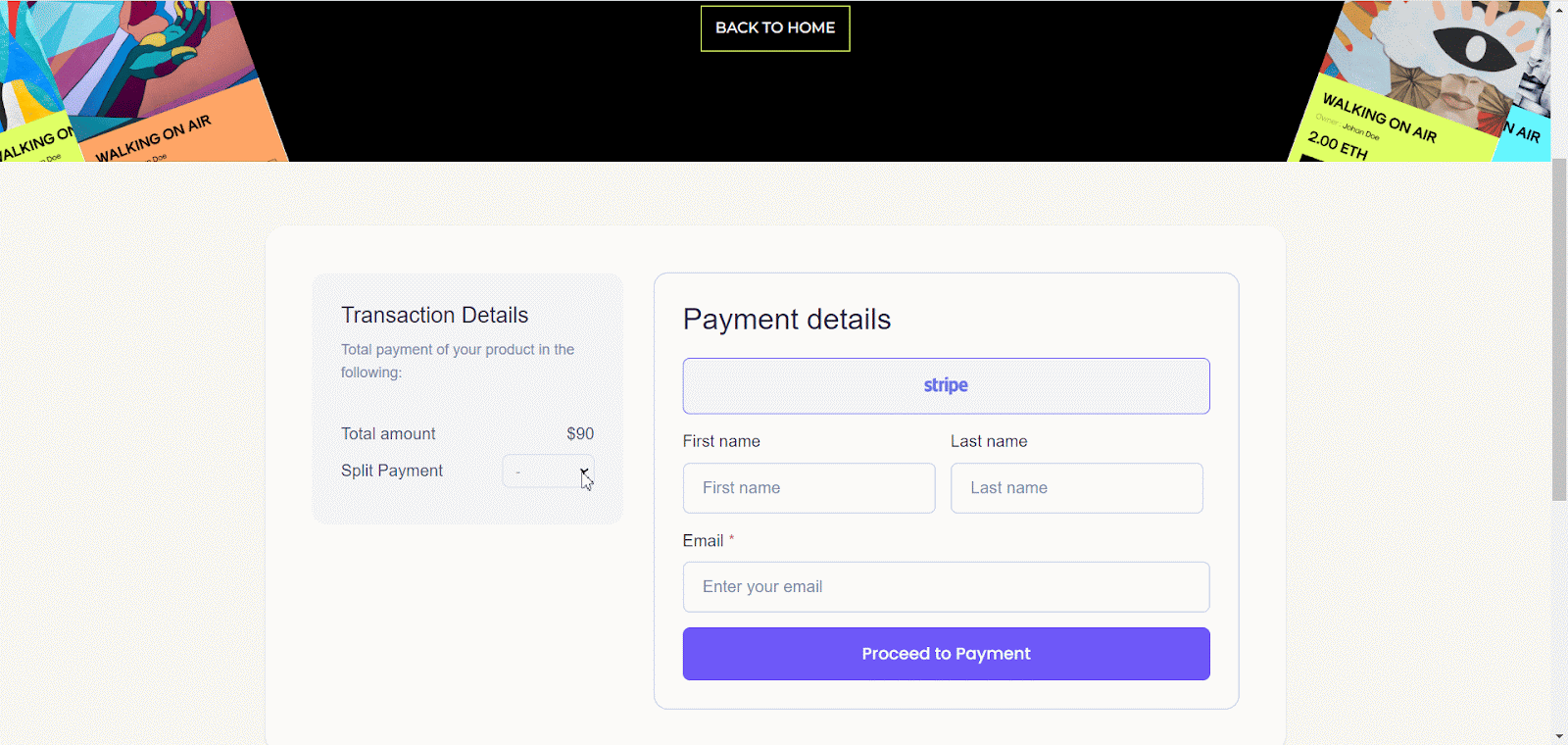
Boost Flexibility And Customer Retention with Better Payment
Incorporating the Split Payment feature in Better Payment not only enhances financial flexibility for your customers but also significantly improves your business’s subscription management.
You reduce barriers to commitment, boost customer retention, and streamline your revenue flow by allowing customers to pay in manageable installments. Embrace this innovative solution to create an accessible and satisfying subscription experience for all.
If you enjoyed this blog and want to explore more like this, subscribe to our blog. Join our Facebook Community to connect and stay updated on the latest tips and trends.






