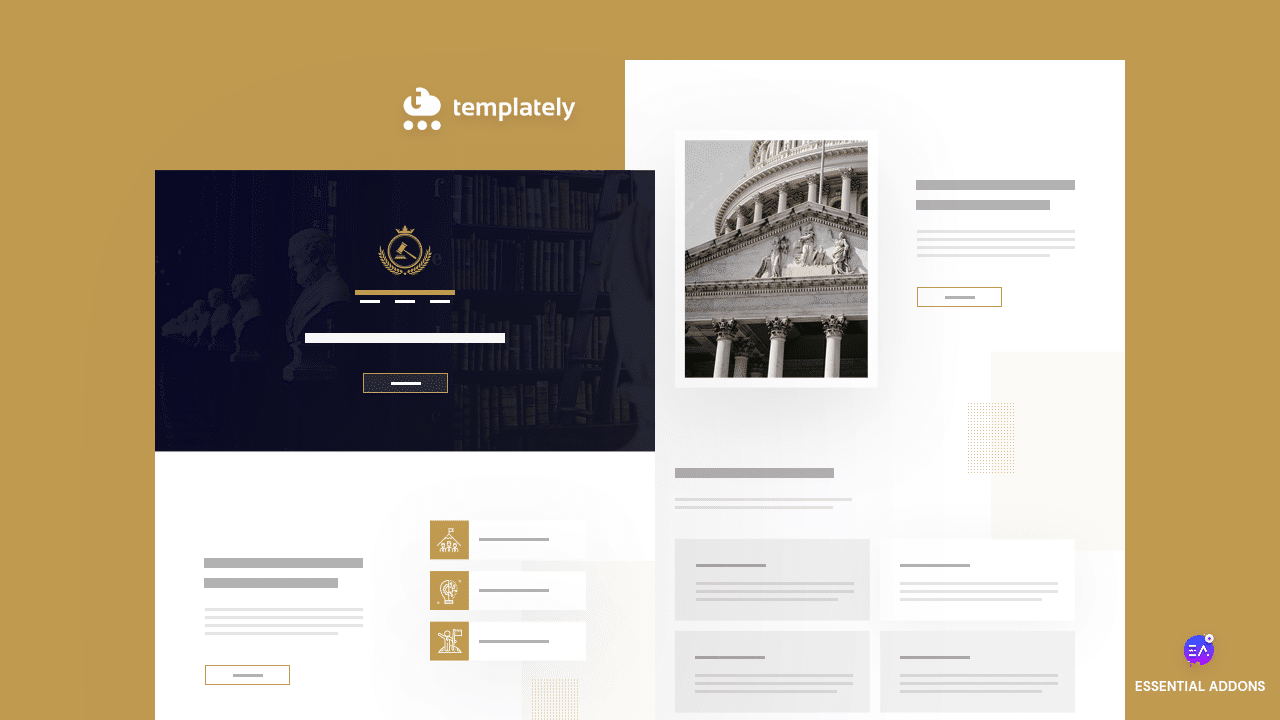
An informative, interactive law firm website can help you create a direct connection with potential clients without any third-party involvement. The question is, how to make an influential, responsive website without starting from scratch? Here, you will get a ready, stunning, complete template pack to create your Elementor website live right away, which is free! Sounds wondrous, right? Take a dip to know in-depth.
Table of Contents
Why Do You Need To Create a Website for Law Firm?
A website can make you visible in the online world, connect with your clients on a vast level that you may not reach out in the real world. There, you can easily explain what you can do for them without doing any oral communication. For law firms, it goes the same.
As a lawyer, legal advisor, firm owner, or other legal service provider an instructive law firm website can help you to promote your work culture, uniqueness, achievements, and more impressively, and in an organized form with ease. Your potential clients would find a direct pipeline to reach you, connect you, and get your service quickly without any hassle. It plays a beneficial role for law firms and customers both.
Lawstice Template Pack for Elementor
Get AccessHow To Make A Law Firm Website In Elementor?
With the help of the Lawstice template from Templately – the powerful template cloud for WordPress, you can create an informative, influencing, fast-loading law firm website without coding. You have to insert your content in it, and with a bit of modification, you can make it live. Find out details below!
What Exactly Lawstice Offers You
The Lawstice law firm website template of Templately comes with six incredible premade pages and four separate blocks to make your website the way you want using Elementor editor. Each section of this template is creatively built, offers animated widgets, smooth scrolling effects throughout the site, and more to make standout just with a few clicks and in a minute.
👉Home Page
Lawstice offers you a stunning, premade Homepage design that will help you make your audience get attached to your website at a glance. They should be able to know in detail about you, and how your service will help them to solve their problems.
👉About Us Page
In its About Us page layout, you can explain your background, highlight inspiring stories, and make your clients influenced by your work and achievements with creative, animated sections.
👉Practice Area Page
Practice Area Page template will interactively showcase your works, which area you provide legal service, and make it transparent for the client in the very beginning.
👉Team Page
You can quickly display your legal advisors, the core creative team that serves your client, and make your service credible and trustworthy for them using an outstanding Team Page template.
👉News Page
Lawstice News Page can represent your legal advising service uniquely for your potential customers. It will let them know about your current success story posts, any hype legal news, pretentious through interactive layout style to make them always engage with your website.
Things You Need To Consider Before Creating Your Law Firm Website
Make sure that some necessary plugins are installed and activated on your WordPress site, before using the Law Firm Website template in Elementor with the help of ready-to-use templates of Templately below:
- Elementor: You should have installed and activated Elementor, the popular page builder of WordPress on your website.
- Essential Addons: After that, you have to install both free and pro versions of Essential Addons for Elementor, the best library for Elementor having 700K+ happy users.
- Templately: Once you are done activating the mentioned plugins, you have to sign up for an account and get Templately installed on your WordPress website, as Lawstice is a ready template of Templately.
🚀Get Ready To Start With Lawstice Template From Templately
Once you have successfully installed all the above plugins, you are now ready to make your law firm website live in just a minute using Lawstice by following some simple steps on Elementor Editor.

Step 1: Add New Page In Elementor
First, you have to create a new page from your WordPress Dashboard with the help of Edit with Elementor.
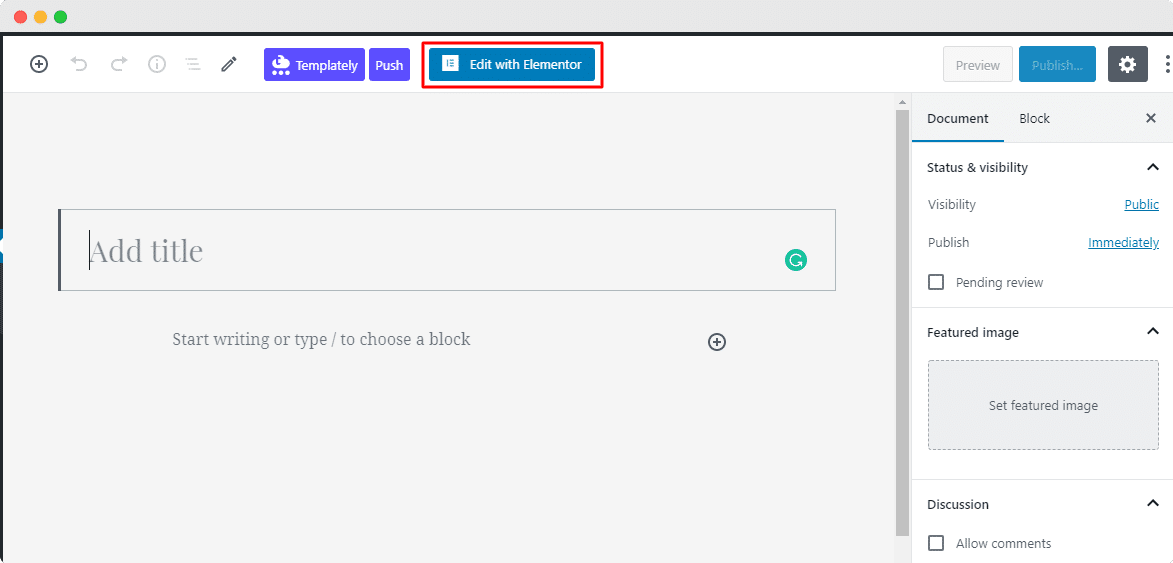
Step 2: Insert Lawstice Template
Afterward, it will generate the new page with a few moments. Now, you have to click on the middle focusing the Templately icon. You have to click on it, and it will automatically visualize all ready-to-use templates of Templately.
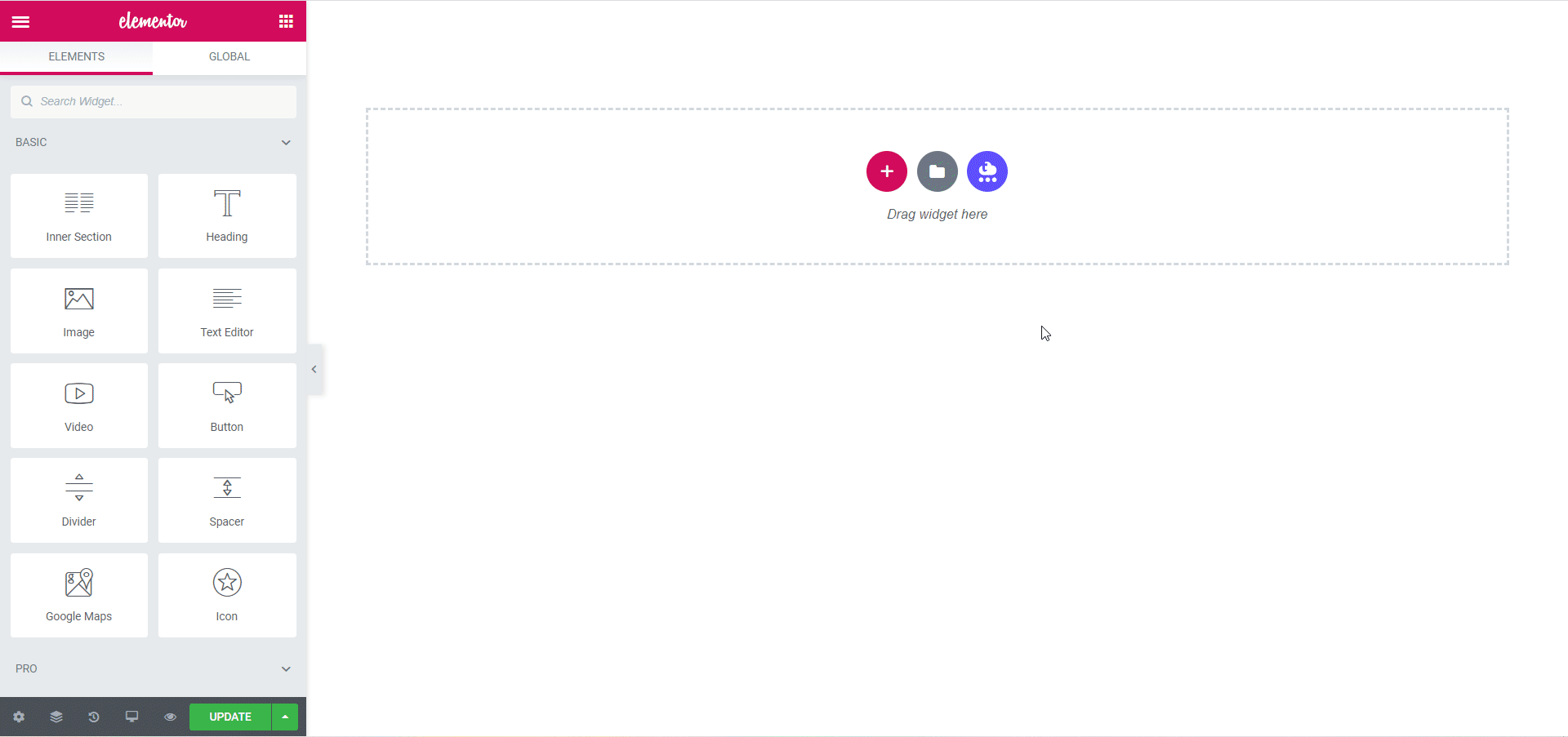
All you have to do is, search directly for ‘Lawstice’ or type ‘law’, it will pop up all the available blocks and pages included with this template pack. You can get any of its premade designs by clicking the ‘Insert’ button.
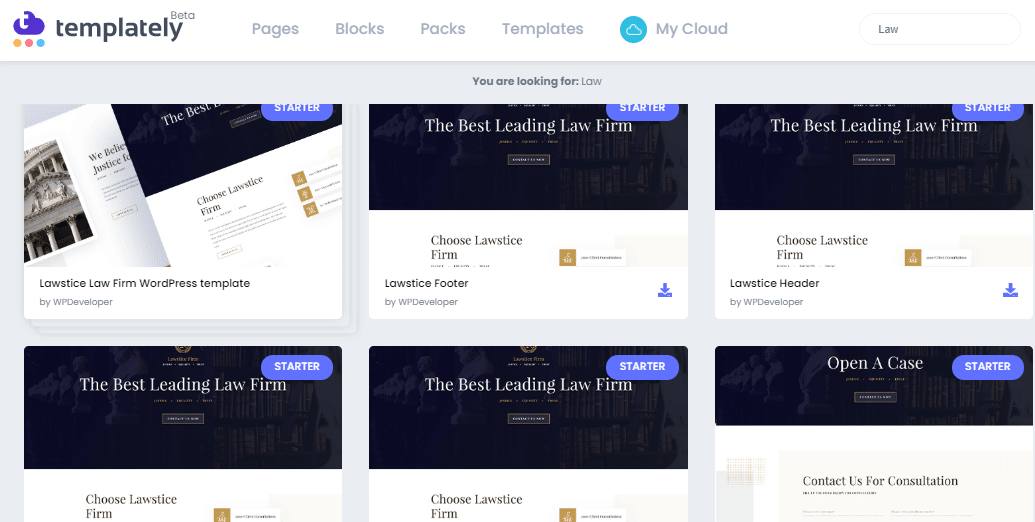
Here, we will get started with the ‘Lawstice Homepage’ template to create your law firm website right away.
Step 3: Personalize The Outlook
After getting the readymade, stunning ‘Lawstice Homepage’ template on your Elementor editor, you can now make it live instantly by inserting your content in its creative sections with animated widgets. You can drag & drop each section, and personalize the design as per your preference.

Step 4: Secure Template On Cloud
One of the stunning features of Templately is, you can save your ready template blocks & pages securely on ‘MyCloud’. With this, you can reuse each of the designs as many times you want in your multiple sites, multiple times. All you have to do is to right-click on the layout you want to save & pick the ‘Save Page to Templately’ option.

That’s not all. You can now share, organize, and manage your premade template designs with your team creating a seamless collaboration on Templately WorkSPace advanced features.
Final Outcome
Congrats! Now your law firm website template ‘Homepage’ is ready to be published just by following some step by step instructions. If you follow these simple steps, you should be able to build a complete website without any coding knowledge by using the ‘Lawstice’ template from Templately.
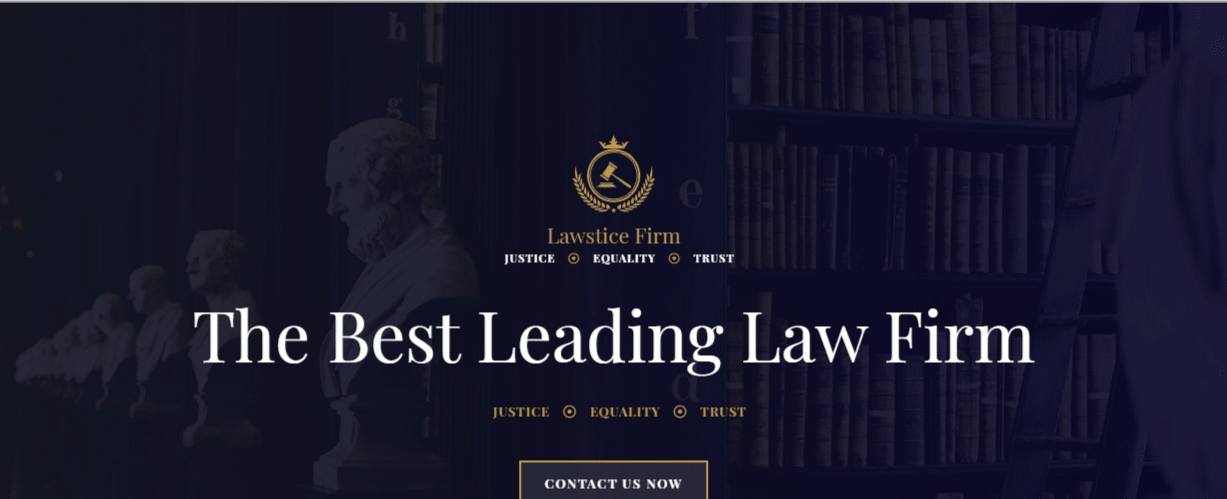
Let us share your experience with Templately, we would love to hear from you. Also, if you face any issues using this template or need any further assistance, you can contact our support team. They are all ready to help you right away!

![[How To] Get & Use FREE Law Firm Website Template For Elementor 1](https://assets.wpdeveloper.com/2020/09/Banner.gif)





