Hello, WordPress World. Roll up your sleeves because WordPress 6.7 “Rollins”, one of the biggest releases and the last one of this year, is Live now. 🥳
This year’s new WordPress version brings a pack of enhancements and new user-friendly features and this newer version is no different. It will make your WordPress journey smoother. What’s new with WordPress 6.7?
You will be glad to know that a new default theme will be introduced in WordPress 6.7: Twenty-Twenty Five. Moreover, you will get Zoom Out view, HEIF or HEVC format support, plugin API modifications and so many other improvements. Want to get details of these? Let’s start reading.

Let’s Unfold What’s New in WordPress 6.7
Overall, WordPress 6.7 includes more than 500 enhancements and over 200 bug fixes for the editor and Core. Among them, one of the most noticeable additions to the new WordPress 6.7 is the new default theme Twenty Twenty-Five. Here is a glimpse of the major features of WordPress 6.7 in one place:
- New Default Theme – Twenty Twenty-Five
- Zoom Out View for Site Editing
- Media File Improvements
- Preview Options API
- Refined Query Loop Block
- Font Library, Font Size Presets and Fluid Typography
- Interactivity API Enhancements
- Block Library & Patterns
- Refined Data Views
- Manage Block Bindings Directly
Below, we will examine how these enhancements and new features of WordPress 6.7 operate.
Introducing Twenty Twenty-Five: New WordPress Default Theme
WordPress 6.7’s Twenty Twenty-Five theme carries on the custom of releasing a new theme every year. Past all default themes offered something unique and Twenty Twenty-Five is no different.
It comes with lovely style variations and a range of pre-made block patterns. With the help of these pre-made templates, users can more easily modify the theme to suit their requirements without having to spend hours making all the necessary changes. We have found that its emphasis on the blog layout as the default view is one of its most notable features. Bloggers will enjoy putting their content and sharing it with the world.
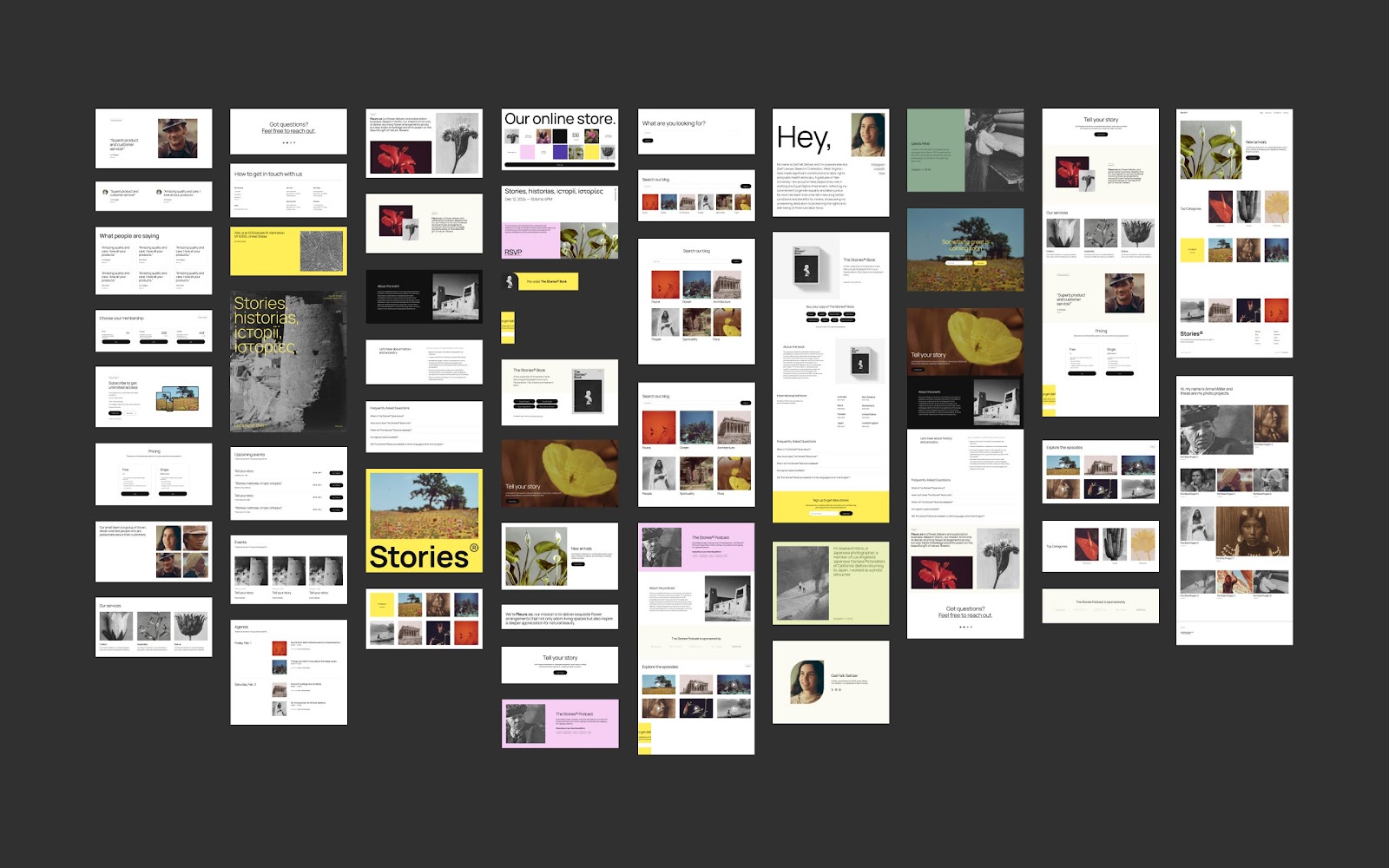
Get Zoom Out View for Site Edits
When we are designing pages in the Gutenberg block editor, many of us feel the urge to see how the design is turning out as a whole. Previously, we used to click on ‘View in New Tab’ every time to see how it looked. Now with WordPress 6.7, users can edit patterns on a broader scale. Simply click the Zoom-out button in the top right toolbar.
Accepts HEIF, HEVC Formats As Media
WordPress 6.7 is bringing media improvements, which is another visionary inclusion. Previously, WordPress didn’t support HEIF, HEVC etc. file formats as media files. So users had to convert them into JPG or PNG and then upload them. From WordPress 6.7, users can upload media files 150+ types of media files easily. You can see if your website supports HEIC conversion by going to the Tools → Site Health page and switching to the ‘Info’ tab. Scroll down to the Media Handling → ImageMagick supported file formats section and look for HEIC.
Presenting Fluid Typography
The Styles interface in WordPress 6.7 has been significantly improved, especially concerning font customization. It is now easier for users to create and apply custom font sizes across their sites because they have more control over the preset sizes. One of the most exciting updates is the introduction of fluid typography. With the help of this feature, text can dynamically scale to fit various screen sizes. This ensures that your text remains responsive and readable across devices, whether it’s a smartphone or a desktop.
With the new Font Library, managing fonts has also become more efficient. For users who manage multiple custom fonts on their websites, this saves significant time. Now, you can arrange fonts according to their source. You can even activate or deactivate multiple fonts at once using the interface.
Refined Data Views
WordPress 6.7 keeps improving on the Data Views feature first included in previous versions. With the help of Data Views, users can effectively manage and filter content in the editor. One significant enhancement in the Data View configuration user interface is rearranging fields directly. This makes it easier for users to customize how data is displayed and managed.
There are also improvements to bulk actions and the user interface. For example, to improve its overall usability, the bulk actions menu has been repositioned to the footer and merged with the floating toolbar.
Enjoy Improved Website Performance by Upgrading to WordPress 6.
Here is the wrap-up of WordPress 6.7 major updates. Must say, updating to a new WordPress will make your web-building experience smooth, enhance security and bring versatility. If you are using an old version, then it’s the best time to upgrade to WordPress 6.7 and enjoy all the exclusive features.
Hopefully, you have found this article useful. We are eager to learn more about your experience with WordPress 6.7. And if you want to keep in touch with the latest WordPress updates, trends and tips, subscribe to us.






