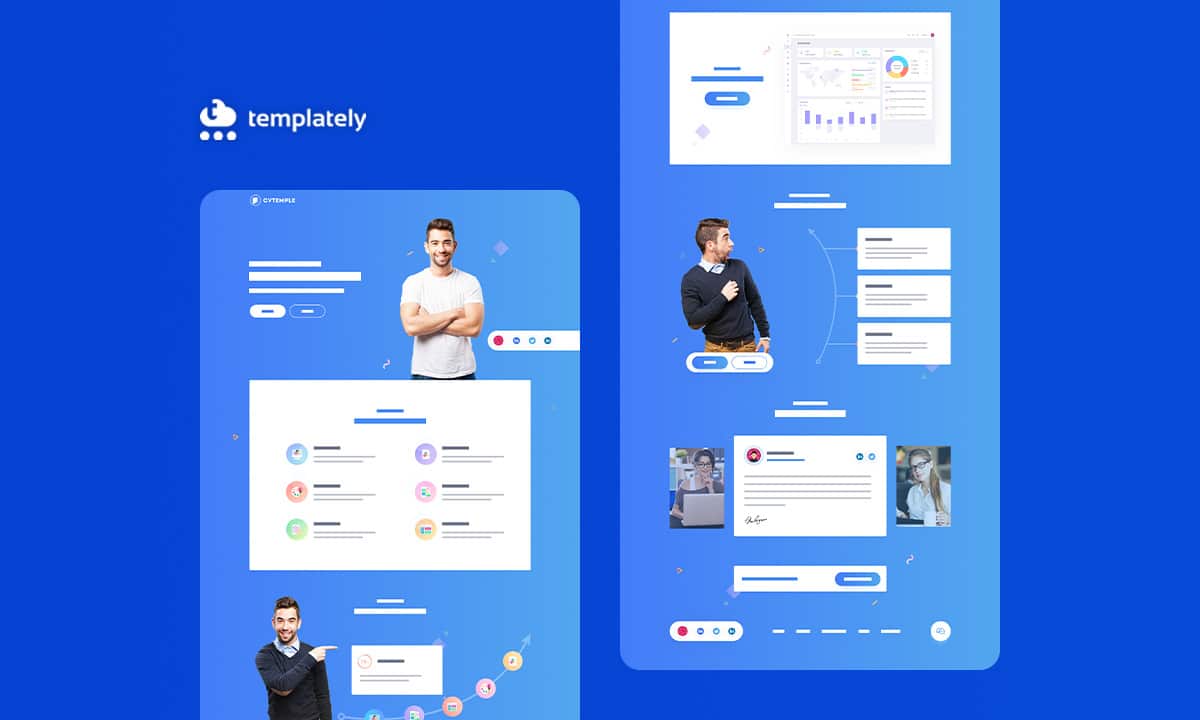
Do you think the resume website is better than a doc file? If so then you are running on the latest trends. In the paper version, you can not put up the real skill of yours in a way you want to. The text becomes the main obstacle sometimes. But to build a CV or Resume website you can display your work creatively on the portfolio, highlight skills, or about you entirely on it. It’s easy to modify wherever you are going.
Table of Contents
⭐Why Should You Create a Resume Website? All Benefits!
In a CV or Resume website, you can add media, downloadable files or link up to your social site, and so on. Where a traditional paper has limitations with text. You can not visualize your work with proper images or links. This creates a barrier to communication with limited facilities. But on a website, you can easily showcase your hard work. It will help you to attract your employer at first glance and increase your rate of getting hired.
Suppose you have your own resume website, then whenever you want you will have full control of editing. In a traditional paper resume, once you send your CV you are done with it. You can not change, add, or modify something if you want to. But the resume website has its own facility to do so.
Again, you can showcase your work, skill, personal information, or references in a unique way. It has the power to get the attention of the employer. How organizing and creative you are can easily be judged by this. Hiring people can get to know about your creativity and tech-savvy ability on spot.
Everyone tries to do something unique and meaningful to get hired. Creating your own resume website is one of the effective ways to get your desired job.
📝How To Create a Resume Website Using Elementor?
It seems like now you are worried about how you can do that without having any coding knowledge, right? Don’t worry! Now using WordPress’s most popular page builder – Elementor, you can build your resume website just with some simple clicks. You have to choose your favorable design, edit a bit, and make it live whenever you want without touching a single line of code.
Get introduced with Elementor free template pack CVTemple by Templately to build and showcase your entire resume website just within a few clicks.
Watch The Video Tutorial
What Can You Get With CVTemple Template?
Right now, CVTemple comes with five stunning pages and three individual blocks to create your resume website just within a minute. Let’s find out how each page and block will help you out to build your portfolio online.
CVTemple comes with an outstanding ‘Home Page’ template design to make your landing page interactive and innovative for your hirer’s. At a glance, they should feel satisfied with your resume website through scrolling effects, animated widgets, sliders, and more to highlight your specialization fields, special skills, or amazing creations with creativity.
About Page
With the ‘About Page’ template, you can display your personal information, interests, contact information, or social media links in an innovative way to drag the employer’s attention on an instance.
Portfolio Page
In this impressive ‘Portfolio Page’ template, you can showcase the images of your amazing work through interactive sections and engage hirers with your beautiful site presence and creations on an instance.
Blog Details Page
As a job seeker, you must have to do something extraordinary than others. ‘Blog Details’ page template of CVTemple can make that thing possible for you. Here, you can highlight your latest work experience, skills, your story, or other essentials through writing and make it live through this page template stunningly.
Contact Page
With the CVTemple Contact Page template, you can display your contact information on the form with social media links to build a direct communication hirer with interactiveness.
🔰Things You Must Have To Get Before Creating A Resume Website
You must have to get a few things done before creating your resume website with the help of ready ‘CVTemple’ free template pack of Templately,. Let’s check out the necessary plugins that will require below:
- Elementor: Install & activate WordPress’s most popular page builder Elementor to use this fully-functional resume website pack.
- Essential Addons: Afterward, Activate Essential Addons for Elementor – the best elements library with 700K+ active users and 70+ fully-functional widgets.
- Templately: To use the ‘CVTemple’ template from Templately, you have to sign up for an account and get installed ‘Templately’ on your WordPress website to complete the full setup process.
🚀Get Started With Templately To Create A Stunning Resume Website
Let’s assume you have installed and activated all the mentioned plugins above. Now by following the step by step guideline, you will be able to build and showcase an impressive resume website below:
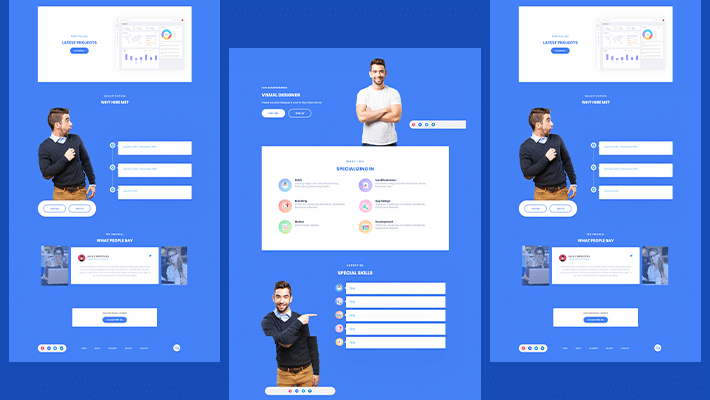
Step1: Pick Resume Website Template From Templately
First, you have to create a new page from your WordPress dashboard and click ‘Edit with Elementor’
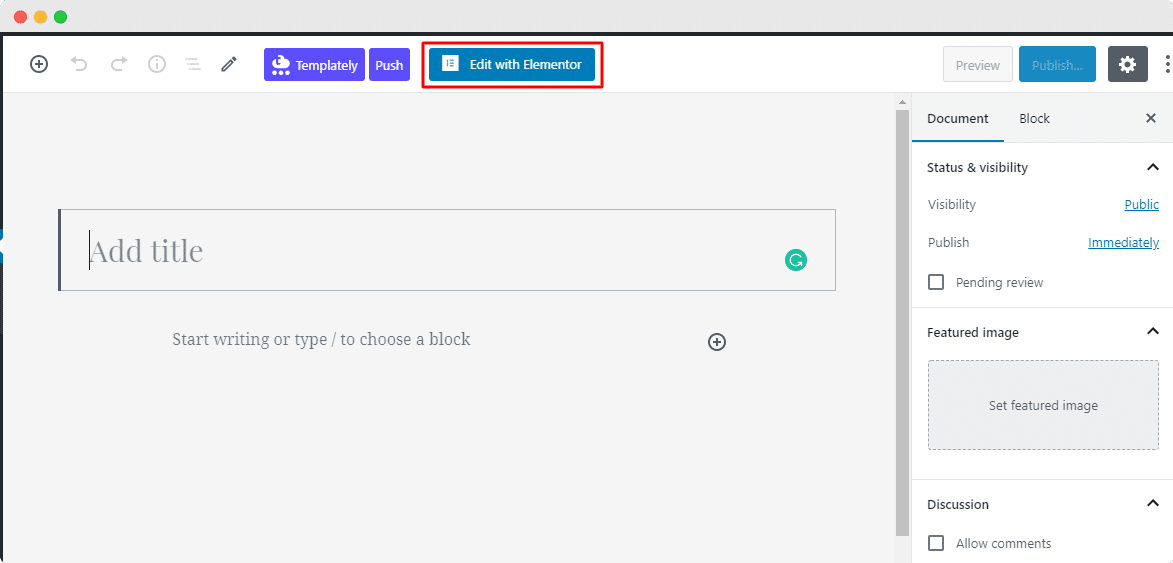
It will open up with Elementor just within a few moments. Afterward, click on the Templately icon from the middle. You can then see all the ready template designs from Templately. Now simply you have to search for ‘CVTemple‘ or ‘resume’ and it will get back to you with full pack designs under that category.
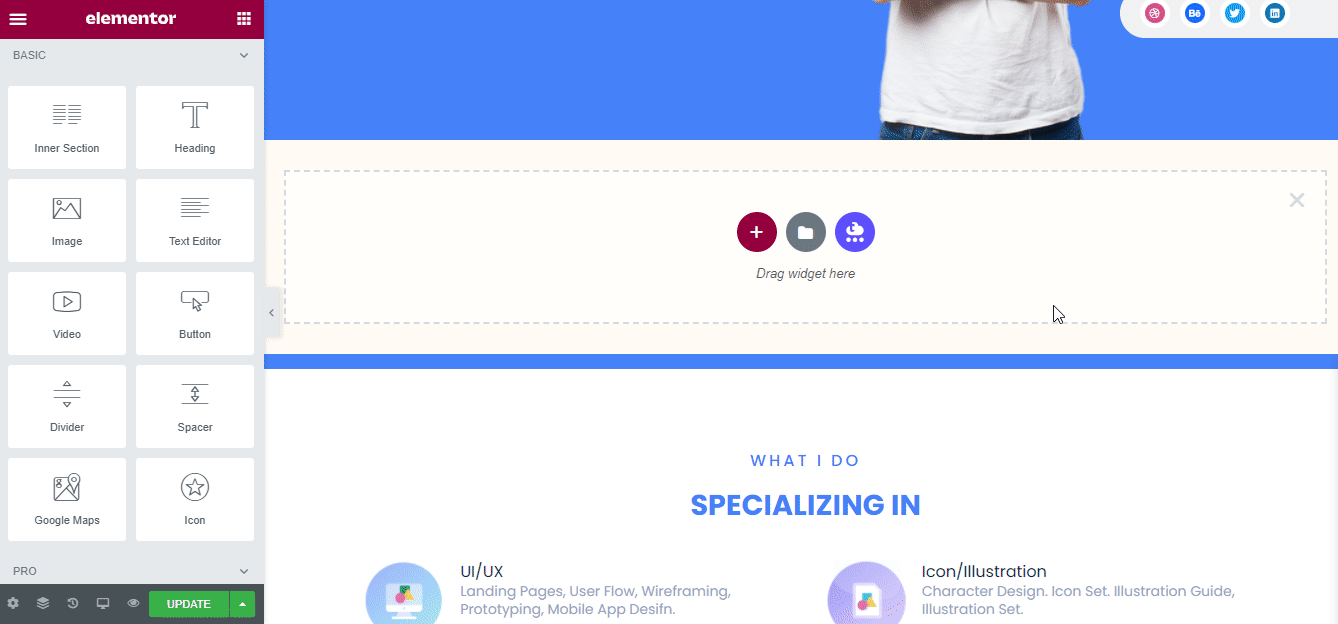
To get any of its page templates, you just have to click on the ‘INSERT‘ icon to load the entire page on your site. It will take a few seconds and you are there to customize the page design as per your preference.
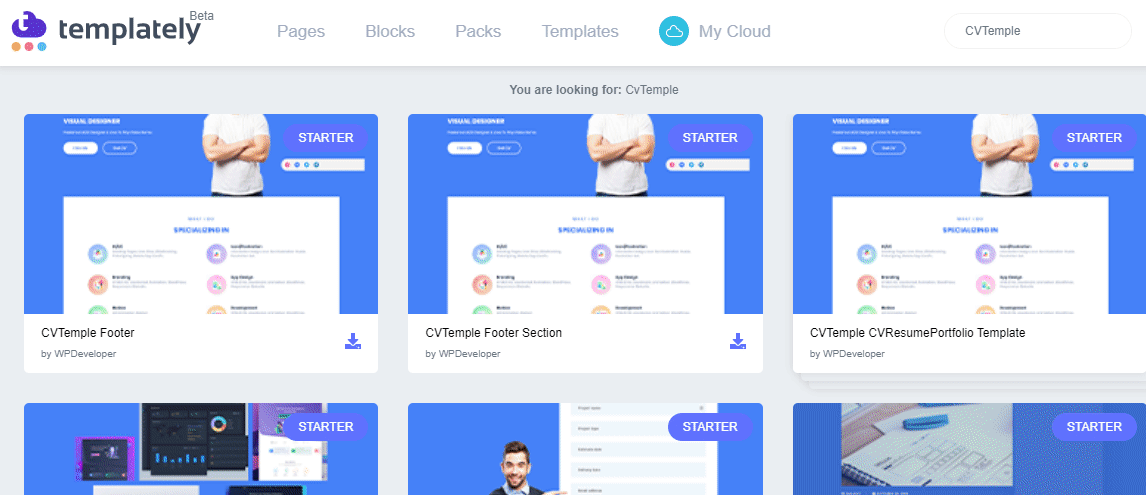
Step2: Customize The Template Design
After inserting the CVTemple homepage template, you can now customize the overall design with your preferred content and make it attractive for your hirer’s. You can easily drag and drop each creative section, and make it live whenever you want.
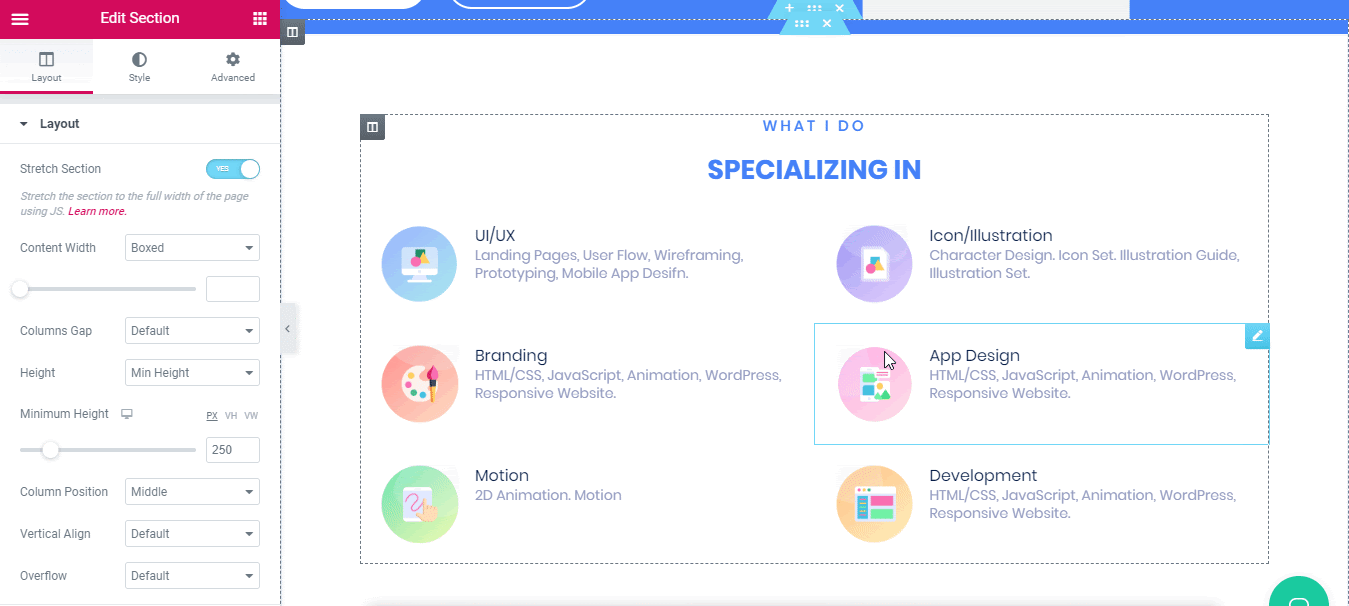
Step3: Save Template On Cloud
However, you can now save and secure your template design on ‘MyCloud’ storage of Templately. To do that click on the ‘Save Page to Templately’ option and make it live with a bit modification. And if you are planning to create more resume websites, you can easily deploy the template anywhere you want, just with a couple of clicks.
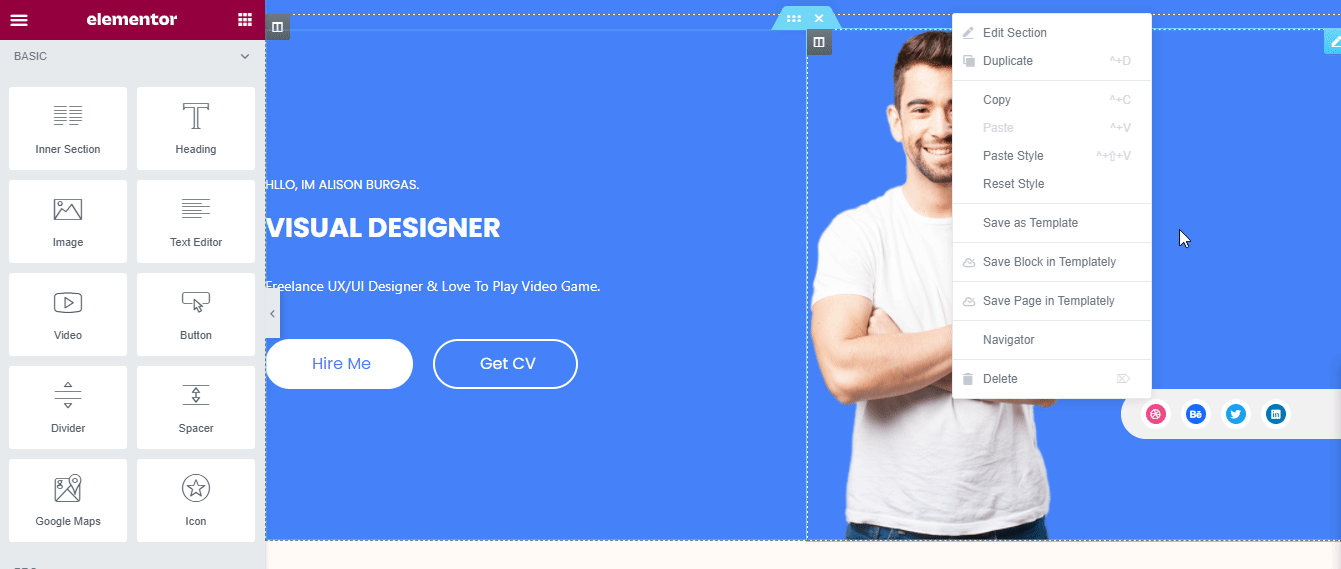
Besides, you can build a cloud-based workstation on Templately WorkSpace to manage, organize, and share your ready template designs anytime you want with your team members and create a seamless collaboration.
Final Outcome
By following these few steps, you will be able to build and showcase your ‘Resume Website’ immediately with ease.
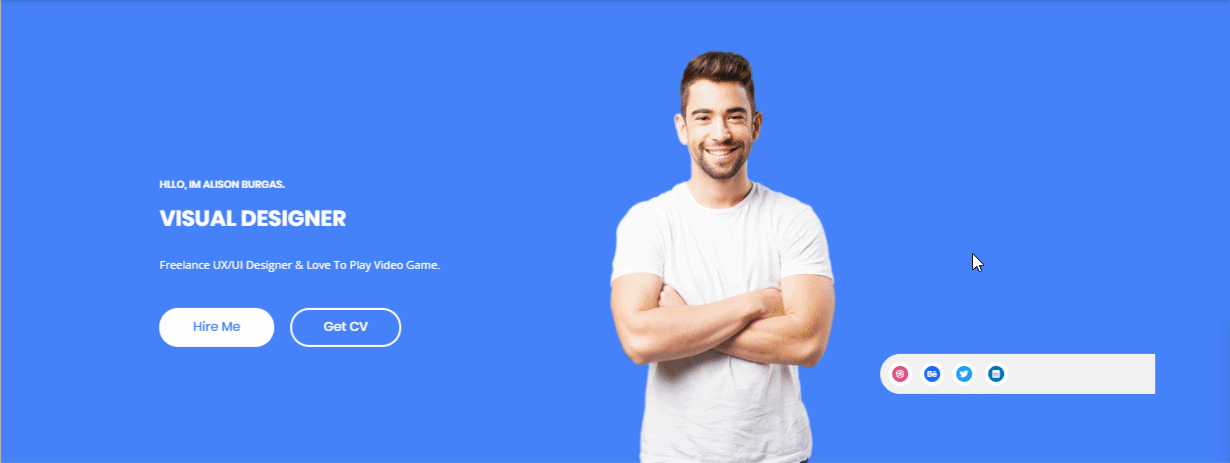
If you are searching for the job and finding a proper solution to create your resume website without any code, then this is the best solution you can ever have.
So, if you didn’t use Templately ready template collections yet, then give it a try now and let us know your experience by commenting below. If you face any problem or need any assistance, you can freely contact our support team anytime you want.







