Looking for a way to automatically share WordPress posts on Medium and expand your audience effortlessly? Sharing your blog posts on Medium can significantly increase your exposure, but doing it manually can be time-consuming. With SchedulePress, you can automate the process, of sharing posts at the perfect time without any effort. This guide will show you how to set it up and simplify your workflow.
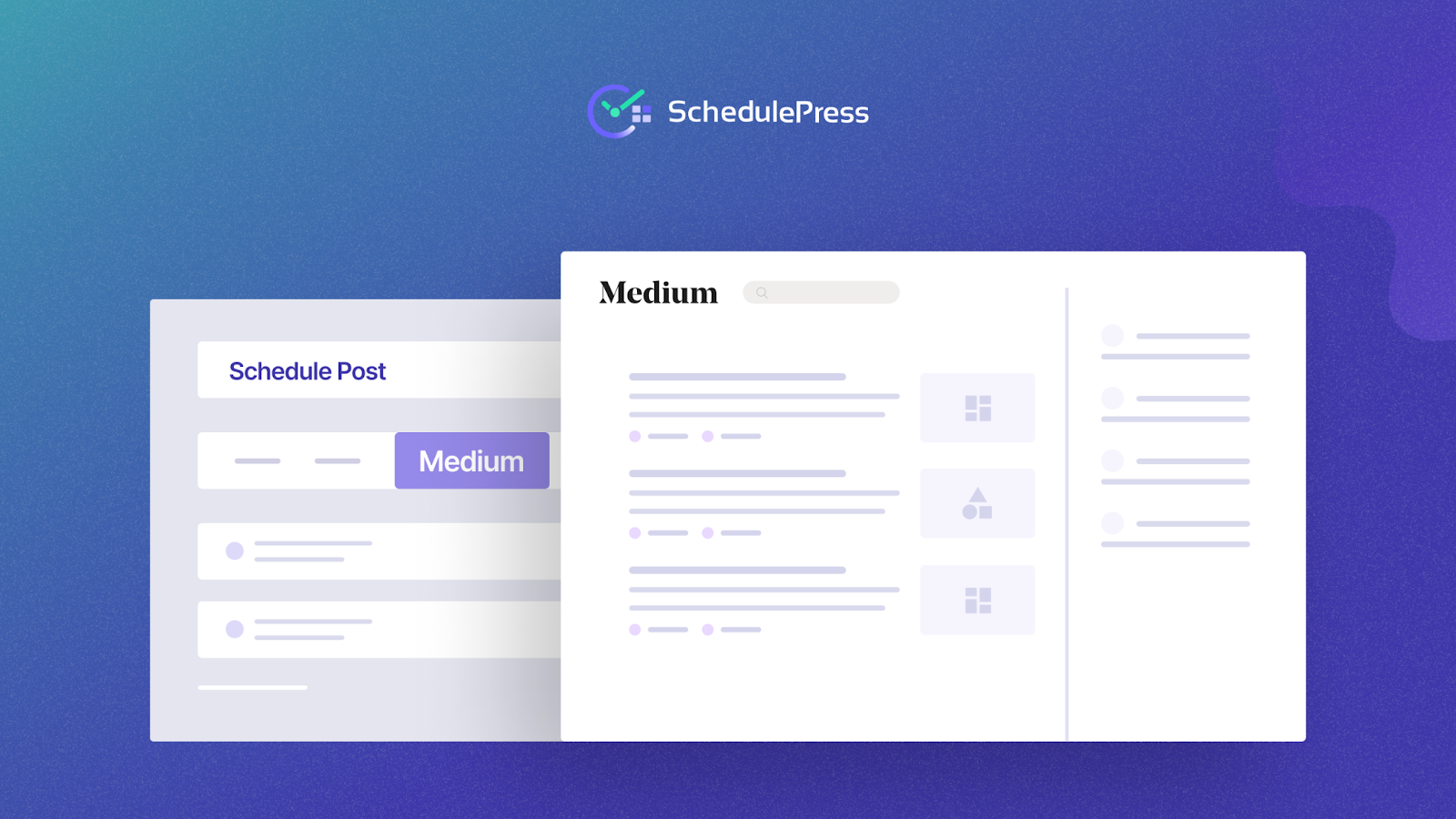
Why Automatically Share WordPress Posts on Medium?
Automatically sharing your WordPress posts on Medium can help you reach a wider audience. Medium has millions of readers and posting your articles there can attract people who might not otherwise find your blog. Here are some reasons why it is a good idea to automatically share your posts:
- Save Time: If you are manually sharing posts on Medium every time you publish something, it can take up a lot of your time. Automating the process means your posts get shared on Medium without you having to do anything extra.
- Increase Exposure: Medium is a well-known platform with a large audience. Automatically sharing your posts boosts the likelihood of reaching a larger audience and attracting more readers. This can lead to more traffic to your website and more followers on Medium.
- Consistency: When you automate sharing, you ensure that your posts go live on Medium at the right time, even if you are busy or forget. Regular posting helps build a consistent presence, which is important for growing your audience.
- Focus on Content: Instead of worrying about sharing your posts on multiple platforms, you can focus on creating great content. Automation takes care of the sharing for you.
What Is SchedulePress And How Does It Help?
With SchedulePress, you can plan when and where you want to share your posts. Automating the sharing of WordPress posts on Medium ensures your content reaches the right audience and SchedulePress is a WordPress plugin that helps you schedule blog posts to share automatically on social media platforms, including Medium.
Since the sharing process is automated, you do not have to worry about posting manually every time you publish a new article. It is designed to save you time and effort.
You can choose to share your posts instantly or schedule them to go live at a specific time, even when you are not around. Here is how it helps:
- Automation: SchedulePress automatically takes care of sharing your posts on Medium. Once set up, it will share your posts as soon as they go live on your WordPress site, so you do not have to remember to do it manually.
- Multiple Accounts: If you have more than one Medium account, SchedulePress allows you to share posts on all of them at once. This is great if you manage different brands or want to reach different audiences.
- Customizable Templates: SchedulePress lets you customize how your posts will appear when shared on Medium. You can adjust things like the post’s title, description and tags to make sure it fits Medium’s platform perfectly.
SchedulePress simplifies the process of sharing your WordPress posts on Medium, helping you reach a larger audience while saving you time.
How Do You Automatically Share WordPress Posts on Medium Using SchedulePres?
Before automatically sharing WordPress posts on Medium make sure to have the SchedulePress plugin installed on your WordPress site and Just follow these simple steps to get started:
Step 1: Connect Your Medium Account with SchedulePress
To schedule a post on Medium, start by selecting the SchedulePress option from the left navigation panel in your WordPress dashboard. Next, go to the ‘Social Profile’ menu, locate the ‘Medium’ profile, and toggle the button to enable it.
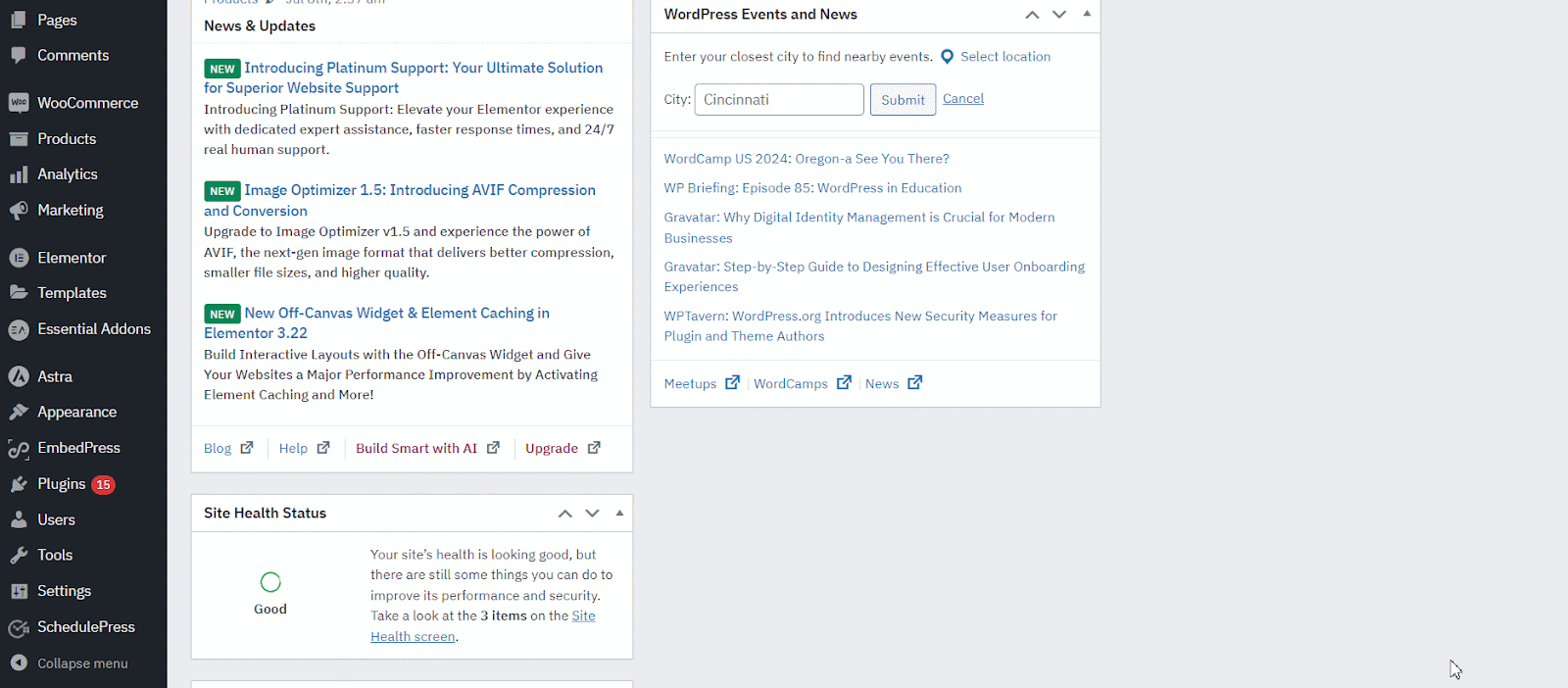
Step 2: Integrate Medium API Key in SchedulePress
Next, you will need to insert the Medium API Key. To do this, go to your Medium profile, select Settings, and navigate to the ‘Security and Apps’ section.
Scroll down to find ‘Integration tokens‘ and click on it. Enter a description and click the ‘Get Token’ button. The API key will be generated automatically—simply copy the key from there.
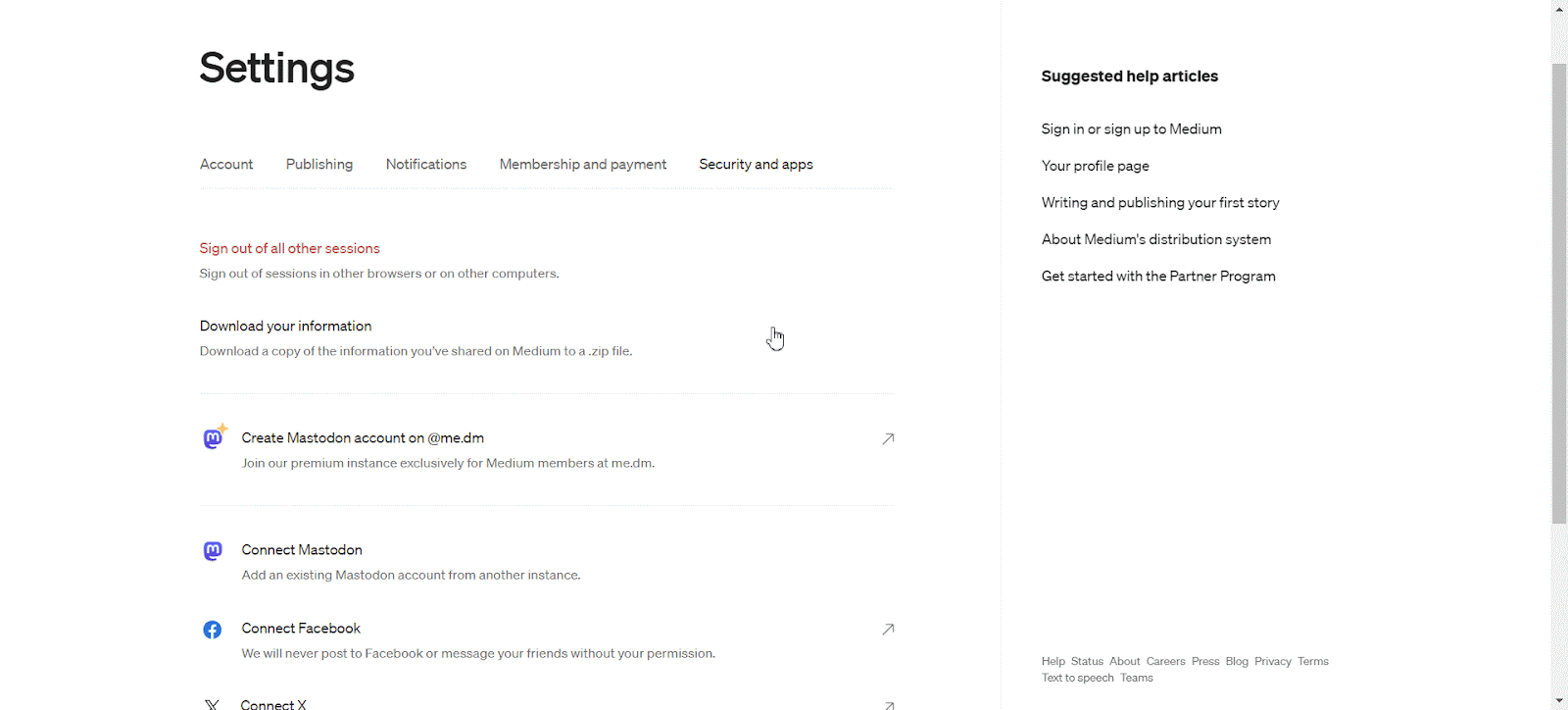
Next, return to the SchedulePress dashboard and paste the API key into the Access Token field in the provided box. Then, click on the ‘Connect Your Account’ button. Your account will now be successfully connected to Medium.
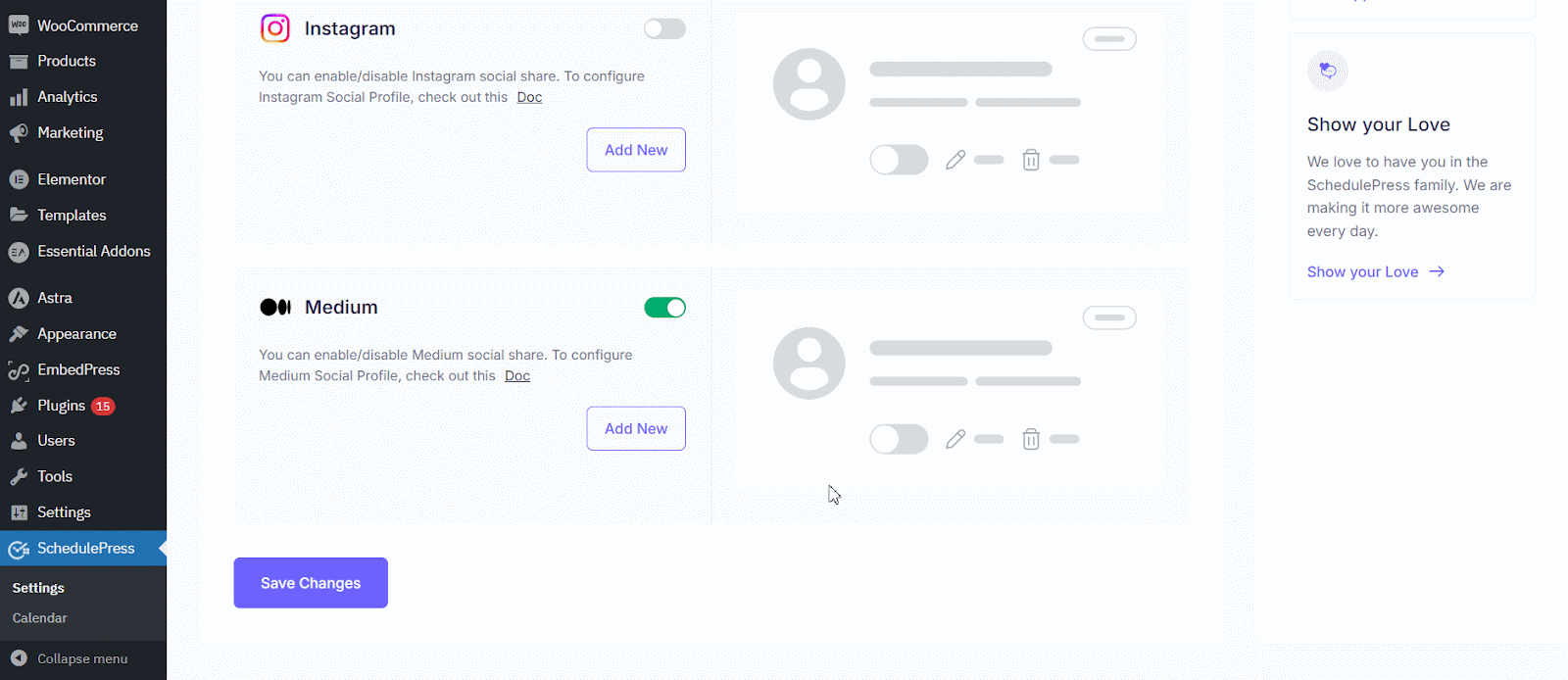
Step 3: Customize Your Medium Post Settings
Next, navigate to the ‘Social Templates’ menu. Here, you’ll find options like ‘Add Category as Tags,‘ ‘Content Source,‘ ‘Status Template Settings,‘ ‘Status Limit,‘ and ‘How often to share a post?‘. Customize these settings according to your preferences.
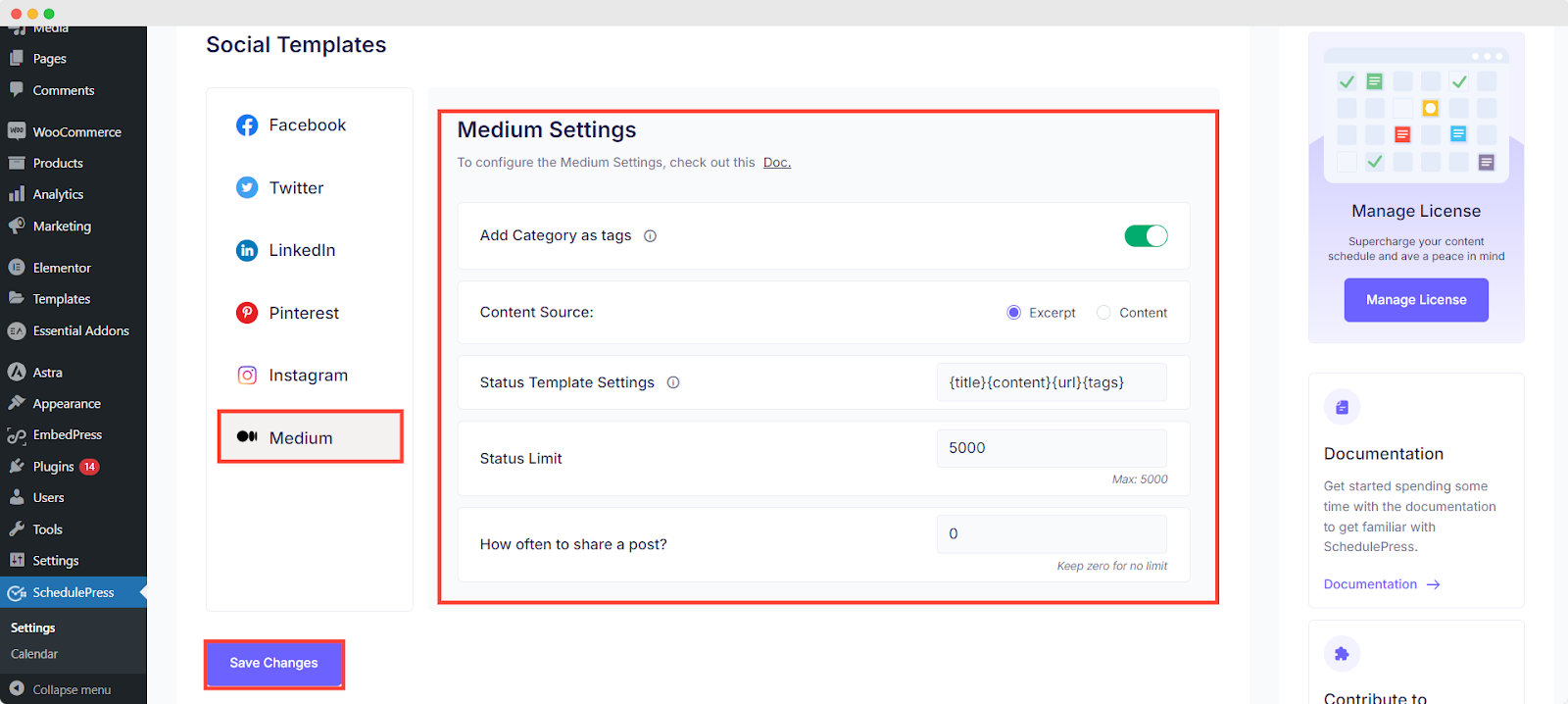
Step 4: Automatically Share Your Posts on Medium
To schedule a post for Medium, open the post you want to schedule and go to the right-side panel. In the ‘Choose Social Share Platform’ section, select Medium. You will have two options: Default and Custom. Choose ‘Default‘ if you have only one integrated Medium account with SchedulePress.

Alternatively, choose ‘Custom‘ if you have multiple integrated accounts with SchedulePress, and select the account where you want to share the post.
For scheduled WordPress posts on Medium, you can click the ‘Share Now’ button to instantly share the post on your Medium profile. If desired, you can upload a custom ‘Social Share Banner‘ for your Medium post. Finally, click on the ‘Update/Publish’ button to schedule the post to be shared on your Medium account after it is published.
Once you have completed all the previous steps, your scheduled WordPress posts will be automatically shared on your Medium account as soon as they go live
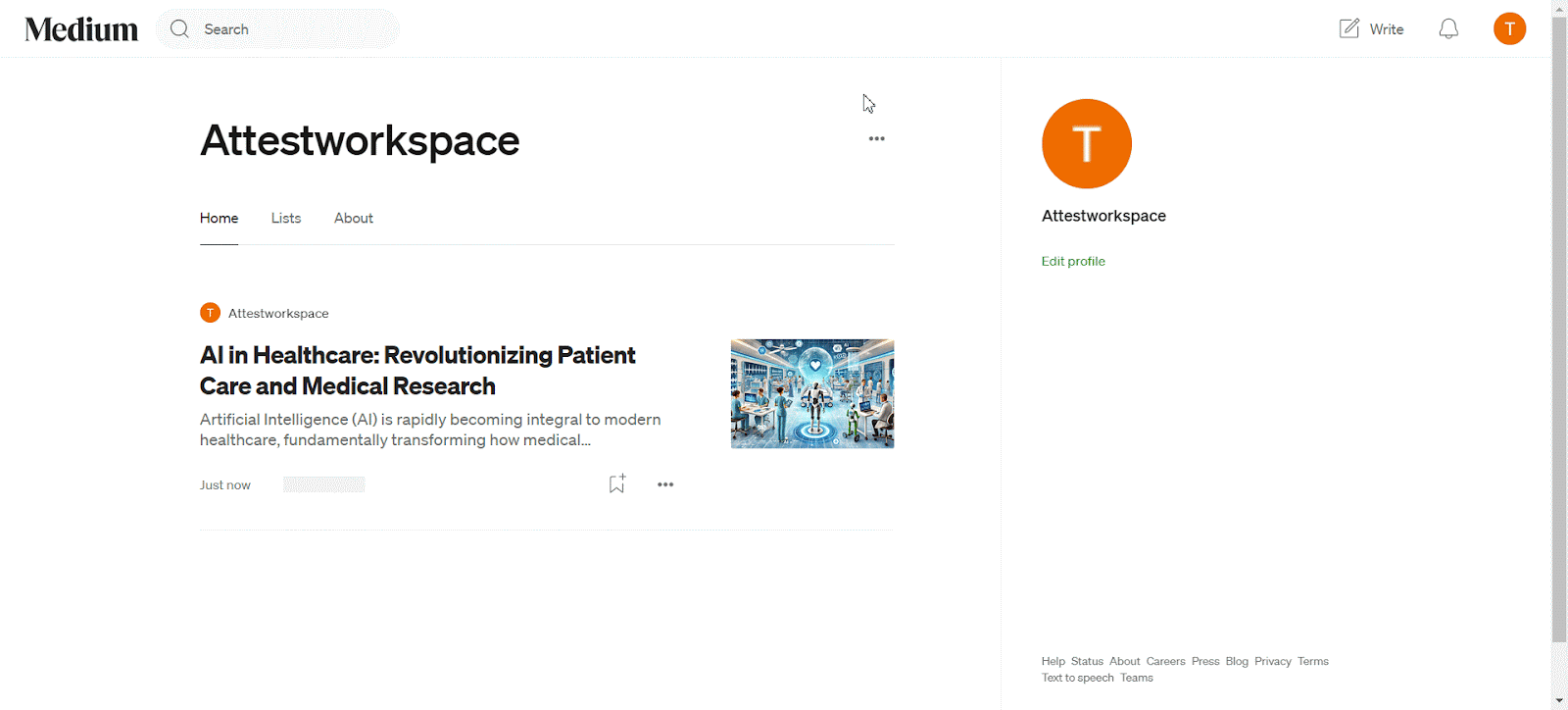
Following these simple steps, you can easily set up automatic sharing of your WordPress posts on Medium, saving time and increasing your content’s reach.
Best Practices for Sharing WordPress Posts on Medium
When sharing your WordPress posts on Medium, it is important to follow some best practices to make your content more effective and engaging. These tips will help you get the most out of your posts on Medium and other social media platforms.
1. Optimize Your Title And Description
The title and description of your post are the first things readers will see, so it is important to make them catchy and relevant. On Medium, this is even more crucial since the platform is content-driven, and the title is often what draws readers in.
- Use an eye-catching title that summarizes the key points of your post. Keep it short and clear.
- Write a compelling description to give readers a brief preview of what they’ll learn or gain from reading your post.
When using SchedulePress, make sure to customize your title and description for each platform to fit its specific audience.
2. Use Relevant Hashtags
Hashtags help your post get discovered by a wider audience, especially on Medium. Make sure to include relevant hashtags that relate to your content. For example, if you are sharing a post about WordPress tips, you might use hashtags like #WordPress, #Blogging, #WebDevelopment and #SEO.
SchedulePress lets you add hashtags when customizing your post for social media sharing. Use a few strong, relevant hashtags for better reach.
3. Share at the Right Time
Posting at the right time can make a big difference in how many people see your content. While SchedulePress lets you schedule posts, it’s important to choose times when your audience is most active.
- For Medium, aim to post during peak reading hours, such as early morning or late evening.
- If you are sharing on multiple platforms, schedule posts at different times to reach a global audience in various time zones.
SchedulePress allows you to choose the best time for your posts to go live, helping you maximize your content’s visibility.
4. Include High-Quality Visuals
People are more likely to engage with your post if it includes a strong visual element, such as an image or infographic. On Medium, posts with eye-catching images tend to get more attention, so make sure your content is visually appealing.
- Add a featured image that relates to your post.
- Include images throughout your post to make it more engaging and easier to read.
SchedulePress also allows you to upload social share banners for your posts, which helps make your content stand out on social media platforms.
5. Keep Your Posts Concise And Easy to Read
Medium readers tend to enjoy well-structured, easy-to-read posts. Avoid long paragraphs and complicated language. Break your content into short sections with clear subheadings, bullet points, and concise sentences.
When sharing WordPress posts on Medium through SchedulePress, make sure your content is optimized for readability, ensuring it engages your audience.
6. Monitor Your Performance
Once your posts are live, keep an eye on how they perform. Medium and other social platforms offer analytics that show how many people are reading, sharing, and engaging with your content.
SchedulePress also provides detailed analytics, so you can track how your posts are performing across all connected platforms. Use this information to improve your future posts and see what works best for your audience.
7. Repurpose Evergreen Content
Not all content needs to be brand new. Evergreen content, posts that remain relevant over time, can be reshared to bring in more traffic. With SchedulePress’s auto-reshare feature, you can set your older posts to be reshared on Medium and other platforms periodically.
This helps keep your content visible and gives your audience more chances to see your valuable posts.
Automatically Share WordPress Posts on Medium And Grow Your Audience
Automating the sharing of your WordPress posts on Medium with SchedulePress brings many benefits. It saves you time, ensures your content reaches a wider audience and helps grow your Medium presence without the hassle of manual posting.
SchedulePress helps automate the process, but it is still important to ensure your content is engaging, well-timed and visually appealing. Keep these tips in mind, and you will be able to grow your presence on Medium and other social media platforms while saving time and effort.
If you want a seamless experience with automated sharing and an enhanced social media presence, start sharing your WordPress posts on Medium with ease. Do not miss out on the opportunity to grow your audience and reach new readers effortlessly.
Want to get more useful guides like this subscribe to our blogs and join our Facebook Community.






