While creating website documentation, keeping up with the latest trends and best practices is crucial. For WordPress site owners, documentation plays a vital role in providing users with the information they need to navigate and utilize their websites effectively. As we step into 2025, let us explore the future of documentation and the best practices that WordPress site owners should adopt to stay ahead.
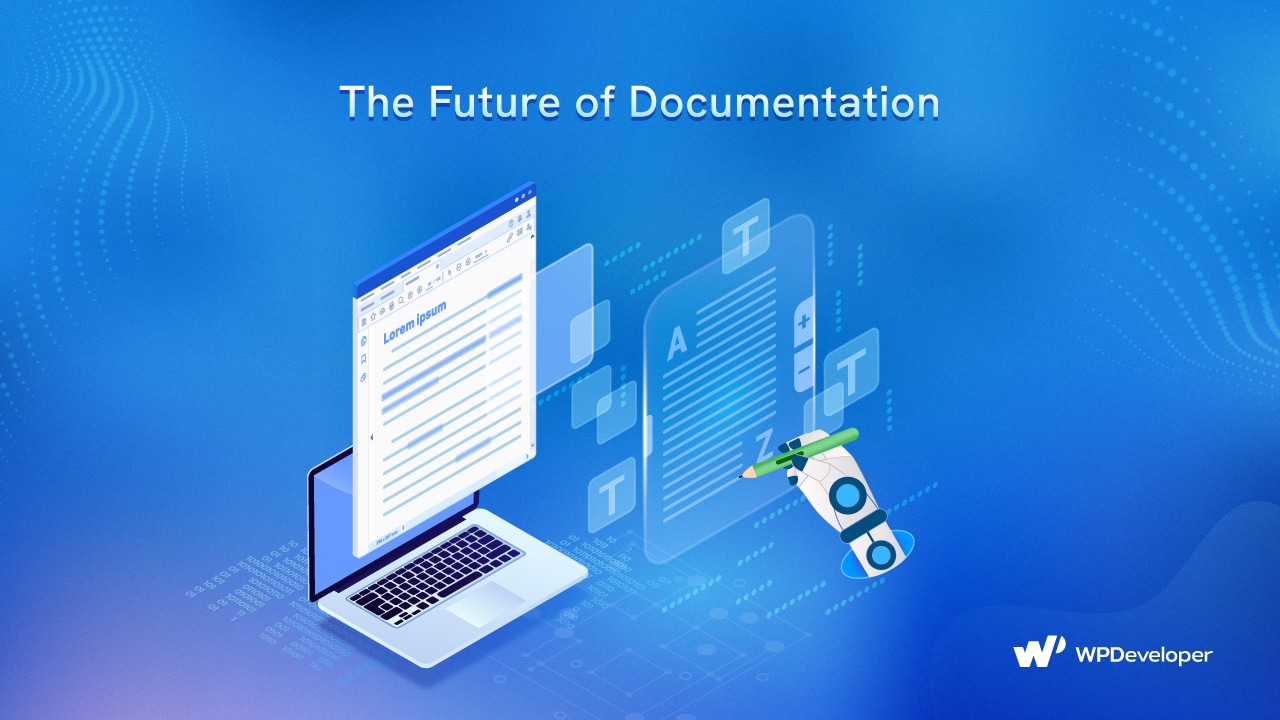
💡The Future of Documentation: Understanding the Importance
Documentation guides users, offering them valuable insights into various aspects of a WordPress site. Whether it is understanding how to use specific features, troubleshooting issues, or accessing support, well-created documentation enhances the user experience and fosters engagement.
Why Documentation Matters for Your WordPress Site?
Undoubtedly documentation is one of the most important keys for your WordPress site. It can be for user experience, customer support, or SEO benefits. Let us break it down in points below.
✅ Enhanced User Experience: Clear and comprehensive documentation ensures that users can easily find the information they need, reducing frustration and improving satisfaction.
✅ Support and Troubleshooting: Detailed documentation can help users troubleshoot common issues on their own, reducing the burden on support teams and improving efficiency.
✅ SEO Benefits: High-quality documentation can also contribute to improved search engine rankings, driving more organic traffic to your WordPress site.
🌟 Key Elements of Future-Ready Documentation
As we look ahead to 2025, the future of documentation is marked by innovation and adaptability. WordPress site owners must embrace new technologies and trends to deliver documentation that meets the evolving needs of users.
Integration of AI and Chatbots
Incorporating artificial intelligence (AI) into documentation processes can revolutionize content generation, streamline updates, and enhance user experiences by personalizing interactions.
Plus, adding chatbot support to WordPress sites enables real-time assistance for users, guiding them through documentation and efficiently resolving queries.
Interactive and Multimedia Content
Implying video tutorials into the documentation can provide users with visual guidance, simplifying complex processes. Additionally, interactive guides like walkthroughs and quizzes can enhance user engagement and retain information effectively.
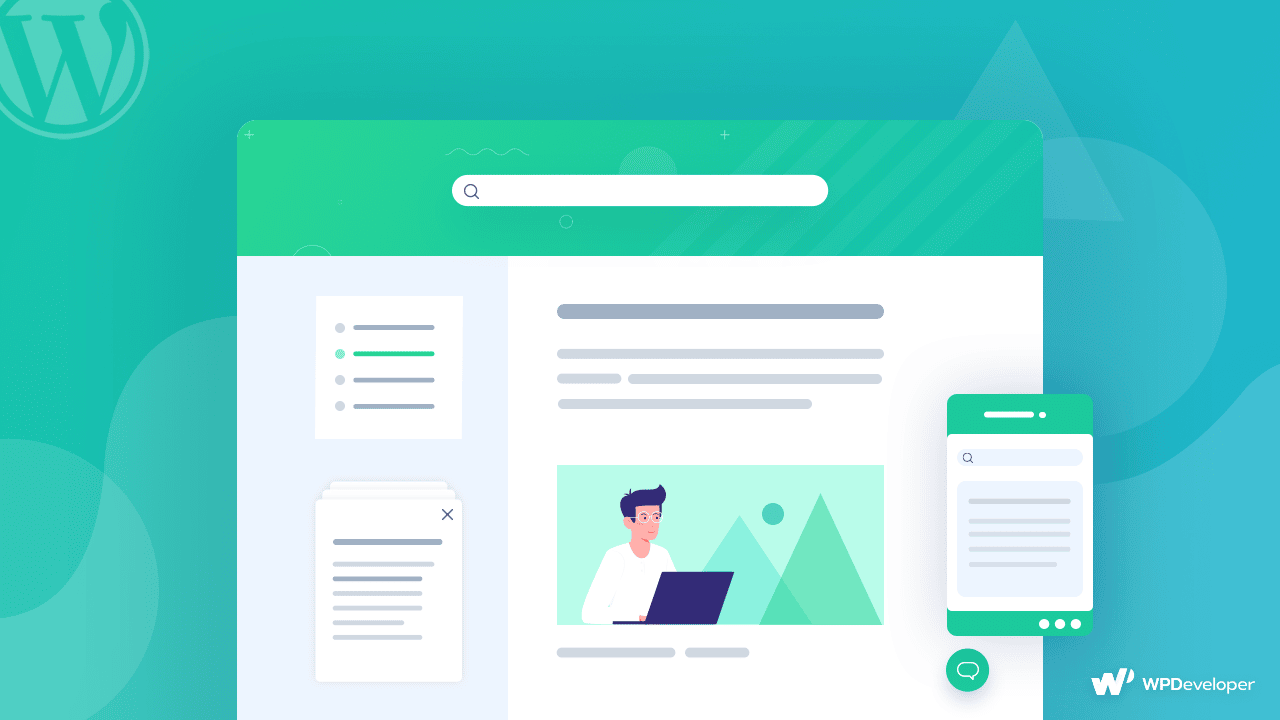
Localization and Personalization
By implementing localized documentation and leveraging user data and analytics, WordPress site owners can provide personalized documentation recommendations in multiple languages. This approach enhances accessibility for a global audience while catering to diverse user preferences and demographics based on individual behavior.
📝 Best Practices for WordPress Site Documentation in 2025
To stay ahead in 2025 and beyond, WordPress site owners should adhere to best practices for creating and maintaining documentation that is informative, user-friendly, and future-proof.
Structured Content with Headings
Organize documentation into logical sections with clear headings and subheadings for easy navigation. Headings play a crucial role in breaking down content and making it more digestible. Utilizing proper heading tags (H1, H2, H3, etc.) not only improves the readability of documentation but also enhances its search engine optimization (SEO) performance. Let us see an example of using tags properly in documentation.
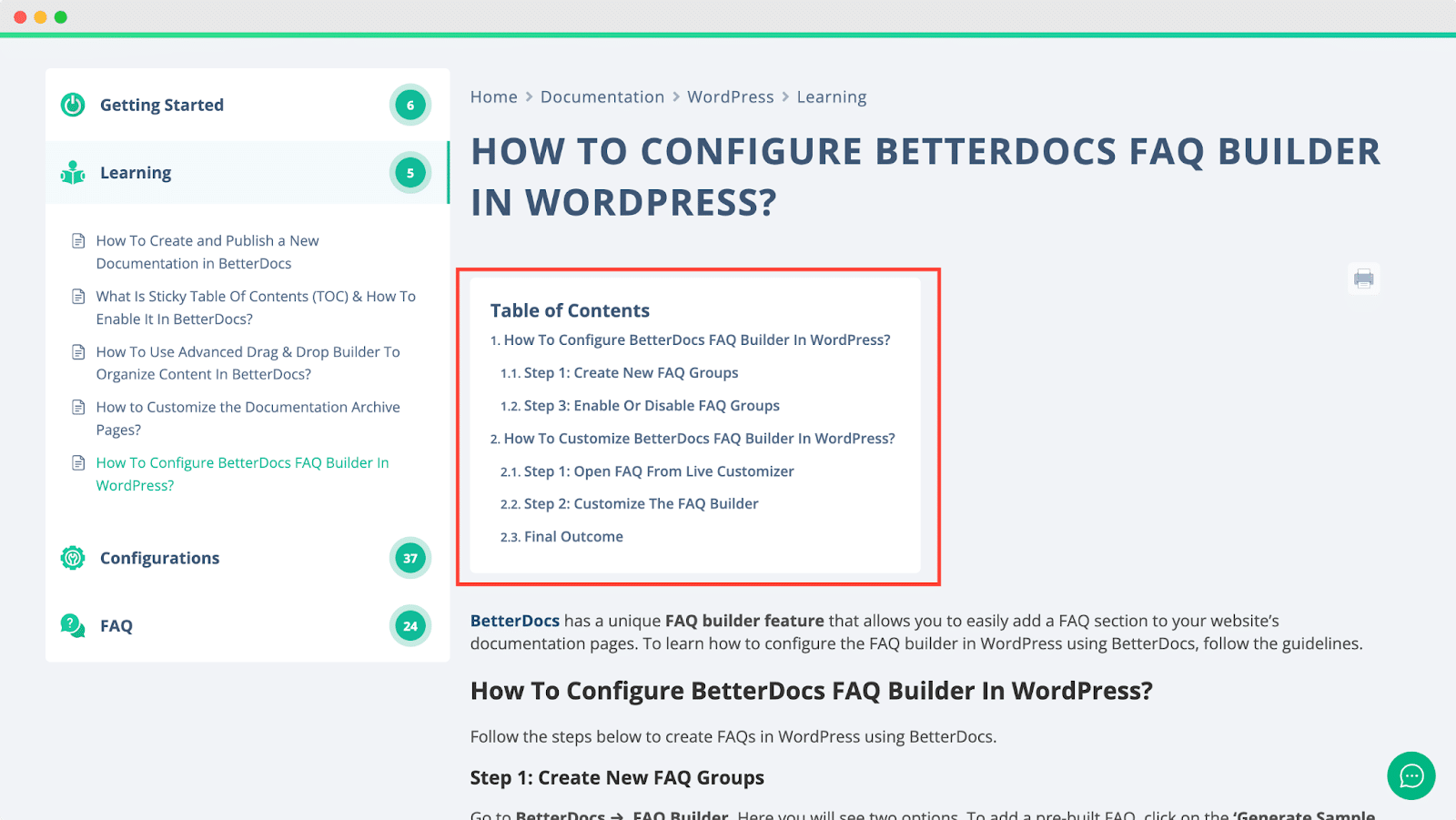
However, always use simple and jargon-free language to ensure that documentation is accessible to users of all skill levels. In the future of documentation, structured content will be essential for both human readers and search engines.
Regular Updates and Maintenance
Maintaining version control for documentation allows you to track changes over time, ensuring transparency and accountability. This not only ensures transparency and accountability but also provides a clear record of the evolution of your content. Whether it is fixing errors, adding new features, or refining existing information, version control enables you to manage these modifications seamlessly.

Source: Design Point
Additionally, by actively encouraging user feedback and suggestions, you create a collaborative environment where users feel empowered to voice their opinions and share insights. This valuable feedback not only helps identify areas for improvement but also enables you to address emerging user needs promptly.
Accessibility and Mobile Optimization
Ensuring accessibility compliance is paramount, as it involves meticulously aligning documentation with stringent accessibility standards. The commitment to accessibility underscores dedication to reaching every user, regardless of their abilities and fostering an environment of equal access to information.
Moreover, prioritizing mobile responsiveness is essential too, where the majority of internet users access content through their smartphones and tablets. Optimizing documentation for mobile devices involves more than just resizing elements; it entails crafting a seamless and intuitive user experience across various screen sizes and resolutions.
Community Engagement and Collaboration
Encouraging users to contribute their insights, tips, and tutorials helps build a strong community around documentation. This collaborative approach fosters teamwork among content creators, making the documentation process more efficient. By using collaborative platforms and tools, everyone can work together in real-time, ensuring the information stays up-to-date and relevant.
Make Your WordPress Website Documentation Stand Out with BetterDocs
The future of documentation for WordPress sites is filled with promise and innovation. By embracing new technologies, adhering to best practices, and prioritizing user experience, WordPress site owners can ensure that their documentation remains relevant, valuable, and impactful in the years to come.
To make that happen, you need to have the right tool by your side. Having said that, BetterDocs could be your WordPress website’s documentation companion for building a perfect knowledge base.
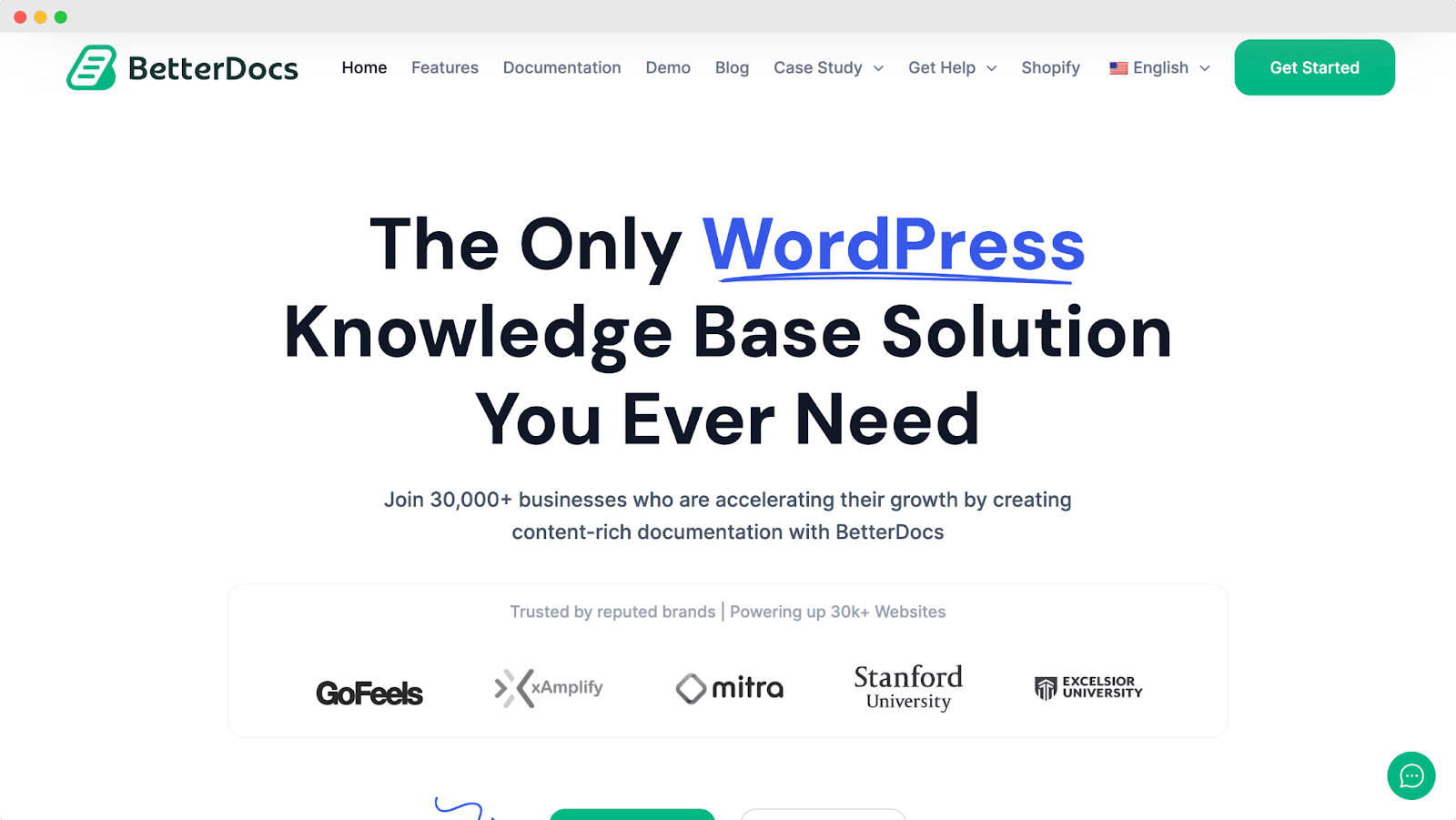
So, gear up, embrace the future of documentation, and unlock the full potential of your WordPress site in 2025 and beyond. To get more blogs like this, check out our blog page. You can join our WordPress experts community on Facebook to get all the latest updates.






