With the release of WordPress 5.9, we now have a stunning new default WordPress block theme for the year. Introducing Twenty Twenty-Two theme, an elegantly minimalist default WordPress theme that’s designed to work astonishingly well with new block patterns, templates and full site editing features.  Designed to be the most flexible and lightweight theme yet, Twenty Twenty-Two features a beautiful soothing color palette that comes in alternate color schemes. This allows you to dramatically change the appearance of your website without a sweat. Let’s dive deep into this new default WordPress block theme and explore everything Twenty Twenty-Two has to offer.
Designed to be the most flexible and lightweight theme yet, Twenty Twenty-Two features a beautiful soothing color palette that comes in alternate color schemes. This allows you to dramatically change the appearance of your website without a sweat. Let’s dive deep into this new default WordPress block theme and explore everything Twenty Twenty-Two has to offer.
Endless Customization Options With New Site Editor
WordPress 5.9 brings us the most anticipated full site editing features in Gutenberg, and Twenty Twenty-Two default theme is built such that you can easily explore these amazing new features. Once you activate the theme on your WordPress website, simply click on the ‘Customize’ button and you will be taken to the new site editor that’s been introduced with WordPress 5.9. 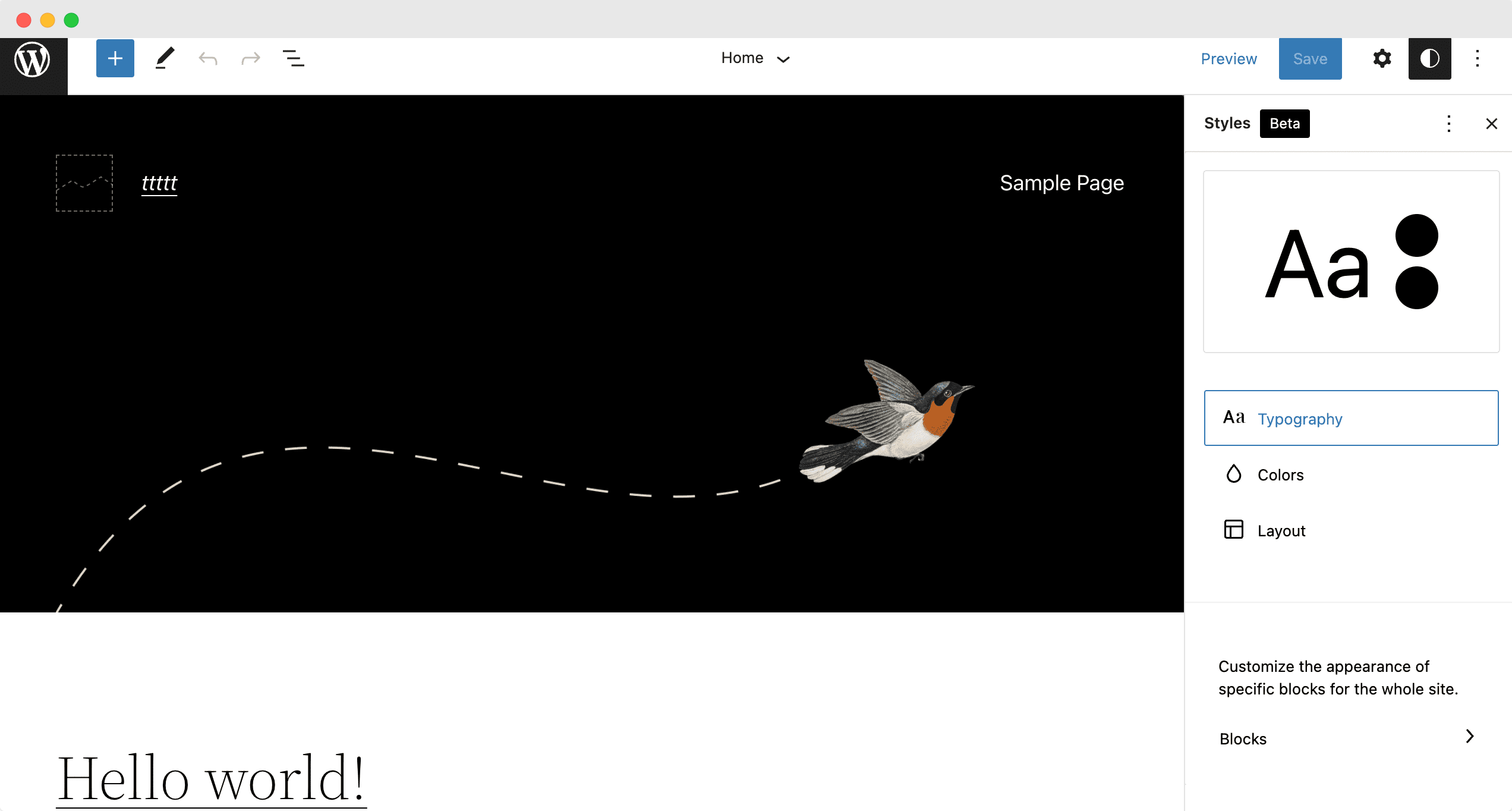 This new Site Editor you see above allows you to customize the appearance of specific blocks and applies the changes to your whole website. In other words, the Site Editor lets you create and apply global styles in Gutenberg for every page and post on your website. We’ll explore this new Global Styles in Gutenberg with Twenty Twenty-Two default theme a bit later in this blog. First, let’s explore how easily you can customize every part of this new WordPress default block theme.
This new Site Editor you see above allows you to customize the appearance of specific blocks and applies the changes to your whole website. In other words, the Site Editor lets you create and apply global styles in Gutenberg for every page and post on your website. We’ll explore this new Global Styles in Gutenberg with Twenty Twenty-Two default theme a bit later in this blog. First, let’s explore how easily you can customize every part of this new WordPress default block theme.
For instance, when you first go into the ‘Editor’ to customize your theme, you will be able to make changes to your home page, and choose which specific areas of your home page you want to customize, such as the header and footer areas. In case a static home page has not been set, then the Editor will display the Posts page for you. 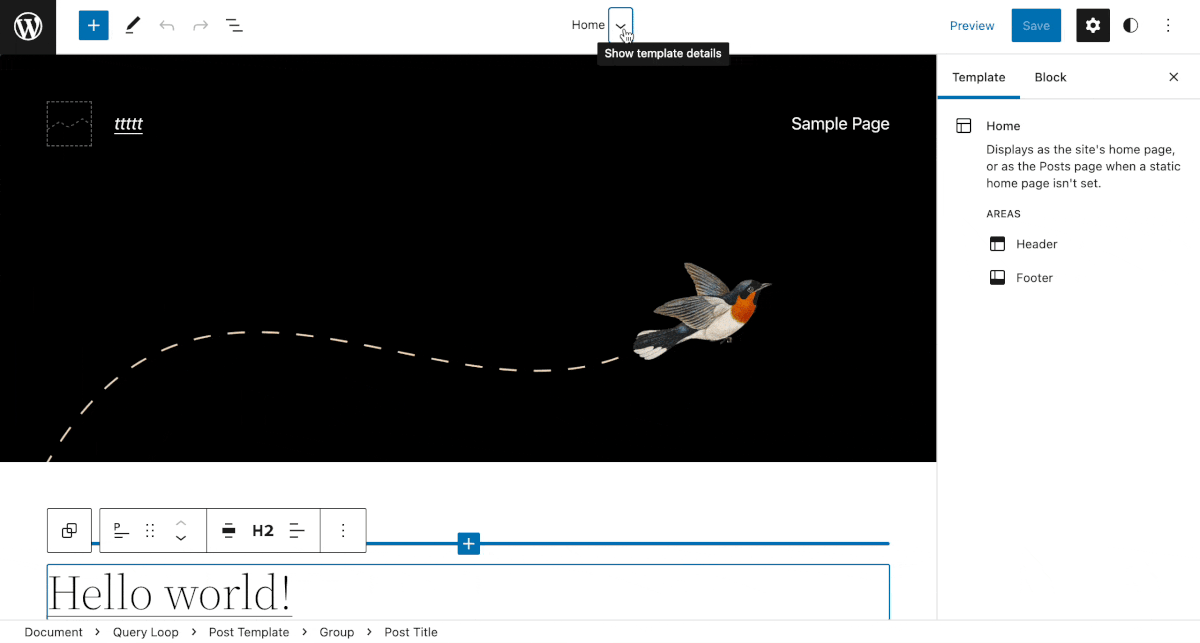
11 Ready Customizable Templates For Creating Posts & Pages
Twenty Twenty-Two default theme comes with several ready customizable templates that you can use on your website. When you click on the WordPress icon on the upper left corner of your Editor, you will see several new options: Site, Templates and Templates Part. 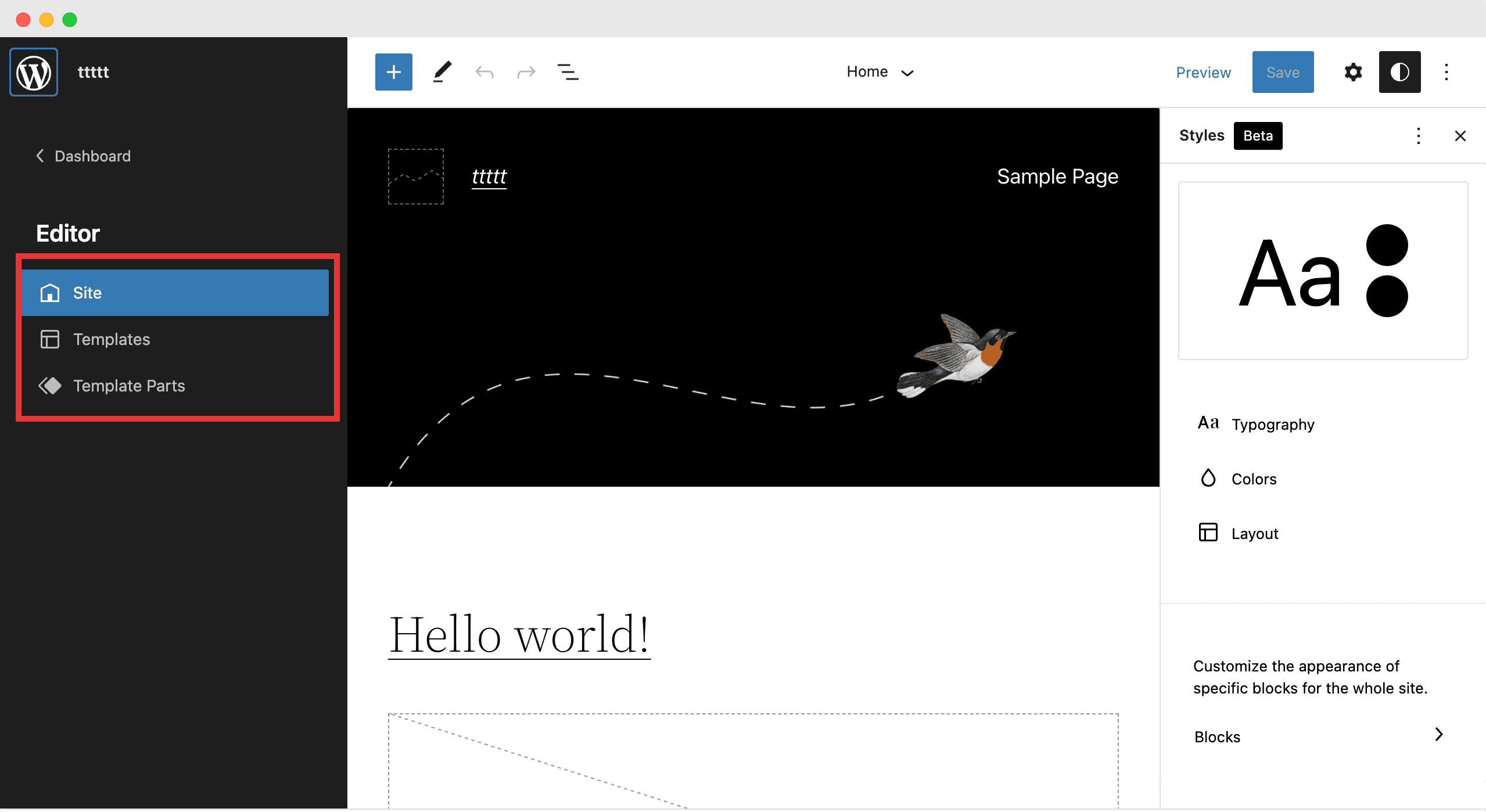 Going into the Templates option, you will find a list of ready posts and pages templates that comes with Twenty Twenty-Two default block theme, which you can click on and customize in the Editor.
Going into the Templates option, you will find a list of ready posts and pages templates that comes with Twenty Twenty-Two default block theme, which you can click on and customize in the Editor. 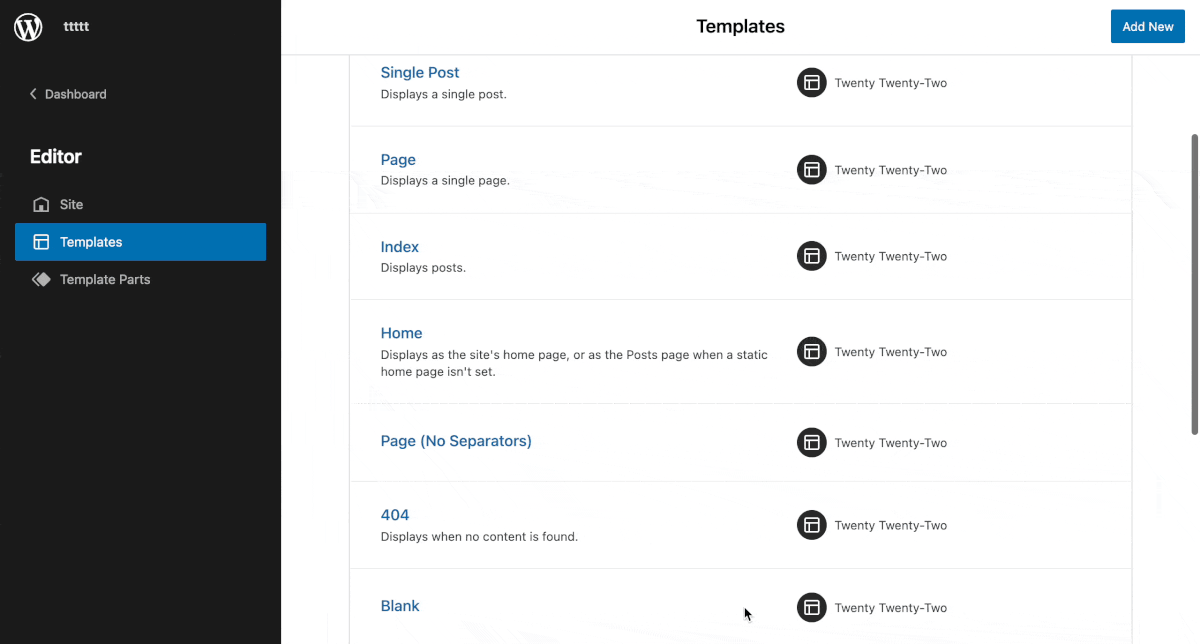 Similarly, you can also add a new template to this list by clicking on the ‘Add New’ button as shown below.
Similarly, you can also add a new template to this list by clicking on the ‘Add New’ button as shown below. 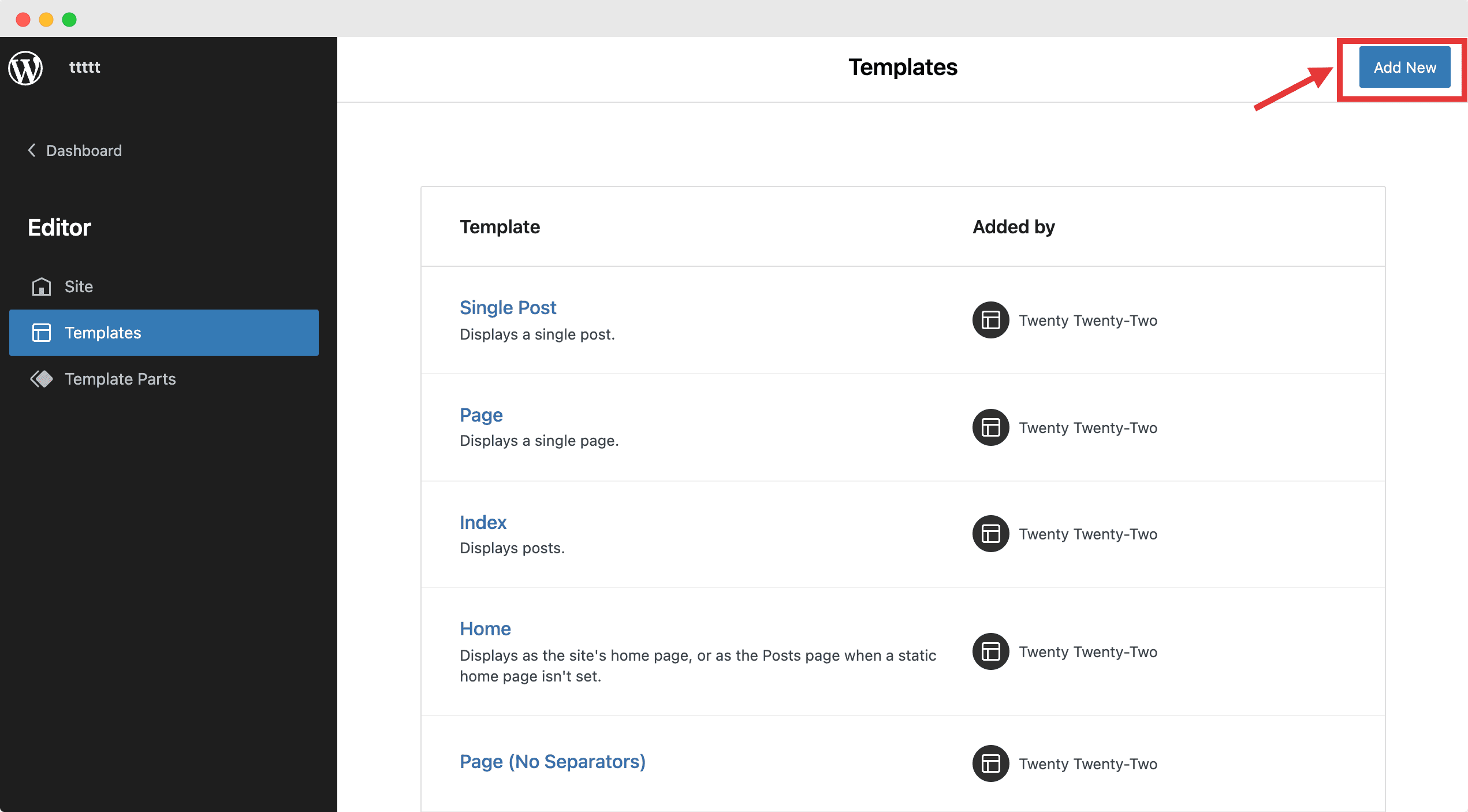
Edit Template Parts Easily With Twenty Twenty Two Default Theme
In much the same manner, you can edit individual parts of any template such as the header and footer areas of your website by going into the Templates Part option. The Twenty Twenty-Two default theme comes with three different header styles and one footer area that you can style however you want. 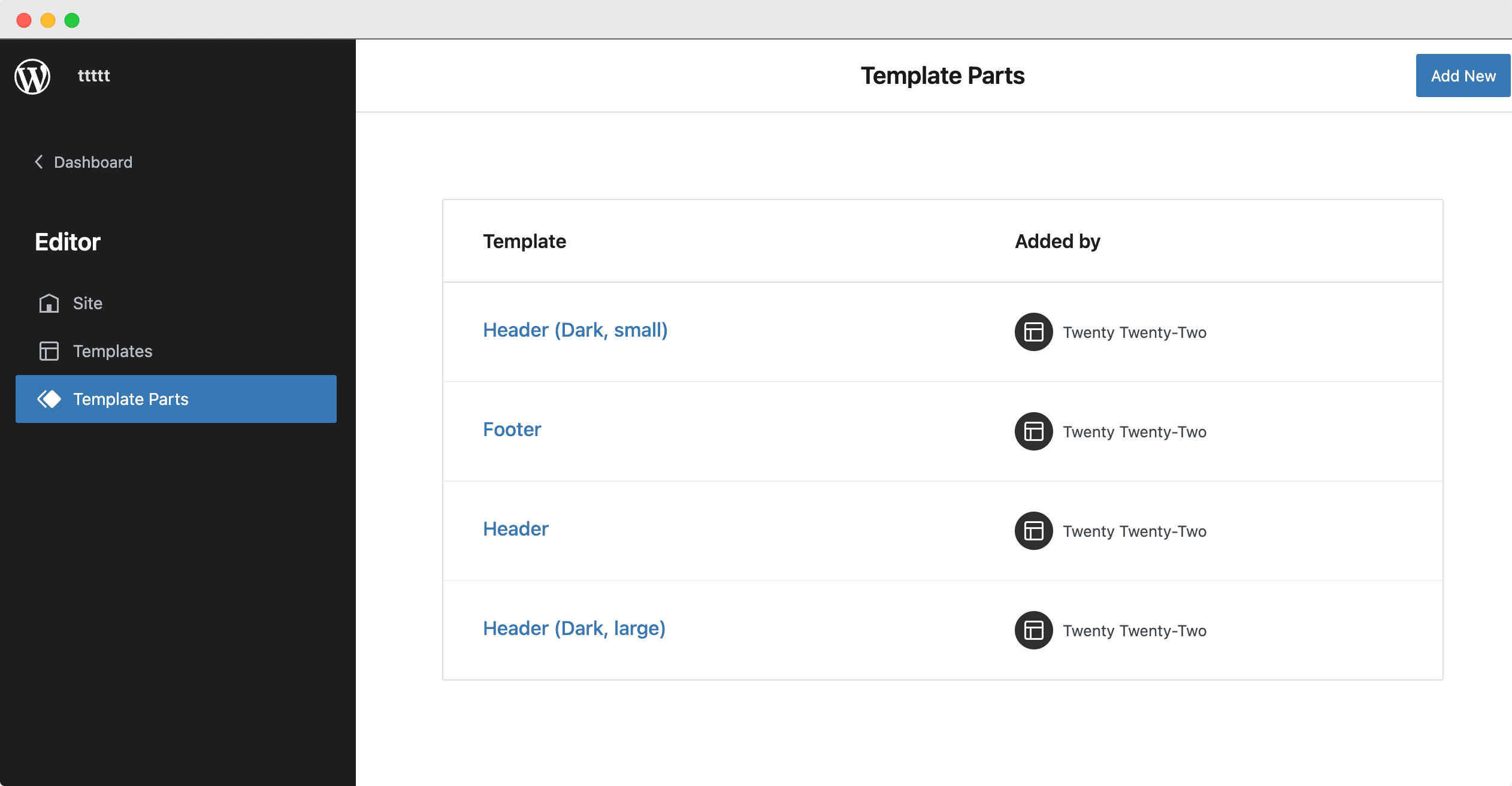
Create Responsive Template Parts With New WordPress Block Theme
Moreover, you can also make every part of your website fully responsive while customizing the template parts. Each template part comes with its own draggable handles that you can use to see how any template part, for example, your website header, appears on different screen sizes.
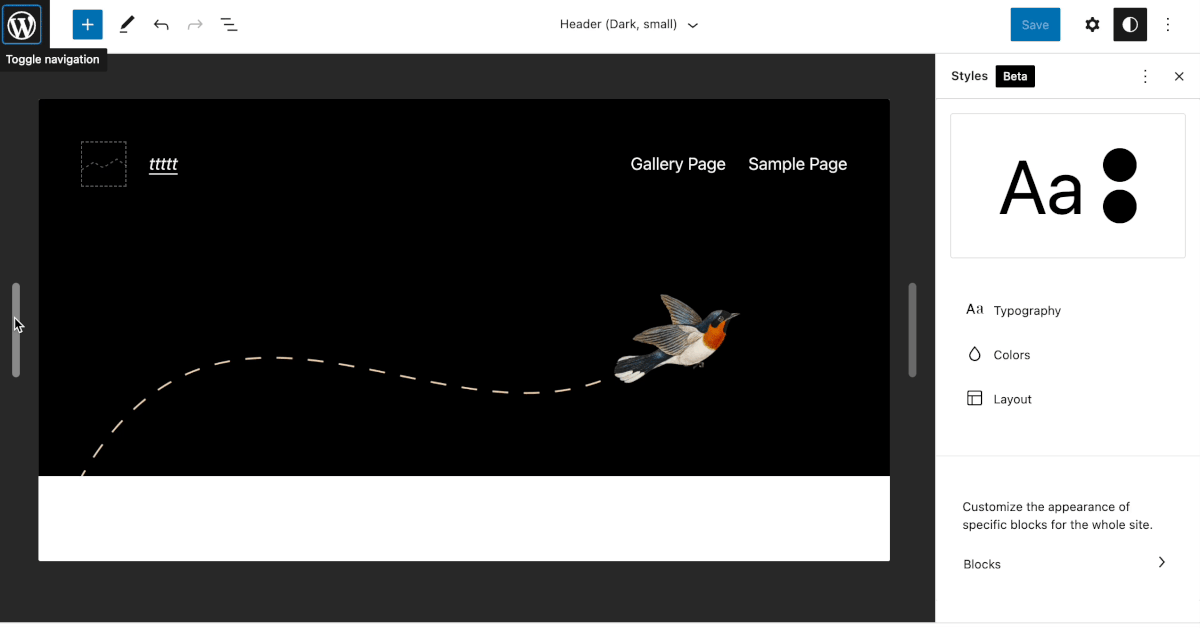 Exploring Global Styles In Gutenberg With Twenty Twenty-Two Theme
Exploring Global Styles In Gutenberg With Twenty Twenty-Two Theme
Twenty Twenty-Two theme is perfect for playing around with the new global styles and full site editing features that have been introduced in Gutenberg editor. When you go into the Site Editor to customize this theme, you will find tons of different options with which you can change the appearance of your whole website.
A Beautiful Range Of Both Vibrant & Soothing Color Palette
Having a consistent design throughout your WordPress website is important, and Twenty Twenty-Two default theme comes with a beautiful range of alternate color schemes that you can apply throughout your website. For example, from the new Site Editor and using the Twenty Twenty-One default theme, you can effortlessly apply the same background color to be applied to all parts of your website. Similarly, you can set global colors for text and hyperlinks throughout your whole site with just a few clicks. 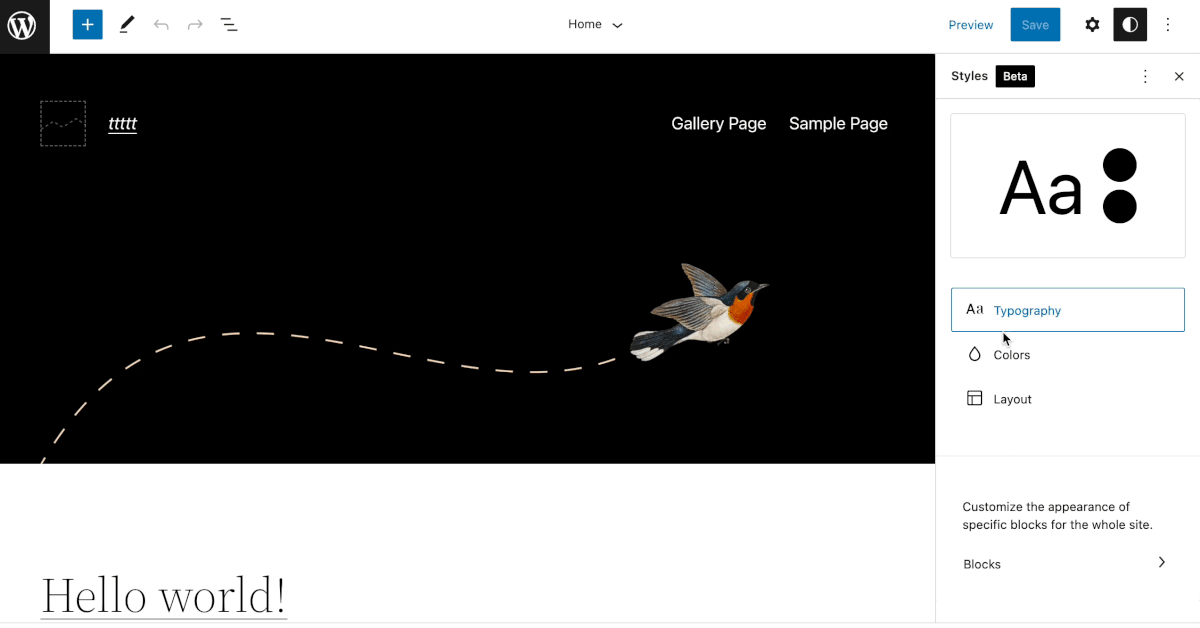
An Ensemble Of Simple, Elegant Typography And Fonts
In addition to applying beautiful global colors, you can also apply global fonts with Gutenberg editor effortlessly. Twenty Twenty-One default theme comes with simple, lightweight and easy-to-read fonts such as Source Serif Pro and Sans Serif. You can change the size and appearance of your fonts, then apply the changes globally to all parts of your website with a few clicks. 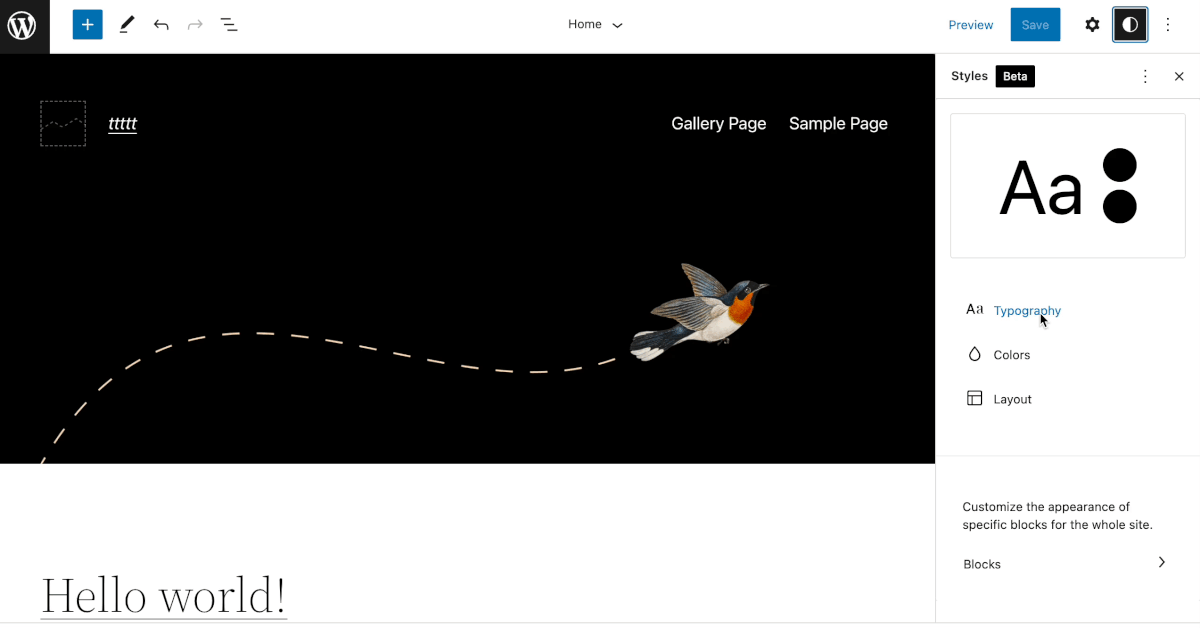
Customize Specific Blocks Across The Whole Website
Moreover, you can customize each of the specific blocks that come with Twenty Twenty-Two default themes easily from the new Site Editor. And whatever changes you make will be applied wherever that block has been used on your website. From the Site Editor, you can click on the ‘Blocks’ option, you will find a list of all the blocks that have been used with this theme. Simply click on any block you want to customize and add your personal touch; once you are done, the changes will be applied for this block wherever you have added it to your website. 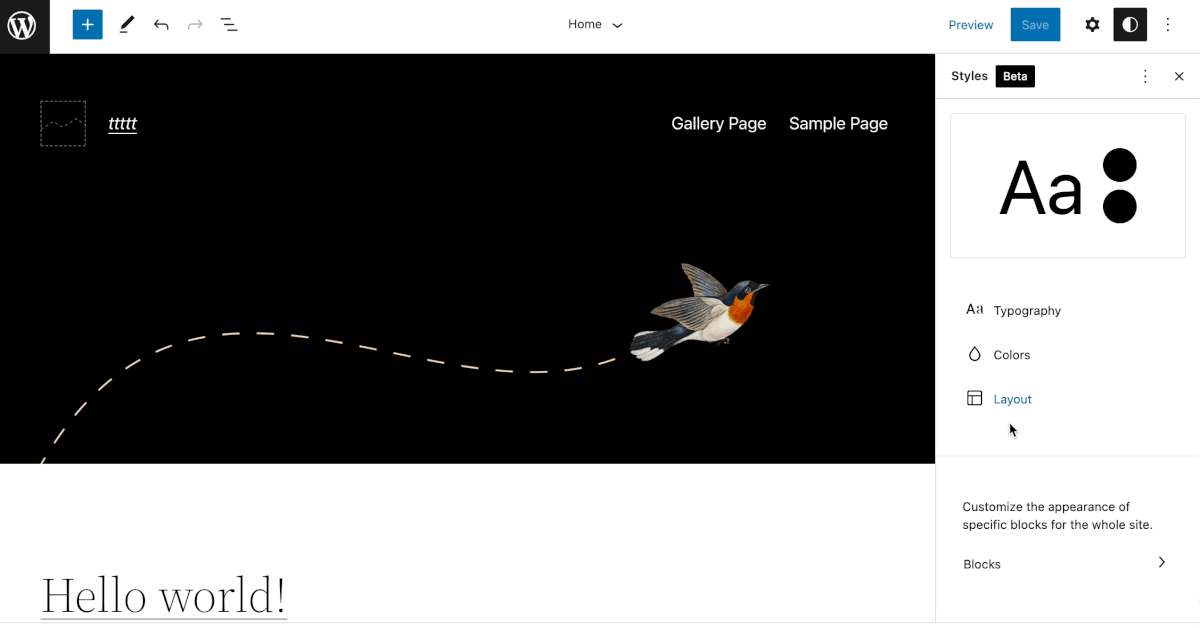
Stunning Ready Block Patterns For Twenty Twenty-Two Theme
One of the things that make this new WordPress default block theme stand out is the stunning ready block patterns it comes with. While WordPress 5.9 comes with the new Pattern Explorer feature that makes it super easy to search for and insert patterns into your website, the Twenty Twenty-Two default theme comes with beautifully designed ready patterns for different purposes.
Whether you want to add a beautiful image gallery, attractive Call To Action buttons, you will find tons of eye-catching block patterns for the Twenty Twenty-Two theme. In fact, Twenty Twenty-Two default theme comes with over 65 stunning block patterns across five different categories. 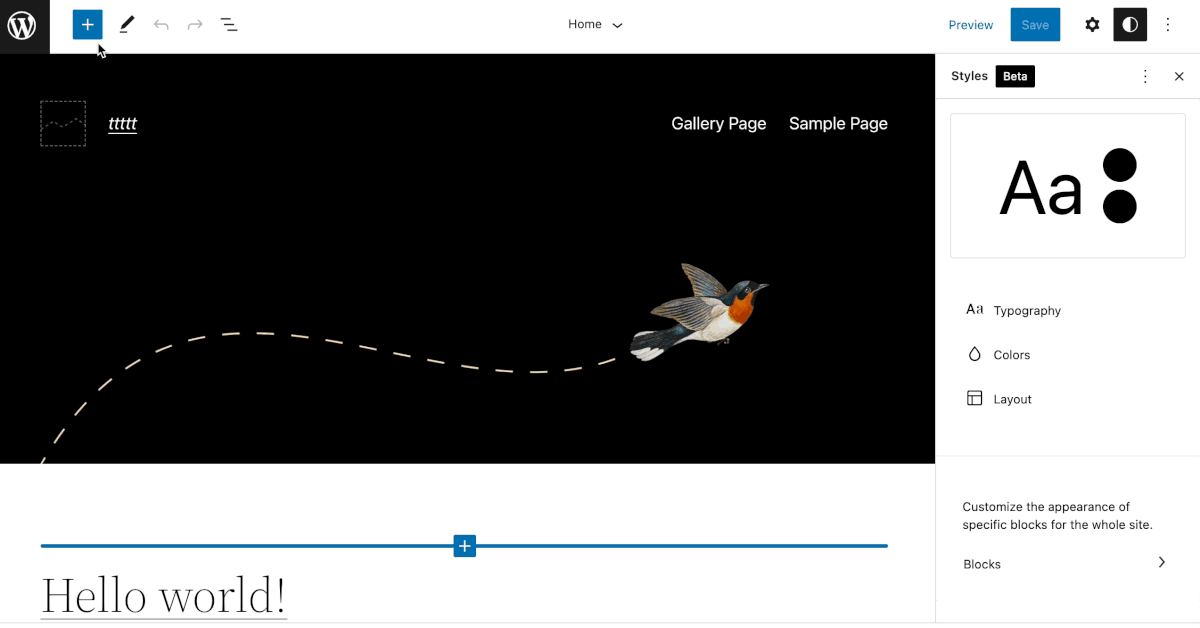
Create Beautiful Websites With New Default WordPress Block Theme
As you can see, the new default WordPress block theme Twenty Twenty-Two is perfect for exploring more creative ways to design websites using ready block patterns and full site editing features. Although designed to be very simple and minimalistic, it is the most flexible and lightweight theme to date and can be the perfect blank canvas for you to explore your creativity with. Enjoyed this post? Subscribe to our blog for more fun tutorials and the latest WordPress news, or join our friendly Facebook community.






