In today’s highly competitive business landscape, customer relationship management (CRM) plays a pivotal role in ensuring the success and growth of a company. By effectively managing and nurturing relationships with customers, businesses can enhance customer satisfaction, improve sales, and boost overall productivity. One of the most effective ways to streamline CRM processes is through WordPress CRM integration.
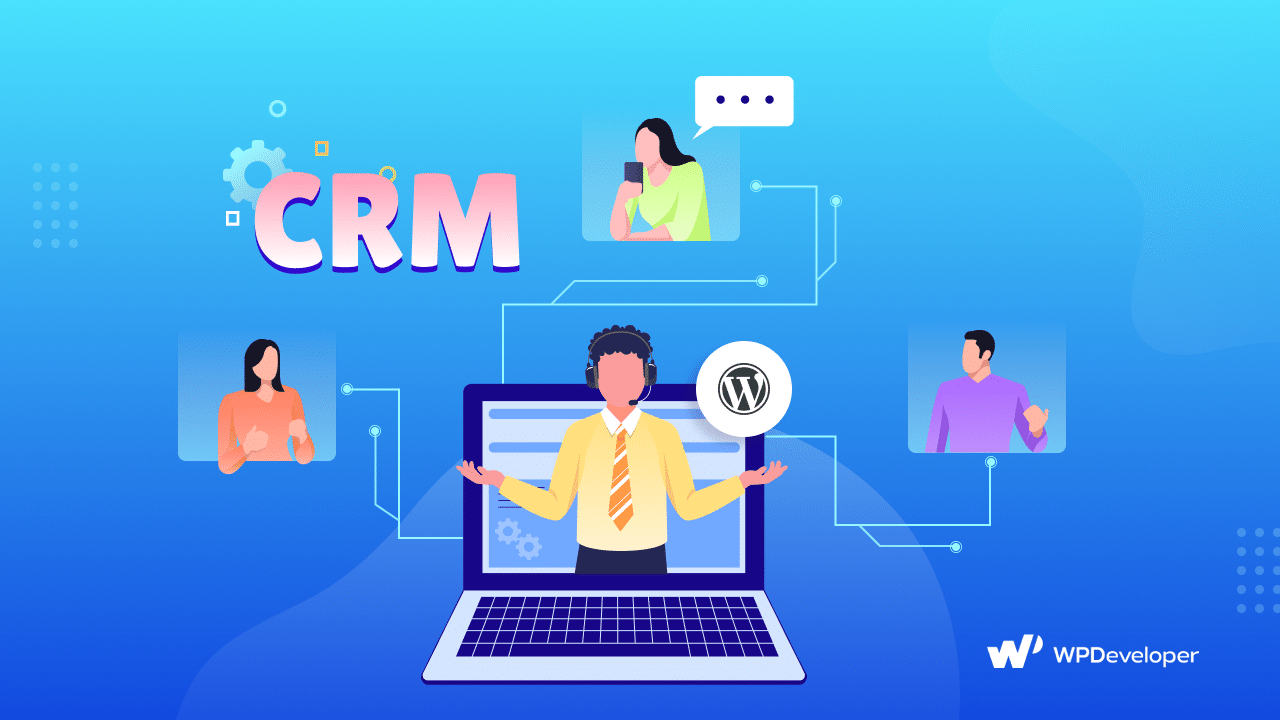
Benefits Of CRM Integration For Businesses
As a WordPress user, you understand the importance of managing your customer relationships effectively. Thankfully, with the help of CRM integration plugins, you can streamline your customer relationship management process and enhance your overall business operations. Take a look below at some powerful WordPress CRM integration plugins and know how they can help you optimize your customer interactions.
⭐ It allows for a centralized view of customer data, eliminating the need to toggle between different platforms or systems. This cohesive view enables businesses to gain valuable insights into customer behavior, preferences, and interactions, empowering them to deliver personalized and targeted marketing campaigns.
⭐ CRM integration enhances efficiency by automating various manual tasks. For instance, by integrating a CRM system with WordPress, businesses can automate lead generation, contact management, and follow-up processes. This automation not only saves time and effort but also ensures that no potential leads or customer interactions slip through the cracks.
⭐ It enables seamless collaboration among different teams within an organization. Providing a shared platform for data and insights, it allows sales, marketing, and customer service teams to work together more effectively, resulting in improved customer experiences and increased sales conversions.
Understanding Customer Relationship Management (CRM)
Before diving into the specifics of CRM integration, it is essential to have an understanding of customer relationship management and its significance in business operations. Customer relationship management refers to the strategies, practices, and technologies used by companies to manage and analyze customer interactions and data throughout the customer lifecycle.
A robust CRM system enables businesses to store and organize customer information, track customer interactions, manage leads and sales pipelines, and provide personalized customer support. By leveraging CRM, businesses can build strong and long-lasting relationships with customers, anticipate their needs, and tailor their offerings accordingly.
Choosing The Right CRM Integration Plugins For WordPress
When it comes to integrating CRM systems with WordPress, it is crucial to choose the right CRM solution that aligns with your business needs and goals. With a plethora of options available, it can be overwhelming to make the right choice. Here are a few factors to consider when selecting a CRM for WordPress:
Compatibility: You need to ensure that the CRM plugin is compatible with your existing CRM system and WordPress setup. It should seamlessly integrate with both platforms without any technical hiccups.
Functionality: You need to assess the features and functionalities offered by the CRM plugin. You have to look for features such as lead generation, contact management, automated workflows, and reporting capabilities that align with your CRM requirements.
User-Friendliness: The CRM should be user-friendly and intuitive, enabling easy setup and configuration. You should consider the learning curve associated with the integration solution and ensure that it provides a smooth user experience.
Support & Documentation: You can look for a CRM solution provider that offers comprehensive support and documentation. This will ensure that you have the necessary assistance and resources to troubleshoot any issues that may arise during the integration process.
By carefully evaluating these factors, you can make an informed decision and select a CRM plugin for your website that meets your business requirements and seamlessly integrates with your WordPress website.
Most Popular WordPress CRM Plugins For 2024
WordPress offers a wide array of CRM plugins that facilitate seamless integration with popular CRM systems. These plugins serve as a bridge between your WordPress website and CRM, enabling the smooth transfer of data and ensuring a cohesive customer experience. Here are some popular WordPress CRM plugins.
Jetpack CRM
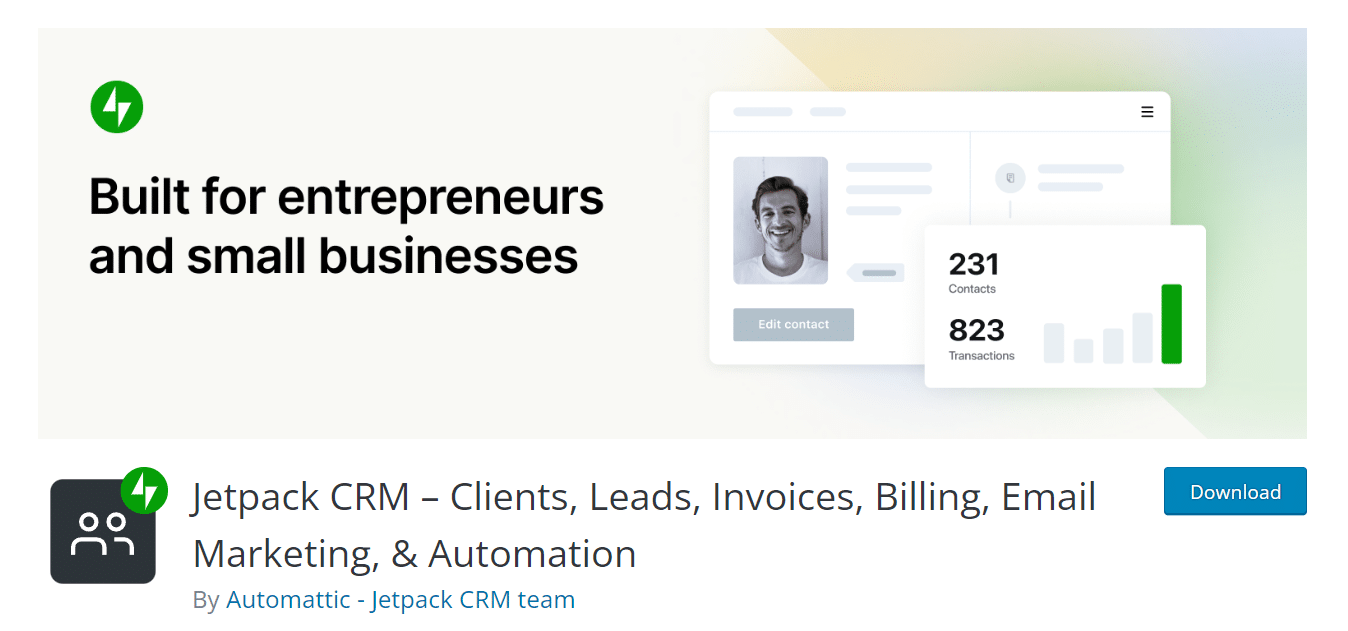
Jetpack CRM is a lightweight yet powerful CRM integration plugin for WordPress. This plugin offers a simple and intuitive interface, making it easy for WordPress users to manage their customer relationships effectively. With Jetpack CRM, you can track customer interactions, create tasks and reminders, and generate reports, all from within your WordPress dashboard.
One of the key features of Jetpack CRM is its ability to sync customer data with popular email marketing platforms like Mailchimp and Constant Contact. This integration allows you to automate email campaigns, track email opens and clicks, and nurture leads through targeted communication. The plugin also provides advanced search and filtering options, enabling you to segment your customer database and deliver personalized experiences. With Jetpack CRM, you can simplify your customer relationship management process and focus on growing your business.
Downloads: 20,000+
Rating: 4.4/5
Price: Freemium
HubSpot
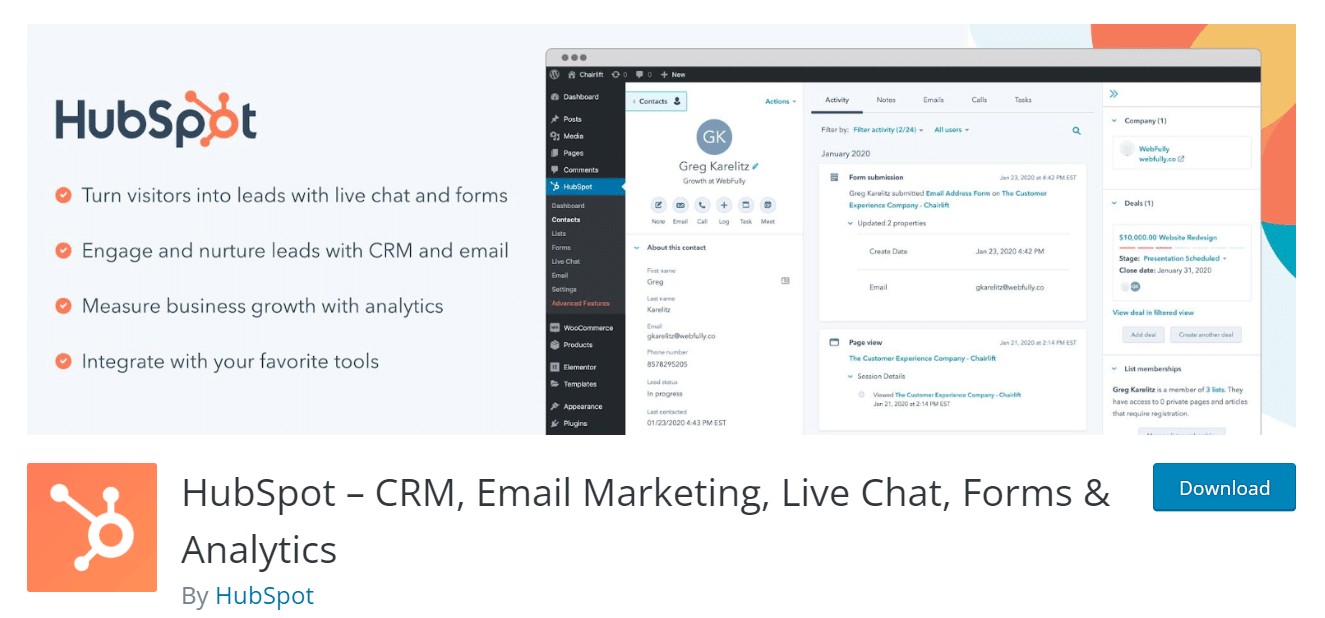
HubSpot CRM is a popular choice for businesses looking to automate their CRM processes and deliver personalized experiences to their customers. With HubSpot CRM integration, you can capture leads from your WordPress website and track their interactions throughout the customer journey. The plugin provides powerful automation capabilities, allowing you to automate repetitive tasks, nurture leads, and send personalized emails. It offers a range of features including contact management, lead scoring, email marketing automation, and detailed analytics. HubSpot CRM is suitable for businesses of all sizes and industries.
Downloads: 200,000+
Rating: 4.4/5
Price: Freemium
FluentCRM
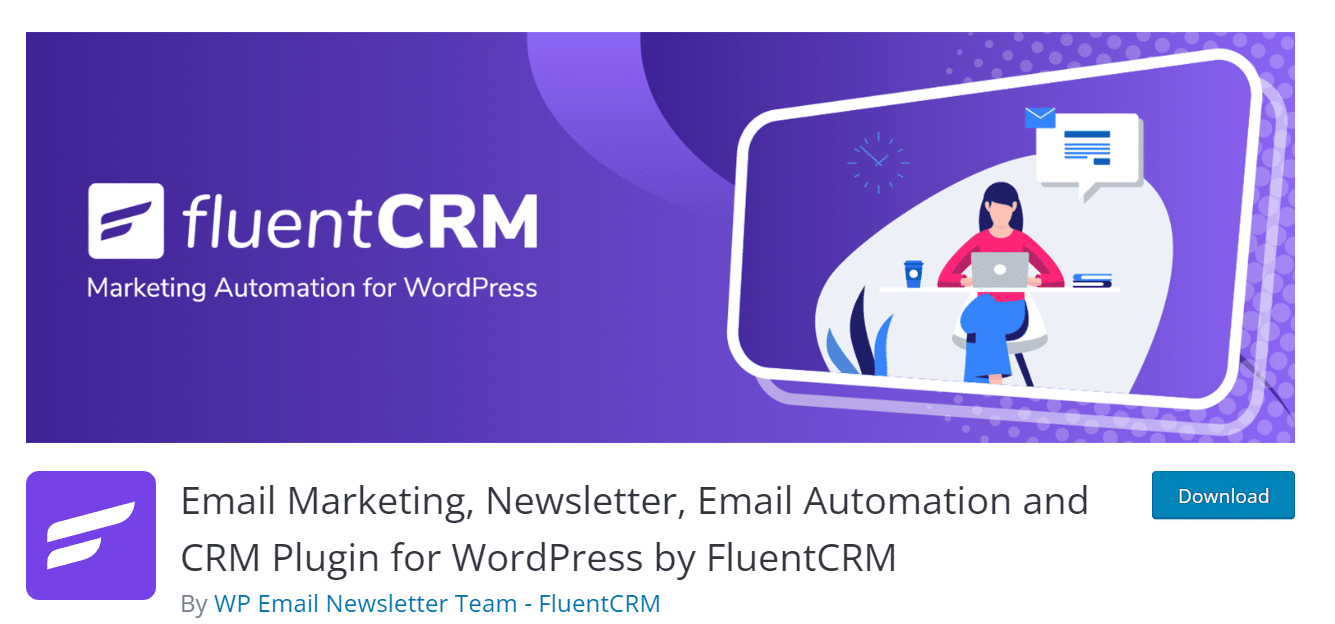
FluentCRM is a powerful WordPress CRM plugin that allows you to manage your customer relationships seamlessly. With FluentCRM, you can create custom fields to capture specific customer information, such as contact details, preferences, and purchase history. The plugin also provides advanced segmentation capabilities, enabling you to group customers based on specific criteria and send targeted marketing campaigns. Furthermore, FluentCRM integrates seamlessly with popular email marketing services, such as MailChimp and Sendinblue, for effective communication with your customer base.
Downloads: 20,000+
Rating: 4.9/5
Price: Freemium
Zoho CRM
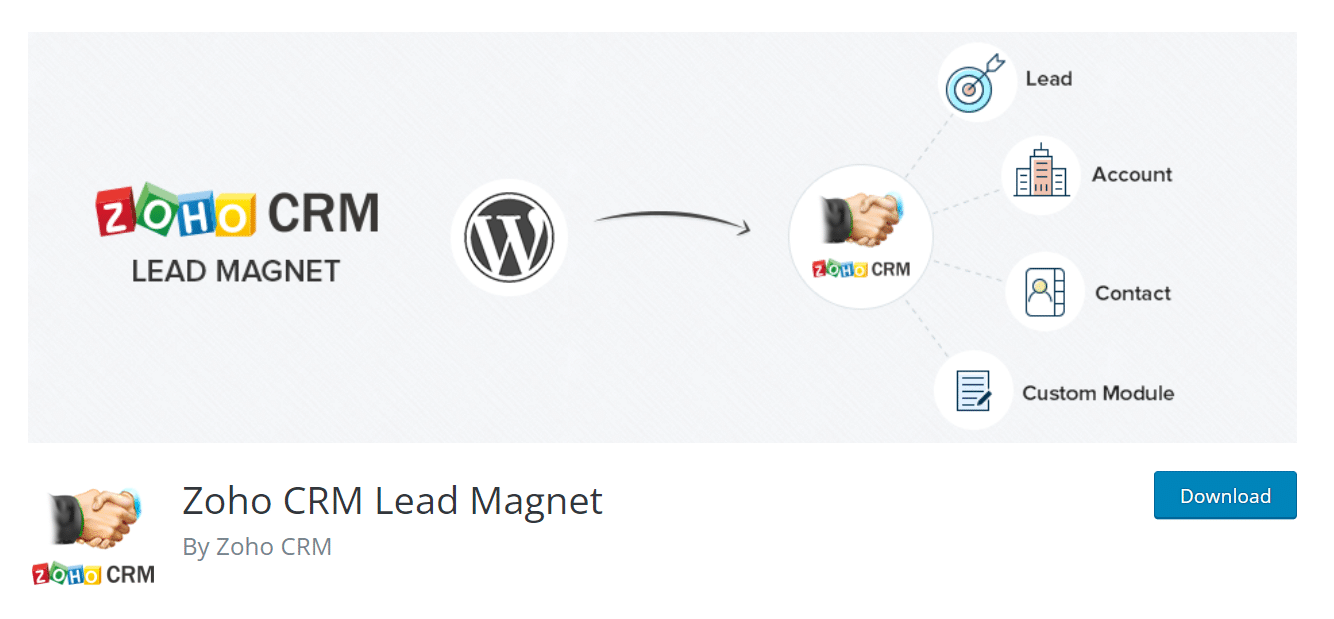
Zoho CRM is a comprehensive customer relationship management system that can be seamlessly integrated into your WordPress website. This plugin enables businesses to track leads, manage contacts, and automate sales processes. With Zoho CRM, you can streamline your sales pipeline, assign tasks to team members, and track the progress of deals. The plugin also offers advanced analytics and reporting features, allowing you to gain insights into your sales and marketing efforts. Integrating Zoho CRM with WordPress can help you align your sales and marketing teams, resulting in improved lead generation and conversion rates.
Downloads: 4,000+
Rating: 3.6/5
Price: Freemium
Best Practices For Successful WordPress CRM Integration
To ensure a successful CRM integration with your WordPress website and maximize its benefits, it is essential to follow some best practices. Here are a few tips to help you make the most out of your CRM integration.
Set Clear Goals: Clearly define your CRM integration goals and align them with your overall business objectives. This will help you prioritize and focus on the areas that require improvement.
Cleanse & Organize Data: Before integrating your CRM with WordPress, ensure that your data is clean and organized. You need to remove any duplicate or outdated records and optimize the data structure to facilitate smooth integration.
Train Your Team: You should provide comprehensive training to your team members on how to effectively use the CRM plugin. This will ensure that everyone understands the new processes and can leverage the integration to its full potential.
Regularly Monitor & Optimize: You have to continuously monitor the performance of your CRM integration and make necessary optimizations. Also, you should regularly review data syncing, automation workflows, and user feedback to identify areas for improvement.
Common Challenges and Solutions in CRM Integration
While WordPress CRM integration offers numerous benefits, there are also some common challenges that businesses may face during the process. Here are a few challenges and their potential solutions. Have a look below.
👉 Data inconsistencies: Inaccurate or inconsistent data can hinder the effectiveness of CRM integration. To overcome this challenge, establish data cleansing processes and implement validation rules to ensure data integrity.
👉 Technical Compatibility Issues: Compatibility issues between your CRM system, WordPress, and the integration plugin can arise. To address this, ensure that all components are up-to-date and compatible with each other. Consult with technical experts if needed.
👉 User Adoption: Resistance to change and lack of user adoption can hinder the success of CRM integration. To overcome this challenge, provide comprehensive training and support to your team members.
Make The Most Out Of The Best WordPress CRM Integrations
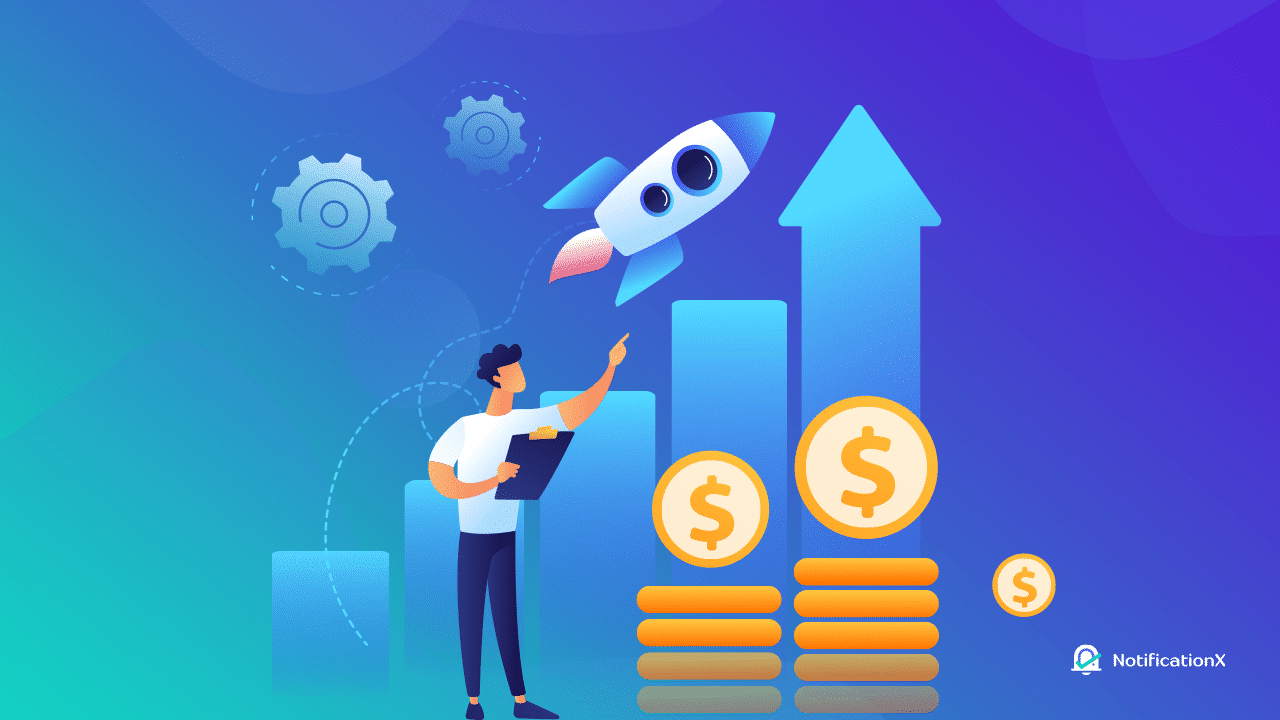
CRM integration with WordPress offers businesses a powerful tool to streamline their customer relationship management processes. By centralizing customer data, automating tasks, and enabling seamless collaboration, CRM integration enhances efficiency, improves customer experiences, and drives business growth.
Ready to streamline your customer relationship management? Get started with these powerful WordPress CRM integration plugins today and take your business to new heights! Do you think this article is helpful? If you like this, then subscribe to our blog for more articles. Also, join us on our Facebook community to interact with more people.








