A buzzword in the WordPress ecosystem right now is the WordPress Playground. But what is it really? It is a game-changing solution that allows you to get the real WordPress experience from anywhere without even installing it. From now on, you can run WordPress in your browser without needing any additional local environments or PHP servers. Sounds very cool, does it not? So, let’s dive right in and learn the ins and outs of this revolutionary new WordPress project below.
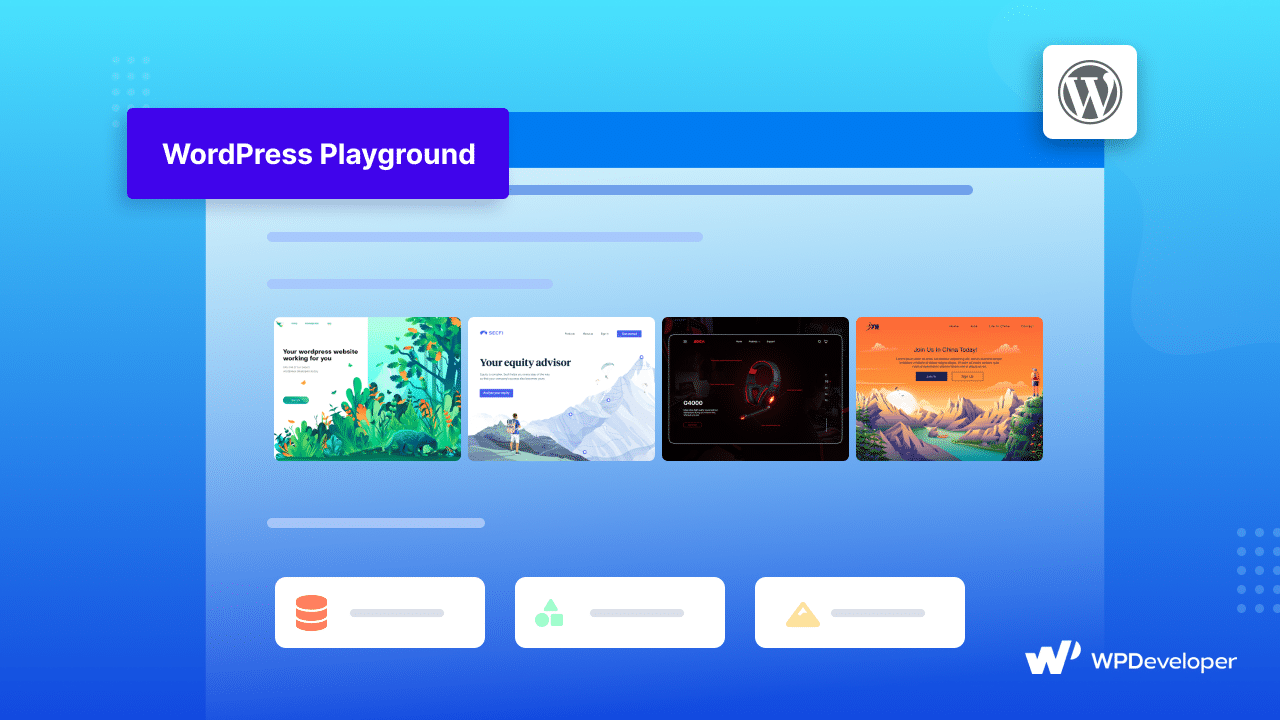
🧩 Introduction To WordPress Playground: All The Details
Yes, you heard it right. From now on, you don’t need to set up a server or install PHP, MySQL, or Apache to experience WordPress. Thanks to the WordPress Playground project, you can try out WordPress and experience exceptional web-building simply by going to ‘playground.wordpress.net’ from your browser. Without any hassle, you will find a full admin panel and try it like a regular WordPress website.
Up now at the #WCEU keynote: Did you know the WP Playground makes trying a new theme or plugin risk-free, instantly from your browser. Go wild and try it today https://t.co/uu4rd9wZAU#WCEU #WordPress #WCEUKeynote pic.twitter.com/ChLzEFZEb7
— WordPress (@WordPress) June 10, 2023
Basically, Playground is a WordPress demo where you can explore everything just like a regular WordPress website from your browser without needing any server or setup. With this project being deployed, testing WordPress and its plugins or themes is now easier than ever for anyone. You don’t need to worry about installing any additional software on a local setup if you need to test a WordPress feature or plugin and themes from its repository.
Note: All experiments and changes are temporary and will be gone after a quick page refresh.
📖 Guide: How To Use WordPress Playground
Now that you know you don’t need any local server to test WordPress, how can you get started with this cool innovation? We have got you covered. Here, we will provide you with a detailed guide on how you can use WordPress Playground.
Step 1: Navigate To WordPress Playground
First of all, to run WordPress in your browser, navigate to ‘playground.wordpress.net’ from your browser window. Now, after a few seconds, you will log into a demo WordPress environment. From there, you can try out WordPress just like a regular WordPress website.
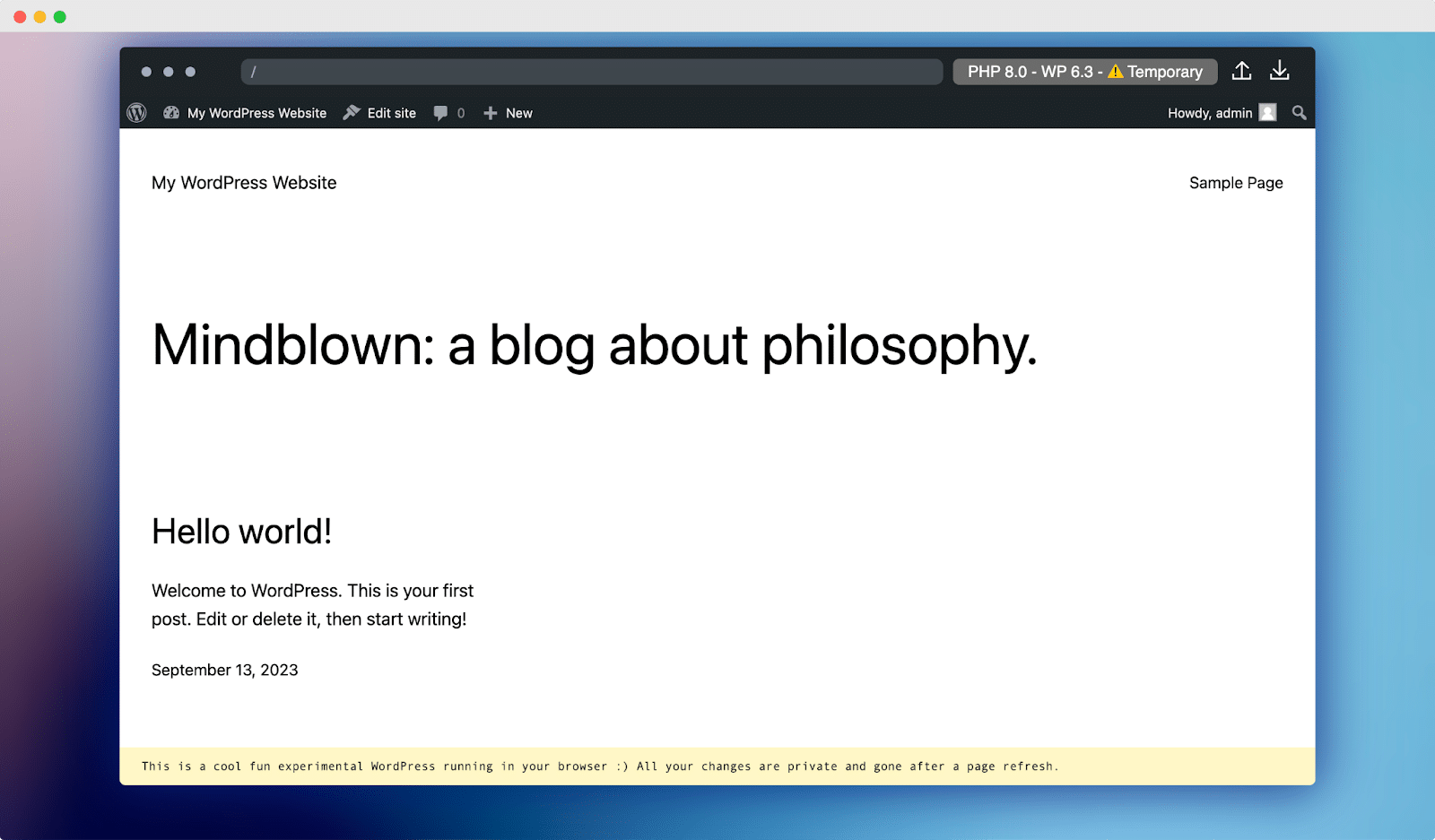
Step 2: Open The Dashboard
Now, click on the dashboard icon to open the dashboard. Just like any regular WordPress website, you will find a dashboard where you will be able to add any page, post, or install themes or plugins as you need.
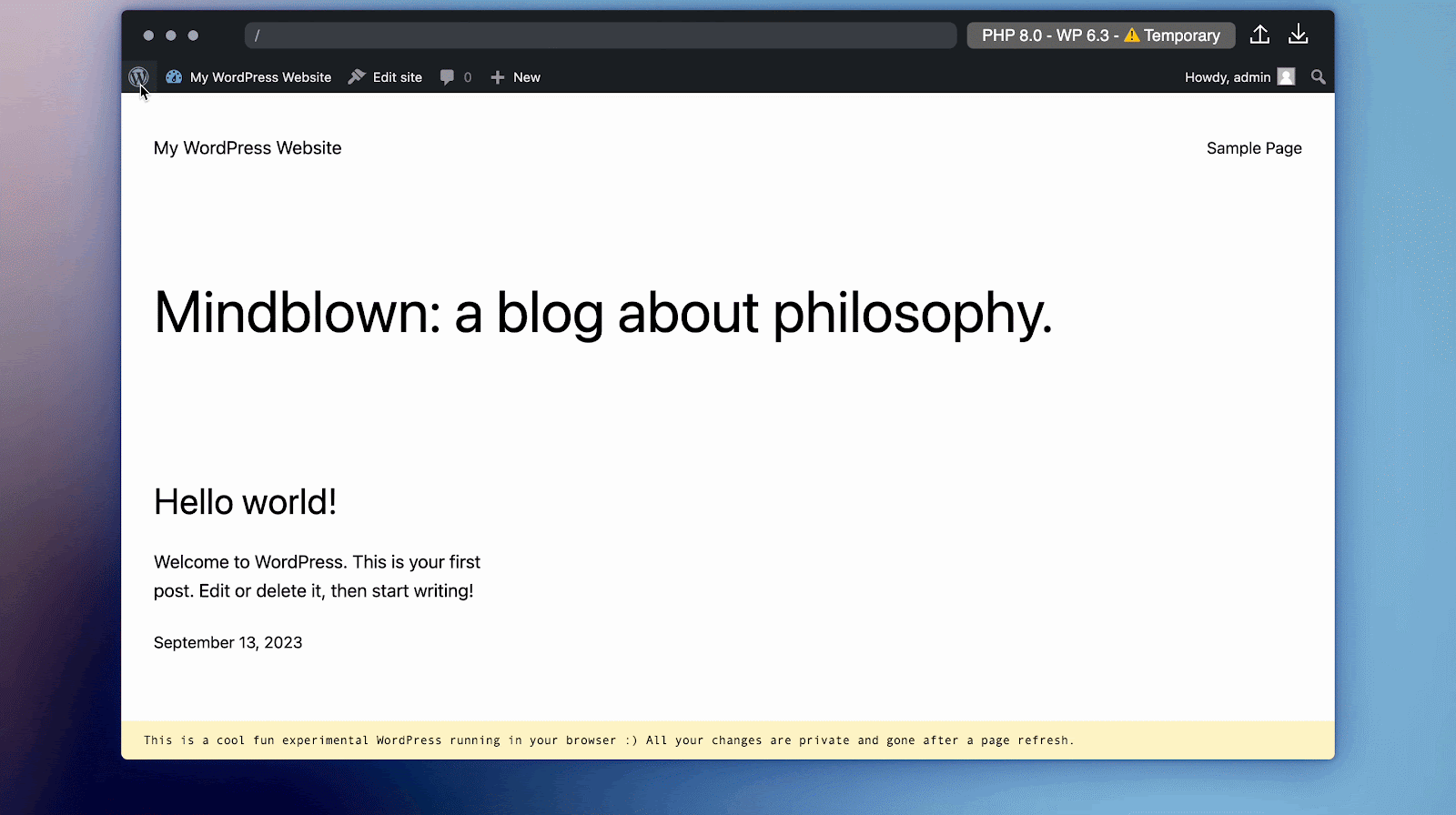
Now that you have already logged into the dashboard, you will be able to add any page or post and get the real experience of a regular WordPress website. In addition to that, you can upload and test any themes or plugins you want.
Step 3: Change WordPress & PHP Version
Now, if you want to test your plugins or themes in different WordPress and PHP versions, you can do that in WordPress Playground as well. Click on the “PHP 8.0 – WP 6.3 – ⚠️ Temporary” button which will open a pop-up where you can change your WordPress and PHP version. Make changes as you need and click on the ‘Apply Changes’ button.
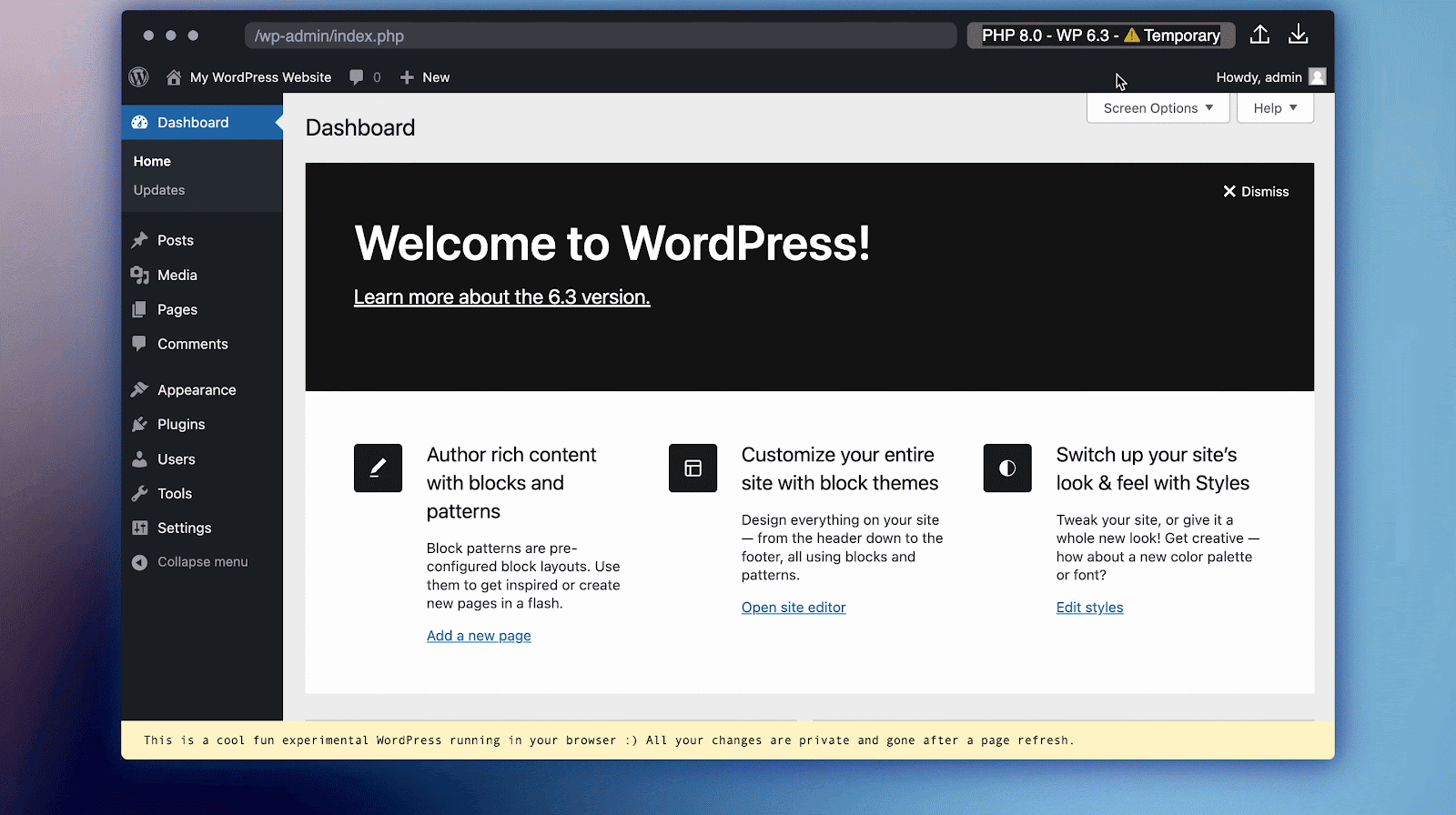
Step 4: Upload Or Download WordPress Playground
Once you close down your browser window, everything you have done in the WordPress playground will be undone. If you want to keep the changes, simply click on the download button to save your changes. Later, you can click on the upload button and upload any previously saved website.
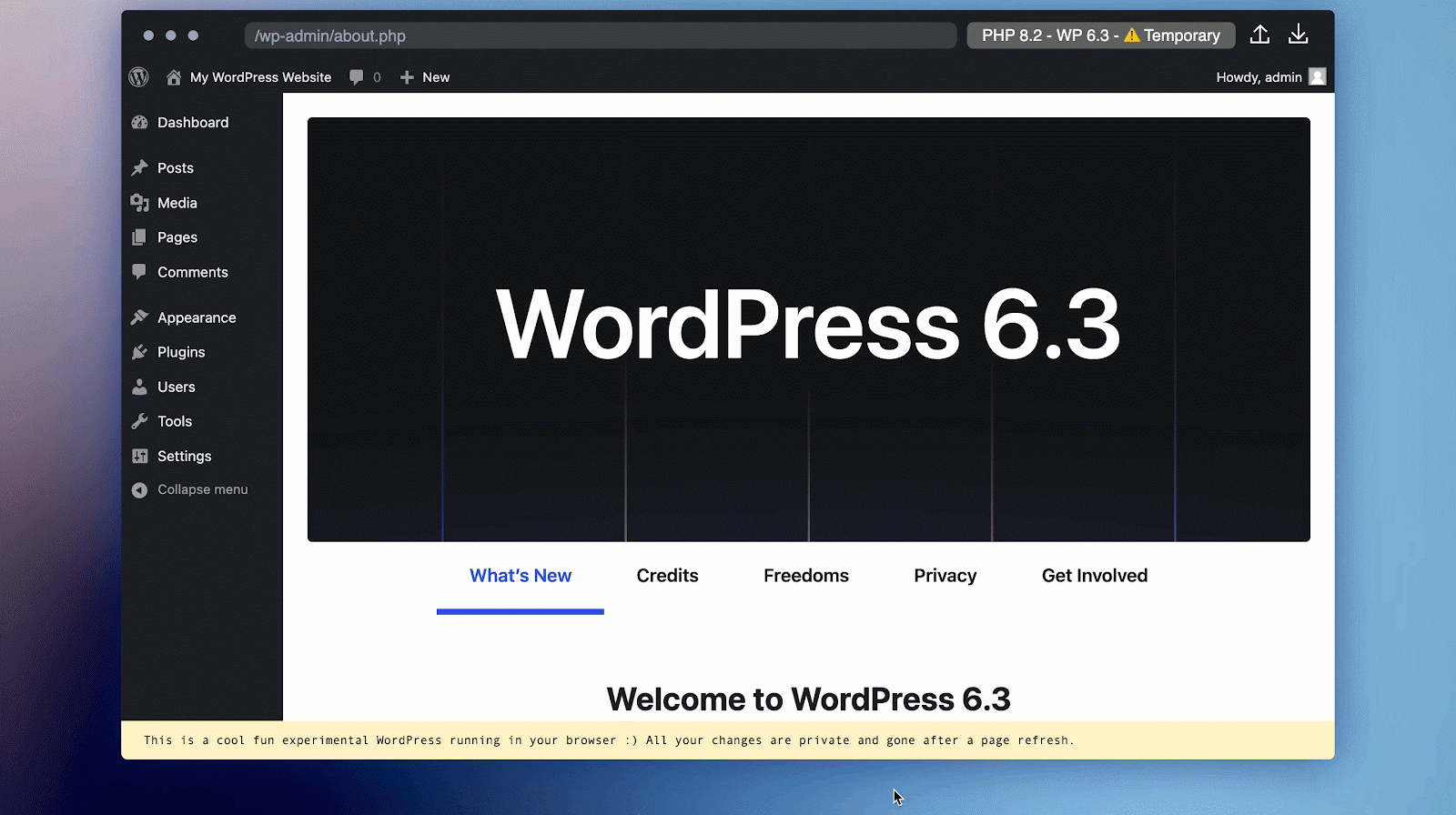
That’s it. This is how you can use WordPress Playground for testing without using any local server.
✨ The Pros: Top Benefits Of WordPress Playground
We have mentioned earlier that WordPress Playground is a regulatory innovation that will simplify testing WordPress, here we are going to tell you what are the top benefits that you will get. So, let’s dive into the top benefits below.
⭐ Testing Your Plugins & Themes
Now that you can run WordPress in your browser window, you can test any theme or plugin without installing it on your main website. Also, you don’t need to worry about creating a local or staging website to test anything.
⭐ Check Out Plugin Conflict
Plugin conflict is a common problem in WordPress. Using WordPress Playground, you can easily test each and every plugin without making any changes to your live website. This will help to save a lot of your time and help you find which plugins are affecting conflicts at ease.
⭐ Test Plugin Compatibility
WordPress Playground lets users run different versions of PHP and WordPress without any hassle. You can easily test the compatibility of your plugins in different PHP and WordPress versions instantly from your browser window.
💡 The Cons: Limitations Of WordPress Playground
WordPress Playground is still a young project, but it has the potential to go wild. It still has a few limitations; it is not yet connected with the WordPress Plugin Directory or theme repository. You have to manually upload everything to run on WordPress Playground. Also, all the features are yet to be fully stable. Despite these drawbacks, we believe WordPress Playground is an amazing innovation, and it can be super useful for you.
📣 Contribute To WordPress Playground & Make WordPress Better
WordPress Playground is an experimental project. It needs contributors like you to move forward faster and get rid of all the limitations. Even if you are not a developer, you can still share your feedback, questions, ideas, feature requests, or simply share the news of WordPress Playground with your friends. So, let’s put our hands together and work on making this project a success.
Have you found this blog useful? If you do, please subscribe to our blog for more WordPress-related blogs, tutorials, and more. Also, don’t forget to connect with our Facebook community.






