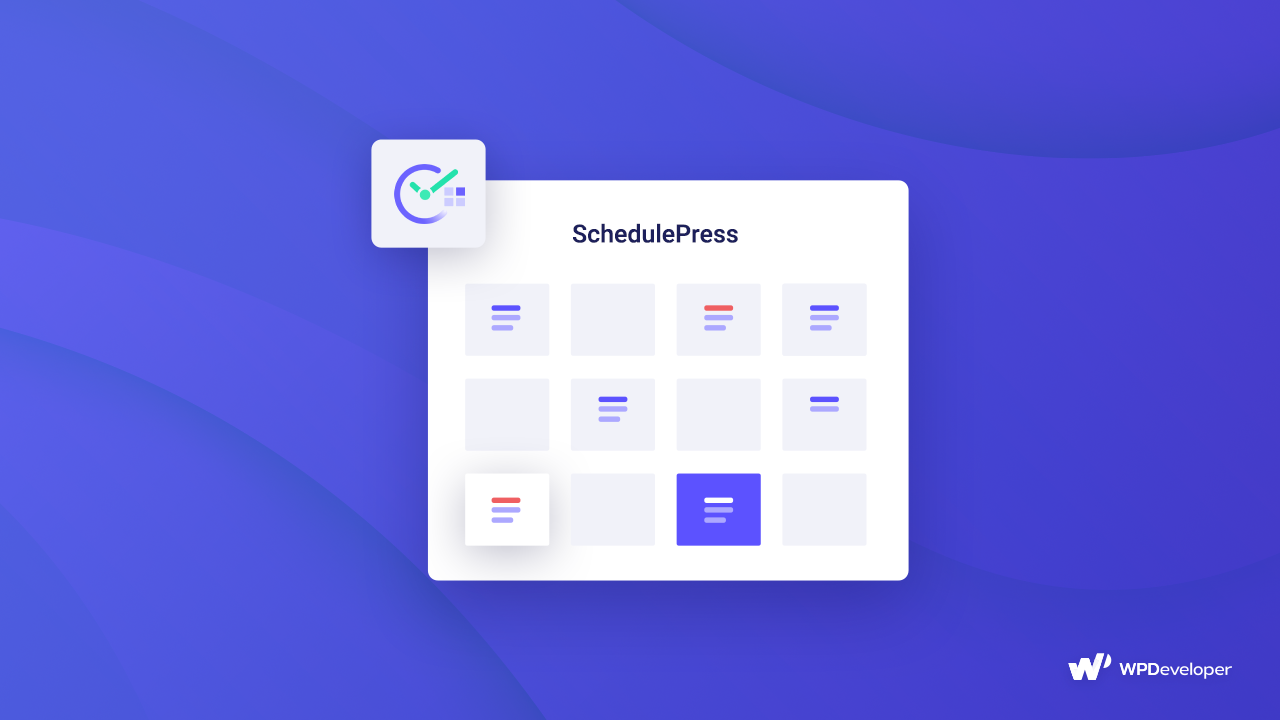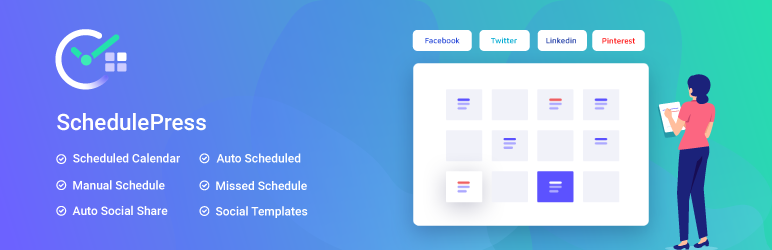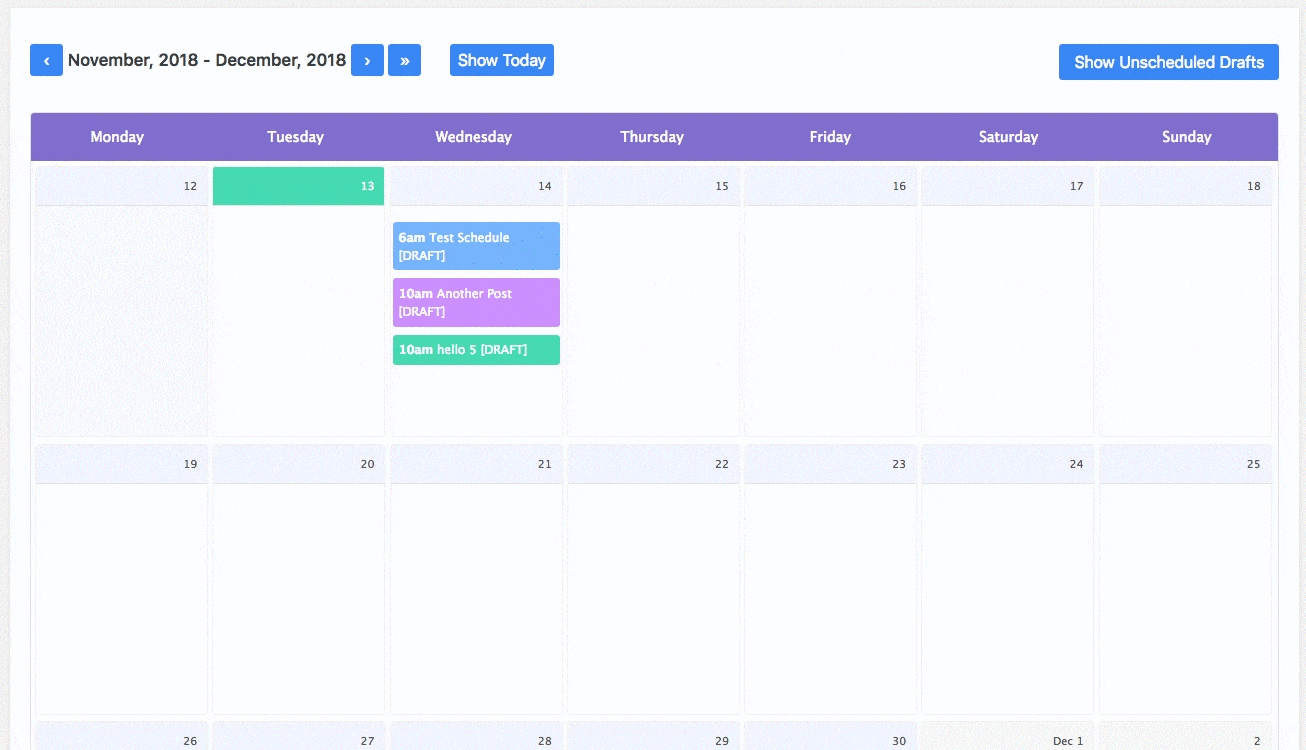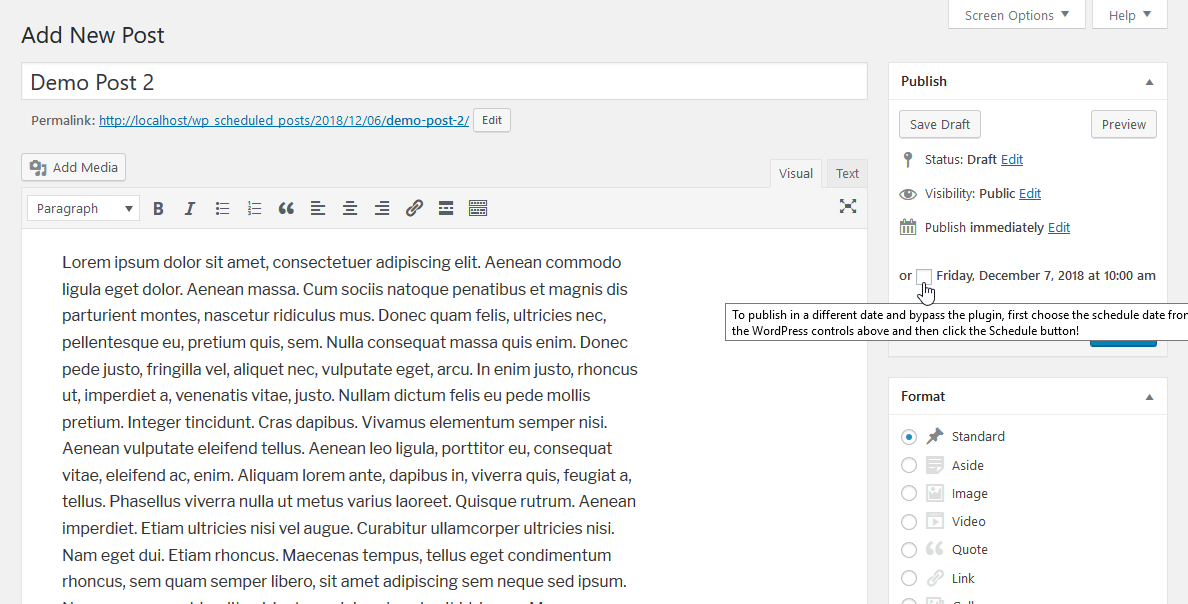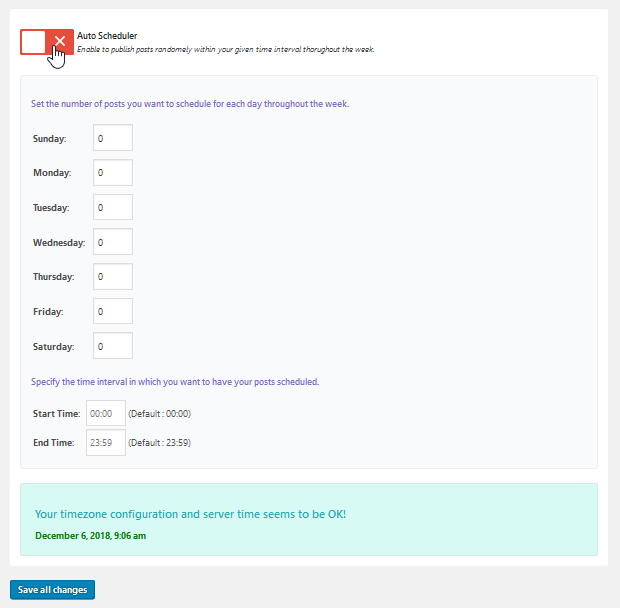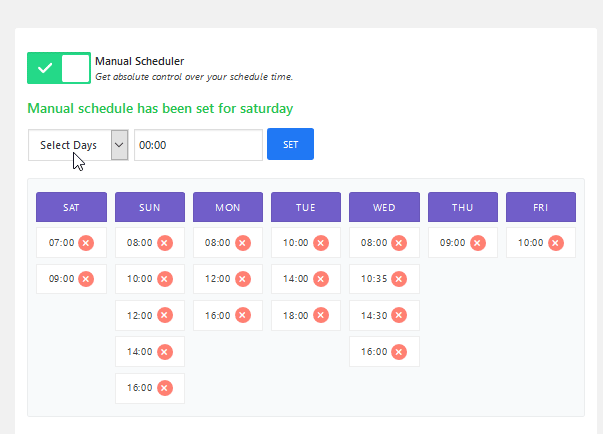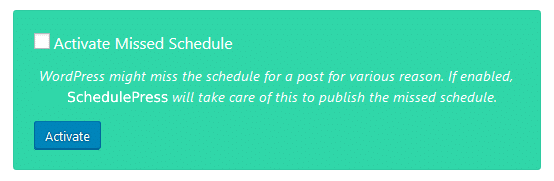So, the moment you all have been waiting for has finally arrived that WP Scheduled Posts is being revamped and rebranded by new SchedulePress completely to advance your content planning on WordPress. First of all, we would like to thank you for being among our 8000+ active users. Thanks to all your suggestions through surveys, we are being able to take this plugin to the next level. Therefore, our success couldn’t have been possible without your immense contribution. So, Thank you again.
This is the opportunity to give you guys something in return with our latest release. With the latest version, you will now have plenty of controls over how & when you want your content to be published on your website. You can have your own nicely designed calendar, set your preferred day & time to be scheduled and so much more. In this article, we are going to give you a brief about what’s new with SchedulePress.
What Can You Expect From New SchedulePress?
Aside from the existing features, we have completely revamped our interface. The latest update is offering a beautifully designed “Schedule Calendar” to plan your contents as per your preference in an organized way. It also has the drag & drop capability to help you get started quite easily.
The new SchedulePress will let authors schedule content from the posting page itself in a random or specified day & time.
On top of that, the new feature “Auto Schedule” will give you the freedom to set the number of blogs you want to plan for a specific day. Besides, you will also have the flexibility to manually schedule your contents way ahead of time thanks to the brand new “Manual Schedule” option.
Moreover, you no longer have to worry about losing your contents to a missed schedule as WP Schedule Posts is going to take care of this. All you have to do is to make sure to enable the “Missed Schedule” option.
Updated & Advanced Features
Revamped Schedule Calendar
Schedule Calendar shows the list of all your posts whether that be scheduled, published or drafts in date wise calendar format. Aside from seeing all your scheduled posts, you can also check all the draft posts which haven’t been scheduled yet.
You have the flexibility to ‘Quick Edit’ your scheduled posts or create a totally new post. Besides, you can modify the title or the content of your published posts as well.
Moreover, you can also change schedule time or post status. From the ‘Unscheduled’ section, you can create a new draft as well. The drag & drop feature lets you easily convert a scheduled post into an unscheduled and vice versa.
Introducing SchedulePress PRO
For the first time ever, we have released the premium version of new SchedulePress. This is going to make your life a lot easier with its exciting new options. The pro version is going to give you more flexibility and choices on how you want to plan your contents. Premium attributes include scheduling from the posts page, auto & manual scheduling and automatic controlling missed schedule. Now, let’s take a brief look at the these newly released & fascinating features.
Easily Schedule Your Post from the Publish Box
SchedulePress lets you now easily plan ahead of your time from the ‘Publish’ widget of your content. All you have got to do is to check the box and then click on the ‘Publish’ button.
Your post will then be scheduled. By default, the scheduled date & time is set at random. From the dashboard area, you will then be able to check all the posts you have organized for the future publications.
Automate Your WordPress Post Scheduling
SchedulePress PRO gives you the freedom to automatically schedule your contents on your preferred date & time interval. Keep in mind that, this feature only comes with the Pro Package.
With Auto Scheduler, you can set the number of blogs you want to plan for any specific day. For instance, if you set 3 posts for Sunday, then you will only be able to schedule 3 posts for that particular week’s Sunday. After the whole week is filled in, then the scheduled date will start from the following week’s Sunday.
You will also have the option to choose a time interval in which the posts will be published for the specified day.
Even Manage Your Post With Advanced Manual Scheduler
Manual Scheduler is another pro feature offered by new SchedulePress. With it, you can manually set the days and time to plan your posts.
As a result, when trying to publish a post, you will get these manually scheduled time and be able to choose them. This is very important especially if you are running a multi-author website so that the posts are published in a timely manner.
Don't Worry About Missed Schedule Anymore
Sometimes, a schedule can be missed due to WP-Cron not working as expected on your website. This can lead to major worry, especially you have something big coming for your content.
However, you no longer have to suffer from a headache for missing a schedule with new SchedulePress. The pro version handles this automatically by itself.
All you have to do is to check the box for “Activate Missed Schedule” and you will be all set. That’s how easy it is.
Auto Social Share
SchedulePress offers an advanced auto social sharing facility simultaneously in multiple social media accounts, pages & groups of Facebook, Twitter, LinkedIn, & Pinterest. You can now share your latest published blogs on your preferred social media sites automatically or you can even have the option called ‘Instant Share’ that will make an announcement of your blog directly from your WordPress Editorial.
Not only that, but you can also customize the design of social share template content, tags, and more in advance using one complete content planning tool SchedulePress.
Final Thoughts
To wrap this up, due to its simplicity & advanced new scheduling features, SchedulePress is the best plugin out there and a must-have for your blogging website.
So, why don’t you guys get started? Surely let us know how you feel about the new features in the Comments section.
For more information on SchedulePress, you can check our website.
Avail Exclusive Discounts
Bet the first to grab our SchedulePress Premium deal right now.
Get The Offer Now