Building a website has never been easier. Drag-and-drop tools and ready-made templates make it simple for anyone to create a site quickly. AI has made this easier & efficient, too. However, writing website copy and finding the right images can slow down your progress. These tasks require time, creativity, and a little marketing and design knowledge. What if you could generate your website content with AI and change images without leaving your site? Templately AI makes this possible.

What Are the Common Website Content Creation And Image Selecting Challenges?
Creating website content and sourcing images presents many obstacles. Here are the main challenges that slow down website launches when it comes to providing relevant content and images for your website.
Time-Consuming Content Creation Process
Writing good copy requires extensive brainstorming and planning. You need to align content with your landing pages and create text that creates a hook. This brainstorming can delay your website launch significantly. Again, hiring through agencies or copywriters is also sometimes not cost-efficient for small businesses. But with AI, this long process can be cut down to half. With automated writing or ready image selection, you can complete an entire website efficiently and launch immediately.
Finding the Right Images for Your Site
Searching for appropriate images takes hours. You need visuals that match your brand, content, and design style. Many website owners struggle to find high-quality images that fit their budget and licensing requirements.
Writer’s Block Slows Progress
Sometimes you hit a creative wall when writing website copy. Business writers often depend on other team members or agencies for input. Portfolio website owners might not have copywriting expertise. Finding the perfect content that aligns with brand guidelines becomes a real struggle.
Mismatching Content & Images
Your content and design must work together seamlessly. Some sections need short content while others require longer text. Brainstorming for each section takes considerable time. Mismatched content can hurt your website’s effectiveness and give a bad user experience.
Coordinating images with your written content creates another challenge. Your visuals should support your message and maintain consistency across all pages.
Templately AI: WordPress Templates Library That Utilises AI for Content Creation & Image Selection
Templately, bought to you by team WPDeveloper, brings you the easiest solution for website creation challenges. It now offers 6,000+ ready templates for Gutenberg and Elementor in WordPress. Over 400,000 users trust Templately for its amazing designs and easy customization options. Features like cloud collaboration and one-click full site import have made it a game-changer in the industry.
Along with ready WordPress templates, its latest AI feature now creates AI website copy for your entire website as required. This makes it the most complete content generation tool available.

Now, Templately adds another useful feature to the feature that makes website creation even easier. With AI-powered content, you can select images for your website, too. You can create any content and add your preferred visuals for any part of your website. This results in unique, cohesive websites created within minutes.
Templately’s AI Content Generator & Image Replacing feature now enables you to create website copy and choose stunning images for your website.. This new feature makes launching your website faster and smoother than ever before. You can build your entire website with minimal input while AI handles the heavy lifting.
5+ Benefits of Templately AI for Content Creation & Image Replacement
So, what are the benefits of this amazing feature? Well, there are many. Before we dive to learn how to use Templately AI for content creation, let us first know the benefits of the feature.
Saves Hours with AI-Generated Content And Images
Templately already saves significant time by creating websites in minutes. Now it generates both content and images for your dream website with minimal effort. Simply provide basic details about your business, and AI automatically creates everything you need.
Perfect Content-Design-Image Alignment
Templately’s AI ensures your content, images and design work together perfectly. The system detects each section and generates appropriate content and visuals based on the layout. You do not need to worry about short-form or long-form content anymore.
Creates Consistent Visual Branding
The AI maintains consistency across all your website pages. When you provide business details and brand information, AI generates content and images that match your style throughout the entire site. Your email, contact information, and visual elements appear consistently across all landing pages.
Eliminates Content And Image Quality Issues
Manual content creation often leads to grammar mistakes and poor image choices. Templately AI eliminates grammatical errors and spelling mistakes while generating high-quality, relevant images. This ensures your website maintains professional standards throughout.
Generates Custom Images That Match Your Content
Unlike stock photos that might not fit perfectly, Templately AI creates custom images that complement your specific content. These images align with your brand colors, style, and messaging.
Guide to Use Templately AI for Content Creation & Image Replacement in WordPress
Getting started is simple. Make sure you have Templately PRO installed and activated on your WordPress website. Remember that generating content and images requires credits, which are deducted based on your usage.
Step 1: Choose Your Template Pack
Log in to your Templately account from your WordPress dashboard. Navigate to the template library and select a specific template you want to import with AI-generated content and images.
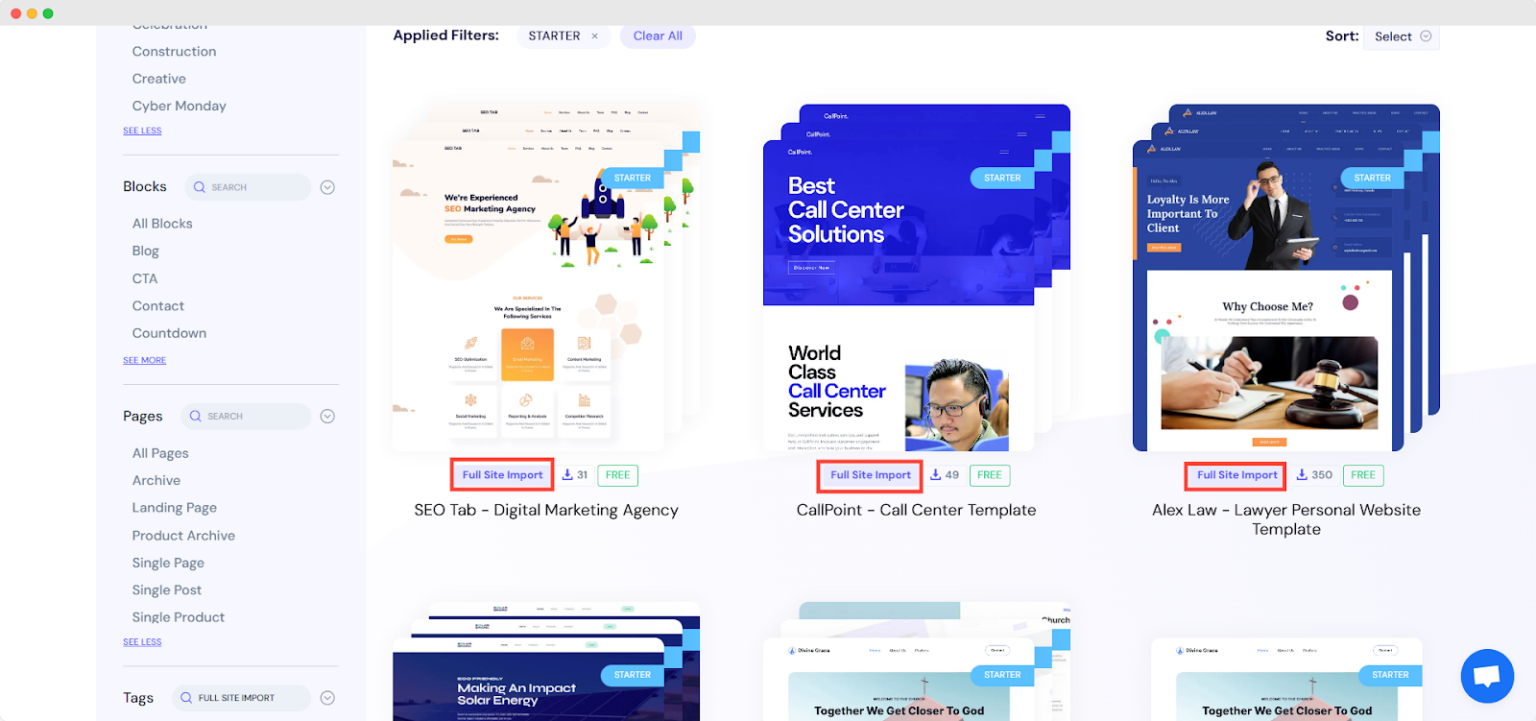
Step 2: Click ‘Build with Templately AI’
Choose your preferred template from the library. To generate content and images with AI, you need to import the full site. After selecting your template, you’ll see two options: ‘Build Full Website’ imports the site with default content, while ‘Build with Templately AI’ creates custom content and images.
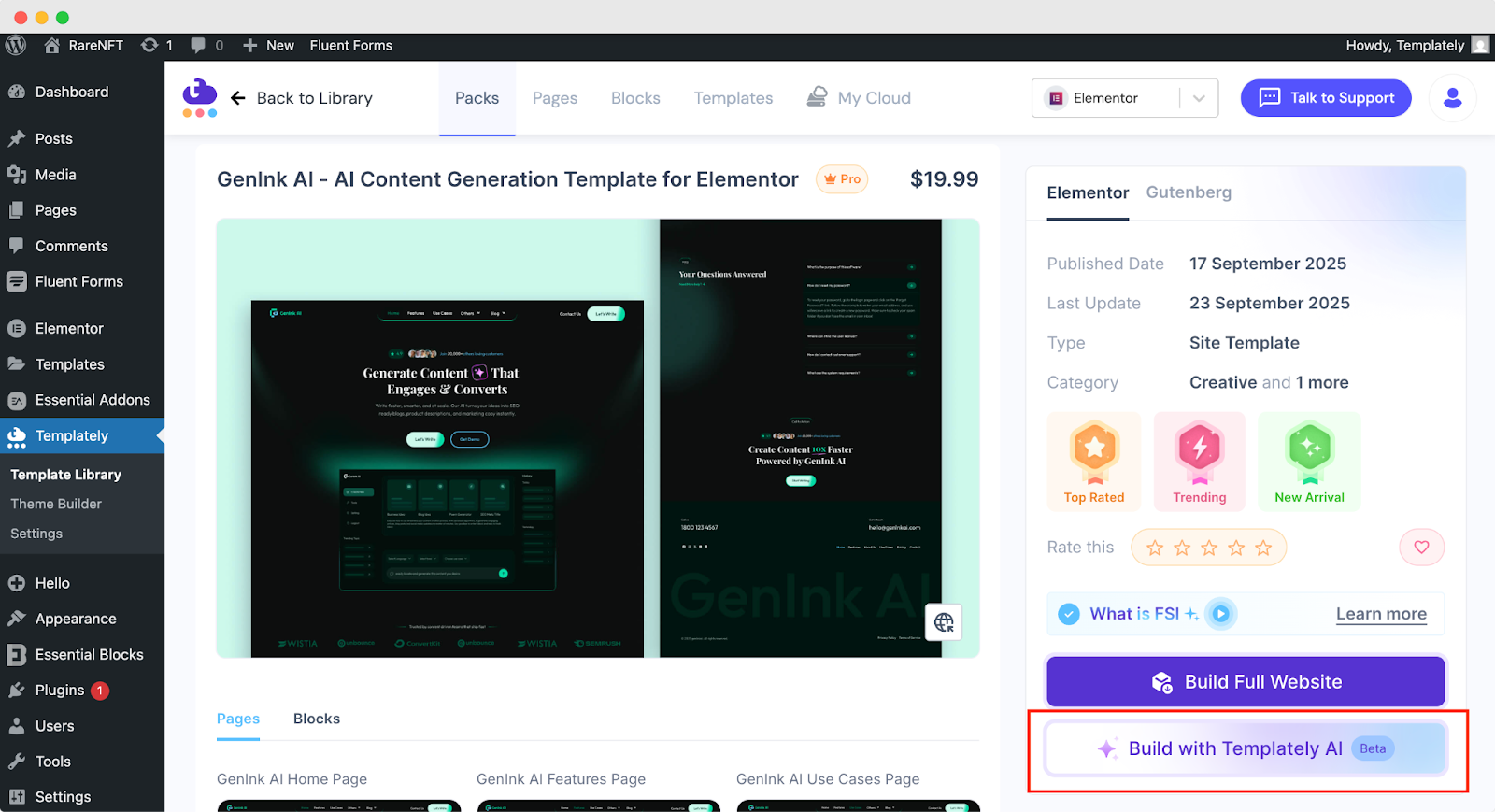
Step 3: Provide Business Information
A chatbot will appear, asking for detailed business information. Include your business name, type, services, contact details, phone number, address, and email. Also specify your preferred image style, brand colors, and visual preferences. The AI uses this information to generate both content and matching images.
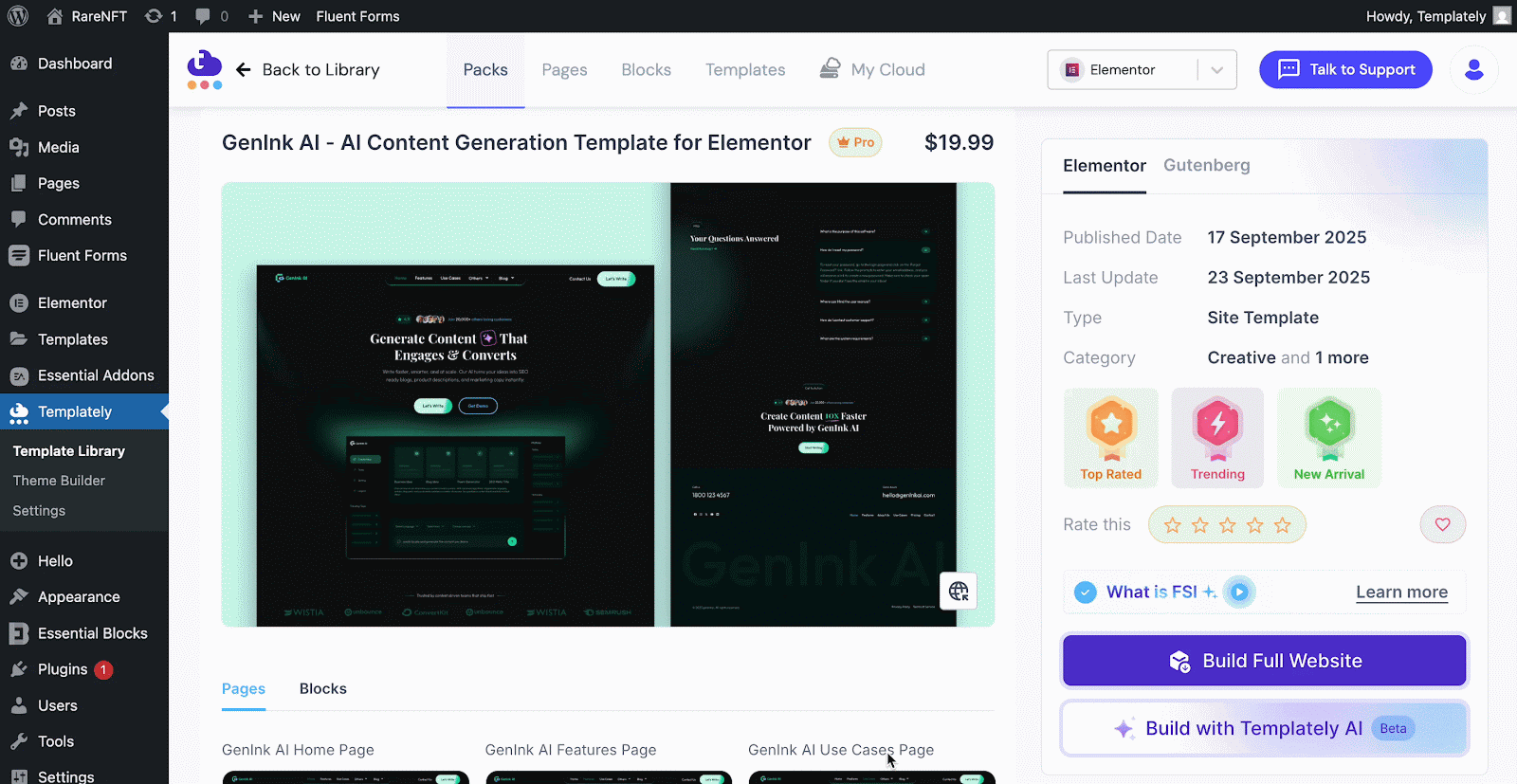
After answering the questions, you will get a confirmation text to generate content on the website based on your given information. Finally, click on ‘Generate and Proceed’ to generate full content on your website with AI.
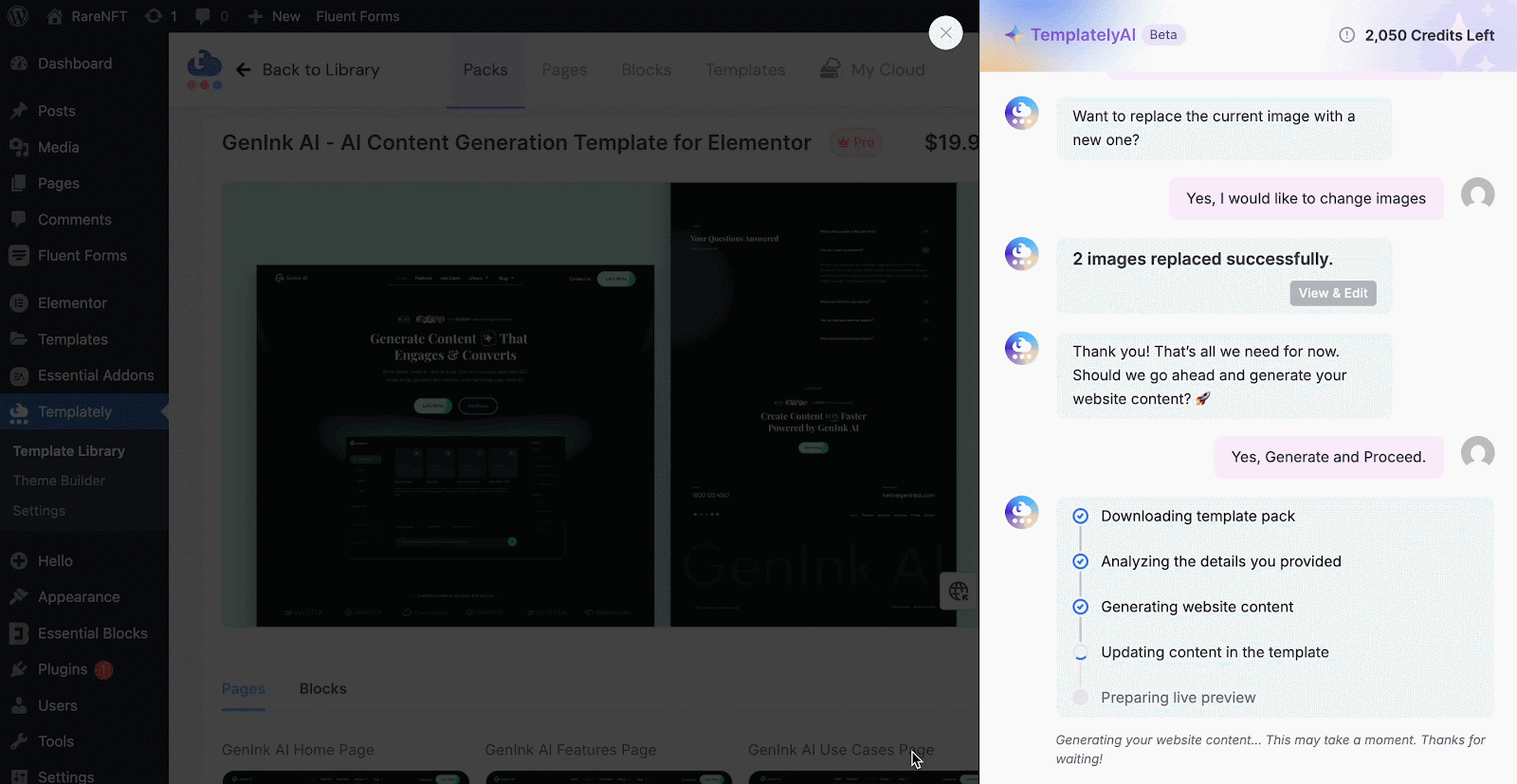
Here is how your website is going to appear with AI-generated, niche-relevant content. If you are still confused, you can click on the ‘How should I pick?’ to get a demo sample.
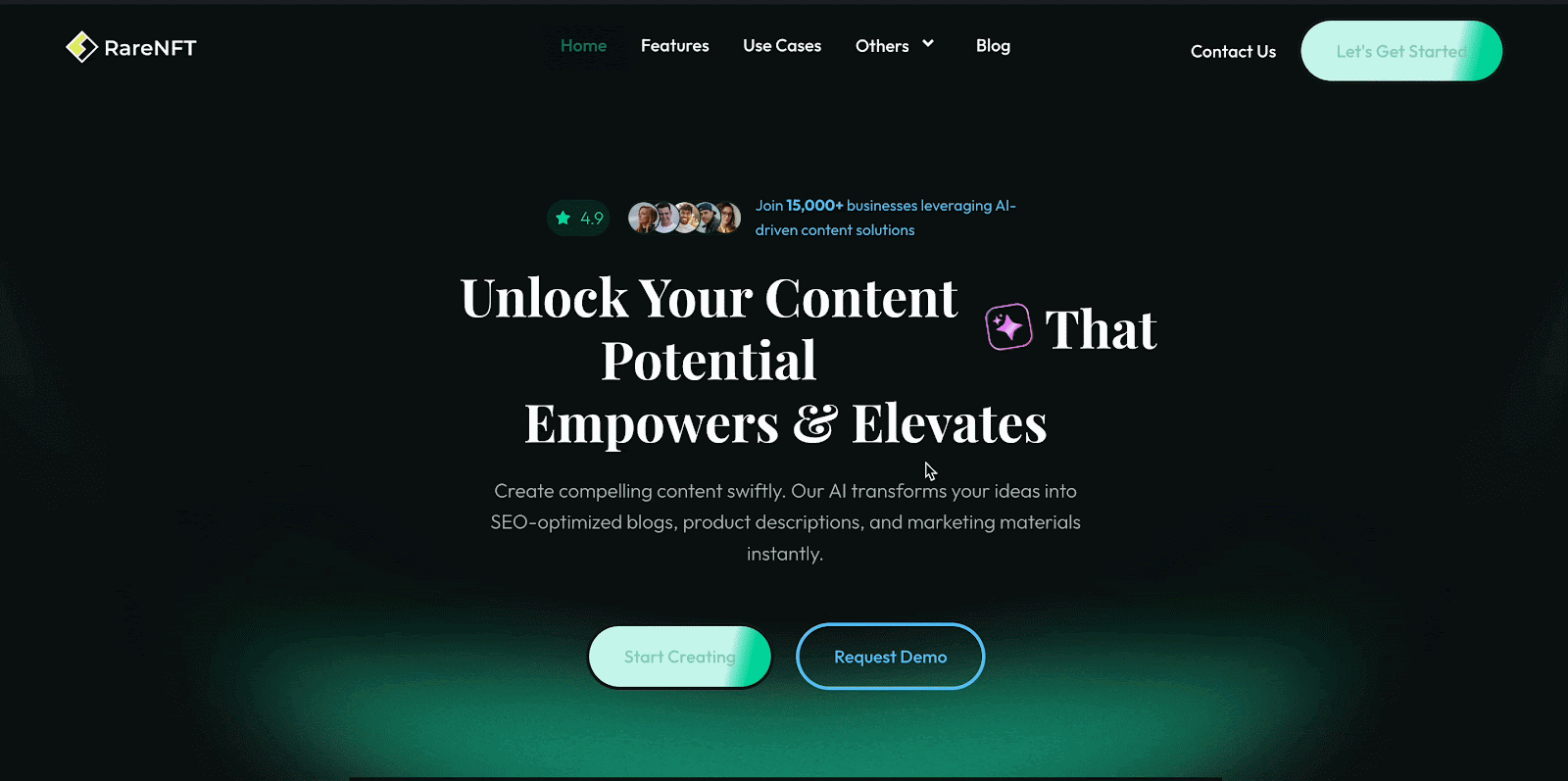
Step 4: Replace Images with Templately AI
If you want to replace the images from the template and want to add customized images, you can do that, too. With Templately AI, you can also replace images. To generate images, click on the ‘Yes’ button to agree to replace images.
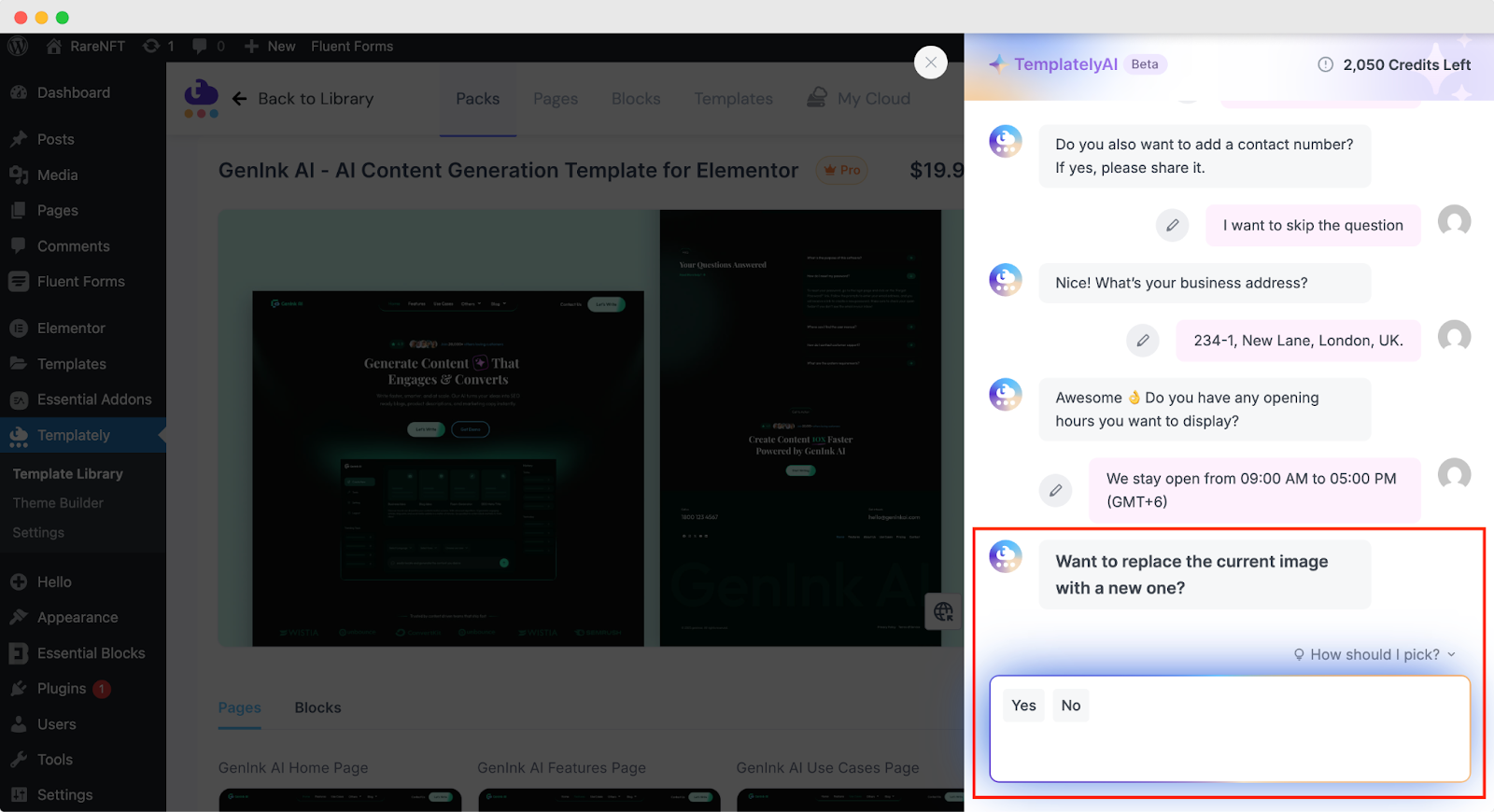
After that, you will find an option to replace images. From the options, select the image you want to replace. Then, you can choose from stock photos or upload them from your files. Select the images you want to replace.
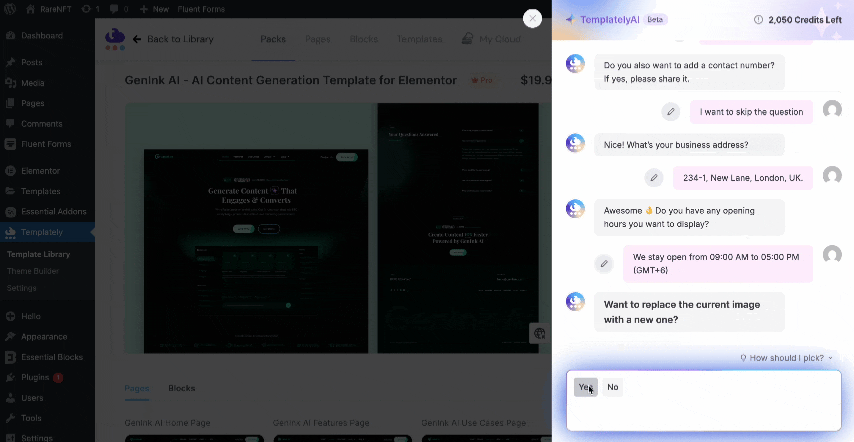
Finally, click on ‘Save Changes’ and after importing the full site, you will see that images will be replaced based on your chosen images.
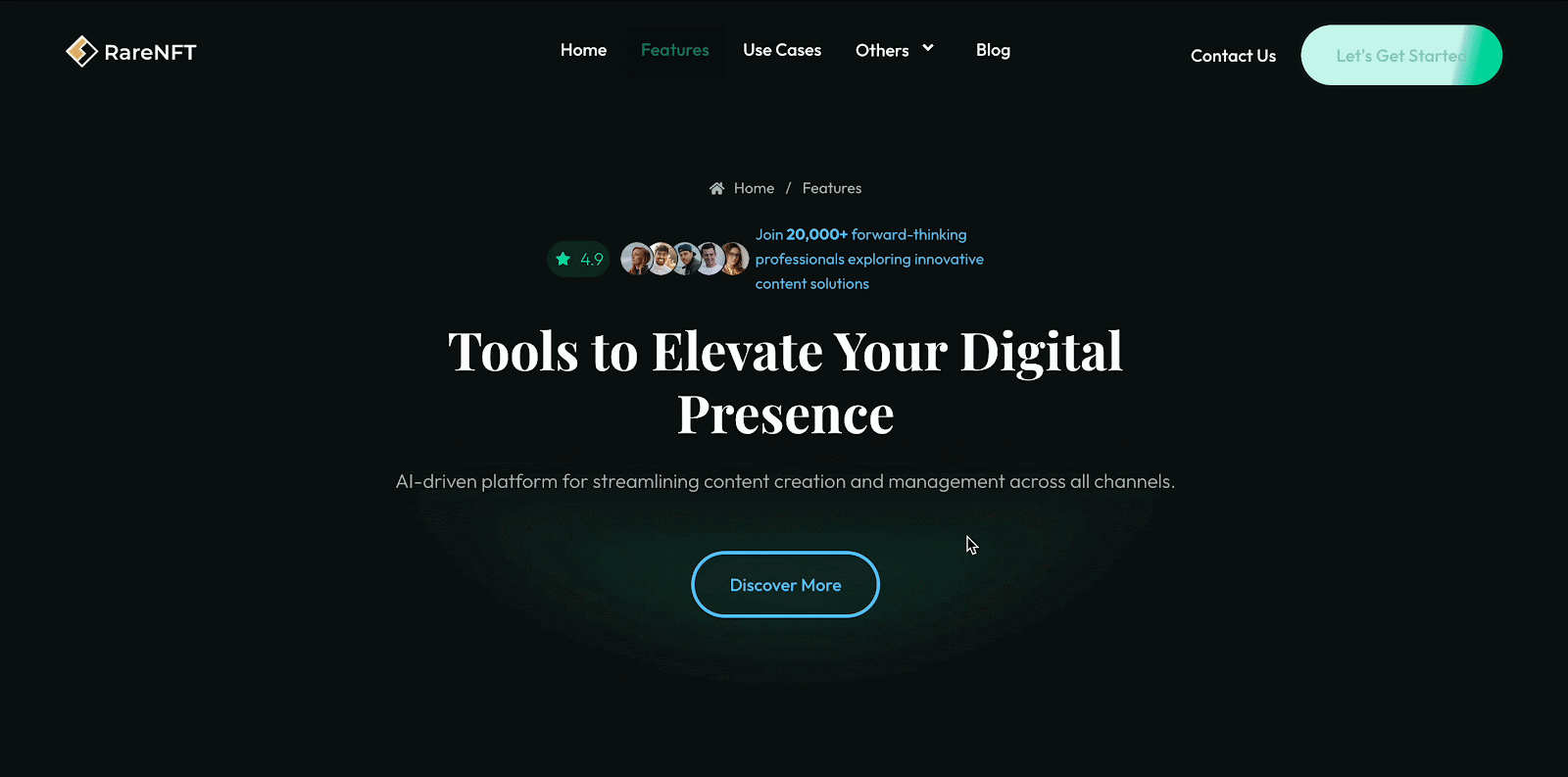
AI is changing the way websites are built. Templately already makes website creation simple, even without coding knowledge. Now, with Templately AI, you can go even further by generating ready-to-use website content and custom images in minutes.
How to Train Templately AI for Better Content Generation?
To get the desired outcome in content generation, you need to prompt the AI accurately. Follow these practices to get the best results from Templately AI:
✅ Provide Comprehensive Business Information: Give detailed descriptions of your business, services, and target audience. Mention your business purpose, solutions you provide and unique selling points. Include specific details about your preferred image style, brand colors and visual tone. The more information you provide, the better your AI-generated content and images will be.
✅ Specify Your Visual Preferences: Tell the AI about your preferred image style – whether you want modern, classic, minimalist, or bold visuals. Mention your brand colors and any specific visual elements you want to avoid.
✅ Double-Check Contact Information: Ensure all contact details are correct since they will appear throughout your website. Incorrect information means manual updates later, which defeats the purpose of automation.
✅ Monitor Your Credit Usage: Website content generation requires AI credits. Check your credit balance before starting, especially when importing multiple sites. Purchase additional credits if needed to avoid interruptions.
✅ Review Generated Images: While AI creates high-quality images, review them to ensure they match your vision. The system learns from your feedback to improve future generations.
Build Websites Smarter & Faster with Templately AI
Templately saves you from the hassle of writing copy or searching for visuals. You can launch professional websites much faster while still keeping everything consistent and high quality. With the power of AI, your website will not only look stunning but also represent your brand perfectly.
Ready to see the future of website building? Try Templately AI today and discover how quickly you can create beautiful, content-rich websites.
Was this guide helpful? Share your feedback in our Facebook community and subscribe to our blog for more practical website-building tips and tutorials.







