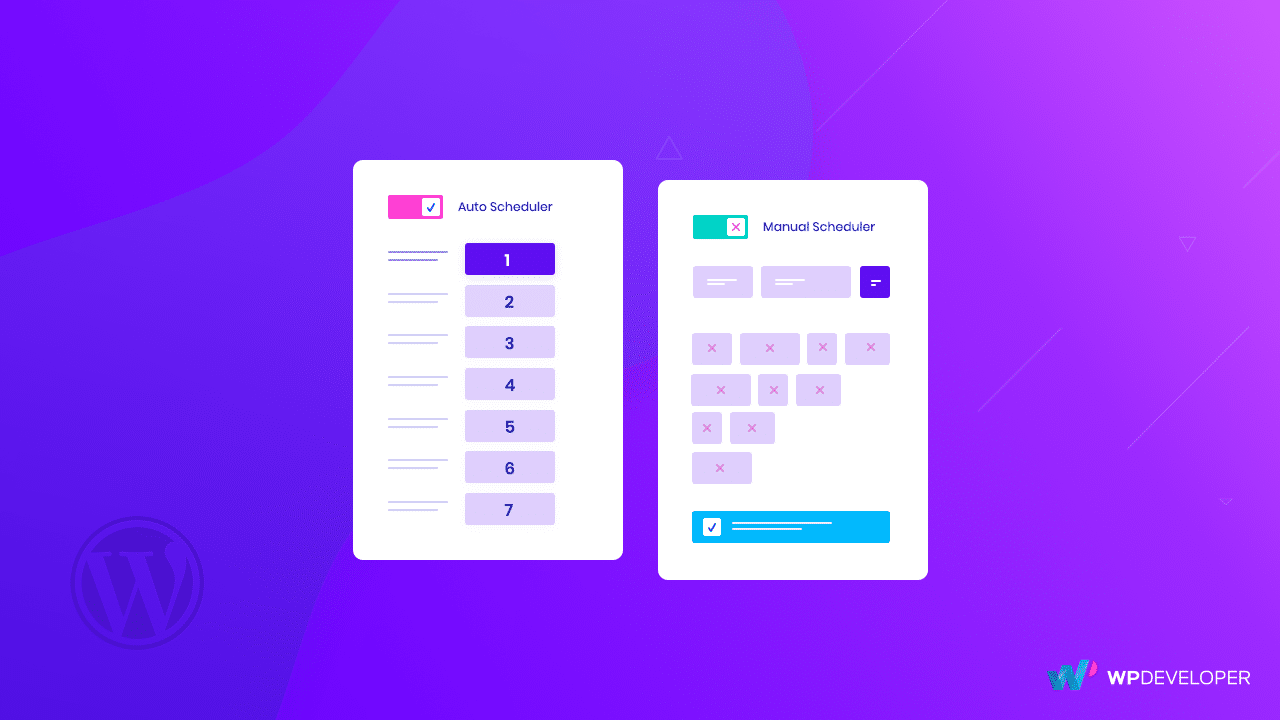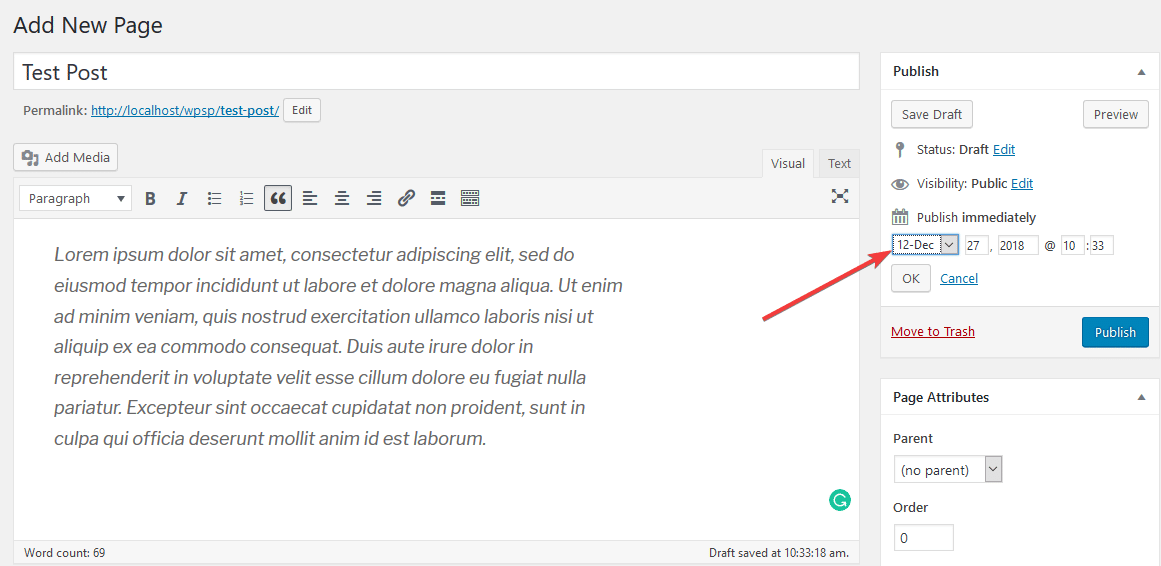Wouldn’t this be amazing to be able to plan your upcoming blog contents in a properly organized time interval? By default, WordPress gives you the chance to only schedule your articles on any given time & day without any rules or restrictions. But thanks to SchedulePress Pro, (known previously as WP Scheduled Posts) you can now easily automate the process by implying a guideline on how many writings can be arranged for a given day in a certain time slot. Today, we are going to give you a brief on how you can Auto Schedule your blog posts in WordPress using SchedulePress.
What Default WordPress Schedule Does?
Typically, WordPress offers a Schedule option in the post section. You will find this below the Publish widget. By default, articles are set to “Publish Immediately”.
However, WordPress offers you the freedom to change the scenario and set your preferred date & time for scheduling. After doing so, your content will be arranged for that specific time & day.
The downside of WordPress Schedule is that it lets you separately schedule your blogs in a chosen time without any certain guidelines for you to follow. Because of no proper regulations, this can lead to erroneous contents planning.
Why Do You Need to Auto Schedule?
It can be a bit of a hassle to arrange every blog and manually set the time separately. This can lead to disorganized content planning especially if you are running a multi-author website.
To save users from this kind of frustration and make contents organized, you need Auto Schedule feature which comes with SchedulePress Pro. Its automated process lets you choose your preferred number of posts and time interval for publishing on any given day of the week.
Unlike the default WordPress Schedule, Auto-Schedule gets rid of the chances about planning your contents in an exact time. Because you are already defining the number of blogs which are allowed to schedule for a particular day & time slot through Auto Scheduler. As a result, it makes the article planning smooth and well sorted out.
Suppose, you have readers from different timezone who comes to your website to check out the contents in a particular time of the day. With the default WordPress scheduling, it would be inconvenient to manually plan contents regularly on that specific time period.
However, by using the Auto Schedule feature, you can simply set the relevant slot to manage your blogs. Then everything would be all set to go. Therefore, you will easily be able to promptly engage with your target audience despite the time difference.
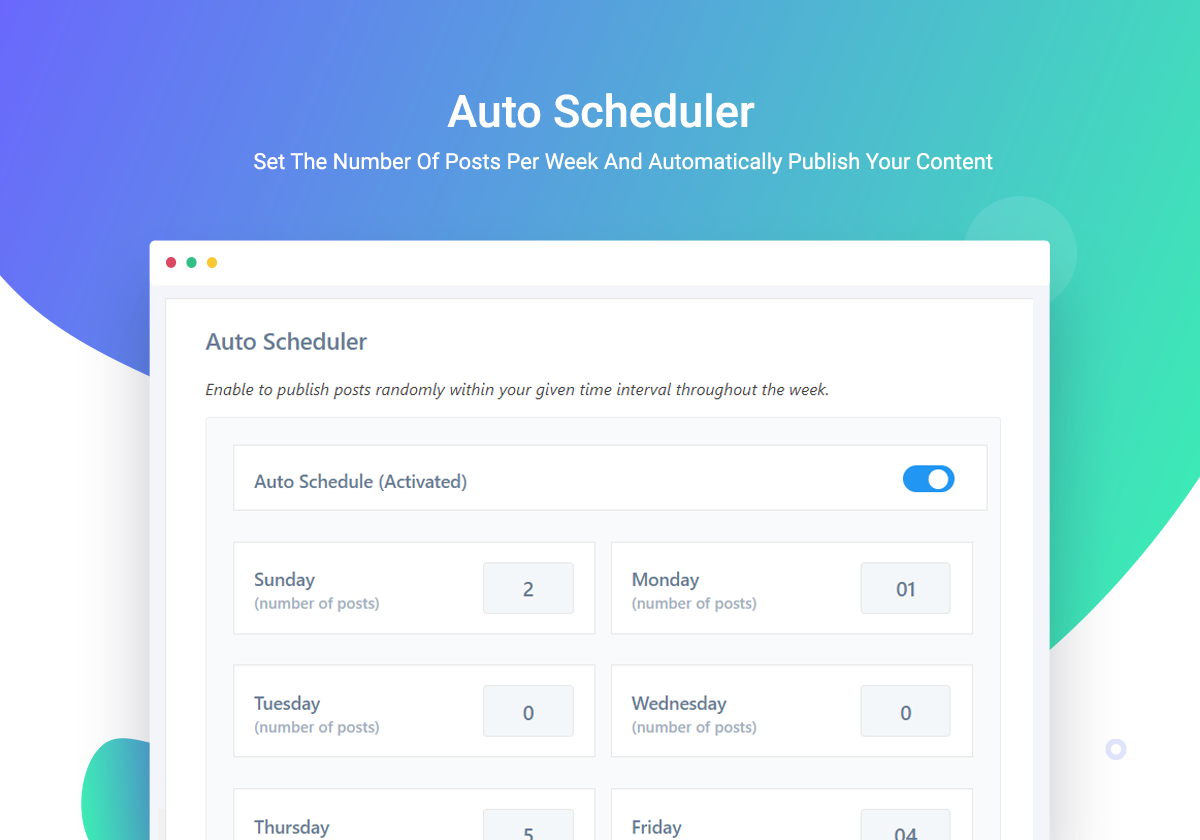
How Does Auto Schedule Work?
First of all, make sure to activate the SchedulePress Pro plugin to use the Auto Schedule feature. After you are done, simply just go to your WordPress Dashboard and navigate to wp-admin -> SchedulePress -> Manage Schedule.
Below the ‘Auto Scheduler’ section, you can set the number of contents you want to plan for the specific days. You can also assign a certain time interval. As a result, your articles will only be scheduled during that defined time slot.
Besides, you can even exclude certain days from your articles planning with Auto Schedule. Thus giving you more freedom on the organization of your blogs.
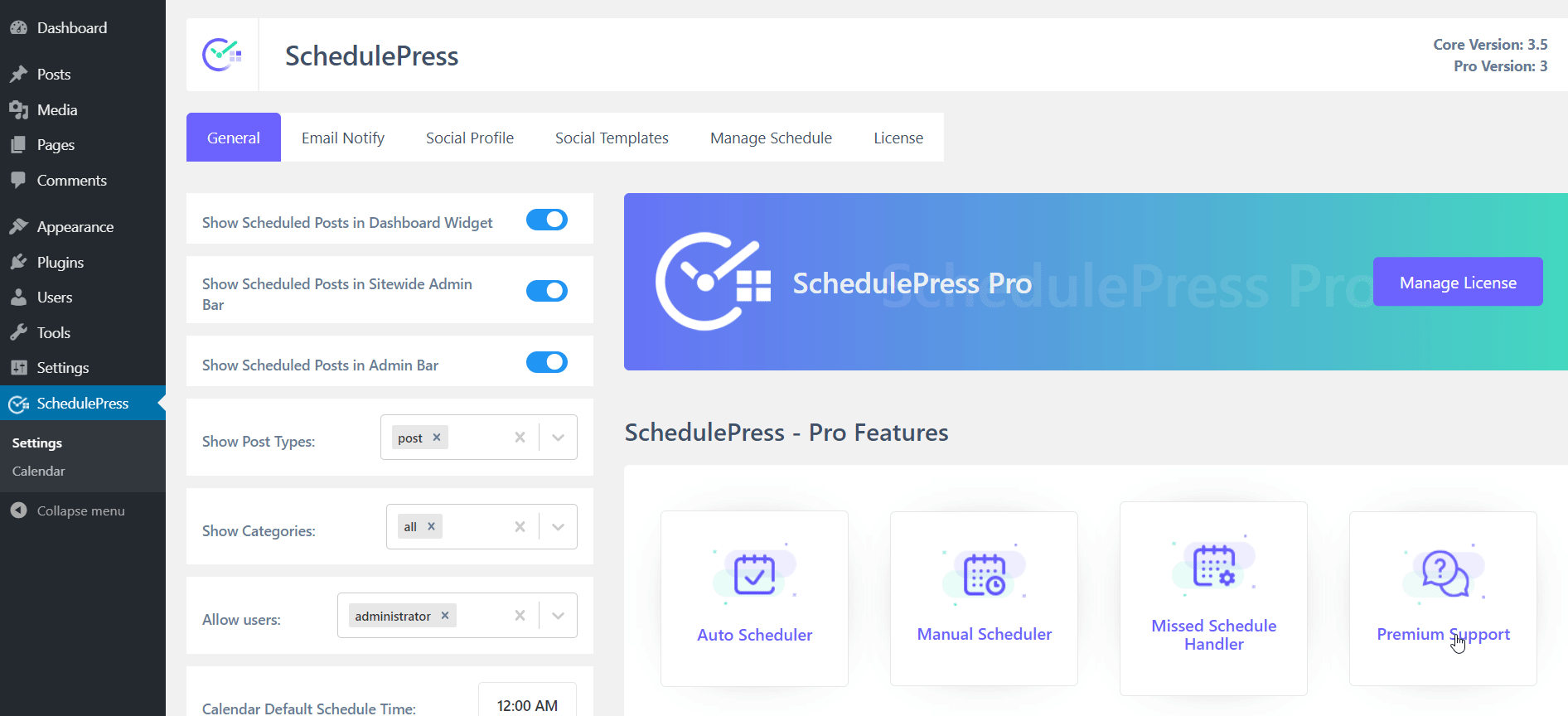
After everything is set, you can choose already defined time interval for the day to schedule from the post page. When the number of contents for a particular day reach its quota, Auto Scheduler will generate the next closest day & time period.
For instance, suppose the current working day is Sunday & you also have two contents planned for Sunday in the 20:00 to 23:00 time interval. In your post section, the predefined time slot will be available for scheduling. After they are all filled up, it will look for the next closest assigned day & time when you try to schedule another article. This is how it’s going to work in a cycle.
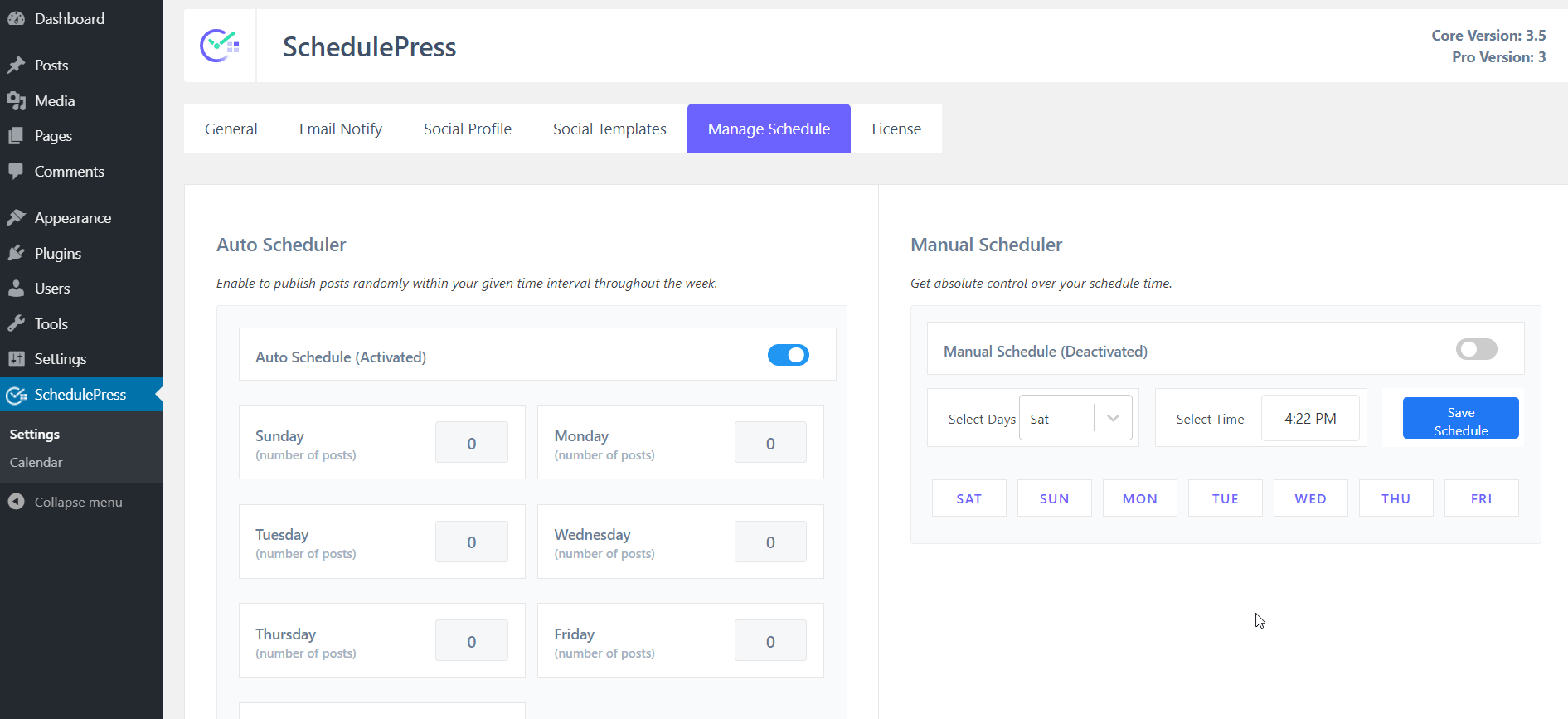
For more information, you can also check our documentation on how Auto Scheduler works.
Final Thoughts
To wrap this up, to plan all your upcoming blogs with a proper guideline & in an organized way, you can definitely try out the Auto Schedule feature. We hope this article will help you out on realizing the importance of this and will get you easily started with SchedulePress Pro.
Aside from this, you can use Schedule Calendar to check all your planned contents in an organized format. So, why don’t you get the live experience of how this works by checking out the free version of SchedulePress? Let us know if you have any feedback, as we are constantly improving the plugin.