Do you want to translate WordPress sites without any complex coding? Although English is the most commonly used language on the Internet, it is not universally spoken or understood. It’s ideal to design a site that everybody can understand, but it’s only one of many reasons to consider translating a WordPress website. In today’s blog, we will discuss how to translate WordPress sites easily.
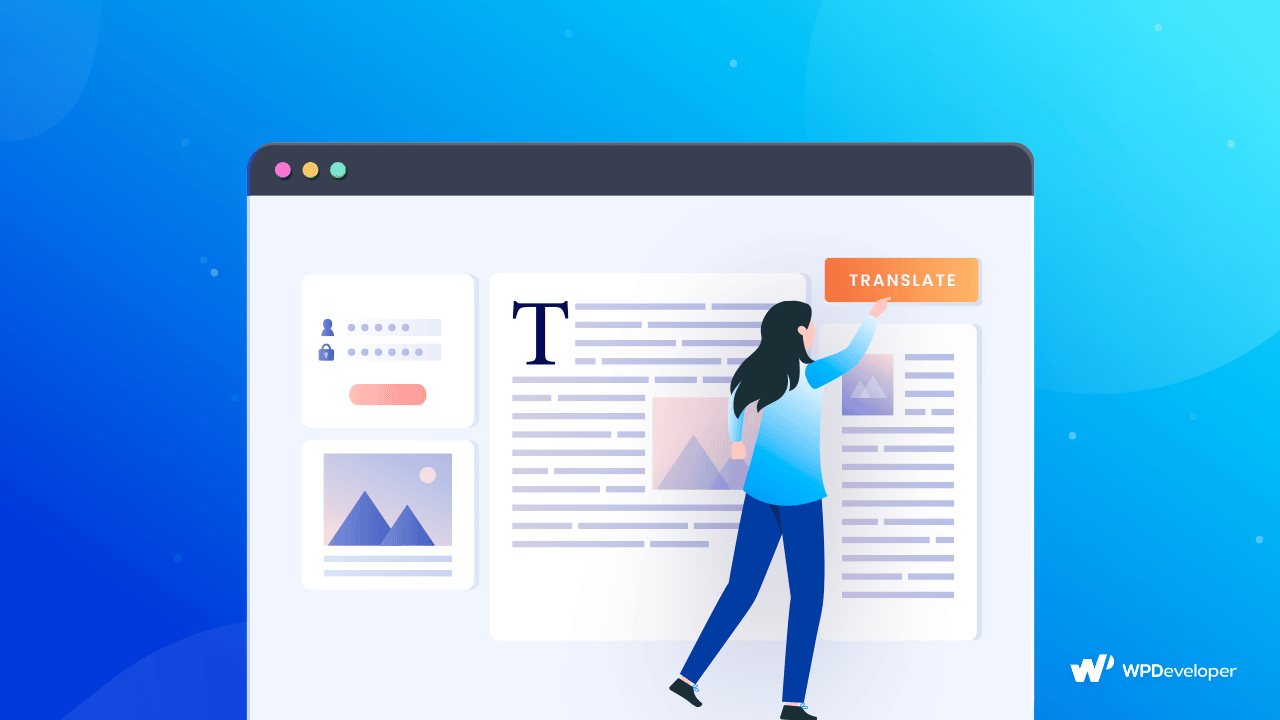
Why Should You Translate WordPress Sites?
If your website just caters to English speakers, you could be overlooking a significant potential audience. Whether your objective is commercial, educational, or other, there is a big percentage of the globe that is not included in your content! Let’s talk about some benefits of translating WordPress sites.
Multilingual SEO Reaches More Users
A multi-language website provides you with an advantage in worldwide markets by enhancing your online presence. Not only does multilingual SEO score higher in Google searches. It also ranks higher in prominent search engines throughout the world, such as Bing and Baidu.
Having your site appear in searches in various languages is a simple approach to increase exposure. There’s no need to add new items or create new content; simply translate what’s already on your site.
Increase Trustworthiness With Translated Website
It boils down to more than simply efficiency; people want to do business with companies they can trust.
Support and information that have been translated indicate to your customers that you are committed to reaching them on a deeper level. It shows your clients that you have taken the effort to tailor your internet services to their specific requirements.
Customers are more likely to return to you for future transactions after they have gained your confidence. This implies that any initial investment in translating your website will rapidly be rewarded in improved sales and consumer retention.
Skyrocket Conversion Rates
Translating a website can also help your company’s sales and revenue grow faster. You can translate your website to make it more legible for diverse audiences, which is vital for engaging them. This implies you’ll have the opportunity to extend your consumer base. The more people that visit your website, the more conversion you will make.
A translated site boosts your chances of making a sale after a potential customer finds you through a search. According to studies, individuals prefer to get information and purchase goods or services in their native language. When you can read product descriptions in your native language, it’s simpler to feel secure about making a purchase.
When it comes to payments, it’s crucial to make the purchasing procedure as simple as possible. A translated checkout procedure reduces the likelihood of a client abandoning their cart due to confusion and ambiguity.
How To Automatically Translate WordPress Sites Without Coding
Now that you understand the significance of website translation, it’s time to learn how to translate WordPress sites without coding. Many people regard this as a difficult task, although it is not. It may take some time, but it is quite straightforward and only requires a few steps. To translate the website, we use the WordPress Multi-language (WPML) plugin.
WPML allows you to quickly translate WordPress sites into various languages without writing any complex code.
With WPML you can easily manage multiple languages in the same domain with a single WordPress installation. This allows you to serve a diverse audience from a single website rather than installing WordPress on multiple domains.
Step 1: Install & Activate WPML Plugin
To translate using WPML, ensure that WPML Multilingual CMS and WPML String Translation are installed and active on your WordPress site. For more information on the setup process and general translation features, follow this WPML doc.
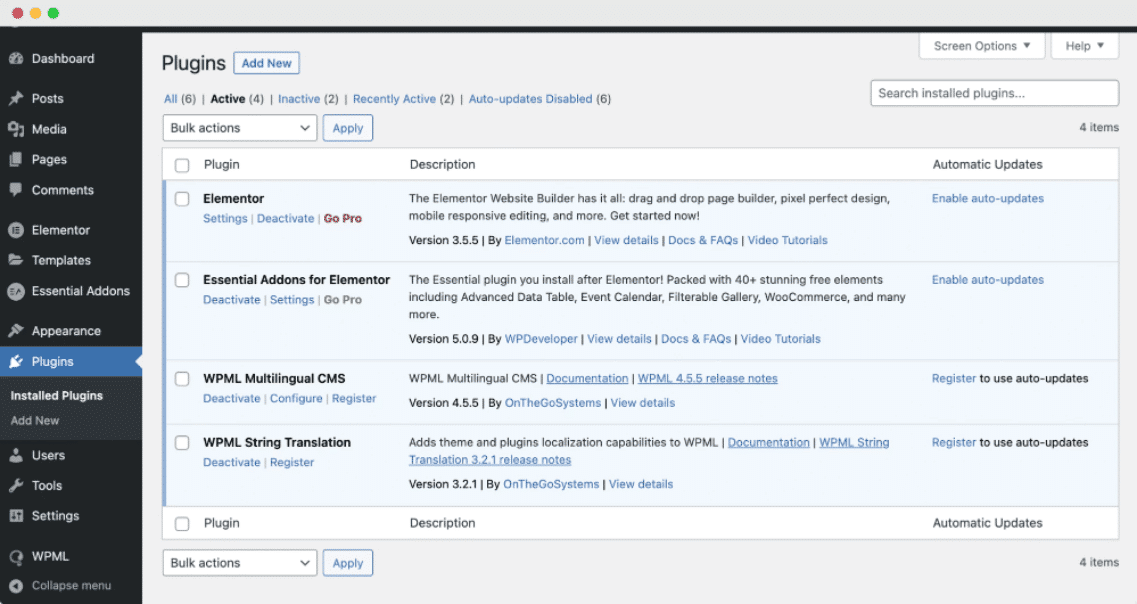
Step 2: Choose Your Preferred Language
After installing the plugins, navigate to WPML Setup in your WordPress admin and choose your website’s current language as well as the language to which you want to translate it. In this tutorial, we will select ‘French‘ as the language to which we want to convert our website. Following that, you will be able to add and delete languages.
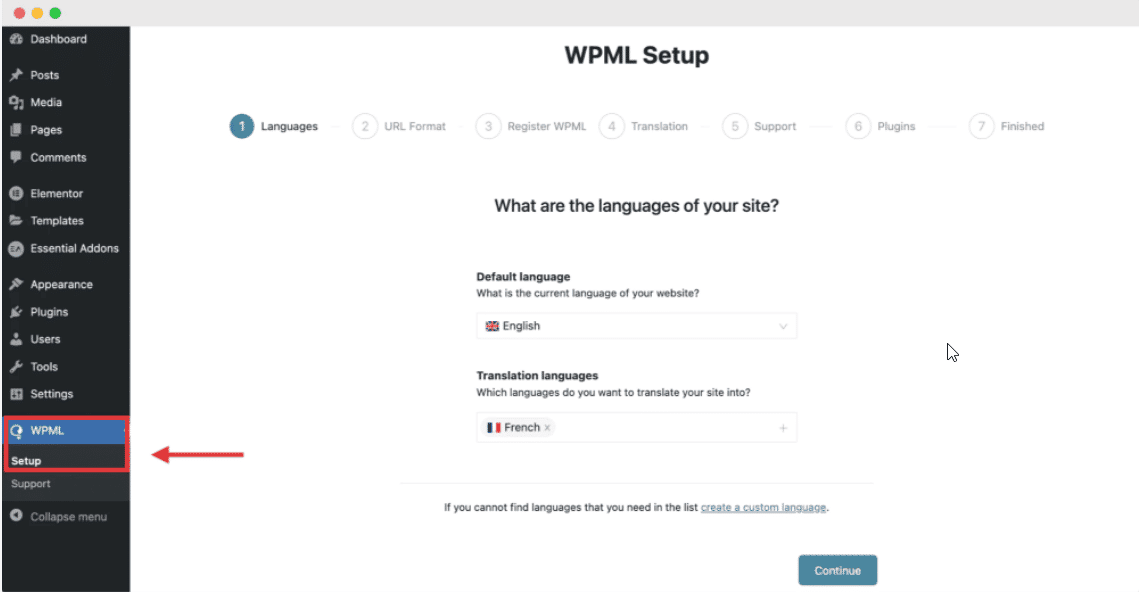
You can always add or remove languages later if required. Once you’ve selected your site languages, click the ‘Continue‘ option. Simply enter your site key into the WPML Setup wizard and follow the on-screen instructions to translate WordPress sites easily.
Step 3: Easily Translate WordPress Sites
You will be requested to specify how you want your website translated. There are two options here: “Translate Everything” or “Translate Some.” We’ve chosen ‘Translate Everything.’ This is a very powerful function that will translate all of your published or updated content automatically. You may also choose “Translate Some” to indicate which pages/posts you wish to translate.
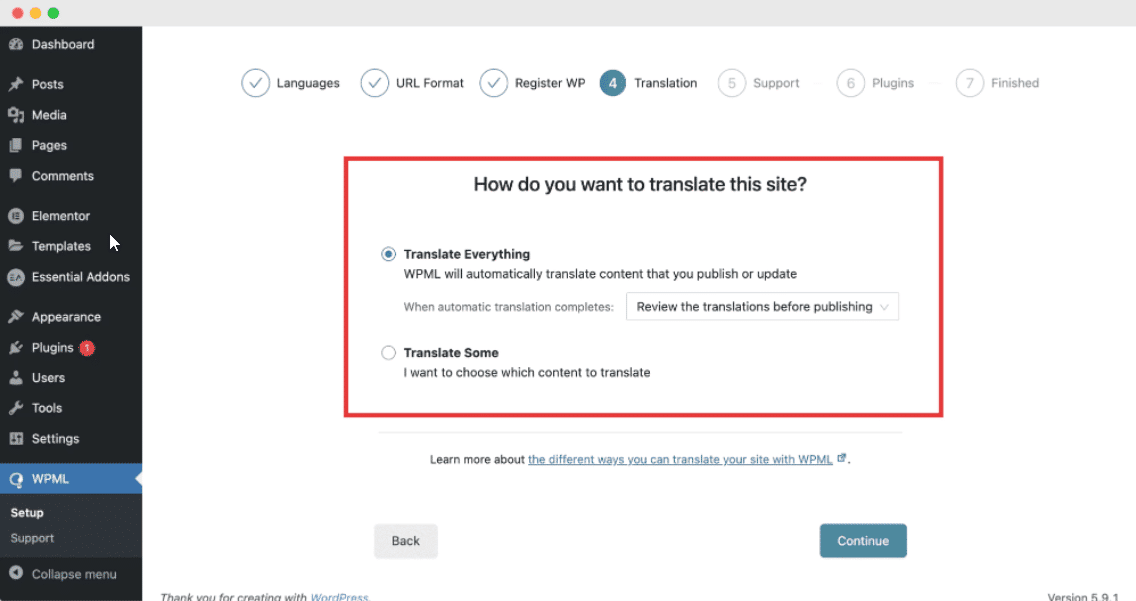
Next, go to WPML Languages and add your desired language, a list of current languages, and a language picker to enable translation for your site pages.
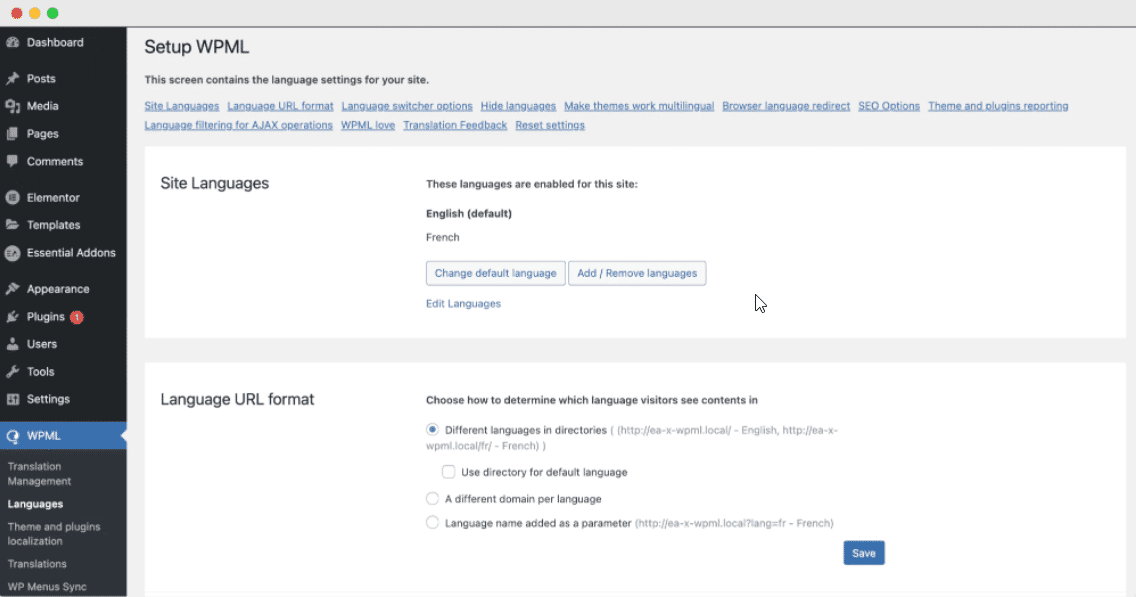
Following that, you should navigate to the WPML Settings page. Configure the translation options as desired. For example, under the Translation Editor tab, you can keep the ‘Advanced Translation Editor‘ set on, as seen below.
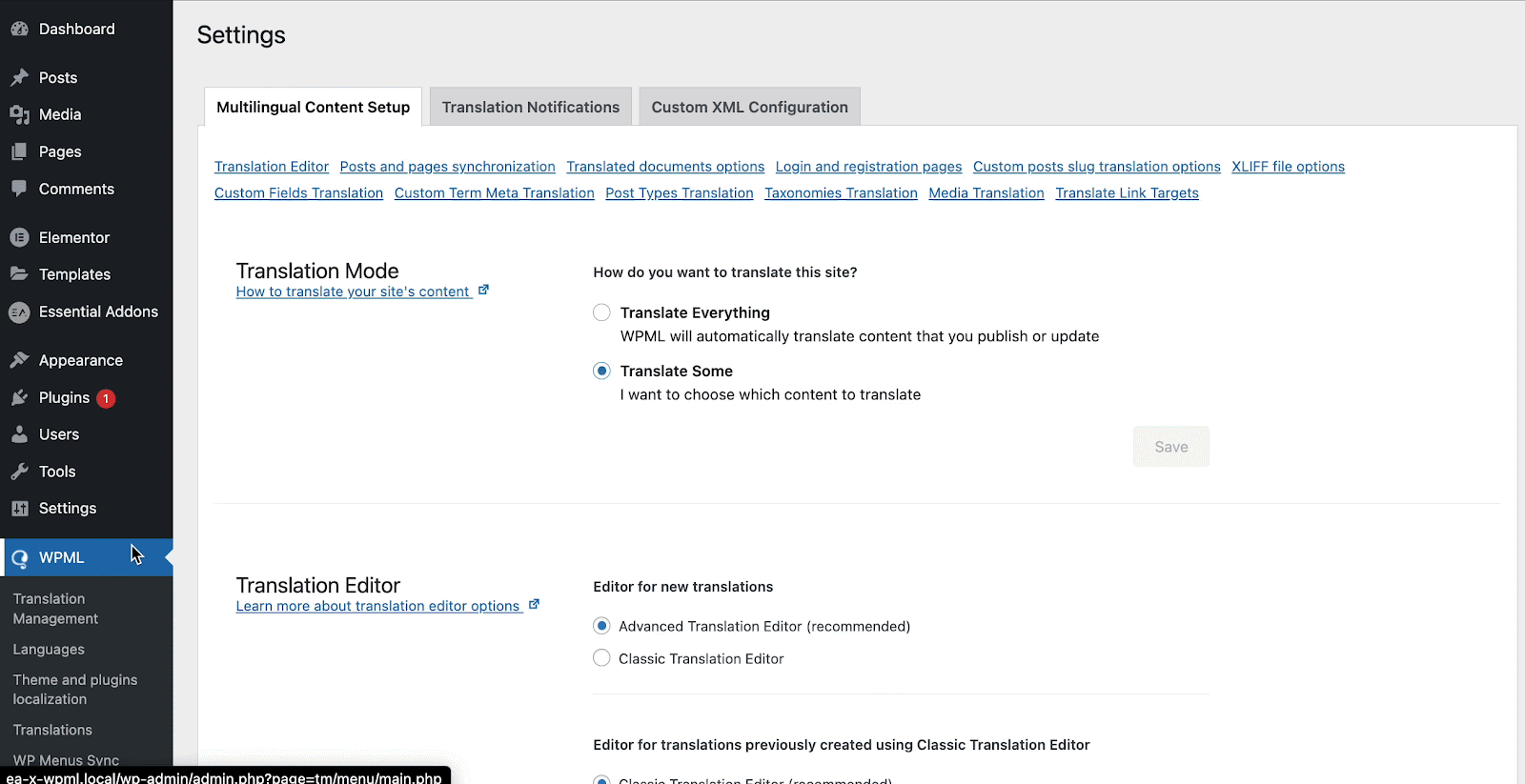
Navigate to your WordPress dashboard and choose the Posts/Pages you want to translate. A ‘+‘ icon will display beside your Pages/Posts, allowing you to generate translated versions for each language installed for your site. Simply choose the language you wish to change and press the ‘Add‘ button.
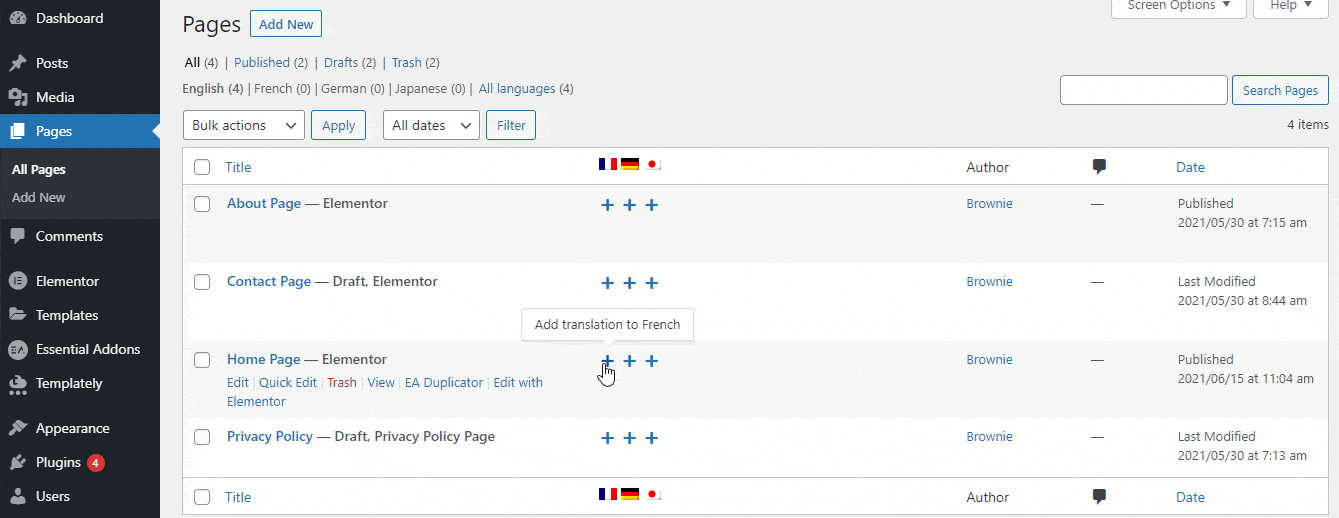
If you are taken to the Page/Post editor, you must activate ‘Use WPML Translation Editor.’ This is the recommended method for handling WPML translations.
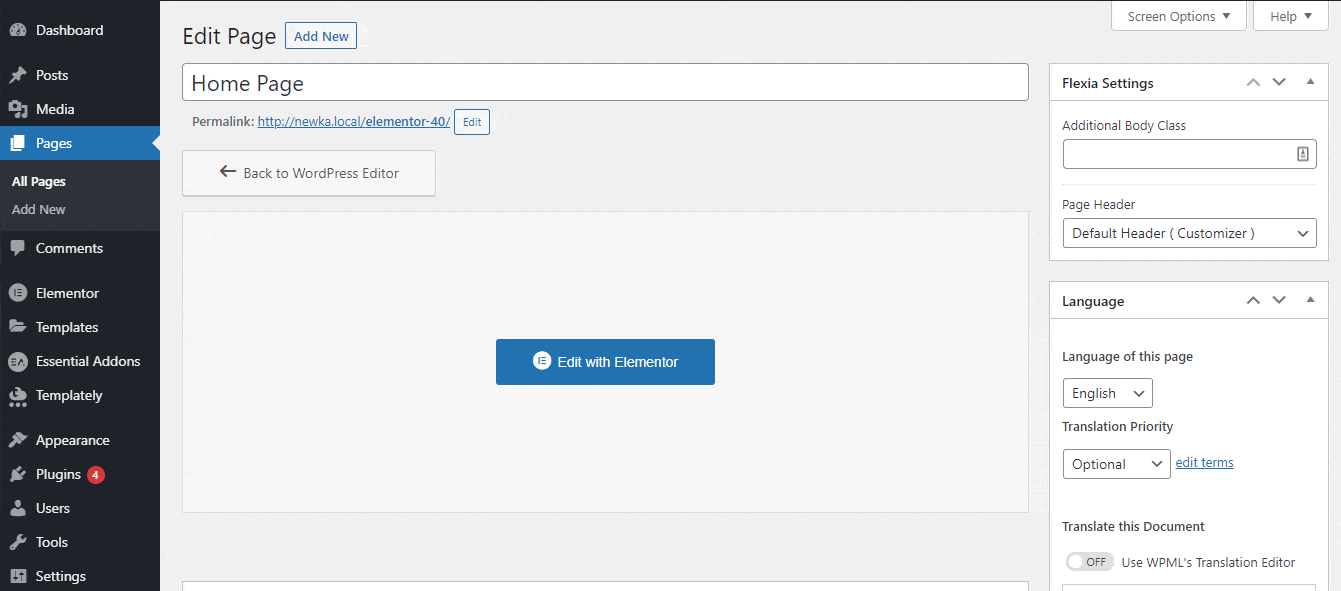
After finishing the settings in the preceding stages, click the ‘+‘ sign to be routed to WPML’s Advanced Translation Editor. Consider the following scenario for adding a French translation:
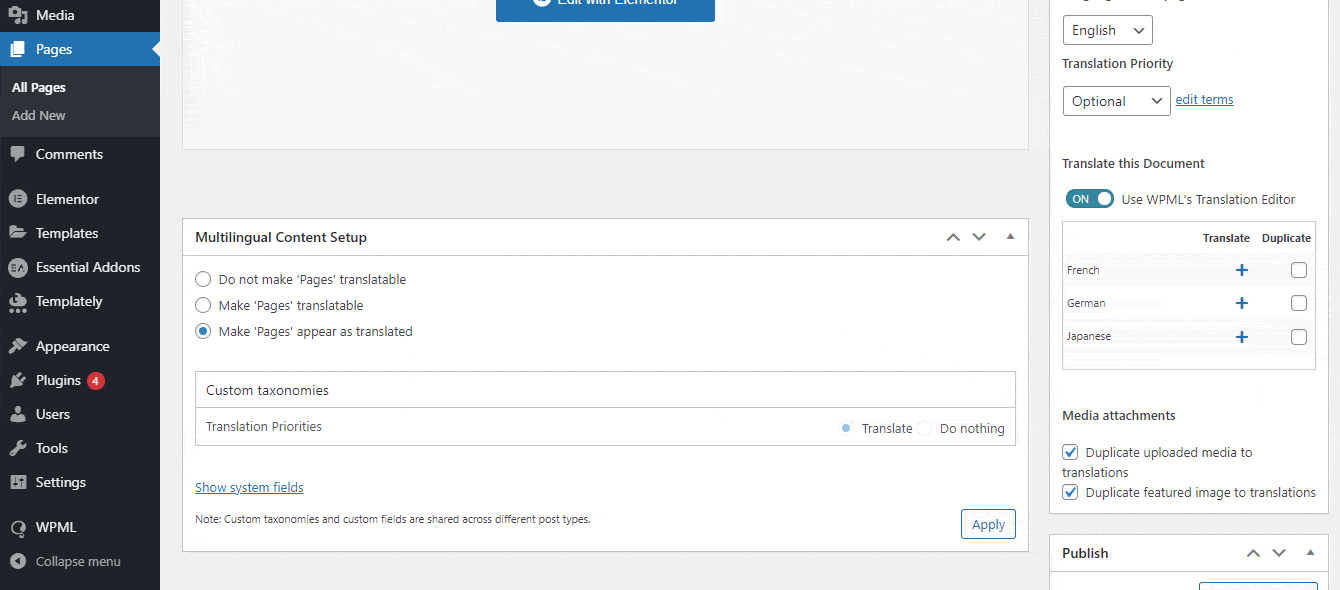
Simply translate the Strings into your preferred language. When you’re done, remember to tick the box. Ensure to click the ‘Complete‘ button to finalize the changes.
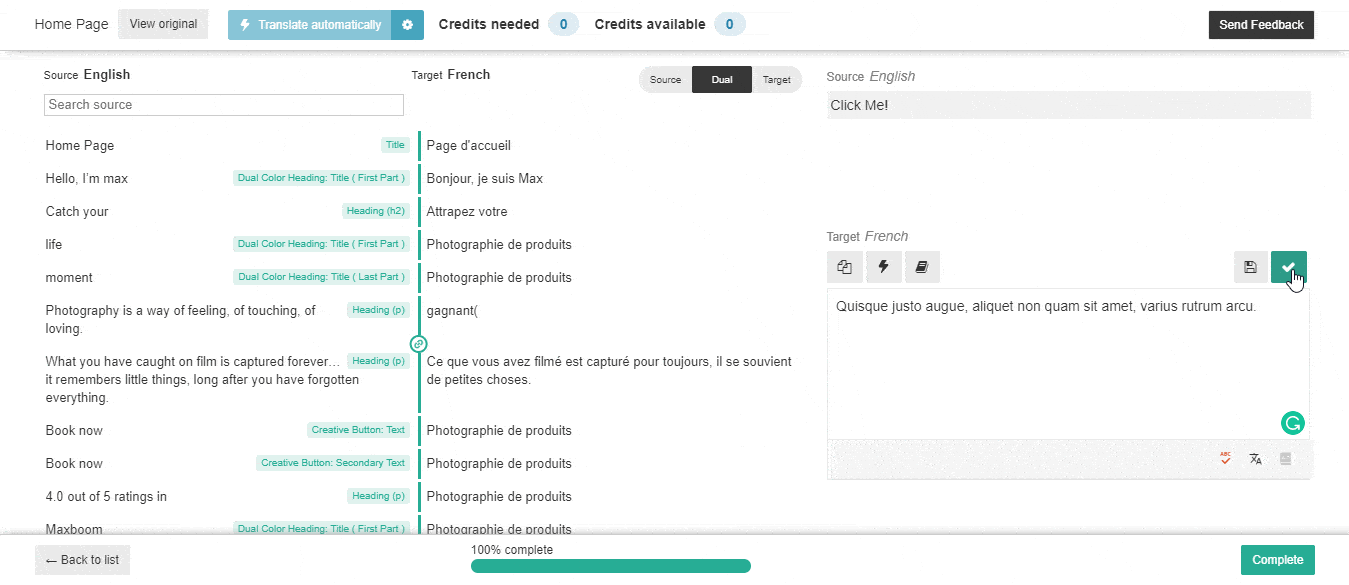
When you’ve completed translating in that language, here is how your page/post will appear on your website for that language.
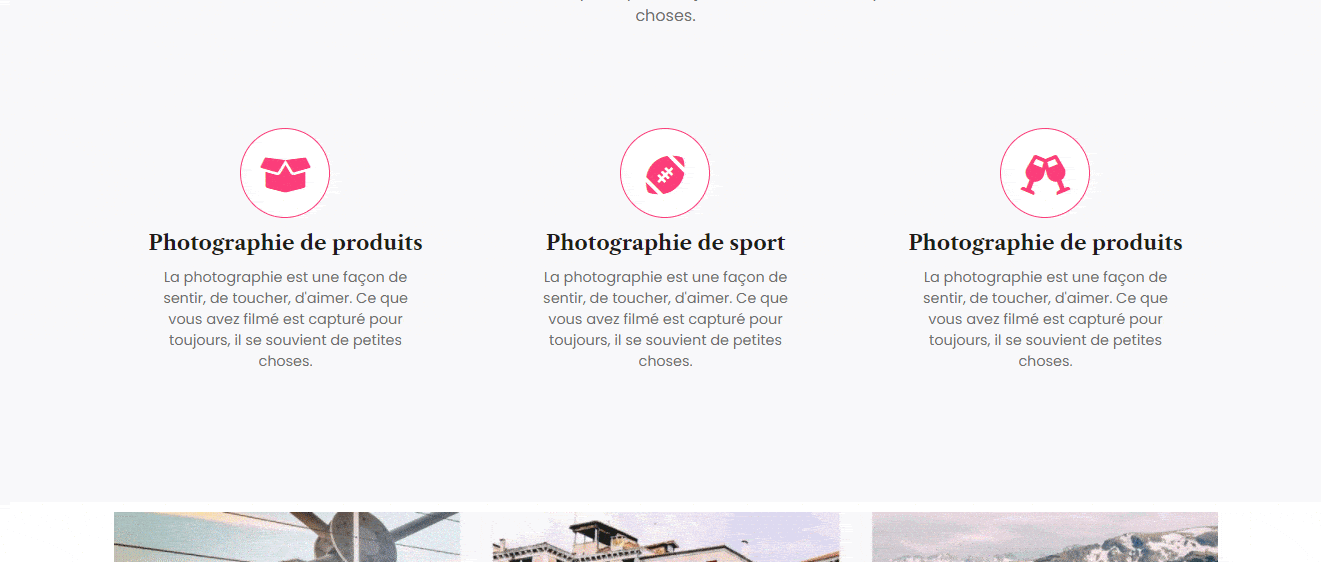
This is a very easy process to automatically translate WordPress sites and you don’t need to write any coding.
Bonus: Best WordPress Translation Plugins for Creating Multilingual Websites
If you are looking for any WordPress plugins for translating your website, then you can read this blog on the best translation plugins for creating a multilingual website. In this article, you will get an idea about the process of selecting a Translation Plugin because choosing a Translation Plugin, like any other business choice, should be viewed as a long-term investment in your company.
So in this blog, we have given you a generalized idea about how to automatically translate WordPress sites. Share your feedback in the comment section, subscribe to our blog, and join our Facebook community for more news.






