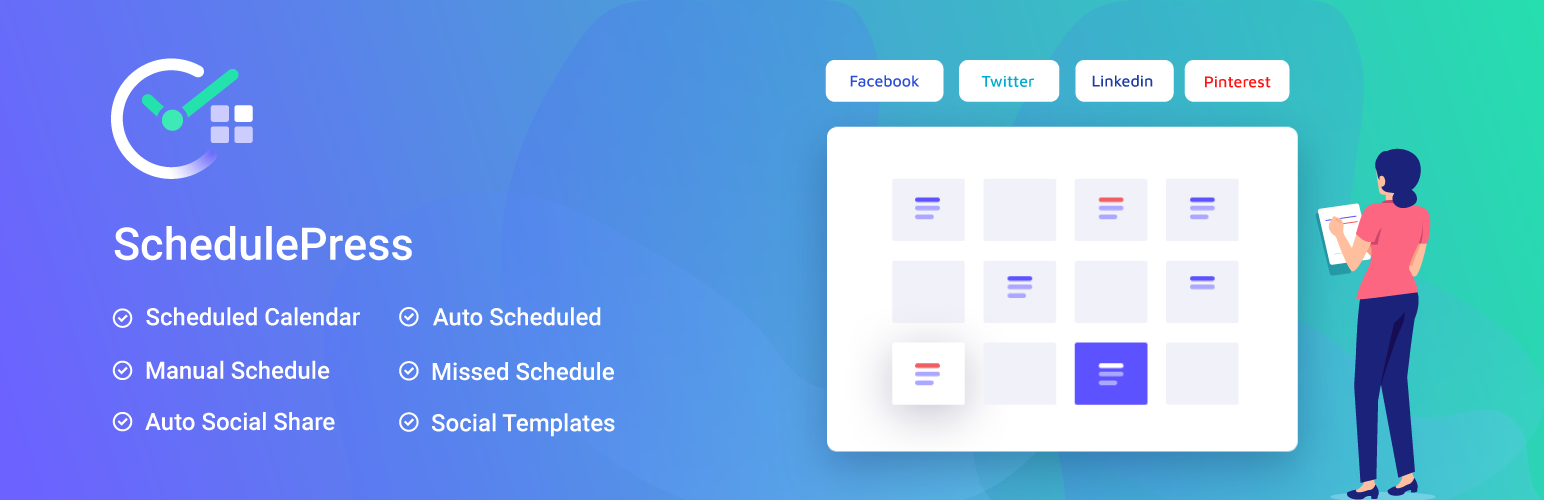Are you looking for the best social sharing plugins for your website to auto-schedule your post on multiple social media accounts? Then you have come to the right place. Read till the end to find out more about the best social sharing plugins for your website to auto-schedule, auto-share, and more.

When you are managing the contents of your website, you need to increase traffic on your website to rank in search engines, reach out to your target audience, and so on. The best way to increase organic impressions on your website is to share your site posts on social platforms.
Without proper management, it’s not possible to manage multiple authors’ posts, schedule them, handle missed schedules, and share them on multiple social platforms. If your website is WordPress built then you are lucky. You can plan for your social sharing and auto-schedule your website posts at the same time with the help of social sharing plugins.
How Can Social Sharing Plugins Help You To Boost Engagement?
If you want visitors to regularly visit your website, then you should practice publishing your posts routinely. It will help your viewers to grow a habit of visiting regularly. Your regular viewers will have a clear idea about when to come for new posts.
It’s a common phenomenon in business that your country and your niche customers’ countries are in a different time zone. That means, if you want to target them then you have to publish your posts according to their time zone. It’s a lot of work to do to schedule posts one by one manually. It will waste your time. If you auto-schedule your posts, then you can utilize this time in more productive ways too.

CoSchedule has shown that you will get 192% more traffic from maintaining your social media posting schedule. We hope that you have realized the need of activating social sharing plugins on your WordPress site.
What To Look For When Choosing The Best Social Sharing Plugin?
When you are running a website, being present on social platforms is a good practice. Social media platforms help you to reach your target audiences more easily and effectively. Activating social sharing plugins for your WordPress site, it will help you to get more engagement on your website.
You have to look for a plugin with which you can do basic work like post scheduling, team collaboration, social media integration, and so on. Let’s check out what features should come with the best social sharing plugin.
🗓️ An Interactive Content Calendar To Plan Your Posts
When you are planning to build your presence on an online platform, then maintaining a schedule calendar will be a great help. You can prepare your promotional content, product update content, and all other types of posts in a more organized way.
If you have any unscheduled or uncategorized posts, then you can spot them easily through the calendar and auto-schedule them. So, when you are going for the best social sharing plugin, make sure it has a scheduled calendar.
📣 Integration With Multiple Social Accounts & Manage Them
When you are sharing your website contents on multiple social media, it will help you to gain traffic on your website. But on every social platform, posts are displayed differently. So your social sharing plugin should also come with the flexibility to customize your posts for each social media platform.
You must choose a plugin that has your targeted social platforms integrated, allows you to add multiple social profiles, has separate social templates for each platform, and can auto-share, auto-schedule all your contents on different platforms. This is another basic feature of the best social sharing plugin.
👥 Manage Your Content Team From One Place
Most content teams have multiple editors, contributors, and authors. If you are the admin of your website, then it’s a hard nut to crack to manage all contents, schedule them, and share them on social media. So, the best social sharing plugin should have a feature to manage team members, assign them different roles, and more, all in one place.
5️⃣ Best Social Sharing Plugins For WordPress
When it comes to social sharing and content management, there are plenty of options to choose from. WordPress repository has a huge collection of social sharing plugins. To make it easier for you, today we are enlisting the top 5 best social sharing plugins out there.
💡 SchedulePress: A Complete WordPress Solution For Content Management
SchedulePress is one of the most advanced social sharing plugins on WordPress. You can auto-schedule your posts, pages, and automate your content workflow. This plugin also helps in social sharing. You just have to integrate your social accounts and the plugin will do the rest of the work like scheduling, sharing, and more.
SchedulePress has several features for content scheduling and social sharing. Let’s check out what this plugin has to offer.
👉 Interactive Schedule Calendar For Better Content Schedule Planning
You can see every content you have planned at a glance with this visual calendar. You can find out all your unscheduled posts from the same interface and schedule them eventually with drag and drop. This feature is great for boosting your productivity and efficiency. Overall, it’s going to help you schedule your content in advance and manage consistency.
👉 Multiple Social Platform Integrations To Boost Your Engagement
SchedulePress offers you multiple social platform integration. Just in 2 steps, you can integrate all your important social media accounts. When you are scheduling your posts for publishing, at the same time you can schedule social sharing too. It will save you time and effort.
👉 Customize Your Social Templates Targeting Your Audiences
When you have audiences from different regions and habitats, then you should prepare the contents of your posts considering them. With SchedulePress you will get to customize social templates for every social platform. Once you set your social templates, you can share your posts on social media without manually adding content for each time.
👉 Manage Your Teammates From Your Dashboard
With this plugin, you can include your total content team and assign them to different roles. So, you don’t have to schedule all posts manually all by yourself. You can send an email alert to your teammates, whether their posts have been published, or rescheduled, or trashed. It will help you and your team in keeping track of their work. This feature from SchedulePress will improve your team productivity and will help you to manage your team efficiently.
💡 Revive Old Posts
Revive Old Posts is a social sharing plugin, allowing you to schedule and share the contents of your website in multiple formats and platforms. It will save your time in social media marketing efforts and will create automation in your workflow. This is a freemium plugin, its free version is listed on WordPress.
Here, Revive Old Post’s amazing social sharing and auto-schedule features are mentioned. Have a look.
👉 Integrate Multiple Social Networks To Reach Your Audiences
This plugin allows you to integrate multiple social platforms. It will help you to reach your targeted audiences on all social platforms. In its free version, you can activate two social profiles at a time.
👉 Auto-Schedule Your All Social Media Posts
You can schedule all your posts’ shares from your dashboard directly. You can set times and dates manually on each social media. This plugin will share all posts at scheduled times.
Revive Old Posts plugin will ease your pain of social sharing, but it doesn’t have a calendar feature. So you have to visit every post and social account to find out what post is scheduled and when.
💡 Blog2Social
Blog2Social is a social media auto-sharing & auto-schedule plugin. It helps you to schedule your posts, share your posts on social media and allows you to manage them directly from the dashboard. This plugin automatically creates all of your social media post templates so that you don’t have to worry about them.
Here we have briefly described the core social sharing features of Blog2Social so that you can get the idea of the plugin at a glance.
👉 Auto-Schedule Posts On Multi Social Platforms
You can integrate multiple social media platforms with one step. All your posts will be shared automatically on your social media pages and groups. You can add hashtags, links, and captions manually to each post.
👉 Manage A Calendar To See All Posts Status
Blog2Social offers a social media management calendar in its premium version. From there you can manage, auto-schedule, and control all your post’s publishing time, updates, channels to publish, and so on.
This resourceful plugin will help you to manage your social sharing, but you cannot manage your website with team collaboration. You can transfer all your teammates’ contents into your account and then publish or schedule them as you need.
💡 Nelio Content
Nelio Content is a social sharing plugin to share your website content on your social media accounts. If you publish content with WordPress, Nelio Content will auto-schedule and organize everything more efficiently. Thanks to its integrated editorial calendar, that will save your time. Besides, you can promote your posts on social networks effortlessly and without leaving WordPress.
Nelio Content has some amazing features for post scheduling and social sharing. Here, some of its most popular features have been listed below.
👉 Editorial Calendar To See All Posts Status At A Glance
The most useful feature you get with Nelio Content is its ‘Editorial Calendar’. All of your scheduled posts will be showcased here. You can manage which date your post will be shared and on which social media. With the drag-and-drop feature, you can add a new post, edit it, auto-schedule or manually schedule, delete it from the calendar interface.
👉 Promote Your Content & Auto-Schedule Posts
You can integrate multiple social media with this plugin but only with its premium version. Without the premium version of this plugin, you can only activate one social profile and can schedule a limited number of posts on social media.
👉 Collaborate With Your Team
With Nelio Content plugin, you can work collaboratively with your teammates, as it allows you to include your all team members in the same dashboard and assign different levels of permissions and roles to them. You can set notifications of post rejections, schedule, and publish via email notifications.
👉 Social Templates For More User Engagement
You can create and customize your social posts’ contents, images, auto-schedule them for publishing, and so on. In the free version, you will have only one type of template for social sharing.
💡 PublishPress
PublishPress is a WordPress content management tool. It helps to schedule content, manage them and publish it on multiple social media platforms. With this plugin, you can maintain all your content team members easily, auto-schedule posts on social platforms and its free version are available in the WordPress repository.
PubshishPress has many interacting features to help you in content marketing strategy. Let’s check out some of its key features as a social sharing plugin.
👉 Editorial Calendar To Manage All Contents
You will get a total overview of all your posts with this feature. With its drag and drop interface, you can change scheduled dates, create new content, and so on. You can overview all your content performances from the same interface.
👉 Notify All Teammates About their Contents Updates
When you have a big team for content, then it’s quite impossible to manage all members’ posts manually. With this plugin, you can assign different roles to everyone, notify them about their contents, such as rescheduled, published, rejected, etc.
You can manage your content publishing as you want, with PublishPress. But it has no social sharing option, So, you have to go for an additional plugin to manage your social sharing of your posts.
⭐⭐⭐ Bonus Features Only Available With SchedulePress
After fulfilling all the basic characteristics of social sharing plugins, SchedulePress still has more to offer. Publishing this plugin will help you with reaching out to your targeted audience, increase traffic on your site, and boost up your social appearance. Let’s explore this plugin’s unique features.
⚡ Schedule Your Posts Both Automatically And Manually
The Auto Scheduler feature from SchedulePress is a great relief if you have multiple posts to publish from different authors. You can control how many posts you want to be published each particular day. You can even set the start time and end time of publishing your posts also.
Besides this, you can auto-schedule posts by setting the time targeting your niche customers’ country. This way you can save time and automate your entire content management strategy.
If you already have planned your post publishing time and have a clear idea about when publishing your posts will get more engagement, then you can use the Manual Scheduler to manually schedule your posts according to your preferences. This feature is available in the Pro version, and it will give you total control over your scheduling.
⚡ Handle Your Missed Scheduled Posts WIth SchedulePress
When you schedule multiple posts in WordPress, because of technical errors, sometimes posts remain unpublished or get delayed in publishing. In this case, you will not get any notifications from WordPress by default.
It’s crucial to post your content on time or get notified automatically when they are missed as your website engagement or customer conversion depends on it. If you turn on the Missed Scheduled feature, you will get notified if any scheduled post is delayed and auto-schedule them again.
⚡ Improved Scheduled Posts List With Pagination
You will find this feature on the top of your dashboard panel. You can see all your scheduled posts from this feature. When you have a lot of scheduled posts, you can have a glance at your posts from this feature. You can go to edit or reschedule the post directly from the dropdown. It will help you to plan and auto-schedule your upcoming post efficiently.
Comparison Of Social Sharing Plugins At A Glance
You can easily improve your marketing strategy with social sharing plugins. Now the question is which plugin is the most effective one for your website? This depends on the pricing, the number of platform integrations, and the types of post scheduling you can manage with the plugin.
Here is a brief feature comparison of the 5 best social sharing plugins at a glance.
| Parameters | SchedulePress | Revive Old Posts | Blog2Social | Nelio Content | PublishPress |
|---|---|---|---|---|---|
| Pricing Annually | 0-$149 | 0-$299 | 0-$299 | 0-$99 | 0-$299 |
| Editorial Calendar | ✔️ | ✖️ | Pro | ✔️ | ✔️ |
| Available Social Networks | ✔️ | ✔️ | ✔️ | ✔️ | ✖️ |
| Unlimited Social Profiles | ✔️ | Pro | Pro | Pro | ✖️ |
| Team Management | ✔️ | ✖️ | Pro | Pro | Pro |
| Unlimited Social Scheduling | ✔️ | Pro | Pro | Pro | ✖️ |
| Social Templates | ✔️ | ✔️ | ✖️ | Pro | ✖️ |
| Email Notify | ✔️ | ✖️ | ✖️ | ✔️ | ✔️ |
| Missed Post Handler | Pro | ✖️ | ✖️ | ✖️ | ✖️ |
| Improved Scheduled Posts List With Pagination | Pro | ✖️ | ✖️ | ✖️ | ✖️ |
| Manage Schedule From One Place | ✔️ | ✖️ | ✖️ | ✖️ | ✖️ |
| Auto & Manual schedule Of Posts | ✔️ | ✖️ | ✖️ | ✖️ | ✖️ |
SchedulePress is an all-in-one social sharing plugin to help you publish your posts and pages exactly how you want them to be. It will save your time, effort and you won’t need to depend on any other person for scheduling and managing posts. Auto-sharing your content on different days and different social platforms is easier than ever.
So, you can conclude that SchedulePress is the best social sharing plugin to help you boost your engagement by auto-scheduling and auto-sharing your WordPress content.
We hope this blog has helped you to get a clear idea of the best social sharing plugins for WordPress. Share your experiences after using these social sharing plugins. For more updates, news and tutorials, subscribe to our blog or join our Facebook Community to connect with other WordPress users.