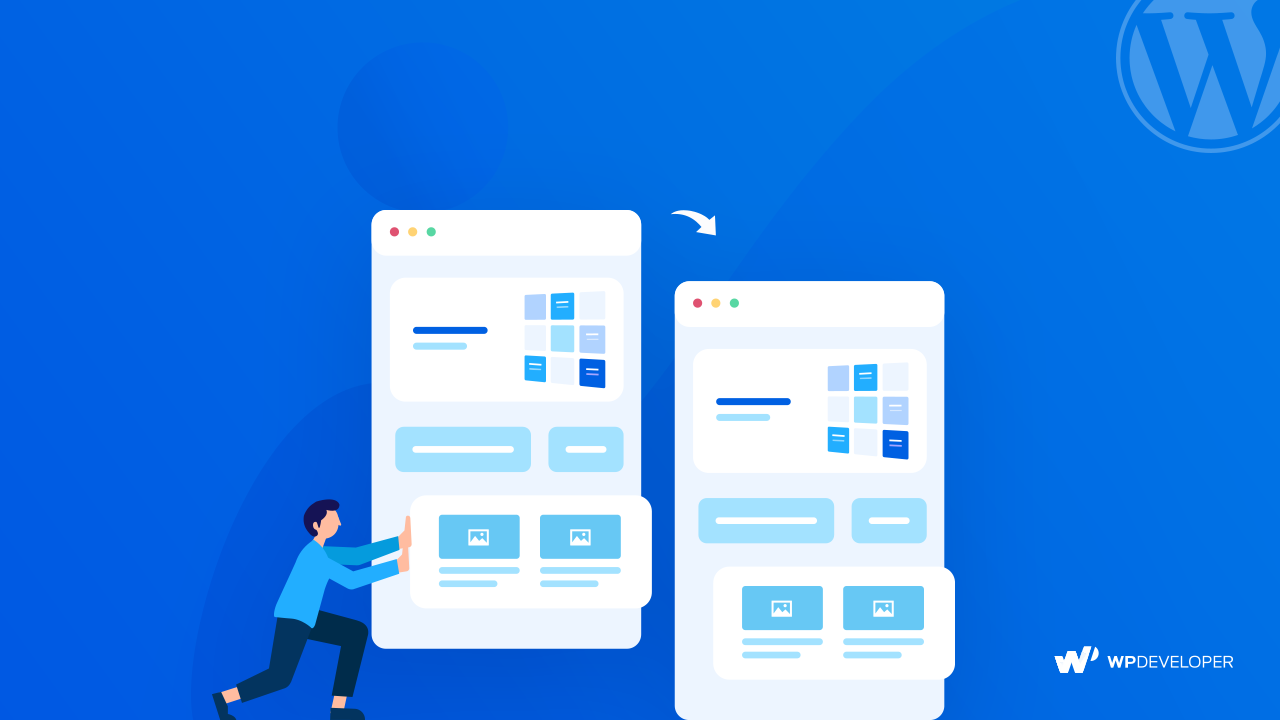Once you are done editing the element, click on the three-dots and hit the Add to Reusable Block section. And that's it. You have saved the CTA Button as a reusable block.

Beginners Guide: How To Install WordPress On Localhost – Step by Step [2023]
How to Run WordPress Locally- Although publishing a blog takes a single button click, it's important for you to know which button that is.
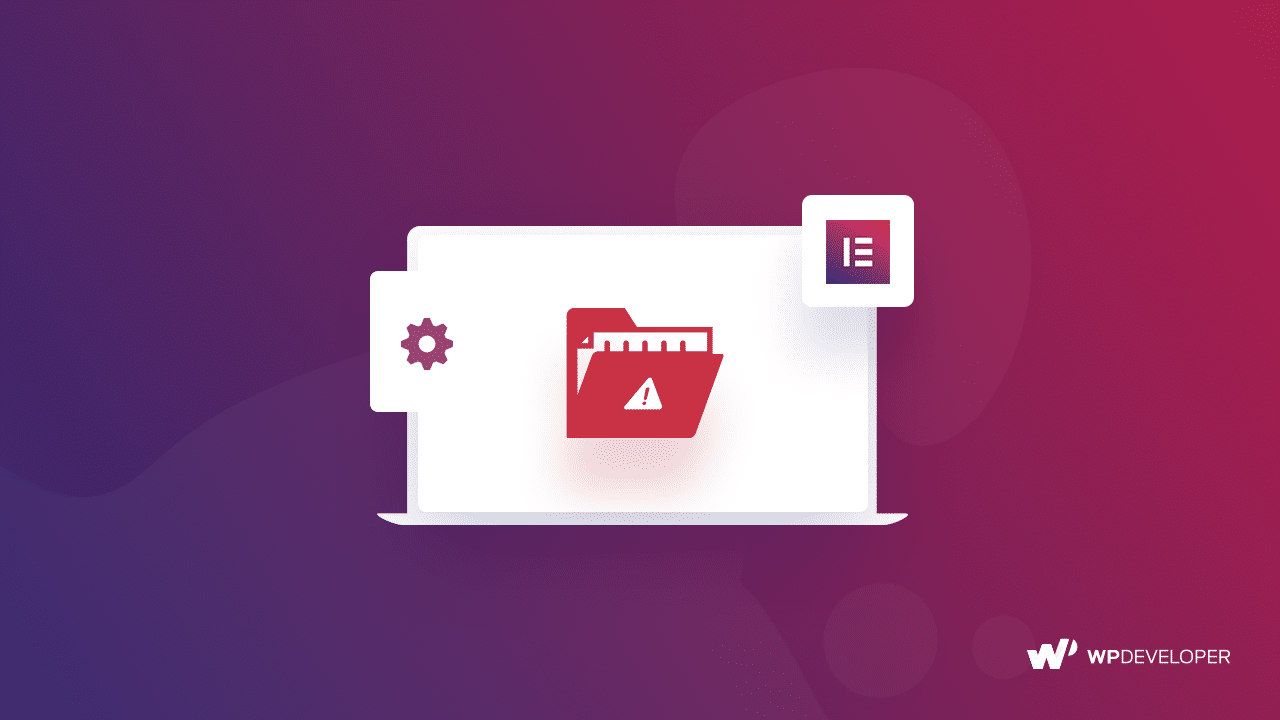
How to Fix “The Uploaded File Exceeds the upload_max_filesize” Error in Elementor
WordPress users have faced the Max File Size Error when trying to upload a larger file in their website. Even though it might seem a bit scary, but it can be easily dealt with increasing the maximum file upload size limit.
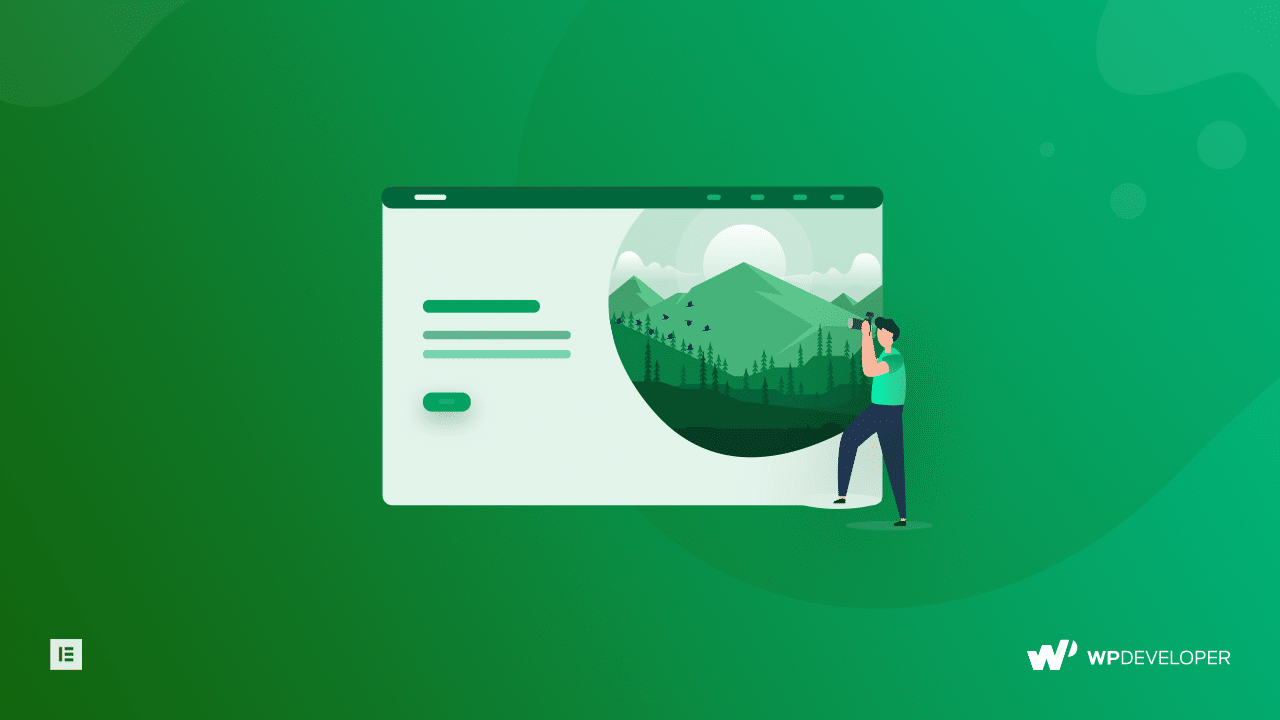
How To Design a Professional Photography Website Without Any Coding
A professional photography website should showcase the amazing works you have done with lots of other key elements. Elementor allows you to design an amazing website of such caliber without any problem.

How To Downgrade WordPress To The Previous Version
You can downgrade to an older WordPress version manually or through Plugins. We would suggest the later one, as it is the easiest and doesn't require you to do much of the technical work. Luckily there are hundreds of free Plugins that help you downgrade to an older version in minutes.
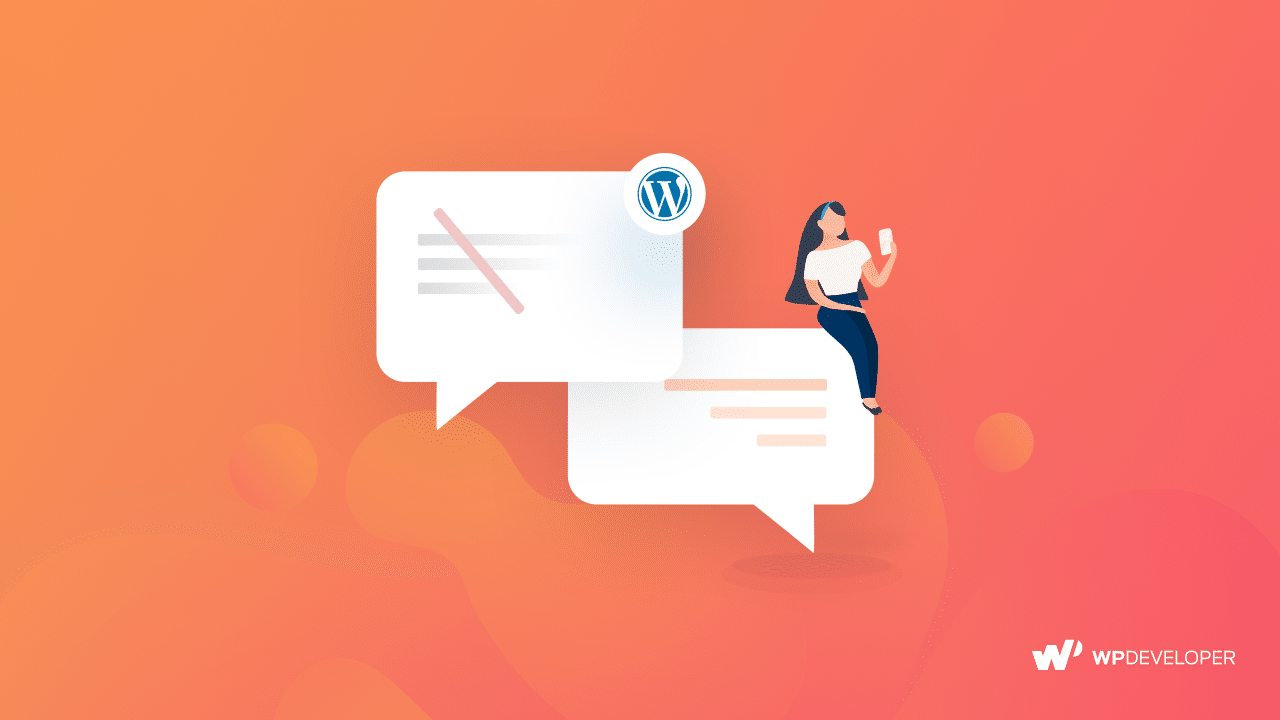
How to Enable & Disable Comments in WordPress
You should consider a few things before deciding whether to allow feedbacks from your users or not. Since it can either harm or enhance your reputation, this decision can be very critical for your WordPress website.
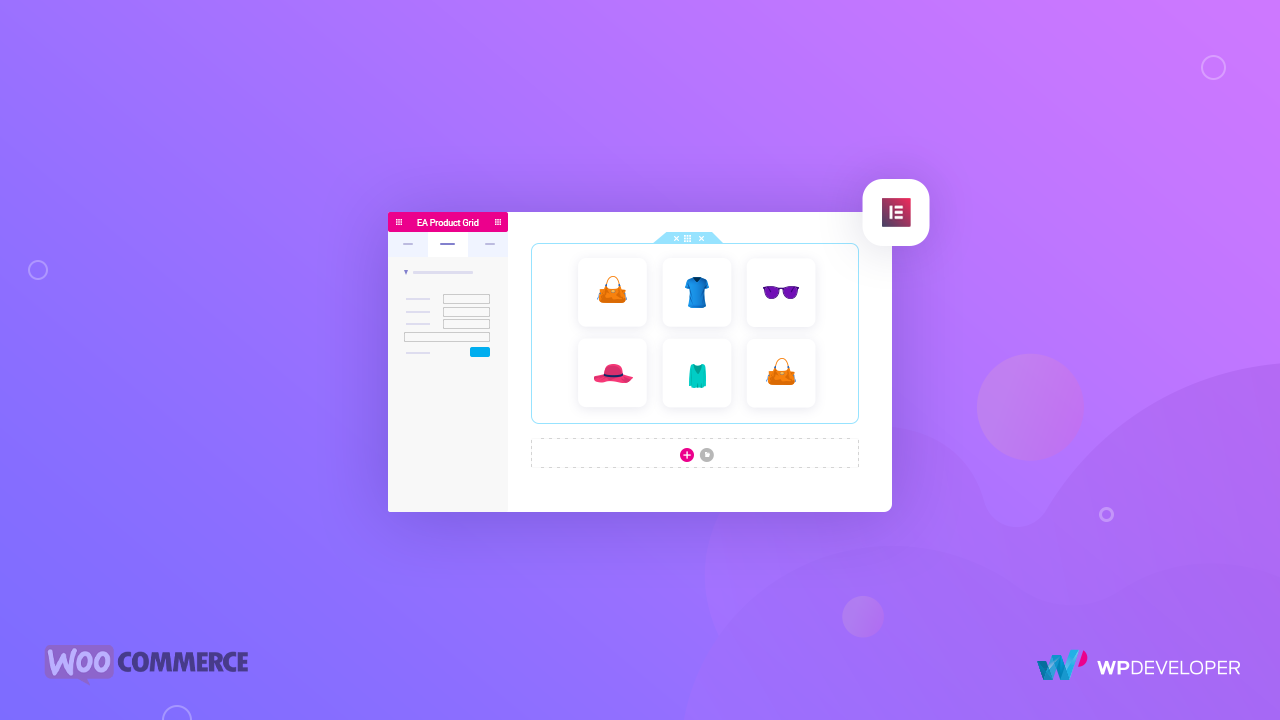
Display All Your WooCommerce Products Using EA Product Grid For Elementor
EA Product Grid element lets you place your WooCommerce Products in a Blog, on your Landing Page and every other possible area on your Website. Luckily, this element will fetch all Product related information, and that's for every product, automatically. This means all you need to do is adjust the styling of the Grid. Can it get any simpler?
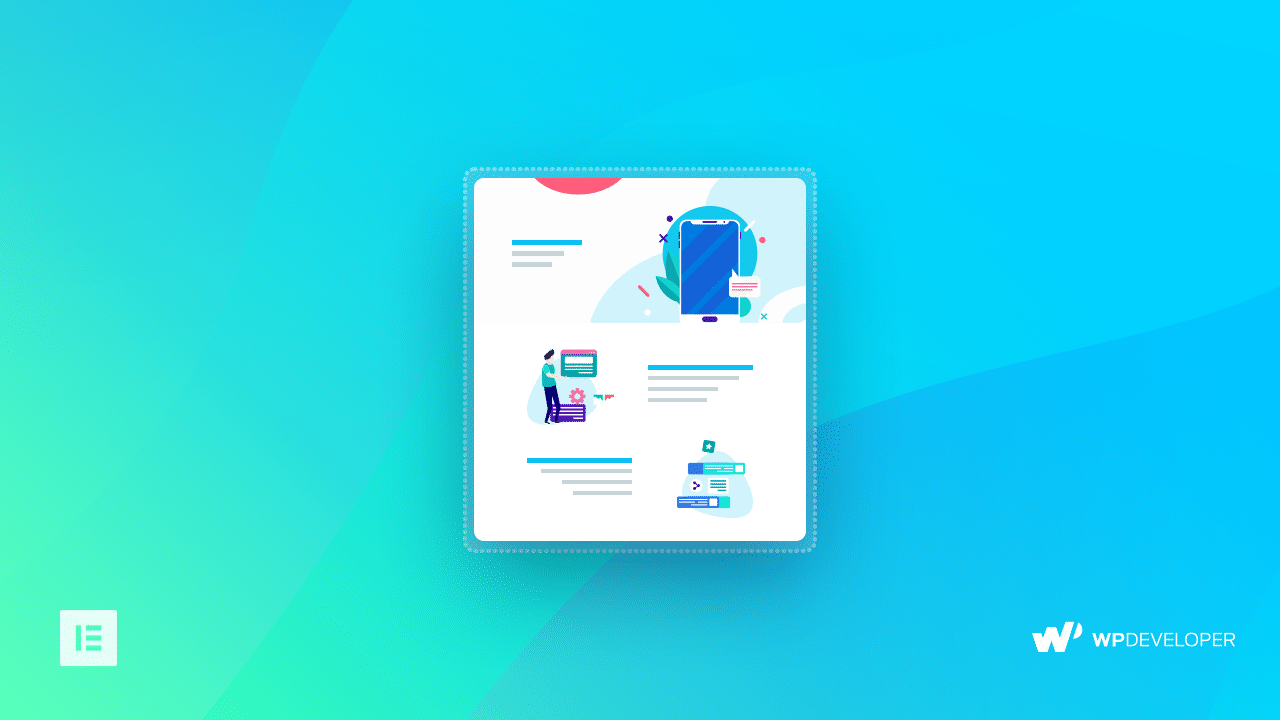
How To Build Responsive App Landing Pages With Few Clicks Using Elementor
First open Elementor Editor, shoot up the Templates Library and pick a template for the ground work. Afterwards you only need to populate it with your own content.
![How To Access And Edit Your WordPress Directory Files [2025] 6](https://assets.wpdeveloper.com/2019/02/How-to-access-and-edit-your-WordPress-directory-files.png)
How To Access And Edit Your WordPress Directory Files [2025]
It's always an asset to be aware of the locations of WordPress Directory Files. So, in case of emergency or quick fixes, you are able to do it yourself. Modifying the files through your cPanel and FTP Server are two of the most reliable approach which you can take.