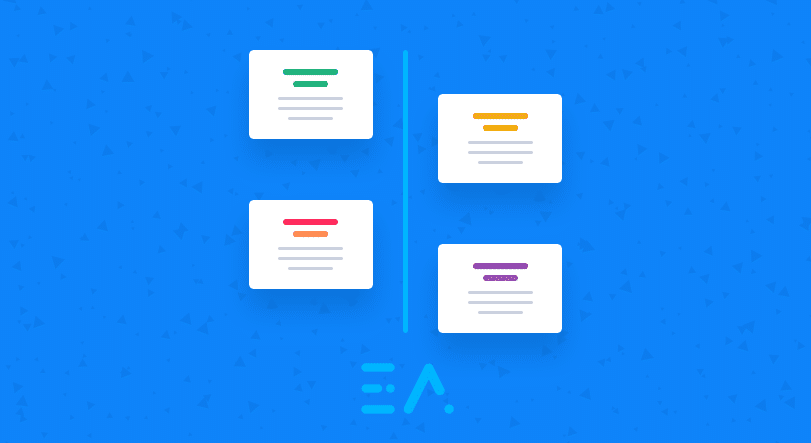Content Timeline for Elementor lets you display your content in a vertical layout on your WordPress site. You have full control over which blogs you want to display and also build custom cards for the Timeline.

A Rookies Guide to Building a Professional WordPress Website From Home
Want to build a professional WordPress site? Here are some few things to consider (domain, hosting, SSL, themes, plugins) while building one from home.
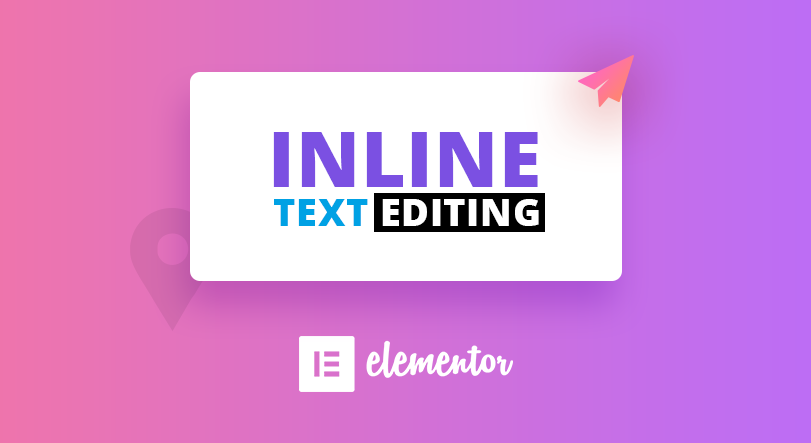
Elementor Inline Text Editing – How To Get Started
Kudos to the Elementor team! On 7th of November, 2017 Elementor 1.8.0 was released. Now with their latest feature upgrade, you can streamline the process of page-building. You may wonder, how! Here we have a nifty article.

How To Add Custom Scripts To WordPress Header And Footer Through Customizer
We often need to inject some custom scripts to our WordPress websites. From Google Analytics code to custom tweaks, it’s really handy to have the ability to insert some scripts which lacks in WordPress. Though there is a way to add additional CSS, you can’t really add any scripts without editing theme or plugin. Using […]
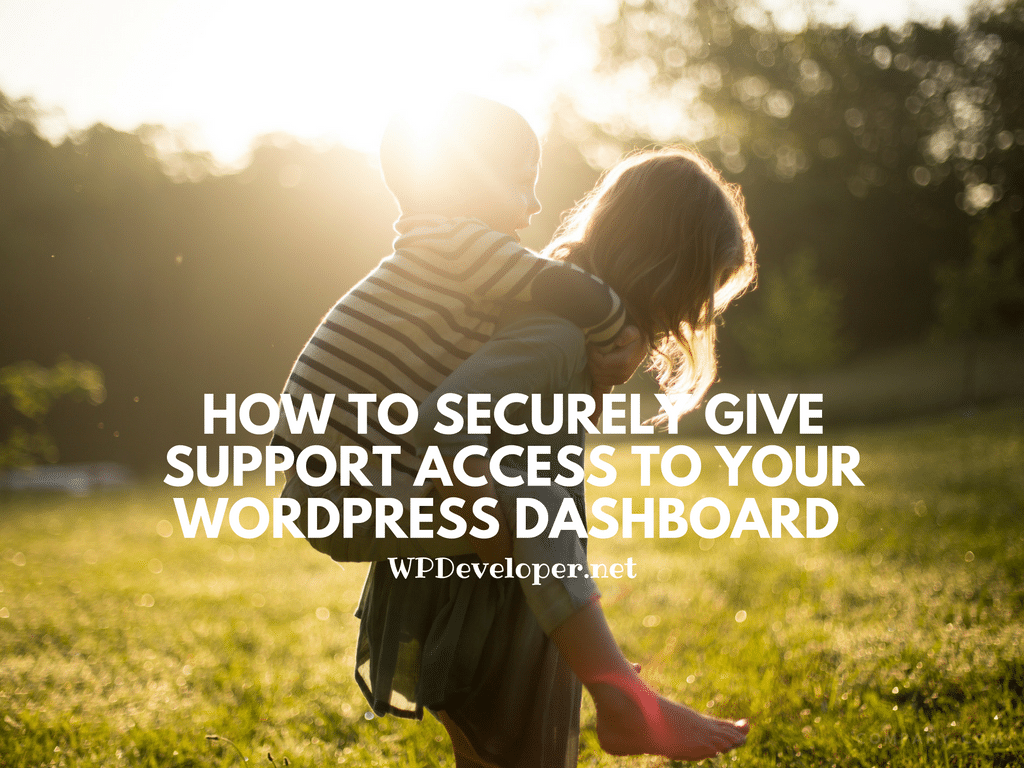
How-To Securely Give Support Access To Your WordPress Dashboard!
This is a common scenario when you need to give your Developer access to your WordPress Dashboard. Sharing your own admin account is so back-dated and risky, and creating another account and managing that is also troublesome. But thanks to amazing WordPress Community we have a smart solution now.