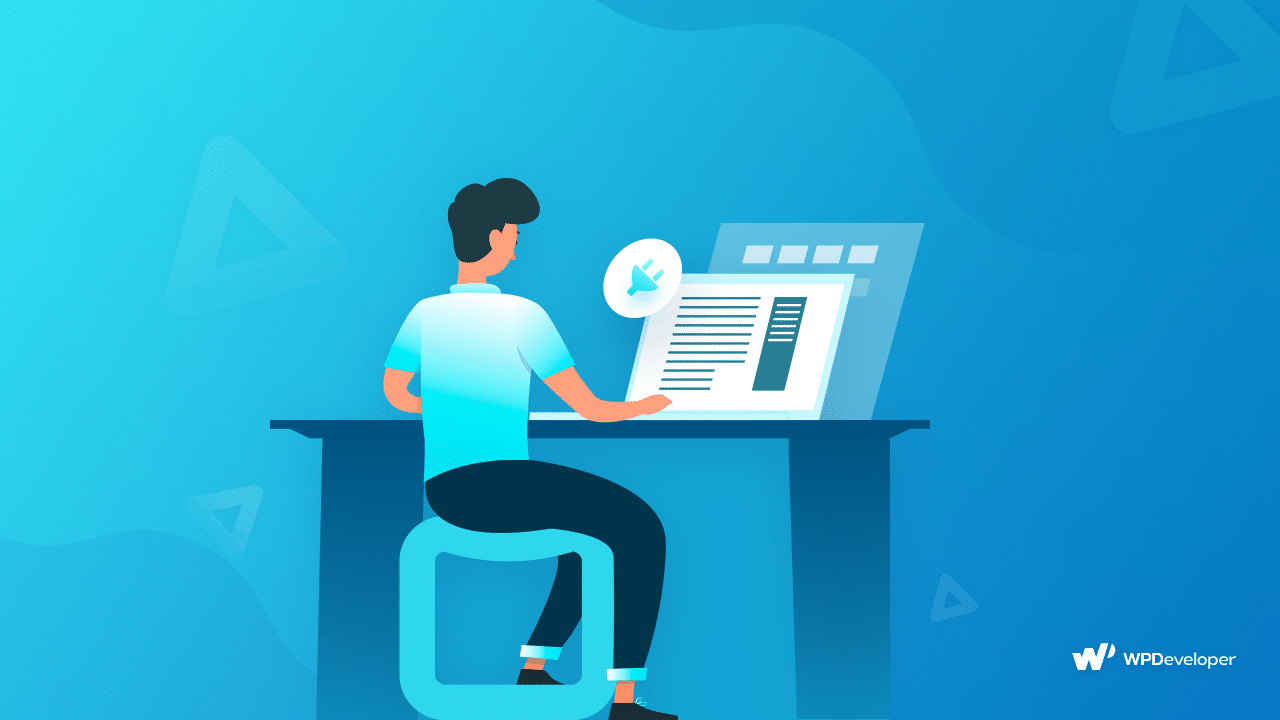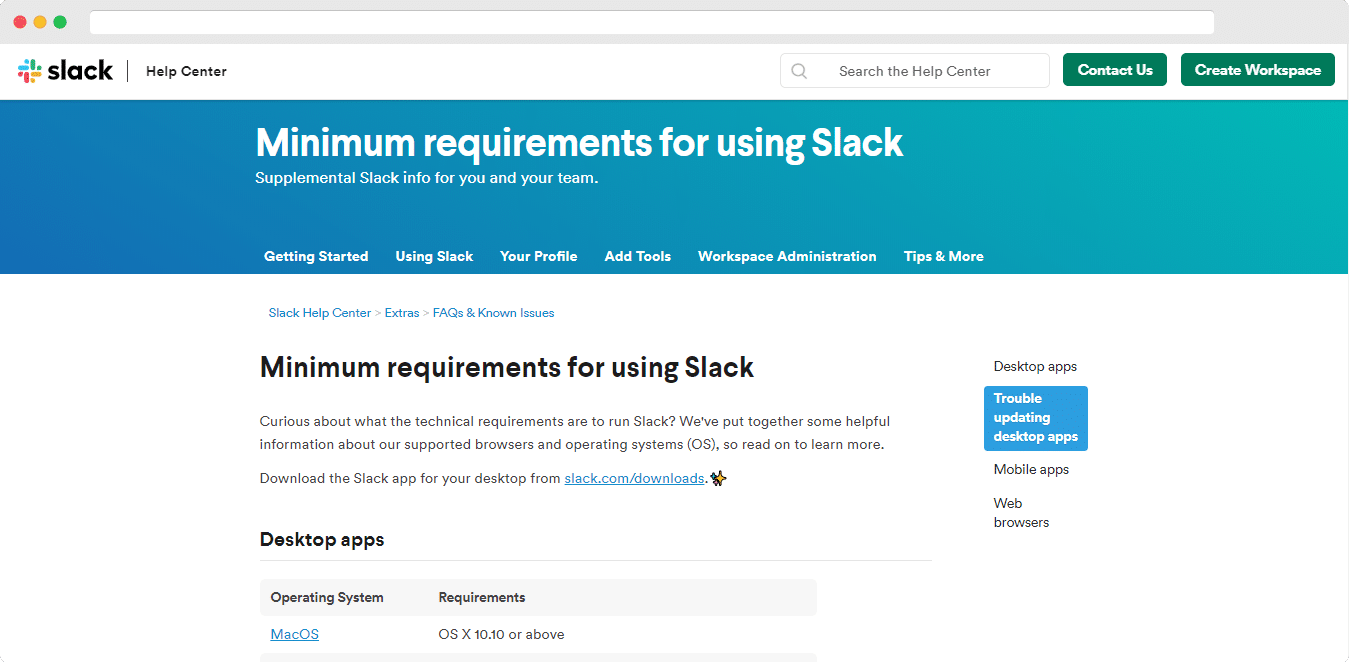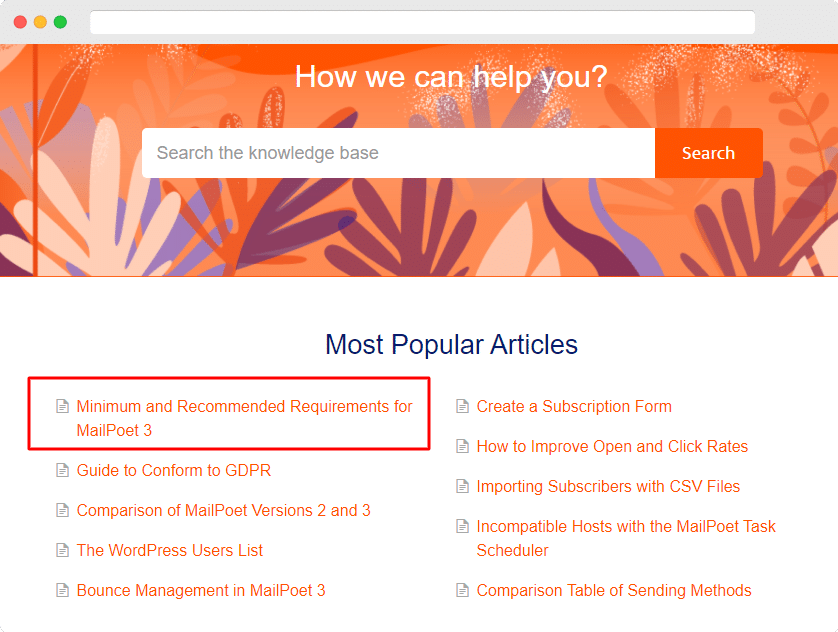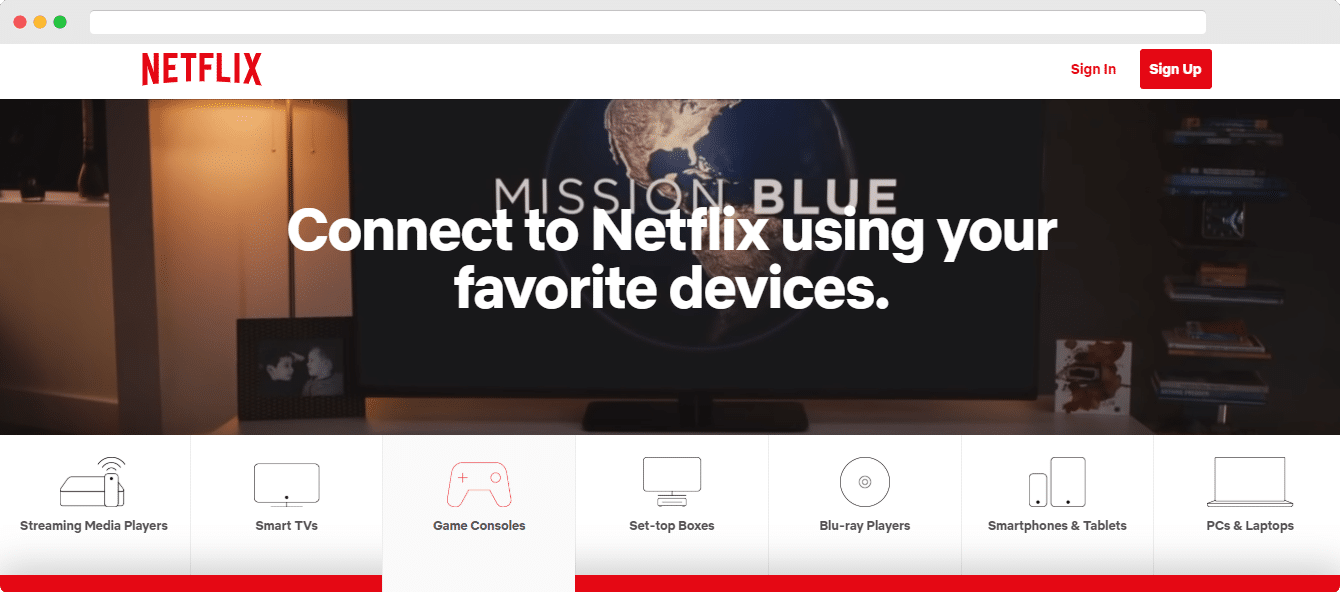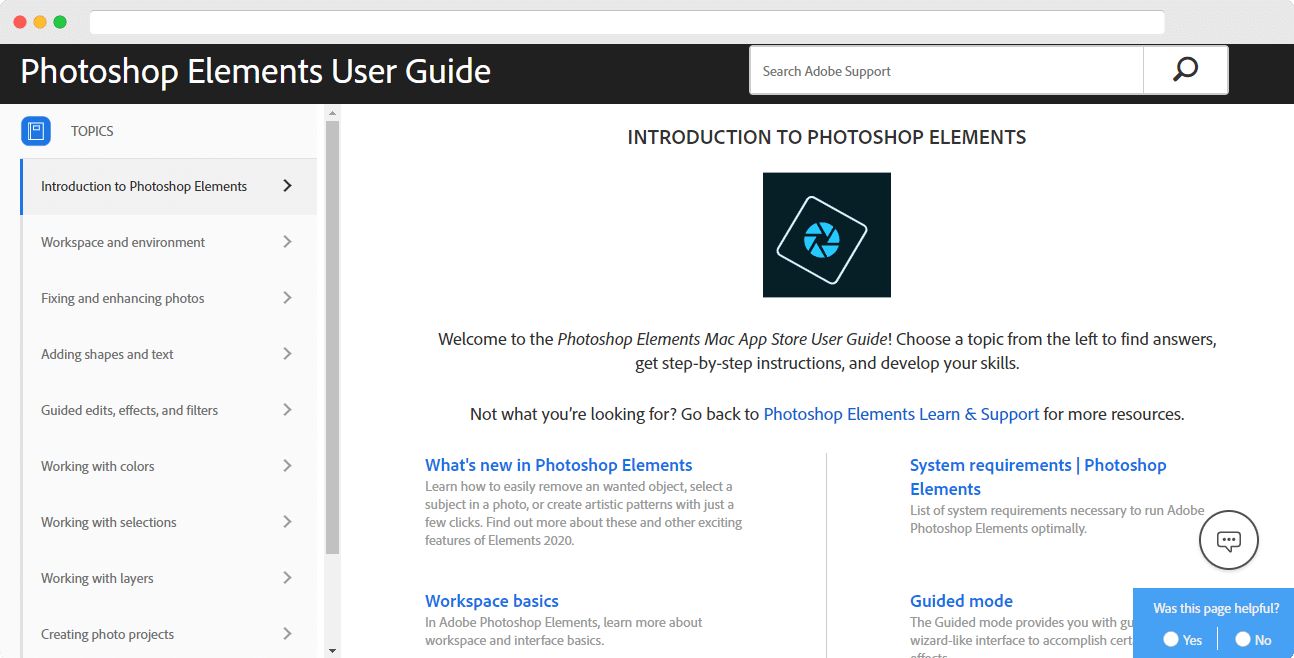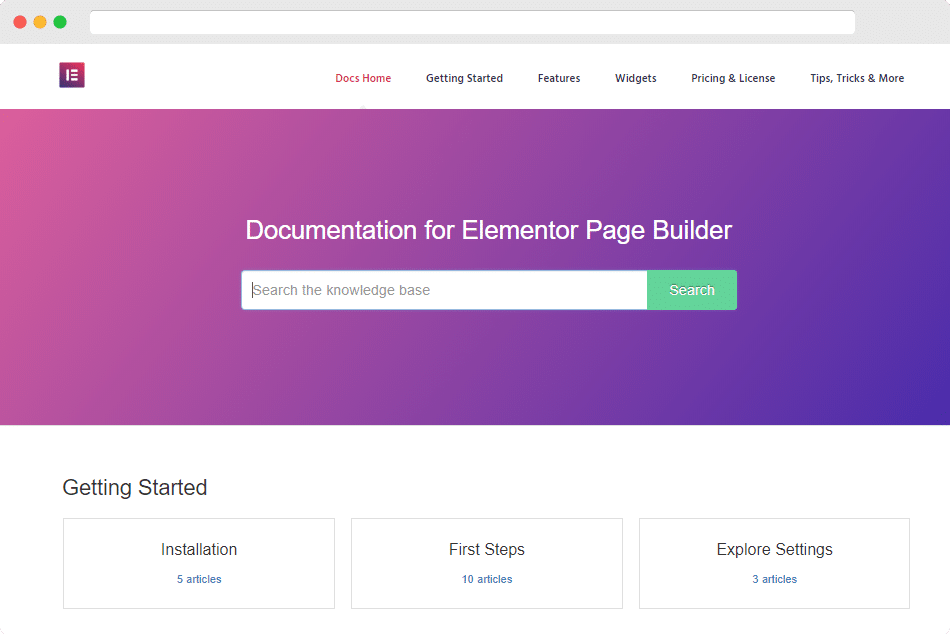Documentation Plan for your Software Business should cover the basics as well as the advanced topics and present them in the proper sequential manner. Software are meant to extend the core functionality of their hosts. For example the Office Suite Software for Windows adds features i.e. Word Processor, Spreadhsheet as well as Slide-maker to the core OS platform. This is true for other Operating Systems as well, they allow third-party software to extend their core functionality. Regardless of the type of software you own, a well-crafted Documentation is required to help users with on-boarding.
Documentation Plan for Your Software Business
Welcome to this blog where you will learn what are the essential parts to include while drafting your Documentation Plan. If you have a software for Windows, iOS, Android or WordPress you are at the right place. We will be looking at examples of how popular Software companies have built their Knowledge Base Solutions and then we will show you how you can create them for your Software Business.
Minimum Requirements
You should always include a Doc Page listing out all the software and system requirements for your Software Business. While doing that, remember to specify what version of Widows, iOS, CMS, PHP and, MySQL (Pick the ones that best helps to describe your software) is required to run your Software smoothly.
In the below screenshot you can see the “Minimum requirements for using Slack Doc“ page for Slack, which is a popular Office Communication Application.
Similarly in the below screenshot you can see the most popular article on MailPoet website titled “Minimum and Recommended Requirements for MailPoet 3, which is a marketing solution for WordPress.
There is another thing you can add to the requirements field, which is what software/plugins are compatible with those of yours. Compatability is a big issue for any Software Business. Many Software are not mutually compatible, in such cases, one hinders the proper functioning of the other. If you are aware of such issues regarding your software, do make sure to add that in the Requirements section of your Knowledge-Base. Or you can also add this part in the Troubleshooting section.
Getting Started
Right after the “Minimum Requirements” section, you should have your “Getting Started” section. Getting Stated is the ideal way to help new users with On-Boarding.
Start off with how to install and activate your Software. The next part of your Knowledge-Base should be to teach them how to configure your Software. This part can include a complete break-down of the interface of your software.
For example, Netflix, which is the most popular Streaming Platform, has a separate page “Ways to watch” showing what devices users can use to watch Netflix.
In the below screenshot you can see the Getting Started section for Elementor Knowledge Base, which is another popular Page Builder Plugin for WordPress.
Pricing and License
Recommended Reading: How to Create a Better Pricing Page
If you have a PRO version of your software, don’t expect your users to learn how to upgrade to the PRO version all by themselves. You should have separate Documentation on how to upgrade to a Pro plan, how to upgrade their license, how to get a refund and how to seek support. In the below screenshot, you can see how WPDeveloper.net have included all relevant docs inside the group “Account Management”.
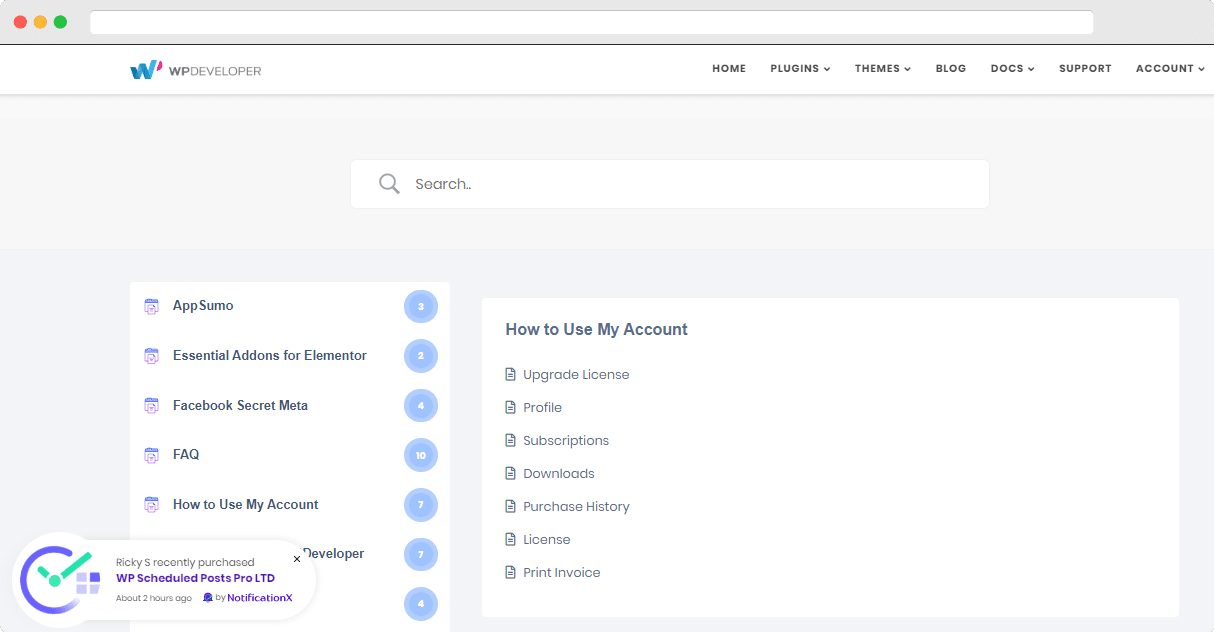
Integrations
Most advanced Software come with at least a few integrations. Not all users are tech-savvy and they might not even be aware of how integrations work. It is your responsibility to have proper knowledge-base that helps your users learn how to integrate your software with others, and how to use them in combination. The best practice is to create separate Doc Groups for all the separate Addons/Integrations just like how NotificationX has done.
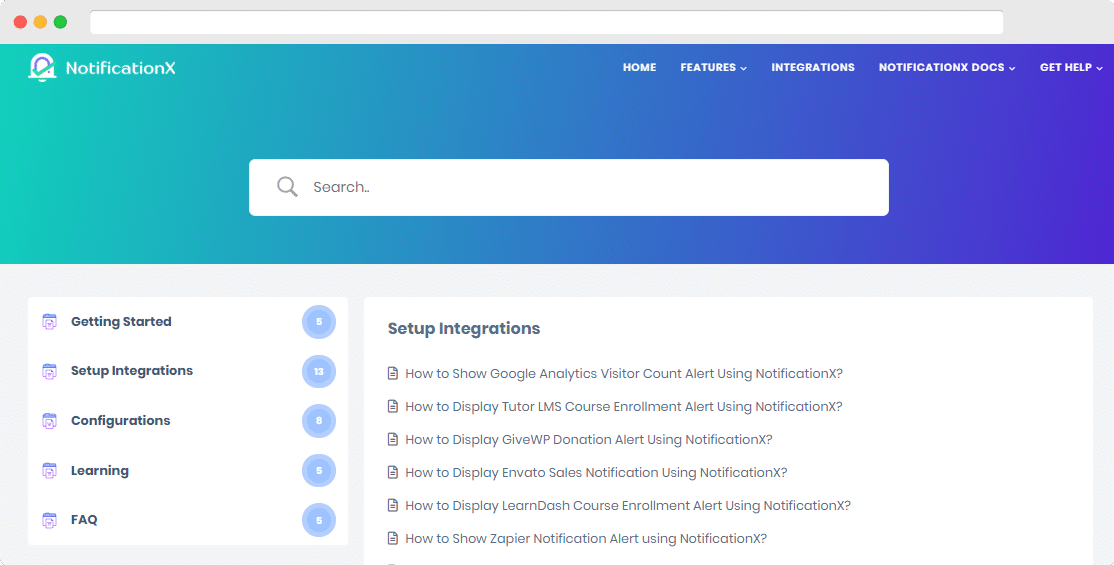
Advanced Features
Not all of your users will be willing to learn the advanced features. But many of them will only buy your Software because of its advanced feature set. Advanced Features are by nature a bit complex, so make sure to include as many screenshots and videos as possible to communicate how to use the advanced features. See how WPRokcet has covered all Advance uses for their Web-Development Software under the “Advanced Rules” section.
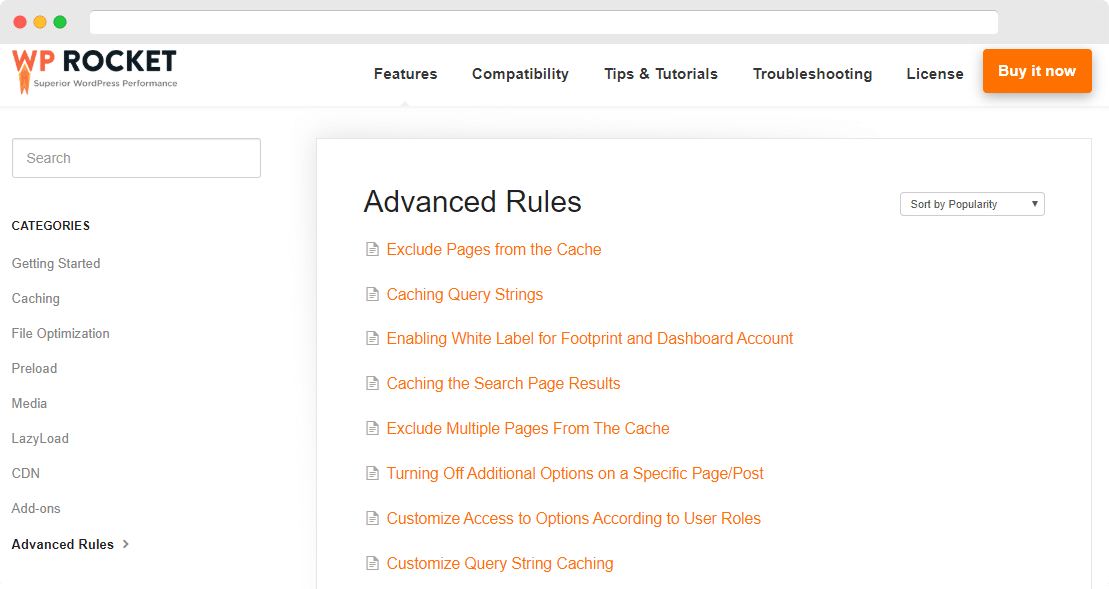
Troubleshooting
There are two kinds of issues your users will run into. First, they can face common issues and then there are the complex ones. The common issues are more frequent, and almost all of your users will face them. Given their nature, there is no point in using your Support Team to solve the common issues, instead, prepare well-drafted Knowledge-Base to reduce the lead time in receiving support for common problems.
Also, if you have proper documentation for solving the common issues, your Support Team will have more time to fix the complex ones. You can create an FAQ section that includes all Docs related to Troubleshooting just like Essential Addons.
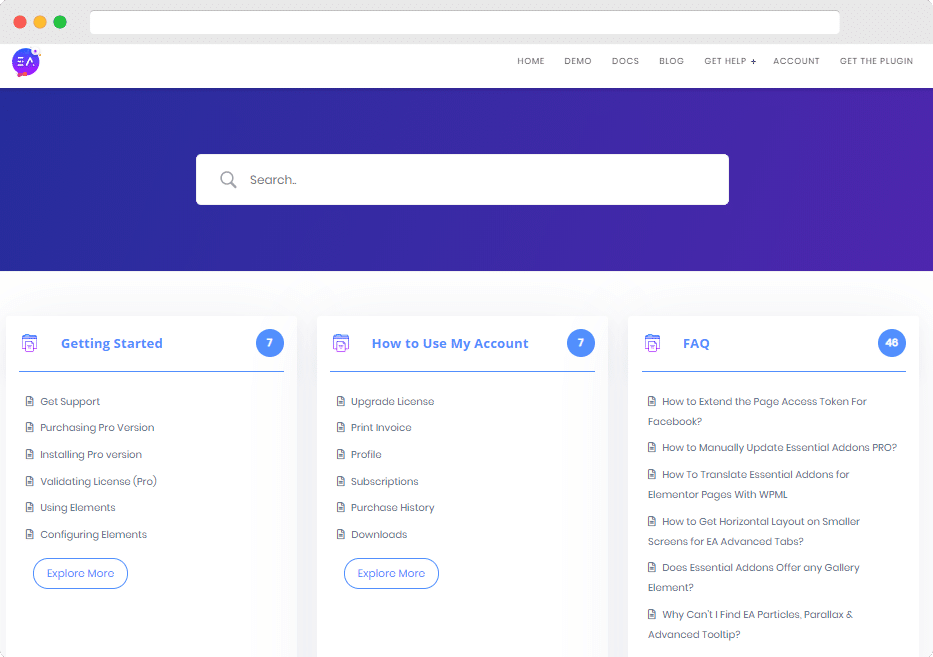
Wrap Up!
While creating your Knowledge Base for your Software, do make sure to add as many back-links to your website as possible, so that your users can navigate back-and-forth between the basic concepts and the complex ones. Another great practice while creating a Knowledge Base is to include a FAQ section.
How you can create a Knowledge Base?
If you are a non-techy individual and running a WordPress Business Website, there is no need to hire experts to create a Knowledge Base for you. You can do it all by yourself. Yes! There is a cool plugin, BetterDocs, that will help you create a stunning Knowledge Base for your WordPress website in minutes. BetterDocs comes with all the fancy features, starting from a floating TOC to a Live Search Bar.
And that’s not it, you can customize your entire Documentation Page using BetterDocs. If you have been looking for a complete Knowledge Base Plugin for WordPress, your search has come to end. Create a thorough and well-organized Knowledge Base for your WordPress Plugin/Themes today.