If you want to keep your website engaging and credible, it is important to update site content regularly. For that, besides direct updating, another helpful way to save time and be efficient is to schedule an update for a published blog or post. And to help you do just that, there’s a feature named ‘Advanced Schedule‘ for scheduling updates that is brought by SchedulePress, a complete solution to manage content in WordPress.
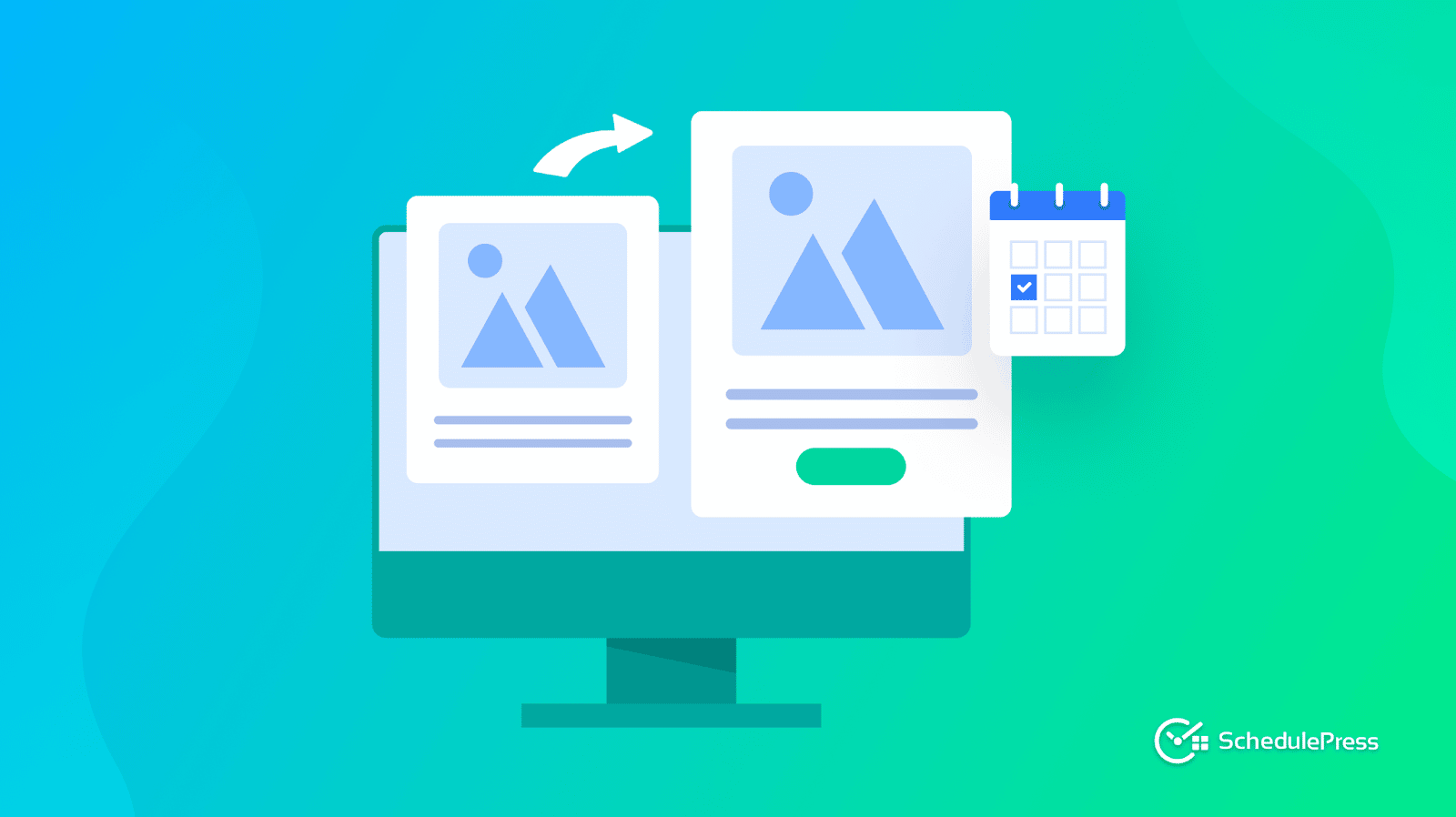
Here, in this article, you will get to know everything about this little advanced feature of the SchedulePress plugin. But before jumping into that, let’s discuss some more about why you need to update the published content of your website.
Why Is It Important To Regularly Update Website Content?
If you want to know how you can make your website more credible and trustworthy, the answer is simple: by providing informative and regularly updated site content. Because visitors don’t want old and outdated websites which are anything but helpful. Moreover, many times potential customers may bounce off your website just because the content they are looking for are from years ago, even if available on site.
And for that, besides publishing new content, you have to regularly update published blogs or posts on your WordPress website. Below are the main reasons why you need to update published content. Have a look.
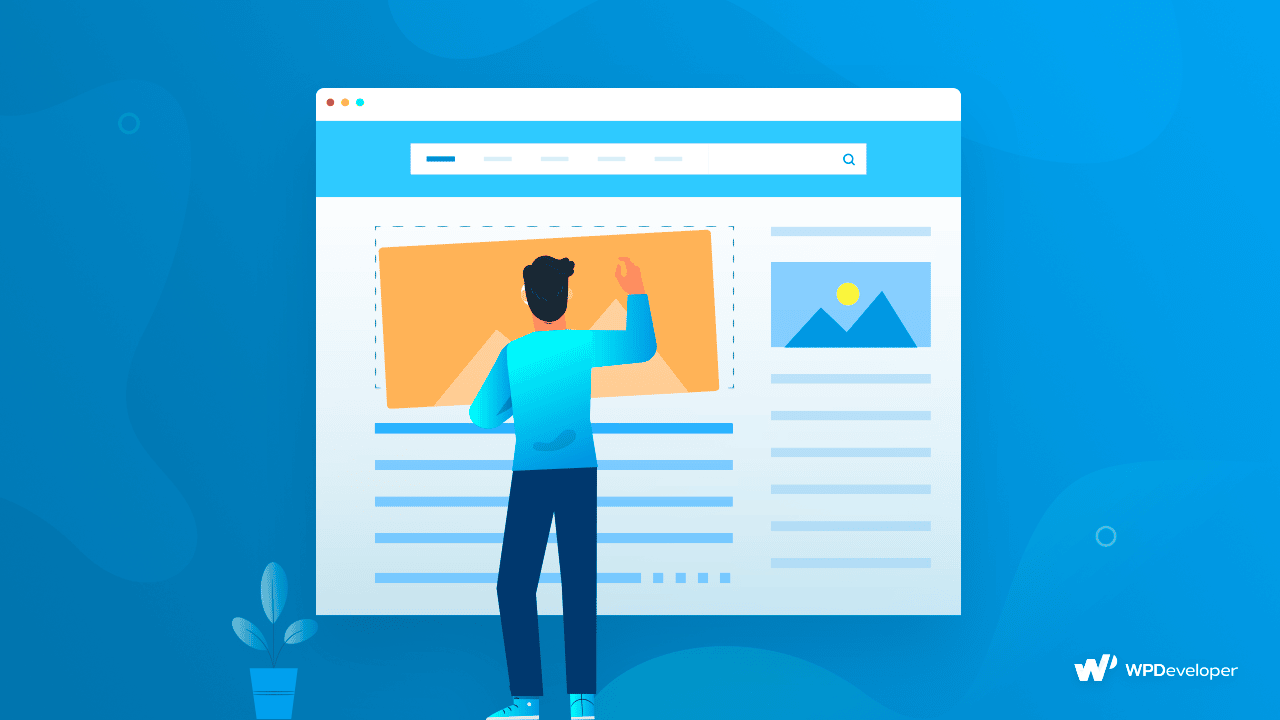
👉By updating published content, you can reuse ranked content for next year. Suppose, on your website, you have nice previously-published content that is focused exclusively on Black Friday Or Christmas which has a good ranking on the search engines. The focus topic of the content is very generic and can be used year after year. So, you can easily reuse it by modifying offers, proposals, and all for the following year’s occasion.
👉You can improve rankings by updating old or already published content. Because better content on a website can give you more traffic and a higher SEO score. No one likes old and outdated blogs – it only wastes their valuable time while reading.
👉Most importantly, updating website content can help you with SEO as we have mentioned before. Because Google crawls your site more frequently when you publish new content or republish your old updated content. Also, the algorithms of search engine optimization are constantly changing. So to run with the flow, you need to update your site content according to the search engine.
Advantages Of Using Scheduling Tool To Update Site Content
As a content creator, you might know how important publishing content is at an accurate time for site visitors. However, it is not an easy job to do at the last moment. So, a scheduling tool can help a lot in this case. You can easily schedule updates for multiple contents beforehand and publish them at regular intervals if you are planning to go on a vacation.
And, when it’s time to update published blogs or pages, it is also not negligible. There are many advantages to using scheduling tools to update site content. Get the basic two below You will find more benefits while using this feature hands-on.
⭐ Well, no one wants to let Google ranked content go unnoticed just because the content has not been updated on time or updated at an odd hour of the day. Scheduling Tool helps to keep up-to-date site visitors with the latest news and information via republishing it on a pick hour.
⭐ You can easily plan offers and deals for upcoming occasions beforehand on previously published and well-reached content, and schedule it to publish for the perfect time of offering the deal. In the same way, you can prepare your content for the after-offer time so that visitors couldn’t view the offer just after the right time when the offer ends.
Introducing The ‘Advanced Schedule’ Of SchedulePress
SchedulePress is an advanced and complete solution to manage content scheduling that allows you to schedule, republish, or unpublish posts and pages directly on your WordPress site. Besides, SchedulePress also helps with link scheduling for social sharing platforms.
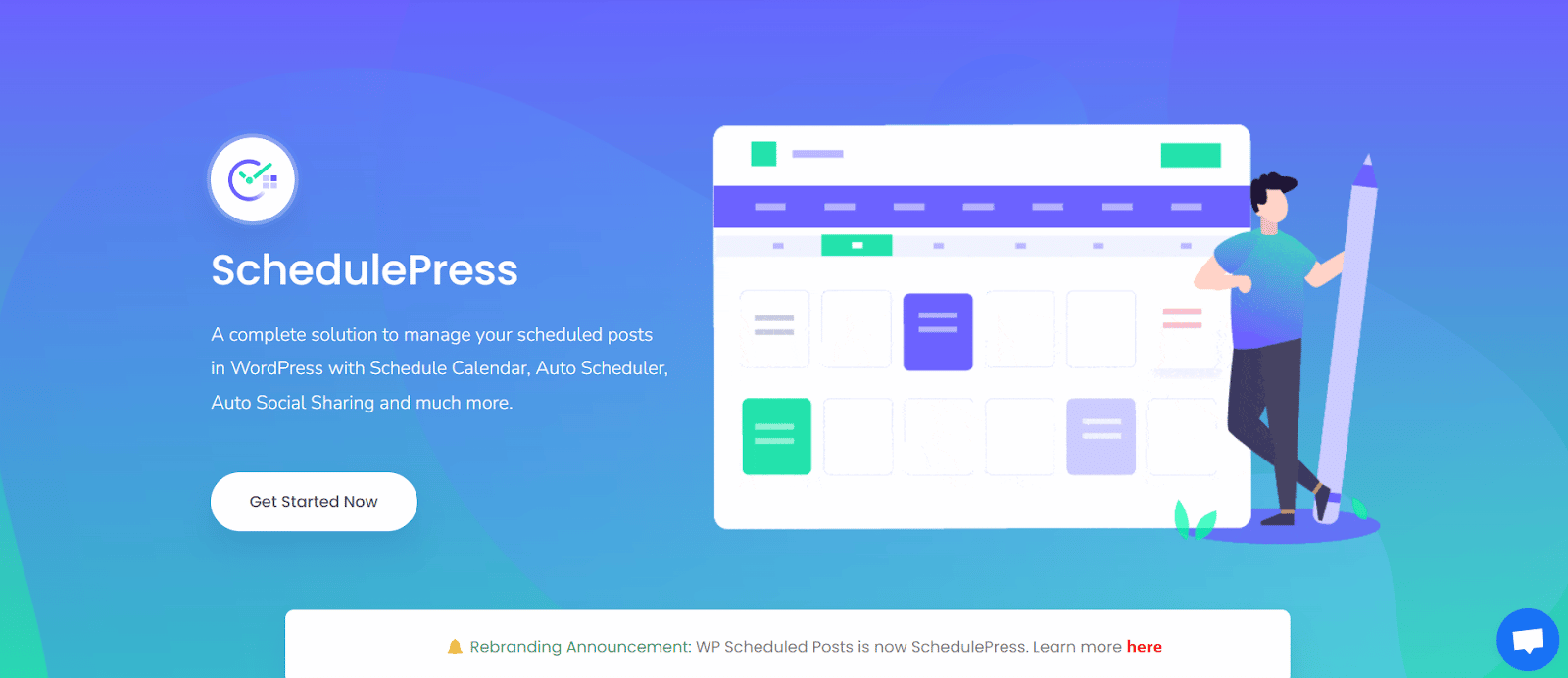
Advanced Schedule is one of the exclusive features of SchedulePress PRO that gives you the opportunity to schedule an update for a published blog. You can update the blog and doc content as well as tags, categories, images, featured image, excerpt, and anything else of your choice.
It is a premium feature of SchedulePress, so, to avail of it, first, you need to purchase SchedulePress Pro. Then install and activate it on your WordPress site for further go. By following the below three steps, you can easily get to know how to use the advanced schedule on WordPress to update published content with SchedulePress. Or, for a detailed tutorial, you can check out this walk-through documentation.
Step 1: Activate The Advanced Schedule Feature
First, we need to activate the ‘Advanced Schedule’ feature from the WordPress dashboard.
After opening your WordPress dashboard, go to SchedulePress settings and select the Manage Schedule tab. From here, toggle on the Advanced Schedule feature.
Also, select the day and time from the ‘Manual Schedule’ and click on the ‘Save Schedule’ button. When you are done, make sure to click on the ‘Save Settings’ button to update your changes.
Well, in this article, you will find how you can schedule manually using this feature. But, you can also use the ‘Auto Scheduler’ feature of SchedulePress to update a published blog post or page, without drafting it or unpublishing it first.
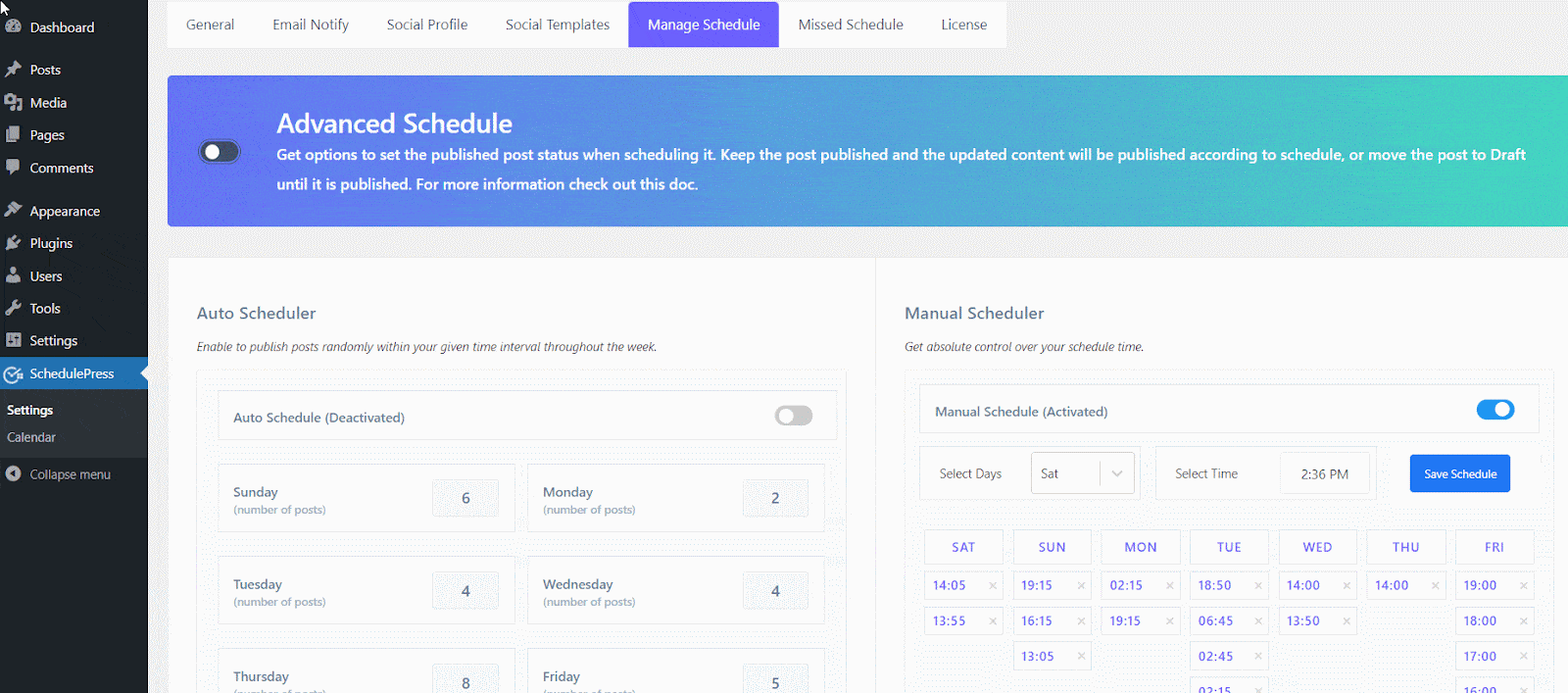
Step 2: Select Scheduled Time And Post Status For Updated Content
Open the page or post where you want to update the content and modify it according to your need. Now, on the right panel, select a scheduled time from the ‘Schedule At’ section in the ‘Post’ tab.
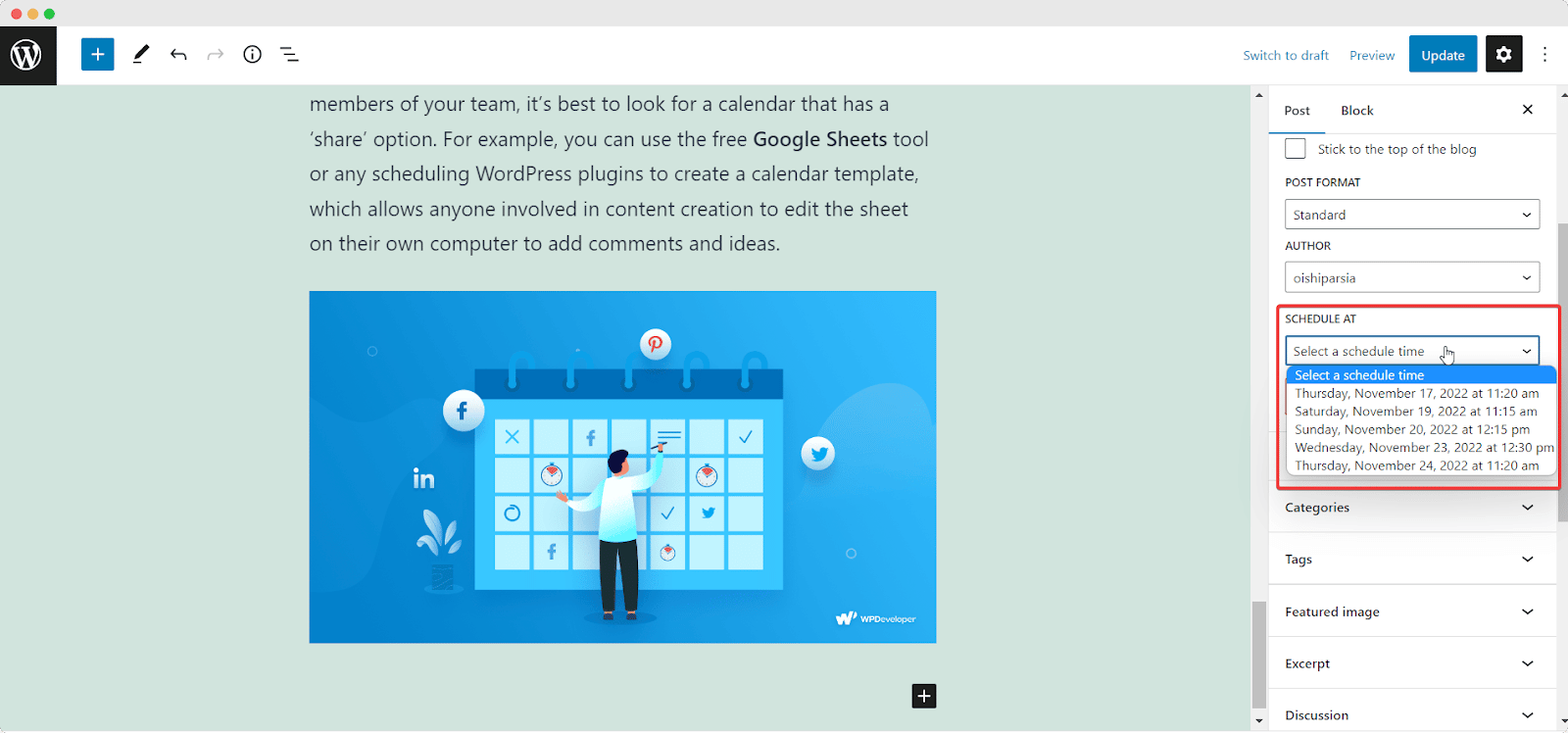
Once you have selected a scheduled time, choose a Post Status from the two options. Either you can select ‘Draft’ where the published post will get unpublished and remain in draft until the scheduled publish time. Or, you can select ‘Keep Publish’ where the published post will remain published and the updated content will be published as per schedule.
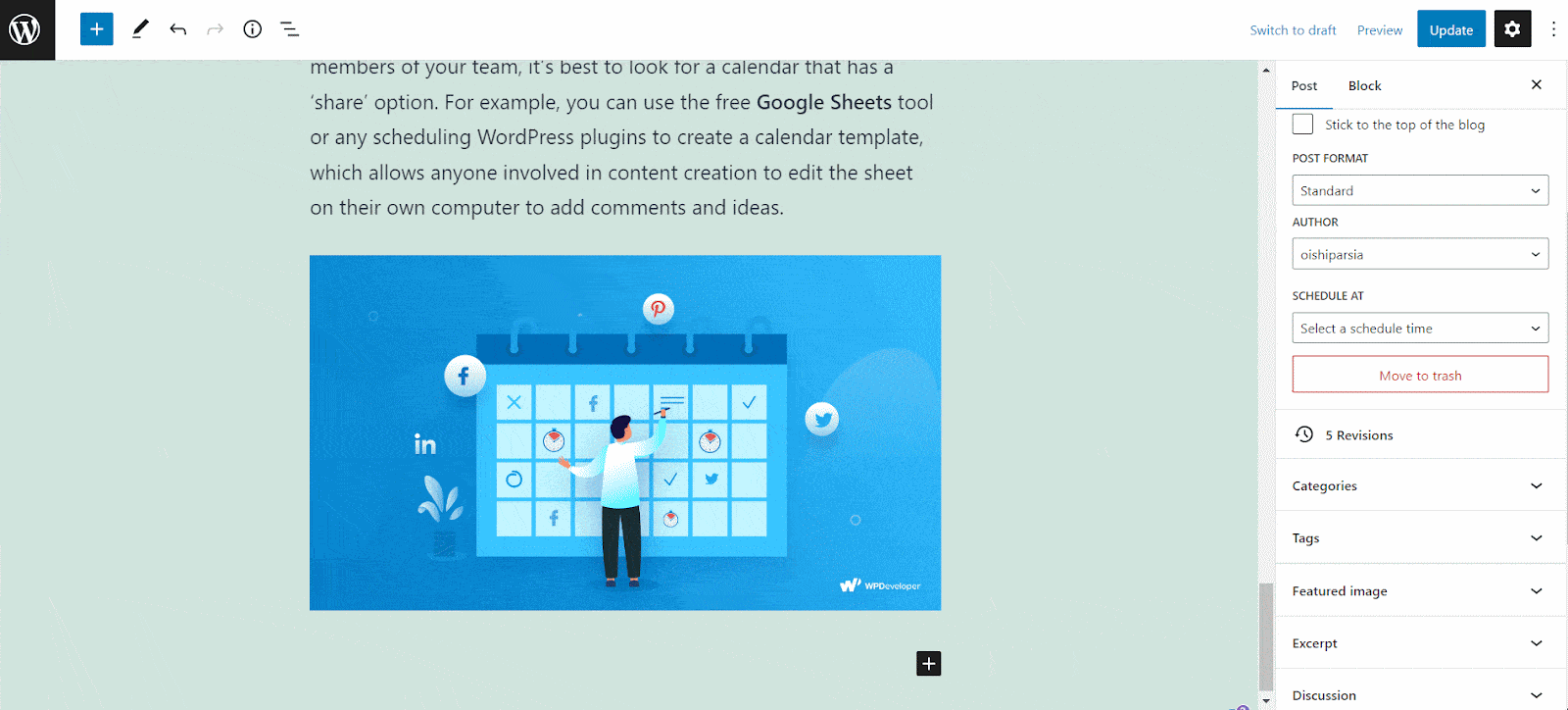
Step 3: Configure Social Share Setting Directly From This Feature
If you select ‘Draft’, then your post will be shared on the selected social platforms according to your original social share settings. But if you select ‘Keep Publish’, then you will get an option to configure the Social Share setting to share your preferred social media.
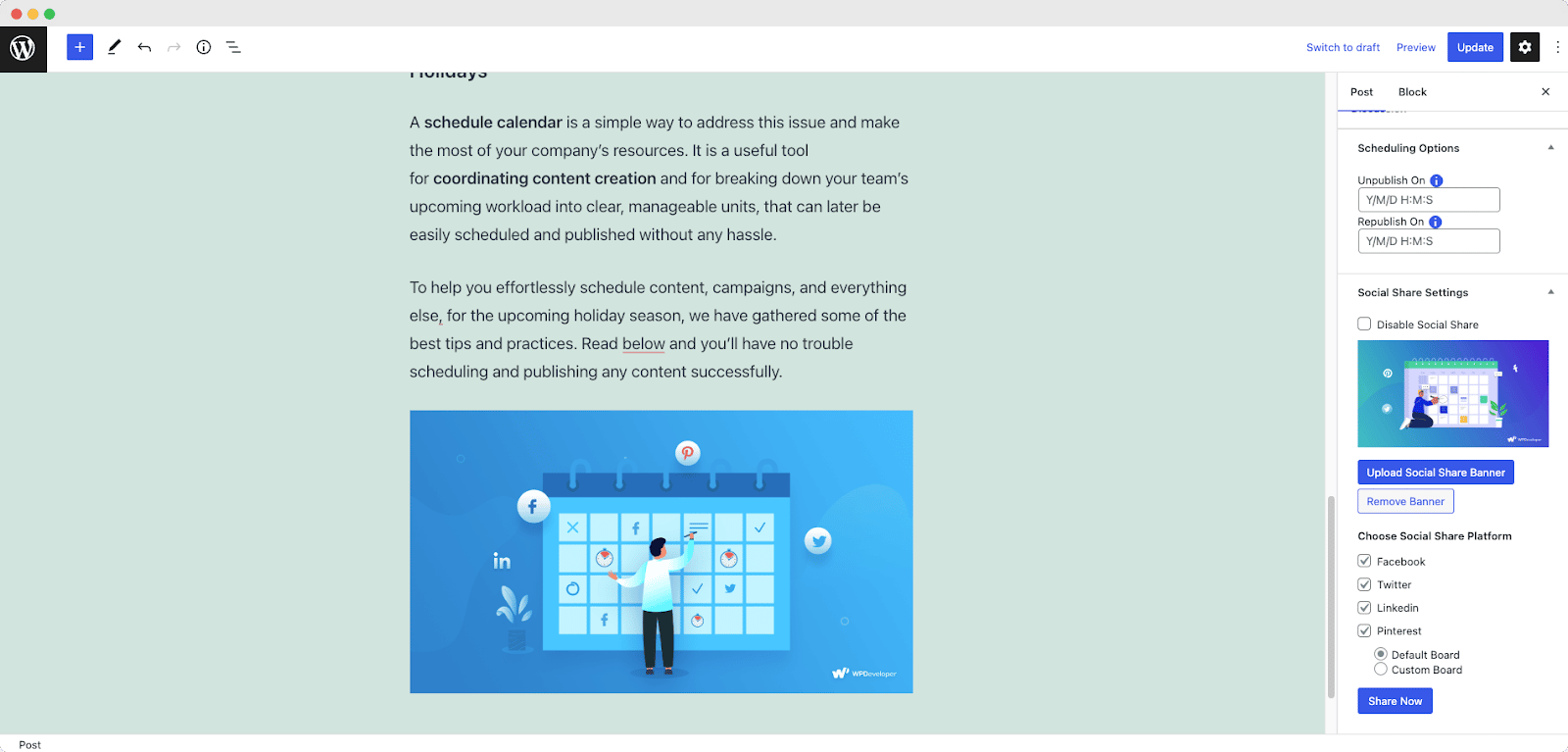
Primarily Social Share will be disabled and you have to enable it by clicking ‘Social Share setting’. From here, you can select your preferred social platforms where you want to share the post when it will be updated at the scheduled time.
And, that’s it. Hope you can do it successfully with the upper guideline. Let’s show you how it worked on one of our posts. Initially, the blog has only one paragraph with one image and there is no text below the image. Have a look at the gif.
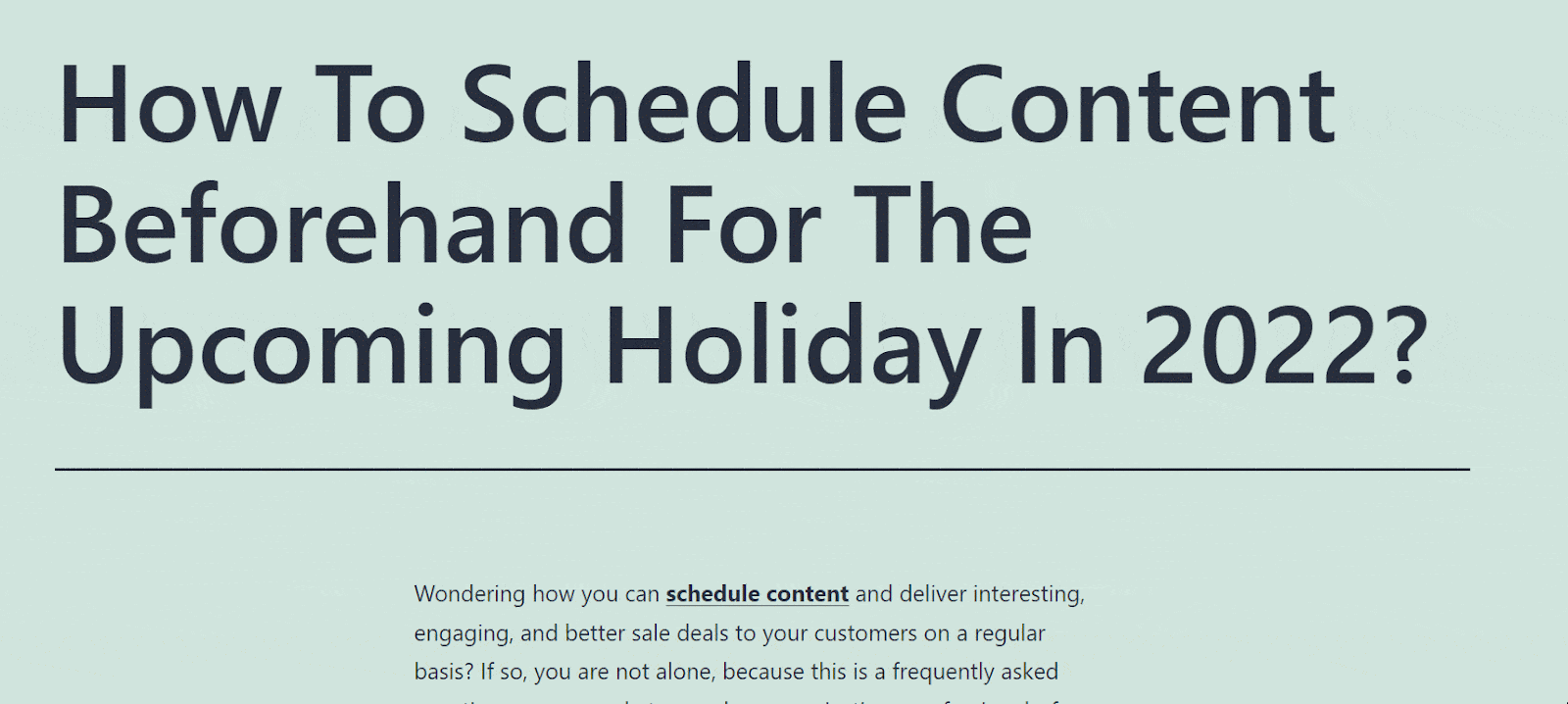
After modifying the published content by adding some more text below the image, it automatically updated at the scheduled time. Below the gif is the updated one. Have a look.
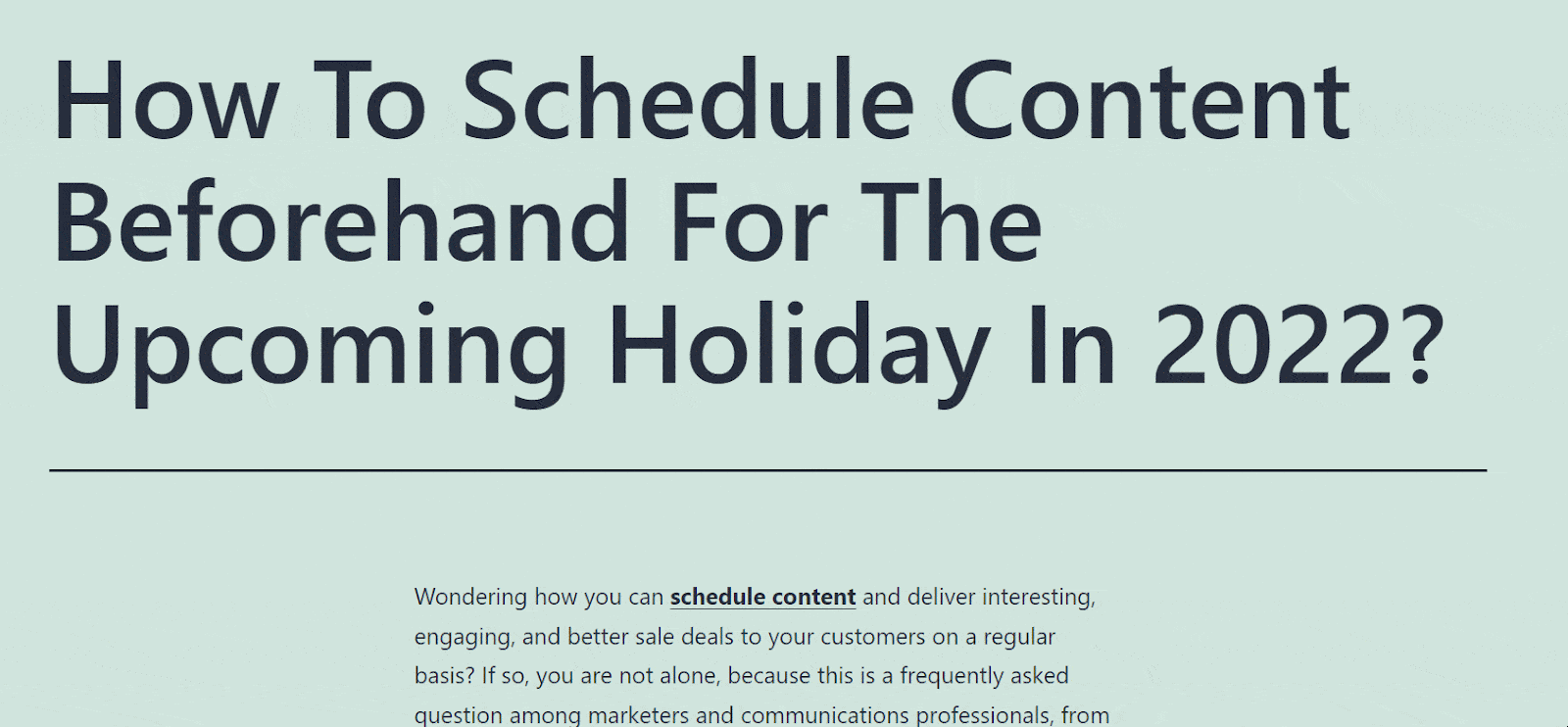
This is how you can schedule an update for a published blog post or page on the WordPress site with the help of SchedulePress. It will definitely help you to manage your content planning more efficiently.
Ready to Revise Your Website Content?
So, now you can easily plan to revise your website posts and pages to bring improvement to them. Hope you will love this feature as well as start loving updating published content with this easy scheduling tool.
If you want to get more of these kinds of detailed blogs for new features, tutorials, guidelines, etc. then subscribe to our blog. Also, let us know your experience with SchedulePress by sharing through comments or by joining our Facebook community.








