Likert Scale is a commonly used survey rating scale that measures respondents’ attitudes or opinions on a particular topic. It involves a series of statements or questions, with respondents being asked to rate their level of agreement or disagreement on a five or seven-point scale. WordPress, being a popular platform for websites, has several benefits and impacts for using this method.
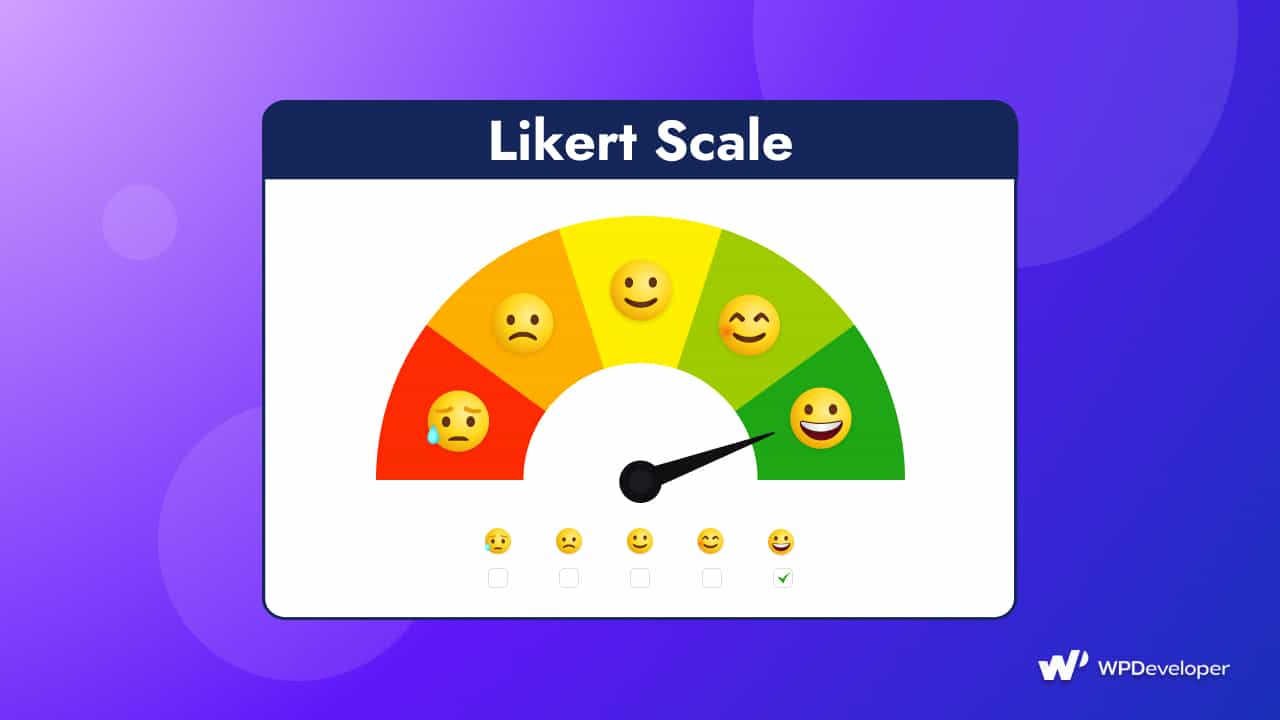
One of the primary benefits of using the Likert Scale in WordPress is that it allows website owners to collect valuable feedback from their audience. This feedback can be used to make informed decisions about website design, content, and user experience.
How Likert Scale Works In A Survey?
The Likert Scale consists of a set of statements or questions related to a particular topic, along with a range of responses that indicate the degree to which respondents agree or disagree with each statement. The responses are typically measured on a five- or seven-point scale, with one end of the scale indicating strong agreement and the other end indicating strong disagreement.
For example, a typical Likert Scale question might be “How strongly do you agree or disagree with the following statement: ‘The website is easy to navigate?‘” The range of responses might include options such as “strongly agree,” “somewhat agree,” “neither agree nor disagree,” “somewhat disagree,” and “strongly disagree.”
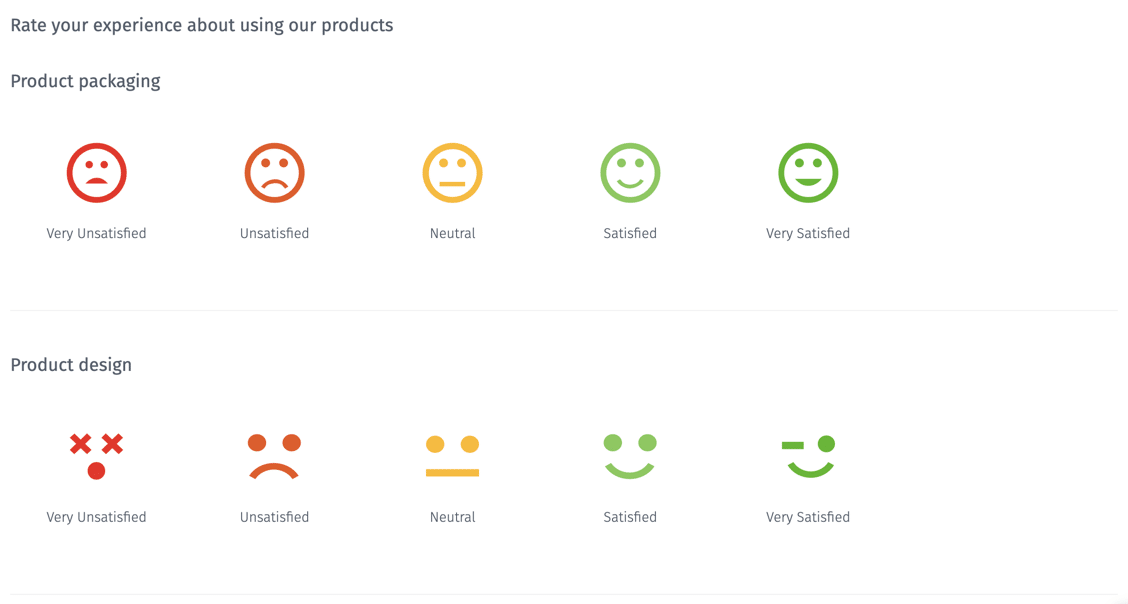
Making Proper Questionnaires In The Survey Form
When creating a survey form that includes Likert questions, there are several best practices to keep in mind. Here are some steps to consider:
👉 Define the Survey Objective: Before creating the survey form, it’s important to define the survey objective and the questions that will help achieve that objective. This will ensure that the survey is targeted and provides meaningful insights.
👉 Choose the Right Scale: This typically uses a five- or seven-point scale, but other scales can be used as well. It’s important to choose a scale that is appropriate for the survey objective and the type of questions being asked.
👉 Use Clear Language: The questions in the survey form should use clear and concise language that is easy for respondents to understand. Avoid using jargon or technical terms that might confuse or intimidate respondents.
👉 Provide Balanced Responses: The range of responses in the Likert forms should be balanced and cover the full range of opinions that respondents might have. It’s important to include options for respondents who may have a neutral or undecided opinion.
👉 Test the Survey: Before launching the survey, it’s important to test the survey form to ensure that it is functioning correctly and that the questions are clear and easy to understand.
The Likert questions are a valuable tool for collecting feedback from website visitors and can help website owners make informed decisions about website design, content, and user experience.
Useful Impacts Of Using Likert Scale For WordPress
We will explore the benefits and impacts of using these questions in WordPress and discuss some related WordPress plugins and tools.
Collects Valuable Comments
One of the primary benefits of using the Likert Scale in WordPress is that it allows website owners to collect valuable feedback from their audience. This feedback can be used to make informed decisions about website design, content, and user experience. With feedback collected from the Likert Scale, website owners can identify areas that need improvement and implement changes that align with users’ preferences and improve their overall experience.
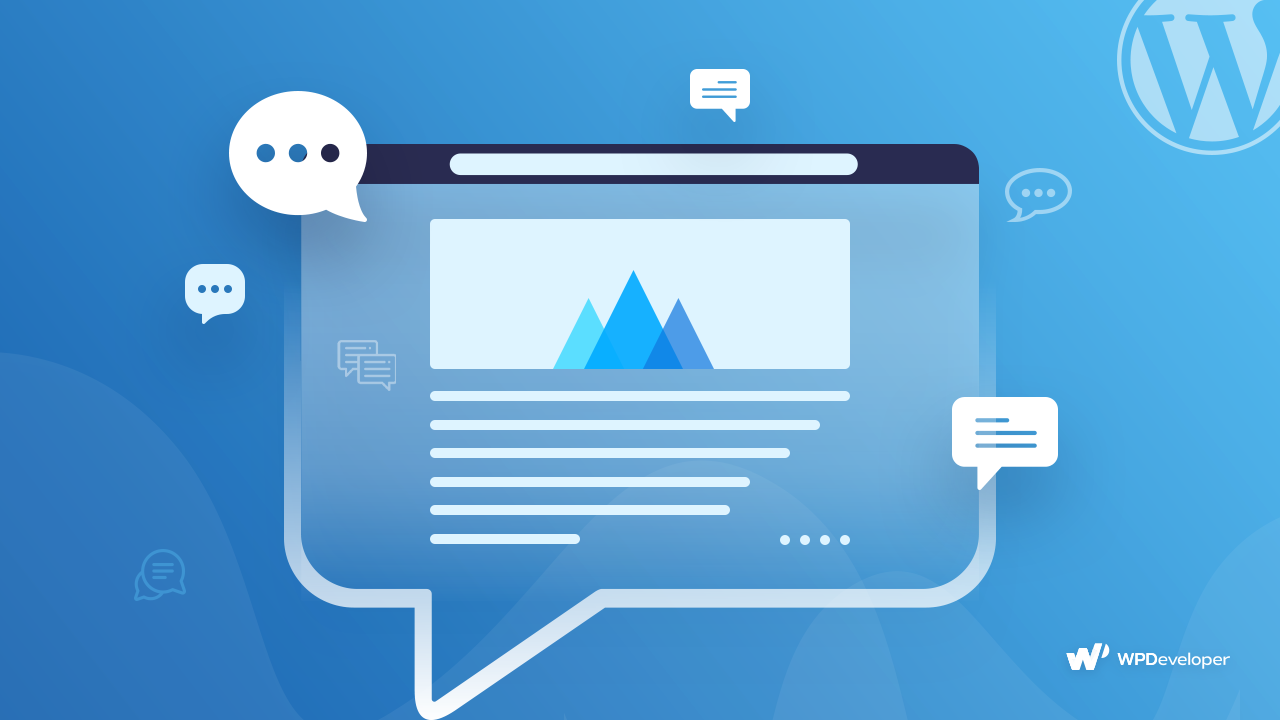
Easily Administer Feedback
The Likert Scale is easy to administer, making it an efficient tool for obtaining feedback from a large audience. WordPress plugins like WPForms and Gravity Forms offer drag-and-drop form builders that allow website owners to create custom surveys and forms that include Likert Scale questions. These plugins offer pre-built form templates and a user-friendly interface, making it easy to create and manage surveys.

Efficiently Analyze Customer Behaviour
The Likert Scale is also easy to analyze, making it an efficient tool for evaluating feedback. WordPress plugins like Gravity Forms offer built-in reporting features that allow website owners to view and analyze survey responses. These reports can be used to identify patterns and trends in users’ feedback, which can be used to make informed decisions about website design and content.
Useful Plugins & Tools To Leverage The Likert Scale Survey
Below are some of the most popular Likert scale survey plugins that you can use for your WordPress website.
1. WPForms
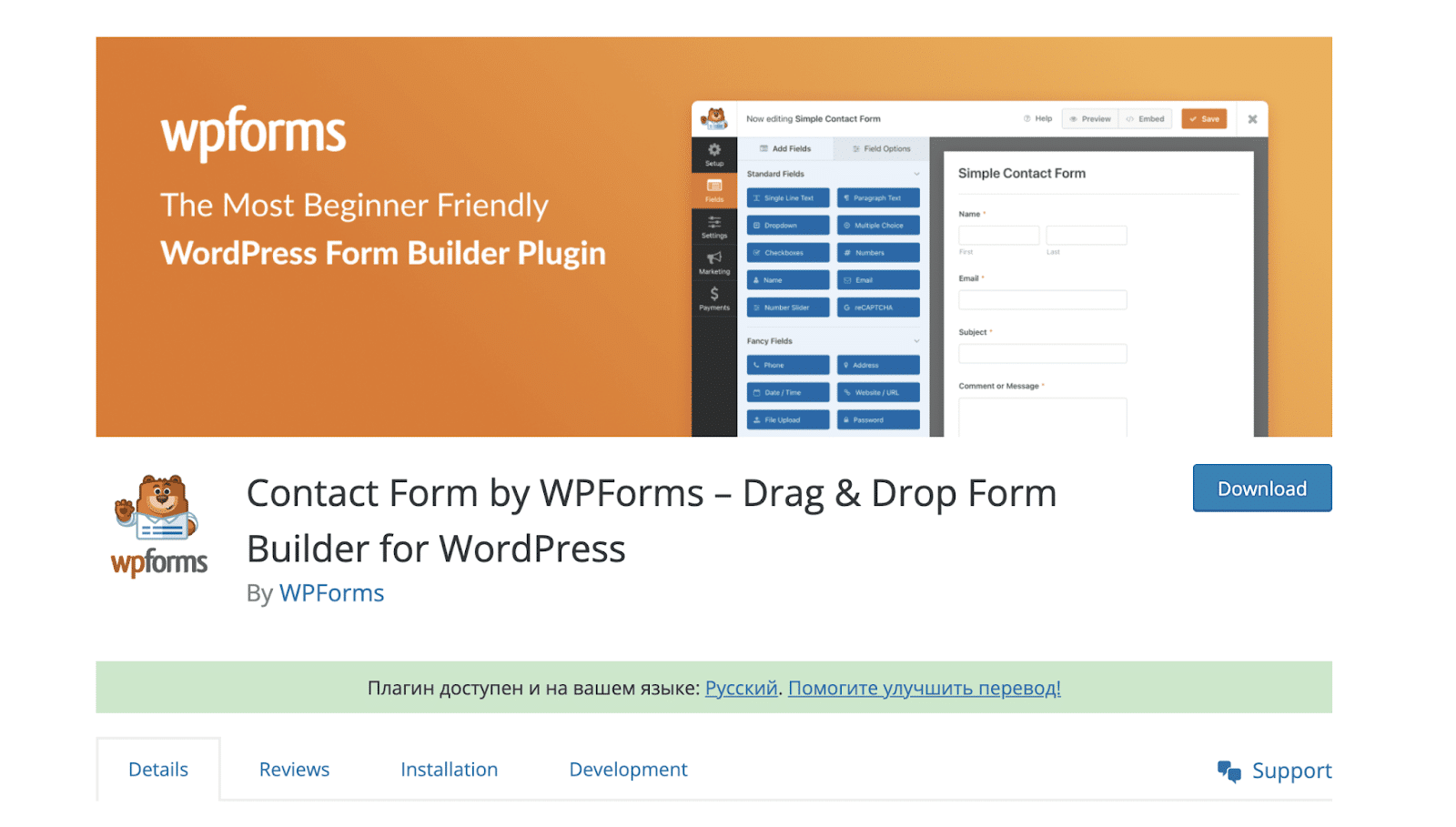
WPForms is a popular WordPress plugin that offers a drag-and-drop form builder, making it easy to create custom surveys and forms that include Likert Scale questions. It offers pre-built form templates and a user-friendly interface, making it easy to create and manage surveys. WPForms also offers built-in reporting features that allow website owners to analyze survey responses.
2. Gravity Forms
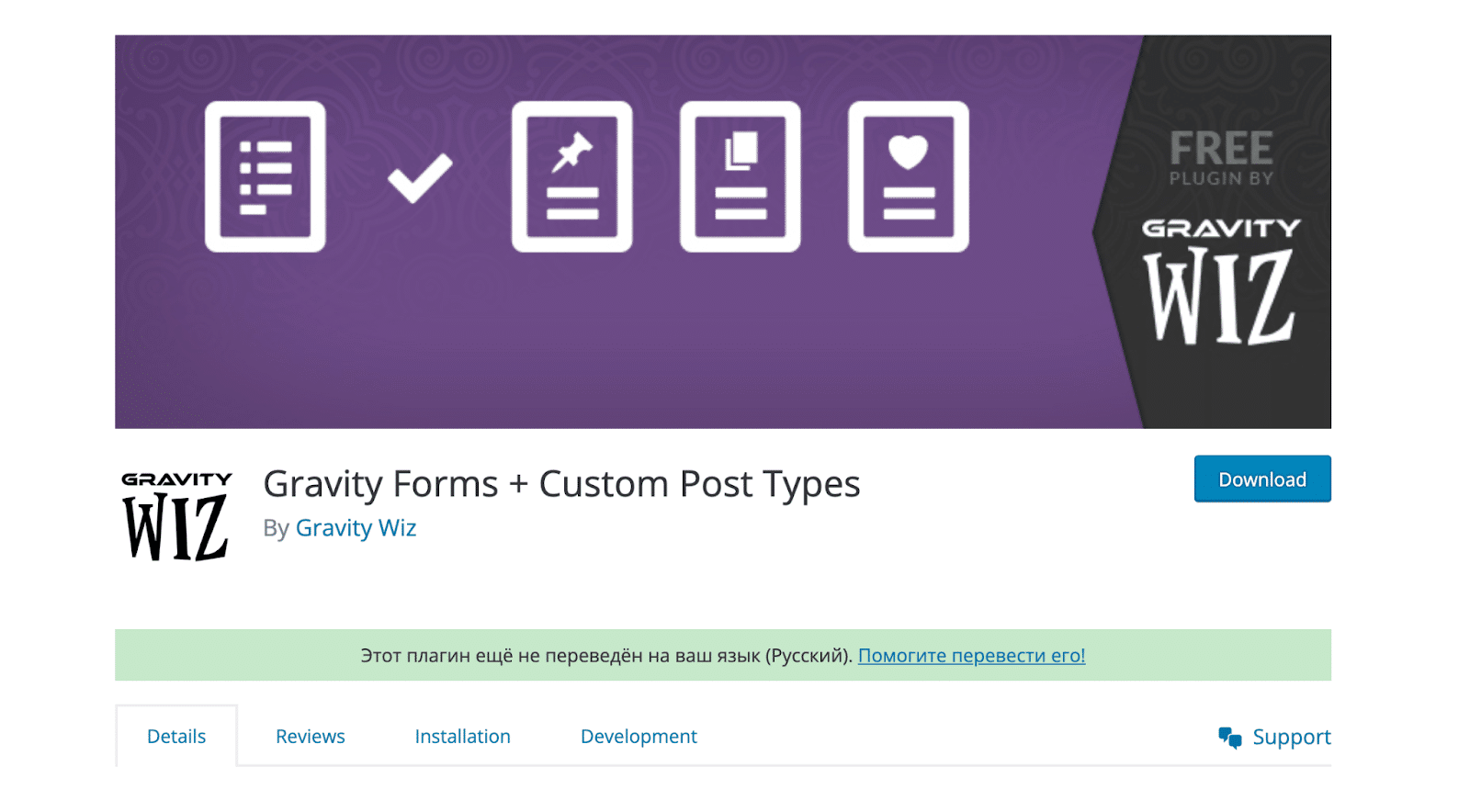
Gravity Forms is a powerful form builder that enables users to create complex surveys and forms with Likert Scale questions. It features advanced form fields, conditional logic, and third-party integrations. Gravity Forms also offers built-in reporting features and an intuitive interface for managing surveys.
3. Jotform Survey Maker
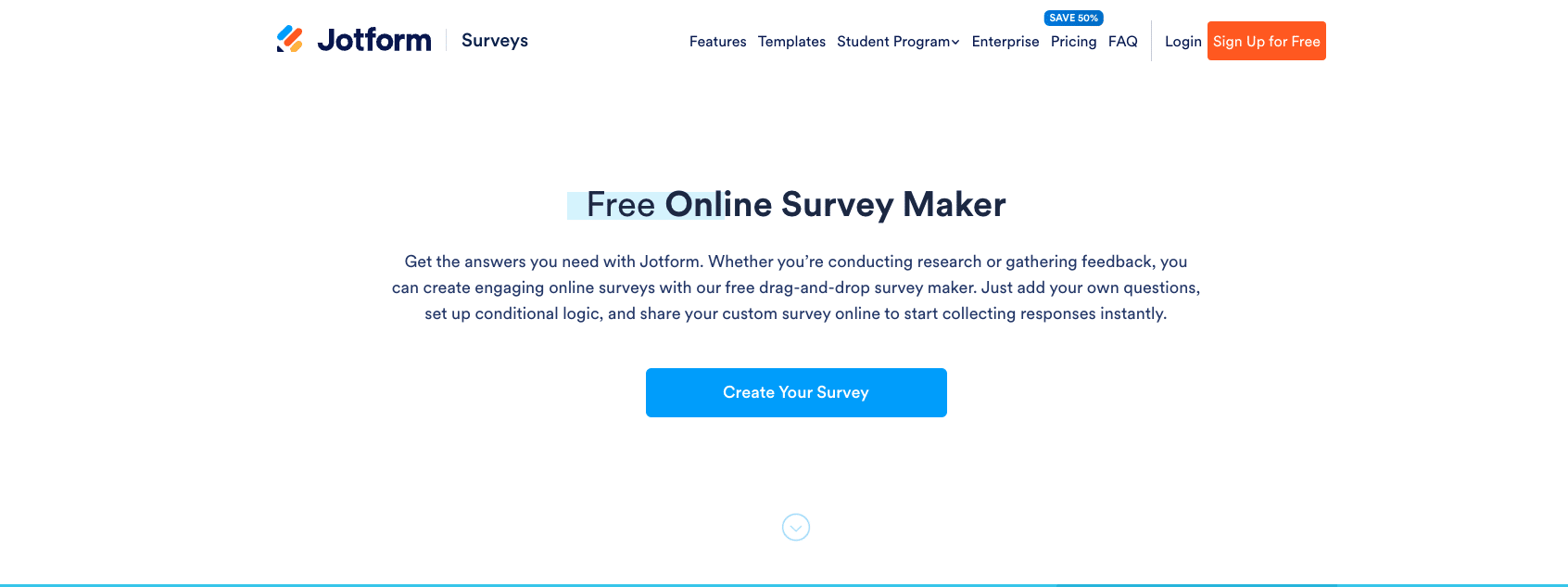
Jotform Survey Maker is an easy drag-and-drop survey builder that you can customize using their many templates and options to fit your branding better. Use Jotform’s app integrations to send your submissions to your most used productivity and data collection apps to automate your workflow. Try out Jotform with their free plan that comes with all of their features. Upgrade to get access to HIPAA compliance for healthcare-related surveys.
4. SurveyMonkey
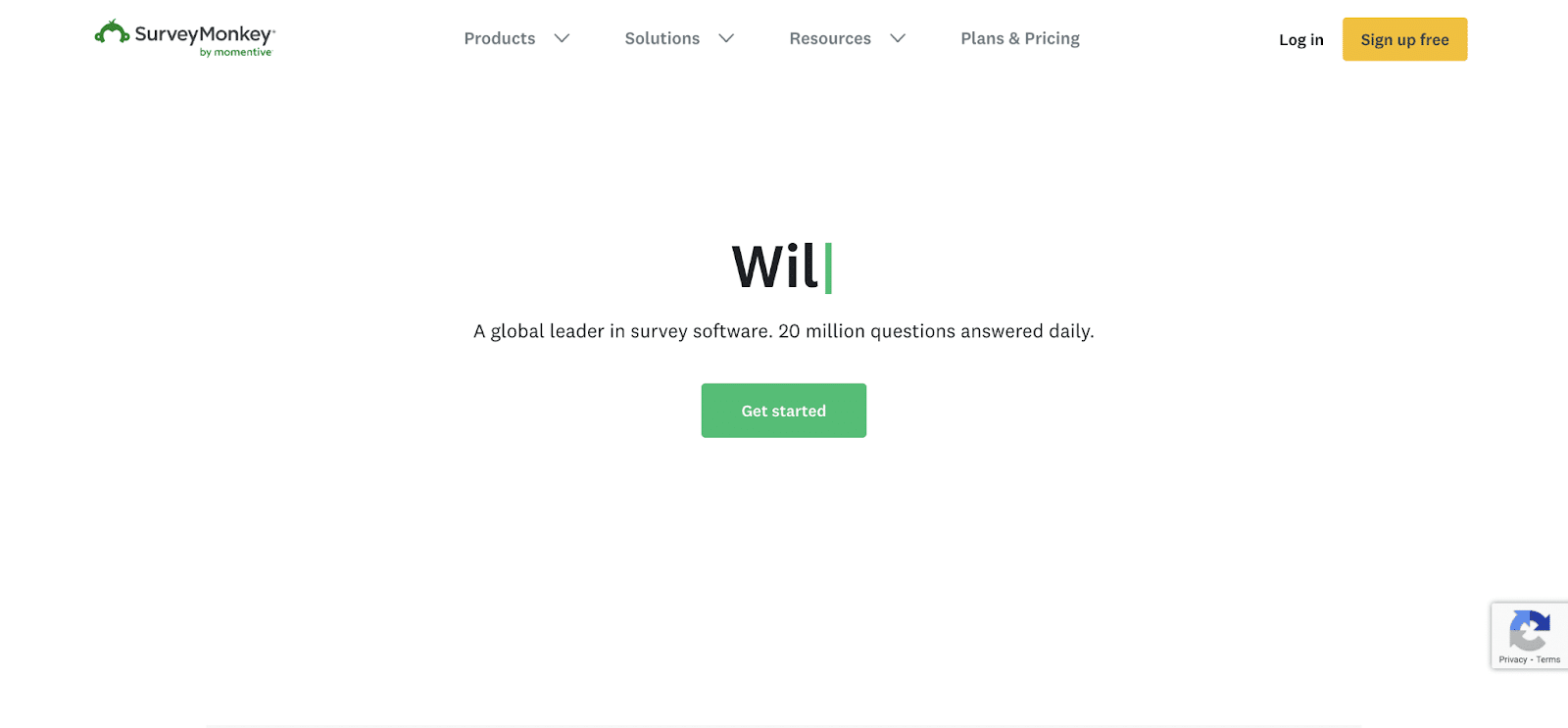
SurveyMonkey is a popular survey tool that offers a Likert Scale question type. It allows users to design and distribute surveys, collect and analyze responses, and share survey results with others. SurveyMonkey offers customizable survey templates and a variety of question types, making it a versatile tool for any kind of survey operation
5. Limesurvey
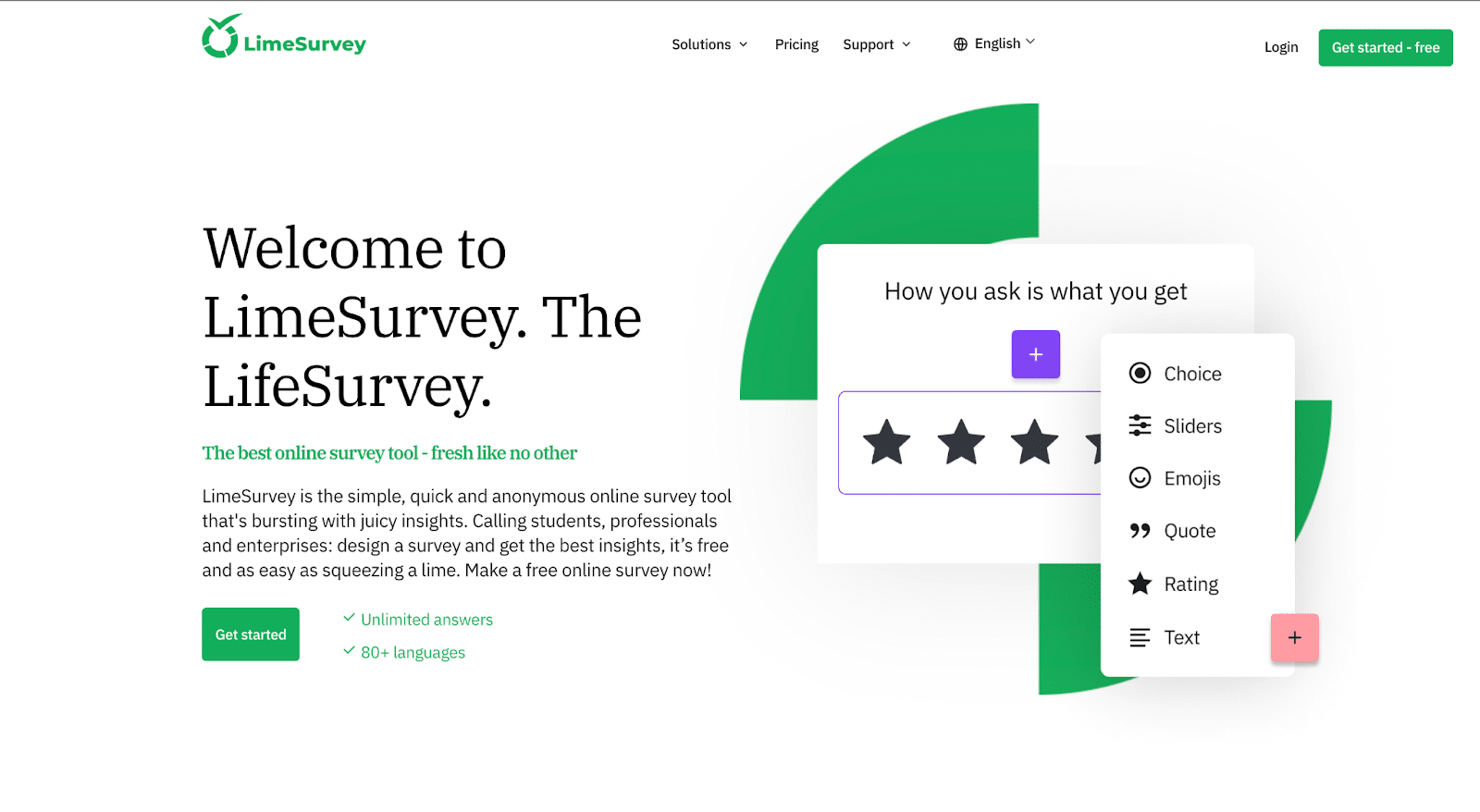
LimeSurvey is a free and open-source survey tool that can be used on WordPress sites using a plugin. This tool includes a Likert Scale question type, as well as other advanced survey question types and features.
6. SmartSurvey
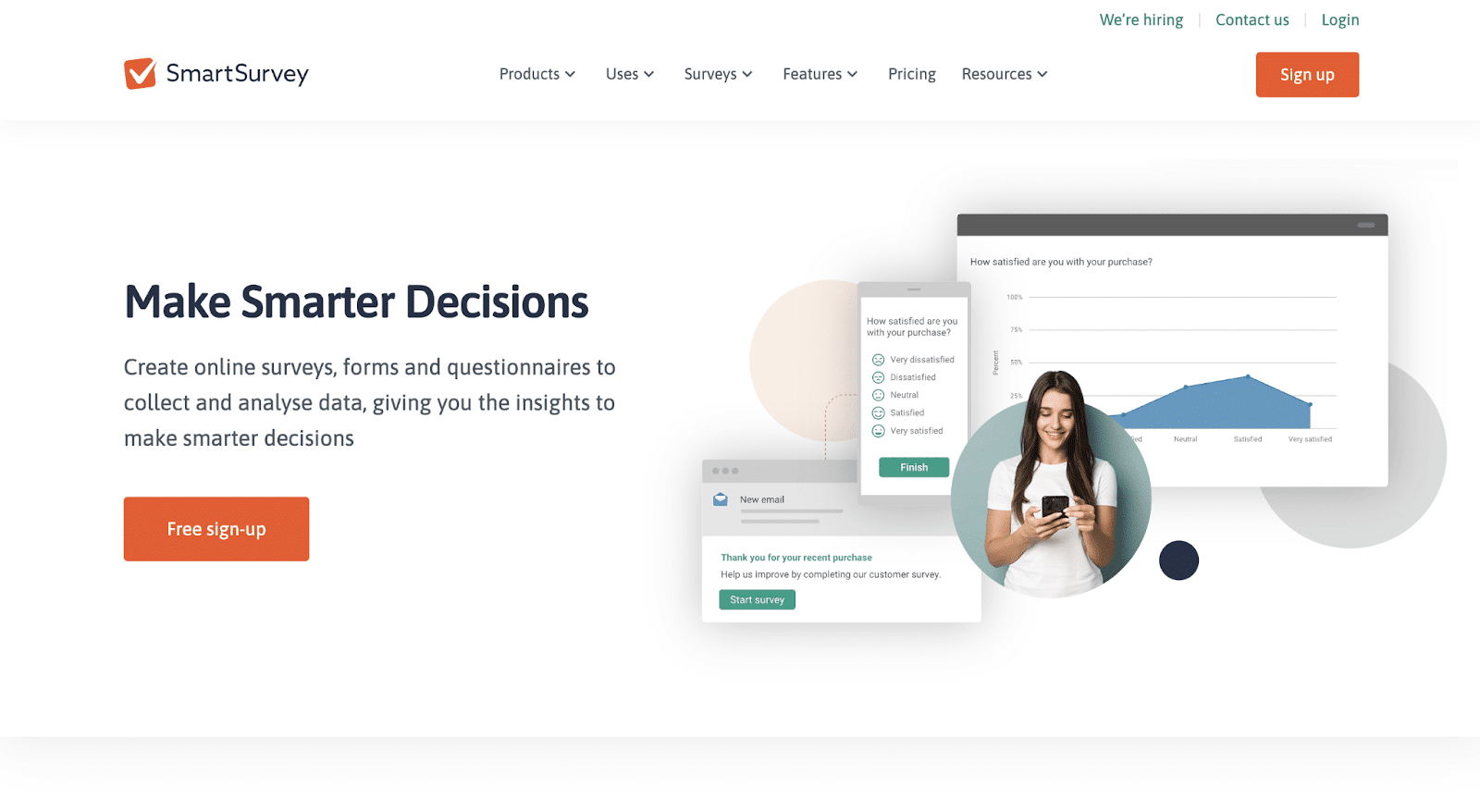
SmartSurvey is a cloud-based survey tool that can be integrated with WordPress using a plugin. This tool includes a Likert Scale question type, as well as other advanced survey question types and features. Users can also create custom themes for their surveys to match their website branding.
Take Informed Decisions With Likert Scale
The Likert Scale is a valuable tool for collecting feedback from website visitors and can help website owners make informed decisions about website design, editorial workflow, and user experience. By following best practices for creating survey forms, website owners can ensure that they are collecting valuable insights that can be used to improve their website and enhance user satisfaction.
Was this blog helpful for you? To get more useful blogs like this, subscribe to our blogs and join our Facebook Community for all the latest updates.






