One of the biggest challenges you may face as a content manager or marketer, is making sure you are producing high quality content on a regular basis and on schedule. Not only that, you also have to share your content on the right social media platforms, and monitor the engagement and performance of your content on a regular basis.
To do this, having an efficient WordPress editorial workflow is a must-have. And to help you out, today we are going to share our tips and strategies for helping you improve your editorial workflow along with 5 must-use solutions.
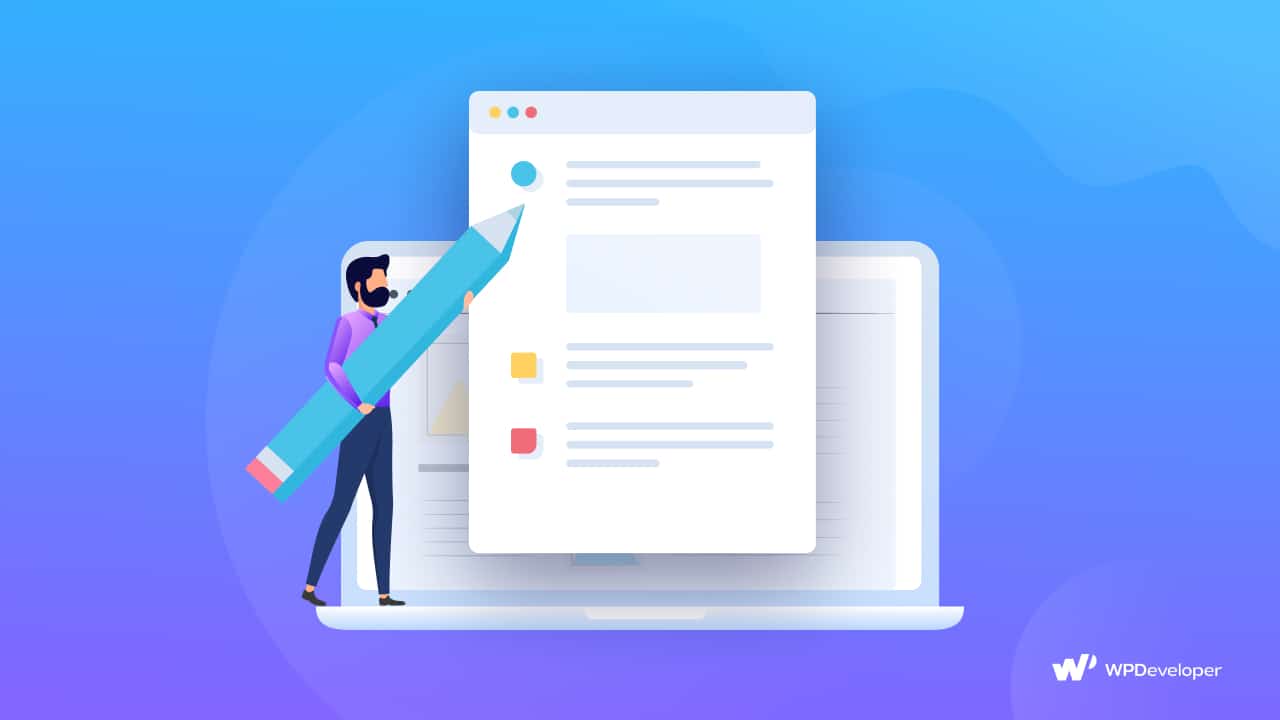
7 Problems You Can Fix With A Proper WordPress Editorial Workflow
Before we talk about the best practices for improving your WordPress editorial workflow, it’s important to remember that improvement is an ongoing process and that there are no one-size fits all solutions for content management. After all, depending on the nature of your website or business, your target audience, and the resources available, you may need to opt for different content management strategies.
However, there are some basic content management strategies that are more useful for enhancing the productivity of your content team, which can help you solve several common challenges. So, if you haven’t already set up a proper WordPress editorial workflow yet, here are some reasons to do so.
Eliminate Issues Of Inconsistent Content Publishing
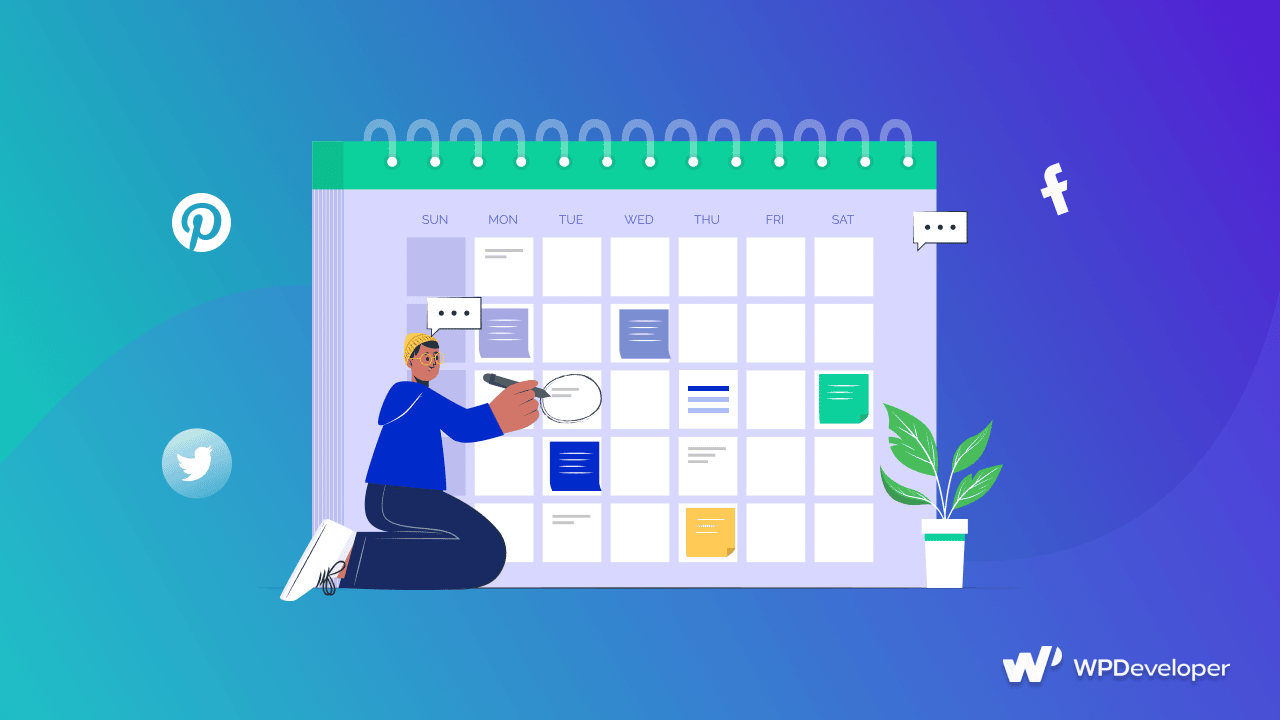
One of the most common problems you face during content management is ensuring that you are producing fresh content on a regular basis. Following a consistent schedule for content publishing is important if you want more traffic to your website and to rank higher on search engines.
With a proper and efficient WordPress editorial workflow, you can improve your content management process so that you are always publishing new relevant, high-quality content on a fixed, consistent content schedule.
Streamline The Content Management Tasks
To ensure good quality content, there are tons of tasks involved. For instance, you will need to do proper research, identify the target audience and keywords, write the content and proofread them, edit the content, and refine it until it is ready for publication.
Even after the content is published, you will have to take care of several post-publishing tasks such as sharing the content on social media, and online forums, tracking the engagement, responding to comments, and more. For evergreen content, you will also have to make sure to update the content on a regular basis so it is always relevant and up to date.
With an efficient WordPress editorial workflow, it will be easier for you to ensure all of these content management tasks are being done smoothly and track every task during each stage of the editorial cycle.
Improves Collaboration Among Team Members
The larger your website, brand or business is, the more content creators you may need. And to make sure that your entire content team is collaborating efficiently together, a WordPress editorial workflow is a must-have. It will help each member to make sure their assigned tasks are being done on time and that the whole team is helping to produce high-quality content regularly together.
How To Create An Effective Editorial Workflow: Tips & Tricks
Now that you know the usefulness of an effective WordPress editorial workflow for improving your content management strategies, let’s look at some of the best tips and tricks for improving your editorial stages.
1. Identify Relevant Keywords For Idea Generation
This will seem quite obvious but identifying the right keywords can help you find out which content is more relevant to your brand or website. It will help you generate creative ideas for new content, as well as ideas on how to further improve your existing content.
2. Plan And Create Content To Achieve Specific Goals
When creating new content, you should always have a specific, measurable goal in mind. The goal shouldn’t just be to get more traffic, your content should be planned in advance to achieve specific objectives such as getting more email subscriptions, promoting specific offers, and more.
3. Create Informative Content Briefs Using Templates
To properly manage your content team, it is important to make sure your team members have clear instructions on what the expected content should be. For that, you should consider creating informative and detailed content briefs.
Content briefs are essentially a summary of what the purpose of the content is, who the target audience is, the specific goal you want to achieve from this content, what internal or external links should be included with the content, and relevant keywords that must be present.
There are tons of ready content brief templates available online that you can use to make sure your team knows what they should include in their content. Check out this sample content brief template from Zapier for ideas.
4. Set Uniform Writing Guidelines For All Content
In order to maintain consistency in your content, it is important to make sure that your content team is following the same guidelines. And to ensure that, you can create uniform writing guidelines for your content team.
Suppose your content handles particularly complex topics, or to clear any sort of confusion about how to create the content among team members. In that case, you can set up a WordPress internal documentation that is only accessible to your team. This way, every team member will have a resource where all the information they need is readily available.
5. Have Proper Editorial Stages For Tracking Progress
Finally, you need to ensure your editorial stages are perfectly aligned to help you closely monitor and track the progress of the overall content-related tasks. From briefing team members to editing, reviewing, publishing, and post-publishing tasks, your editorial stages need to account for every task in the content management process.
Top Must-Use Plugins For Improving WordPress Editorial Workflow
While all the above tips and tricks are definitely useful, here are some of the most important plugins that can help you improve your WordPress editorial workflow.
1. SchedulePress: Advanced WordPress Content Scheduling Solution
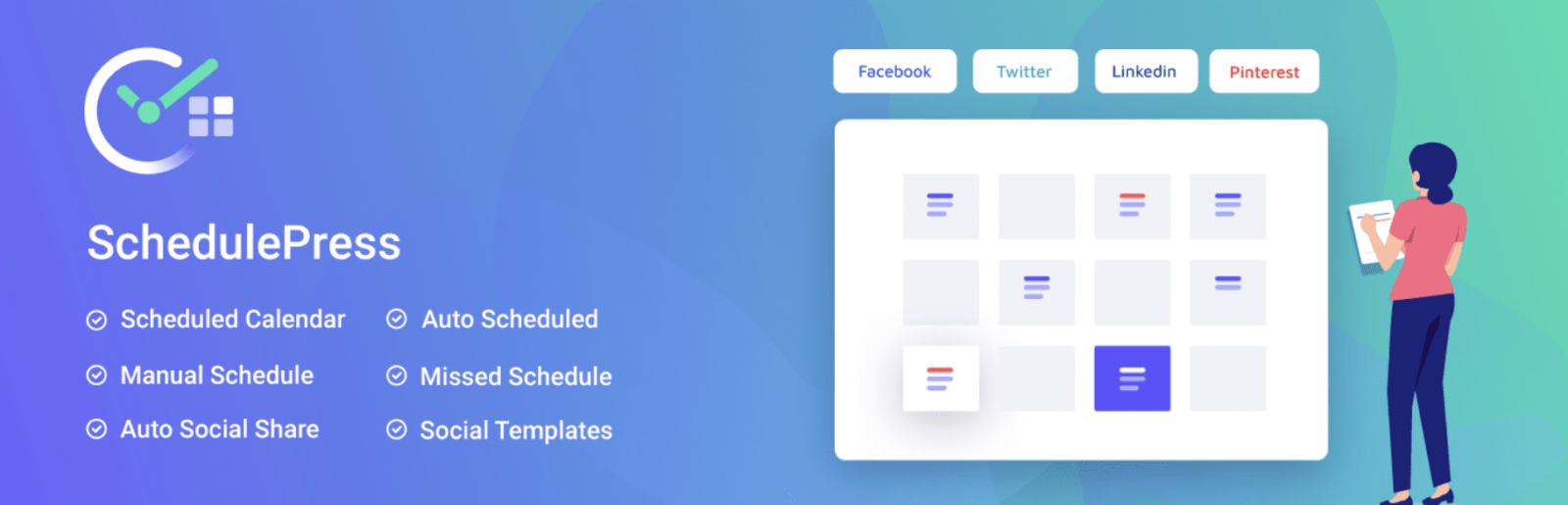
SchedulePress is an all-in-one solution for managing your content scheduling on WordPress effortlessly. With this plugin, you can ensure that your posts are being published on time, resolve issues of missed schedule errors instantly, set up auto-scheduling, and even boost engagement through advanced multi-social sharing features.
The plugin comes with an easy-to-use drag-and-drop Schedule Calendar. With this feature, you can easily plan for your posts in advance by scheduling them, creating new drafts, and much more.
With more than 10,000 active users, SchedulePress is one of the most popular content scheduling solutions that will help you improve your WordPress editorial workflow effortlessly.
2. RankMath: Ultimate SEO Solution For WordPress

One of the most popular and advanced WordPress SEO plugins, RankMath is a must-have plugin for any content creator. This SEO plugin will help you improve your WordPress editorial workflow by ensuring that all of your content is SEO optimized and thus help you drive traffic to your website.
From helping you ensure you are optimizing your content with relevant keywords, to integrating with Google Search Console and performing a complete SEO analysis of your entire website, RankMath lets you implement the right strategies to make your content rank at the top.
Check out the pros and cons of using RankMath in our detailed comparison of the best SEO plugins here.
3. User Role Editor: Easiest WordPress Role Management Solution
When you are in charge of managing an entire team of content writers, you might find it necessary to assign specific user roles and permissions to different team members. To help you do this, User Role Editor plugin is the easiest solution. Trusted by more than 700,000 active users, User Role Editor easily lets you add new roles, assign custom permissions, and much more.
4. Grammarly: Best Grammar Checker & Plagiarism Detector
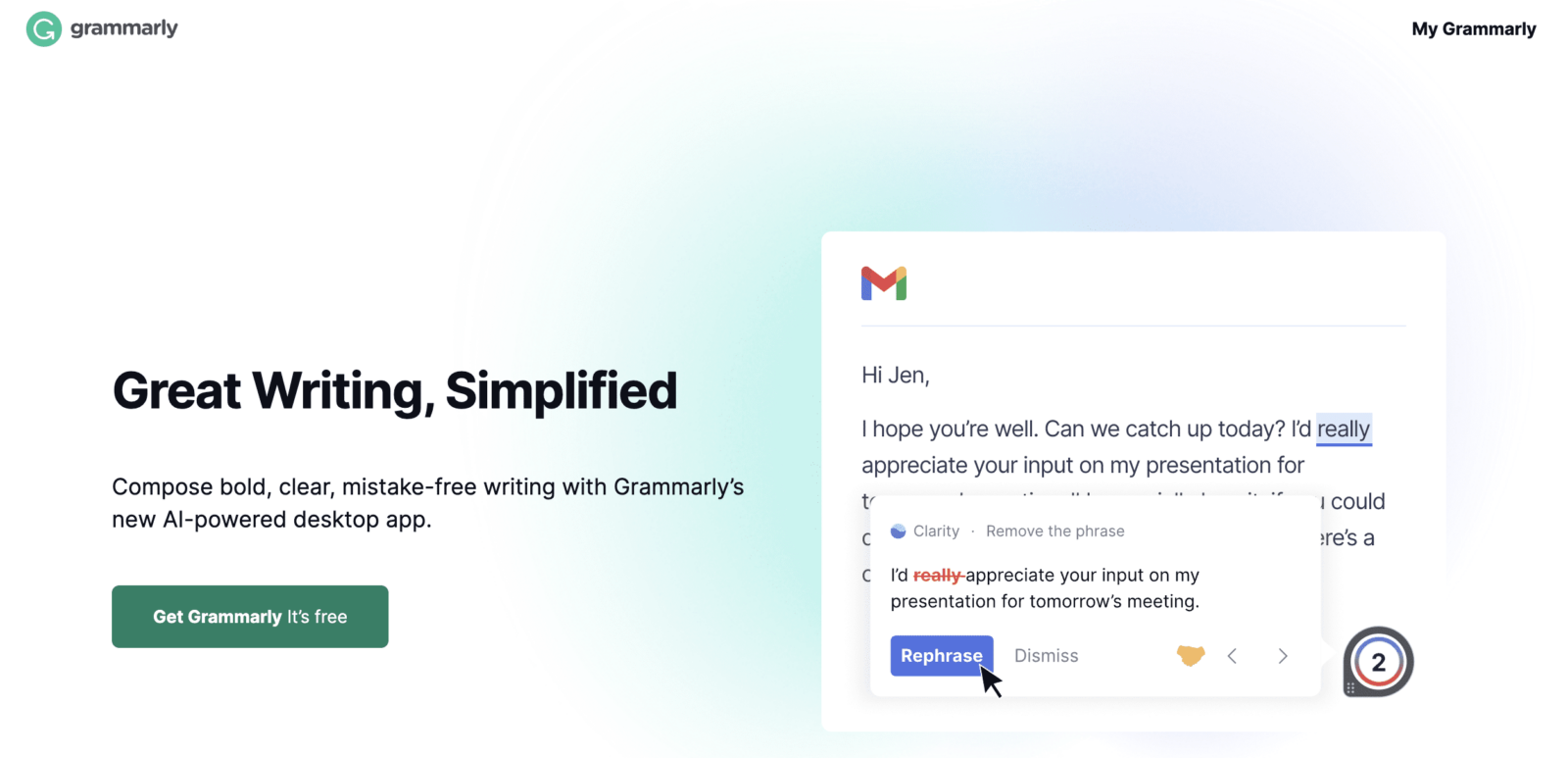
Grammarly is one of the most popular writing tools, and for good reason. Even if you are an experience content writer or editor, when you are reviewing multiple blog posts you can cut down the time taken by using Grammarly. Aside from being one of the most accurate grammar checkers, Grammarly can also help you detect plagiarism and even help you understand the tone of your content and adjust them for the right audience.
5. Pre-Publish Checklist: Custom Pre-Publishing Checklist Builder
Pre-Publish Checklist: Custom Pre-Publishing Checklist Builder

The moment you hit the ‘Publish’ button in WordPress, your post will instantly become live and available on the internet. And once something is out on the internet, it can never truly be gone.
That’s why it’s super important to have an efficient pre-publishing checklist as part of your WordPress editorial workflow. And the best way to do that is by using the Pre-Publish Checklist plugin for WordPress. This plugin lets you create a custom checklist that will contain all the pre-publishing tasks you want to tick off before sharing your content with the world.
And that wraps up our guide on how you can improve your WordPress editorial workflow. If you enjoyed this post, make sure to subscribe to our blog or join our friendly Facebook community.








