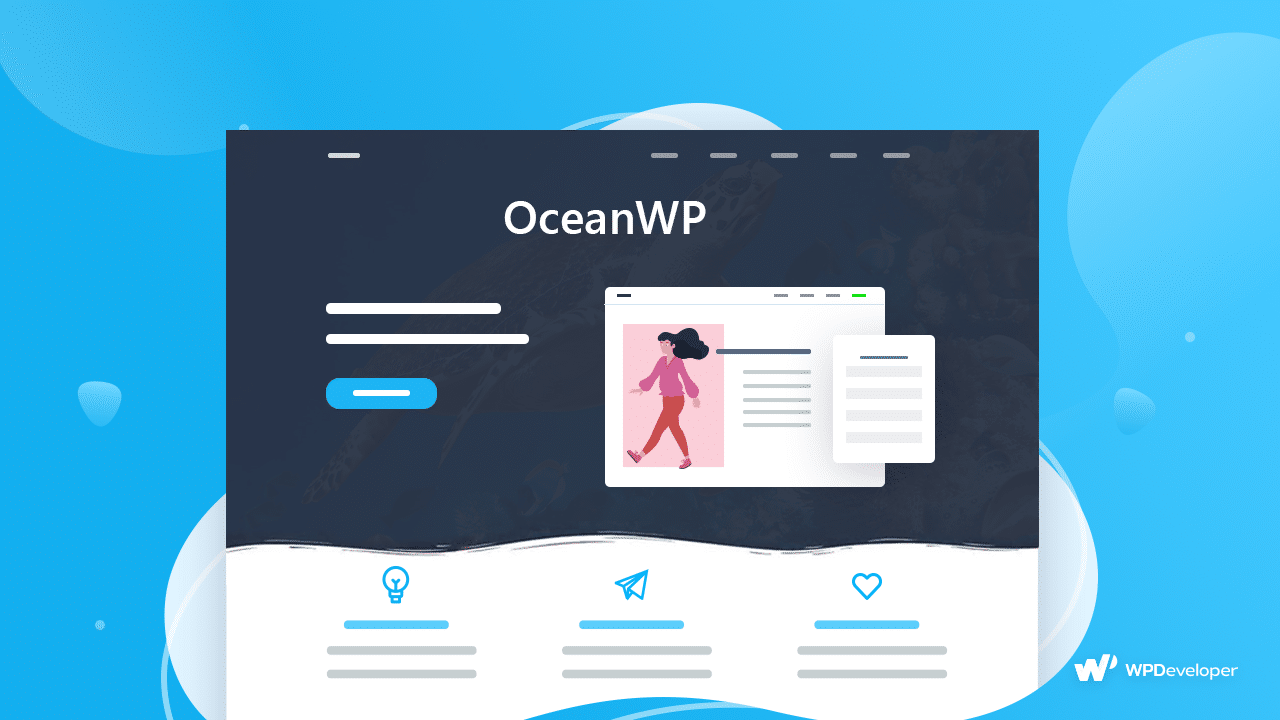
A fast, lightweight and fully responsive theme is essential for any high quality website, and in this post, we’re going to give you a full, detailed, in-depth review of OceanWP–one of the most popular multipurpose themes for your WordPress website. We hope that by the end of this review, you will be able to decide for yourself if OceanWP is the best theme for you.
Table of Contents
OceanWP: An Amazing, Versatile Theme For Your WordPress Website
There are many reasons why OceanWP is such a popular theme among WordPress users. Not only does it come with a modern layout and design, and a collection of free demo designs, but it also has some of the key features that every good WordPress theme must have.
👉 Full Responsiveness On All Devices
For any WordPress website, having a responsive theme is essential because your site visitors will be visiting your website from different devices such as mobile phones, laptops or tablets.
👉 Compatibility On Different Browsers
Your site visitors won’t just be viewing your WordPress website from different devices; they will also be accessing your website from different browsers. So, your WordPress theme needs to be compatible on several different web browsers.
👉 Lightweight & Fast Performance
Nobody wants to spend time on a website that takes a long time to load and lags occasionally. So it is important that your WordPress theme is lightweight and loads quickly because that will enhance your user experience.
👉 Compatibility With Other Plugins & Page Builders
Besides being responsive on different devices and compatible with different browsers, your WordPress theme also needs to be compatible with different plugins and page builders too for the best experience.
Easily Install OceanWP On Your WordPress Website
Now that you know some of the reasons why OceanWP is popular, let’s dive into the detailed review by getting started with OceanWP.
You can install OceanWP easily on your WordPress website by going to your WordPress dashboard and navigating to Appearance→ Themes and clicking on ‘Add New’. Search for ‘OceanWP’ in the search box and when you find it, simply click ‘Install’ and then ‘Activate’.
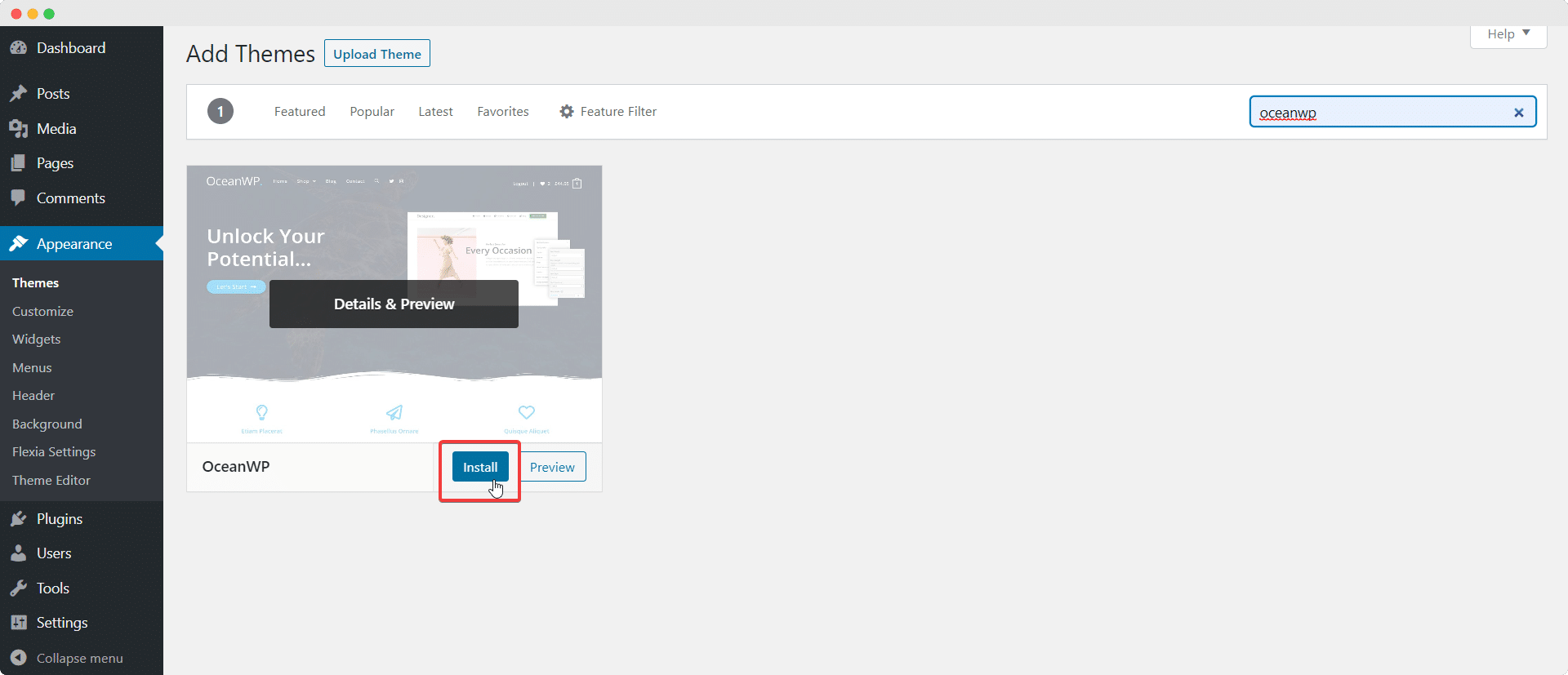
Additional Plugins Recommended For OceanWP Theme
As soon as you are done installing and activating OceanWP on your WordPress website, you will see a notice at the top of your Dashboard prompting you to install some recommended plugins for using OceanWP.
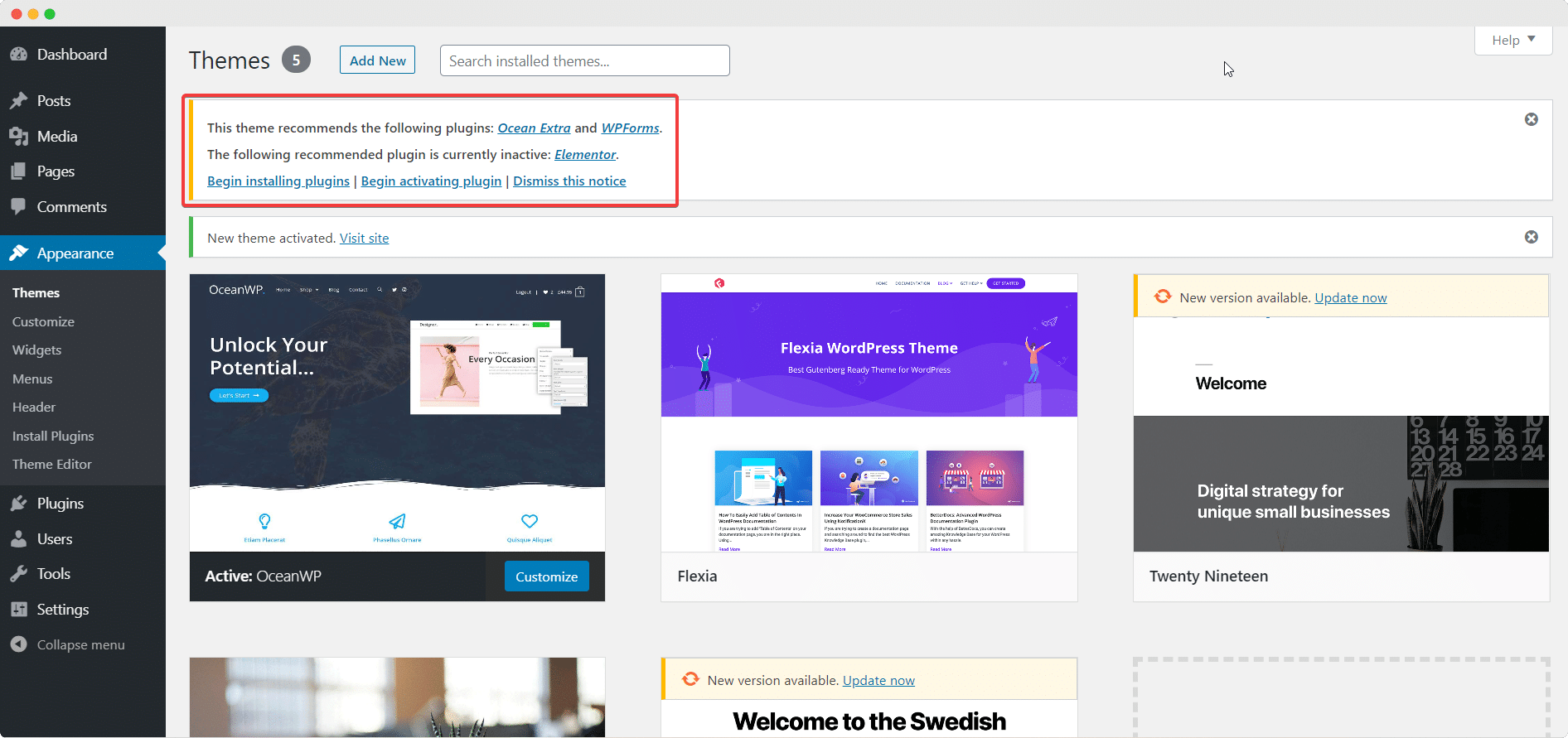
Of course this step is optional, but for the best experience, you should definitely install all of these recommended plugins when using OceanWP theme on your WordPress website. Simply click on ‘Begin installing plugin’ and all of these plugins will automatically be installed on your WordPress website.
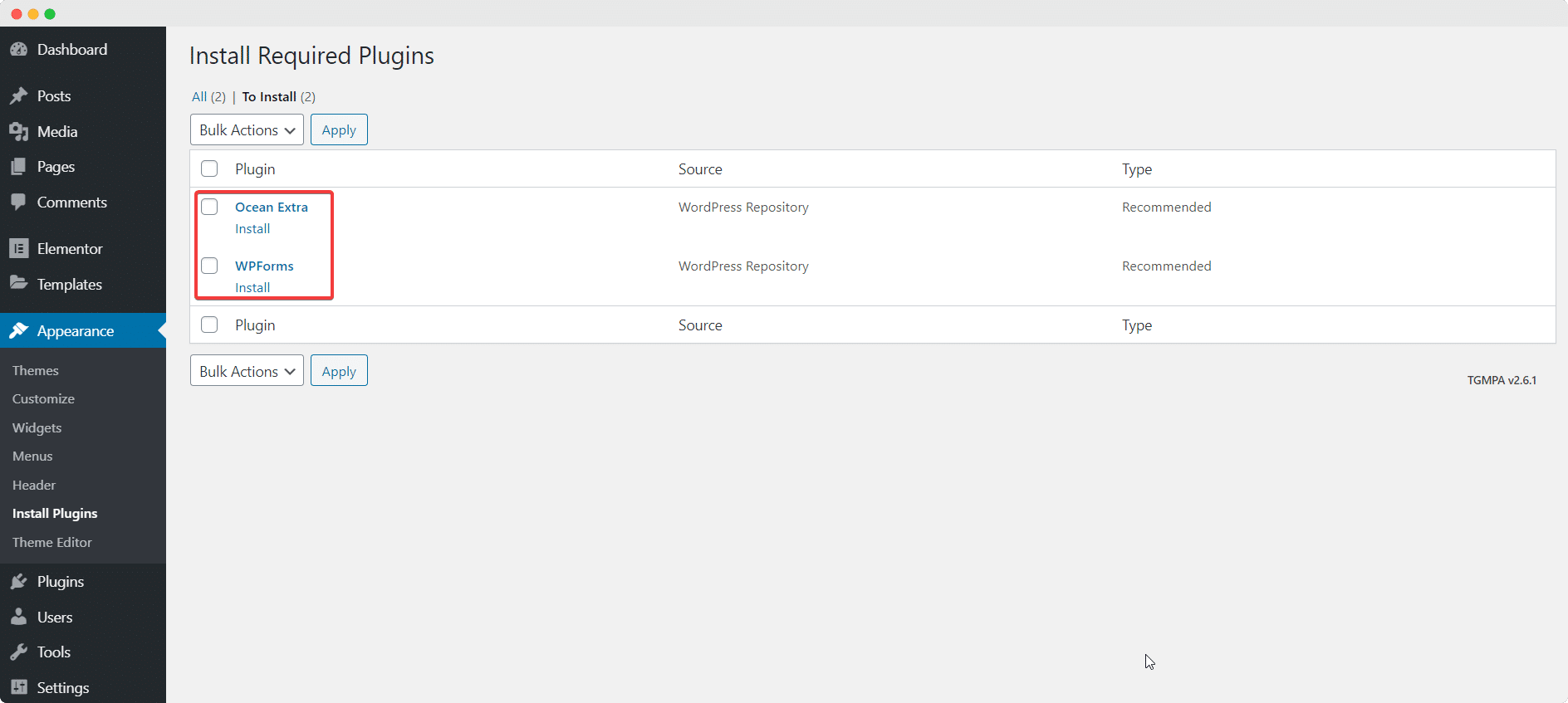
Create Your WordPress Website With OceanWP Theme
In this section, we’re going to show you how to set up your WordPress website with OceanWP theme.
As soon as you are done installing and activating OceanWP theme and the additional recommended plugins, you will be redirected to this page. Here, you have the option to either skip the setup wizard and start designing your website on your own, or choose to run the setup wizard to quickly create your website.
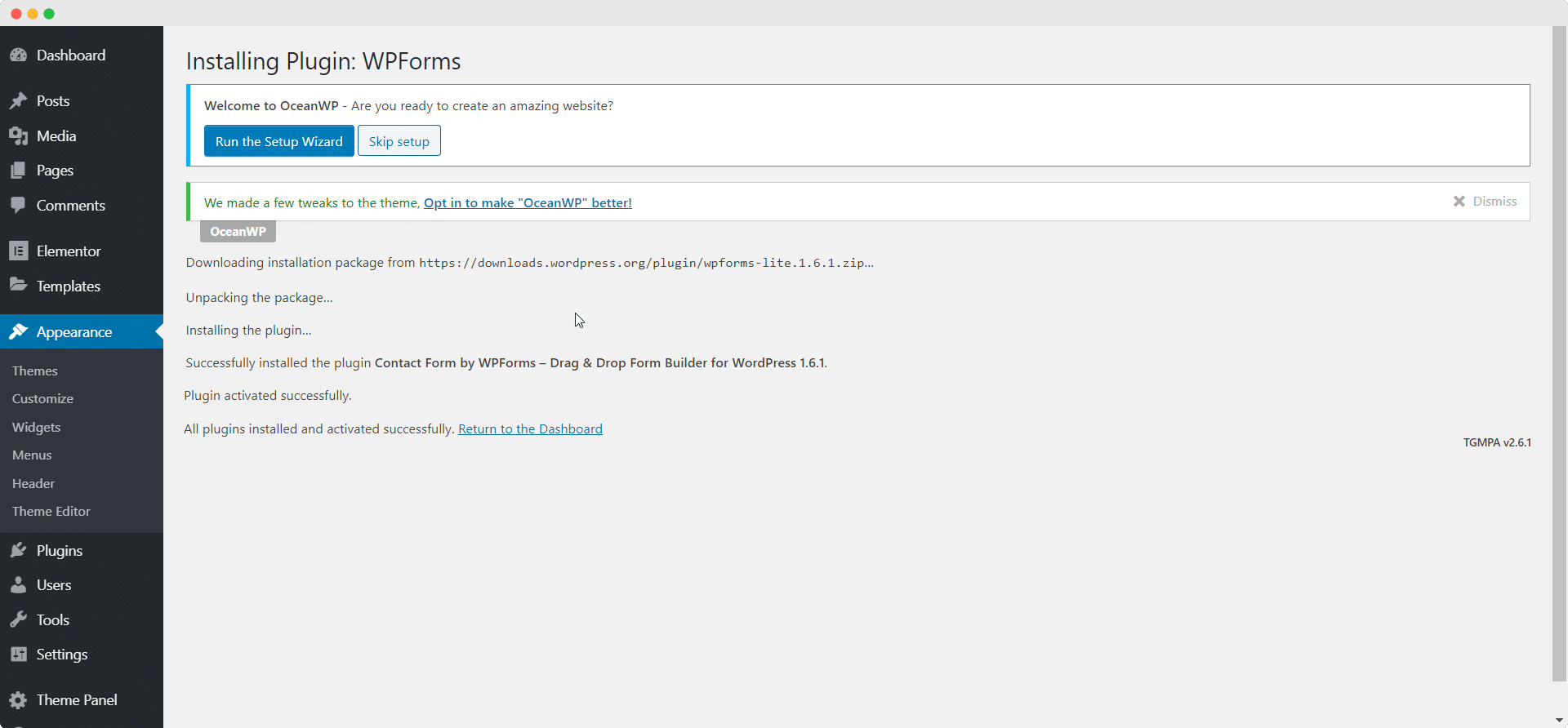
To start setting up your WordPress website with OceanWP theme, you need to click on the blue ‘Run the Setup Wizard’ button. This will redirect you to a new page as shown below.
This is the quick Setup Wizard for OceanWP. You only need to follow the on-screen instructions to get everything ready for your website.
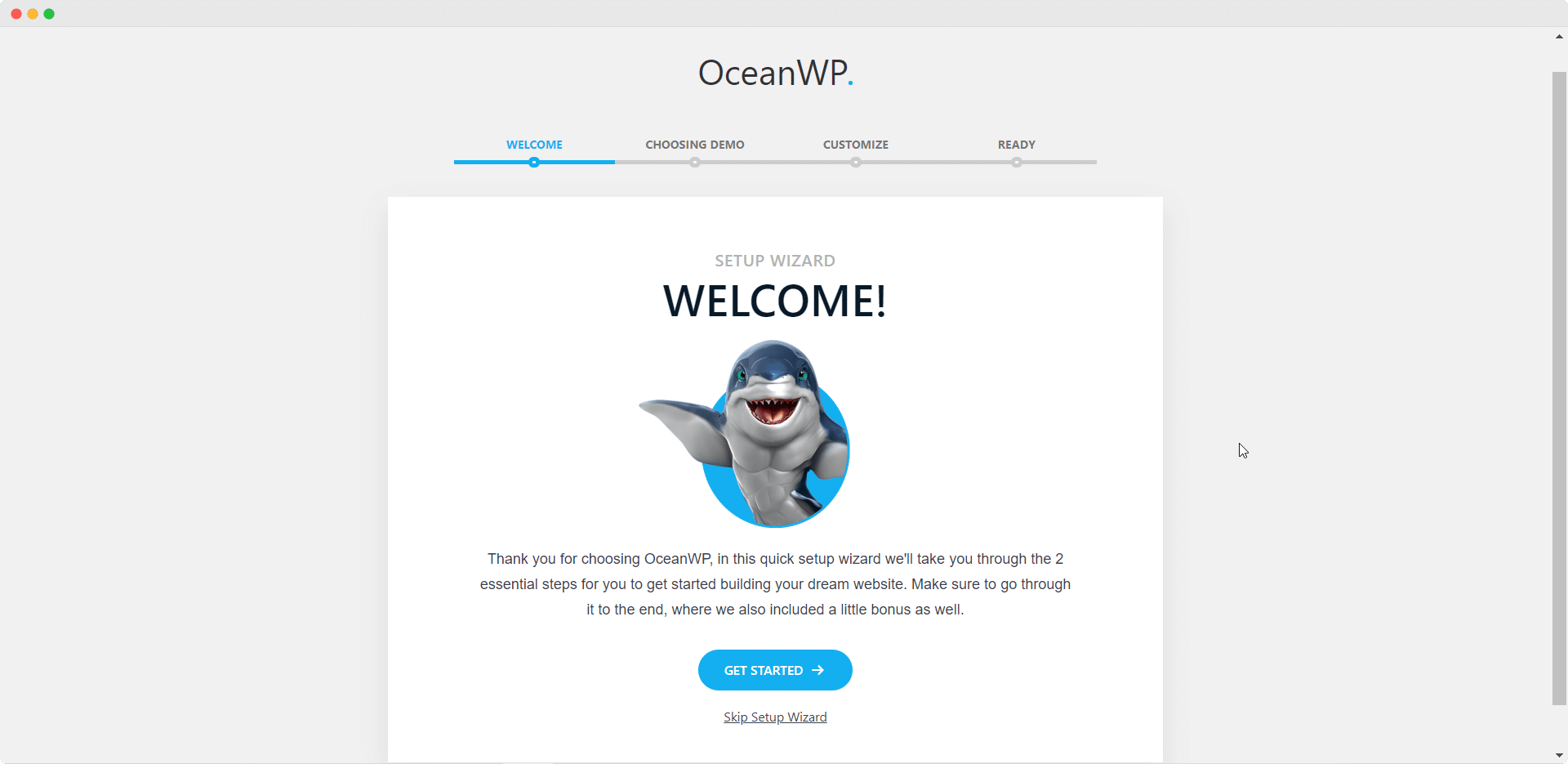
The first step is to choose a demo template for your WordPress website. This step is optional but is very useful if you want to save time. Simply click on ‘Get Started’ if you want to continue, or choose ‘Skip Setup Wizard’ if you’d rather use different WordPress templates from other resources. In fact, if you are using the page builder Elementor, then check out our blog post on the best Elementor template packs of 2021.
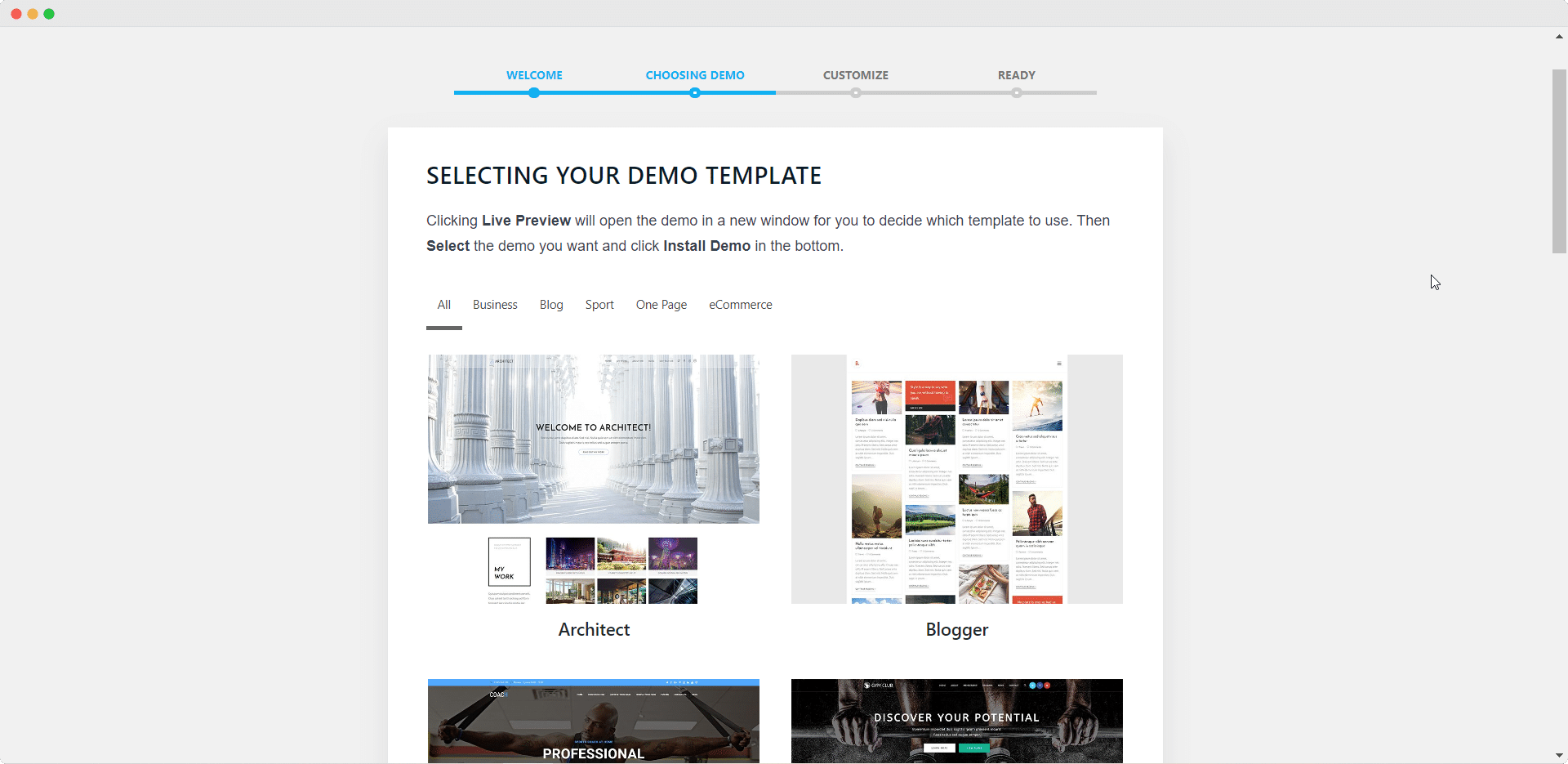
As you can see, there are quite a few demo templates for you to choose from. Pick the one that is best suited for your WordPress website by considering what kind of website you are running, the type of content you will be creating and the target audience for your site. Click on ‘Install Demo’ when you have picked your preferred demo template.
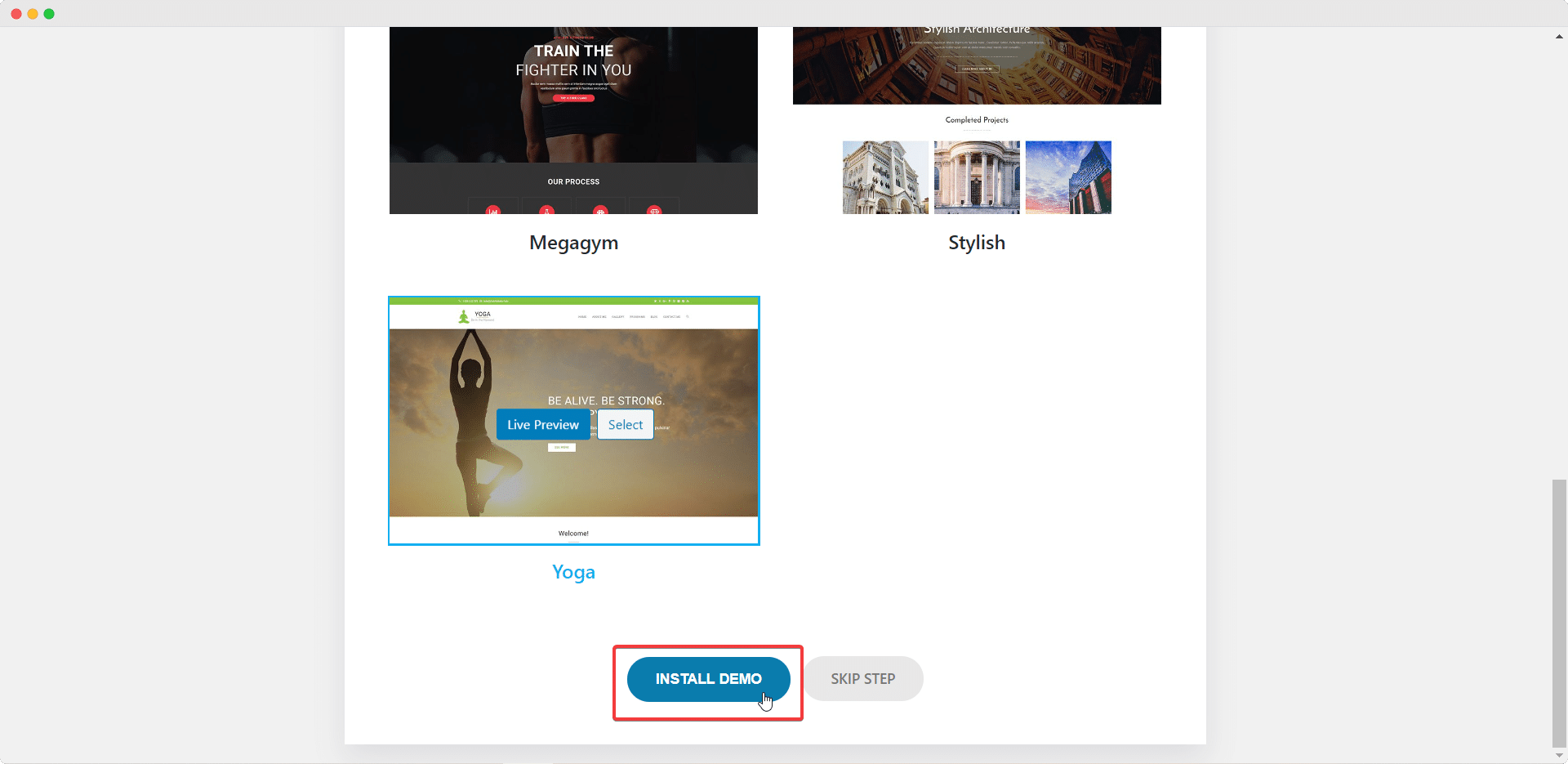
Different demo templates require different extensions, addons and plugins. You cannot use any of these demo templates without installing the required plugins. After installing all required addons for your demo template, you will be able to customize your WordPress website with the OceanWP theme.
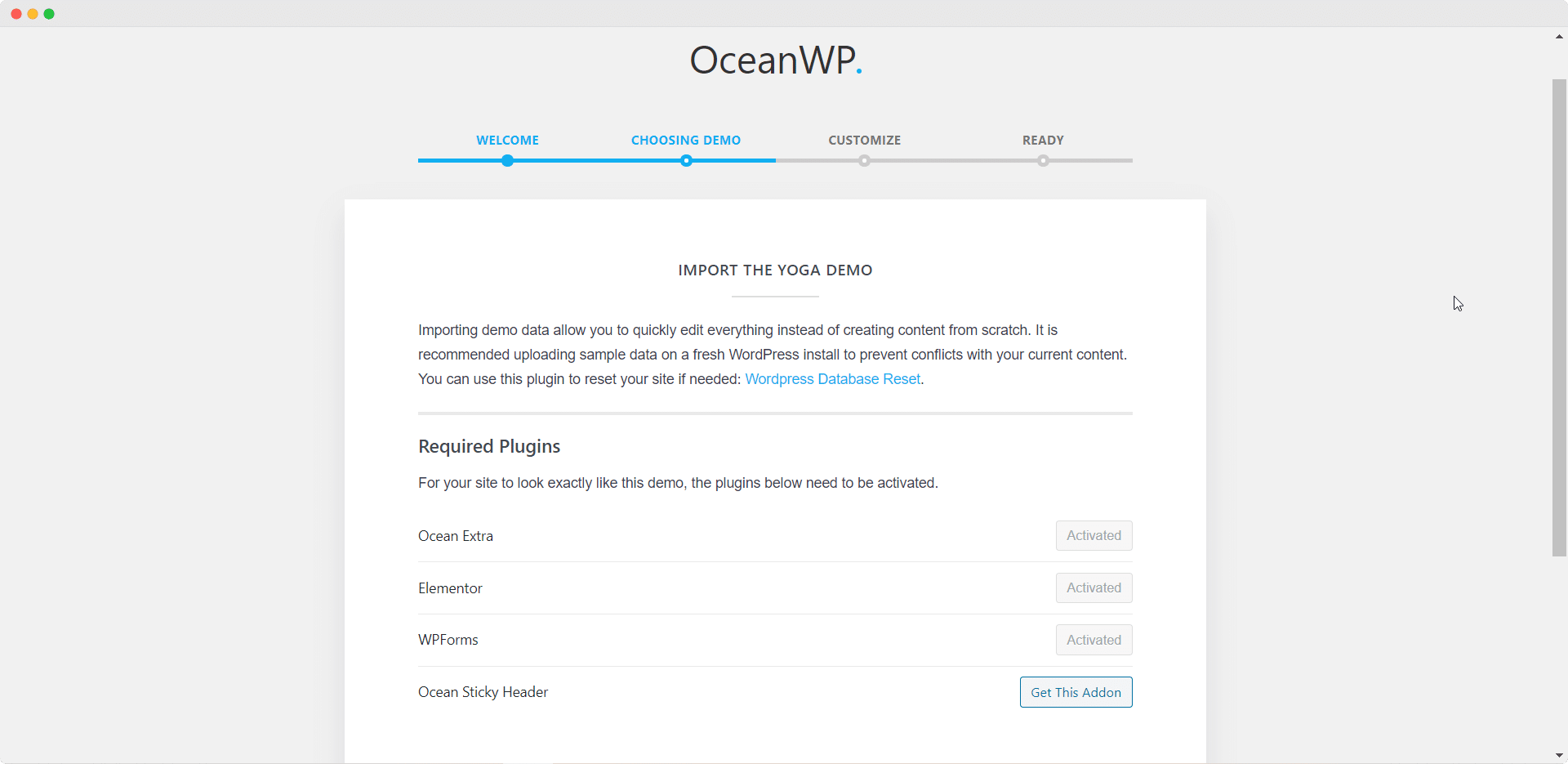
If you would rather not install any extra addons or plugins, then you will need to go back and skip this step.
Flexible Customization Options With OceanWP Theme
When you have activated Ocean Extra, you will notice a new setting in your WordPress dashboard called ‘Theme Panel’. From here, under the ‘Features’ tab, you will be able to enable or disable certain sections. This means you can choose which sections of your website will be available for editing in WordPress Customizer.
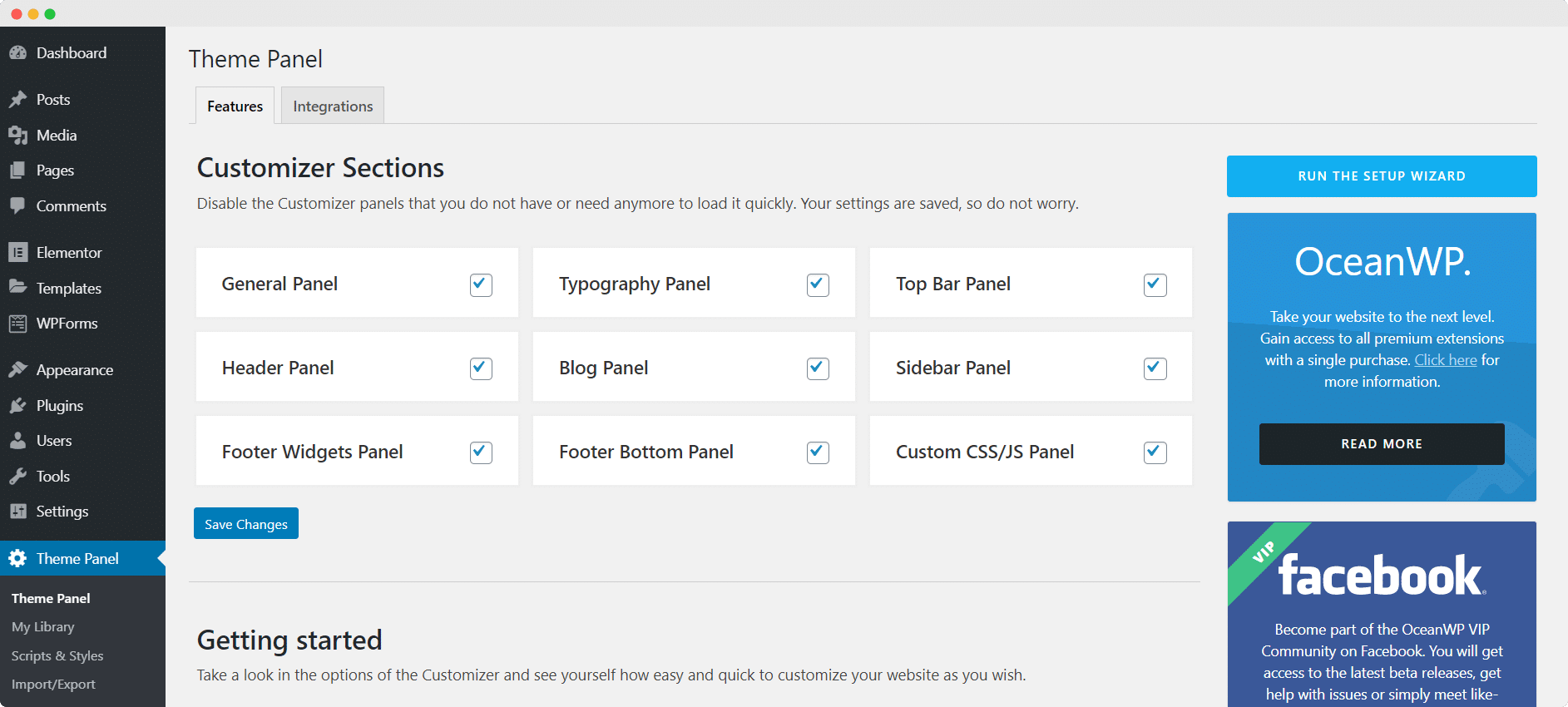
When you scroll down, you will see more options to add further customization to your WordPress website. This section gives you a quick overview of the customization options available with OceanWP when designing your pages in WordPress Customizer.
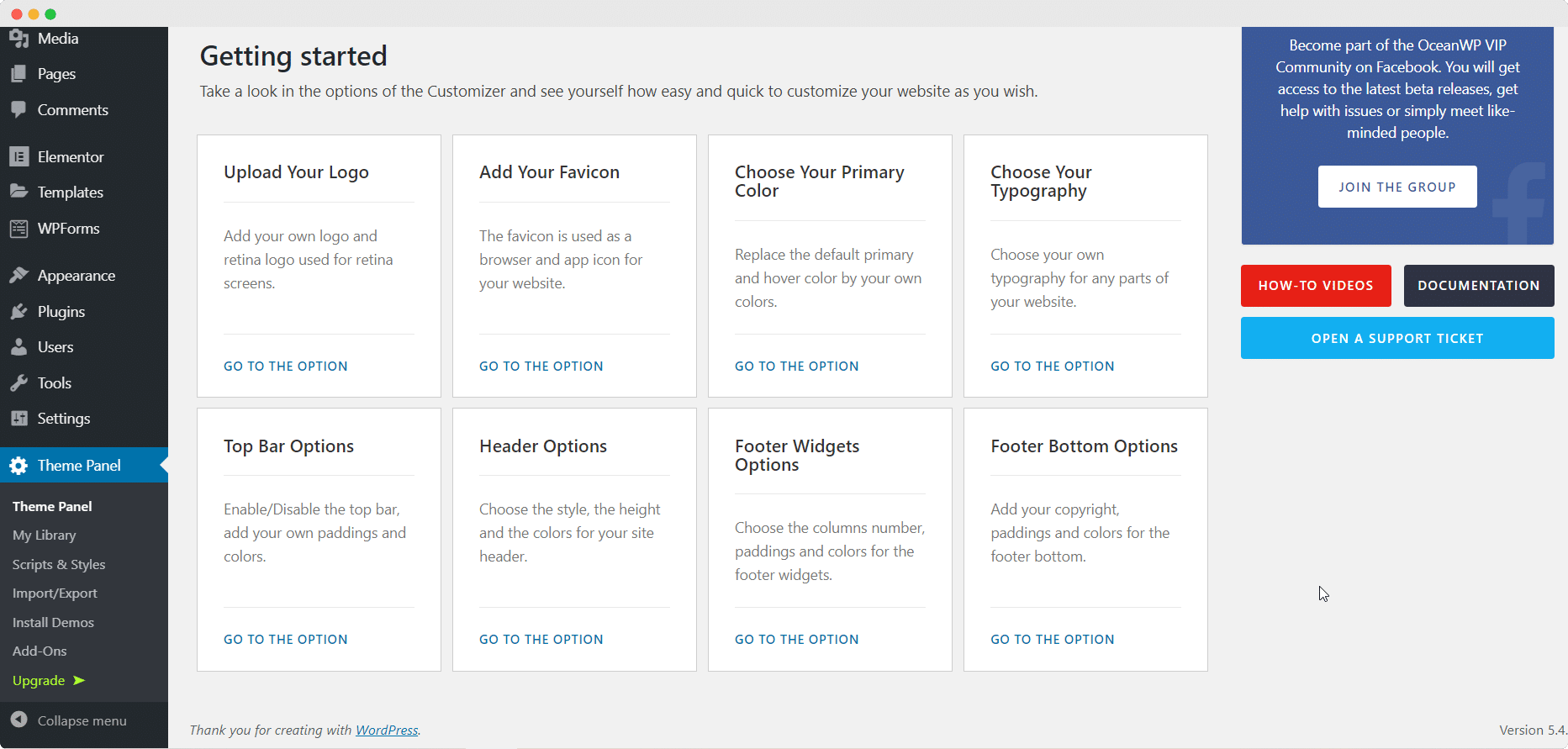
By navigating to Appearance→ Customize, you can open the WordPress Customizer where you will be able to see all of the above options and customize your WordPress website by playing around with these settings.
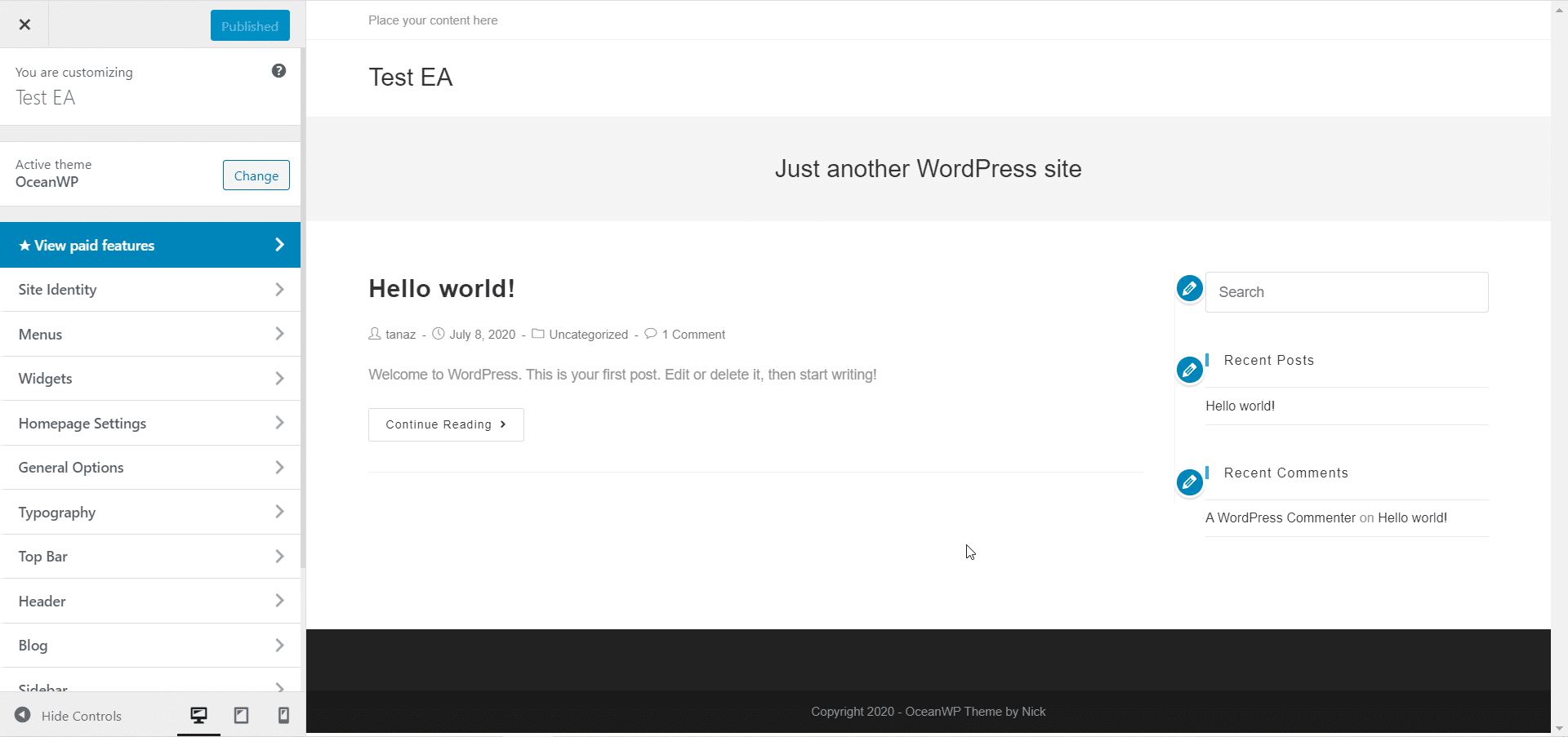
There are tons of customization options here that you can use to style your WordPress website. You can take your time exploring and experimenting with each of these options and see what looks best for your website.
Top Benefits Of Using OceanWP Theme In WordPress
So now that you know how you can use OceanWP theme on your WordPress website, let’s take a look at all the advantages of using OceanWP theme.
☑️ Fast & Lightweight For Better User Experience
As mentioned earlier, OceanWP theme loads quite quickly, and is very lightweight. It is a fast WordPress theme that uses clean codes, and will enhance your user experience.
☑️ Compatible With Popular Page Builders
Another great feature of OceanWP theme is that it is compatible with popular page builders like Elementor. This means you can easily and quickly design your WordPress website without any coding by using Elementor and OceanWP theme.
☑️ Optimized For SEO & Developer Friendly
OceanWP theme uses schema markups, site navigation structure, proper HTML tags and other practices to help optimize SEO. It is also developer friendly, and available to them on GitHub for additional improvements of its functionalities.
☑️ Compatible With Popular E-Commerce Platforms
OceanWP is compatible with popular e-Commerce platforms like WooCommerce. It is therefore a good choice for anyone who wants to create a WordPress website to start an online business or online shop.
Few Cons Of Using OceanWP Theme
Of course, not all WordPress themes are perfect, and OceanWP is no exception. Despite all of its advantages, there are a few disadvantages of using OceanWP as your WordPress theme.
Customization Options Can Feel Overwhelming
If you’re a beginner or new to creating websites on WordPress, all the different customization options that come with OceanWP theme might feel quite overwhelming at first. Of course, with a bit of patience and practice, you’re sure to get the hang of it with time.
Free Demos Require Installing Additional Plugins
This is probably the main disadvantage of using OceanWP as your WordPress theme. Although it comes with several beautiful demo templates, you cannot use any of them without purchasing the additional required plugins. While this is not much of a hindrance for some people, a few users may not want to install so many plugins every time they try to use any of the demo templates.
At the end of the day, there’s no denying that OceanWP is a wonderful theme for WordPress websites and has good reasons for being so popular and highly recommended. However, it also comes with a few disadvantages. Ultimately it’s up to you to decide if it is the right choice for your WordPress website.
Want To Get 1000+ Ready Templates for WordPress?
Final Thoughts
Regardless of what kind of WordPress website you want to create, there’s no doubt that OceanWP is a good choice for your website’s theme because of its fast performance, flexible customization and compatibility with page builders and other plugins. However, it has a couple of limitations and can feel a bit overwhelming to beginners.
Ultimately, the choice is yours, but we hope that this in-depth review will help you decide if OceanWP is the best theme for you. Let us know your thoughts in the comments below, or join our Facebook community and connect with other WordPress users






