Amidst the swiftly transforming era of the digital age, the demand for a flawless and user-friendly mobile experience is non-negotiable. Websites that load slowly or are unresponsive on mobile devices risk losing valuable visitors and potential customers. Enter Progressive Web Apps (PWAs), a groundbreaking technology that is revolutionizing the way we interact with websites, especially when integrated with the versatile WordPress platform.
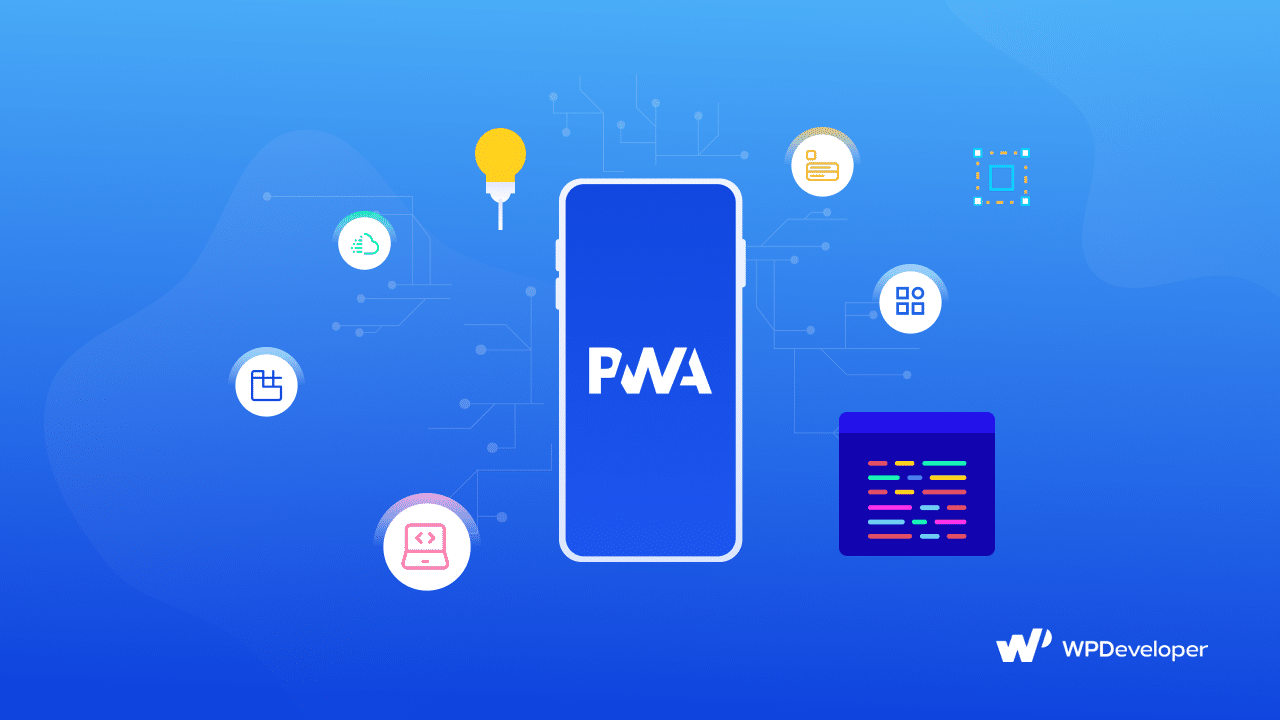
PWAs are not just another buzzword in the world of web development; they represent a fundamental shift in how we approach mobile or responsive web design. They combine the best of both worlds – the seamless functionality of native mobile apps and the accessibility of traditional websites.
Progressive Web Apps: An Easy Definition
Progressive Web Apps, often abbreviated as PWAs, are web applications built using modern web technologies and design patterns that provide a native app-like experience to users directly through their web browsers.
PWAs combine the best of both, offering high performance, offline capabilities, and the ability to be installed on users’ devices without the need for app stores. They load quickly, respond smoothly to user interactions, and can be accessed or installed from any device with a web browser.
The Basic Functionalities Of Progressive Web Apps
PWAs leverage a set of technologies and features to deliver an exceptional user experience on mobile devices.
Service Workers: These are scripts running in the background that enable features such as offline access, push notifications, and caching of resources. Service workers allow PWAs to function reliably, even with poor or no internet connectivity.
Web App Manifest: This JSON file provides metadata about the PWA, including its name, icons, and display preferences. It allows users to add the PWA to their device’s home screen, making it feel like a native app.
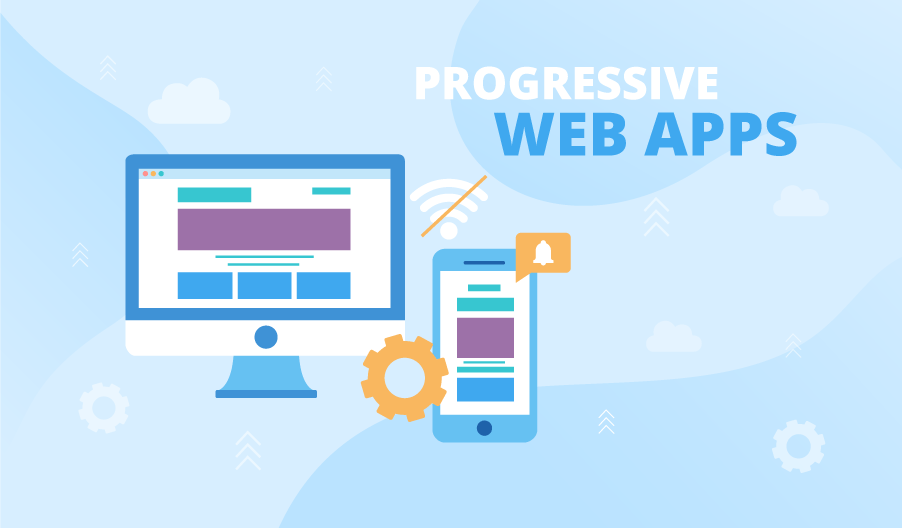
Responsive Design: PWAs are built with responsive design principles, ensuring they adapt seamlessly to various screen sizes and orientations, from smartphones to desktops.
HTTPS: PWAs require a secure HTTPS connection to ensure data privacy and security for users. This also allows them to access device features like the camera and microphone.
How To Create A Basic PWA Workflow
Creating a Progressive Web App (PWA) typically involves a well-defined series of steps that encompass various aspects of web development and optimization. These steps ensure that your web application offers an engaging, reliable, and performant user experience.
Planning: Define the goals and features of your PWA, considering factors like offline functionality, push notifications, and user experience.
Development: Build your PWA using web technologies like HTML, CSS, and JavaScript. Implement service workers and the web app manifest.
Testing: Thoroughly test your PWA across various browsers and devices to ensure compatibility and performance.
Optimization: Optimize your PWA for speed and responsiveness. Minimize resource usage and employ techniques like lazy loading.
Accessibility: Ensure your PWA is accessible to all users, including those with special needs.
Deployment: Publish your PWA on a web server with HTTPS support.
3 Basic Progressive Algorithms Progressive Web Apps(PWA) Use
PWAs leverage a variety of sophisticated algorithms and cutting-edge techniques to ensure they provide a superior user experience.
Caching Algorithms: Service workers employ caching strategies like “Cache First,” “Network First,” or “Stale-While-Revalidate” to determine how to handle requests and serve content efficiently.
Push Notification Algorithms: PWAs use algorithms to manage and display notifications, ensuring timely and relevant updates for users.
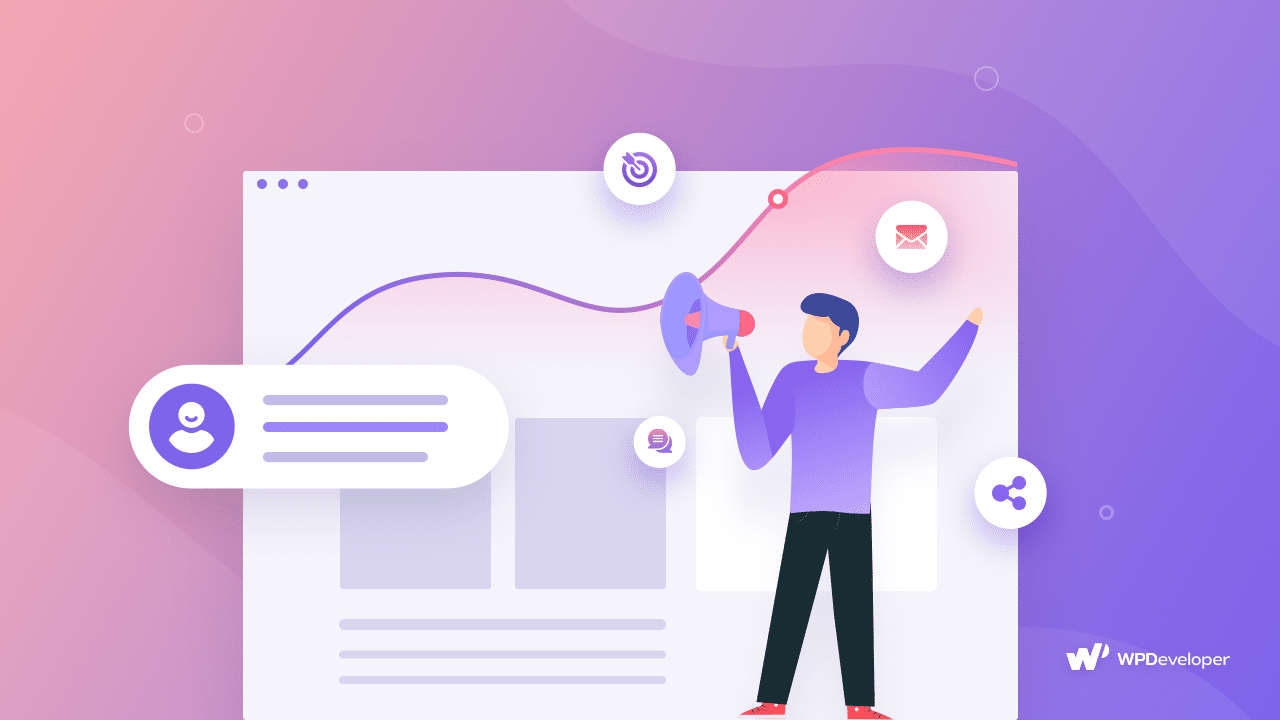
Offline Data Sync Algorithms: When connectivity is restored, PWAs synchronize data changes with the server using algorithms that prevent data conflicts and loss.
4 Best Progressive Web Plugins For Your WordPress Website
Progressive web apps (PWAs) can significantly enhance a WordPress website by transforming it into a more engaging and user-friendly platform. PWAs offer improved performance, faster loading times, and offline accessibility, making the website accessible even with limited or no internet connectivity.
They enhance user engagement through features like push notifications, enabling site owners to re-engage visitors effectively. Here are five popular PWA WordPress plugins and their basic functionalities.
1. SuperPWA
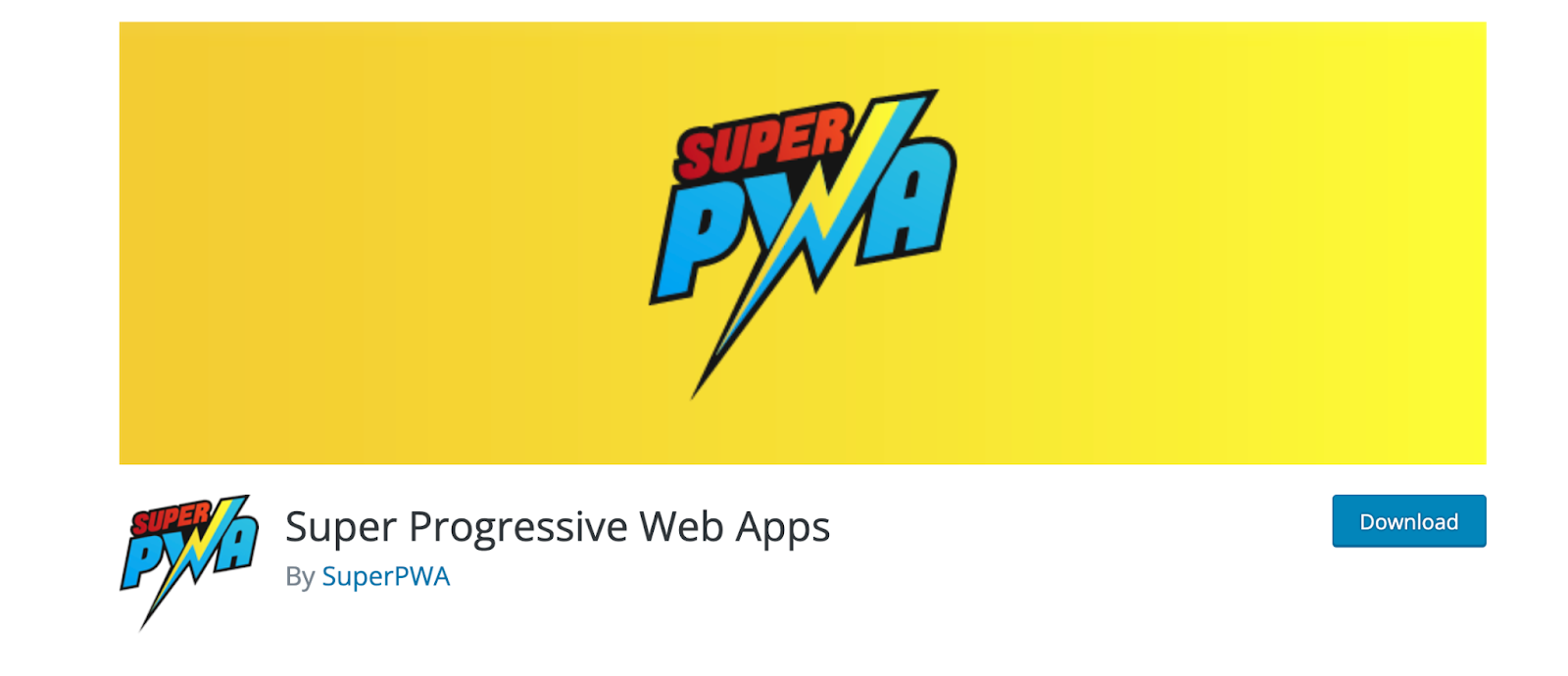
SuperPWA is a versatile plugin that helps WordPress websites transform into PWAs effortlessly. It provides features like offline access, push notifications, and the ability to add your site to the user’s home screen.
Visitors have the option to return to your website by simply launching it from their home screen, offering them an app-like interface for seamless interaction. With this approach, returning users can expect nearly instantaneous loading times and reap the exceptional performance advantages that your PWA has to offer
2. WebPushr PWA
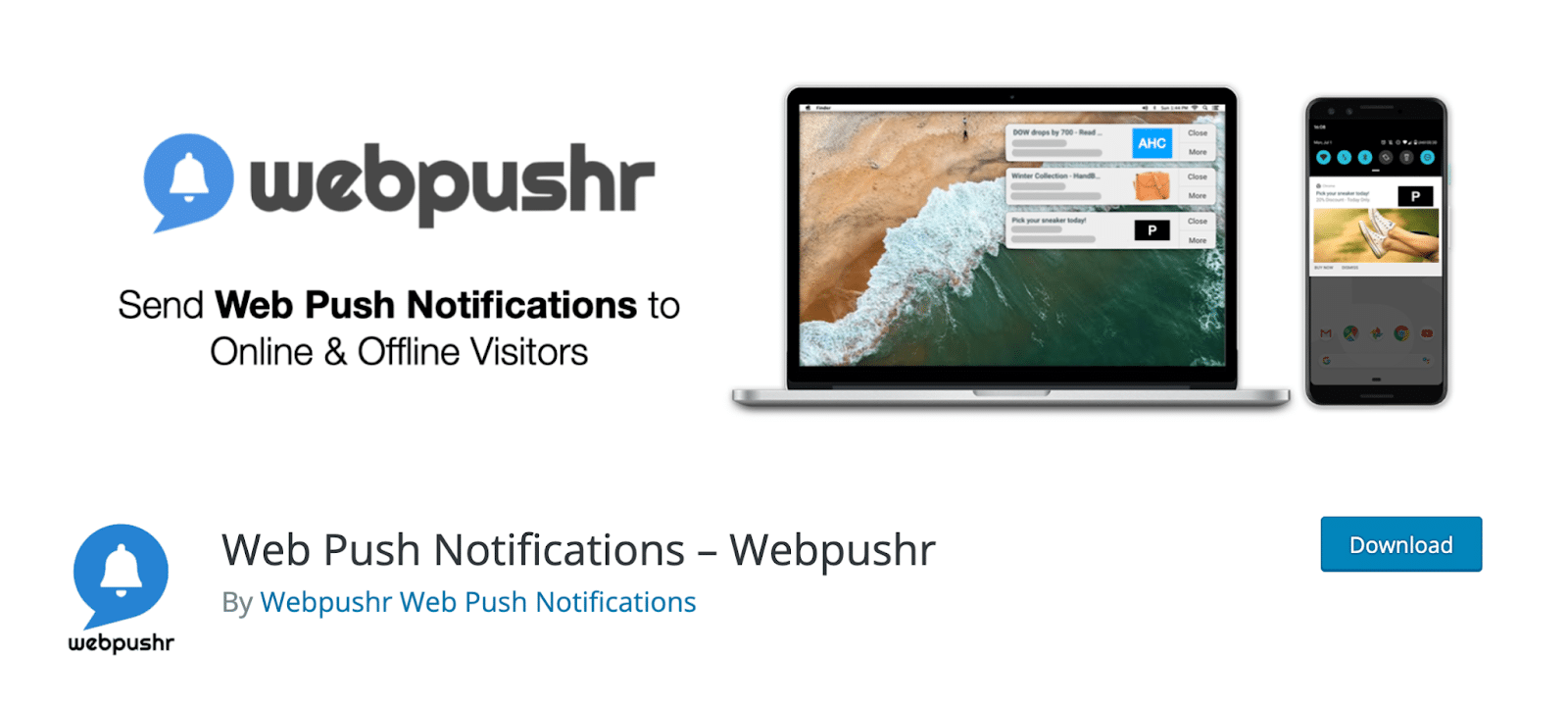
WebPushr PWA is a comprehensive PWA plugin that provides features like offline access, push notifications, and the ability to customize the PWA’s appearance on users’ home screens. It offers advanced settings for web push notifications and analytics to track user engagement.
3. OneSignal
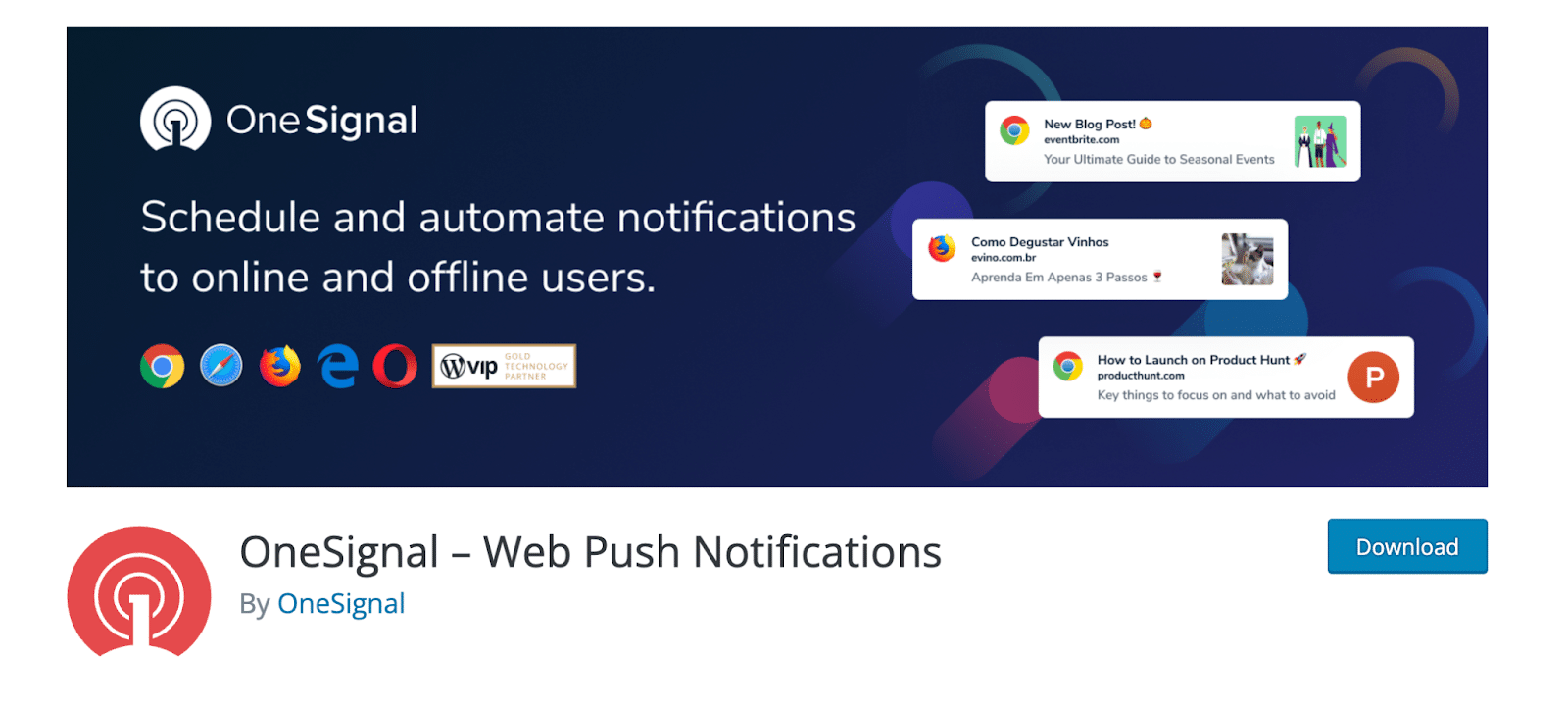
While primarily a push notification plugin, OneSignal integrates seamlessly with PWAs. It allows you to send push notifications to users who have installed your PWA. With OneSignal, you can engage users with timely updates and announcements.
4. PWA for WP & AMP
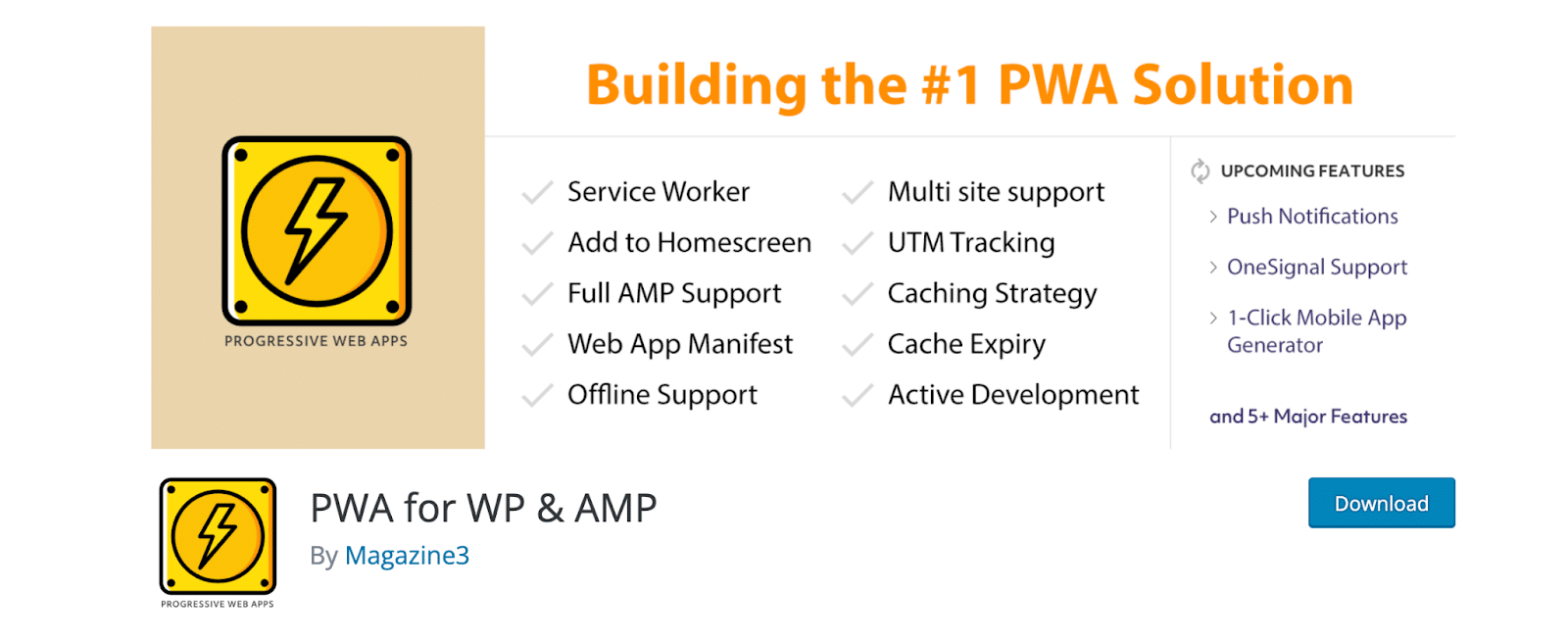
PWA for WP & AMP combines the power of Progressive Web Apps and Google’s Accelerated Mobile Pages (AMP). It offers features such as offline mode, push notifications, and the ability to add your site to the home screen. It’s ideal for sites focusing on mobile performance.
Elevate Your User Experience With Progressive Web Apps(PWA)
So, whether you’re running a blog, an e-commerce store, or a content-driven platform, consider the transformative potential of PWAs in WordPress. They empower you to create a responsive, engaging, and user-centric environment that keeps visitors returning for more. By harnessing the power of Progressive Web Apps, you can ensure that your website not only survives but thrives in the competitive digital landscape.
Don’t forget to visit our blog page for more updates, blogs, or tutorials related to WordPress and others, and join our friendly Facebook community to get attached to all WordPress experts.






