Creating an online skateboard store could be the perfect way to achieve your dream of owning a skateboard shop that resonates with skateboarders globally, especially if you are passionate about the sport. And using ready-to-use website templates can make it even easier to bring that vision to life, even for a beginner. So, today, in this blog, you will get a complete guide on how to start a skateboard shop website with ready WordPress templates, that too without any code.
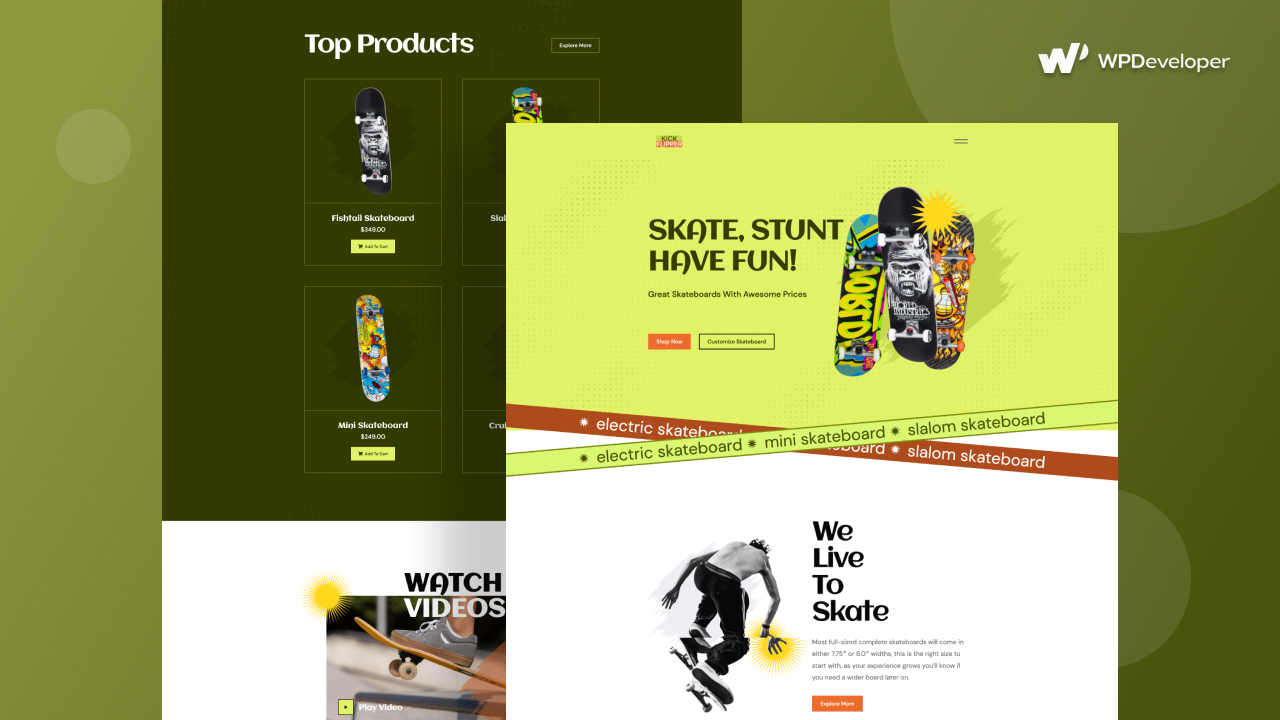
Advantages Of Opening A Skateboard Shop Website
Opening a skateboard shop website can be a great business venture. Although the skateboarding industry is more inclined towards the old ways of buying their equipment and gear from a brick-and-mortar store, online stores give scope to reach more traffic. Being a very small niche gives you immense chances to grow your business and gain attention from skateboarders from near and far.
Before we start with the tutorial, let’s explore and find out why starting your own online skateboard shop website is a great idea. Here are four reasons why you should consider it:
Expanding Online Market
The online market has experienced tremendous growth in recent years. You can tap into this vast potential customer base by opening a skateboard shop website. With the increasing popularity of online shopping, more and more people are turning to the internet to purchase products.
Lower Operating Costs
Opening a skateboard shop website can significantly reduce your operating costs. You won’t have to worry about expenses such as rent, utilities, and staffing that would have come packed with a brick-and-mortar store. Instead, your main investment will be in developing and maintaining your skateboard shop website, which can be done at a fraction of the cost of a physical store.
Wider Product Range
A skateboard shop website provides you with the opportunity to offer a broader range of products compared to a physical store with limited shelf space. You can showcase a diverse selection of skateboards, trucks, wheels, bearings, protective gear, apparel, and accessories, catering to various skateboarding styles and preferences.
By continually updating your product offerings and staying ahead of industry trends, you can cultivate a loyal customer base and position your skateboard shop website as a go-to destination for skateboard enthusiasts.
By leveraging these advantages and creating a user-friendly and attractive skateboard store online, you can establish a successful and profitable skateboard store that caters to the needs of skateboarding enthusiasts worldwide.
Steps To Create A Skateboard Shop Website With Ready WordPress Templates In Gutenberg
Now that you know the advantages of having a skateboard shop website, let’s jump right into the step-by-step guide on how to create an online skateboard shop using ready WordPress templates.
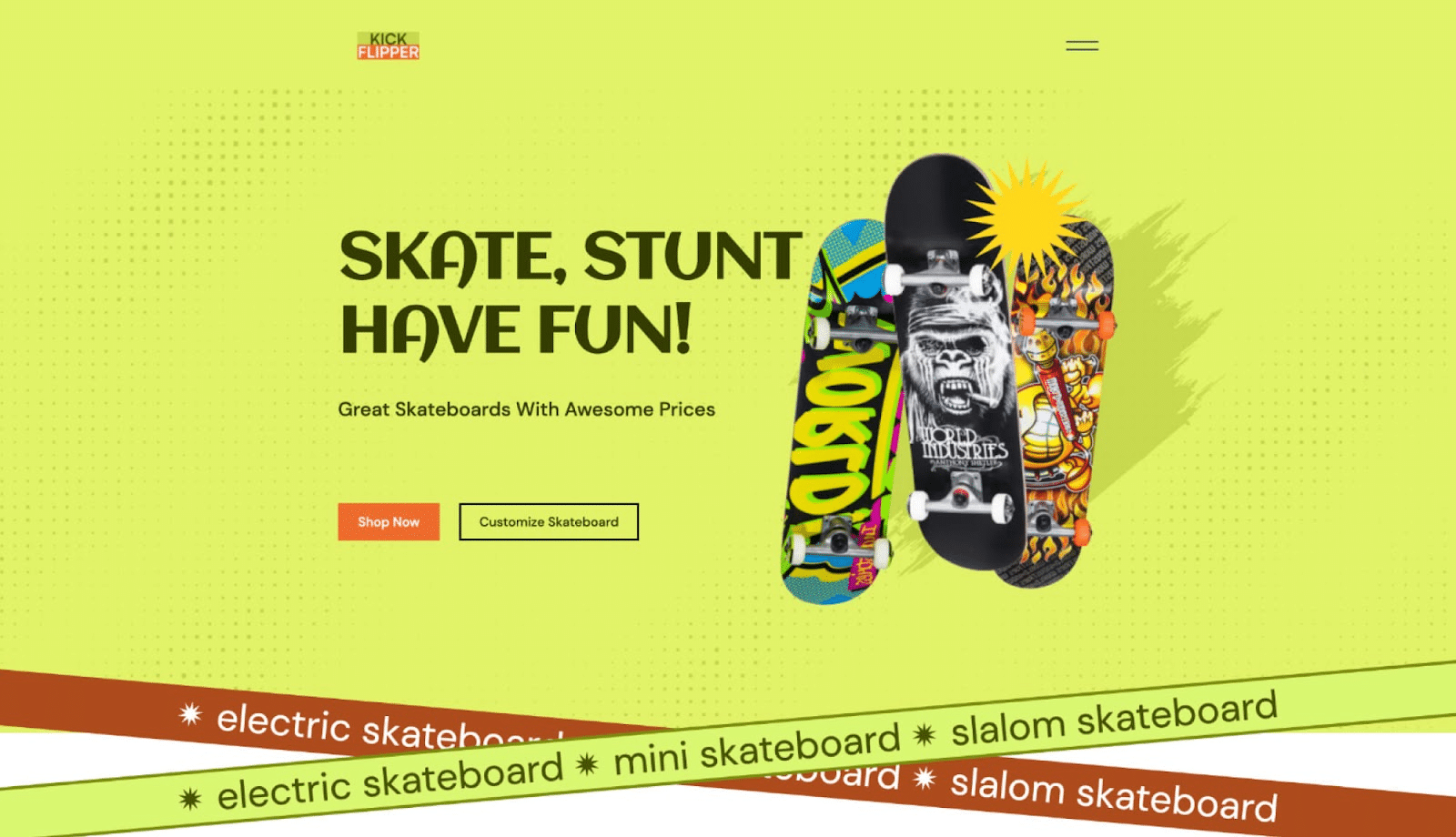
For this tutorial, we chose Kick Flipper – a beautifully designed, colorful skateboard website template from Templately. Templately is one of the most popular and feature-rich template libraries for WordPress. It offers 3,500+ ready Elementor & Gutenberg templates with eye-catching designs.
Essential Plugins To Have For Creating A Skateboard Store Website In Gutenberg
To create a skateboard store website using Gutenberg in one click using Templately, you need to install and activate some necessary plugins on your site. So, here are the plugins that you need for your online skateboard store website.
👉Essential Blocks For Gutenberg
A powerful WordPress plugin that comes up with 30+ ready useful blocks. With this plugin, you can create and design a stunning skateboard store website using Gutenberg.
👉 Fluent Forms
As you need to add a contact page for your skateboard store website and collect information, you will need “Fluent Forms” installed and activated.
Once you have the above-mentioned plugins installed and activated on your website, you can now start following the steps below.
Step 1: Create A New Page On Your WordPress Site
To design the skateboard website using Gutenberg, you must first create a new page from your WordPress dashboard. Log in to your WordPress dashboard and navigate to the ‘Pages’ → ‘Add New’. You will find yourself in the default Gutenberg editing panel of WordPress.
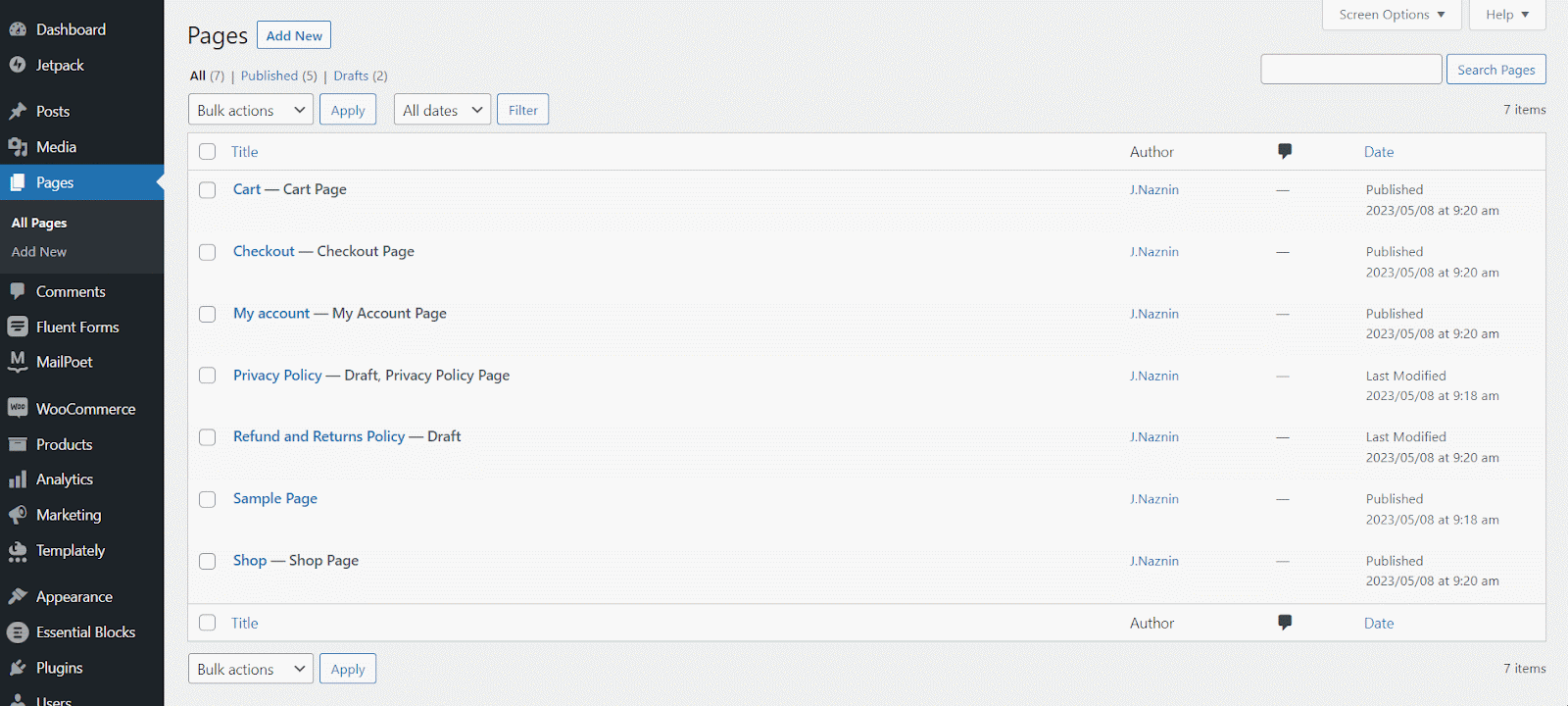
Step 2: Insert A Template For Your Skateboard Website
You will find the ‘Templately’ blue icon on the page. Click on it to get access to the Templately template library.
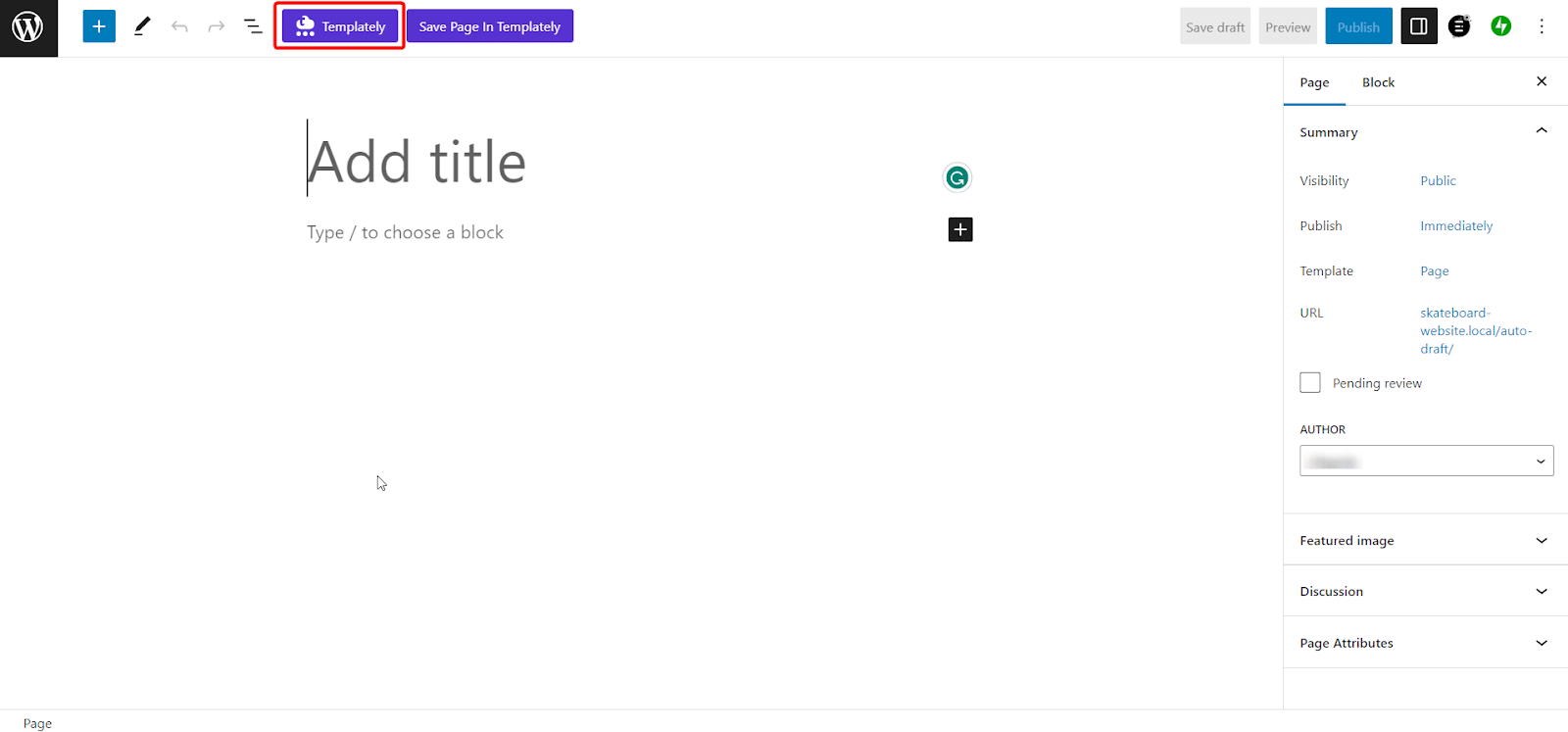
Go to the ‘Packs’ tab now. From the search bar, search ‘Skateboard’.
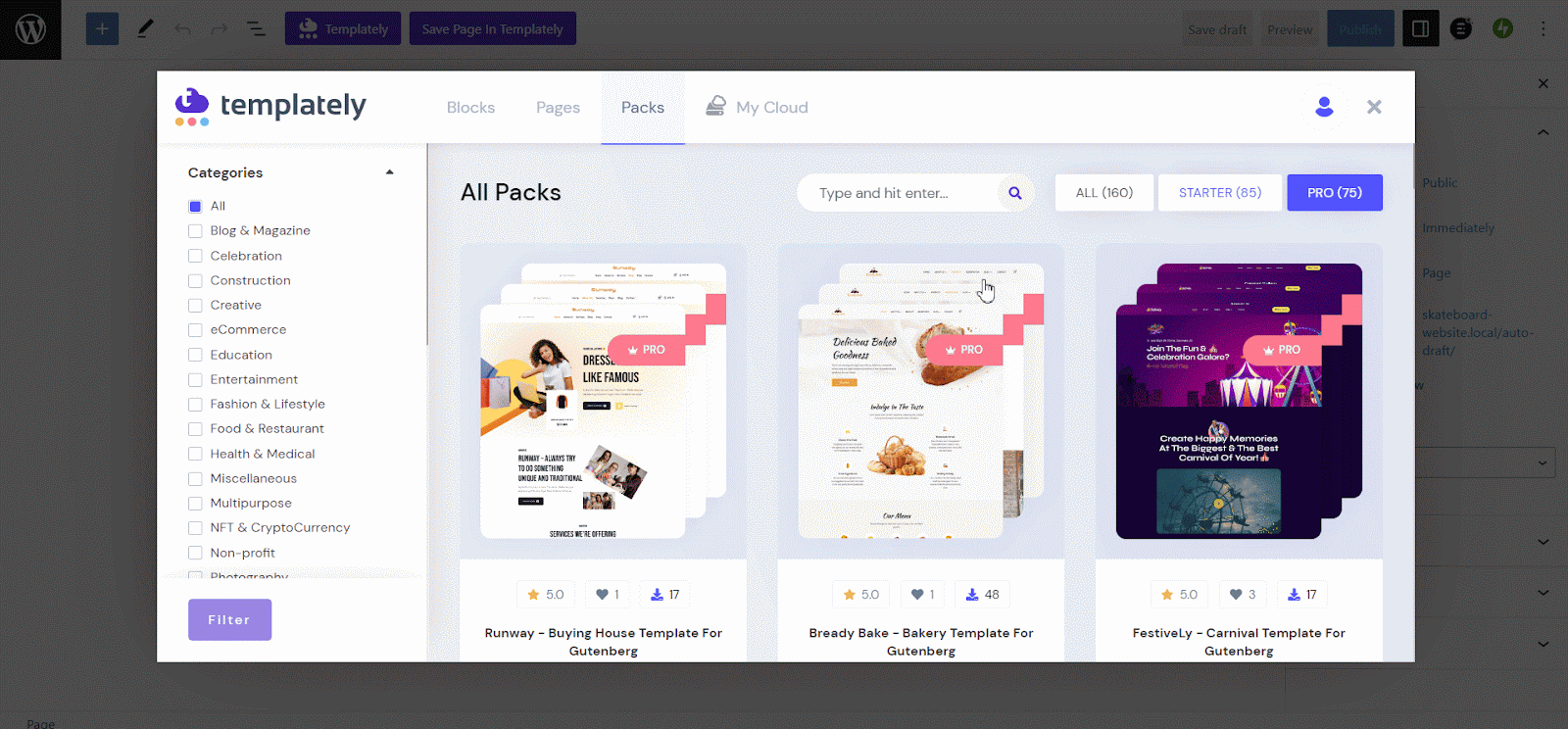
Click on the template. Select the template you want to insert. Click on the ‘Insert’ button, and the selected page template will be instantly inserted on your page.
Step 3: Customize The Template To Design Your Website
Click on the home page template you want to customize, and you will find the editing panel on the right side of your page. Now make all the necessary changes and give your website the desired look.
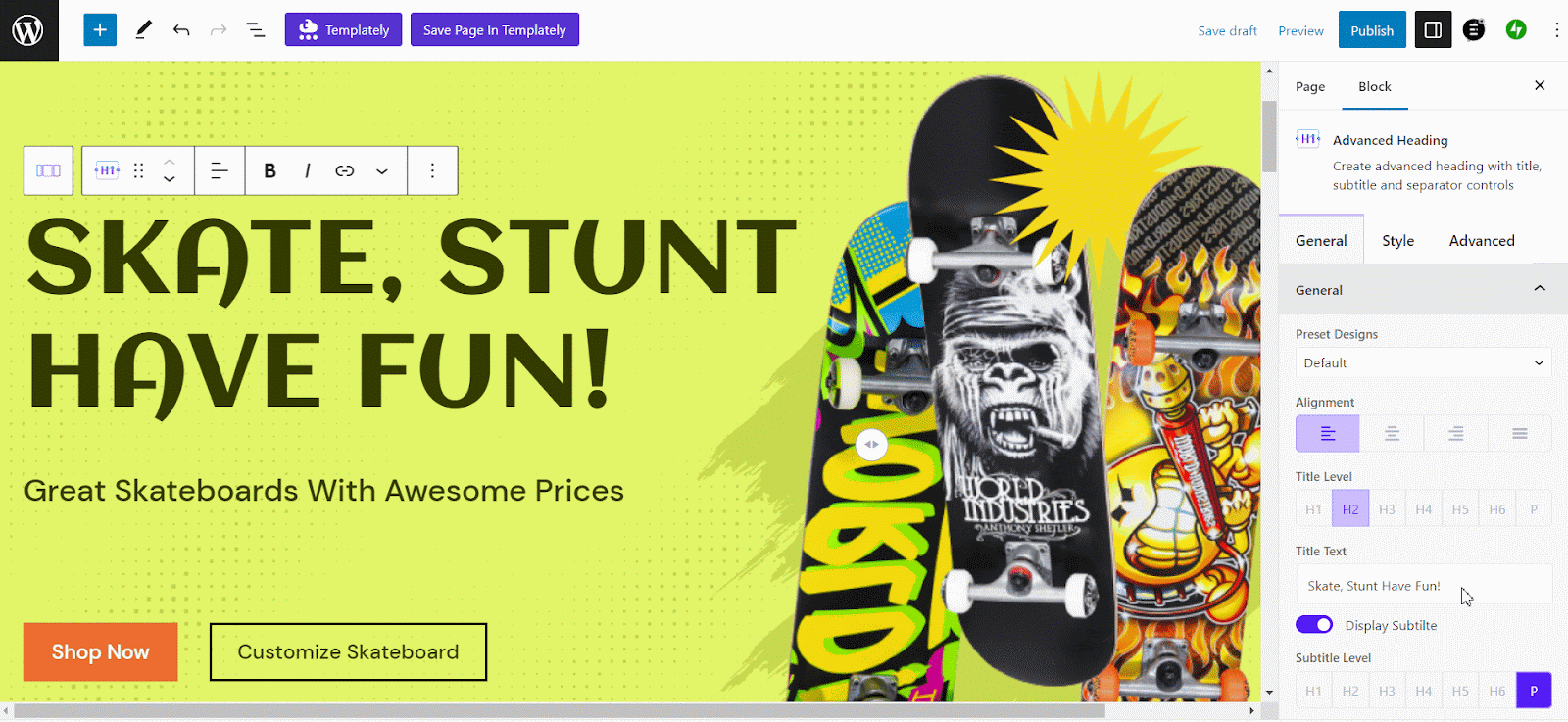
How Your Skateboard Store Website Is Going To Look
For your website, you need to create a home page first. Your primary goal is to make a positive impression among visitors and customers. So, your home page needs to be impressive and beautiful. When you finish all the customizations, it’s time to make your website live. Now click on the ‘Publish’ button. Your newly created skateboard website home page is live!
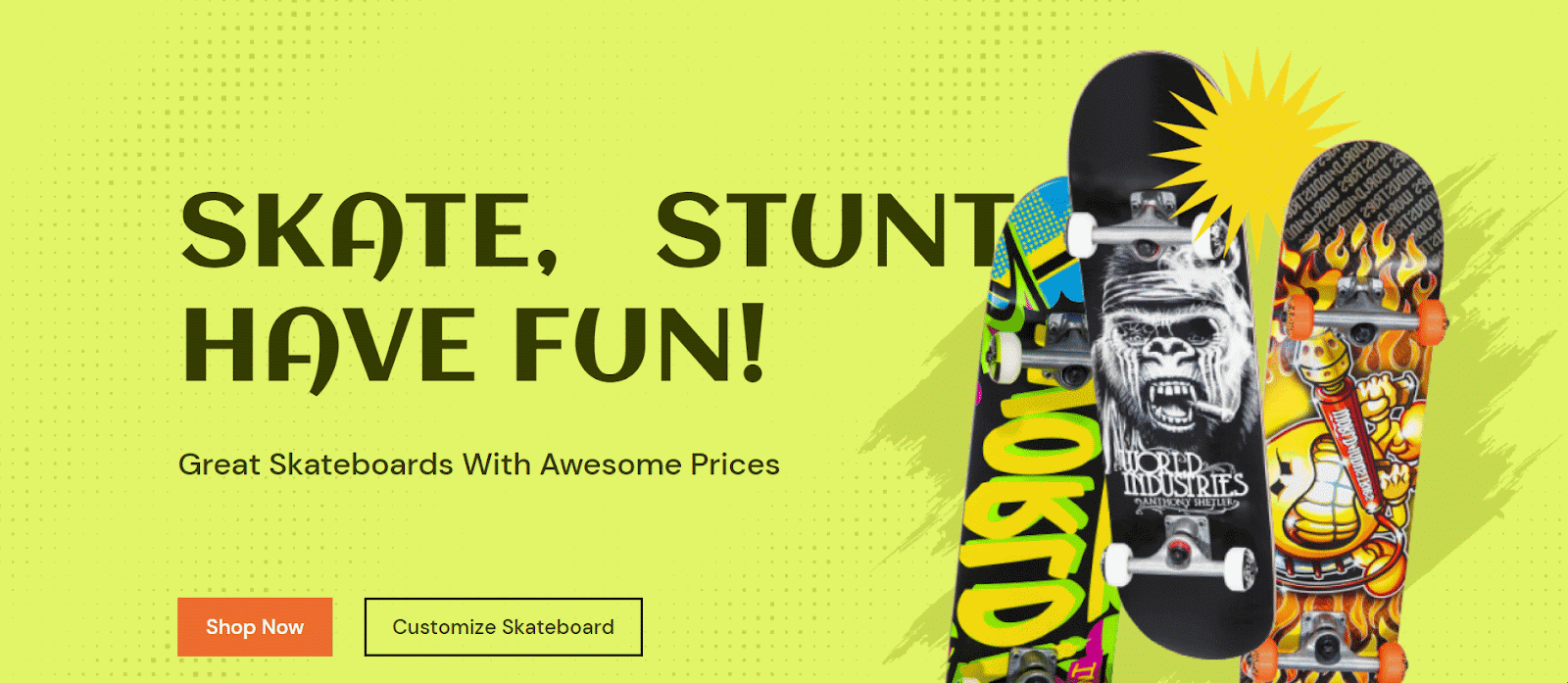
How To Create A Skateboard Shop Website Using Elementor?
If you are an Elementor user you can create your online skate shop website using the beautifully designed Kick Flipper template as well. Follow quick the steps below.
Step 1: Open A Page In Elementor
First, from your WordPress dashboard, go to Pages → Add New. Click on the ‘Edit With Elementor’ button.
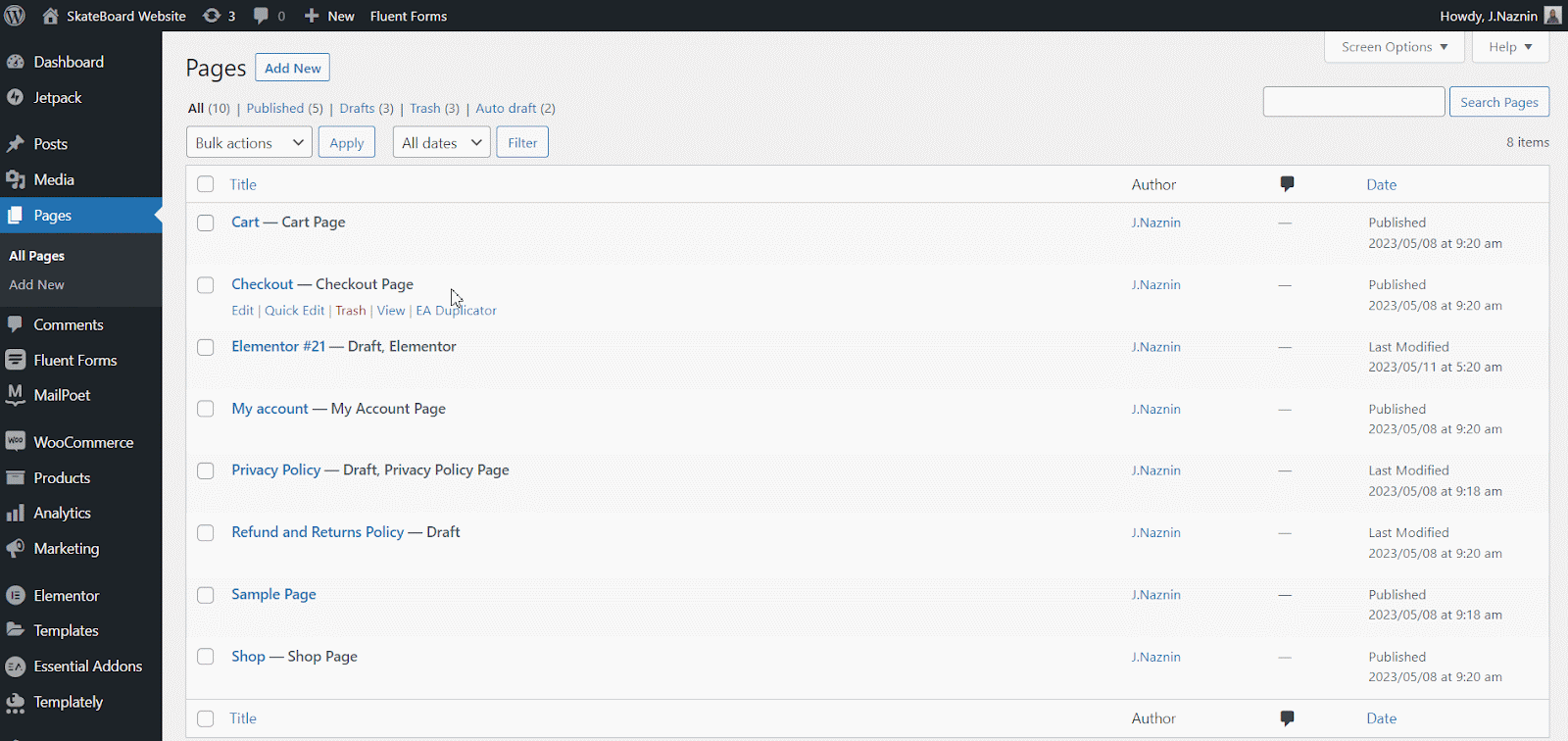
Step 2: Search The Skateboard Store Website Template
Click on the Templately blue icon now and you will see the list of templates there. Go to the ‘Packs’ tab to search the skateboard store website template.
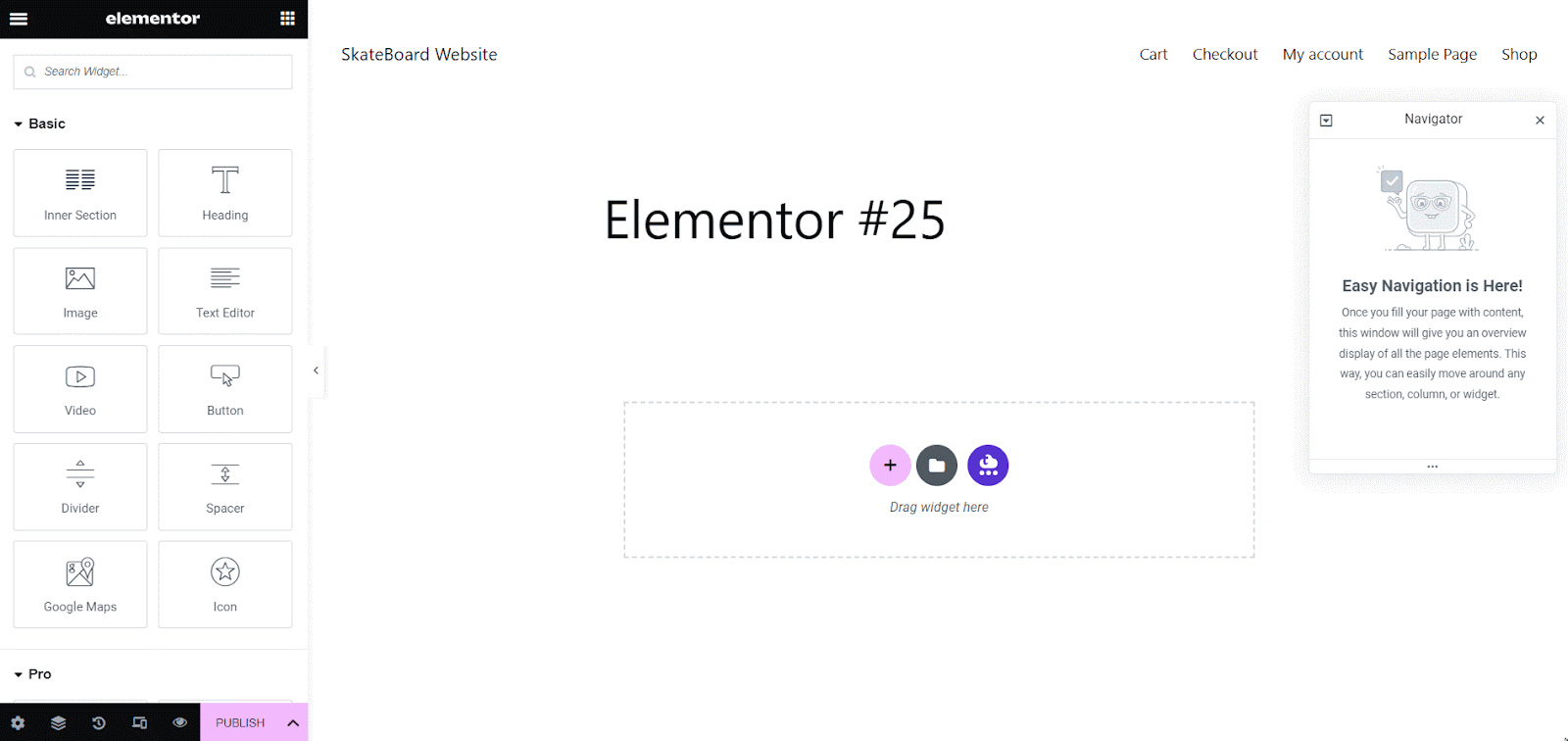
From the search panel, type ‘Kick Flipper or Skateboard’, and the template pack will appear right on your screen.
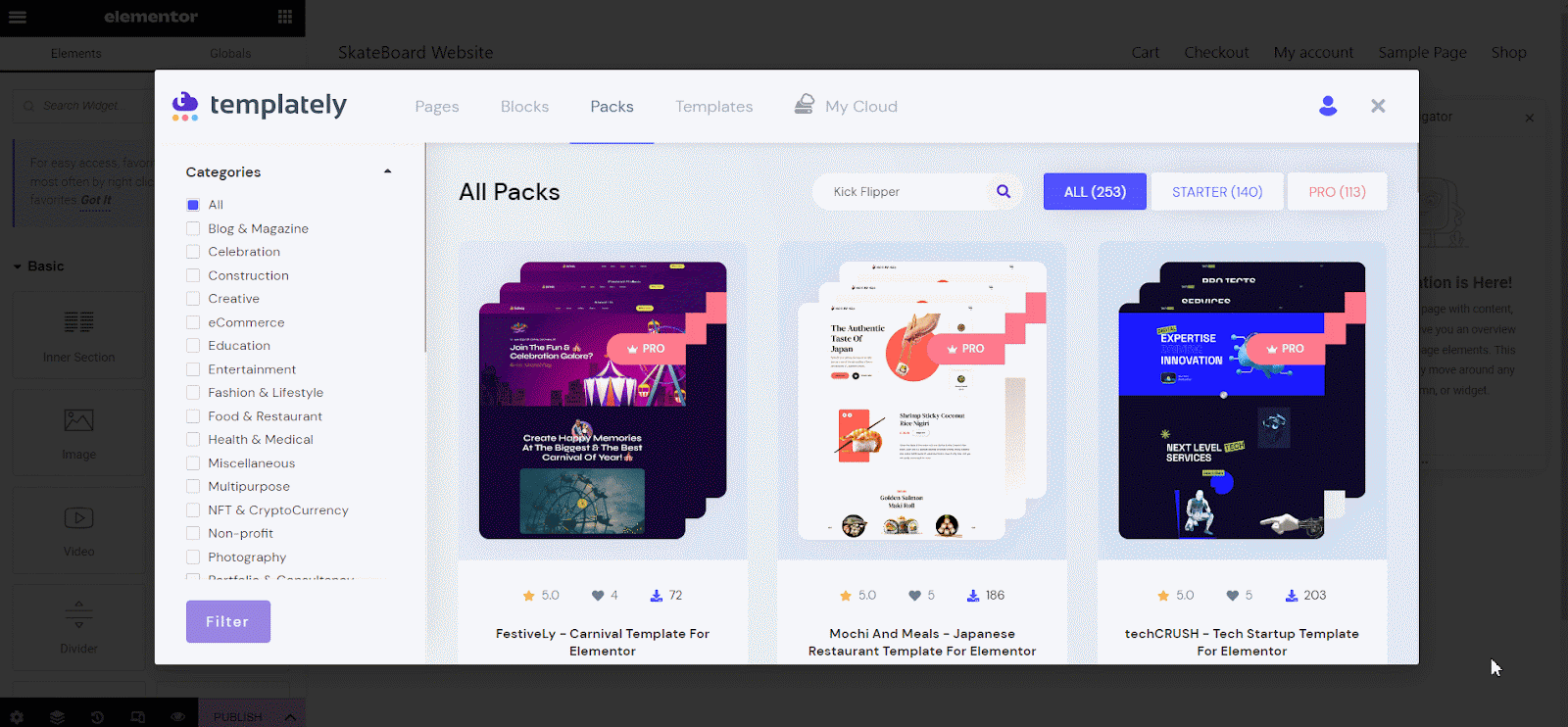
Step 3: Insert The Skateboard Website Template
Here, in this tutorial, we are going to insert the home page. So, click on the home page template of the skateboard shop website and hit the ‘Insert’ button.
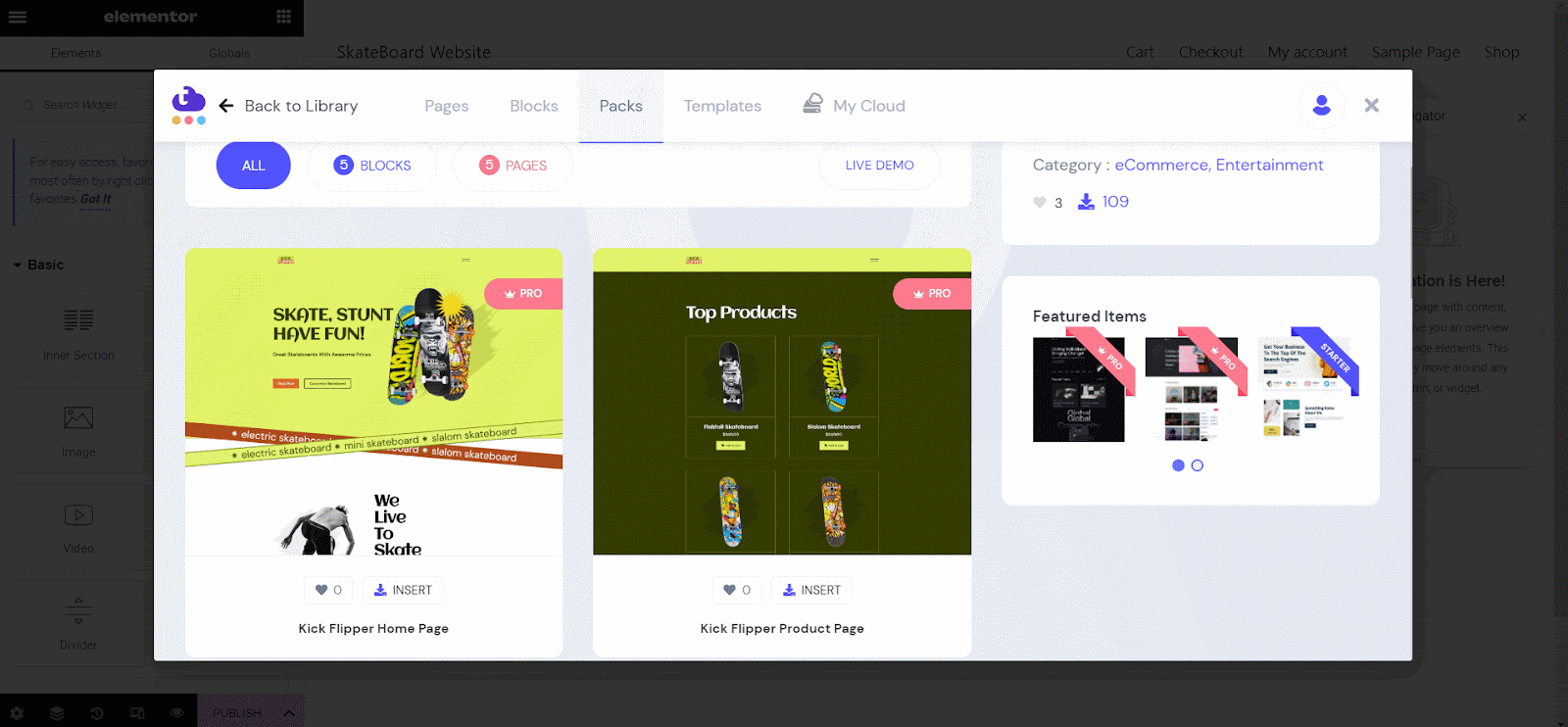
The home page template will be inserted in seconds. Once you insert the template of the skateboard store website, this is how the home page is going to appear on Elementor.
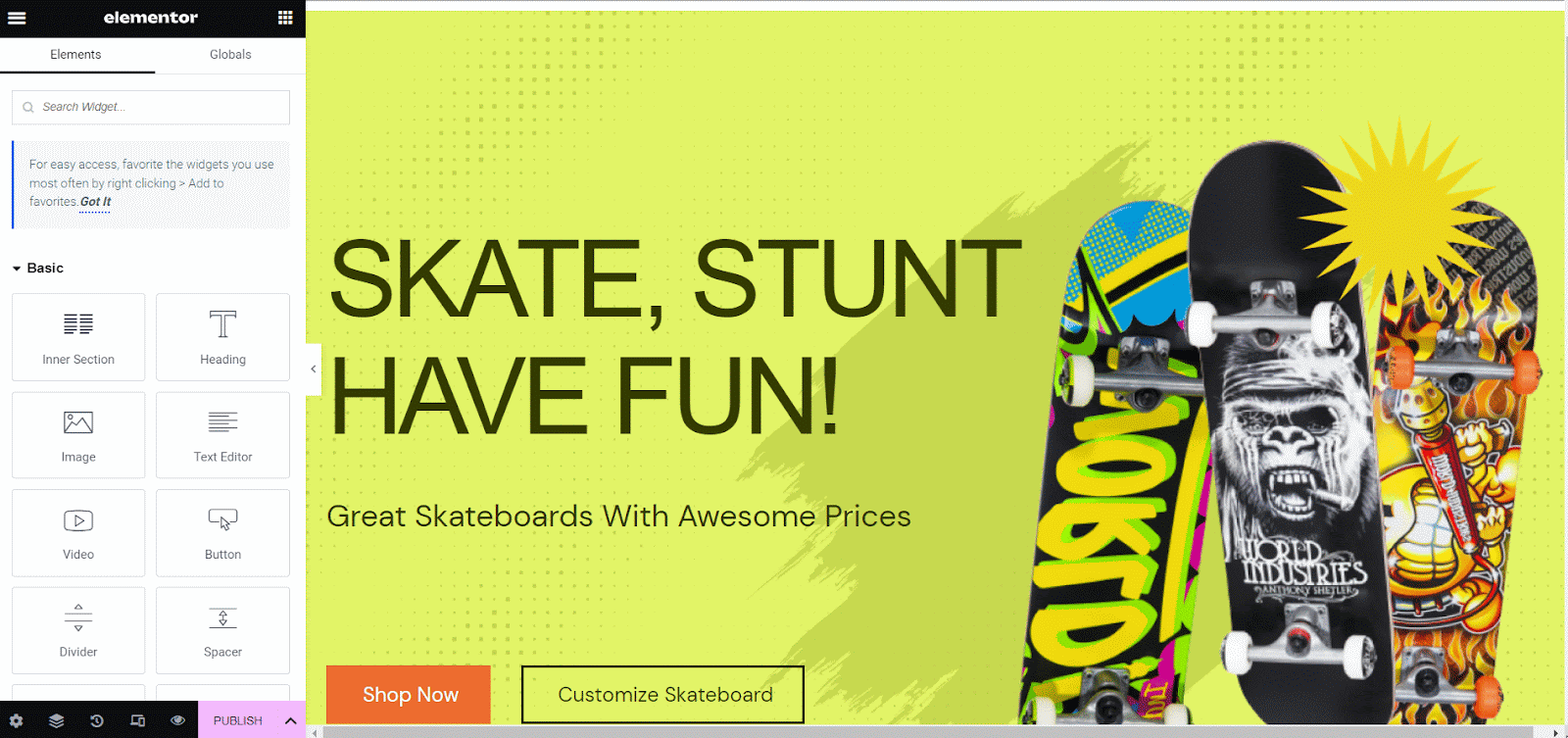
Step 4: Customize The Page Template
You can customize the skateboard shop website template as needed. Once you are done with the customization just click on the ‘Publish’ button and you are ready to make it live.
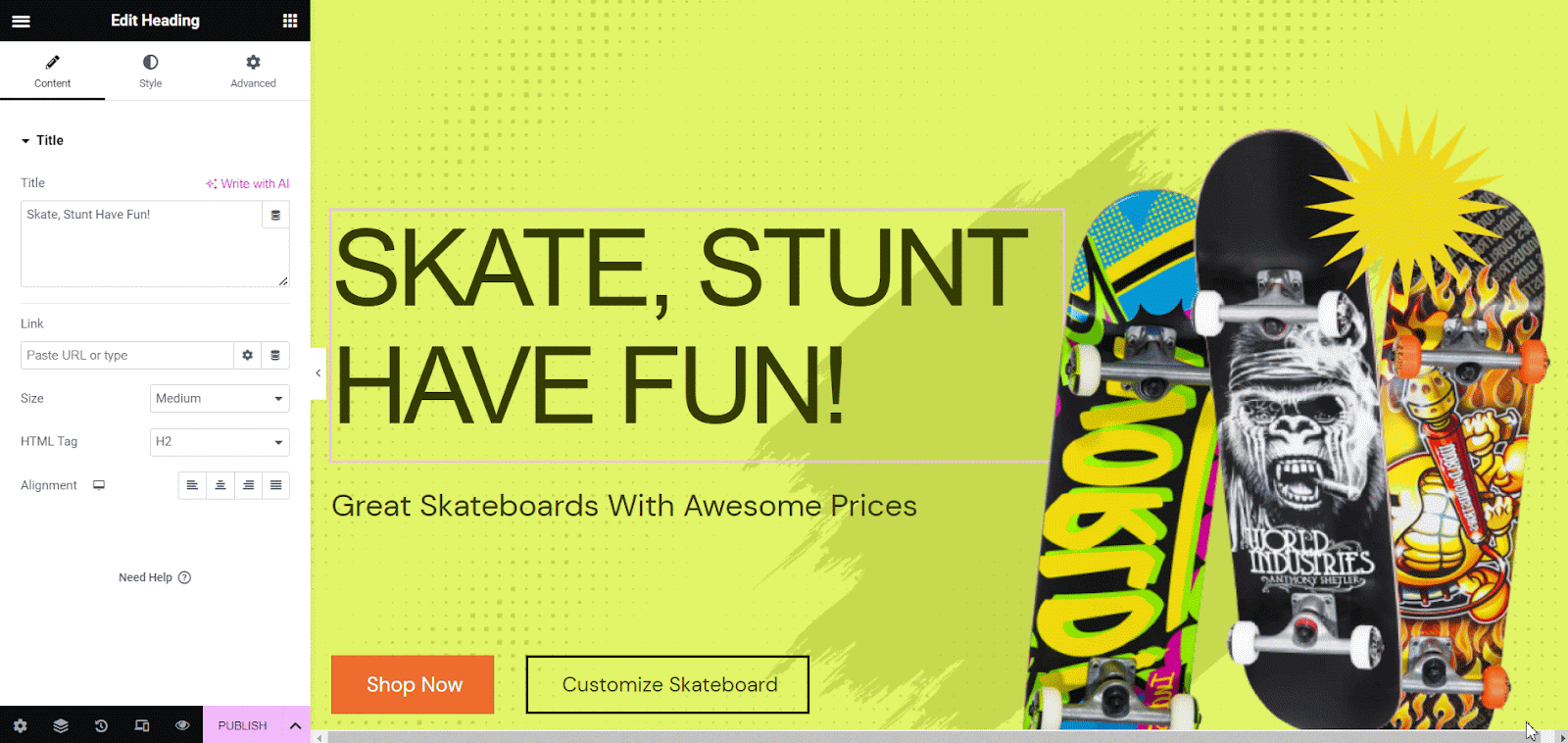
Following the same process, insert and customize other page templates you need for your skateboard store website. Let’s take a look at what your newly created skateboard store website home page looks like.
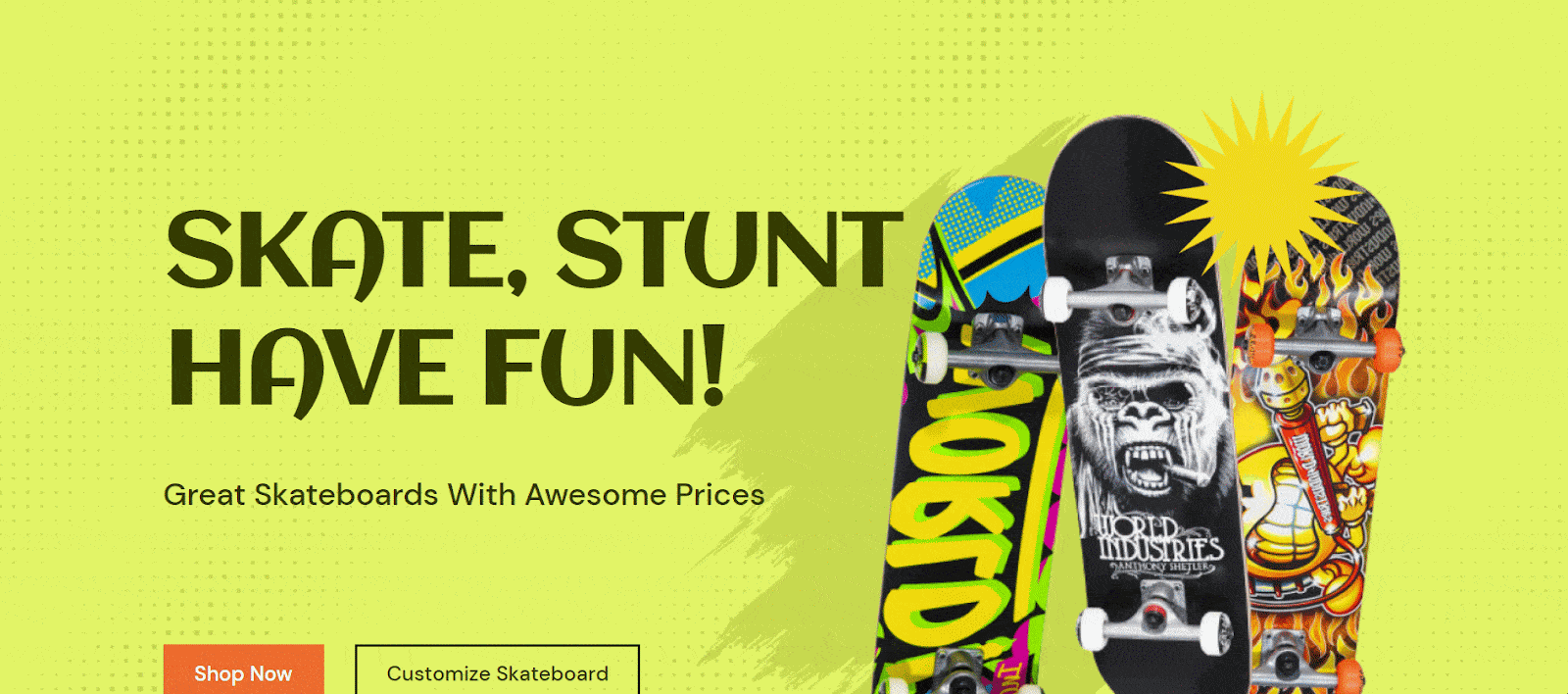
Engage Site Visitors With Your Amazing Skateboard Store Website
Simply following the steps is how easily you can create a high-performing and attractive skate shop website using Gutenberg. The most fantastic thing is you won’t have to be tech-savvy to create websites with Templately WordPress templates. If you need help creating your website, feel free to communicate with the support team. You can also subscribe to our blog to stay up-to-date with our latest blogs, tutorials, and insights, or join our Facebook community for all the updates.






