
For those who love designing web pages with the drag-and-drop page builder Elementor, we have some amazing news. We’re launching Templately PRO lifetime access with 800+ ready Elementor templates (currently it is now 1000+ templates) to help you create stunning websites faster than ever before.
Find out what you are getting with Templately PRO and grab an exciting offer below.
Table of Contents
Why Choose Another Elementor Templates Resource?
We know that there are many resources out there for Elementor templates. But we also understand that web designing is sometimes a team effort. To be clear, cloud collaboration is important for any website designer.
That’s where Templately comes in. With Templately, you get a huge collection of ready page designs, and on top of that, you can also enjoy seamless cloud collaboration and storage to save, reuse and share your favorite designs with your team.
This makes Templately a total game-changer for anyone who loves page building on WordPress. You can now involve your entire team and collaborate on cloud to create websites faster than ever before.
The Team Behind Templately
Templately is brought to you by WPDeveloper, the same team behind popular WordPress products like Essential Addons For Elementor, NotificationX, BetterDocs and much more. With 5 million active users who are delighted with our products, we hope to continue to enhance your website building experience on WordPress.
Amazing Features From Templately: Ready Elementor Templates, Cloud Collaboration & Much More
With the rising popularity of Elementor, more and more people are looking for ready, predesigned Elementor templates so they can instantly create web pages with a single click. You no longer have to worry about the layout or design. You can simply insert any ready Elementor template that you like, customize it to your liking and it’s ready to go.
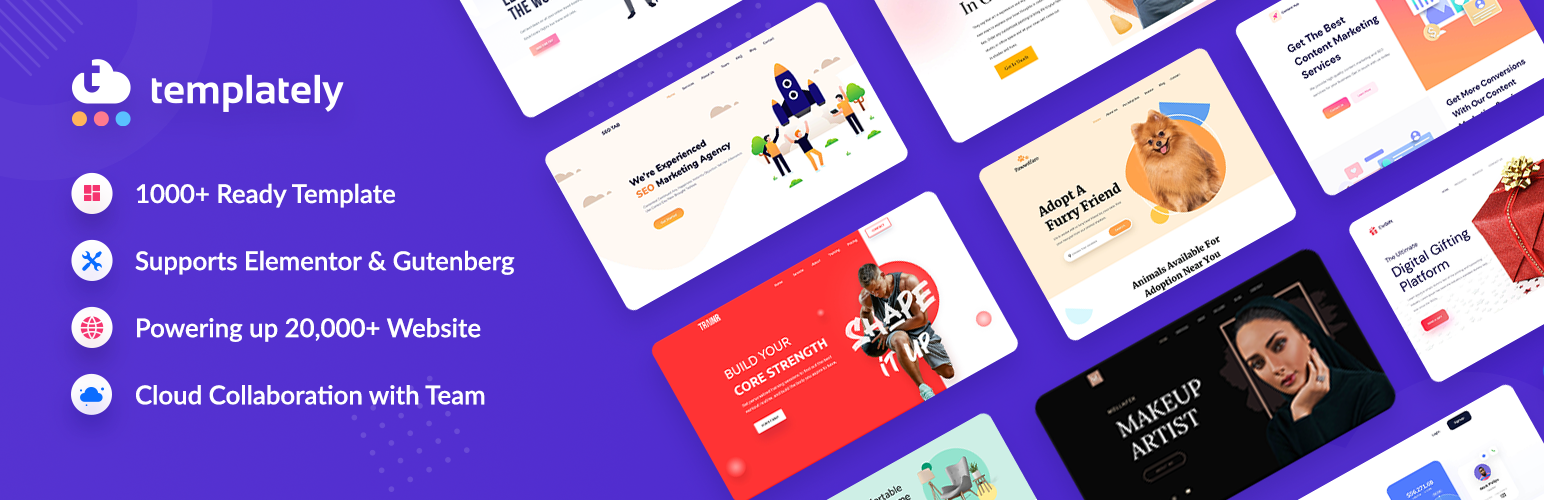
LIMITED TIME OFFER
To help you do this easily, Templately comes with some amazing features to enhance your website designing experience. From instantly creating web pages with ready-to-use Elementor templates, to cloud collaboration and storage, there are tons of things that you can do with Templately. Below, we take a deep dive into all of Templately’s features, and how to use them.
1000+ Stunning Ready Made Elementor Templates And Blocks
With the ready made template packs from Templately you can create an entire website in less than 5 minutes. You can get access to tons of single landing page templates as well as complete Elementor template packs for creating a whole website.
Already, Templately has an impressive collection of more than 1000 stunning ready Elementor templates and blocks for you to choose from, and new templates are being added regularly. Check out some of the most popular Elementor templates below.
SEO Tab: Stunning SEO Marketing Agency Website
![Templately: 800+ Elementor Templates & Cloud Collaboration for WordPress [LIFETIME Offer] 1](https://assets.wpdeveloper.com/2020/11/Blog_Banner.jpg)
Designed to create websites for SEO marketing agencies, or other similar digital agencies, SEO Tab is one of our most popular ready Elementor templates. It comes with several beautifully designed ready page templates, attractive Call-to-Action buttons, an interactive layout and is fully responsive on all devices.
Unigency: Versatile Agency Website Template For Elementor
![Templately: 800+ Elementor Templates & Cloud Collaboration for WordPress [LIFETIME Offer] 2](https://assets.wpdeveloper.com/2020/11/Banner2-1-1.png)
Another popular agency website template for Elementor is Unigency. This attractive and responsive template pack comes in both dark and light modes, and more than 10 beautifully designed ready pages. With this template pack, you can create any kind of agency website on WordPress.
EventGree: Beautiful Event Website Template For Elementor
![Templately: 800+ Elementor Templates & Cloud Collaboration for WordPress [LIFETIME Offer] 3](https://assets.wpdeveloper.com/2020/11/ezgif-1-1cdb73ddacb2.png)
One of the best ways to spread the word about any event is by creating an event page or website. And our template pack EventGree is one of the most popular choices for doing just that. With EventGree, you can create a breathtaking event website for any occasion. This template also comes in both light and dark modes, so you can use either versions to create your event website.
You can easily insert any of these Elementor templates into your website with one click. Afterwards, it’s just a matter of modifying the page template with your own content and then publishing it for the world to see.
You also get access to premade Gutenberg blocks, which you can insert in your website and then customize however you want using the Gutenberg Editor.
MyCloud Storage To Save Your Template Designs
![Templately: 800+ Elementor Templates & Cloud Collaboration for WordPress [LIFETIME Offer] 4](https://assets.wpdeveloper.com/2020/11/screely-1608623002136-1.png)
Templately allows you to save your designed pages on its own cloud storage, also known as MyCloud. You can later export these designs into different sites to reuse the designs again. Not only does saving to cloud storage allow you to save up space on your device, it also makes it easier to manage and organize your designs as you will have them all in one place.
Seamless Cloud Collaboration With Templately WorkSpace
One of Templately’s most outstanding features is that it provides seamless cloud collaboration with Templately WorkSpace. Whenever you share a page design or template on your WorkSpace, it will become available to all of your team members who are added to your WorkSpace. With this feature, you can now easily collaborate with your team much easily from anywhere, at any time.
Introducing Templately PRO: Exclusive Liftetime Offer
We are delighted to bring you Templately PRO at an amazing lifetime offer. You can now grab this premium version of Templately at an exclusive 70% discount, and get access to hundreds of PRO items, unlimited MyCloud storage and unlimited WorkSpace.
This offer will run for a very limited time, so make sure to get Templately PRO now and unlock these amazing features today:
Let's Get Started With Templately In 5 Minutes
In order to get started with Templately, first sign up for an account on Templately. Signing up for an account on Templately is completely free. Just head over to Templately website and click on the ‘Sign In’ button at the very top of the page. Afterwards, follow the on-screen instructions to create your account on Templately.
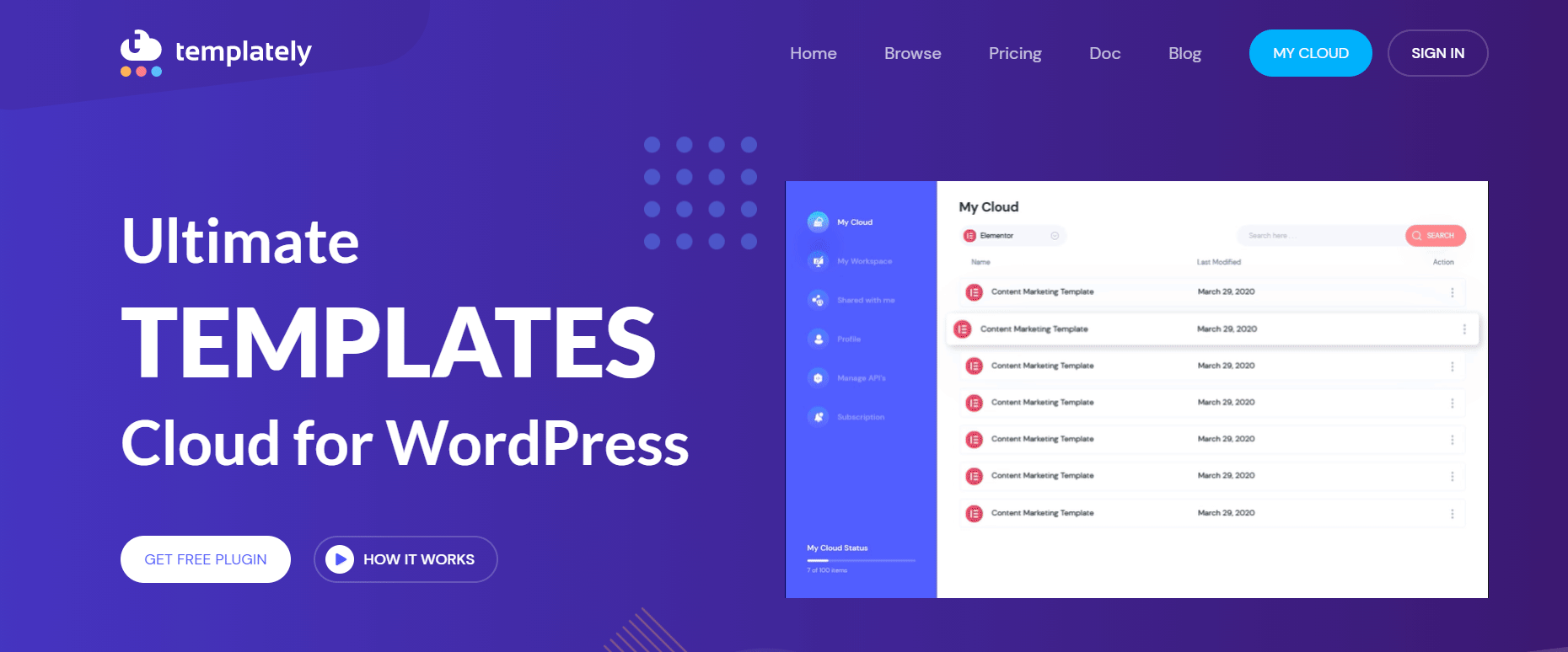
That’s it! In less than 5 minutes, you have set up Templately for your WordPress website. Now you are ready to start inserting ready Elementor templates and blocks from Templately to create stunning web pages with 1 click.
How To Use Ready Elementor Templates From Templately
This is where the fun part begins. We are going to show you how easy it is to use the ready Elementor templates from Templately. First, start by creating a new page from your WordPress dashboard and then click on ‘Edit With Elementor’. Afterwards, click on the blue ‘Templately Icon’, which will open up a popup window. From here you can search for different Elementor templates and insert whichever one you like into your site.
After that, all that’s left to do is customizing your template design using the Elementor Editor. From adding your own content to changing all the background colors, typography and much more, you can add your personal touch to your template design however you want.
As you can see, Templately is a brilliant solution for website designers who love Elementor and want to instantly create web pages with 1 click. What’s more, it comes with additional advanced features like cloud collaboration and storage so that you can work easily with your team and save your designs for reusing them later.






