Choosing the right pricing table for your WordPress website is like picking the perfect outfit for a special occasion – it has to be visually appealing, comfortable, and make a great impression. If you are eager to enhance your website with pricing tables that not only look fantastic but also serve their purpose effectively, you are in for a treat. In this blog, we are discussing creating a responsive WordPress pricing table with multiple columns. Let us explore how to make engaging pricing tables that will not only captivate your visitors but also boost your conversions. Let us get started on the path to perfect pricing, right here!

A pricing table is a fundamental element of any website that offers products or services. It helps potential customers quickly compare different plans or packages, making it easier for them to make informed decisions. Creating a responsive WordPress pricing table with multiple columns is an essential design feature for many businesses.
Your website’s pricing table is often the last stop for potential clients before they make that all-important decision: to buy or not to buy. In that case, having a responsive WordPress pricing table can be your secret weapon for capturing and retaining the attention of your audience.
Why Should You Use A WordPress Pricing Table With Multiple Columns?
While pricing tables often come in various formats, using a pricing table with multiple columns can offer several distinct advantages. Have a look at the below to know some key reasons why using pricing tables with multiple columns can benefit your business.
Enhanced Plan Comparison: A pricing table with multiple columns can provide a more extensive canvas for presenting plan features and benefits. Instead of cramming all the information into a single column, you can categorize and separate the content, making it easier for viewers to compare plans side by side.
Improved Visual Hierarchy: A multiple-column pricing table allows you to create a clear visual hierarchy that guides customers’ attention to the most critical details. By structuring the columns strategically, you can emphasize key selling points, such as the most popular plan or the one with the best value.
Greater Flexibility In Design: Using pricing tables with multiple columns also provides you more design flexibility and the opportunity to create visually appealing pricing tables that match your website’s branding. You can easily customize the appearance of each column, choosing different colors, fonts, and icons to make the table look more engaging.
How To Create A Pricing Table With Multiple Columns
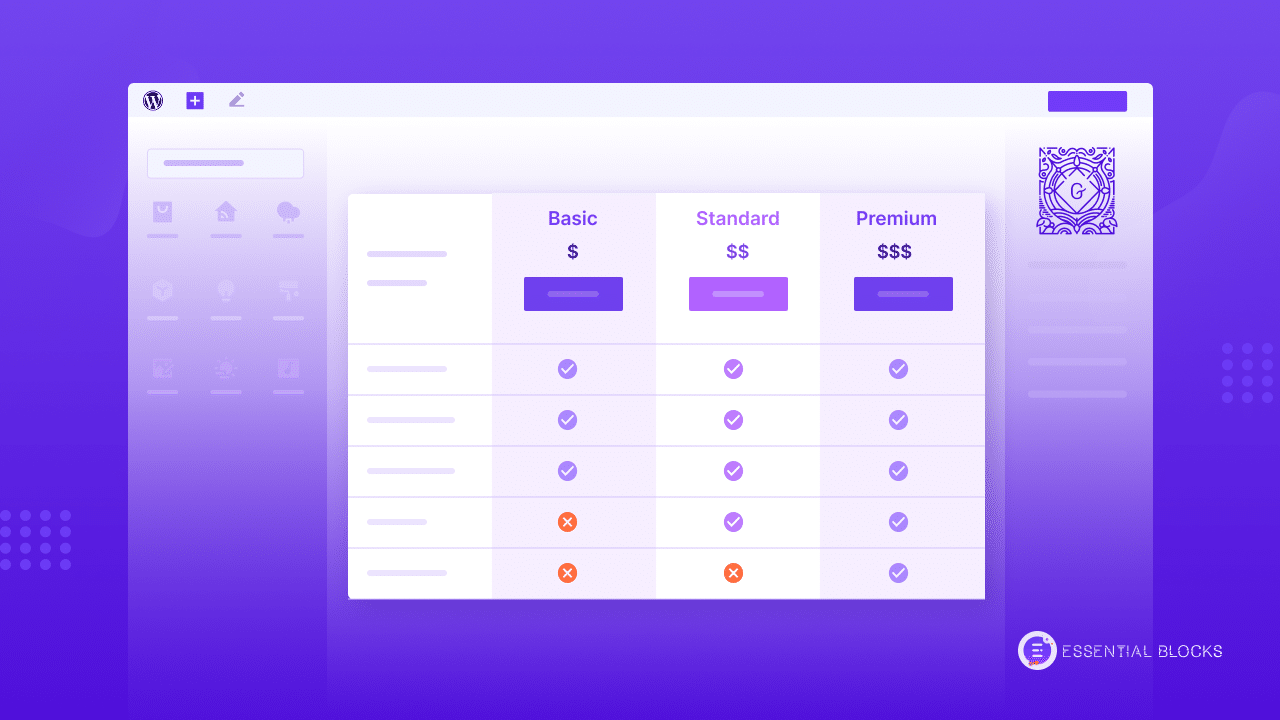
In the ever-evolving world of web design and user experience, the need for captivating and functional pricing tables has never been more significant. Essential Blocks, a powerful hub for WordPress Gutenberg brings a new dimension to the art of web design, especially when it comes to pricing tables. With its seamless integration into the Gutenberg block editor, it empowers you to craft pricing tables with multiple columns that are not only visually appealing but also highly customizable. With Essential Blocks, you can use the Multicolumn Pricing Table block to craft engaging experiences that will resonate with your audience and boost your conversion rates.
3-Step Guide: Creating A Multicolumn Pricing Table With Essential Blocks
Using the Multicolumn Pricing Table block on your Gutenberg website is easy. It needs a few simple steps. Multicolumn Pricing Table is a premium block of Essential Blocks PRO. You need to install and activate Essential Blocks PRO on your website along with the free version. Here is how you can add the new Gutenberg block and customize it the way you want, find out from our step-by-step guide below.
Step 1: Activate And Add Multicolumn Pricing Table Block
To activate the Multicolumn Pricing Table block, navigate to ‘Essential Blocks’ → ‘Blocks’. Then, toggle to enable this ‘Multicolumn Pricing Table’ block. Now, from your WordPress website dashboard, go to a page or post where you want to add this. Now, click on the ‘+’ icon and find ‘Multicolumn Pricing Table’ in the search bar. Simply click on the block, and it will be added, or you can directly drag and drop it to the desired location.
![[New Block] How To Add Pricing Charts Creatively With The Multicolumn Pricing Table In Gutenberg 5 Pricing Table With Multiple Columns](https://assets.wpdeveloper.com/2023/11/image-2.gif)
Step 2: Configure Multicolumn Pricing Table
This table has multiple presets, layout options, and separate blocks on each column/row to enjoy the most customization options to maximize your pricing table dynamics. You can choose from two presets.
![[New Block] How To Add Pricing Charts Creatively With The Multicolumn Pricing Table In Gutenberg 6 Pricing Table With Multiple Columns](https://assets.wpdeveloper.com/2023/11/image-3.gif)
You can add additional blocks as well, and each of the pricing table’s columns/rows has a separate block-adding feature. So you can add more blocks to integrate into this Pricing Table and maximize your creativity while displaying your pricing plans. The Feature Row option from the Multicolumn Pricing Table lets you add or delete as many rows as you need. You can change the title of each row, reposition them with dragging options, and more.
![[New Block] How To Add Pricing Charts Creatively With The Multicolumn Pricing Table In Gutenberg 7 Pricing Table With Multiple Columns](https://assets.wpdeveloper.com/2023/11/image-4.gif)
Step 3: Style Multicolumn Pricing Table
After building your Multicolumn Pricing Table, you can design it with different color and styling options to make it more interactive for visitors. Go to the ‘Style’ tab, and you will find options to adjust the margin and padding to align your table with the page position. Additionally, you will have options to adjust the background color, border style, and more to make the perfect color combination and table adjustment for your pricing table’s elements.
![[New Block] How To Add Pricing Charts Creatively With The Multicolumn Pricing Table In Gutenberg 8 Pricing Table With Multiple Columns](https://assets.wpdeveloper.com/2023/11/image-5.gif)
After you are done adding all the rows and columns, and designing according to your preferences, publish your page/post. Thus, following the simple steps, you can quickly add and configure the Multicolumn Pricing Table on your website. For a more detailed walkthrough tutorial, you can check Multicolumn Pricing Table documentation. You can also watch the video tutorial as well.
Get Ready For The Maximum Conversions
In WordPress web design, achieving maximum conversions is the ultimate goal. Your pricing tables play a pivotal role in this journey, as they directly impact how visitors perceive and engage with your products or services. And, you are now well-prepared to enhance your website’s pricing tables and drive those coveted conversions.
Remember, it is not just about the numbers; it’s about the story you tell through your pricing tables. With Essential Blocks, you can customize, design, and fine-tune your tables to make a lasting impression on your audience. So, gear up for maximum conversions, put your newfound knowledge into action, and watch your WordPress website flourish with engaging pricing tables that make a difference. Your journey to online success begins now!
If you enjoyed this post, subscribe to our blog and join our Facebook community to connect with web creators and Gutenberg users. Leave your comment below and stay connected.









