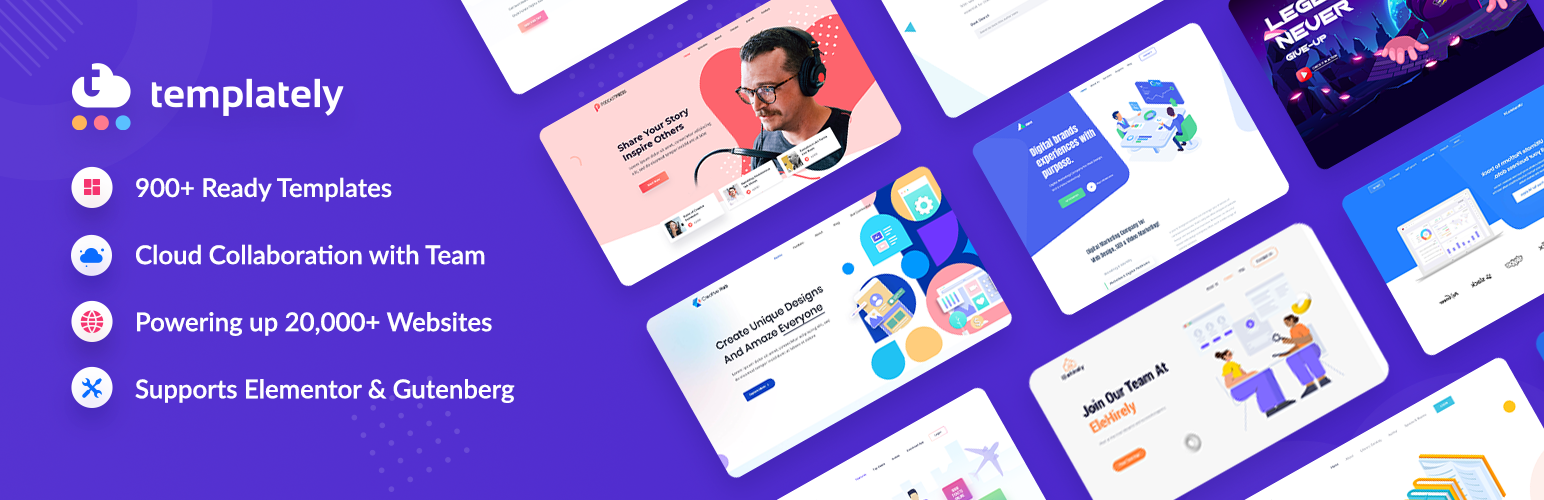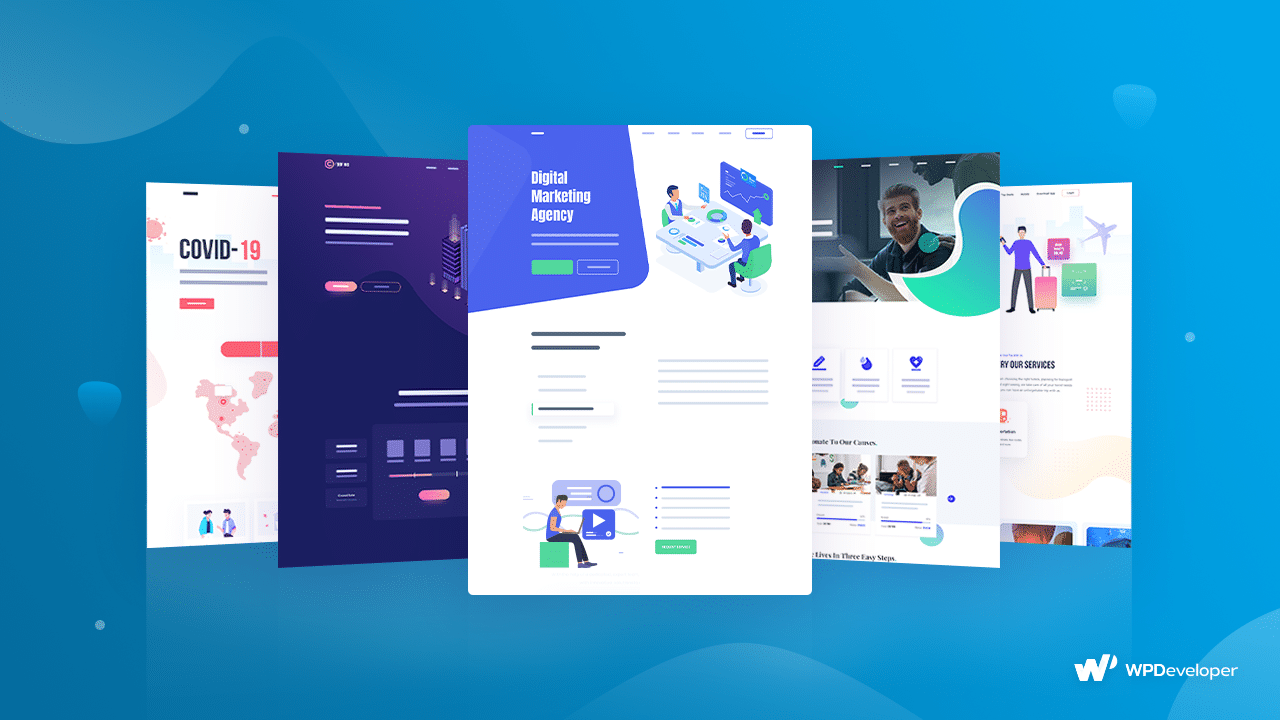
Whether you are new to WordPress, or an experienced WordPress website user, it’s likely that you’ve heard about WordPress templates from time to time. As you may already know, creating websites on WordPress without any coding has never been easier than it is today–with the rising popularity of page builders like Elementor, almost anyone can create their own websites without any coding.
With WordPress templates though, creating websites is even faster. In this tutorial, we’re going to give you a detailed walkthrough of everything you need to know about WordPress templates, where to get them, and the future of modern WordPress page building.
Table of Contents
The Rising Popularity of Page Builders and WordPress Templates
There are several reasons why page builders and WordPress templates have become so popular among WordPress users in recent years. Before using page builders became so common, most WordPress users relied mostly on WordPress themes to design their websites.
WordPress themes give you a lot of flexibility and customization when it comes to styling and designing web pages, but it also has its limitations. For instance, the Twenty Twenty One theme from WordPress comes with a flexible, responsive design, but has limited customization.
For this reason, more and more WordPress users are switching to using page builders to design their websites rather than relying only on WordPress themes. Of course, all page builders require the use of a WordPress theme, but the customization and styling options that you get with page builders removes all and any restrictions of WordPress themes.
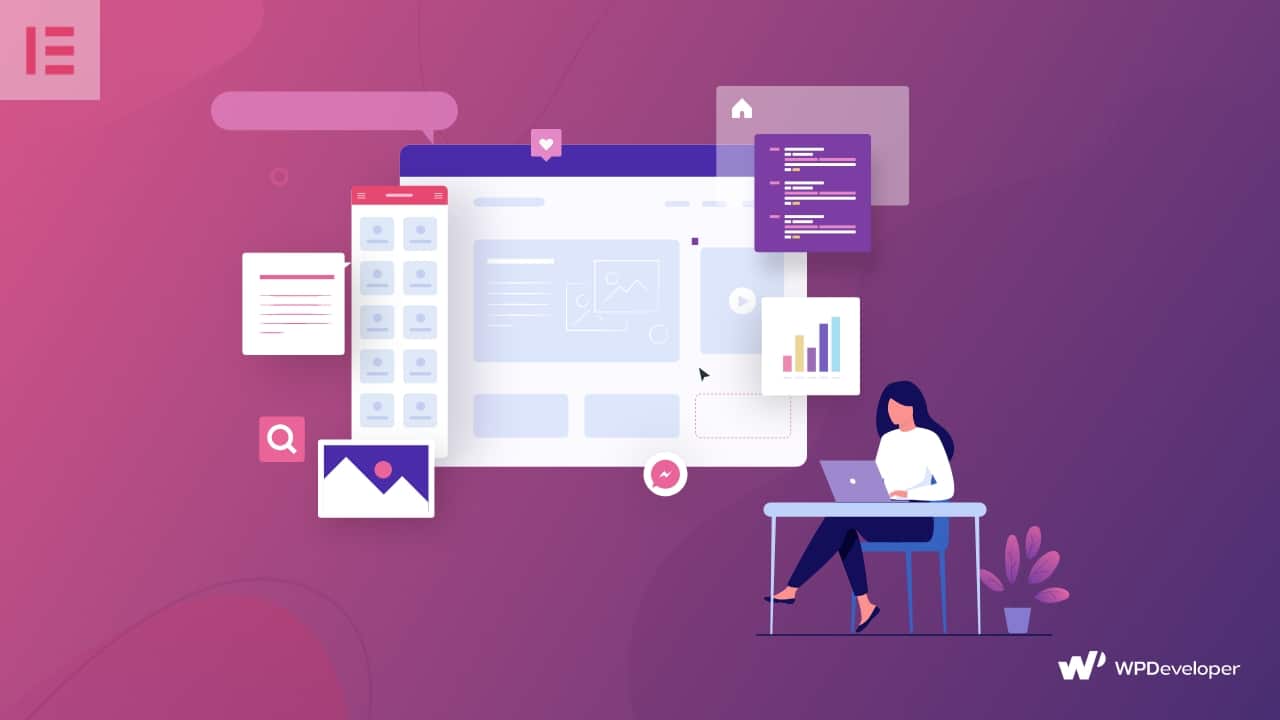
The Future Of Modern WordPress Page Building: Not Theme or Template, The Future Is About Cloud Collaboration
As we can see, when it comes to page building on WordPress, there has been a shift from relying only on WordPress themes to using page builders and WordPress templates instead. In fact, over the years, the dependency on WordPress themes to create unique looking websites are rapidly declining.
So, what’s next for the future page building on WordPress?
Well, even though page building is now faster and easier than ever before, there is one essential thing that is still needed for modern WordPress page building–cloud collaboration.
After all, oftentimes web designing is a team effort; you need to be able to easily save and share your designs with team members on cloud with any extra hassle or investing in expensive tools. And so, the future of modern WordPress page building will not be about themes or page builders; it will be all about cloud collaboration.
Best Resources To Get WordPress Templates
In this section, we are going to give you a quick guide for the best resources where you can get beautifully designed, WordPress templates. Below is a list of places where you can find attractive templates to instantly create any kind of website on WordPress without any coding.
Templately
Templately is the ultimate template cloud for WordPress and hosts complete WordPress template packs to single blocks and page templates. You will receive blocks for your header, footer area among others, you will have access to landing Page templates, single-page templates and lastly, you will see packs for the entire website design.

Furthermore, what makes Templately stand out from all others is that it offers Templately WorkSpace: a truly seamless cloud collaboration for Elementor. This feature lets you save your designs to MyCloud, create a WorkSpace where you can add your team members, and then share your designs with your team easily, all in one place.
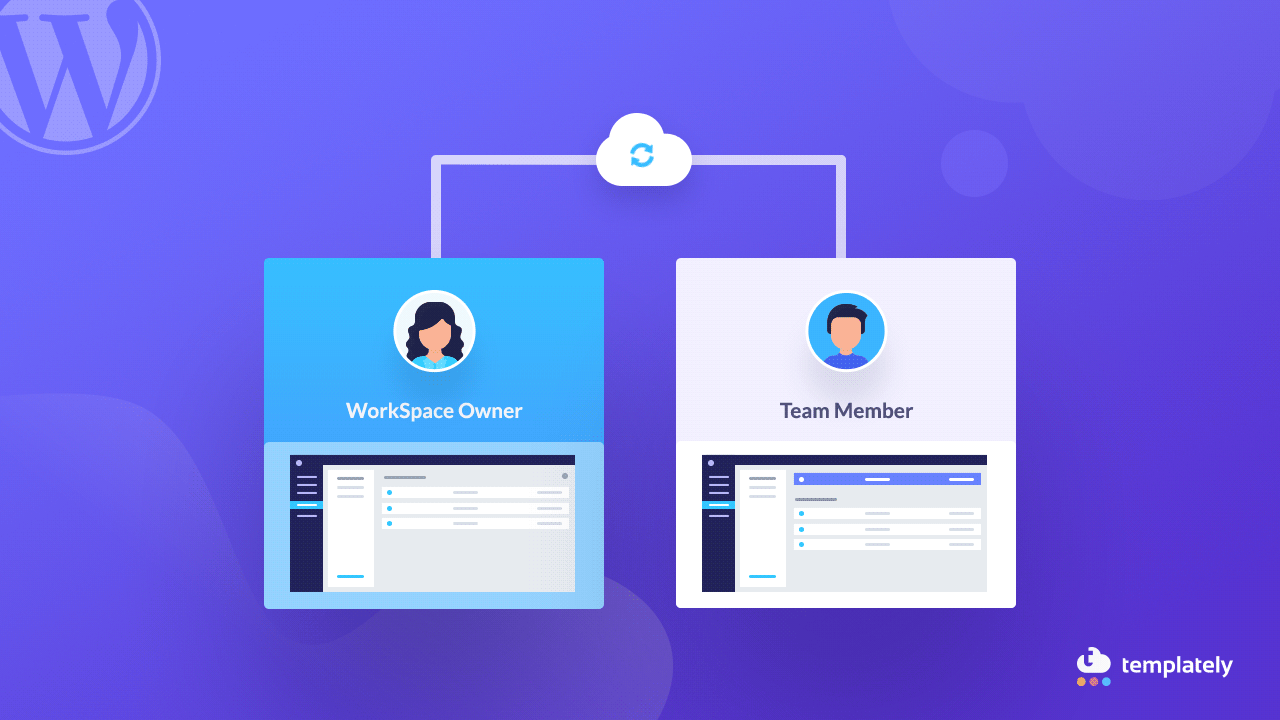
Elementor Template Library
Elementor comes with its own official Elementor Template Library, which hosts tons of different, beautiful templates that are created by their own designers. There are over 100 free and premium WordPress templates available, each sporting different layouts and designs for all types of landing pages.
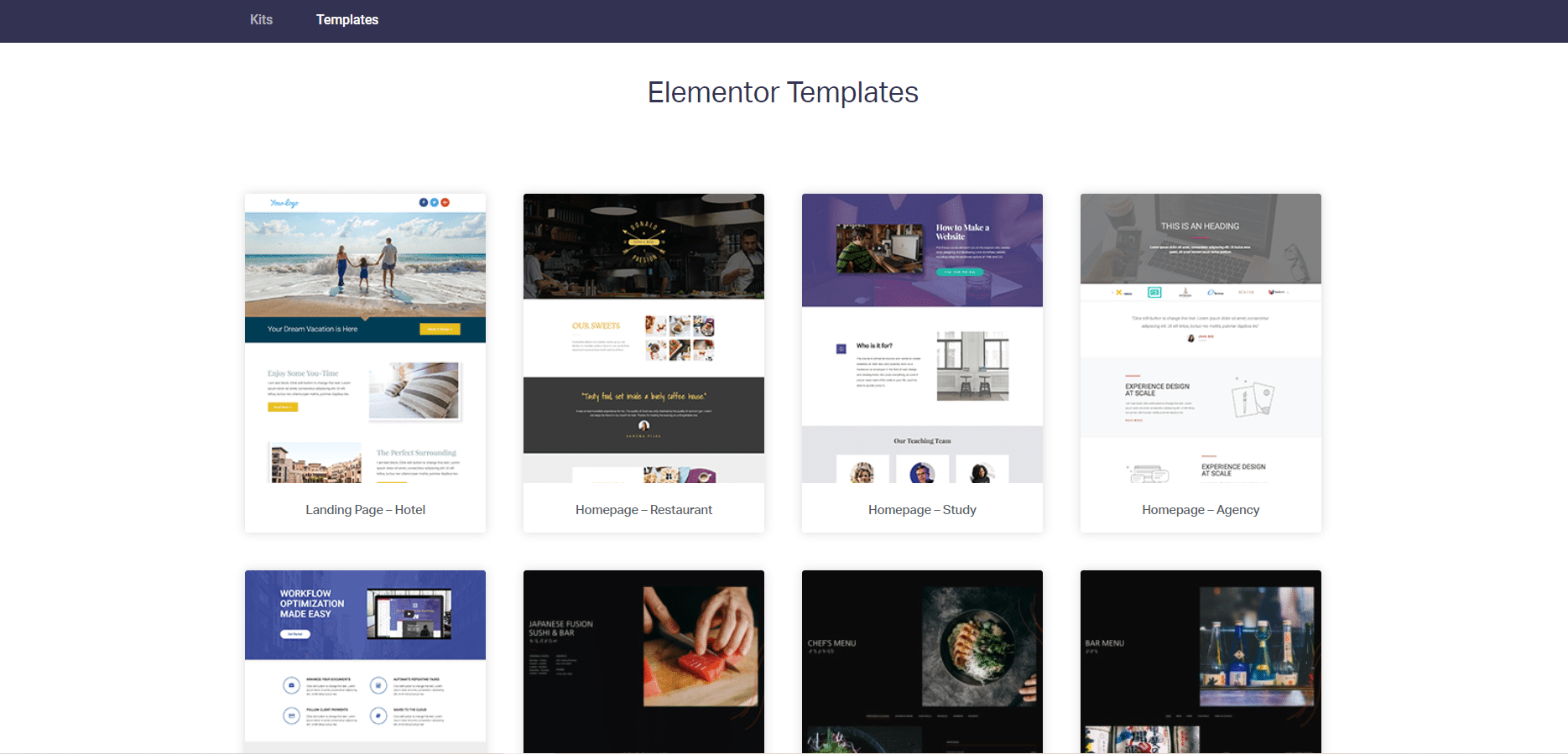
Envato Elements
Envato operates a group of digital marketplaces that sell creative assets for web designers, including themes, graphics, video, audio, photography and 3D models. ThemeForest, a part of EnvatoMarket, is one of the top ranking and most popular places to get WordPress templates and themes.
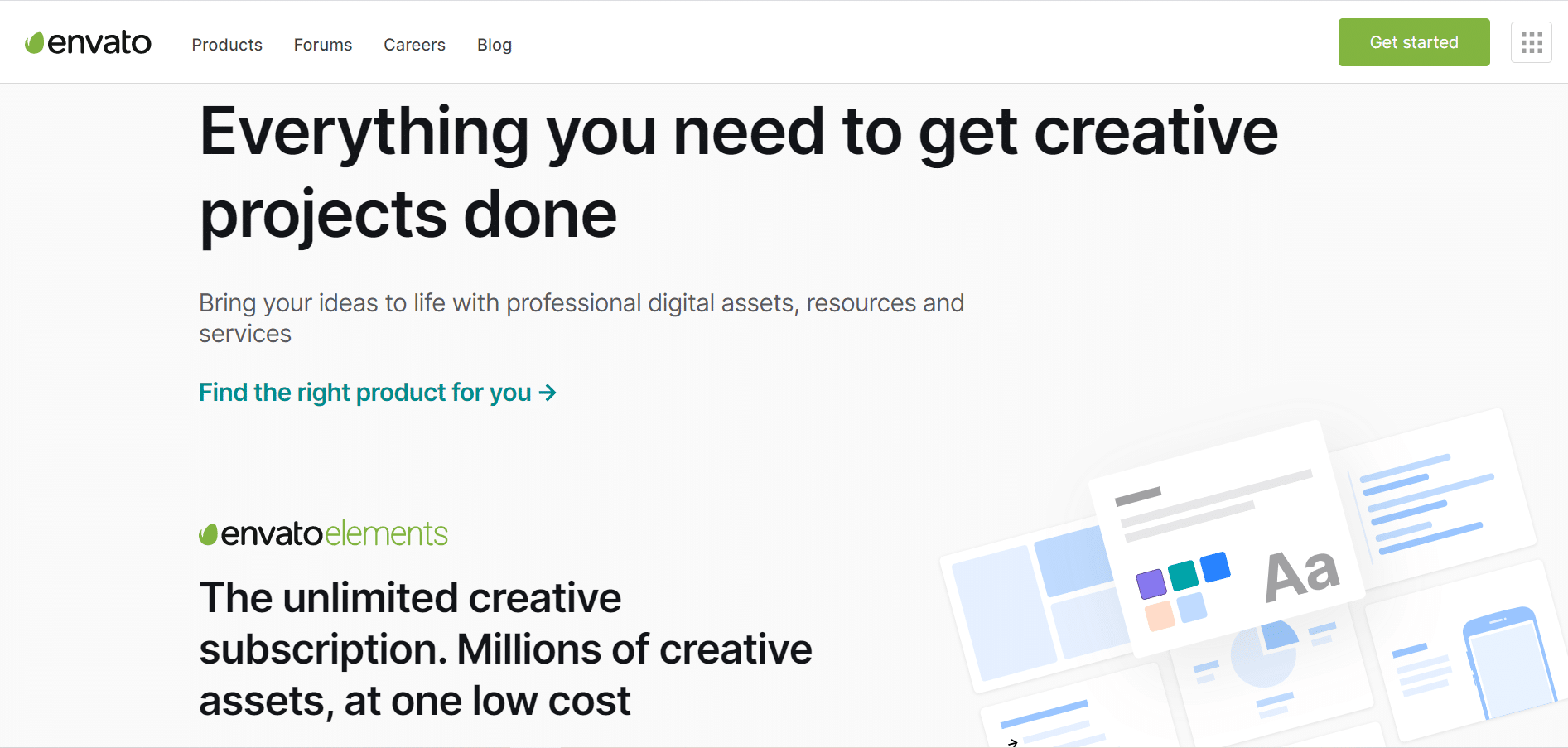
Katka Template Packs
Katka Template Packs is a wonderful site that contains tons of ready-to-use WordPress templates, popup templates, and section block templates. Priced at a 1-time payment of $49.00 only, and Katka will give you access to over 100 page templates and more than 200 block templates.
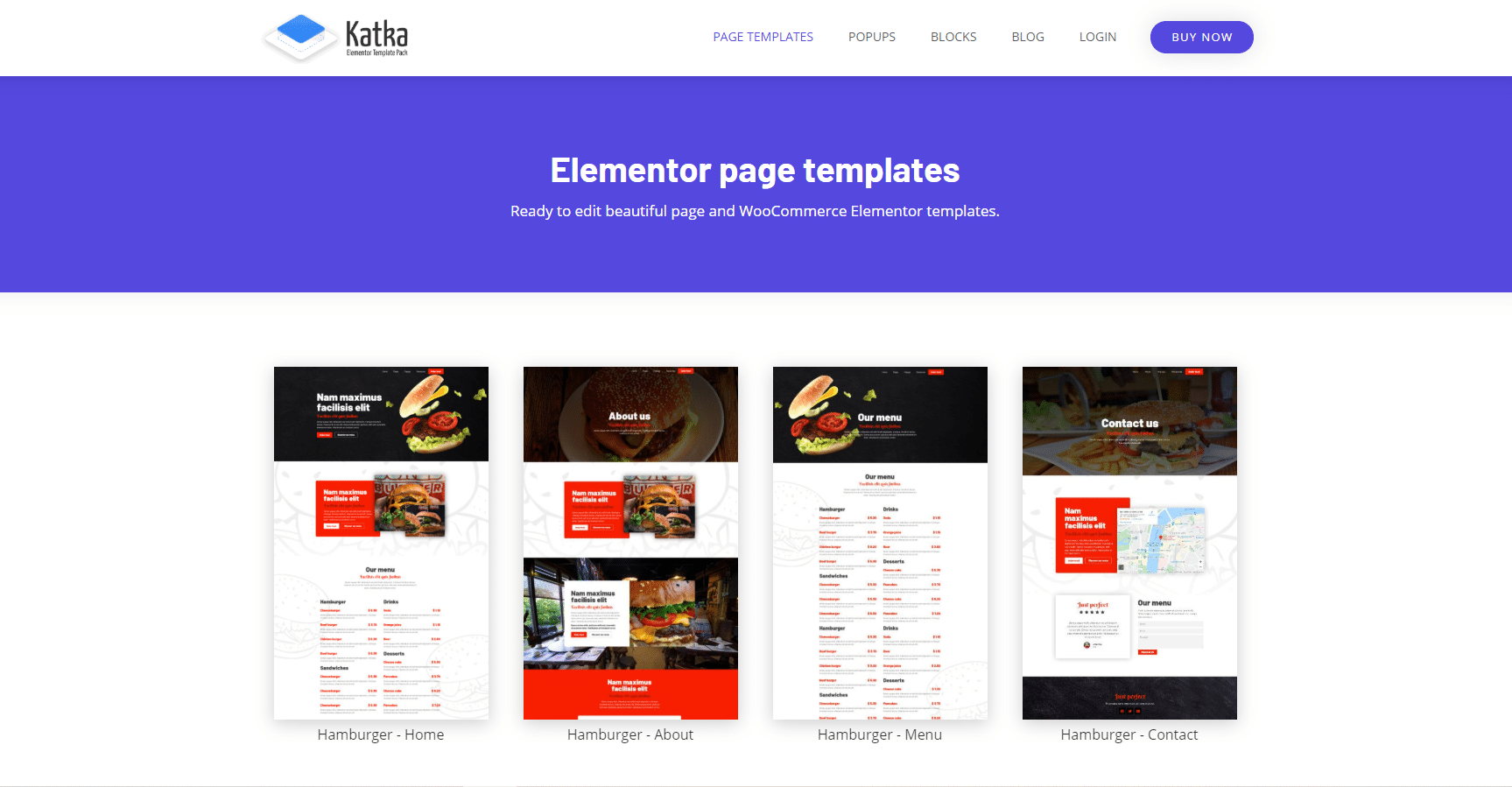
As you can see, there are some good resources to get WordPress templates if you are looking for them. However, if you want to get started with modern WordPress page building, then Templately is the ultimate choice, as it gives you cloud collaboration and allows you to save and share your designs with your team from anywhere, at any time.
Seamless Team Collaboration With Templately--The Ultimate Cloud For WordPress Templates
In this section, we’re going to give you a quick overview of how you can get started with Templately to get access to tons of premade WordPress templates and share them with your team through Templately WorkSpace for seamless cloud collaboration.
Getting Started With Templately For WordPress
To get started with Templately for WordPress, you only need two things. They are:
- The Templately plugin for WordPress
- An account on Templately
At first, you need to install Templately WordPress plugin and then activate it for your WordPress website. Once you have installed and activated the plugin, you can create an account on Templately and get access to all the WordPress templates available there

You can now insert and use the packs from Templately, and, if you find any design that you like or want to keep for later, you can save your WordPress templates on MyCloud.
How To Set Up A Templately WorkSpace For Cloud Collaboration
Now that you have installed the Templately plugin and created your account, you can set up a Templately WorkSpace for your team members. Just navigate to MyCloud→ My WorkSpace from your WordPress dashboard and click on ‘Add New WorkSpace’.
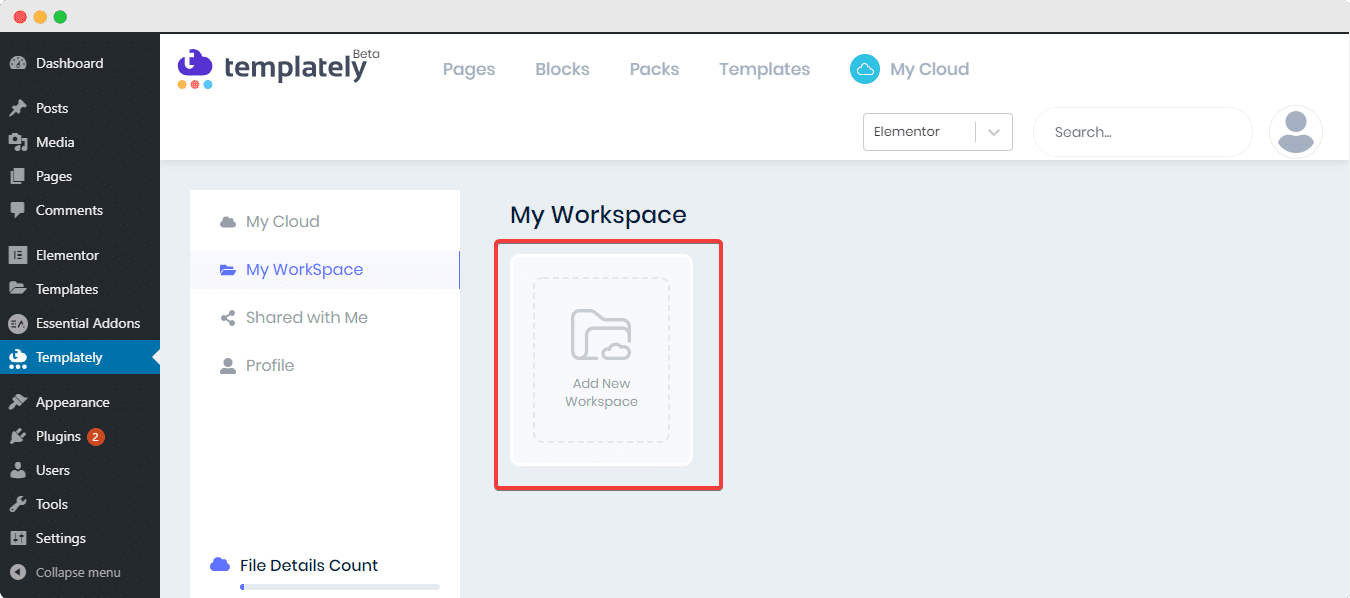
With the premium version of Templately you can set up an unlimited number of WorkSpace, and enjoy other cool features such as access to unlimited Pro items, and saving unlimited MyCloud items.
How To Add Members To Your Templately WorkSpace
To add members to your Templately WorkSpace, all you have to do is click on ‘Add New WorkSpace’. You should be able to see a pop-up window where you can name your WorkSpace and invite your team members as well.
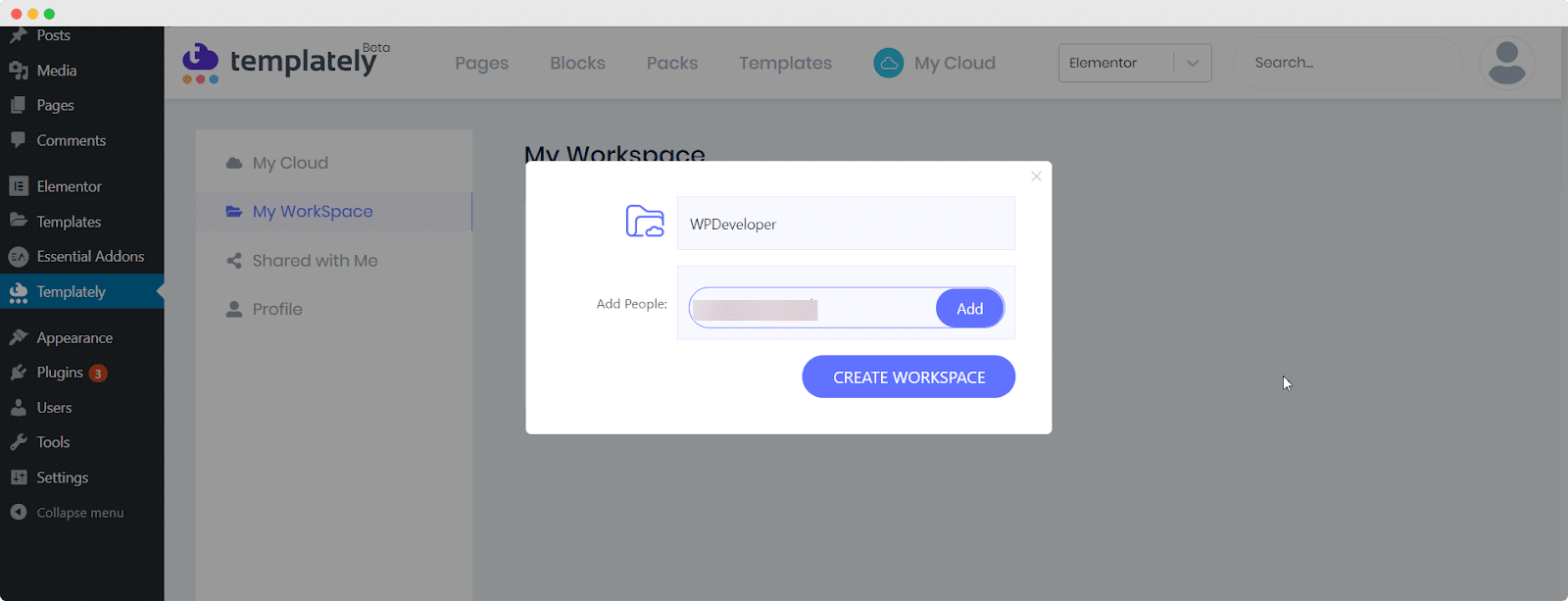
Simply type your team members’ email addresses and click ‘Add’ to add them to your WorkSpace. Once you have invited your team members, don’t forget to click on ‘Create WorkSpace’.
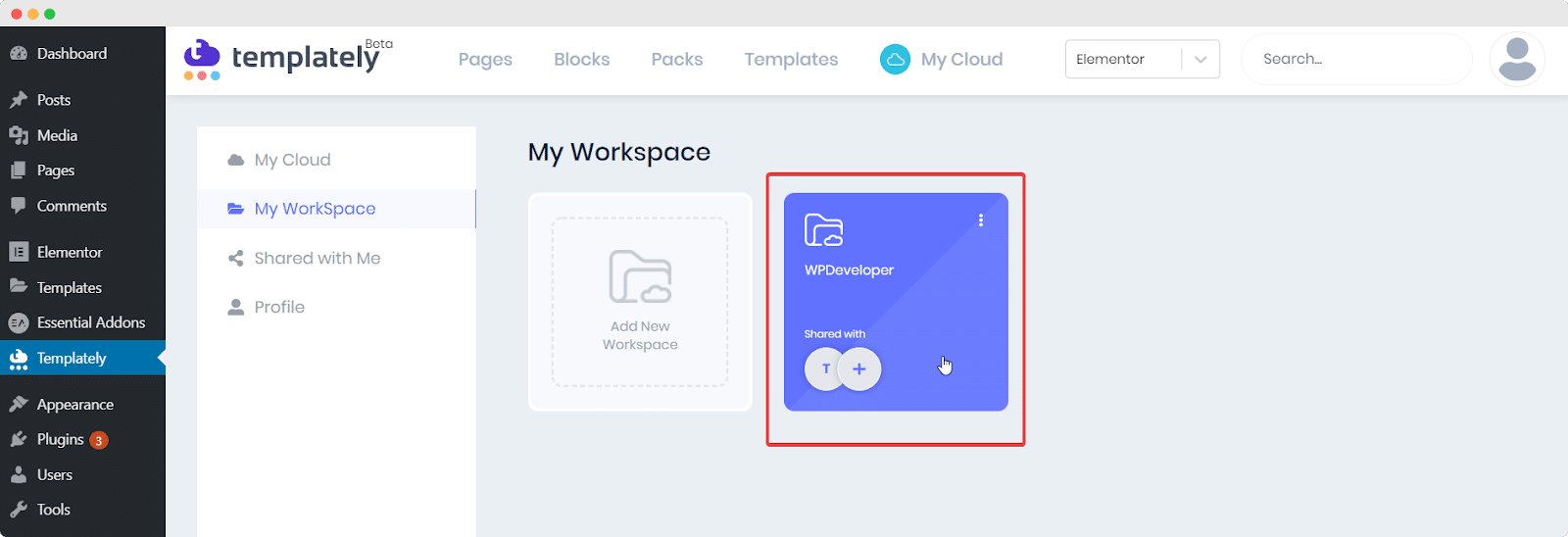
Share Your WordPress Templates With Team Members Using Templately WorkSpace
There are two methods you can use to share any template from MyCloud to Templately WorkSpace. First, click on the three dots next to the saved template in MyCloud.
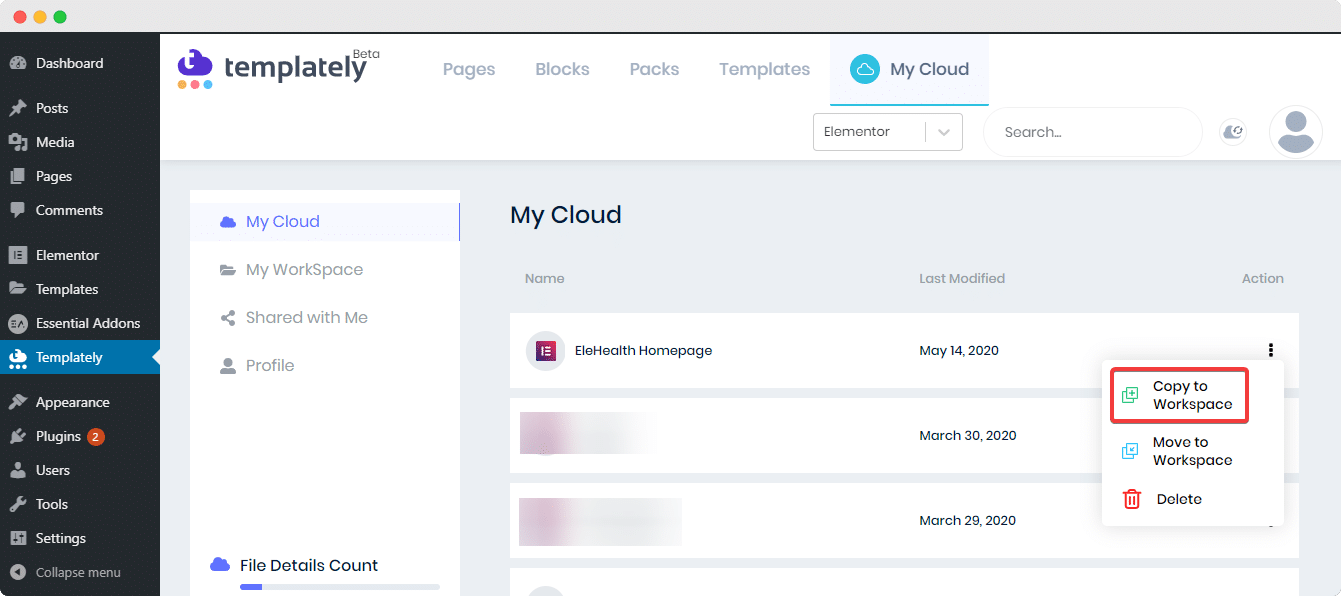
You should see a few options from the drop down menu. Select either ‘Copy to WorkSpace’ or ‘Move to WorkSpace’ from the list of options to share your template with your team members.
Alternatively, you can also add any saved template in MyCloud from within your WorkSpace. Click on ‘My WorkSpace’ and enter the Templately WorkSpace you’ve created. Once inside, click on the ‘+’ icon shown below.
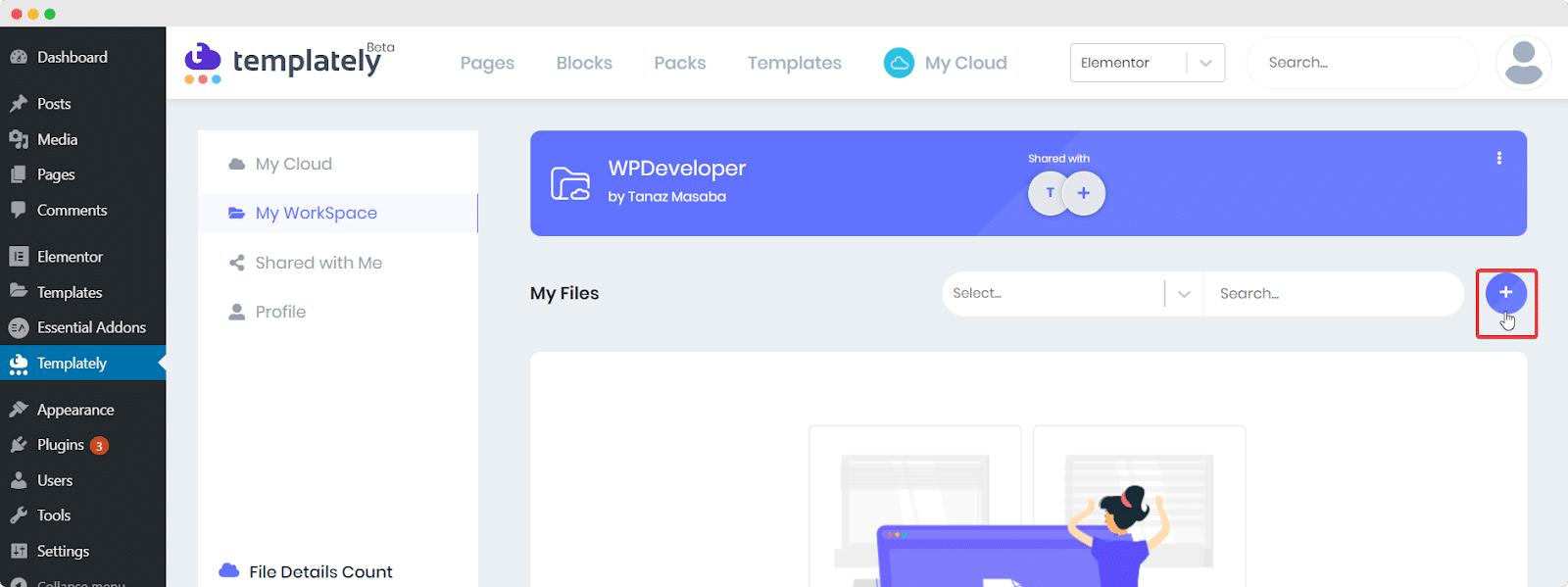
Choose the template you want to share to your WorkSpace from the drop down menu to add your saved template to your WorkSpace..
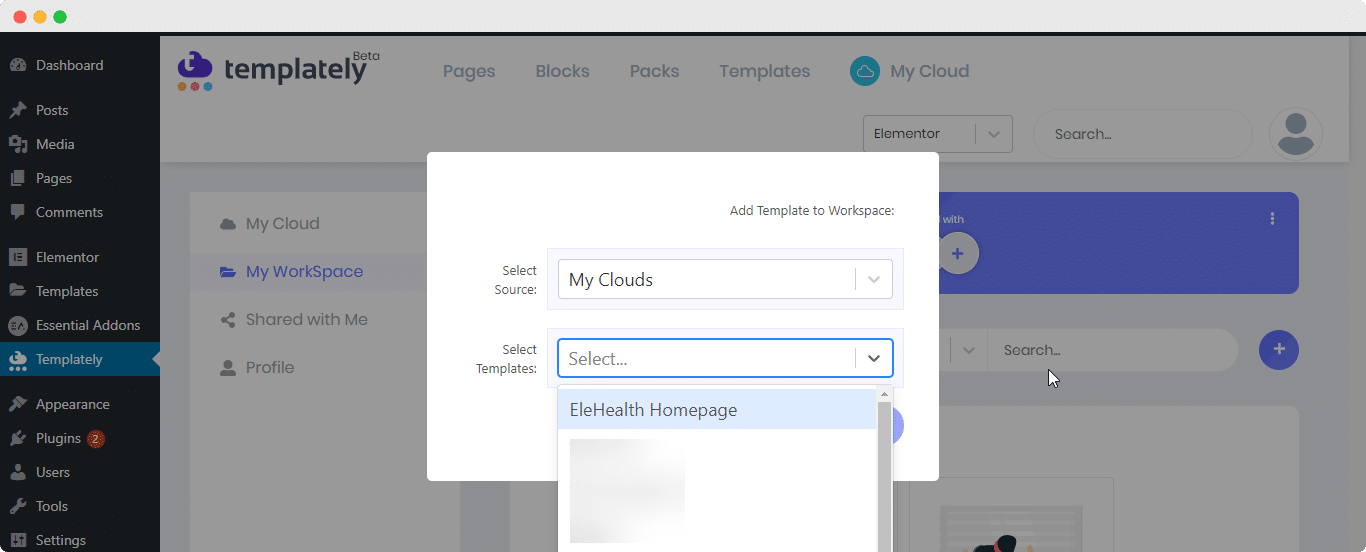
Final Thoughts
As you can see, designing websites is now easier than ever with premade WordPress templates, and with cloud collaboration from Templately, you can enjoy a truly modern WordPress page building experience. Try it yourself for free, or unlock an unlimited number of WordPress templates and WorkSpace with the premium version of Templately.
If you enjoyed this tutorial, then make sure to subscribe to our blog for more. For any issues, feel free to contact our support team for further assistance.