Creating high quality, relevant content is definitely important for growing your website audience. But if you want your WordPress website to rank higher on search engines results page, then you will need to focus on boosting your SEO rankings. Today, we are going to take a detailed look at some of the best WordPress SEO plugins that you can use to grow your website.

Table of Contents
Best WordPress SEO Plugins To Grow Your Website
Before you start looking for the best WordPress SEO plugins and tools, you should make sure that you have a good understanding of how SEO or search engine optimization works.
Search engine optimization is the process of improving your website and content so that it ranks higher on search engine results pages, without having to pay for advertising. This involves finding the right managed hosting for your WordPress website, using the right ‘keywords’, making sure your content is readable, and much more.
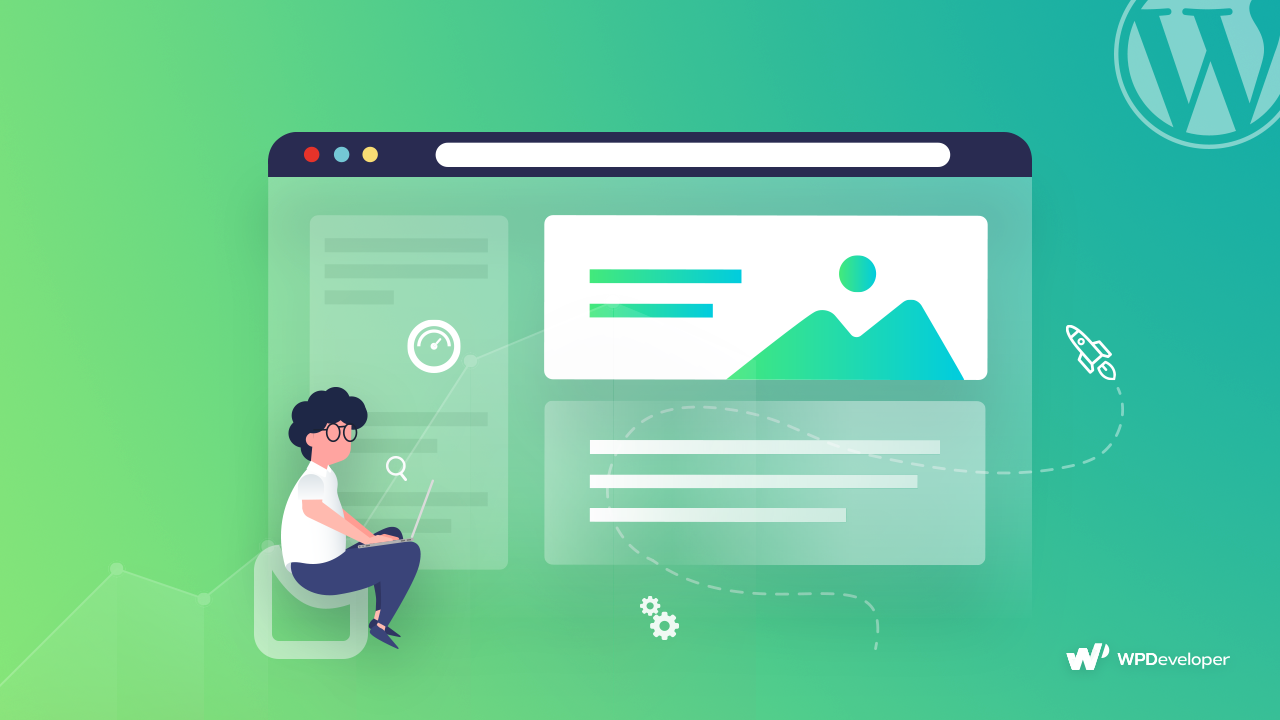
The goal is to try to get your website to rank at the top when a user searches for related content on search engines like Google, Bing or Yahoo. But this can be tricky, as SEO is constantly changing. Thankfully, with the help of WordPress SEO plugins, improving your SEO ranking is easier than ever. Let’s take a look at the top three best WordPress SEO plugins that you can use to get free traffic to your website.
1. Rank Math: A Powerful SEO Plugin For WordPress

Rank Math is a powerful, free WordPress SEO plugin that you can use to drive traffic to your website. It includes all the essential features and tools that you could need to understand how to improve the SEO ranking for your website. From checking your content readability, adding keywords, checking internal links, Rank Math has all the features that you could need to improve your on-page SEO score.
Easy To Use Setup Wizard To Get Started Quickly
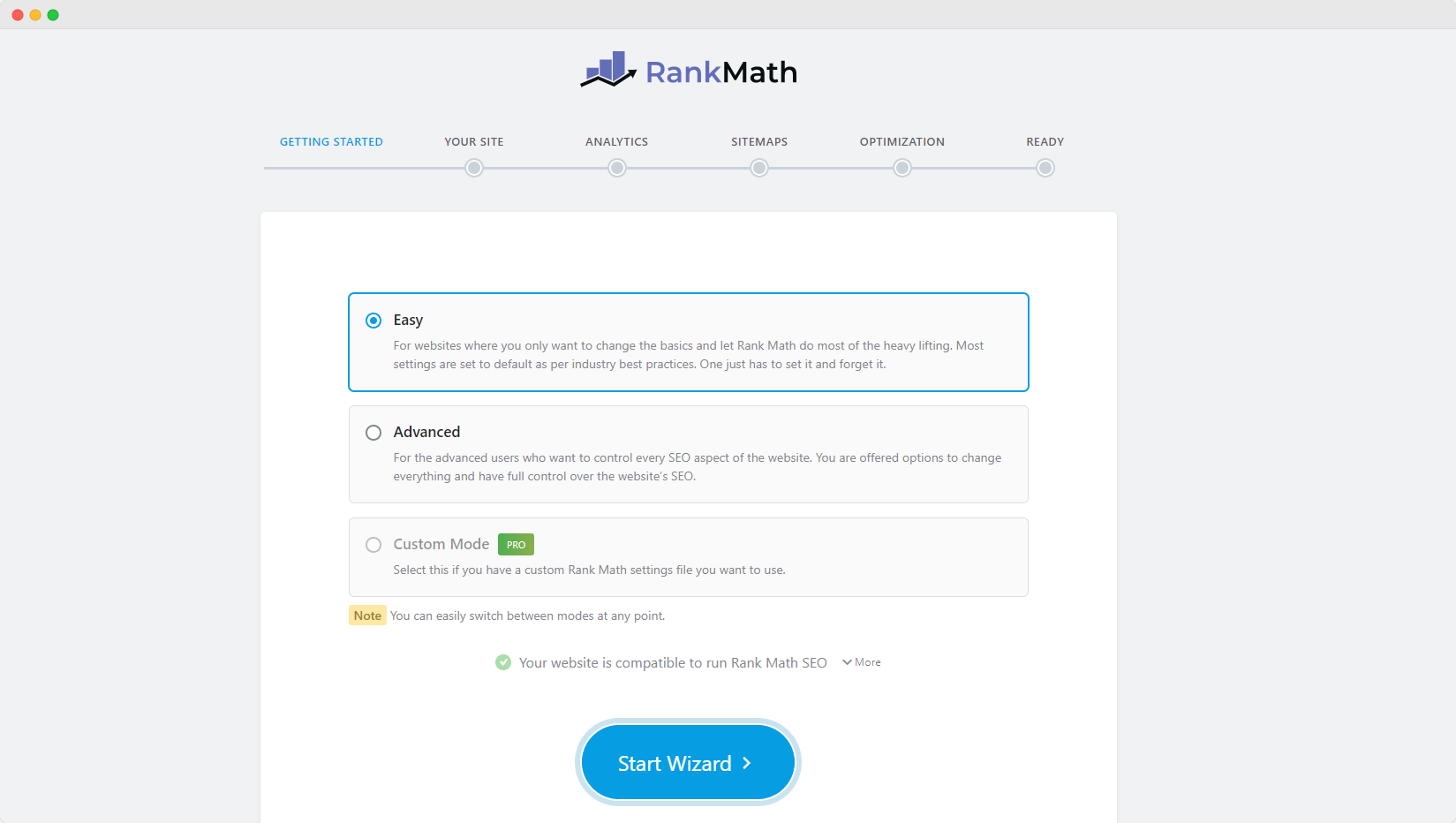
For those who are starting to use SEO for increasing website traffic, Rank Math can be a good choice. It comes with a very easy-to-use setup wizard which you can configure to get started quickly.
As soon as you activate the plugin, you will be prompted to create a free Rank Math account. After this, you can connect Rank Math with your WordPress website and set it up in less than 5 minutes.
Pre-Selected, Customizable Settings
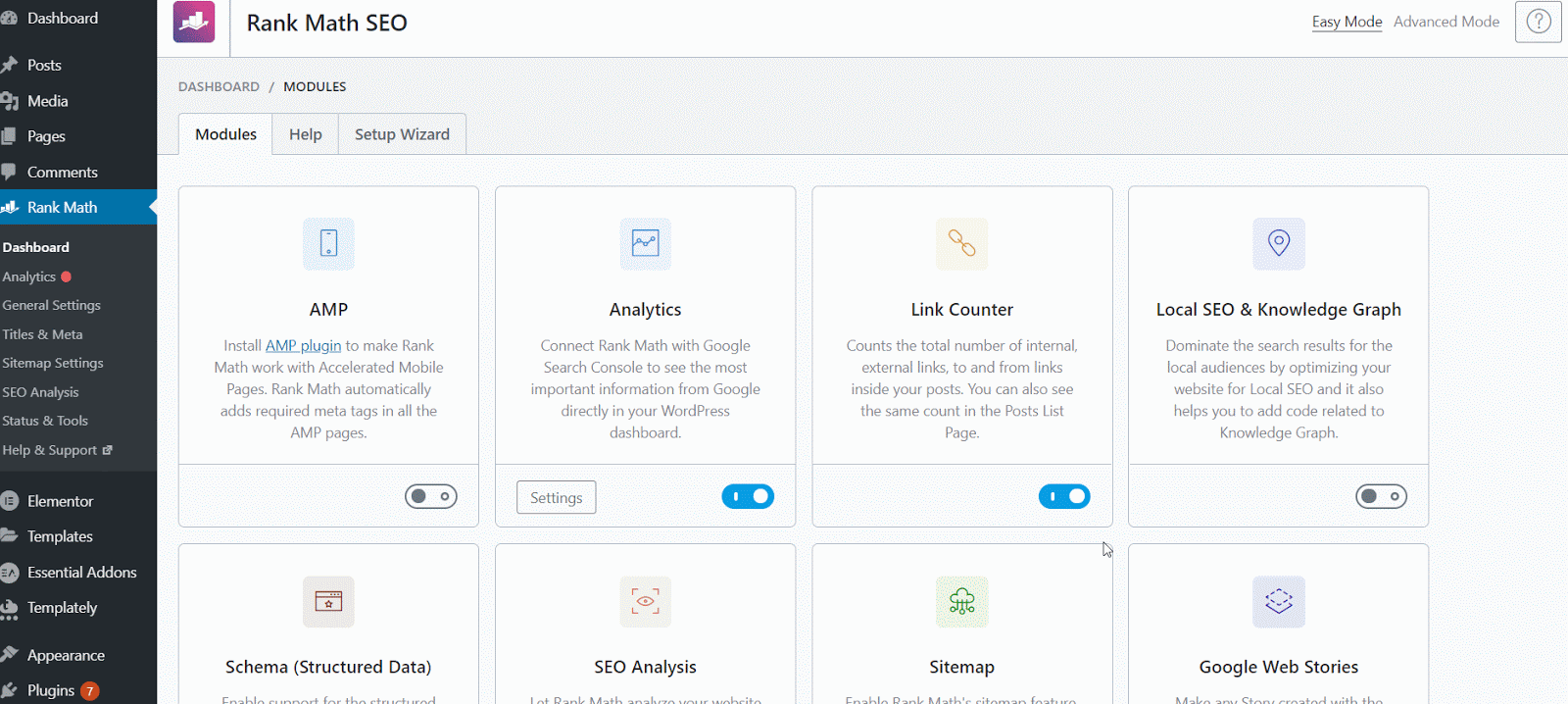
After setting up Rank Math on your website, you will see that the most optimal settings for your website have already been preselected by this advanced WordPress SEO plugin. You can get an overview of these settings by going to Rank Math→ Dashboard from your WordPress dashboard. If you want, you can also customize these settings to your preferences by toggling to enable or disable any of these options.
Integration With Google Search Console
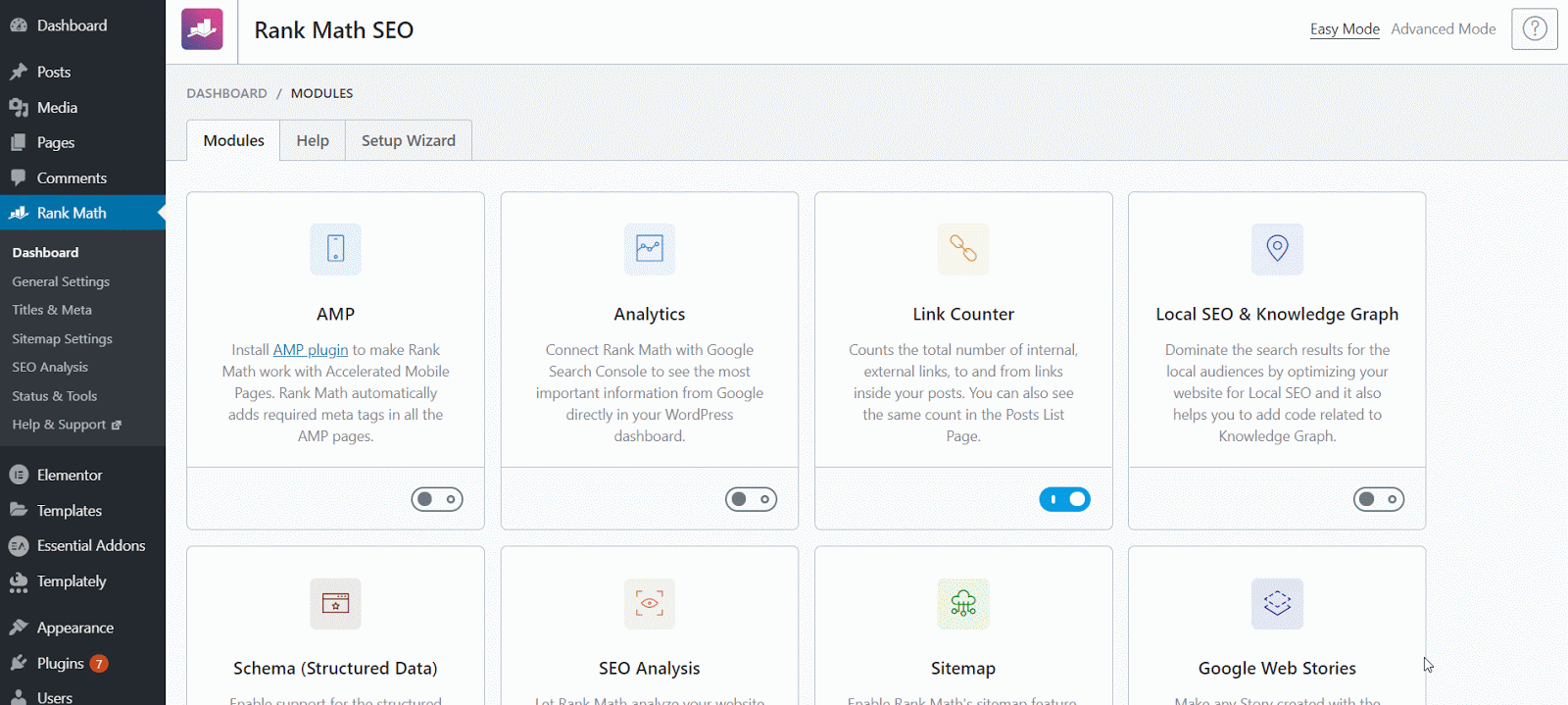
You can integrate Rank Math with your Google Search Console. This will help you save hours of time as Rank Math will instantly pull information about your website as soon as you connect your Google account and display them directly on your WordPress dashboard.
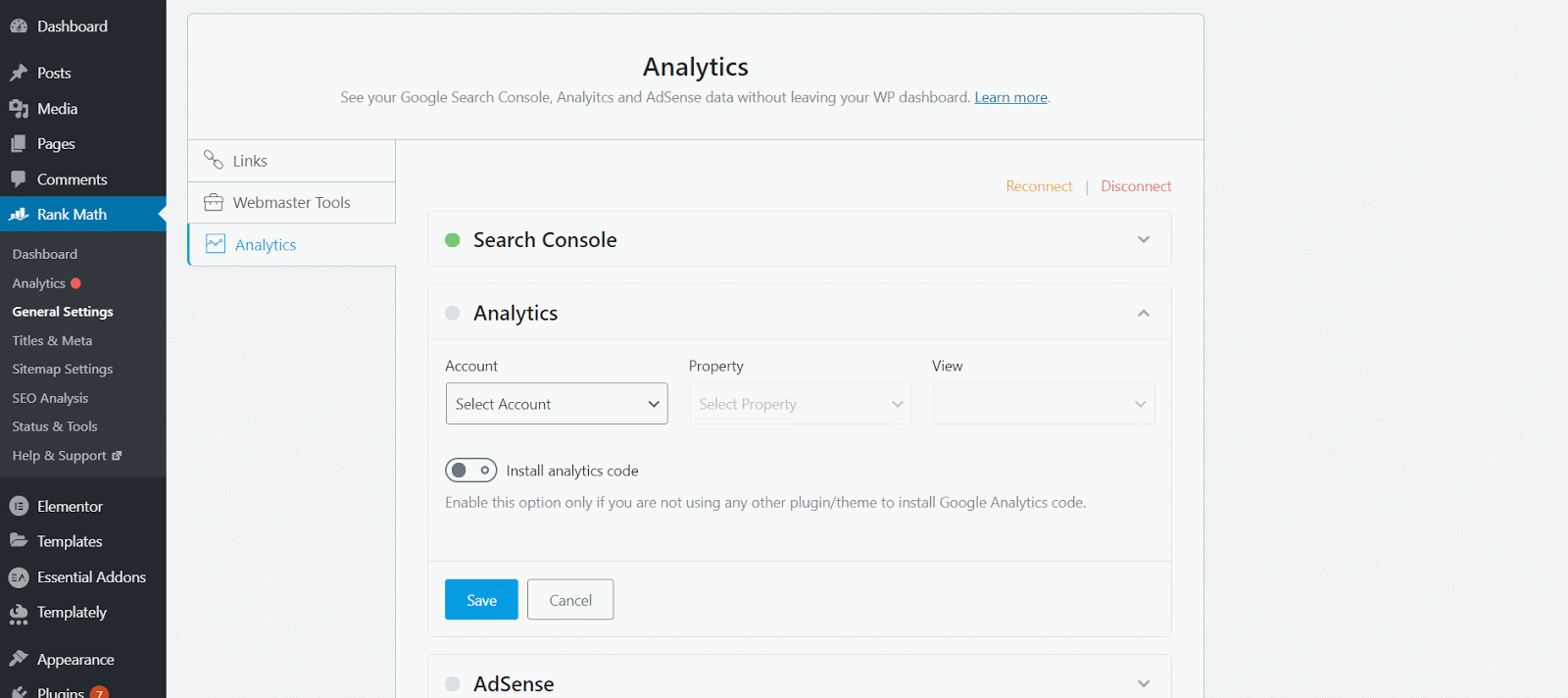
Optimize Your Content With Relevant Keywords
Rank Math also comes with a very useful feature that lets you optimize your content for SEO using relevant keywords. By default, you can enter up to five keywords for any WordPress content using Rank Math. The plugin will then check your content and give you feedback on how you can improve your content even further.
For example, you can check your keyword density with Rank Math and see your SEO score. By default, you can add up to five keywords for any content with the free version of Rank Math. If you want, you can increase the number of keywords using this filter.
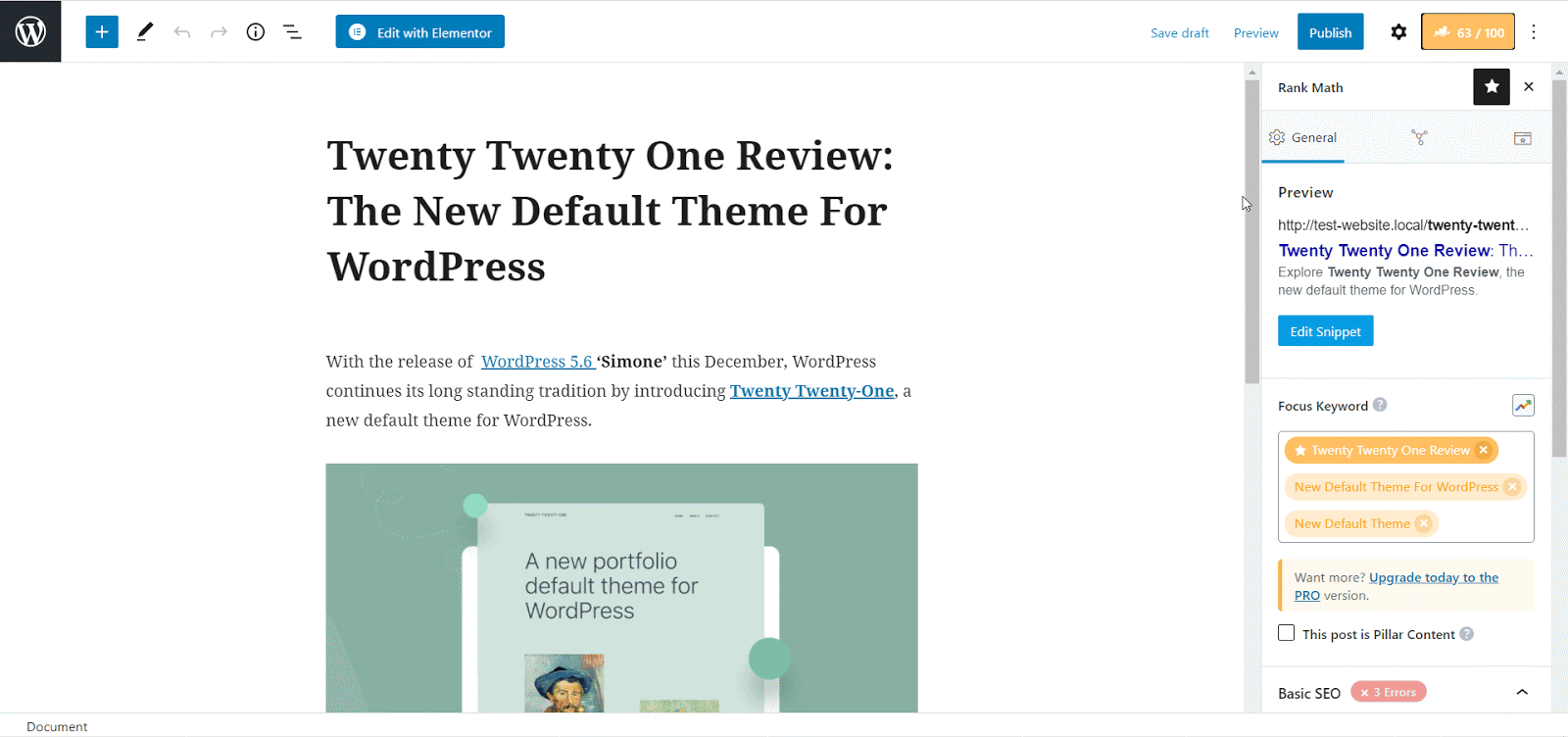
Rank Math will also check your content and title readability, suggest internal links, and other feedback to improve your SEO score.
Advanced Site Wide SEO Analysis & Site Map Feature
You can easily perform a complete SEO analysis of your entire website with a single click using Rank Math.
From your Rank Math dashboard, you can enable the ‘SEO Analysis’ feature to get a complete overview of your website SEO score. Just click on ‘Settings’ and then click on the blue ‘Start Site Wide Analysis’ button as shown below.
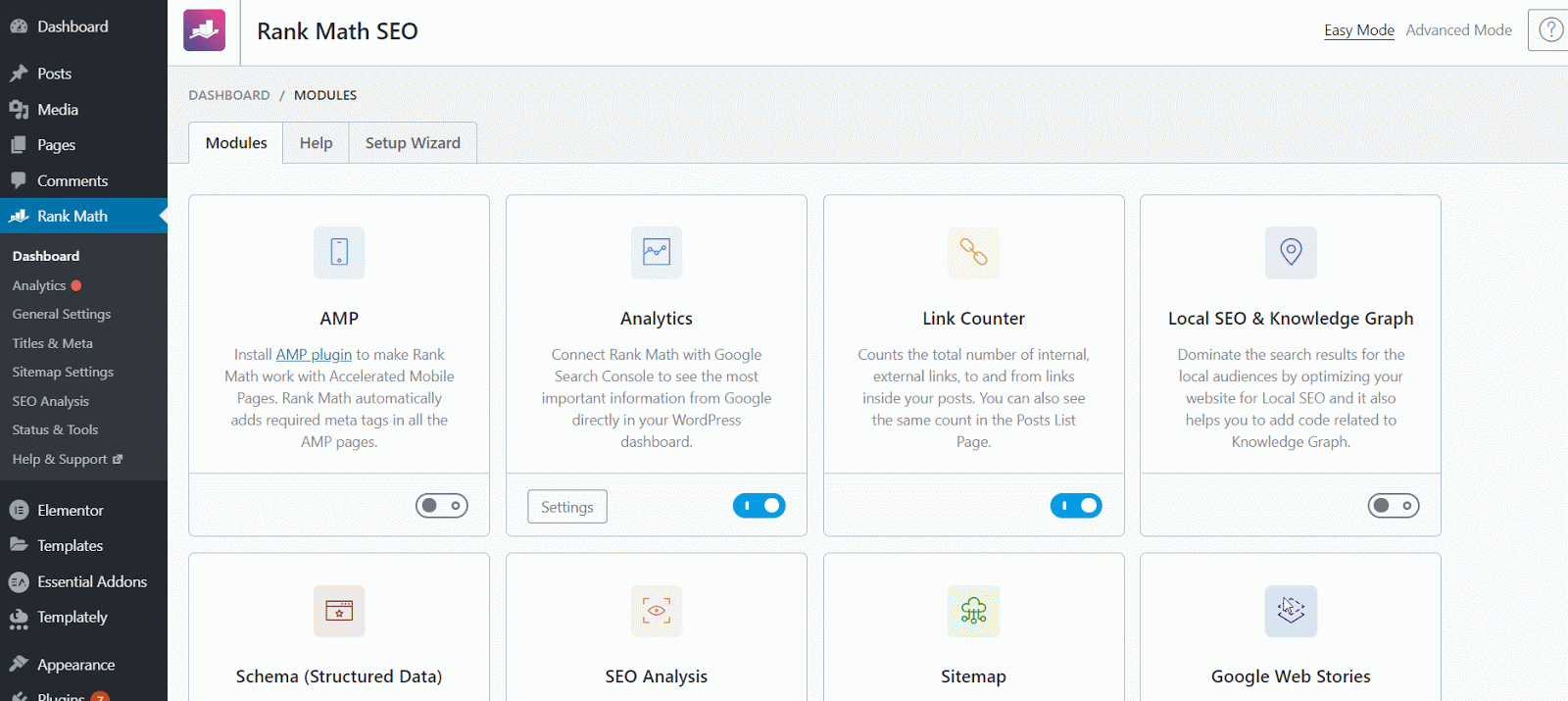
Besides this, you can also toggle to turn on Rank Math’s sitemap feature to help search engines like Google crawl your website content. A sitemap is a blueprint of your website that tells search engines which pages are most important to answer a user’s search query. If your sitemap is rich with the relevant keywords, then it will be easier for your website to rank higher on search results pages.
You can view your sitemap index with Rank Math by enabling the feature from Rank Math dashboard, and then clicking on ‘Settings’ as shown below
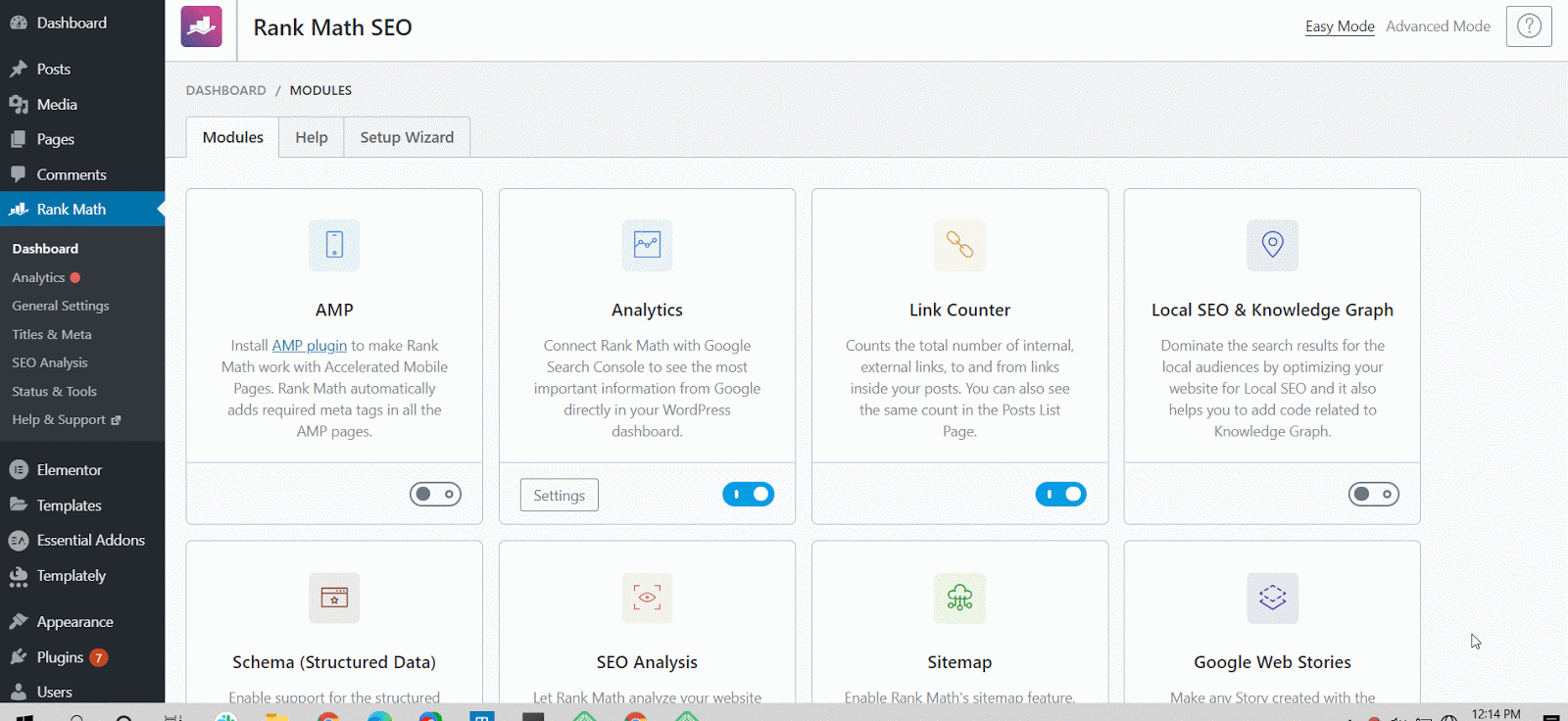
Integrated Google Schema Markup
Another advantage of using Rank Math WordPress SEO plugin is that it comes with Google Schema Markup integration. Schema markup tells search engines like Google what the content of your website means. This way, it can easily identify whether your website content is relevant for the user’s search term and help you rank higher on the results page.
You can easily enable this option by going Rank Math→ Dashboard and toggling to turn on the ‘Schema (Structured Data’ feature. Afterwards, you can configure the default schema type for your website and also add schema for your posts and pages by changing the settings in Rank Math.
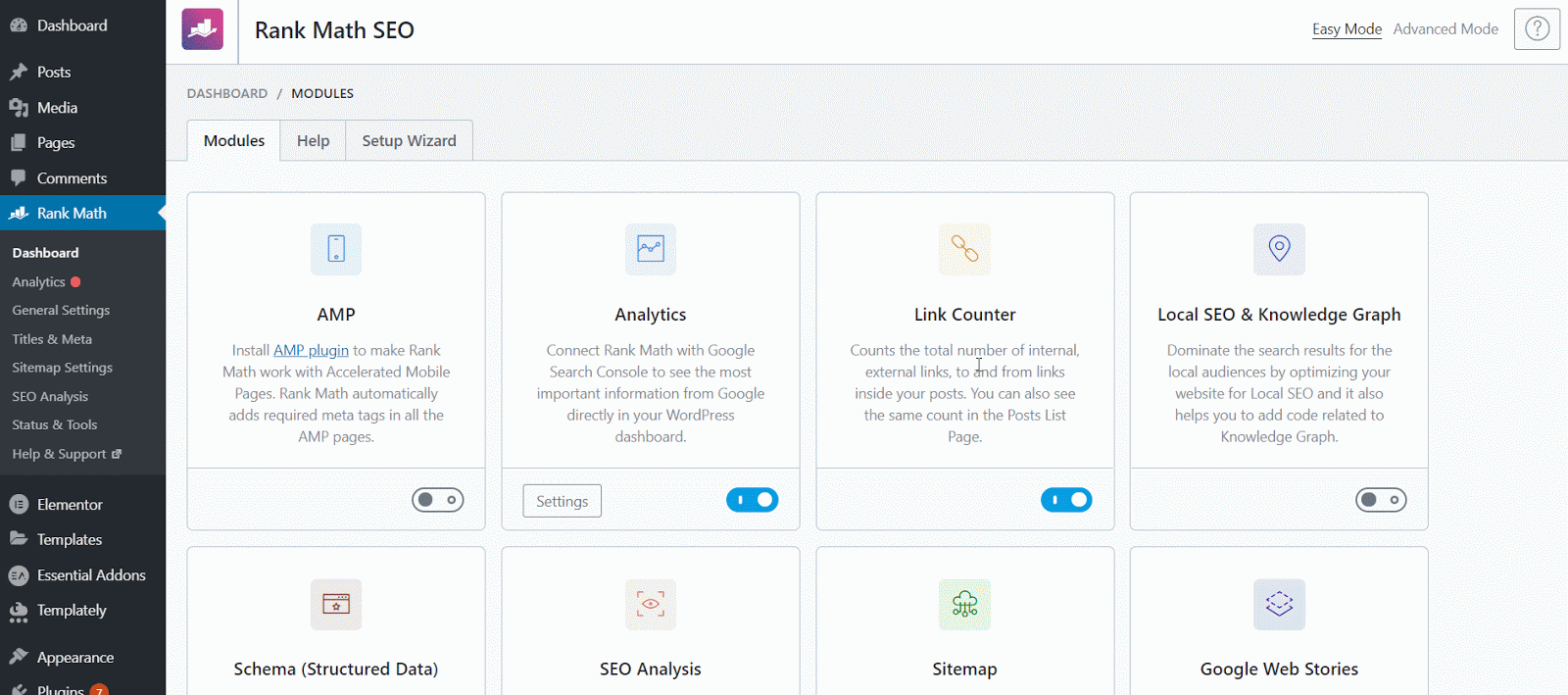
If you upgrade to the premium version of Rank Math, then you will get access to a very powerful Schema Generator. With this feature from Rank Math PRO, you can create schema templates or generate custom schema.
Seamless Integration With Elementor, WooCommerce & Other Plugins
Rank Math can be integrated with many popular WordPress plugins. For instance, if you love the drag-and-drop page builder Elementor, then you can integrate the free version of Rank Math with Elementor and improve the SEO score of your website from inside the Elementor Editor.
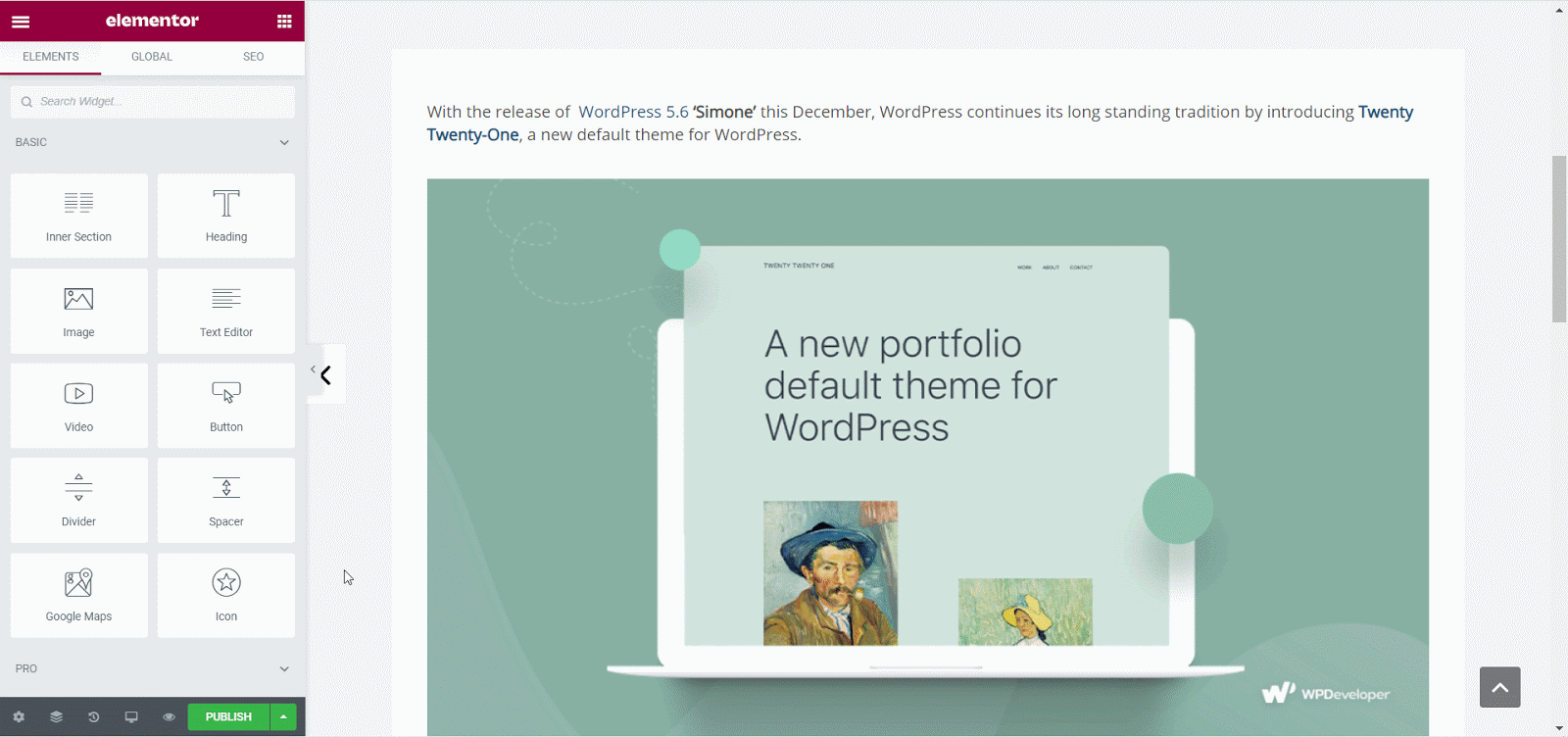
Similarly, Rank Math can also be integrated with WooCommerce and Easy Digital Downloads, but you will need to upgrade to the premium version for those two particular integrations. This way, you get more flexibility when you want to improve your SEO score regardless of what kind of website you are running.
Other Powerful Features With Rank Math SEO Plugin
In addition to the features mentioned above, Rank Math also comes with several other powerful features to improve your SEO ranking and get free traffic to your website. These include a built-in 404 Monitor to find and resolve 404 errors, a smart redirection manager to help you create and manage redirect URLs, display SEO optimized breadcrumbs regardless of your WordPress theme, role manager and multisite network support and much more.
And these are just the features you get with the free version; the premium version of Rank Math gives you more features like Keyword Rank Tracking, Google Trends Integration, automatically watermarked social media images and more. Take a look at Rank Maths’ flexible pricing plans below.
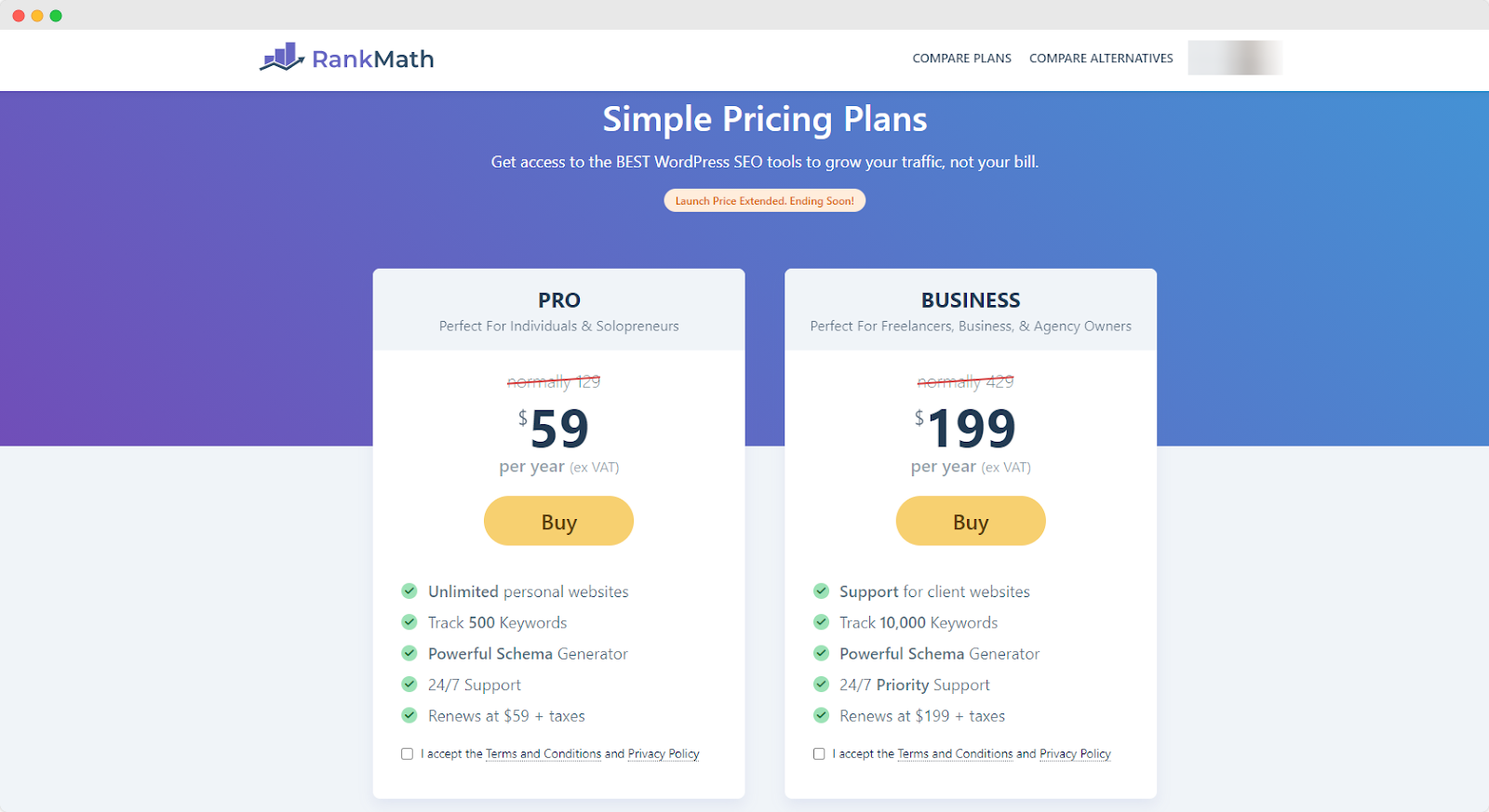
To put it in a nutshell, Rank Math is a powerful, free WordPress SEO plugin for beginner and advanced users alike who want to boost their seo ranking and get free traffic to their website.
2. Yoast SEO: Most Popular WordPress SEO Plugin

Yoast SEO is by far one of the most popular WordPress SEO plugins for ranking higher in search engines and driving traffic to your website. It is beloved by over 5 million active users, and comes with tons of useful features that you can use to improve your SEO rankings.
Quick Configuration Wizard
Just like Rank Math, Yoast SEO also comes with a quick configuration wizard to help you get started easily. The Yoast SEO configuration wizard is a lot more detailed and structured than that of Rank Math, and lets you set up your website more efficiently. You can choose to keep your website out of search engine index if it is under construction, configure visibility to decide whether search engines should show posts, pages or templates or all of them, and much more.
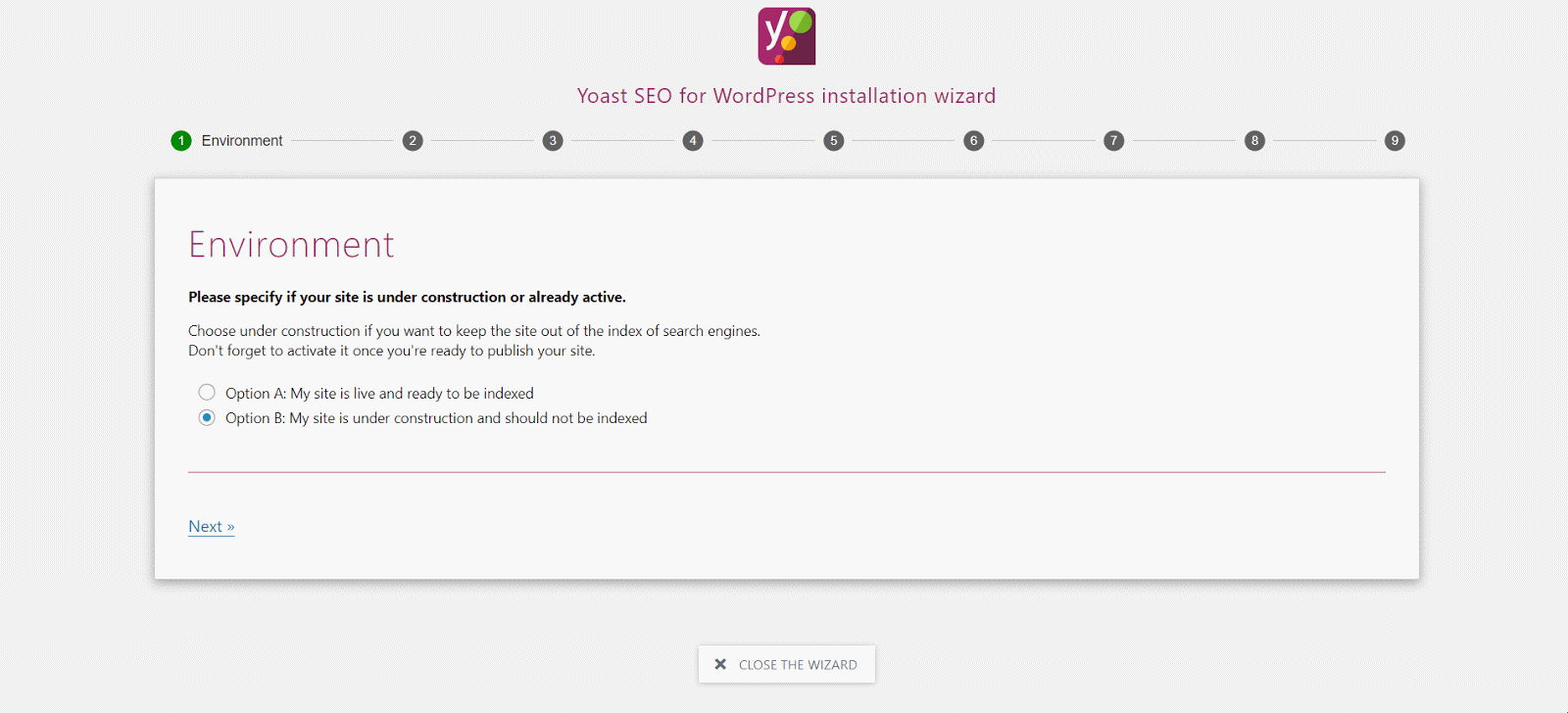
Readability And SEO Analysis
Just like Rank Math, Yoast SEO also helps you improve your website content so you can rank higher in search engines with its Readability Analysis and SEO Analysis feature. The Readability Analysis gives you feedback on how easy it is to read your content. The score is based on the Flesch Reading Ease test, which checks the number of words used in each sentence, difficulty of words used, usage of transition words and much more.
The Readability Analysis feature in Yoast SEO will also give you feedback on your use of active voice, paragraphs, subheadings and other aspects of your content so you can improve accordingly. When compared to Rank Math, it’s clear that Yoast SEO gives more detailed feedback on content readability.

The SEO Analysis feature also helps you improve your content such that it ranks higher on the search engines results pages. Yoast SEO will give you feedback on how often your focus keyword has been used, how you can improve your title, the number of internal links you have used, and much more.

XML Sitemap Generator And Sitewide Schema
Yoast SEO also helps you create customized XML sitemaps to help you improve your SEO ranking and allow search engines to crawl your website content more intelligently. You can also add sitewide schema markup to make sure your content matches a user’s search term more appropriately and is ranked higher on the results page.
Add Up To Eight Different Social Accounts
Besides this, another amazing feature that comes with Yoast SEO is that you can connect up to eight different social media accounts. You can do this from the start when you use the Yoast SEO configuration wizard. In addition to this, you can add your own custom images, title and description when you share your content on social platforms.
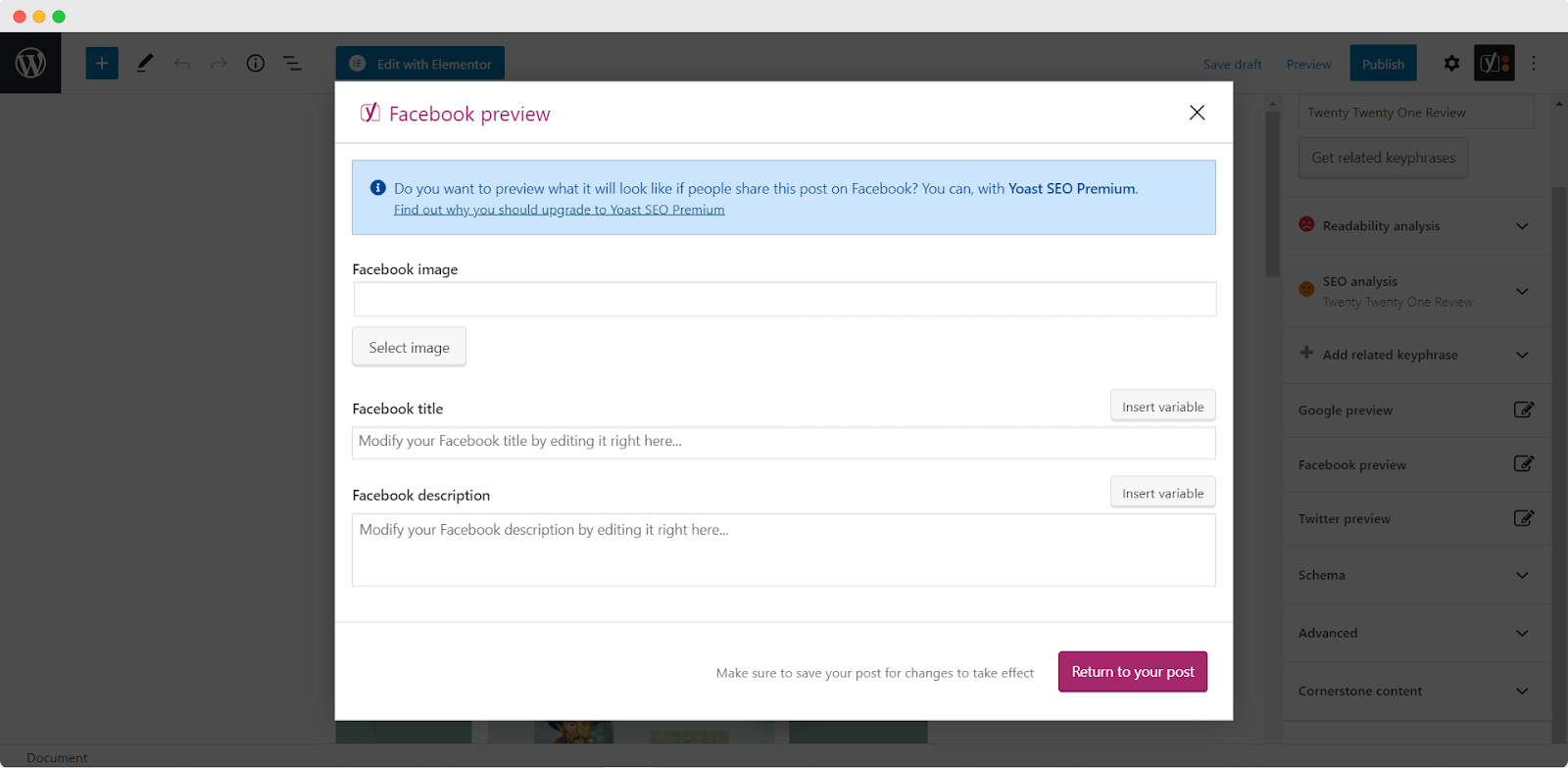
However, you will not be able to preview your social share posts with the free version of Yoast. To do that, you need to upgrade to Yoast SEO Premium.
Add Multiple Focus Keywords [Premium Feature]
While you can obviously add a focus keyword to your website content with Yoast SEO, you cannot add multiple focus keywords or even related keywords with the free version. To use that feature, you must upgrade to Yoast SEO Premium. In this aspect, Rank Math is more flexible than Yoast SEO as the free version of Rank Math lets you add up to 5 keywords by default to help you improve your SEO score.

Internal Link Suggestion And Block [Premium Feature]
The premium version of Yoast SEO also gives you suggestions for adding internal links in your website content to help you get free traffic. The internal link suggestion tool also lets you add a block that automatically displays related links in a list format for your readers to visit when they are reading your content.
Full Integration With Elementor, WooCommerce, SEMRush & More
The free version of Yoast SEO comes with full integration with some third party tools and WordPress plugins like SEMRush, Ryte, and the beloved drag-and-drop page builder Elementor.
You can easily improve your SEO ranking for your website content inside the Elementor Editor using Yoast SEO’s integration with Elementor. All you have to do is click on the gear icon at the bottom of the Elementor Editor panel and then click on the ‘Yoast SEO’ tab as shown below. From here you can easily add your focus keyword, check your content readability and SEO analysis, customize social share templates and much more.
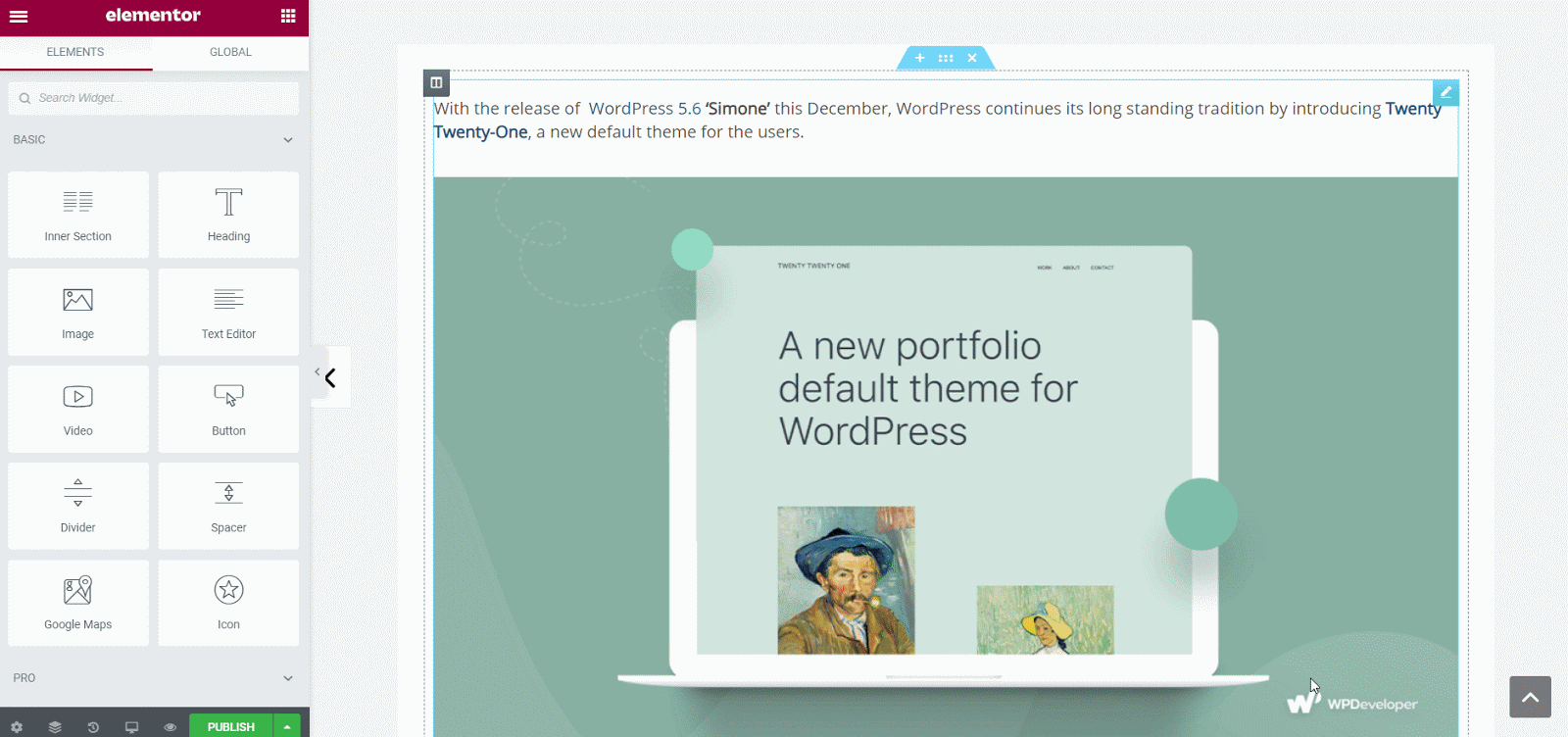
In case of WooCommerce, you will need to install and activate the Yoast WooCommerce SEO plugin. This is a premium plugin that will help you increase your sales by improving the SEO score for your WooCommerce store website.
Yoast SEO Pricing Plans
Yoast SEO has several different pricing plans for different users, starting from $89. With the premium version of Yoast SEO plugin, you will get access to essential features like adding related keywords, 404 redirect manager, internal link suggestion and much more.
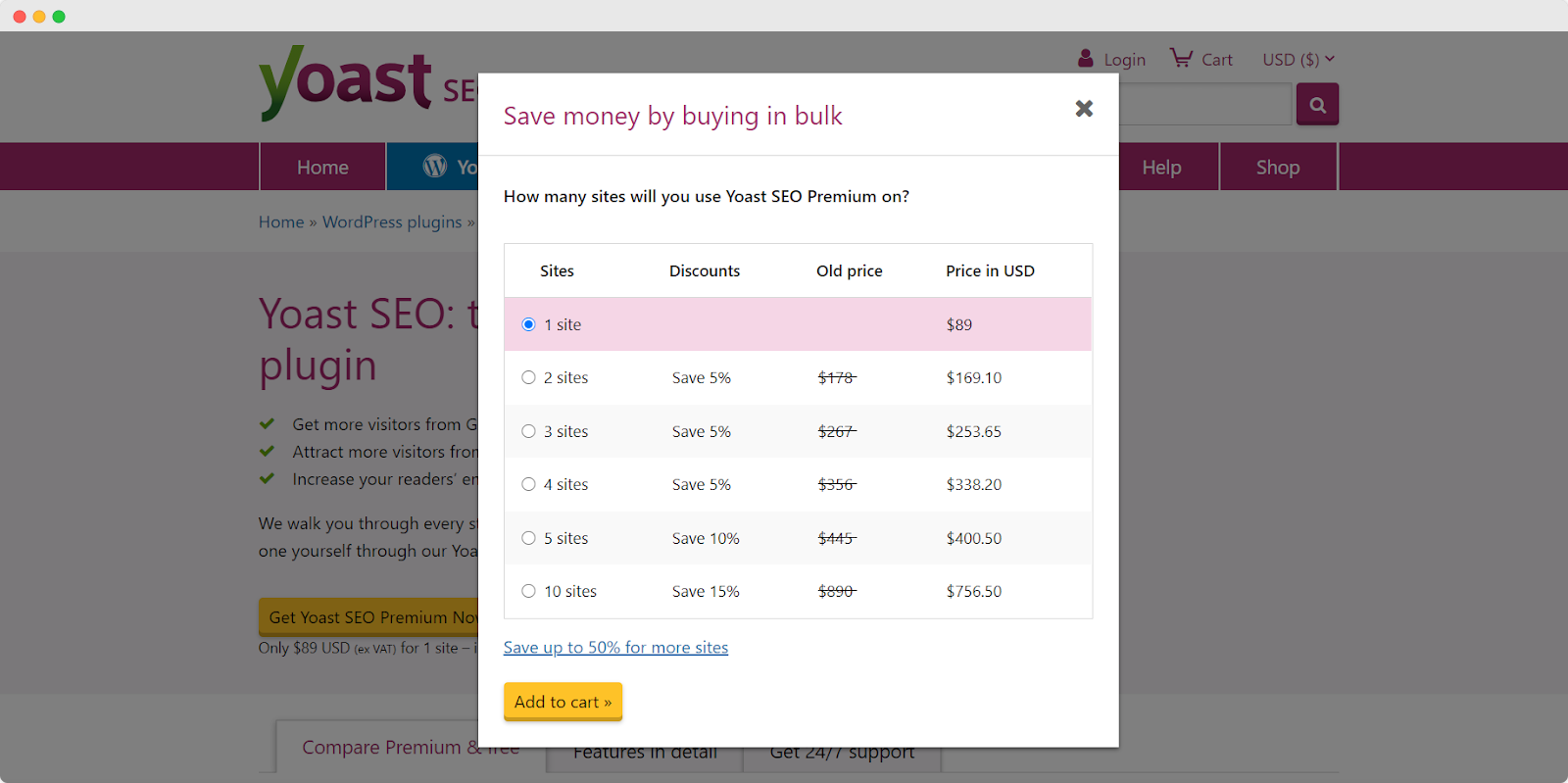
As you can see, both Yoast SEO and Rank Math have amazing, powerful functionalities. You can use either of these two WordPress SEO plugins to get more traffic to your website; it ultimately depends on which features are the most important to you and your budget. However, Rank Math has some advantage over Yoast SEO in terms of the sheer number of free features that you can get, and more affordable pricing plans that start at $59.
Key Takeaway: Yoast SEO vs Rank Math
➡️ Yoast SEO has a better configuration wizard than Rank Math
➡️ Rank Math offers more powerful features for free compared to Yoast SEO
➡️ Rank Math is more affordable than Yoast SEO, starting at $59.00 for unlimited sites
➡️ Rank Math has a better user interface compared to Yoast SEO
➡️ Yoast SEO gives more detailed feedback on content readability than Rank Math
3. All In One SEO (AIOS): A Complete SEO Solution For WordPress
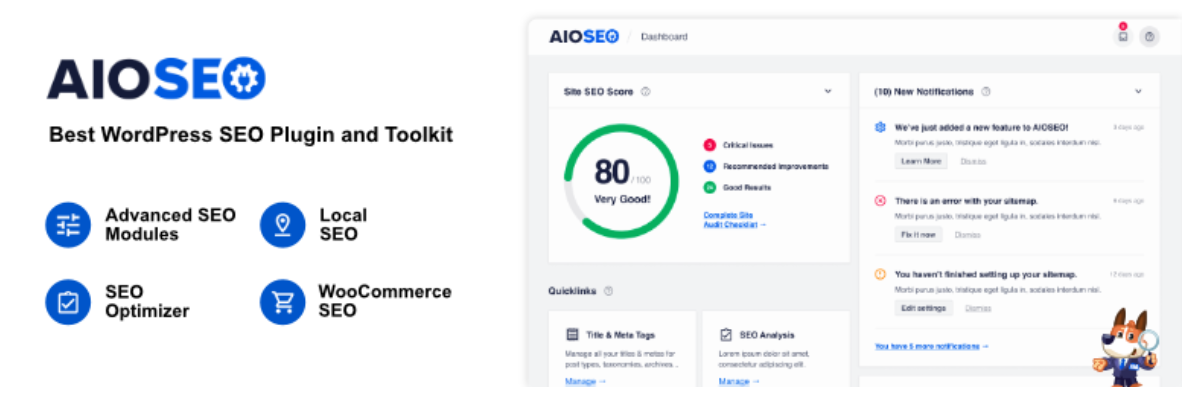
All In One SEO, also called AIOS in short, is yet another popular WordPress SEO plugin with over 2 million active installations. Like Rank Math and Yoast SEO, All In One SEO comes packed with tons of features to help you boost your SEO ranking.
Easy Setup Configuration And Simplified User Interface
Setting up the basic SEO configurations for your website can be tricky for new users, but All In One SEO makes the process easier for you with its quick setup configuration wizard. You can easily set up your website according to your preferences in less than 5 minutes.
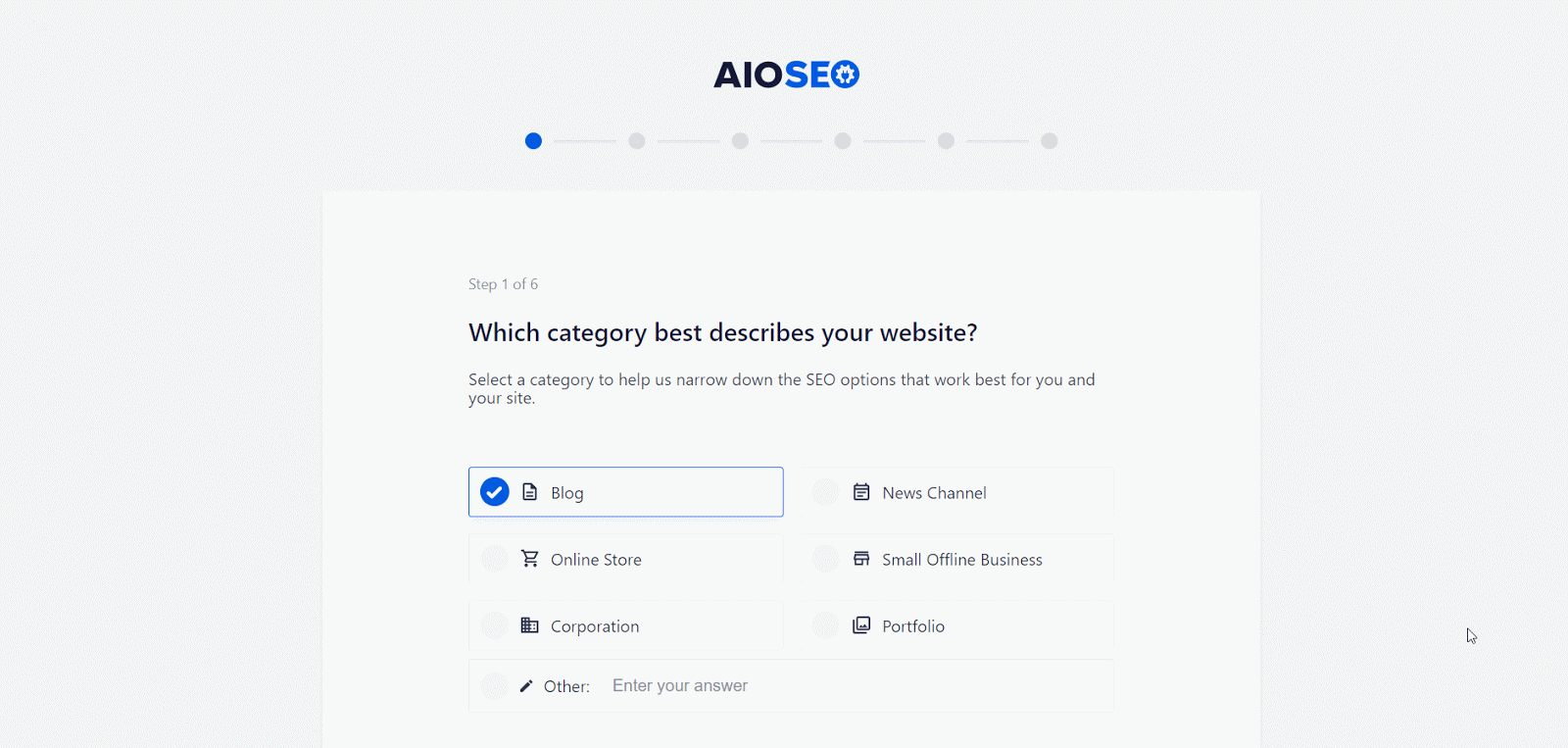
All In One SEO also has a simplified single page dashboard where you can see all the settings and options in one place. This makes it easy for you to configure the plugin and get a quick overview of your settings at a glance.
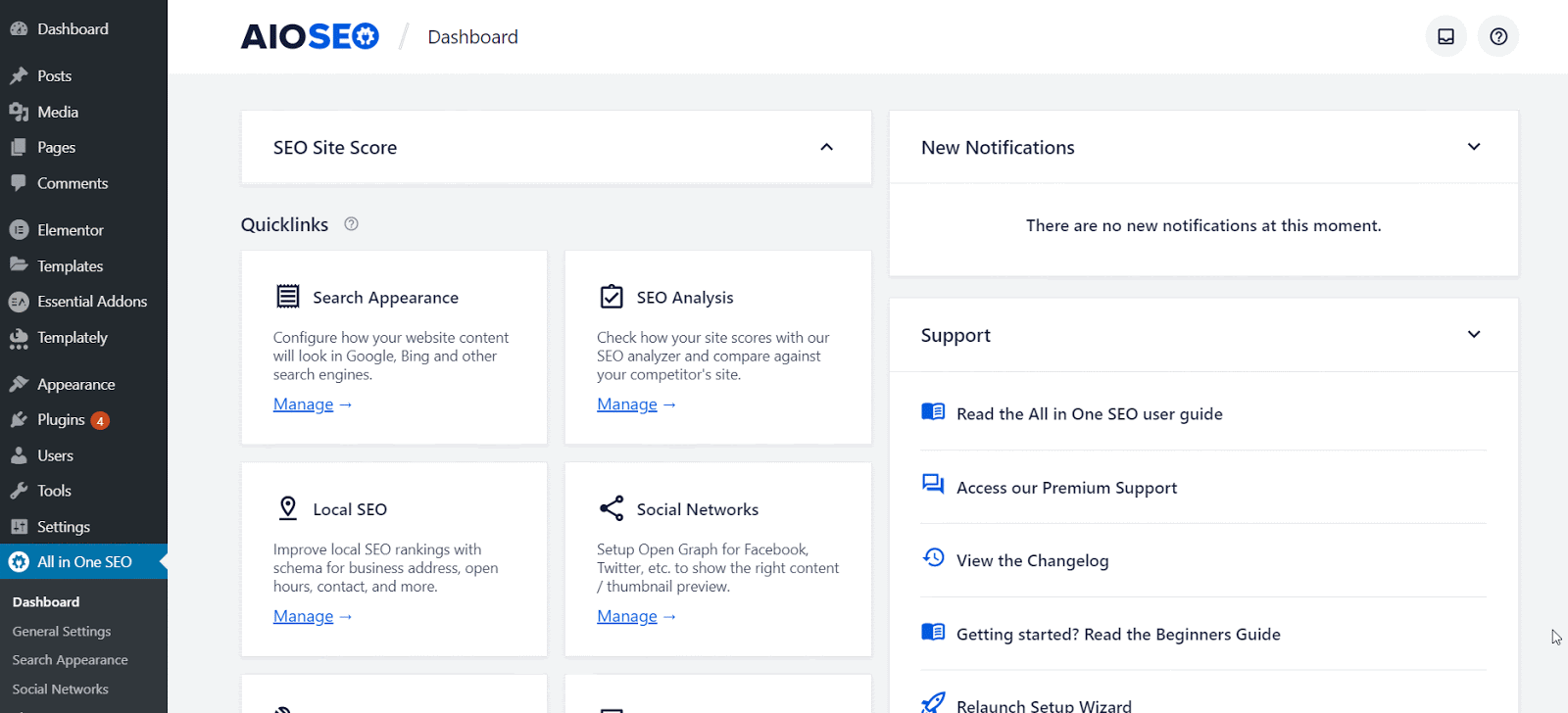
Identify Basic SEO Errors
With All In One SEO, you can easily check your basic SEO errors and improve your website content accordingly. You will get feedback on your use of focus keyword in the meta description, URL, content, introduction as well as feedback on content length, focus keyphrase length, meta description length, use of internal and external links and much more.

Readability Analysis & Feedback
Aside from checking for SEO errors, All In One SEO also gives you feedback on your content and title readability. You will get feedback on your use of passive and active voice, images and videos in content, sentence and paragraph length, transition words, consecutive words and subheading distribution.
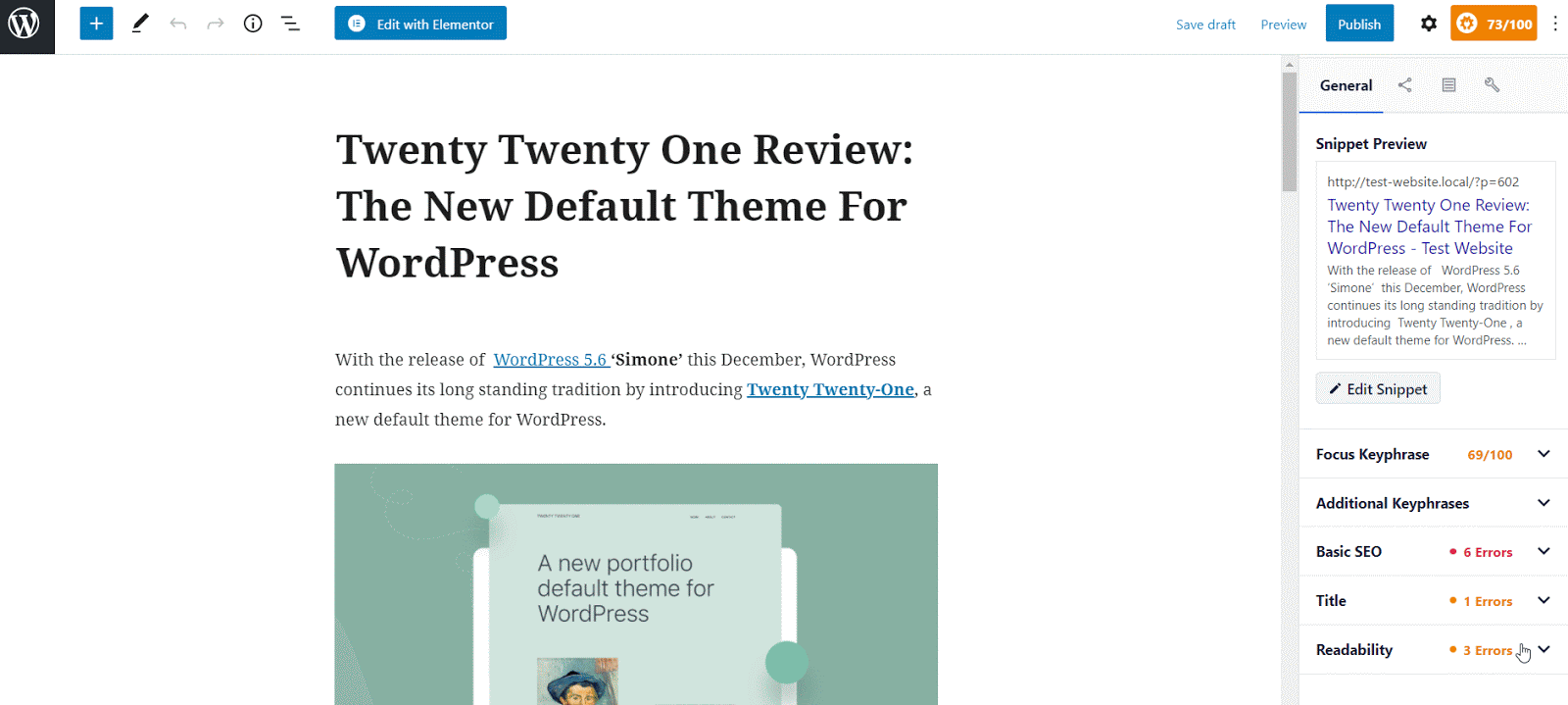
Like Yoast SEO, All In One SEO also gives you a readability score for your content on the basis of the Flesch Reading Ease test. This way, both Yoast SEO and All In One SEO are one step ahead of Rank Math as they both give better feedback on the readability of your website content.
Preview Snippet Editor
With the Preview Snippet Editor tool from All In One SEO, you can preview how your content will appear on search engine results pages like Google. You can also edit the snippet by adding or removing relevant tags and changing the content as shown below.

Compared to other WordPress SEO plugins, the snippet editor in All In One SEO is slightly difficult to use. Rank Math and Yoast SEO gives you more flexibility as you can fully customize the meta description and permalink for your website content much more easily.
Analyze Competitor’s Website SEO Score
One interesting feature that you get with All In One SEO is that you can analyze the SEO score of any competing website. You can do this by navigating to your WordPress dashboard and going to All In One SEO→ SEO Analysis and then clicking on the ‘Analyze Competitor Site’ tab. In the input field, enter the URL of any website whose SEO score you want to check. All In One SEO will give you full information about that website, including the keywords they used for that particular page, their server performance and much more.
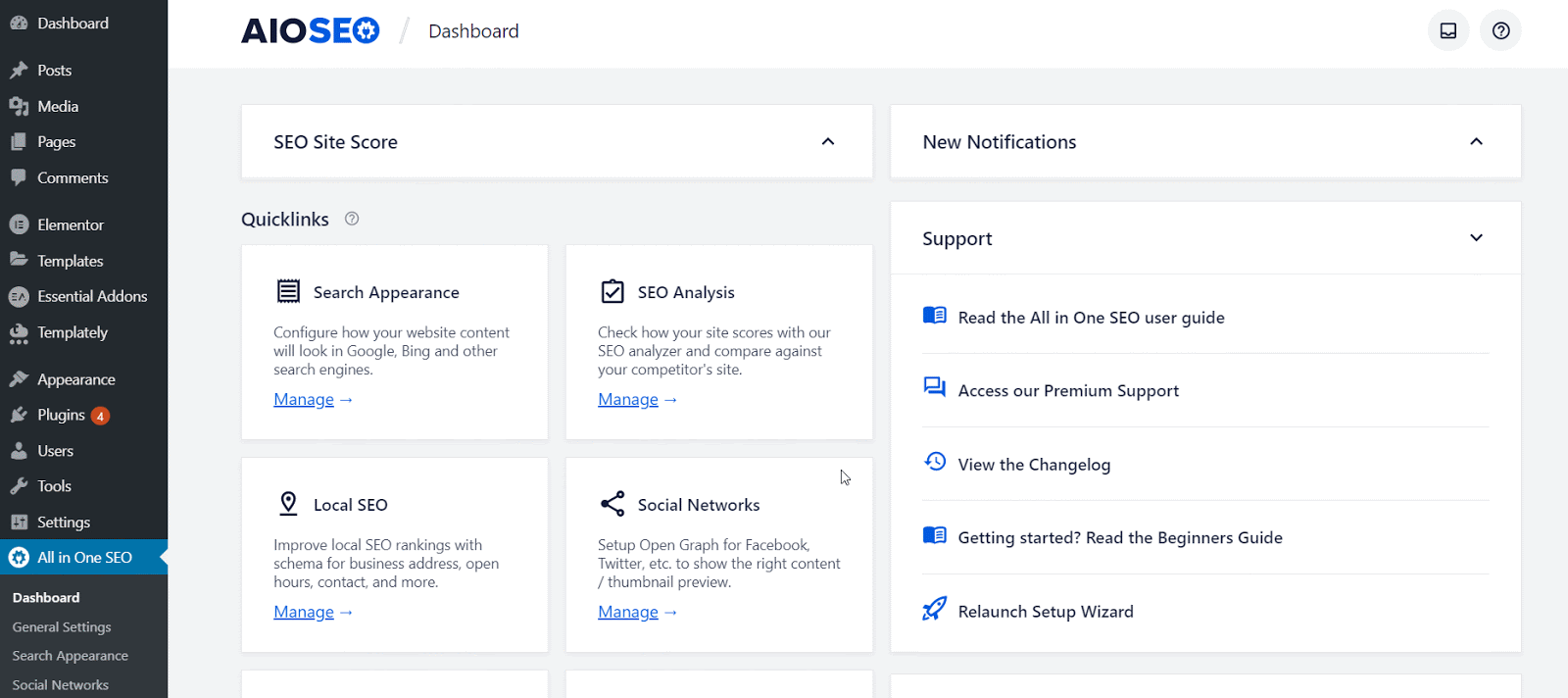
Smart Schema Markup [Premium Feature]
All In One SEO comes with a Smart Schema Markup feature which is only available with the premium version of the plugin. As mentioned earlier, schema markup is a very important feature to help you rank higher on search results pages, but this is a premium feature with All In One SEO.
Add Multiple Keyphrase [Premium Feature]
Similar to Yoast SEO, you can only add one focus keyword for your website content with All In One SEO plugin. For adding multiple keywords, you will need to upgrade to the premium version.
Integration With WooCommerce [Premium Feature]
Both Rank Math and Yoast SEO give you powerful integration with WooCommerce if you upgrade to the premium plans. All In One SEO is no exception and can be easily integrated with WooCommerce if you are running an eCommerce website on WordPress.
Key Takeaway: AIOS vs Yoast And RankMath
➡️ Rank Math has more free features compared to AIOS
➡️ Starting price for AIOS PRO is more flexible than that of Yoast SEO or Rank Math
➡️ AIOS has a unique Analyze Competitor Site feature that is not available in Rank Math or Yoast SEO
➡️ Rank Math and Yoast SEO supports Elementor integration, a feature that is yet to be introduced in AIOS
So now that we have reviewed and compared the top three WordPress SEO plugins, which one comes out as the clear winner?
In terms of sheer number of free features, Rank Math is definitely a better choice, as the free version comes with all the tools you could need to improve your website ranking. A lot of these features are also available with Yoast SEO and All In One SEO, but only if you upgrade to the premium plans.
On the other hand, Yoast SEO and All In One SEO have a better content readability analysis feature with their free versions compared to Rank Math. All In One SEO also has a unique feature that lets you analyze websites of your competitors.
Ultimately, the right SEO plugin for your website will depend on what features are most important to you. Let us know which of these plugins you would choose, and share your thoughts in the comments below.
For more reviews, tutorials, tips, and tricks, subscribe to our blog or join our friendly Facebook community.








