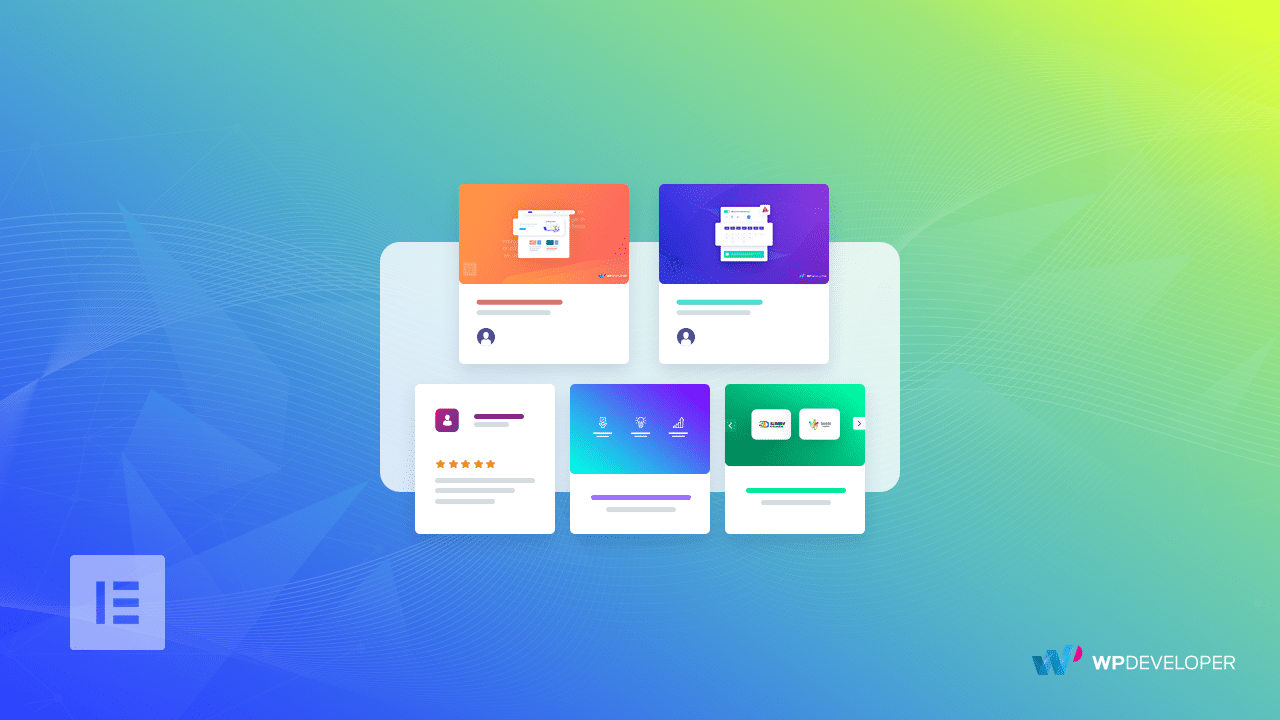Essential Ready Blocks is a set of pre-made templates and sections ready to use on your website. It comes FREE with the “Essential Addons for Elementor”. And needless to say, it will complement your Elementor Templates Library.

How To Create a Restricted Content Page Using Elementor
Have you ever wondered about putting a Password Lock on a certain section on your web page? If so, know that creating a restricted content page will take only a few minutes. You don’t believe me? Let me show you.
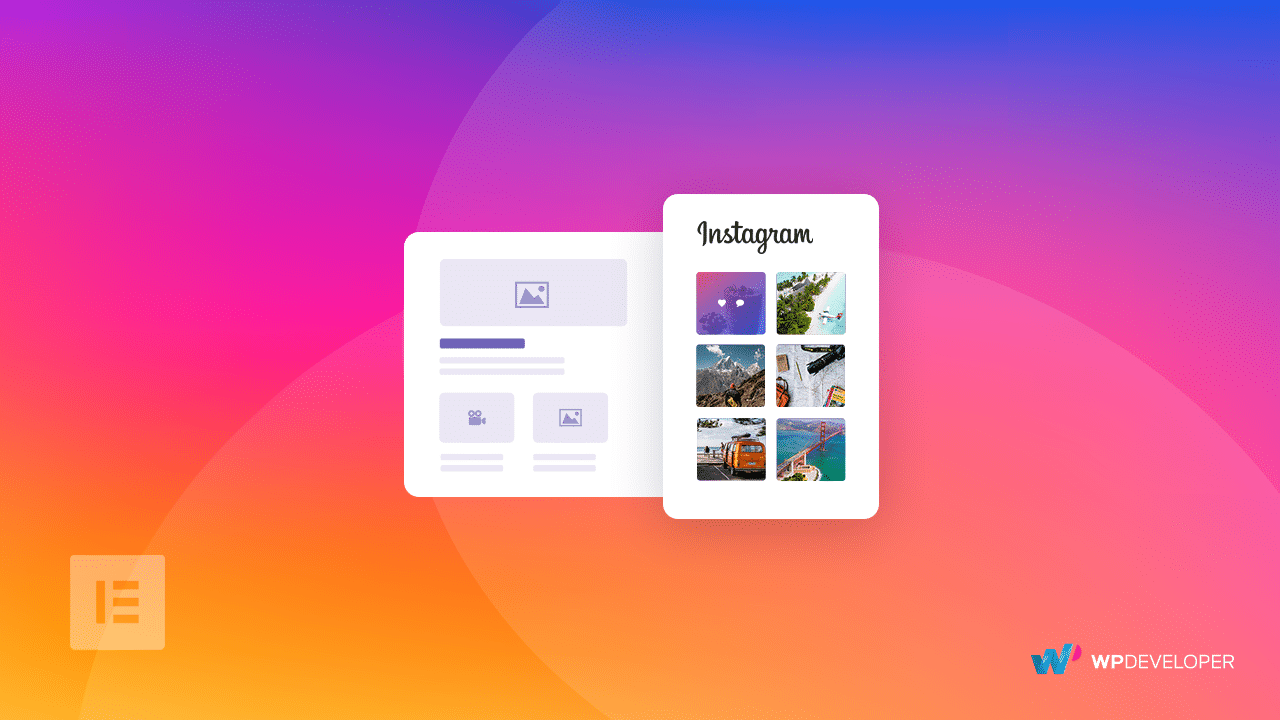
How To Showcase Instagram Feed on Your WordPress Site
You should always keep your Social Media links displayed on your Website. But how do you fetch the images from Instagram into your Website and display them in a Gallery Layout? Well, it has never been easier.
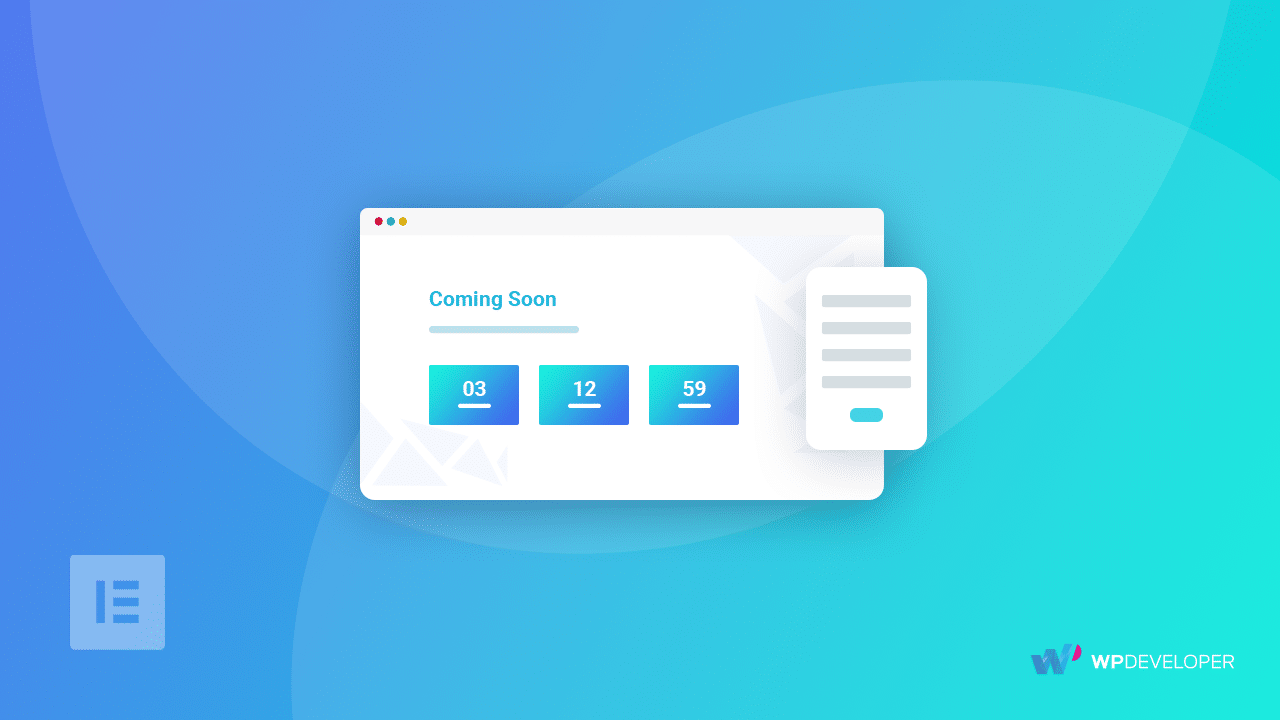
Create A Stunning ‘Coming Soon’ Page in 5 Minutes With Elementor!
Do you know you could create a stunning Coming Soon Page in WordPress under 5-min for free. Do you know what tool to use? Elementor! Here is how!
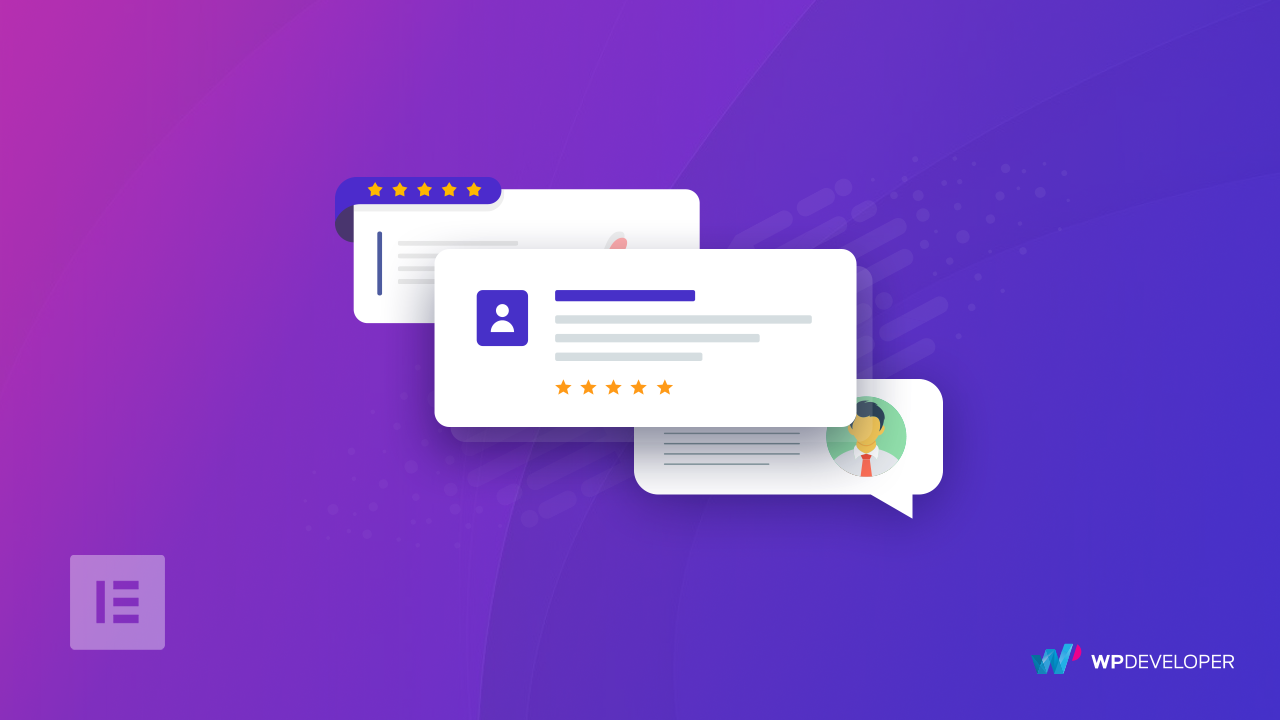
Quick Guide: How to Create A Testimonial Page On Your WordPress Site
Many of your buyers will be unwilling to put trust in your credibility at first interaction. And to overcome this issue it is always a better idea is to highlight what your existing customers have to say about you. So, this makes a Testimonial Page for your WordPress Website a must!

Quick Guide To Building A Single Page Website
The concept of One Page Website is, all of its content will be attached together on a single page. But only a specific part of it will be visible with each scroll.
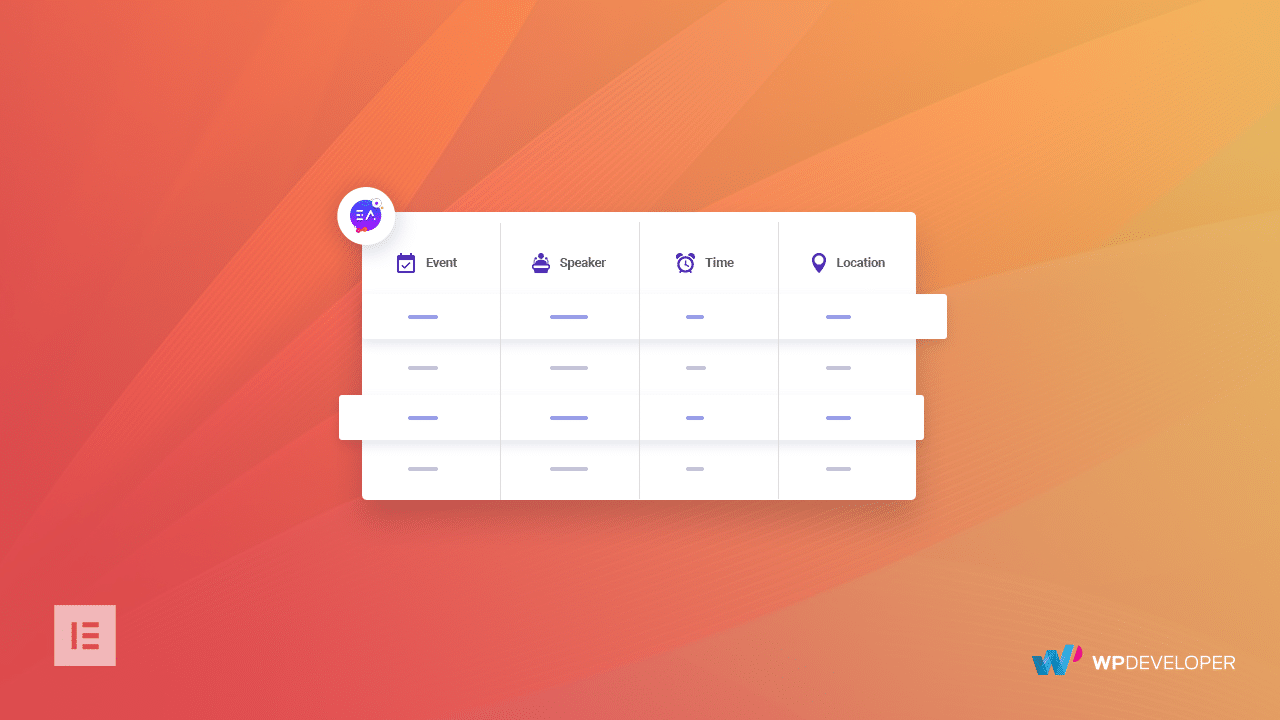
Quick Way of Creating Tables For WordPress With Varying Cell Size
How often do you have to create tables in WordPress blogs? At times, you will have no better option to present content without using a Table. But this might sound daunting to those who cannot write Code as WordPress Editor does not have a dedicated feature for adding Tables.
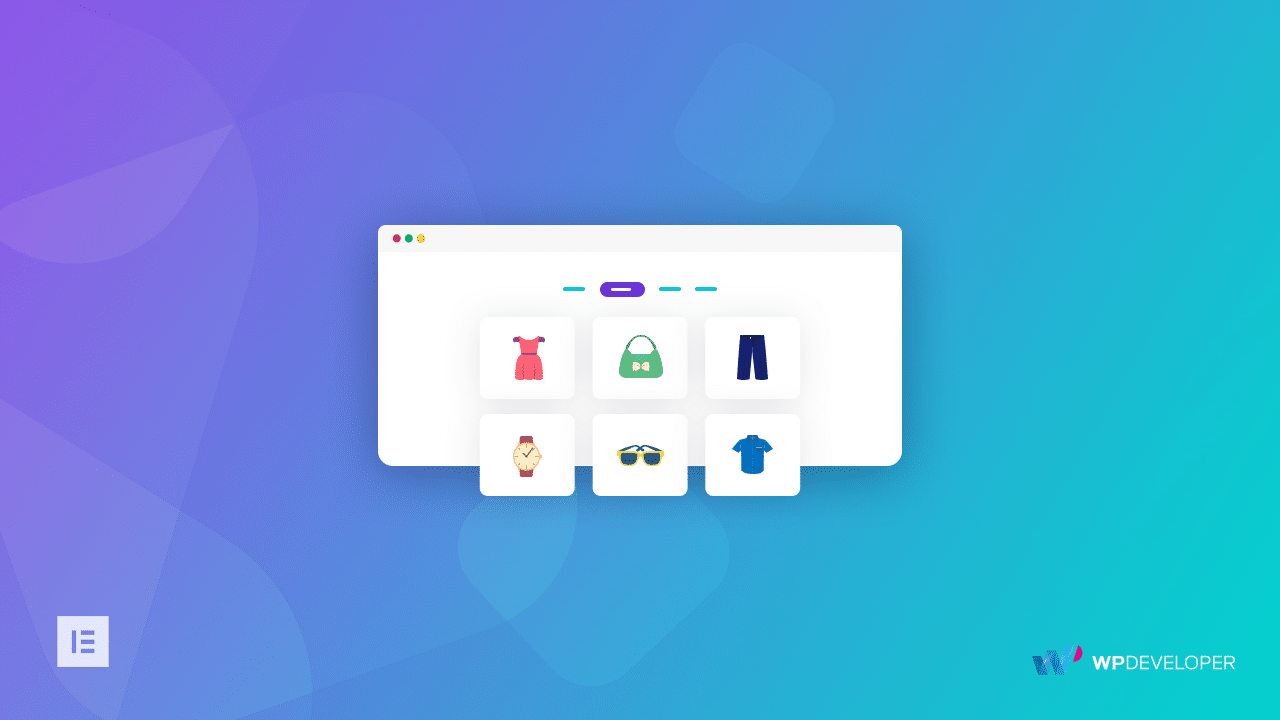
How To Add a Filterable WooCommerce Product Gallery On Your Website
Do you have a WooCommerce Product Gallery on your website? Many people undermine their importance by adding dull static galleries. But did you ever wonder what would it take to build the Fancy Galleries you see on many big E-Commerce websites on your own? Don’t worry! Today’s post focuses on how you can easily create […]
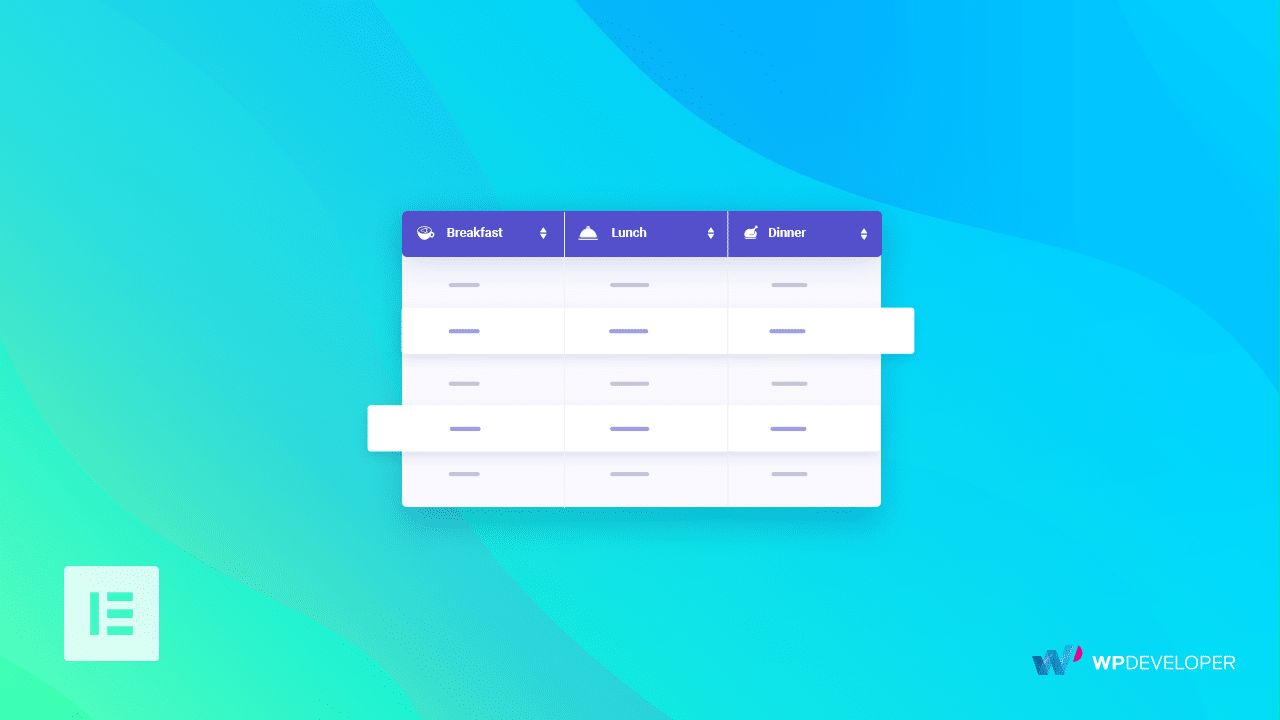
How to Add a Filterable Data Table on your Website
Not all content is meant to be written down in long descriptive paras. Filterable Tables in WordPress will help you present data in a responsive manner.