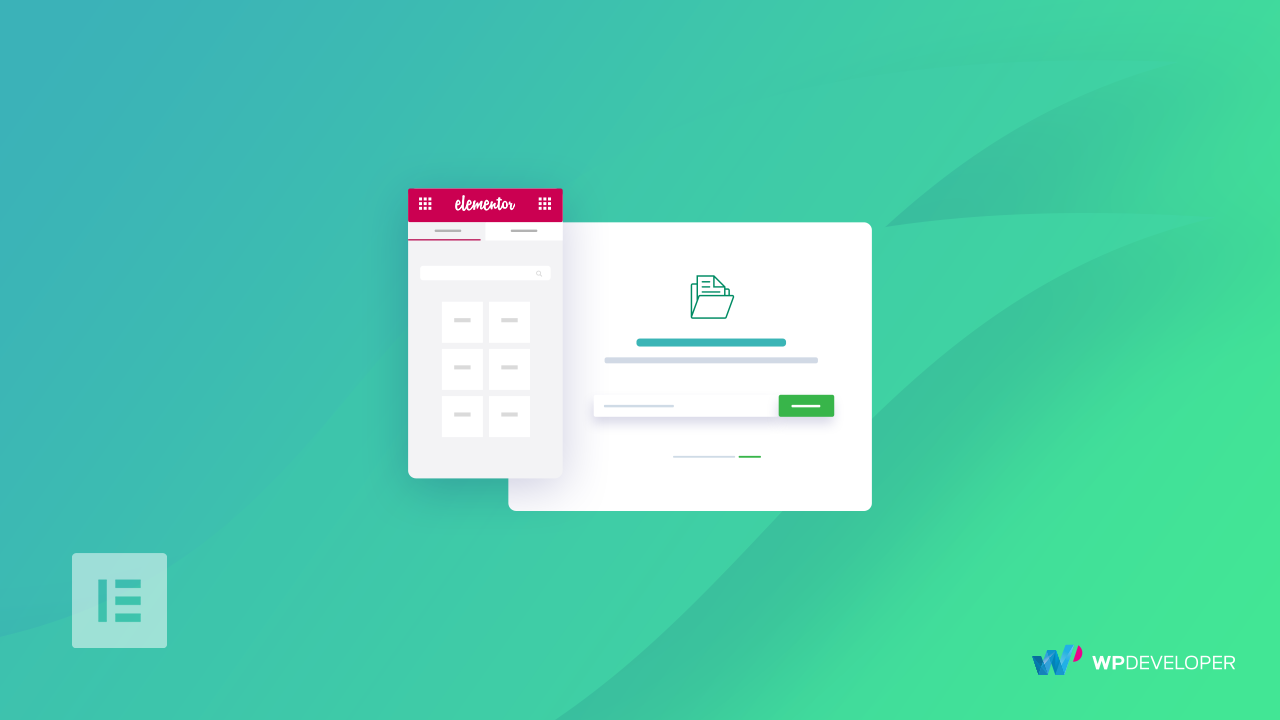Global Widget allows you to take control over a specific widget that is displayed in multiple pages on your website. Learn how to create a global widget using Elementor.
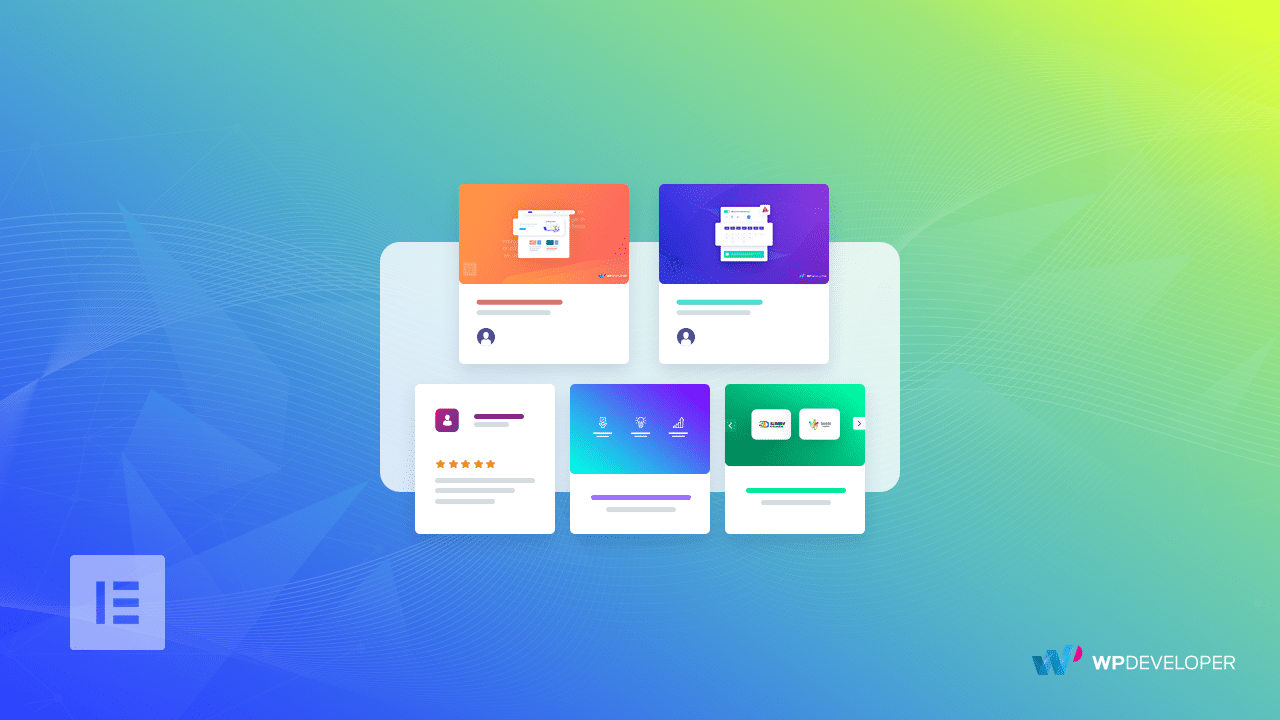
Ready Blocks Templates For Elementor
Essential Ready Blocks is a set of pre-made templates and sections ready to use on your website. It comes FREE with the “Essential Addons for Elementor”. And needless to say, it will complement your Elementor Templates Library.

How To Create a Restricted Content Page Using Elementor
Have you ever wondered about putting a Password Lock on a certain section on your web page? If so, know that creating a restricted content page will take only a few minutes. You don’t believe me? Let me show you.
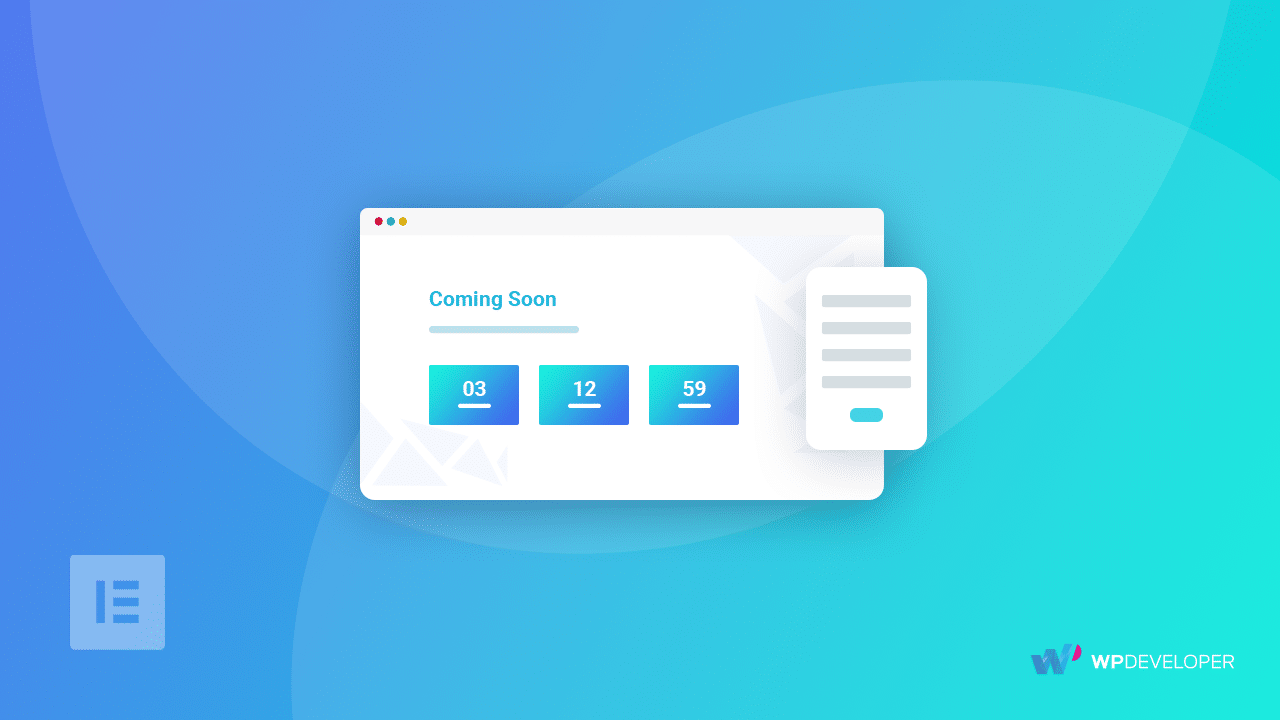
Create A Stunning ‘Coming Soon’ Page in 5 Minutes With Elementor!
Do you know you could create a stunning Coming Soon Page in WordPress under 5-min for free. Do you know what tool to use? Elementor! Here is how!
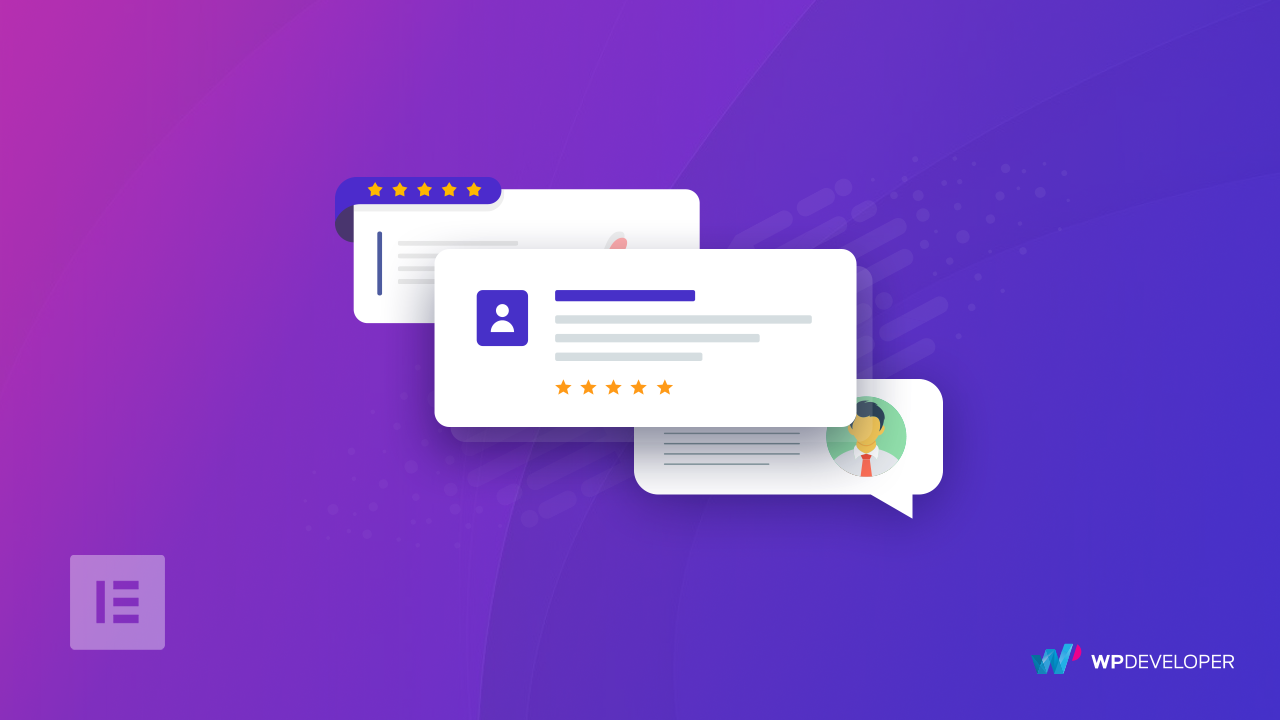
Quick Guide: How to Create A Testimonial Page On Your WordPress Site
Many of your buyers will be unwilling to put trust in your credibility at first interaction. And to overcome this issue it is always a better idea is to highlight what your existing customers have to say about you. So, this makes a Testimonial Page for your WordPress Website a must!

Become A Creative Genius Together With These 10 Elementor Themes!
Every person is creative in his or her own way. Someone is crazy about singing, someone adores writing, someone is good at drawing. In fact, a lot of people, who have something to do with creativity, want to inspire others and make them fall in love with their works.

Quick Guide To Building A Single Page Website
The concept of One Page Website is, all of its content will be attached together on a single page. But only a specific part of it will be visible with each scroll.
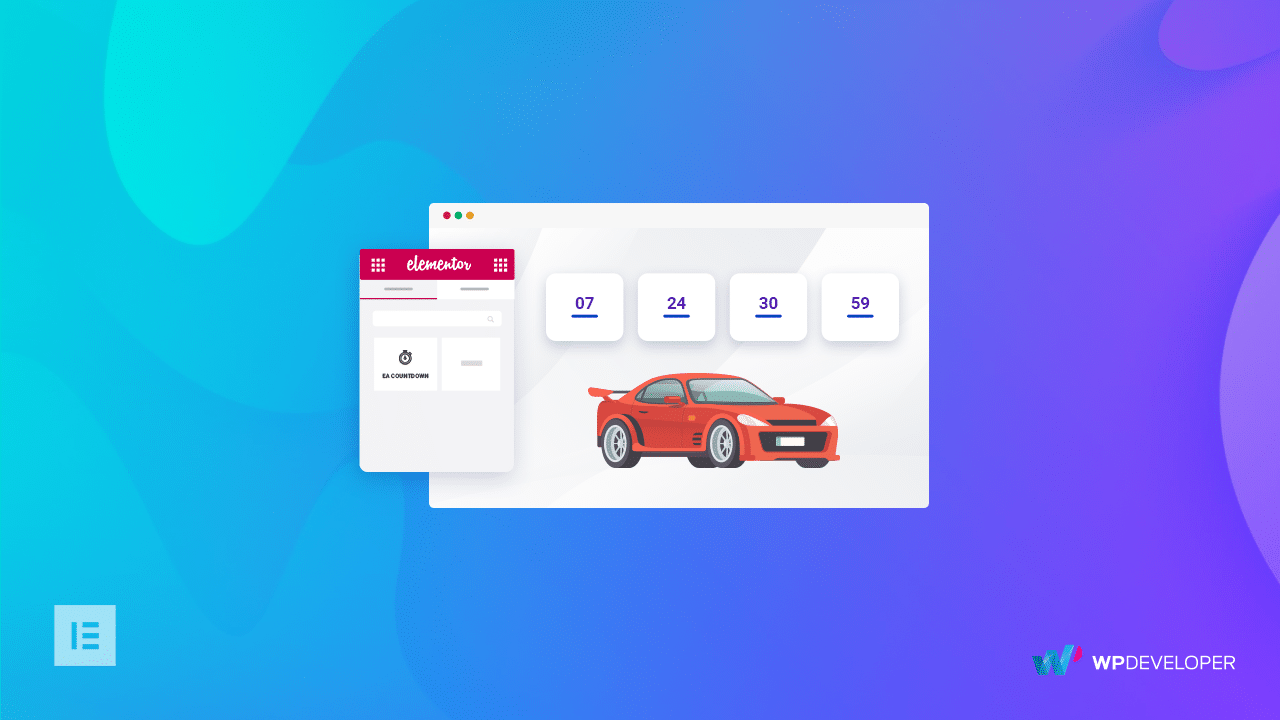
Create A Countdown To Display Your Discount Offer With Style
Every Online Store uses Discount Offers to attract new customers or retain existing ones. But how do you inform your customers about the offer? News-letters might not be the answer. It is better to use countdown for WordPress websites. In fact, add a timer at the top of the product page itself which will keep […]
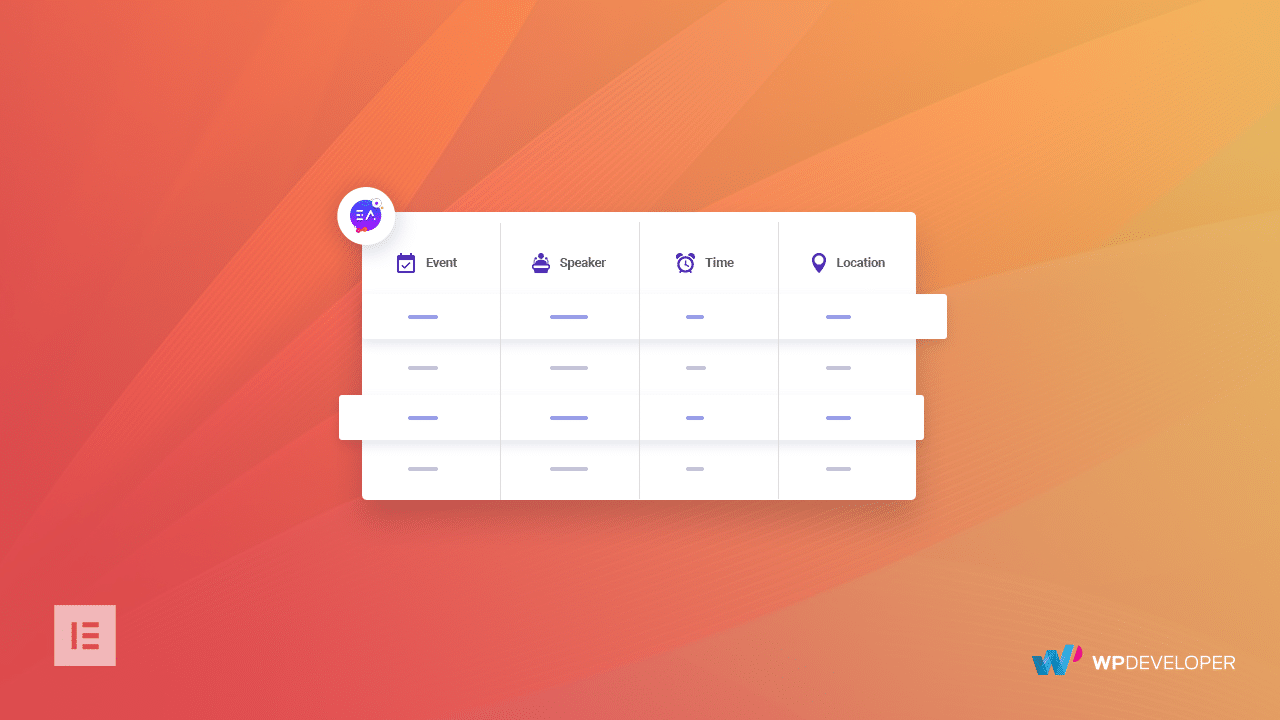
Quick Way of Creating Tables For WordPress With Varying Cell Size
How often do you have to create tables in WordPress blogs? At times, you will have no better option to present content without using a Table. But this might sound daunting to those who cannot write Code as WordPress Editor does not have a dedicated feature for adding Tables.