The speed and usability of your website matter more than ever on the digital surface. Core web vitals are essential metrics that help us understand how users experience a webpage. Google introduced these metrics, which are important for anyone looking to improve their website performance. Today, we will talk about what the core web vitals are and how to measure them in 2025. So, let us jump in.
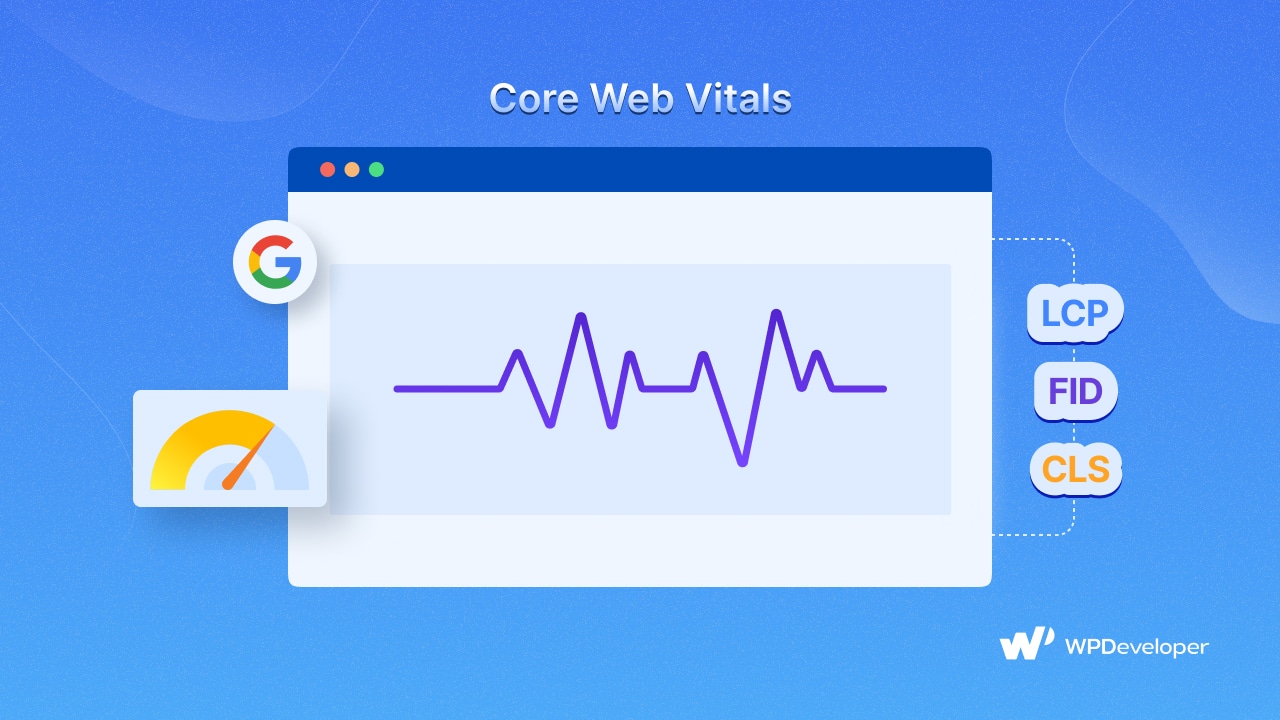
What Are Core Web Vitals?
Core web vitals are a set of specific factors that Google considers essential in a webpage’s overall user experience. These vitals focus on three main areas: loading performance, interactivity, and visual stability of content as it loads. Let us break down these components:
💡Largest Contentful Paint (LCP)
The largest contentful paint (LCP) serves as a key metric for evaluating the perceived load speed of a webpage. It marks the point in the page load timeline where the main content has likely loaded — a critical factor for retaining the user’s attention. An ideal LCP measurement is 2.5 seconds or faster. Improving your LCP can involve several strategies, such as optimizing server response times, setting up lazy loading for images and videos, and removing any unnecessary third-party scripts that may delay loading.
💡First Input Delay (FID)
First, input delay (FID) measures the time it takes for a page to become interactive. When a user clicks on a link or button, they expect a response without delay. FID quantifies this experience. To achieve an excellent FID score of 100 milliseconds or less, you can minimize JavaScript, which is often the culprit behind blocking page interactivity. Optimizing the way scripts are loaded and executed on your page can significantly improve this metric.
💡Cumulative Layout Shift (CLS)
Cumulative layout shift (CLS) is a metric used to measure how stable a webpage is as it loads and during its interaction time. In simpler terms, it quantifies how much the content on the screen moves around unexpectedly. For instance, if you have ever been reading an article online and suddenly an image or advertisement loads in, pushing the text you were reading down or to the side, you have experienced a layout shift.
So, cumulative layout shift addresses the visual stability of a webpage. It measures the frequency and severity of unexpected layout shifts (moments when content moves around the page without warning) that lead to a frustrating user experience. A good CLS score is 0.1 or less. To minimize layout shifts, specify size attributes for images and videos, reserve space for ad elements, and ensure web fonts do not cause content to shift when they load.
Why Do They Matter for SEO?
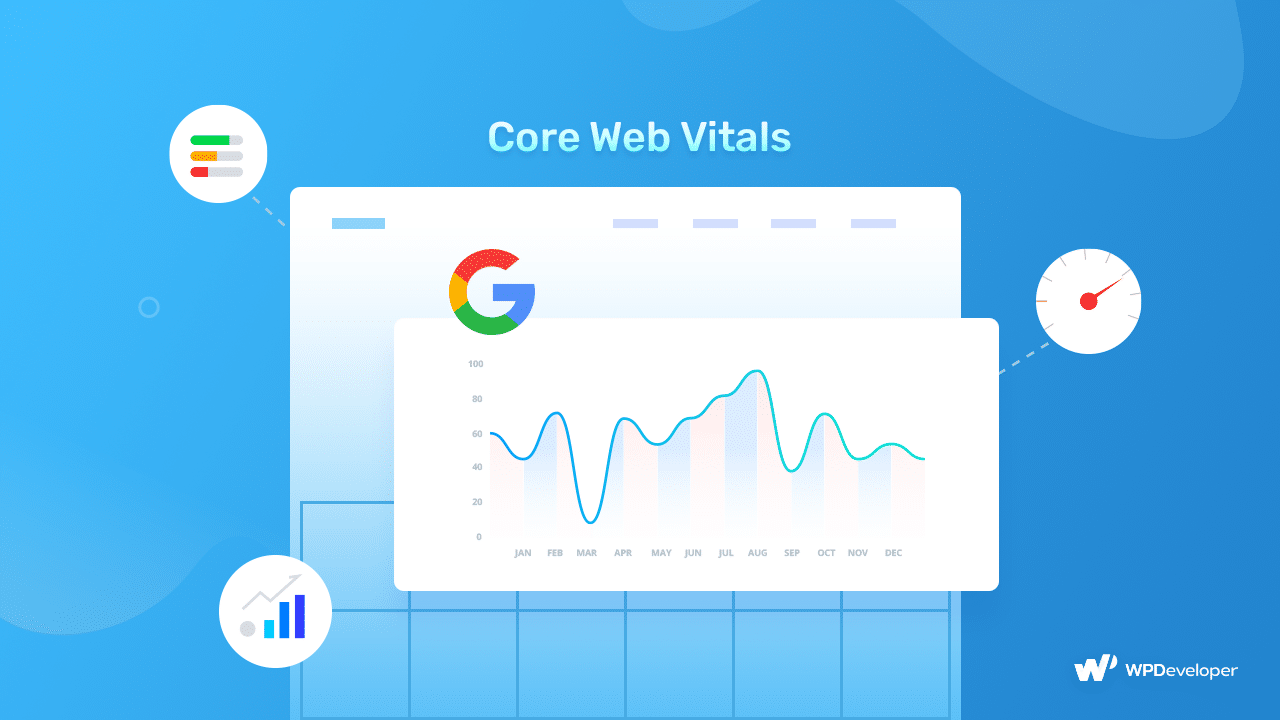
Core web vitals are integral to Google’s page ranking factors. Websites that excel in these metrics are likely to rank higher in search results as they provide a better experience for visitors. Moreover, focusing on these vitals encourages webmasters and developers to build websites that are not only search-engine-friendly but also user-centric.
In the competitive digital world, excelling in core web vitals can set your website apart from the rest, leading to improved engagement, higher conversion rates, and, ultimately, better search engine visibility. Optimizing these three core web vitals is essential for providing a smooth, engaging user experience and improving your site’s performance in search engine results pages.
📈 How to Measure Core Web Vitals
Utilizing the right tools is crucial to effectively measuring and enhancing your website’s core web vitals. These tools not only pinpoint areas needing improvement but also guide optimization efforts for better performance and user experience. Here is a rundown of essential tools for assessing your site’s core web vitals:
Google PageSpeed Insights
An invaluable resource that provides a comprehensive analysis of page content and its performance on both mobile and desktop devices. It offers suggestions for improvement based on the core web vitals metrics.
Chrome User Experience Report (CrUX)
This tool utilizes real-world usage data to inform you about the performance of your web pages across different geographies and network conditions.
Lighthouse
An open-source, automated tool integrated into Chrome DevTools. Lighthouse generates reports on the quality of web pages in several categories, including performance, accessibility, and SEO.
There are many more free and premium tools available on the web. We have just mentioned a few from the countless. You can use any of them for free or use a premium one to check core web vitals.
How You Can Interpret the Results of Web Core Vitals
To make sense of what these tools tell you, think of it like getting a health check-up for a website. They use something called core web vitals to see how well your site is doing. Imagine these vitals as three leading health indicators for your website. The tools will sort your site’s performance into three groups: good, needs improvement, and poor.
For the LCP vital, which is about how quickly your page shows its main content, you want it to be faster than 2.5 seconds. The second one, FID, checks how quickly your site responds to clicks or taps, and you should aim for a reaction time of under 100 milliseconds. CLP measures how stable your page is while it loads, and the score should be below 0.1 to avoid annoying shifts on the page.
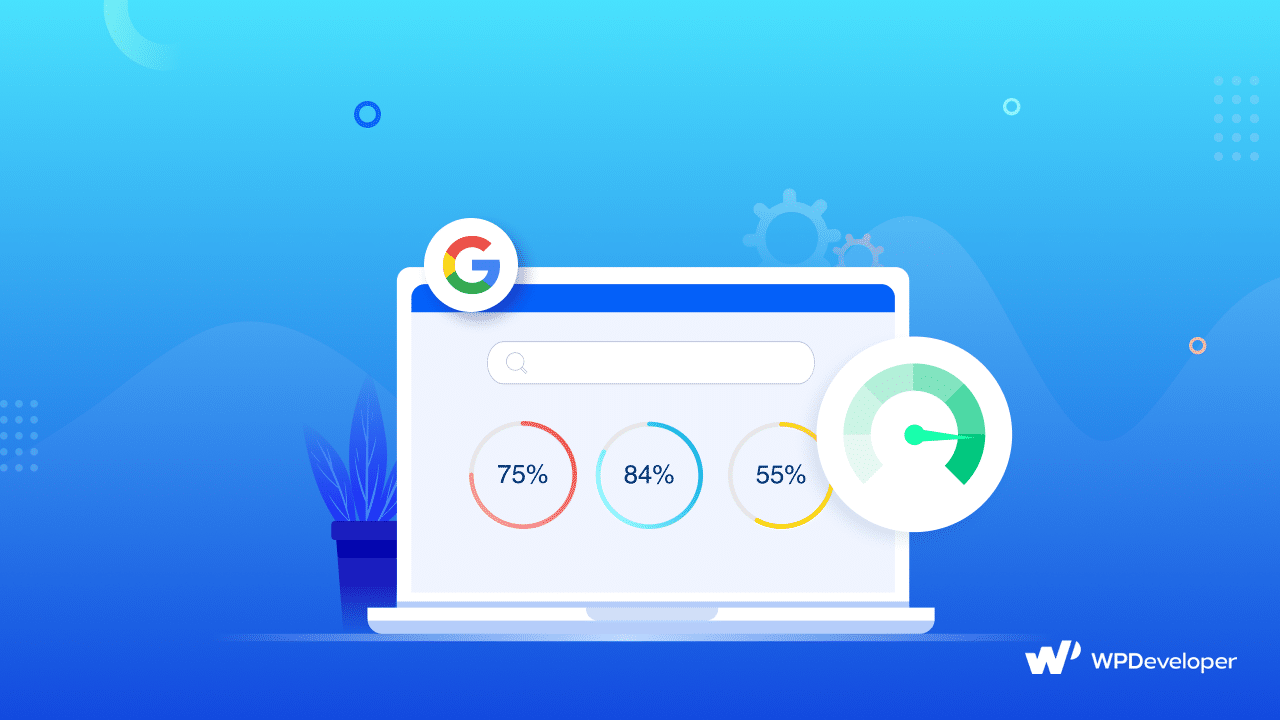
By focusing on these benchmarks, you can prioritize the most impactful optimizations. For instance, if LCP is the issue, look into optimizing images, caching, and server response time. If FID is high, you should try to reduce JavaScript execution time. For high CLS scores, ensure elements have defined sizes and minimize dynamic content insertion.
Optimizing for Largest Contentful Paint (LCP)
To make your website faster and more enjoyable for people to use, it is important to focus on improving how quickly your webpage shows up when someone visits. This is known as making the largest contentful paint better. By optimizing your webpage, you can significantly speed up how fast your website seems to load, giving visitors a smoother and more engaging experience right from the start. Let us talk about some innovative ways to do this effectively:
🔆Optimize And Compress Images
Large images on your website can slow things down because they take a while to show up. By using modern and effective image formats like WebP and making sure these pictures are compressed down in size without making them look bad, you can help your website load faster while still looking great.
🔆 Implement Lazy Loading
Lazy loading is like a smart way to make websites faster. Imagine you are at a restaurant, and instead of bringing all the dishes you ordered at once, the waiter brings them out one by one right when you are ready for each dish. This way, your table is not cluttered with too much food, and everything comes out fresh and hot.
On a website, lazy loading works similarly. It waits to load the parts of a webpage that you do not immediately see (like images way down the page) until you actually need to see them. This makes the webpage open up quicker at the start, giving you a smoother, faster experience as you browse.
🔆Optimize Server Response Times
When your server responds quickly, it positively impacts every part of your website’s performance, including how fast the largest content on your page loads. To make your server respond faster, you can use a Content Delivery Network (CDN), which stores your website’s data in multiple places around the world so it can be delivered quickly to anyone, anywhere.
You should also fine-tune how your web server is set up to handle requests more efficiently. Moreover, using caching strategies can help by temporarily storing some data so that the server does not have to process every request from scratch each time. This all helps in making your website faster for visitors.
🔆Remove Render-Blocking Resources
To speed up how quickly a webpage shows its main content, it is important to limit or wait to load any CSS (which styles the page) and JavaScript (which adds interactivity) that might slow it down. These elements should be handled in a way that they do not interfere with the page’s main content appearing quickly. This approach helps improve the web page’s largest contentful paint.

🔆Use Preloading
Preloading important resources means telling the browser to load certain things, like images or stylesheets, ahead of others during the web page’s loading process. This is especially helpful for content that appears first on the screen, known as above-the-fold content.
By doing this, you can make sure these key elements are ready to be displayed much faster, which helps improve the largest contentful paint. So, preloading helps speed up how quickly visitors can see the most important parts of a webpage.
Improving First Input Delay (FID)
First input delay (FID) is crucial for a website’s interactivity and responsiveness. A low FID ensures that when users decide to interact with your website—whether clicking a link, tapping on a button, or using a custom JavaScript control—the response is immediate and seamless. Here are best practices to enhance FID:
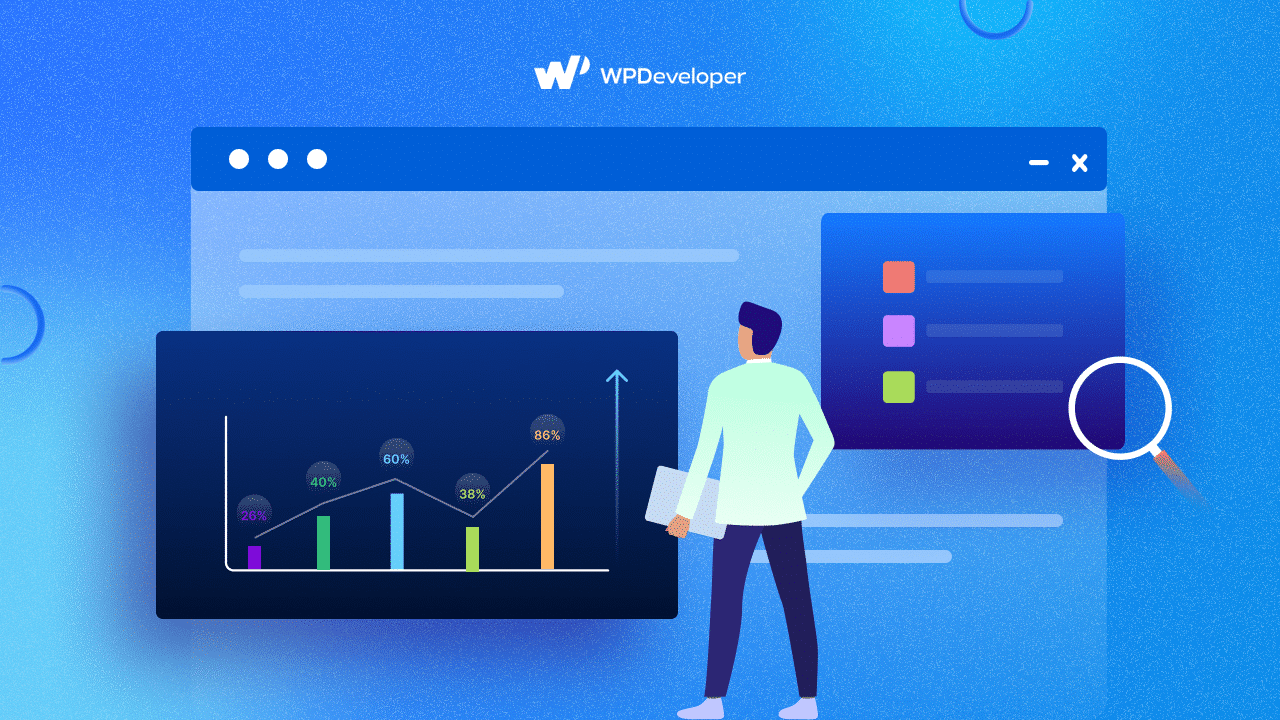
🔆Minimize JavaScript Execution
JavaScript is often the biggest culprit in delaying interactivity. Optimizing or minifying Javascript codes is important. You can break up long tasks into smaller, asynchronous tasks. Use the async or defer attributes on script tags to minimize main-thread blocking.
🔆Optimize Page for Interaction Readiness
Prioritize interactive elements and functionalities to become usable as soon as possible. This can involve strategically splitting code and loading non-critical JavaScript bundles on demand.
🔆Remove Non-Essential Third-Party Scripts
Third-party scripts for analytics, ads, or widgets can significantly affect your FID. Audit and remove any non-essential scripts or defer their loading until after the main content has become interactive.
🔆Use a Web Worker
For heavy computation tasks that do not interact with the DOM, consider using a web worker. This allows the task to run on a background thread, keeping the main thread free for user interactions.
Reducing Cumulative Layout Shift (CLS)
If a website has a high CLS score, it is likely to shift around a lot, which is not a good experience for anyone visiting it. It is important for website creators to try to keep this score as low as possible. Here is how you can minimize layout shifts:
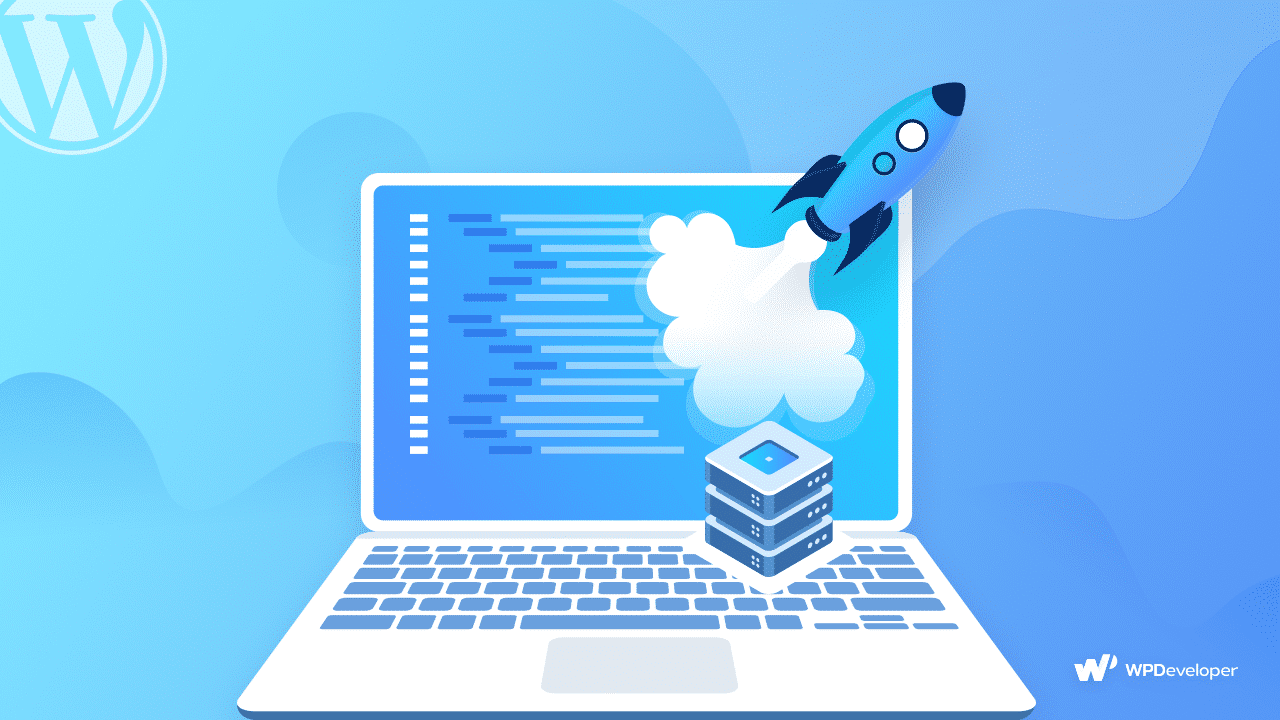
🔆Specify Image And Video Sizes
By explicitly defining width and height attributes on images and video elements, you can prevent reflows and repaints when the elements load, thus maintaining layout stability.
🔆Reserve Space for Ad Elements
Ensure that advertisements or embeds have reserved space with defined dimensions. This prevents them from pushing content around as they load.
🔆Avoid Adding New Content Above Existing Content
Dynamically adding content to the top of the page can cause significant layout shifts. Instead, opt for locations that will not affect the current layout or inform users of changes.
🔆Ensure Fonts Do Not Cause Shifts
Web font loading can cause layout shifts if the fallback fonts and web fonts have significantly different sizes. Use font-display options or adjust your CSS to minimize this effect.
Integrating Core Web Vitals into Your SEO Strategy
The integration of core web vitals into your SEO strategy is not just beneficial; it is essential for staying competitive in the competitive space of modern times. Google has emphasized the importance of user experience, making core web vitals a significant ranking factor. Here is how to ensure your SEO strategy aligns with these metrics:
Core Web Vitals And Google Algorithm
Core web vitals are directly incorporated into Google’s ranking algorithm, influencing how your website performs in search results. Websites that excel in LCP, FID, and CLS are more likely to rank higher as they provide a superior user experience. This alignment with Google’s emphasis on user-centric performance metrics underscores the necessity of optimizing core web vitals for SEO success.
What Should You Do to Stay Ahead?
To stay ahead in the rapidly evolving digital space, prioritizing and optimizing core web vitals is crucial. Consider these measures to ensure your website delivers an exceptional user experience, setting the foundation for growing in search rankings and user satisfaction:
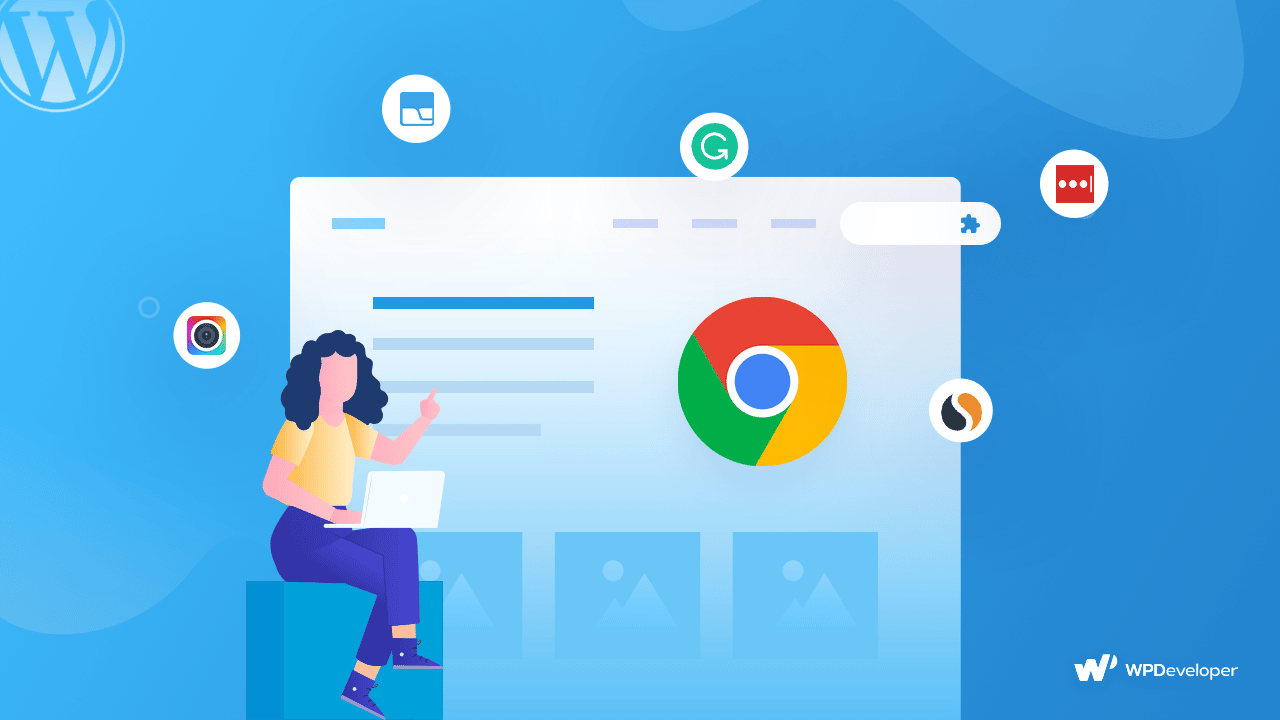
Regular Monitoring And Analysis
Use tools like Google PageSpeed Insights and Lighthouse regularly to monitor your website’s performance. Stay informed about any shifts in core web vitals and adjust your optimization strategies accordingly.
Educate Everyone
Ensure that everyone involved in your website’s development and content creation understands the importance of core web vitals. You and your team should know these metrics properly and how to effectively implement necessary changes if needed.
Adopt a Mobile-First Approach
With the increasing dominance of mobile browsing, optimizing for mobile is crucial. Mobile-friendliness is a key aspect of core web vitals, especially given the varying network conditions and device capabilities.
Stay Informed on Updates
Google frequently updates its algorithms and performance metrics. Keeping abreast of these changes will help you adapt and maintain your SEO advantage.
Elevate User Experience with Understanding Core Web Vitals
Learning what the core web vitals are and how to measure them can help your site perform like a skyrocket on the web. They emphasize the importance of creating web experiences that are not only engaging but also fast, responsive, and stable. As we look towards the future, the role of these vitals in SEO and web design will only increase. By focusing on the strategies discussed, you can ensure your website meets the standards and is well-prepared for what the future holds.
If you have found this blog helpful, feel free to share your opinion in the comment section or with our Facebook community. You can also subscribe to our blog for valuable tutorials, guides, knowledge, tips, and the latest WordPress updates.






