When was the last time you read a newspaper? Now, most people get their news from newspaper websites. In today’s advanced digitalized world, the best strategy is to create newspaper website to get more exposure.
It’s not that much hard to create a new news website quickly to keep up with this rapidly evolving world when you have the instant solution. Today we’ll guide you to create a stunning newspaper website from scratch.
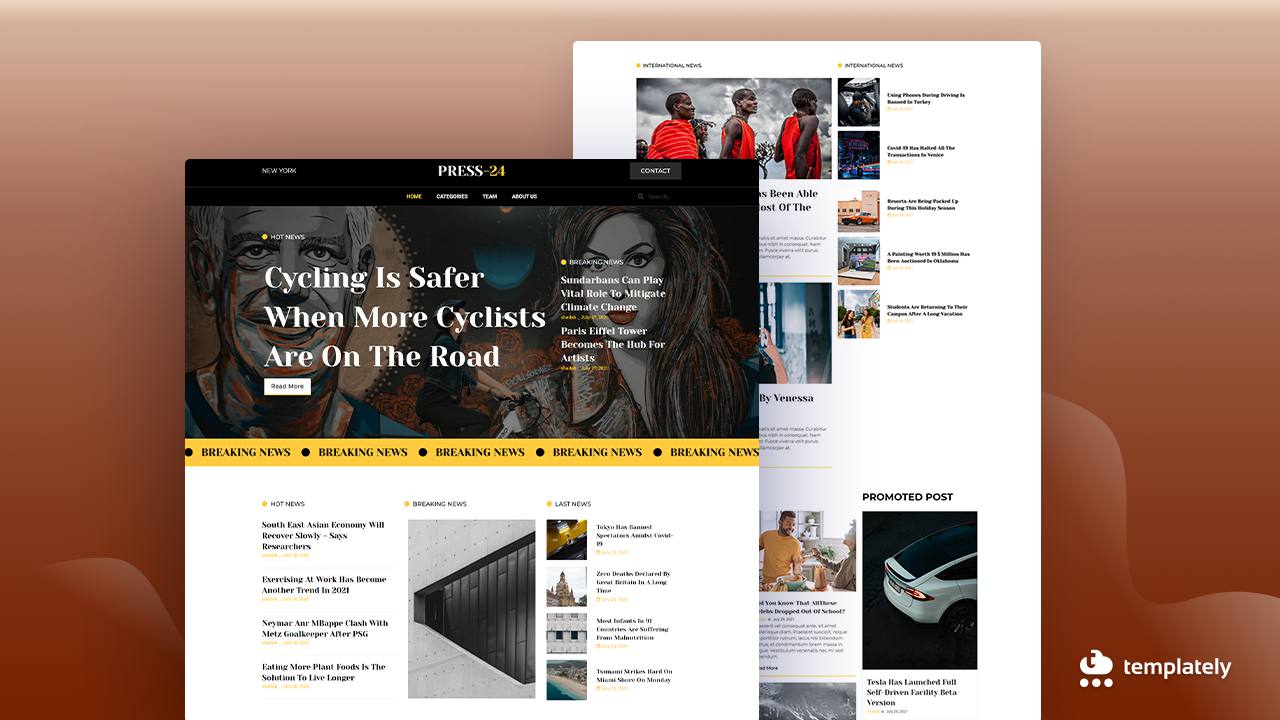
Newspapers have become an integral part of our everyday lives. Rather than the demand for newspapers decreasing, online reading is becoming more popular in this advanced digital world. To stay updated with the world, an online newspaper is your only choice for your newspaper to get readers like before time.
By the statistics of Pew Research Center, ‘monthly unique visitors for the newspapers domains in 2020 was 32.1 million’. As online newspapers are getting more popular day by day, you should join the trend to benefit and create a news website immediately. So reserve 5 minutes and start reading this blog.
Table of Contents
Here Is Why You Should Create Your News Website In WordPress
If you are looking for the best platform for creating your newspaper website, then WordPress is the most popular choice. It’s also easier than ever to make your own news website without coding in WordPress. In this section, we’re going to talk about why WordPress is such a good match for news sites.
⭐ You Can Easily Create Newspaper Website All By Yourself
People get terrified when it comes to creating websites. But if you are a WordPress user, then you are the lucky one. In WordPress, you can easily create a newspaper website all by yourself. WordPress is so flexible and accessible that a non-techy guy can build a new website if he or she gets access to an interactive website creating guide.
⭐ Super Easy To Categorize Users Role Accesses
If you run an online newspaper, there will be many different types of users like reporters, contributors, authors, etc. WordPress comes with built-in user roles that determine which permissions users can access. This will greatly simplify the process of running your online newspaper. You can also customize user role access in WordPress using user role plugins.
⭐ Codeless Customization Available For Your Newspaper Website
Suppose you need to add a new section in your online newspaper. In other website creating platforms, definitely you would have to use codes to customize. But not in WordPress. WordPress is so flexible that without using a single code you can revamp website appearance, add new functionalities, and the list goes on.
The above interactive features are almost impossible to find in other website-creating platforms. Which makes it costly and lengthy to create and maintain news websites. Meanwhile, with WordPress, you can not only manage your WordPress newspaper website independently but also instantly.
Must-Have Features For Your WordPress Online Newspaper
Now let’s focus on what things you must keep in your online newspaper. Content from one news website to another may differ based on their categories. In terms of functionalities, here are the essential features that every online newspaper should have.
✅ Display News Based On Categories
A general newspaper has pages like the front page, national news, international news, sports, etc. In the same way, sports newspapers have pages like football, cricket, native sports updates, etc. When you are turning your newspaper online, these pages are converted into categories. So while creating a news website, make sure you can create all the categories for it.

✅ Showcase Author Profiles Interactively
An important aspect of an online newspaper is showcasing authors and contributors interactively. In the world of social media, if you can beautifully represent your author’s profile. In addition, your news website will be able to gain more attention and engagement from these avenues as well.

✅ Aggregate News From Different Places
Another notable benefit of having a news website is that you won’t have to search door to door to collect the latest news from other sources and papers. In online newspapers, there are aggregate tools that are used to collect and publish content from other sites and display it into your newspaper with credits. If you create a news website with WordPress then you can easily do it by using aggregate plugins.
✅ Directly Communicate With Visitors & Collect Feedback
Your news website should have a contact page. When newspapers are printed on paper, publishers provide contact information and letter mailing addresses. In online newspapers, that can be easily done by adding a simple contact page. In this way, readers can submit their feedback regarding a certain topic and contributors can share their writings as well.
✅ Show Important Or Breaking News With Notification Bars
Like TV and printed newspapers, you can also highlight breaking news and highlight the news in online newspapers. All you have to do is add notification bars where you can easily display hot topics dynamically. For instance, WordPress-built news websites can install and activate NotificationX plugin and create stunning highlights like this.

Complete Guide: How To Create Newspaper Website With WordPress In 5 minutes
By creating a stunning newspaper website, you can easily make money online by selling subscriptions, sponsorships, advertisements, and so on. Here are the steps you need to follow to create your own newspaper website instantly.
Step 1: Get A Domain Name, Select Hosting & Install WordPress
These 3 things are the prerequisites for starting any type of website in WordPress. You have to get a unique domain name for your news website, get a hosting provider for server & database services, and install WordPress on your computer. A domain name represents the online identity of your newspaper website. If you get a renowned hosting provider like GoDaddy, FlyWheel, BlueHost, etc, then you will get the facility to install WordPress into your server in one click.
Step 2: Choose A Stunning WordPress Newspaper Theme
You have to install and activate WordPress themes to create a WordPress newspaper website. If you are looking for free WordPress themes, then you should check out the available themes in the WordPress repository. Or visit other marketplaces for WordPress themes. Mentionable popular WordPress themes for the online newspaper are Gillion, MagPlus, Newspaper Lite, etc.

Step 3: Design Web Pages With Ready WordPress Templates
Whenever you design a website by yourself, you have to keep in mind the user engagement, the user experience, etc. Website designing is not a job for people who don’t have enough website design knowledge. This is where WordPress newspaper templates come in handy.
Moreover, ready WordPress templates come with all the necessary features you will need to build an online newspaper. This means you can design your news website much faster. To select a WordPress template for a newspaper website, you can use Templately, Elementor Template Library, Themeforest, and the list goes on.
For the tutorial purpose, we are choosing Press24 Elementor template pack from Templately. Let’s have a glance at this stunning WordPress newsletter template:
Press24 - Newspaper Website Template
If you enjoy creating websites with Elementor, then Press24 is a suitable template for you. This stunning WordPress newspaper template is best for presenting various types of trending articles, or news with a versatile layout. You will get 6 ready pages with this template pack, are Home Page, About Page, Category Page, Category Single Page, Team Page, and Contact Page.
List Of Essential Plugins For WordPress Newspaper Templates
To run your WordPress newspaper smoothly, you have to install and activate The template dependable plugins. For Press24 Elementor newspaper template, essential plugins are:
🔵 Elementor Pro: To design your newspaper website with Press24 template pack, you have to install and activate Elementor Pro website builder into your WordPress dashboard.
🟣 Templately: Press24 is an Elementor template from Templately template library. So to get the WordPress newspaper template, you have to install and activate Templately.
🟢 Essential Addons For Elementor Pro: Essential Addons is the most popular Elementor widget library with 70+ widgets and 1 Million+ happy users. You will need to install and activate this plugin to get the complete functionalities of the template.
After getting all the above-mentioned plugins, the next step is to start creating newspaper website with Press24 WordPress newspaper template. For that, create a new page and click on the ‘Edit with Elementor’ button from the top of the page. It will directly take you to the Elementor editor panel.

Now click on the ‘Templately blue’ icon and it will directly take you to the Templately Elementor library. Search for the Press24 template pack and insert the template. It will take a while to load the template completely.

Step 4: Customize Your Online Newspaper Content
Templately ready templates are created in such a way that you can use their demo content for your live website as well. As you are going to create newspaper website, you have to give the touch of your newspaper brand on the website.
To do that you must update the cover photo, headings, etc. Click on the section you want to customize, and instantly the edit panel will be open on the left side. From there customize color, font, alignment, padding, etc.

Step 5: Save Your Customized Designs With Templately MyCloud
To reuse your customized designs later, you can save the section or page easily with Templately. The feature is called MyCloud. Right-click on the section you want to save and then click on the ‘Save Blocks In Templately’ from the drop-down. The customized section will be instantly saved. In this way, you can save an entire page also.

Additionally, you can collaborate your saved designs with your all teammates easily with Templately’s other unique feature, WorkSpace. With this feature, your teammates will easily get access to your saved designs and reuse them to save time.
Time To Publish Your Online Newspaper Website 🥳
After making all the customizations, click on the preview button to see how your newspaper website is looking. If you are satisfied with the appearance, then click on the ‘Publish’ button.
Congratulations! Your online newspaper website has been live. Now share with others and start working on collecting articles and promotions. Here is the final look at your newspaper website.

How To Aggregate News From Multiple Sources Into Your Online Newspaper
As I’ve mentioned earlier, news aggregated from other sources helps you to increase engagement in your online newspaper. Moreover, your online newspaper will never get out of news to share with the world. In this section, we will teach you how to aggregate news from popular sources into your online newspaper.
List Of the Popular News Aggregator Websites
Considering your newspaper website category, you can aggregate related news from the sources. Here we are mentioning the top popular news aggregator that you can easily embed to your newspaper website.
➡️ Feedly
There are many news aggregator sites on the Internet, but Feedly is one of the most popular. By creating a news stream you can keep up to date on the latest content from your favorite publishers. It is possible to access Feedly on the web or download it on a mobile device.
➡️ Google News
Google News combines Google’s sophisticated search technology with artificial intelligence and a user’s search history to provide a powerful news aggregator. According to your location, it shows you the top news stories. It includes articles covering local, regional, and international news, business, technology, and entertainment, sports, science, and health.
The Flipboard site is a superb blog aggregator app that uses your interests to create a custom feed for you. It covers a wide range of topics, including business news, technology news, travel, politics news, and beauty. Because Flipboard offers feeds for almost all cities around the world, it is also an excellent news aggregator.
Looking For News Aggregator WordPress Plugin?
💡 Tips & Tricks: Provide Membership On Your News Website To Bring More Revenue
By creating an online newspaper website, a new revenue channel opens up. There are tons of ways to generate revenue when you have an online presence. The most popular method is to offer premium content through membership subscriptions.
The popular magazine, New York Times, also utilizes this method for its online presence. By using WordPress membership plugins, newspaper website owners can easily build an attractive membership site. And start earning revenue.
Get Access To Top 5 Membership Plugins
Here’s the end of this newspaper website creating a tutorial. If you follow all the steps that are mentioned above, you can easily create newspaper website within 5 minutes. Also, if you get stuck while creating the newspaper website, you can contact the dedicated Templately support team anytime.
Have you enjoyed this blog? Then don’t forget to share that through comments. Also, you are welcome to join our Facebook community to get connected with other Templately users. If you’d like to keep receiving our free tutorials, blogs, and insights, be sure to subscribe to our blog.








