Google Lighthouse is a tool that checks your website’s technical aspects – the speed, performance, and overall experience – and helps improve how users engage with it. Looking at it from a marketing viewpoint, Google Lighthouse isn’t just a tech tool; it’s like a plan that powers up your website with the right SEO strategies and shapes how people perceive your brand online.

As we move through 2025, striving for excellence continues, and getting the highest Google Lighthouse score for different performance tests is a big part of good marketing. Let’s explore Google Lighthouse to see how it can boost your website’s performance and make your brand shine online.
What’s The Big Deal About Google Lighthouse?
Google Lighthouse is a free, open-source tool developed by Google that assesses and provides insights into the quality of web pages. It’s designed to help web developers, designers, and marketers gauge the performance, accessibility, SEO, and best practices of a website. Lighthouse operates directly within the Google Chrome browser or as a standalone tool through the command line.
Criteria Assessed By Google Lighthouse
Let’s go through the core aspects of the Lighthouse and on what basis it determines the website score so you can understand why it will benefit you.
Performance
Performance is a crucial factor in user satisfaction and SEO rankings. Lighthouse evaluates how quickly a web page loads and becomes interactive. It provides metrics like First Contentful Paint (FCP) and Largest Contentful Paint (LCP) to indicate loading times and the point when a user can interact with the page.
Accessibility
Accessibility ensures that your website is usable by individuals with disabilities. Lighthouse checks for factors like proper alt text for images, semantic HTML elements, and keyboard navigation, helping you make your site inclusive for all users.
Best Practices
This category covers various factors contributing to a well-optimized and maintainable website. Lighthouse looks for HTTPS usage, avoiding deprecated or insecure features, and other best practices to ensure your site remains secure and up to date.
SEO (Search Engine Optimization)
Lighthouse evaluates your website’s SEO by analyzing elements like meta tags, headings, and structured data. It provides recommendations to improve your site’s search engine visibility, which is crucial for driving organic traffic.
Progressive Web App (PWA) Compliance
Lighthouse checks if your website meets the criteria of a Progressive Web App. PWAs are modern web applications that provide a native app-like experience, including offline capabilities, fast loading times, and the ability to be installed on a user’s home screen.
How Does Google Lighthouse Work?
Google Lighthouse operates as a comprehensive audit tool that evaluates various aspects of a website’s performance, accessibility, search engine optimization, and adherence to best practices. Let’s dive into the detailed process of how Google Lighthouse works:
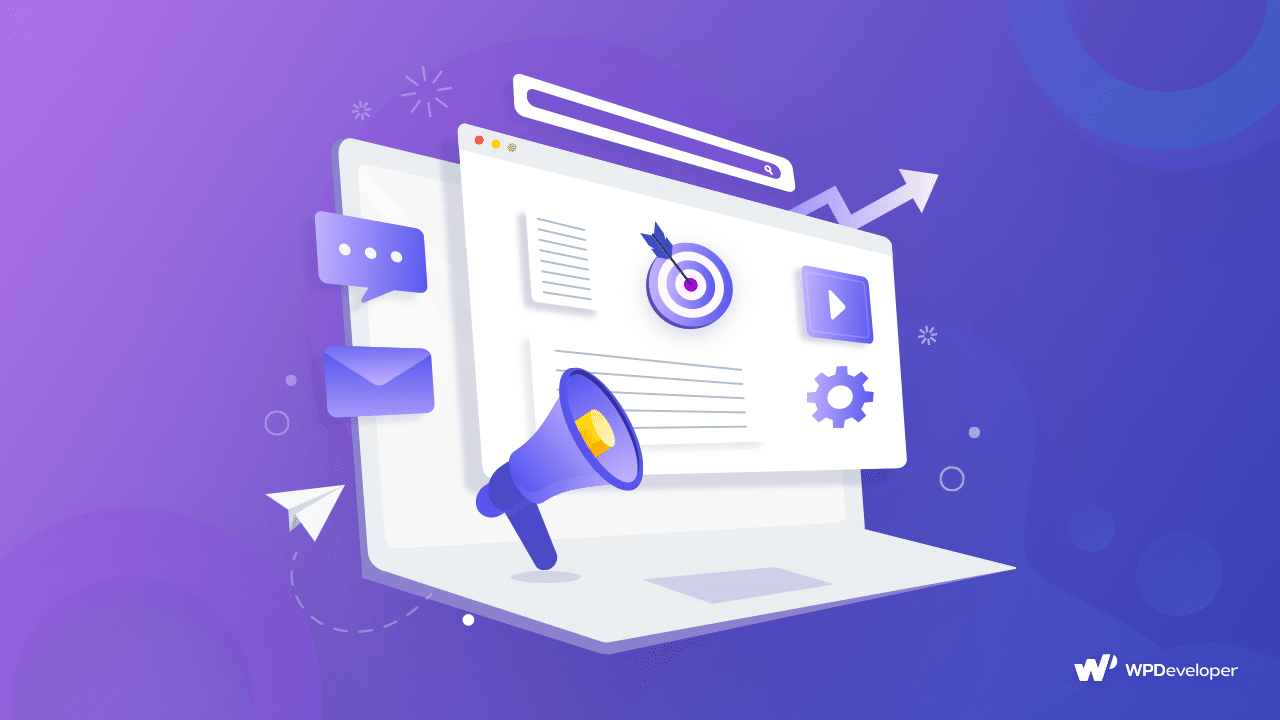
Gathering Insights
When you run Google Lighthouse, it simulates a user’s interaction with your web page to collect data and insights. This interaction includes loading the page, interacting with elements, and navigating through different sections.
Measuring Metrics
Lighthouse gathers a wealth of data on a range of metrics that directly impact the user experience. These metrics include:
Loading Performance Metrics: Lighthouse measures loading times, such as First Contentful Paint (FCP), which marks when content first appears on the screen, and Largest Contentful Paint (LCP), indicating when the main content is fully visible.
Interactivity Metrics: Lighthouse assesses interactivity metrics, including Time to Interactive (TTI), which signifies when a page becomes fully interactive for users.
Accessibility Metrics: It examines the accessibility of your website by evaluating factors like contrast ratios, proper HTML semantics, and keyboard navigation.
SEO Metrics: Lighthouse analyzes your website’s metadata, headings, and structured data to determine its search engine optimization quality.
Best Practice Metrics: The tool checks for adherence to best practices, such as the use of HTTPS, avoiding deprecated features, and optimizing assets for faster loading times.
Generating Scores
Based on the gathered metrics, Google Lighthouse generates individual scores for each of the assessed categories: Performance, Accessibility, Best Practices, SEO, and Progressive Web App (PWA) compliance. These scores provide a clear overview of how well your website performs in each area.
Providing Recommendations
Beyond scores, Lighthouse generates a detailed report that outlines specific recommendations for improvement in each category. These recommendations help you understand the issues affecting your website’s performance, accessibility, SEO, and adherence to best practices.
Visualizing Insights
The generated report presents the data in an easily digestible format, with graphs, charts, and detailed explanations for each metric. This visual representation helps you quickly identify areas that require attention.
Easy Hacks To Achieve Highest Score In Google Lighthouse
Achieving the highest possible score on Lighthouse requires a combination of technical optimization, user-centric design, and adherence to best practices.
Optimize Loading Performance
To enhance loading performance, begin by minimizing render-blocking to optimize your website’s critical rendering path, ensuring that elements impeding page rendering and slowing down loading times are mitigated.
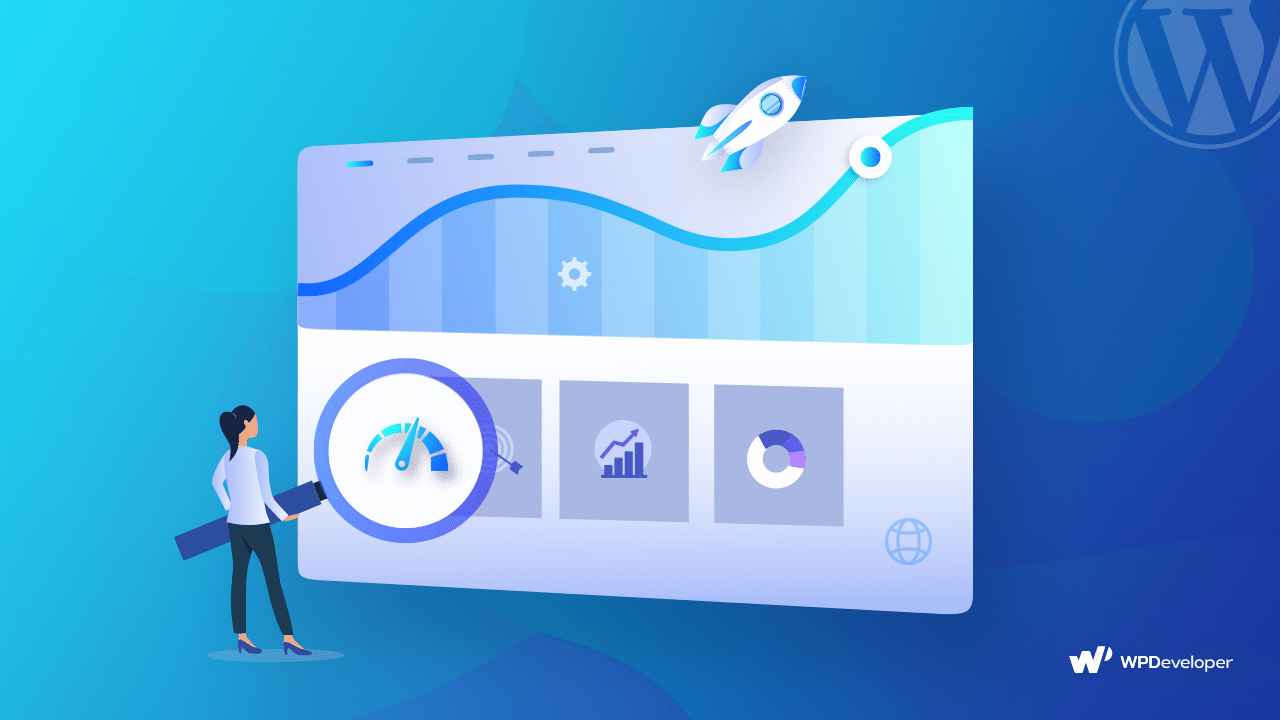
Additionally, employ compressed image formats and sizes, maintain visual quality, and implement lazy loading to defer the loading of non-immediately visible images. Further, leverage browser caching by configuring caching headers to store static assets in users’ browsers, effectively reducing load times for returning visitors.
Enhance Accessibility
For enhanced accessibility, adopt semantic HTML to guarantee your website’s structure incorporates appropriate HTML elements such as headings, lists, and landmarks, catering to screen readers and assistive technologies.
Also, incorporate descriptive alternative text for images to ensure accessibility for visually impaired users, and thoroughly test and optimize keyboard navigation to enable users to navigate your site without being solely dependent on a mouse.
Optimize For Pitch Perfect SEO
To optimize for SEO, focus on crafting precise and captivating meta titles and descriptions for every page, seamlessly integrating relevant keywords. Further, implement structured data markup to facilitate search engines in comprehending your content and thereby enhancing search result listings. Additionally, ensure your website boasts a responsive and mobile-friendly design, given Google’s consideration of mobile-friendliness as a crucial ranking factor.
Navigating Towards Digital Excellence With Google Lighthouse
Google Lighthouse provides actionable insights to enhance your website’s user experience, accessibility, search engine visibility, and overall performance. By identifying areas for improvement, you can optimize your site for better user engagement, higher search rankings, and a more successful online presence.
Feel free to share your feedback for this guide in our friendly Facebook community. And, subscribe to our blog to keep getting these kinds of informative tips and tutorials.






