Any business or individual with an online presence wants to grow their website traffic and reach. Whether you are a marketer, business owner, or simply curious about a particular website’s performance, analyzing website traffic provides valuable insights into its reach, audience engagement, and overall effectiveness.
Fortunately, there are several tools available that make it easy to check website traffic for any site. In this article, we will explore why it is essential to monitor website traffic and introduce you to some best tools for doing so.
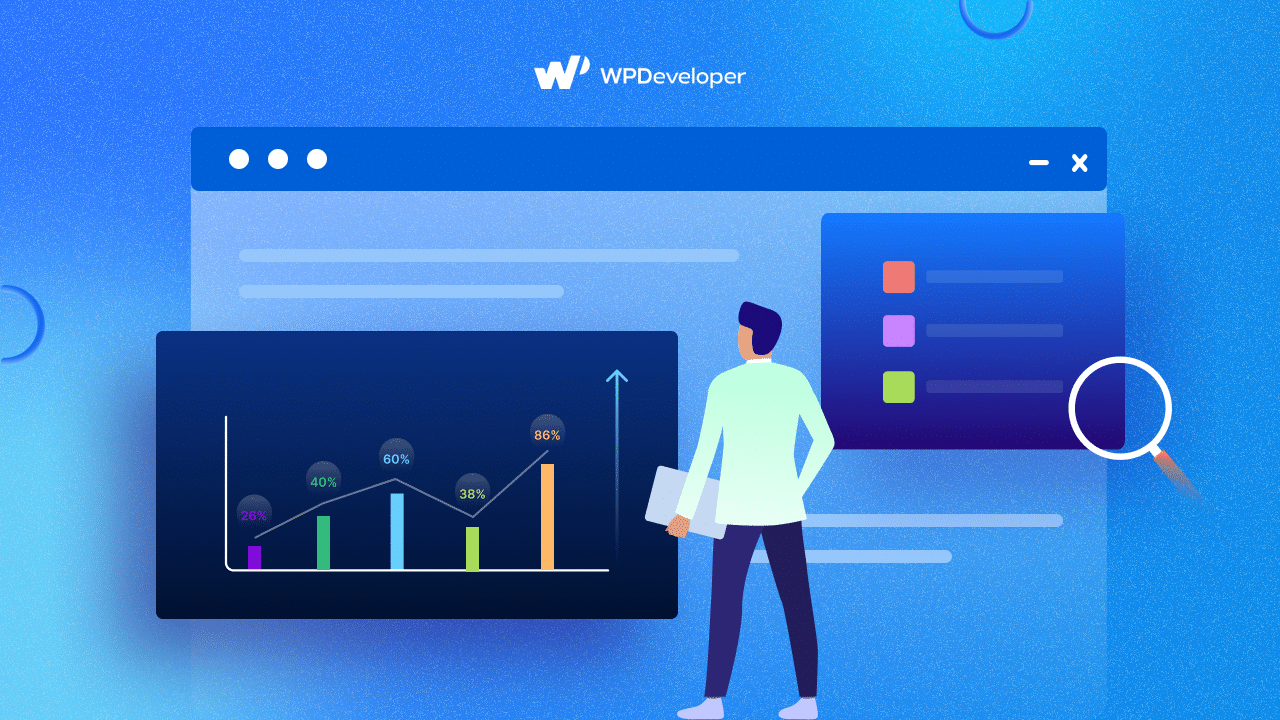
Why Should You Check Website Traffic?
Checking website traffic is very important when you have a website on the web market. Before delving into the tools for monitoring web traffic, have a look below and know why it is necessary.
Performance Evaluation
Checking website traffic allows you to assess the effectiveness of your online strategies. It helps you understand which pages are popular, which ones need improvement, and how visitors interact with your site.
Competitive Analysis
By analyzing the traffic of your competitors’ websites, you can gain valuable insights into their marketing strategies, target audience, and potential areas for improvement. This information can be used to refine your tactics and stay ahead in the digital landscape.
SEO Optimization
Monitoring website traffic helps you track the impact of your search engine optimization (SEO) efforts. By identifying keywords that drive traffic and understanding how users find your site through search engines, you can refine your SEO strategy for better visibility and rankings.
Audience Insights
Website traffic data provides valuable insights into your audience’s demographics, interests, and behavior. Understanding your audience better allows you to customize your content, products, and services to meet their needs effectively.
How to Check Website Traffic for Any Site
Now that you know the importance of monitoring website traffic, it is time to know how to check site traffic. Well, the answer is simple. Using website traffic checker tools is the solution for getting in-depth analysis to monitor site performance. In this blog, we will explore some tools for checking traffic for websites. There are a crowd of tools for doing so, but finding the best one is difficult. When selecting a tool to check website traffic, you should consider several factors to ensure gaining accurate insights into your site’s performance. Below are some factors you must check. Have a look below.
Accuracy of Analytics: To ensure the reliability of your website traffic analytics, you should prioritize a tool that has a reputation for precise data collection methods. Accurate analytics is very important for monitoring site performance.
In-depth Metrics: You can choose a tool that provides a variety range of metrics including unique visitors, page views, bounce rates, referral sources, etc. to gain a holistic understanding of your website’s performance.
Ease of Use: Using a tool hassle-free is a must. To simplify the process of navigating and interpreting traffic data, you should opt for tools with intuitive interfaces and user-friendly dashboards.
Real-Time Reporting: You should look for a tool that offers real-time reporting capabilities, allowing you to monitor traffic fluctuations and trends as they occur, enabling timely adjustments to your strategies.
Cost-Effectiveness: You must think about the cost. You should consider a tool that ensures it aligns with your budget while providing essential features and functionalities that are necessary for effectively monitoring website traffic.
3 Best Tools to Check Website Traffic
Considering the mentioned factors, we have picked a few best tools that can help you check website traffic effortlessly. Let’s have a look below.
Google Analytics
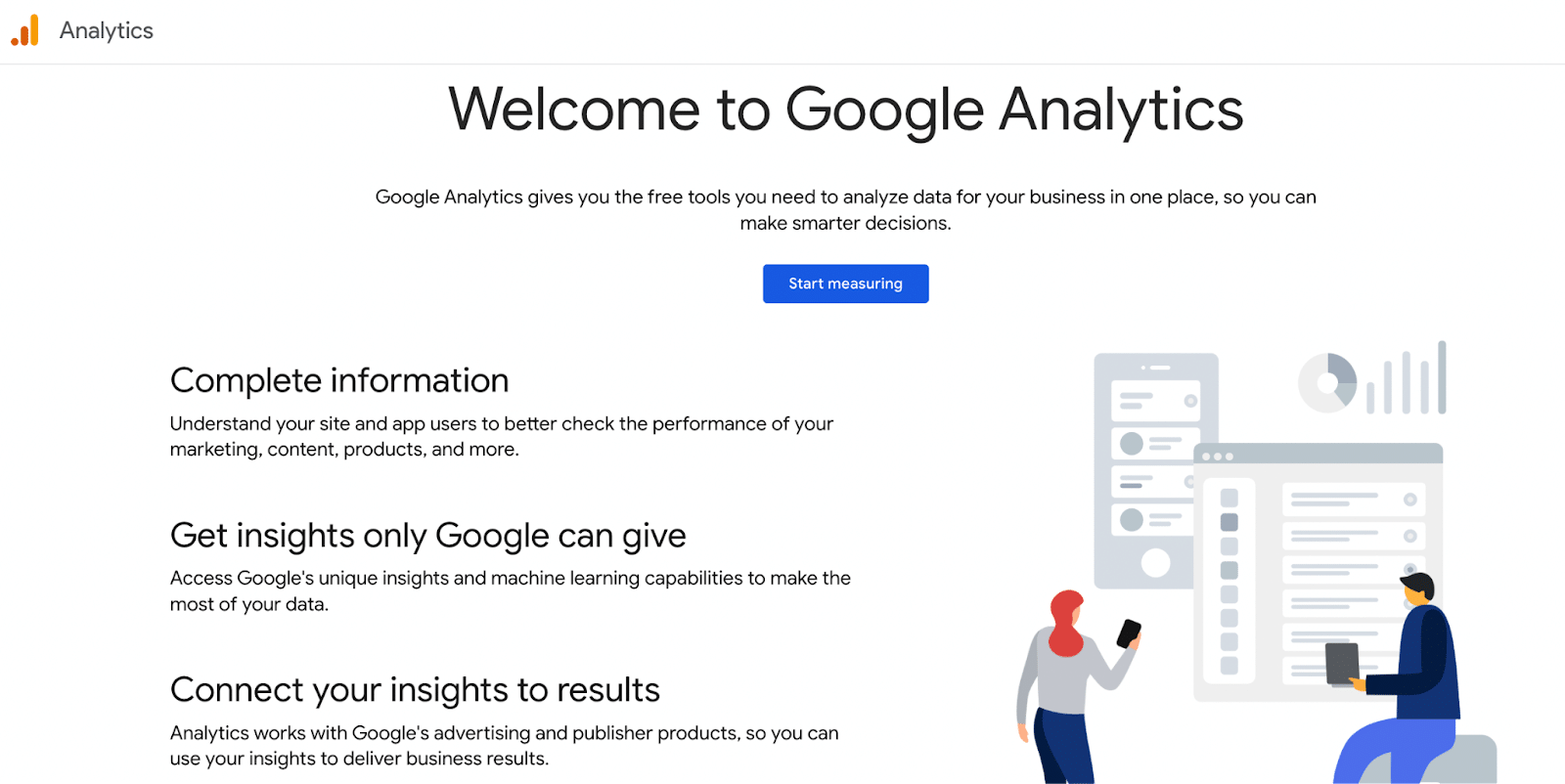
Google Analytics is Google’s web analytics service. It stands out among analytics tools for its unique real-time reporting capabilities. While most tools offer insights into website traffic within a specific time, Google Analytics goes a step further by providing real-time data on user activity. This includes tracking the number of users currently on the site and identifying the specific pages they are viewing, their geographic locations, referral sources, and ongoing conversions.
This real-time functionality can empower you to monitor the immediate impact of various initiatives, such as new marketing campaigns or website updates. For instance, you can determine whether newly published content is being accessed, if promotions are driving traffic, or if social media posts are influencing visitor numbers. By leveraging this instantaneous feedback, you can make timely adjustments to your strategies and capitalize on emerging opportunities to optimize your online presence and engagement.
Semrush
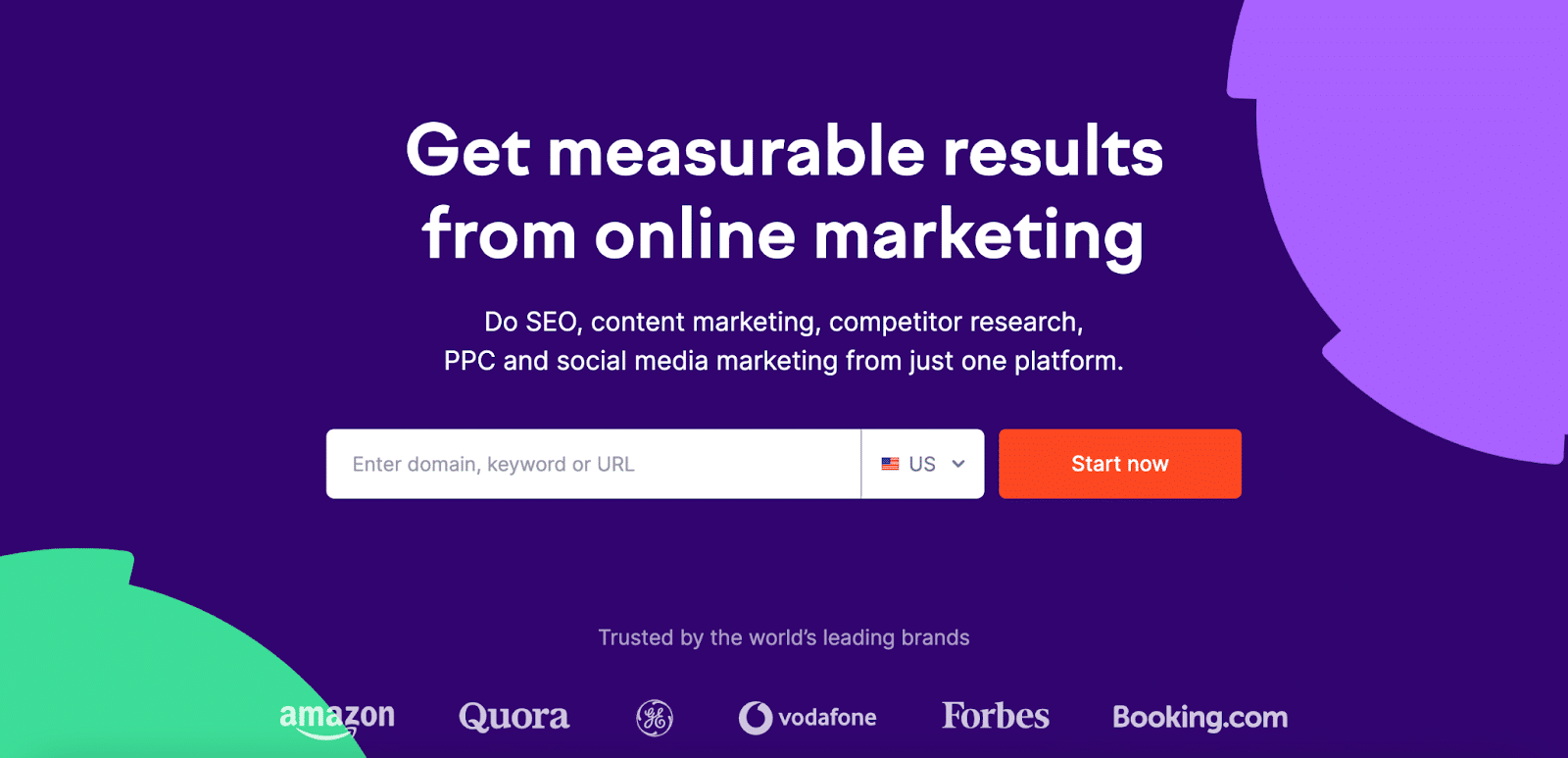
Semrush is a comprehensive marketing tool that offers a wide range of tool features like checking website traffic, researching for SEO, advertising, content marketing, and more. Among its many features, Semrush provides in-depth insights into website traffic including organic and paid search traffic, backlink analysis, and keyword research. It can help your business to evaluate your website traffic performance and also your competitors’.
This website traffic-checking tool provides a detailed overview of the website’s traffic, including total visits, unique visitors, average visit duration, and bounce rate. Also, you can analyze the website’s traffic sources, including organic search, paid search, direct traffic, and referral traffic, to understand where visitors are coming from.
UberSuggest
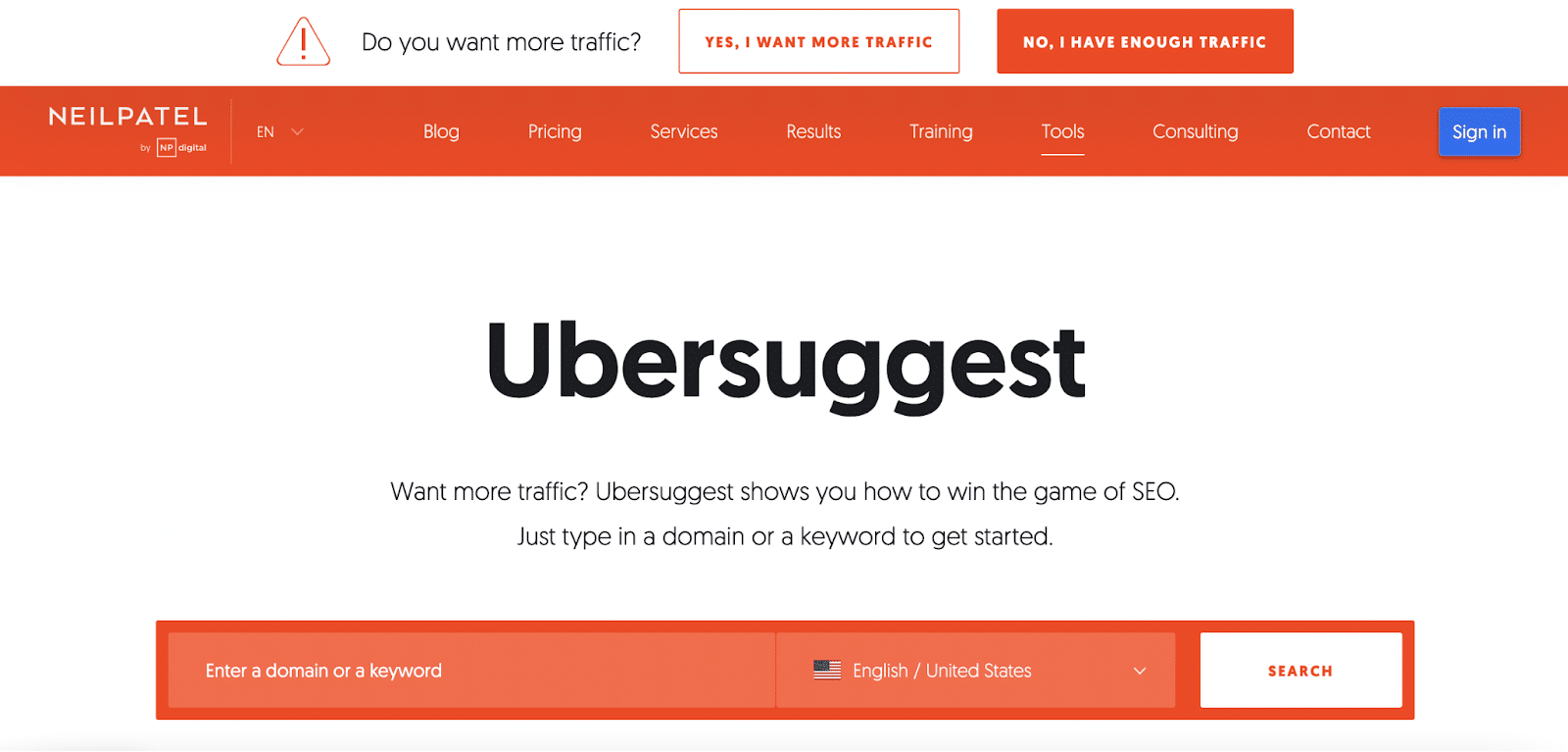
Ubersuggest is an all-in-one SEO tool developed by Neil Patel. This exclusive tool offers various advanced features such as keyword research, site audit, backlink analysis, and more. Among these, one of its best features is providing insights into website traffic. Ubersuggest helps with organic keywords, traffic volume, competitor analysis, etc. To check website traffic using UberSuggest:
It offers a very user-friendly interface which is particularly beneficial for beginners, simplifying tasks like keyword research and traffic analysis. Its traffic analyzer feature provides a comprehensive overview of competitor traffic trends, highlighting key metrics such as organic keywords, monthly traffic volume, domain authority, and backlink count. By simply entering a website URL, you can access detailed insights into top-performing pages, estimated traffic levels, and social media engagement metrics.
Start Analyzing Site Performance Effortlessly
Monitoring website traffic is essential for evaluating performance, understanding audience behavior, and refining marketing strategies. By utilizing any of these tools mentioned in this blog, you can gain valuable insights into website traffic for any site. Whether you are a marketer, a business owner, or a digital enthusiast, these tools empower you to make smart decisions and achieve success in the competitive online market. Start analyzing website traffic today and unlock the potential for growth and optimization in your online endeavors.
If you enjoyed this post, subscribe to our blog and join our Facebook community to connect with web creators and Gutenberg users. Leave your comment below and stay connected.








