For any content creator, it takes time and effort to grow your audience. The same is true for podcasters. However, one easy way to reach more audience is by embedding your podcasts in WordPress. In this tutorial, we will show you how to easily embed Apple podcasts in your website without any coding.

Are Podcasts Still Trending In 2023?
If you have just ventured into the world of podcasting, you might be wondering if podcasts are still popular today. The answer is a big, resounding yes. In fact, just last year in 2021, research showed that over 116 million people listened to podcasts monthly in the USA. That means with the right strategies, you can also get more people to start listening to your podcasts.
Apple Podcasts: One Of The Best Podcast Listening Apps
While there are tons of popular platforms and apps where you can share your podcasts with the world, you shouldn’t miss out on the opportunity to share your content on Apple podcasts. This is because Apple podcasts is one of the most popular podcasts apps that’s used by millions of iPhone users around the world. By sharing your podcasts on Apple podcasts app, you will be making your content accessible to millions of iOS users and thus be able to tap into a larger audience.
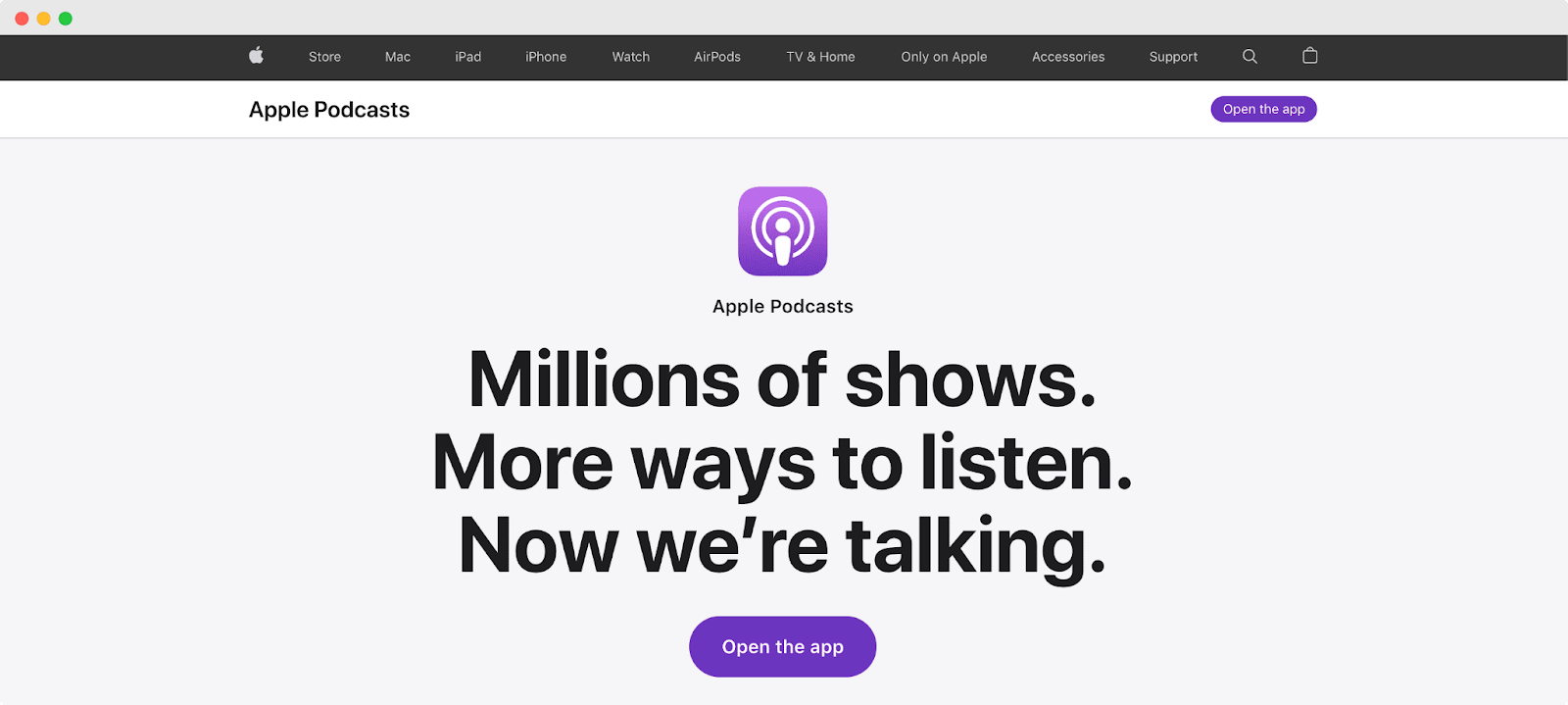
Afterwards, when you embed Apple podcasts into your WordPress website, you will be able to turn your site visitors into followers and thus get more followers for your content.
The best part? Embedding Apple podcasts in WordPress is easier than you think. In fact, with our step-by-step guide below, you will be able to embed Apple podcasts in less than 5 minutes. Let’s get started.
How To Embed Apple Podcasts In WordPress Without Coding?
There are several ways you can embed Apple podcasts into your WordPress website. One common method is to use Apple podcasts web embeds. However, doing so requires you to copy the embedding code and then paste it into your site.
In our tutorial, we are going to show you how you can embed Apple podcasts with a few clicks using only the URL of your podcast, and EmbedPress, the easiest embedding solution used by over 50,000 content creators all over the world.
![How To Easily Embed Apple Podcasts In WordPress [2025] 1](https://assets.wpdeveloper.com/2022/02/Screen-Capture-on-2022-02-15-at-12-35-42.gif)
Step 1: Install & Activate EmbedPress Plugin
Installing EmbedPress on your WordPress website takes only a few moments. Simply head over to your WordPress dashboard and look for the ‘EmbedPress’ plugin. Then hit the ‘Install’ button and then ‘Activate’.
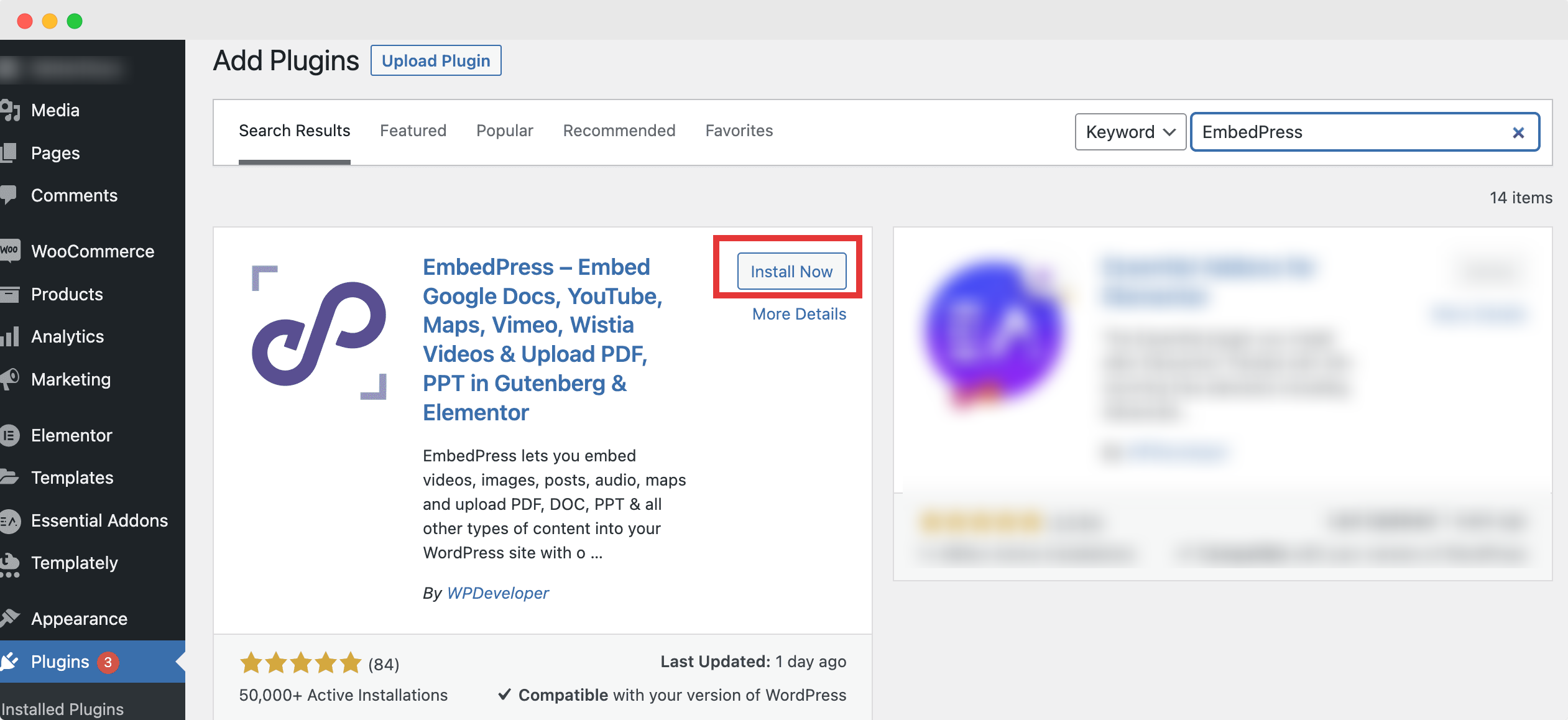
Note: As embedding Apple podcasts is a premium feature, so in addition to installing EmbedPress free plugin you will also need to install EmbedPress PRO .
Step 2: Retrieve & Copy Your Apple Podcast URL
After you are done installing EmbedPress, head over to the Apple Podcast website and copy the URL of the podcast that you want to embed on your site. You can even embed an entire playlist of podcasts if you want to, all you have to do is copy the URL of the playlist.
Simply click on the ‘Share’ icon as shown below and then the ‘Link’ icon to copy the URL.
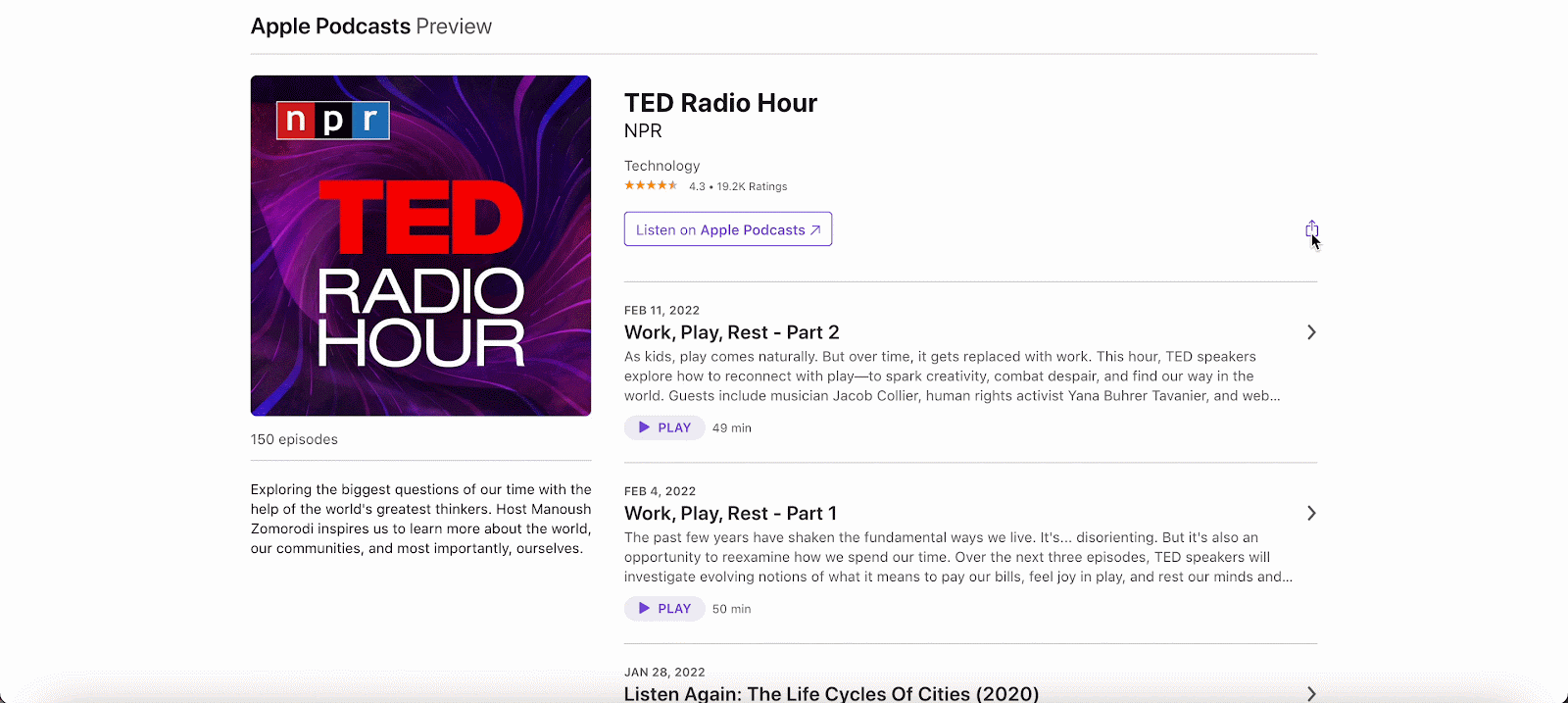
Step 3: Insert Your Apple Podcast URL In EmbedPress
Next, all you need to do is insert your Apple podcast URL into your website content.
If you are using the default WordPress block editor, which is the Gutenberg editor, then all you have to do is click on the ‘+’ icon in Gutenberg editor and select the ‘EmbedPress’ block.
![How To Easily Embed Apple Podcasts In WordPress [2025] 2](https://assets.wpdeveloper.com/2022/02/4.gif)
Next, enter the URL of your Apple podcast into the EmbedPress block you have just inserted and click on the ‘Embed’ button as shown below.
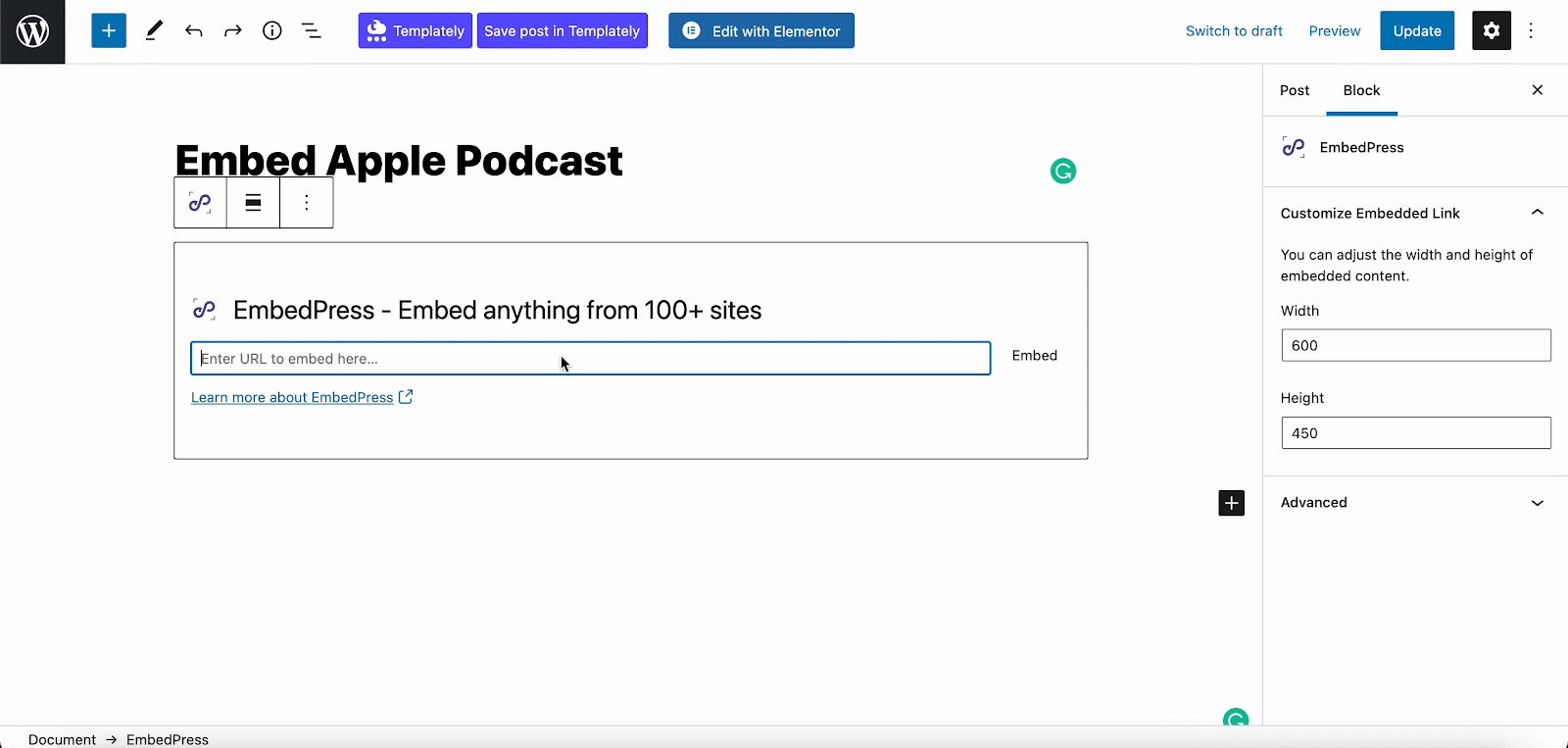
If you want, you can do some customization to your embedded Apple podcast such as adjusting the width and height. Learn more about it in our detailed documentation here.
In addition to embedding your Apple podcasts in Gutenberg, using EmbedPress you can also embed your Apple podcasts in other popular WordPress editors and page builders.
For example, you can embed Apple podcasts in Elementor with EmbedPress by following the same steps above and using the EmbedPress widget for Elementor. Find out how to embed any content in Elementor with EmbedPress here.
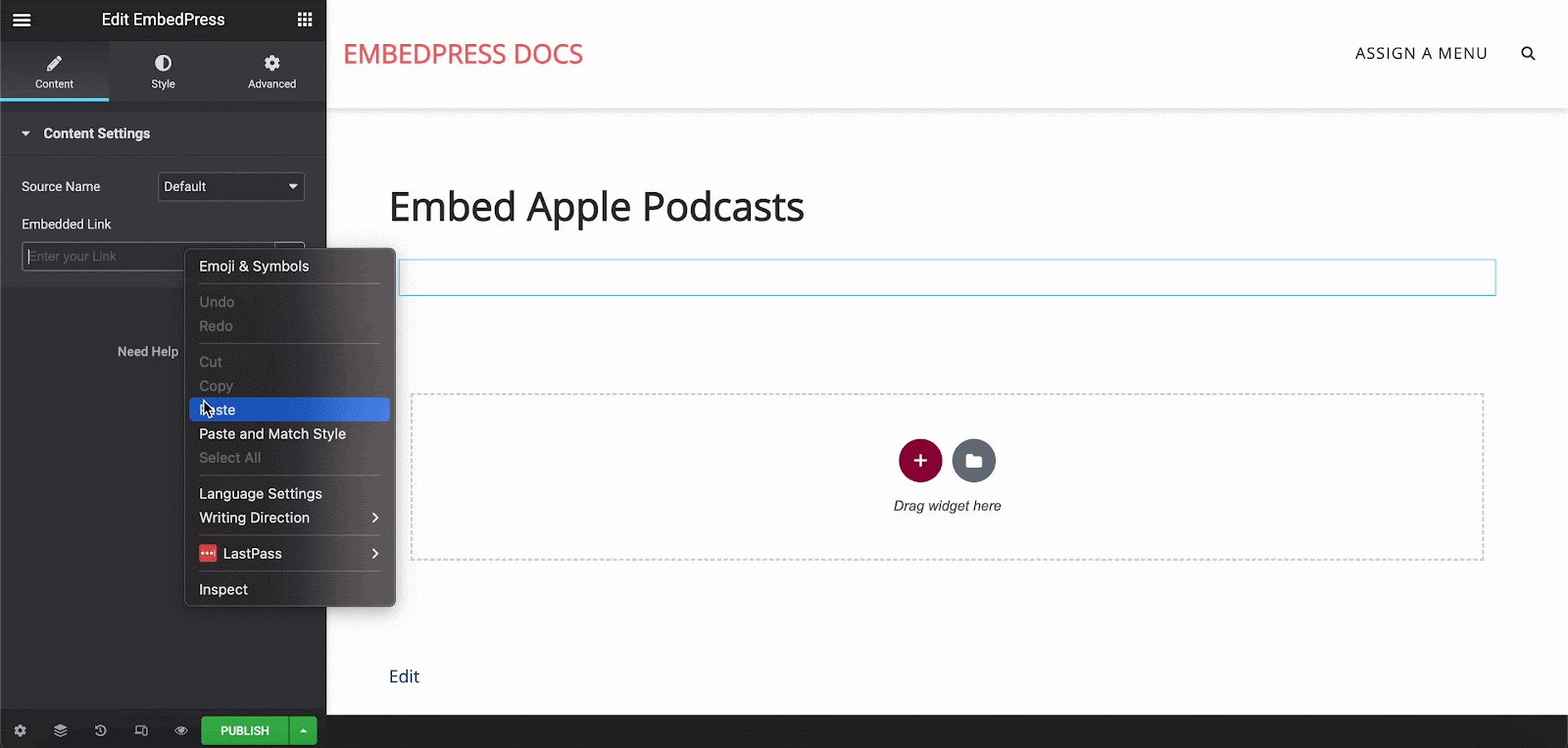
Similarly, you can also embed your Apple podcasts in WordPress Classic editor using just the URL of your podcast with EmbedPress.
![How To Easily Embed Apple Podcasts In WordPress [2025] 3](https://assets.wpdeveloper.com/2022/02/10.png)
Whichever editor or page builder you choose, this is how your Apple podcast embed will look like to your site visitors.
![How To Easily Embed Apple Podcasts In WordPress [2025] 4](https://assets.wpdeveloper.com/2022/02/13.gif)
As you can see, embedding your Apple podcasts in WordPress websites takes no time at all, when using easy solutions like EmbedPress. What’s more, EmbedPress supports content from over 100 sources, so you can embed podcasts from anywhere such as Spotify, Youtube, and more.
Bonus: Create A WordPress Podcast Website Without Coding
Embedding your podcasts on your WordPress website is a great way to engage followers. But of course, to do that, in order to embed Apple podcasts with EmbedPress, you need to have a podcast website first. If you want to create a stunning, responsive podcast website without any coding, check out this tutorial here.
Enjoyed this post? Join our friendly community for more updates or subscribe to our blog for more fun tutorials, helpful tips and tricks, and the latest news about all things WordPress.








