The internet is an essential tool for accessing information, communicating, and entertainment. However, it is frustrating when you encounter blocked websites. Whether you are at work, school, or traveling abroad, restrictions on internet access can be a significant inconvenience. Luckily, there are several effective methods to unblock websites.

This ultimate guide will walk you through various techniques to regain access to your favorite sites, ensuring you stay connected and informed no matter where you are.
💡 Understanding Website Blocking
Understanding why websites get blocked is key before exploring ways to unblock them. Before diving into the methods to unblock websites, it is crucial to understand why sites get blocked in the first place.
In essence, website blocking can be done for various reasons, some for legitimate purposes like managing productivity or complying with regulations, and others for more restrictive purposes like censorship. Common reasons include:
🗺️ Geographical Restrictions
Some websites and services restrict access based on your location, often due to licensing agreements or governmental regulations. Imagine a movie streaming service. They might only have the rights to show certain content in specific countries due to licensing deals with filmmakers.
So, if you try to access the service from outside those countries, you will be blocked. Similarly, some government regulations might restrict access to certain types of websites like online gambling platforms depending on your location.
🗼 Network Restrictions
Schools, workplaces, and public networks may block access to specific sites to maintain productivity or comply with policies. For example, some schools may restrict access to social media sites like Facebook or Twitter to keep students focused during school hours. Workplaces might do the same to limit distractions and ensure employees are using the internet for work-related purposes.
For this, they might block Public Wi-Fi networks in libraries or cafes for certain categories of websites, like gaming sites, to manage bandwidth and maintain a smooth internet experience for everyone.
🔏 Censorship
This is a more serious issue. Some governments restrict internet access to control the information their citizens can see. This could be for political reasons, to suppress dissent, or to limit access to content deemed inappropriate. This censorship can range from blocking specific websites to filtering entire categories of content.
📝 Top Methods to Unblock Websites in 2025
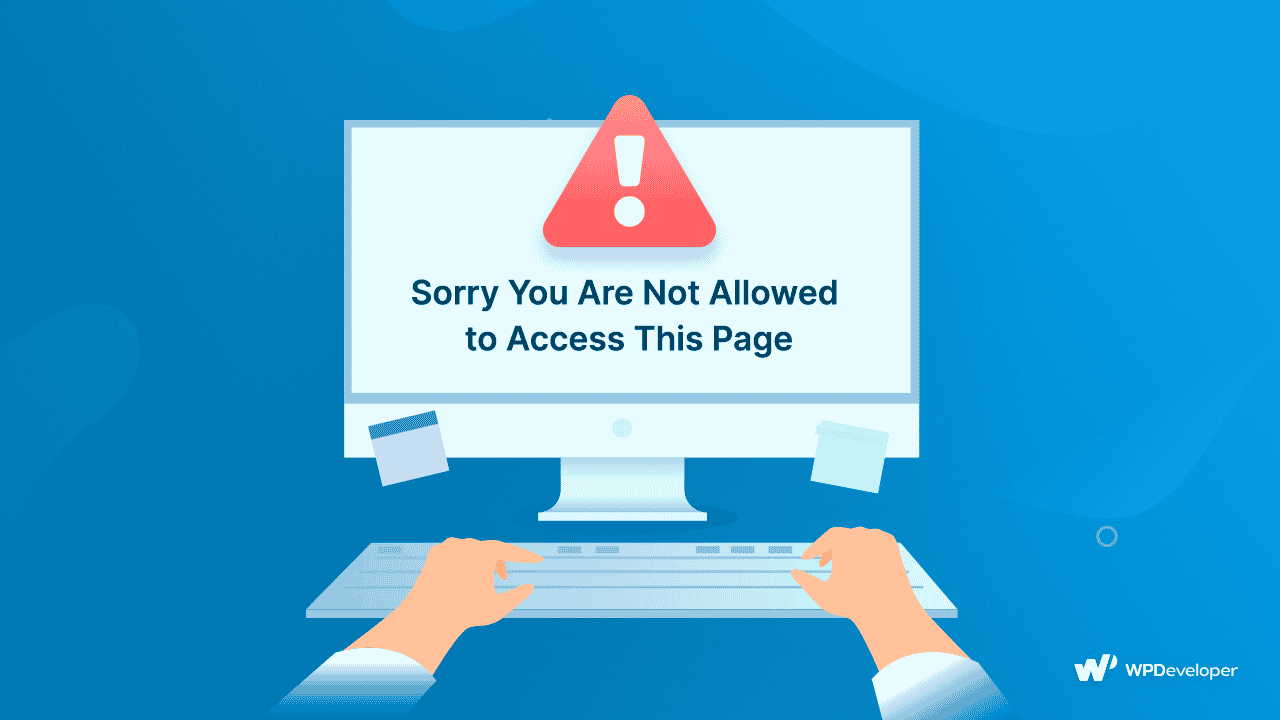
The internet boasts a vast ocean of information, but sometimes you might encounter roadblocks that prevent you from accessing specific websites. But, not to worry! We will discuss multiple techniques to unblock websites, so you can access the full potential of the web.
📌 Use a Virtual Private Network (VPN)
A VPN is one of the most popular and effective ways to unblock websites. By routing your internet connection through a server in a different location, a VPN masks your IP address and makes it appear as though you are accessing the internet from another region.
How to Use a VPN:
👉 Choose a reputable VPN service, such as NordVPN, ExpressVPN, and CyberGhost.
👉 Install the VPN software on your device.
👉 Link to a server located in an area where the website can be accessed.
👉 Access the blocked website.
📌 Utilize Proxy Servers
Proxy servers operate as mediators between your device and the internet. When you use a proxy, your internet traffic is routed through the proxy server, which can bypass restrictions. While proxies can be effective, they might not offer the same level of security and privacy as VPNs.
Steps to Use a Proxy Server:
👉 Find a reliable proxy server.
👉 To utilize the proxy, set up your device or browser.
👉 Access the blocked website through the proxy.
📌 Use the Tor Network
The Tor network is a free, decentralized system that enhances your privacy and helps you access blocked websites. It routes your internet traffic through multiple volunteer-operated servers, making it difficult for anyone to trace your activity.
Tor is especially useful in regions with heavy censorship. However, it can be slower than other methods due to its multiple layers of encryption.
How to Use Tor:
👉 Visit the official Tor Project website to download and install the Tor Browser.
👉 Open the Tor Browser and connect to the network.
👉 Access the blocked website through the Tor Browser.
📌 Change DNS Servers
IP addresses are generated from domain names using DNS (Domain Name System) servers. Sometimes, network providers block websites by manipulating DNS. Switching to a different DNS server can bypass these restrictions. Changing DNS servers can be a simple and effective way to unblock websites without additional software.
Steps to Change DNS Servers:
👉 Open your device’s network settings.
👉 Select the option to change DNS servers.
👉 Enter the IP addresses of a public DNS service like Google Public DNS (8.8.8.8, 8.8.4.4) or Cloudflare (1.1.1.1).
📌 Use Smart DNS
Smart DNS services work by re-routing specific parts of your internet traffic related to your location, allowing you to access geo-blocked content. Unlike VPNs, Smart DNS does not encrypt your traffic, so it maintains faster speeds. Plus, it is ideal for streaming services and other bandwidth-intensive activities.
How to Use Smart DNS:
👉 Subscribe to a Smart DNS service.
👉 Configure your device’s DNS settings with the provided addresses.
👉 Access the blocked website.
📌 Browser Extensions
Several browser extensions can help you bypass restrictions and unblock websites. These extensions often function similarly to proxies, routing your traffic through their servers.
Simply install the extension in your browser, activate it, and navigate to the blocked site. Popular browser extensions include Hola, ProxMate, ZenMate, and more.
📌 Access via HTTPS
Some websites offer both HTTP and HTTPS versions. Occasionally, only the HTTP version is blocked. Try accessing the site by typing “https://” before the URL. For example, instead of http://blockedwebsite.com, you can use https://blockedwebsite.com. While this method is straightforward, it may not work if both versions are blocked.
📌 Google Cache
Google Cache stores snapshots of web pages, which can sometimes be accessed even if the site is blocked. It can be a quick way to access information from blocked sites, but it will not work for dynamic content or interactive features.
How to Use Google Cache:
👉 Search for the website on Google.
👉 Click the small arrow next to the URL in the search results.
👉 Select “Cached” to view the cached version of the site.
🚀 Unblock Websites & Access Desired Content
In 2025 and beyond, unblocking websites is easier than ever with a variety of methods at your fingertips. Whether you choose a VPN, proxy server, Tor network, or any other technique, you can bypass restrictions and access the content you need. However, always prioritize your security and privacy when selecting a method to unblock websites, and stay informed about the latest tools and technologies available.
Remember, unblocking websites should always be done responsibly and ethically. Respect the rules and regulations of your network, and use these methods to enhance your internet freedom without infringing on others’ rights.
If you have found this blog helpful, feel free to share your opinion in the comment section or with our Facebook community. You can also subscribe to our blog for valuable tutorials, guides, knowledge, tips, and the latest WordPress updates.






