When you are running a WordPress website, one of the most important things you need to do to make sure your site is running smoothly, is to get the best WordPress support and maintenance services.

Whether you are a beginner or an experienced WordPress user, investing in WordPress support and maintenance services is a good idea and can save you a lot of trouble in the long run.
But trying to find the best support and maintenance tools for your website can be a bit challenging, as there are many options to choose from.
Don’t worry, you can save yourself the trouble of spending hours looking for the right tools with our comprehensive guide.
In today’s blog post, we are going to share with you the ultimate resource for finding the best WordPress support and maintenance services. So bookmark this page, and dive in.
Table of Contents
How To Know Which WordPress Support You Need?
Before you can start looking for WordPress support, you will of course need to understand what kind of problem you are facing before you can get a solution for it.
For instance, if you are facing issues related to plugins and themes, then you will need to get support from the plugin or theme developers.
On the other hand, if you want to learn about a particular code, or you are a web developer who needs help with a certain product, then you can participate in WordPress communities to get the answers and support you need.
Top Reasons To Get WordPress Support & Maintenance Services
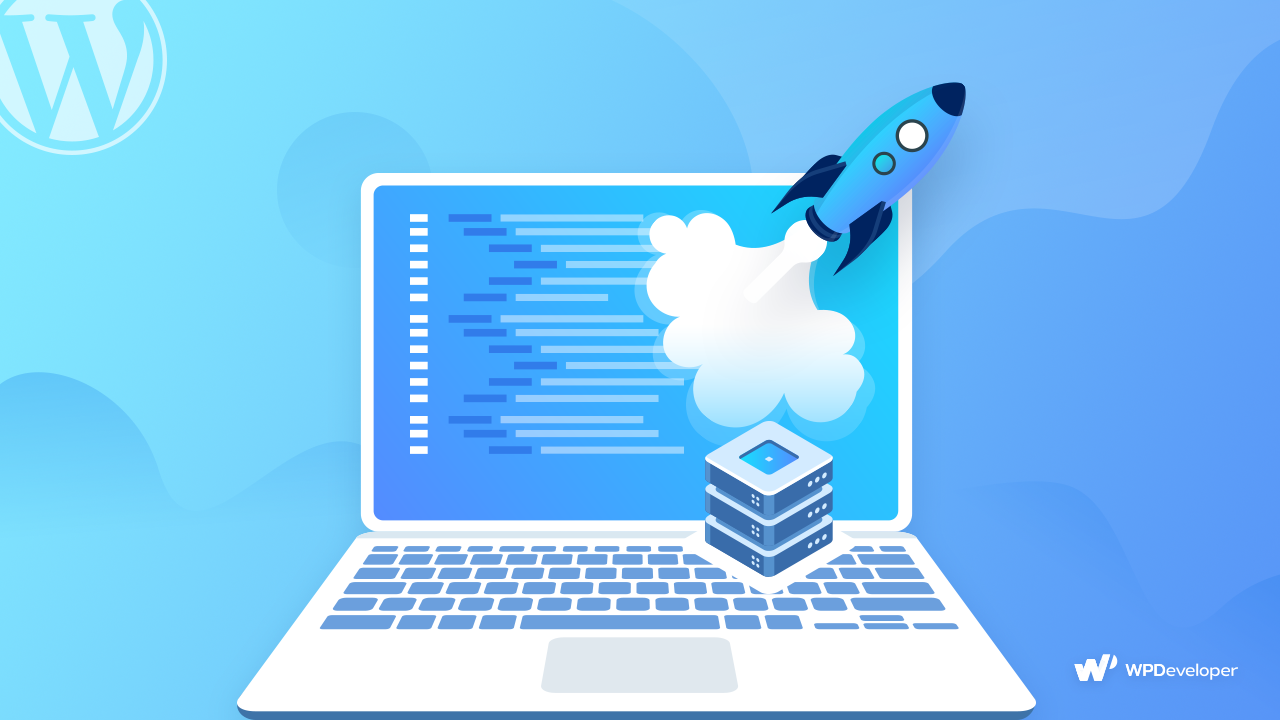
While there are many resources available for you to get help and solutions for any specific problem with your WordPress website, sometimes you may need to get instant, quick fixes for your issues. This is when you may need to invest in premium WordPress support services, so you can have your problem solved very quickly.
In addition to this, to make sure your website is running smoothly without a hitch, you may also want to get WordPress maintenance services. Here are some top reasons why you should get WordPress maintenance services for your website.
Protect Your Website From Malicious Attacks

With the help of WordPress maintenance services or tools, you can keep your website safe from malicious cyber attacks. This is extremely important for any WordPress website owner.
Since WordPress is one of the most commonly used CMS platforms that’s powering up over 40% of all websites, it’s also the prime target of hackers and cybercriminals.
So, if you want to protect your website from these sorts of harmful attacks and keep your sensitive information safe, then you should definitely invest in WordPress support and maintenance tools beforehand. This is essential even for new websites or websites that do not receive a lot of traffic, as such websites are also often targeted by cybercriminals.
Have Secured Backups Of Your Website Content
For any WordPress website, having a secured backup is very important. In fact, we would recommend that this is one of the first things you should do when launching a WordPress website.
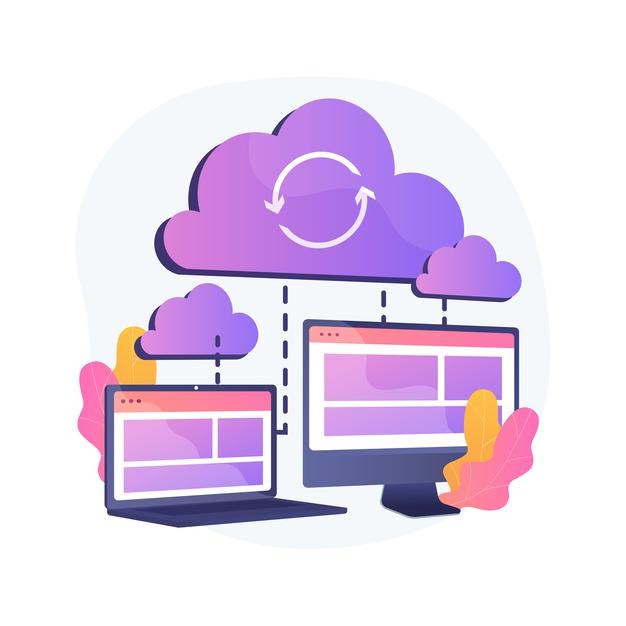
Without regular backups of your WordPress website, you may lose all of your hard work, content, and important information when your website goes down.
That’s where WordPress maintenance services come in. With these tools and services, you will be able to create backups of your website and find ways to retrieve them in case of emergency.
Improve Your Website Speed And Performance

For any website, speed is extremely important. Research shows that 1 in 4 visitors will leave a website that takes more than 4 seconds to load on their devices.
That’s why, if you want to increase your website traffic and enhance your user experience, you should focus on improving your website speed and performance.
WordPress Maintenance Tips To Run Your Site Without A Hitch
As you can see, there are several reasons to get WordPress maintenance and support services for your website, regardless of how much traffic your website is receiving or how much content you have. Before you start investing in these tools and services, first make sure to follow some basic steps to run your WordPress website smoothly.
👉 Remove outdated plugins or tools
👉 Check for broken links & fix them
👉 Create regular backups of your site
👉 Check for WordPress errors
👉 Optimize your WordPress database
Want to learn more? Then check out our post on WordPress maintenance tips & tricks here to ensure the best performance of your website.
Best Sources For WordPress Support And Maintenance Services
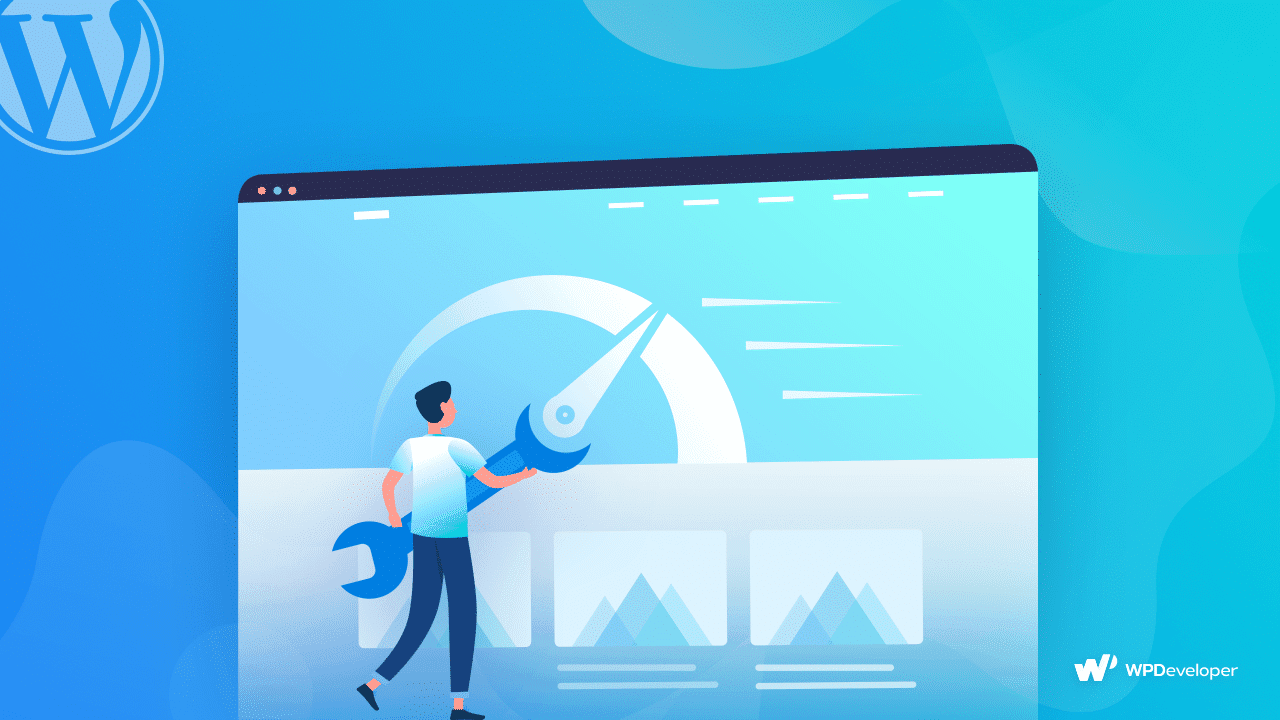
Now that you know just how important WordPress support and maintenance services are, let’s find out the best places to get them. In this section, we are going to show over 15 best sources for WordPress support and maintenance services, and how each of them can help your website.
Official Sources To Get WordPress Support
Whether you are a new WordPress user or an advanced user, the first place you should start is the official sources for getting WordPress support. These are the best places for finding solutions to common WordPress issues and problems. You can rest assured knowing that you will get answers from someone who is reliable and has experience regarding the specific problem you are facing.
1. WordPress.org Support Forum
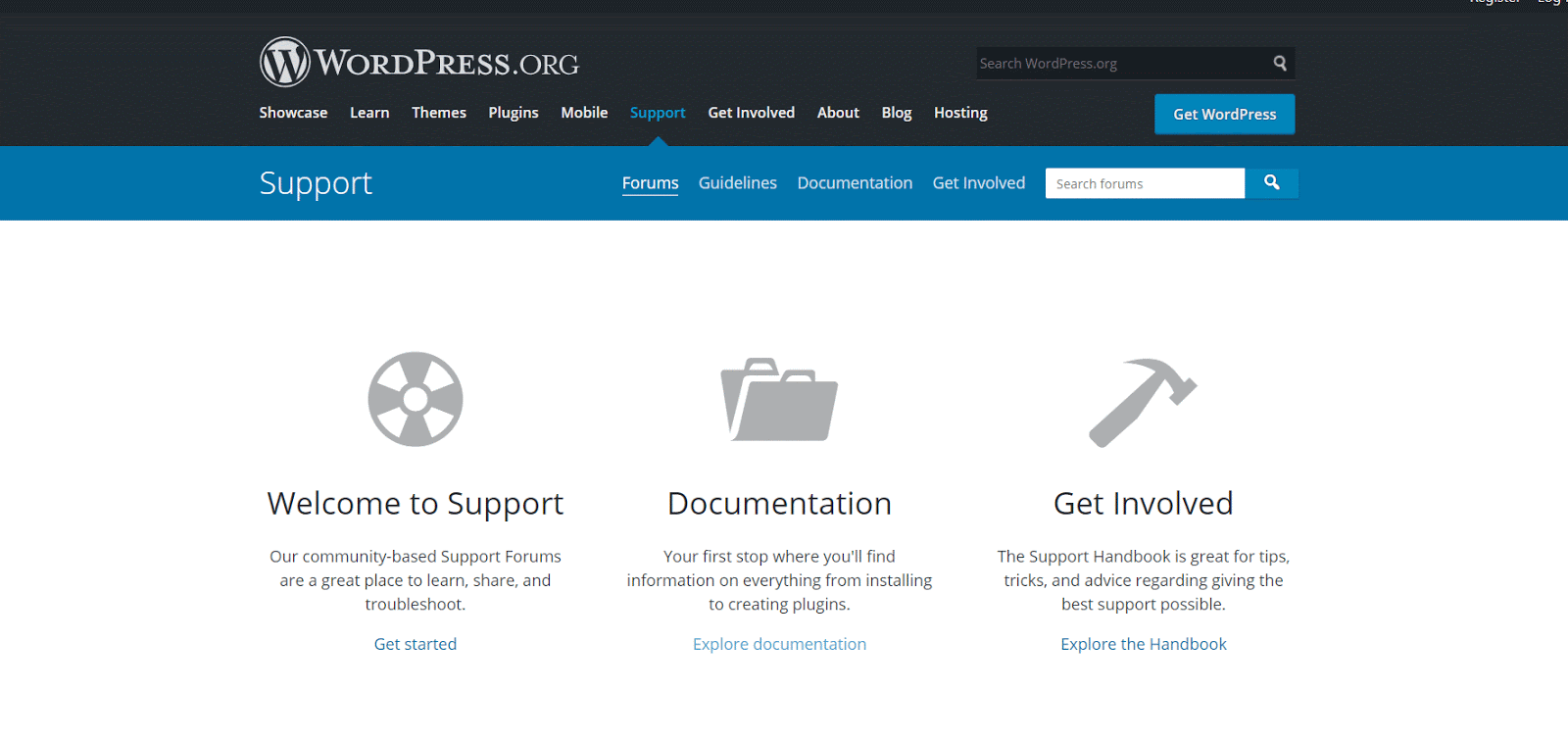
WordPress support forum is one of the first places to check when you are facing an issue with your website. It is also an excellent resource for learning about WordPress. You can check the forum threads to see who has faced similar problems as you, and how they have resolved them. Or, you can check out their documentation articles to see if there is any helpful walk-through for troubleshooting your issues.
Besides this, you will see that there are several helpful articles organized by category on WordPress support form. For instance, there are categories for themes, networking, local hosts, and much more.
All of the solutions provided here are by volunteers in the open-source community who willingly spend their free time to help other WordPress users. So no matter what kind of issue you are facing with your WordPress website, you are sure to find helpful advice and support from this forum.
2. Admin Help
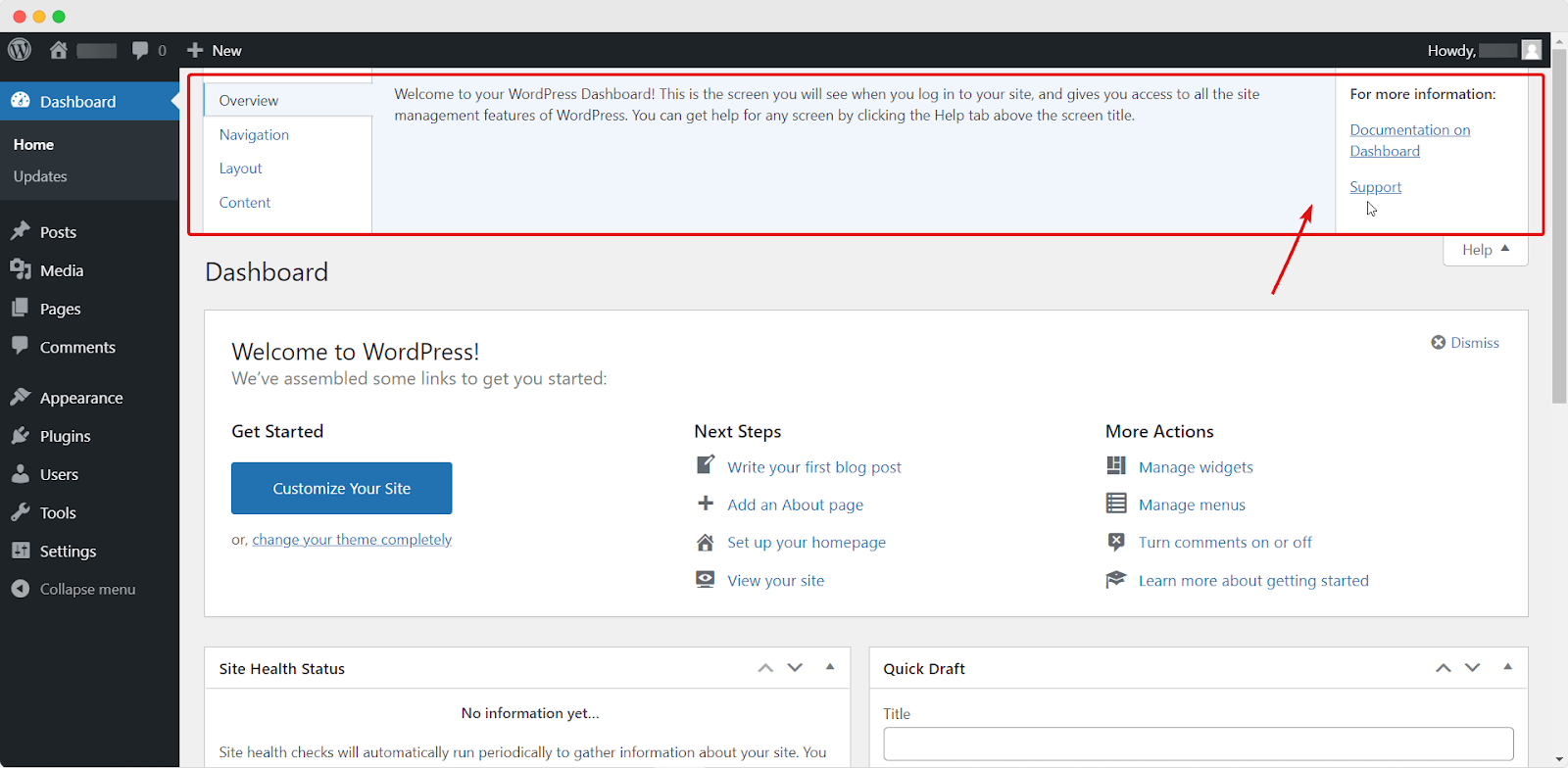
If you are the administrator of a WordPress website, then you may be able to easily find out specific solutions to your problems directly from your dashboard. This is a super quick way to find out issues with your WordPress website and how to solve them.
By simply clicking on the ‘Help’ tab at the top of your admin dashboard, you may be able to identify specific problems and get the needed WordPress support to resolve them easily. A collapsible menu will open where you can click on the links to find resources for any problems related to your WordPress website.
In addition to this, WordPress always comes with several helpful links on the main dashboard page, which you can check to find any support or maintenance-related solutions to troubleshoot your website.
3. The Codex
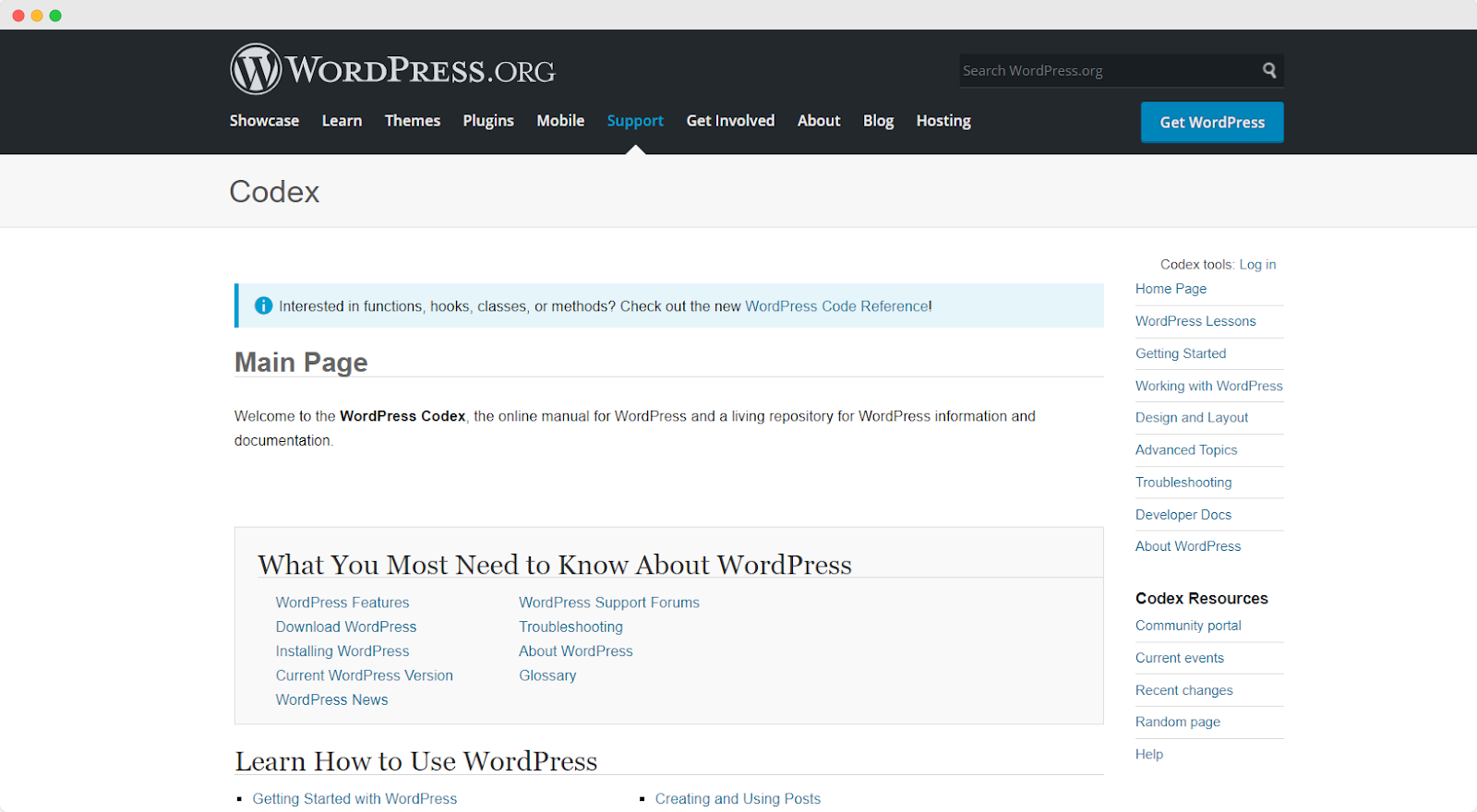
For those who are familar with coding, or have experience in it, they can easily check out The WordPress Codex. It is essentially an online manual that will give you detailed insights on how WordPress works and all the different ways you can use it.
Although it is mainly a great resource for developers or those with coding knowledge, people who have non-technical background may also find useful resources in the Codex such as how to configure their website, how to use the admin screen or dashboard, and other helpful guides.
4. Developer Handbook
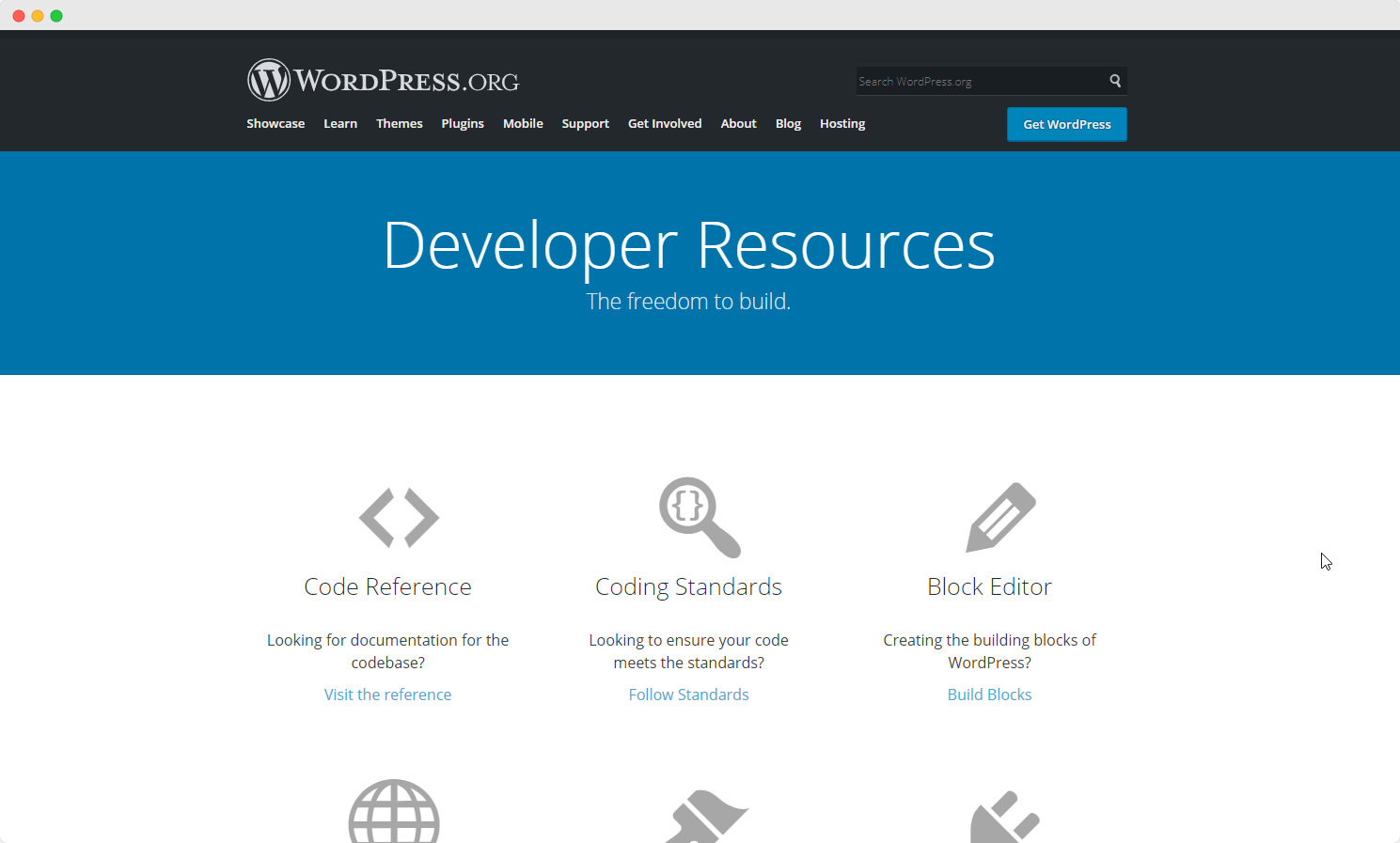
There is one more official resource for getting WordPress support and maintenance services. This is known as the Developer Handbook. It is aimed specifically at people with technical knowledge and developers, so if your problems are related to plugins, plugin development, themes, API or other similar technical issues, you are sure to find answers there.
WordPress Support: Social Groups, Online Communities & Channels
While the official sources for WordPress support and maintenance have plenty of information, helpful guides and friendly experienced users who can assist you with any issues, there may be times when you need to get more information. And a good way to do that is by getting involved with the WordPress community.
More often than not, many of the problems that you will encounter may have already been experienced by other WordPress users who have found creative ways to fix them. So by participating in online communities, forums, or online groups, you can connect with other WordPress users to get support.
Here are some of the best online communities and forums where you can find support and useful resources for your WordPress website.
1. Make WordPress Slack
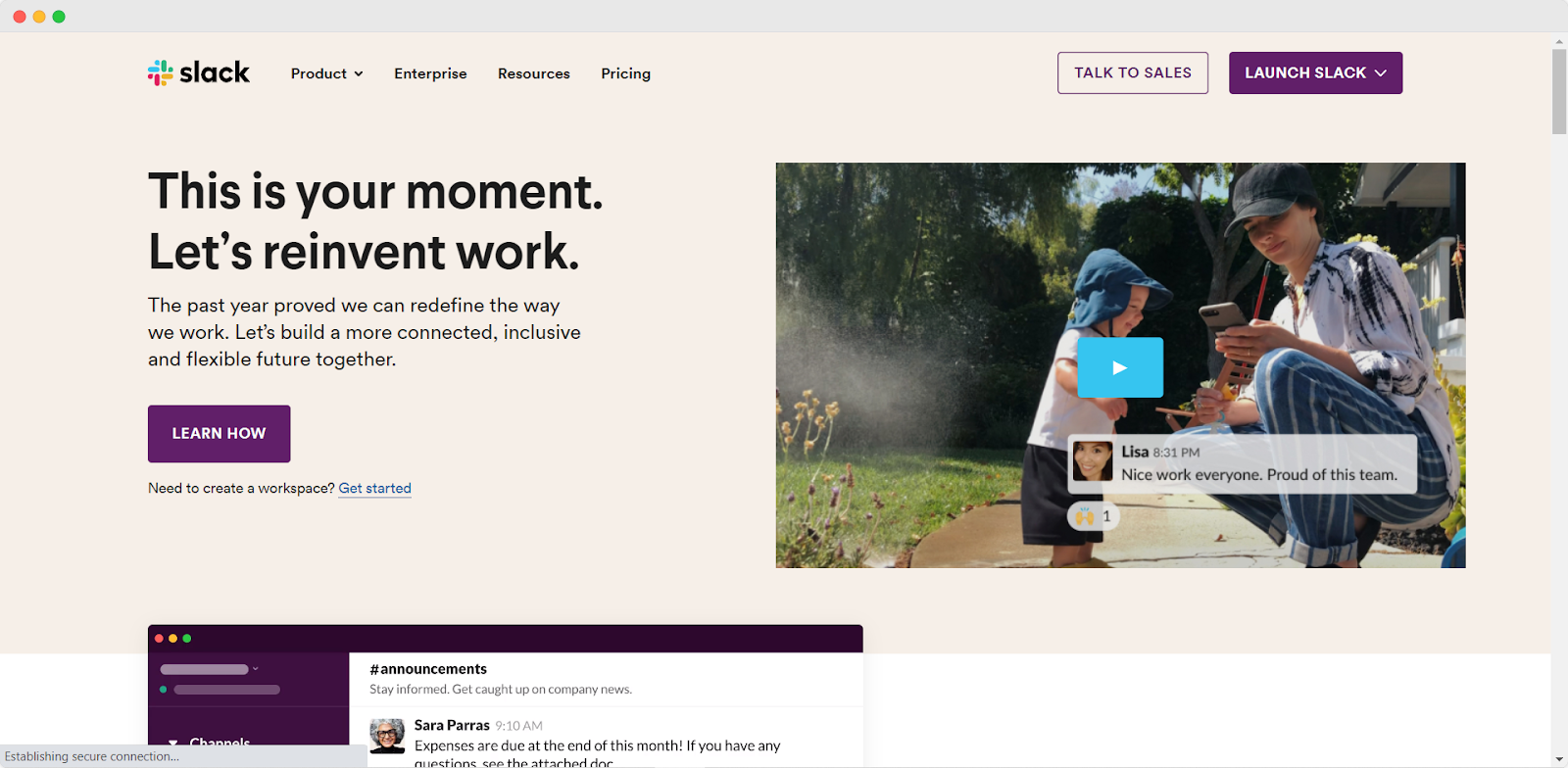
Slack is a channel-based messaging or communications platform that is mostly used by professionals in any industry. It is a secured, fast and easy-to-use platform for communicating and collaborating with people from all over the world.
There are several Slack channels for getting WordPress support and also learning more about WordPress. Here are some of the most popular ones that you can join and participate in.
👉 Make WordPress: This is the official slack channel for WordPress and it is open to anyone who has a WordPress.org account. It is the perfect place to find out about the latest updates about WordPress, and follow the development for any new features, themes and more. If you want a deep insight into how WordPress works, and how the community contributes, this is a great place to start.
👉 WooCommerce: This is a great source for those who are running an eCommerce business on WordPress, or those who are developing products or services for eCommerce businesses. As you may already know, WooCommerce is one of the most popular eCommerce platforms for WordPress. The WooCommerce slack channel is for anyone using this plugin, or involved with the development of WooCommerce or related to plugins.
2. Stack Exchange
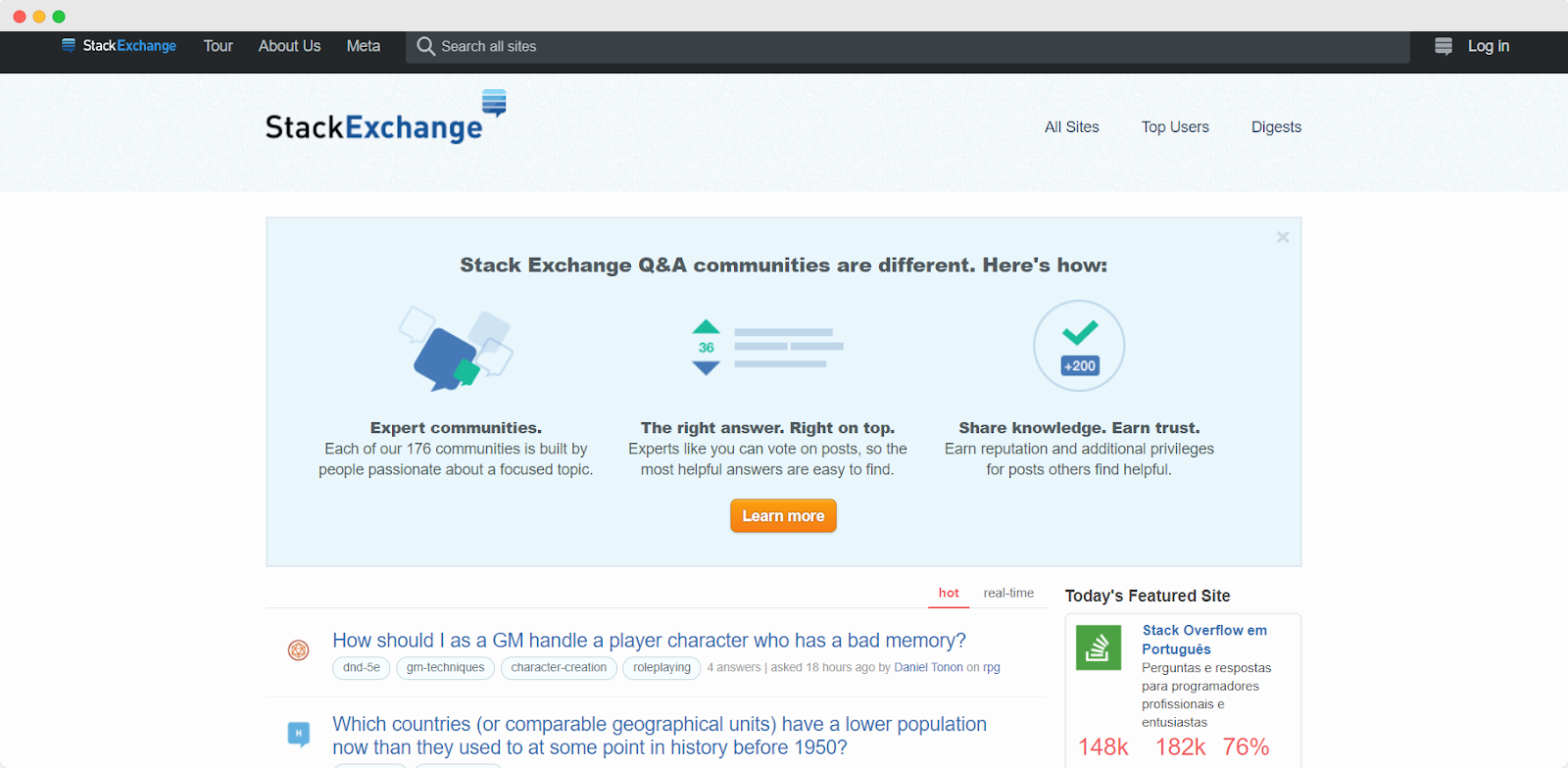
Another great resource for WordPress support and maintenance is Stack Exchange. Admittedly, it is not specifically a forum for WordPress; rather, it is an online forum for all web developers, including those who are working on WordPress. They have their own separate section for WordPress support, which you can participate in to find useful tips, helpful guides or other information.
3. Facebook Group
Facebook groups are some of the most popular online communities to get WordPress support and helpful resources. Since WordPress has such a strong community with so many people from all over the world participating in different activities, there are many Facebook groups you can join to connect with them.
Whether you are new to using WordPress or have years of experience with it, there are many different Facebook groups you can join.
👉 Advanced WordPress: This is the largest and most popular WordPress Facebook group designed mainly for WordPress professionals. It is an amazing place to get in touch with other WordPress experts and communicate with them. However, as it is a secret group, you will need to be invited by a member or admin to join this particular Facebook community.
👉 WordPress.: This is a more general WordPress Facebook group that is open for both new users and WordPress experts alike. With more than 50,000 members, it is one of the biggest groups where you can find answers to any questions or problems related to your WordPress website.
👉 WordPress Plugins: If your questions or problems are related specifically to WordPress plugins, then there is a great Facebook group for that. The group WordPress Plugins is one of the top Facebook groups where you can find out information about different plugins, how to use them, troubleshoot problems and much more.
👉 WordPress Experts: As the name suggests, this group is more appropriate for those who have experience with WordPress or is at least familiar with WordPress and web development.
4. LinkedIn Group For WordPress
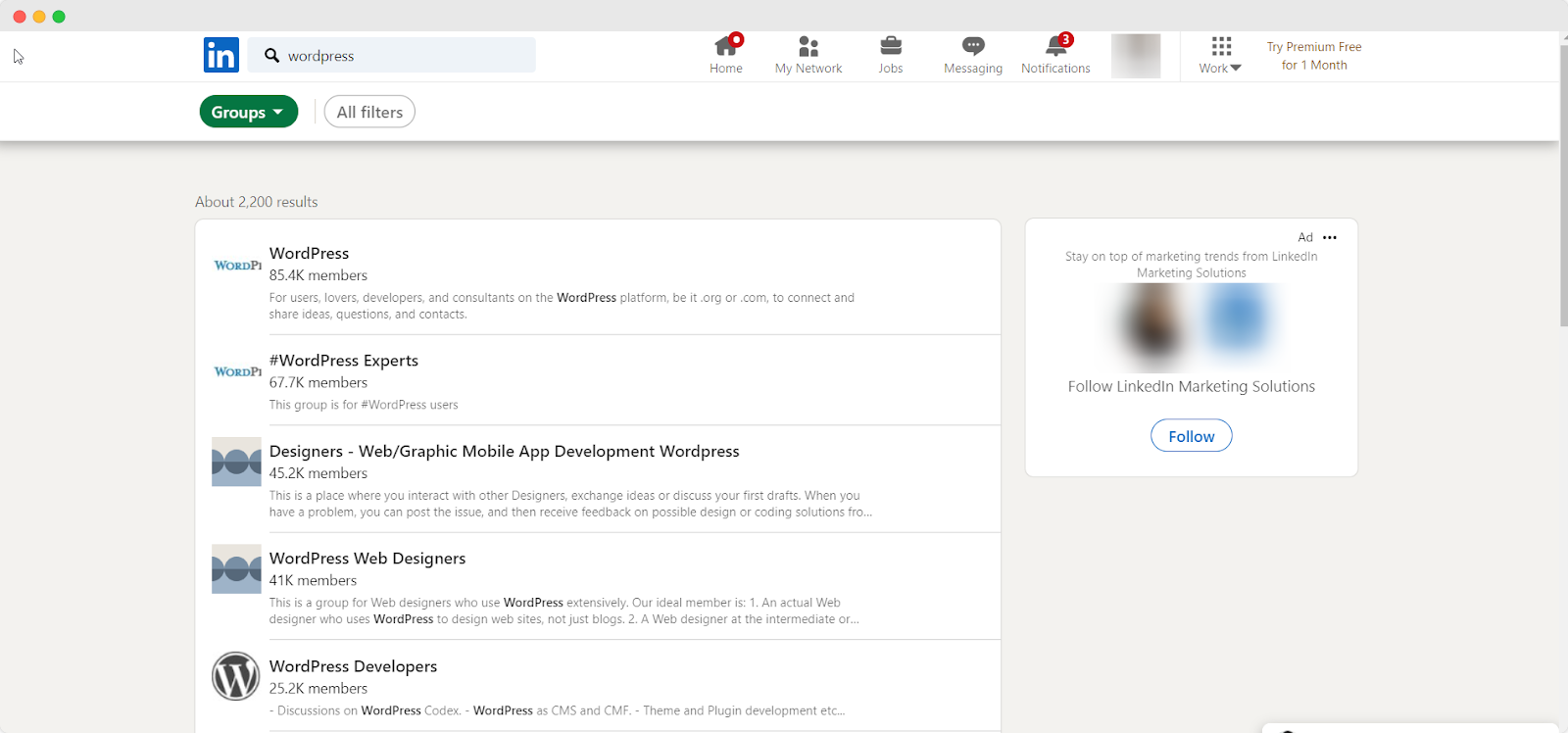
In addition to Facebook groups, there are several groups on LinkedIn where you can find helpful information about WordPress. These groups include WordPress professionals from whom you can find reliable solutions for any problems or questions related to WordPress.
Here are some of the best LinkedIn groups you can join if you want to gain more knowledge and experience about WordPress straight from the experts.
👉 WordPress Experts: This particular LinkedIn group is for anyone who has experience in WordPress, but is more tailored towards those who are involved with marketing or business. It’s a great place to learn from renowned people in your industry and network with them.
👉 WordPress Developers: Once again, if you are a WordPress developer or you are interested in web development, you can check out this LinkedIn group to learn from experts in the field and get connected with them.
👉 WordPress Web Designers: Made specifically for web designers, this group is perfect for anyone who has questions about themes or WordPress templates. It’s also a great place for any website creator, even those without non-technical skills who use page-builders like Elementor.
👉 SEO for WordPress: This group is for anyone who wants to learn more about WordPress SEO, and the best SEO practices, tools and plugins. If you are interested in understanding how to get traffic to your website, or you working for SEO-related plugins or products, then this LinkedIn group is worth checking out.
5. WordPress on Reddit

Reddit is one of the most popular online communities, and with WordPress having so many users across the globe, there are plenty of subreddits related to it. You can read through the comments in these subreddits to find answers to your questions or follow the subreddits to stay updated with related WordPress news.
👉 WordPress: This is the largest and most varied subreddit where you can discuss anything and everything related to WordPress.
👉 ProWordPress: This particular subreddit is for professional WordPress developers with a lot of experience. Most of the content you will find here is for advanced developers.
👉 WordPress Plugins: If you are facing plugin related issues, then this subreddit can be a great source for WordPress support.
6. WordPress Quora
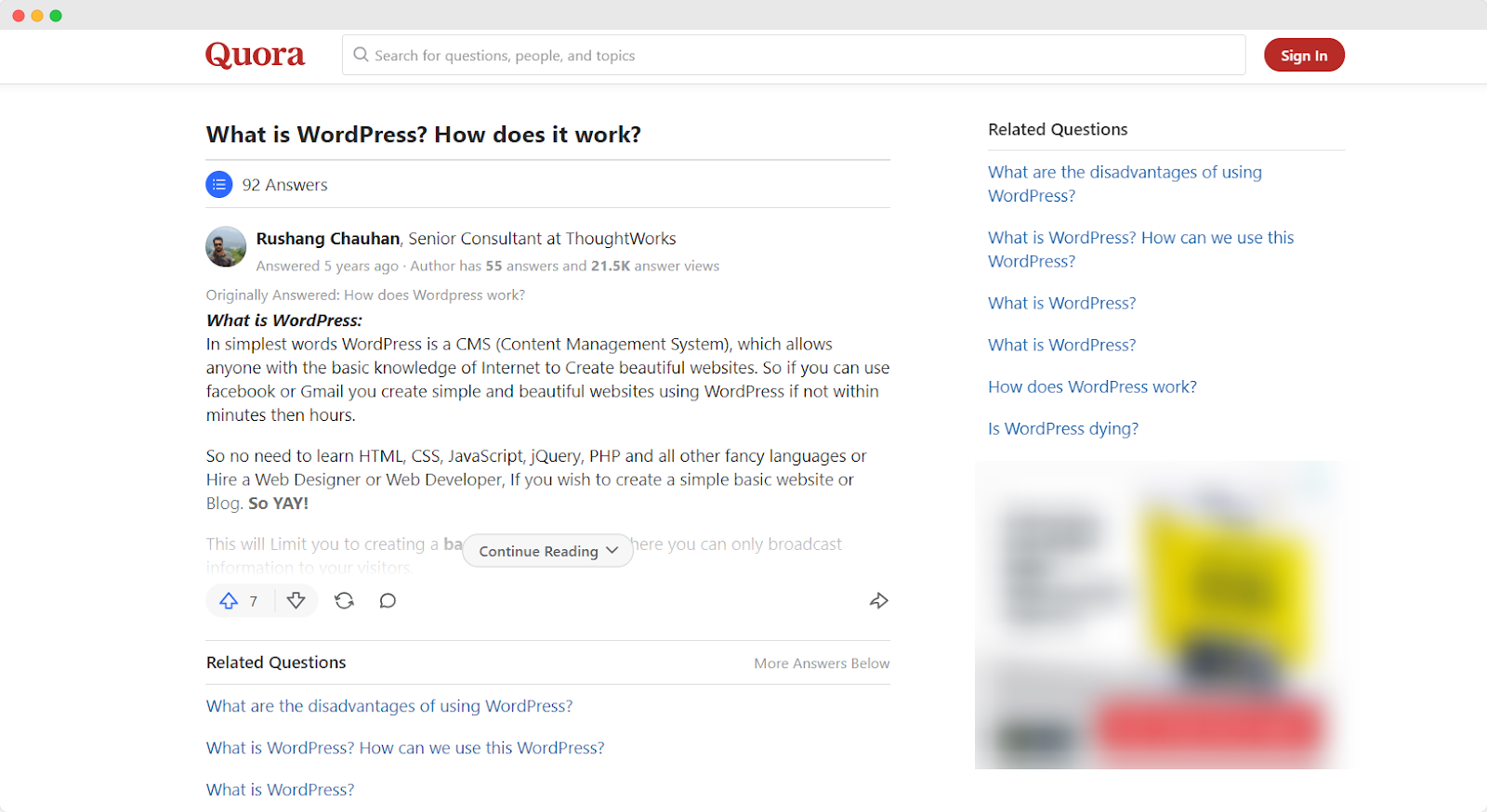
Like Reddit, Quora is another platform where you can ask questions about your problems and get reliable answers from experienced, knowledgeable people. You will find many different WordPress topics and subtopics for WordPress plugins, themes, general WordPress discussions, and for WordPress maintenance and security.
Premium WordPress Support Via 3rd Party Solutions
If you are in urgent need of WordPress support or WordPress maintenance services, then it is a good idea to invest in premium products, services, and tools for that.
Of course, you will have to check how credible they are and see if they are providing the right support and WordPress maintenance services for you.
To make it easier for you, we have listed some of the most popular and trusted WordPress maintenance and support services that you can use to make sure your website is running properly without any major issues.
1. WPBuffs
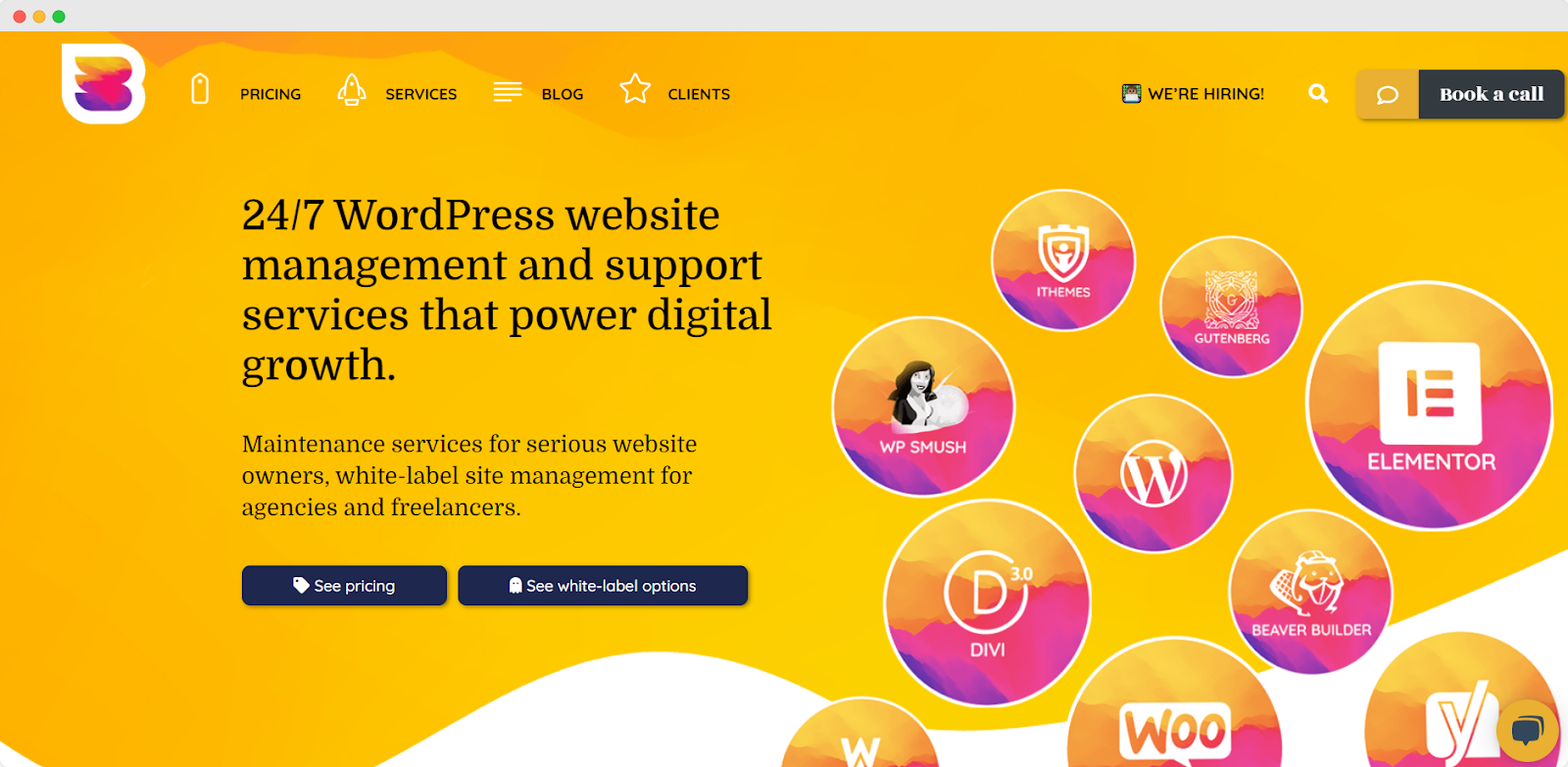
WPBuffs is one of the best WordPress maintenance service providers who offer 24/7 support and management for both agencies and freelancers alike. They will provide regular website backups and weekly updates, speed optimization services, uninterrupted security and emergency WordPress support.
2. WPFixit

When you are facing a major issue or problem, you need a quick solution from experts. WPFixit is one of the best WordPress support providers for this. They have full 24/7 support for general issues, WordPress maintenance, speed improvements, hosting and infection removal services.
3. WPMaintainer
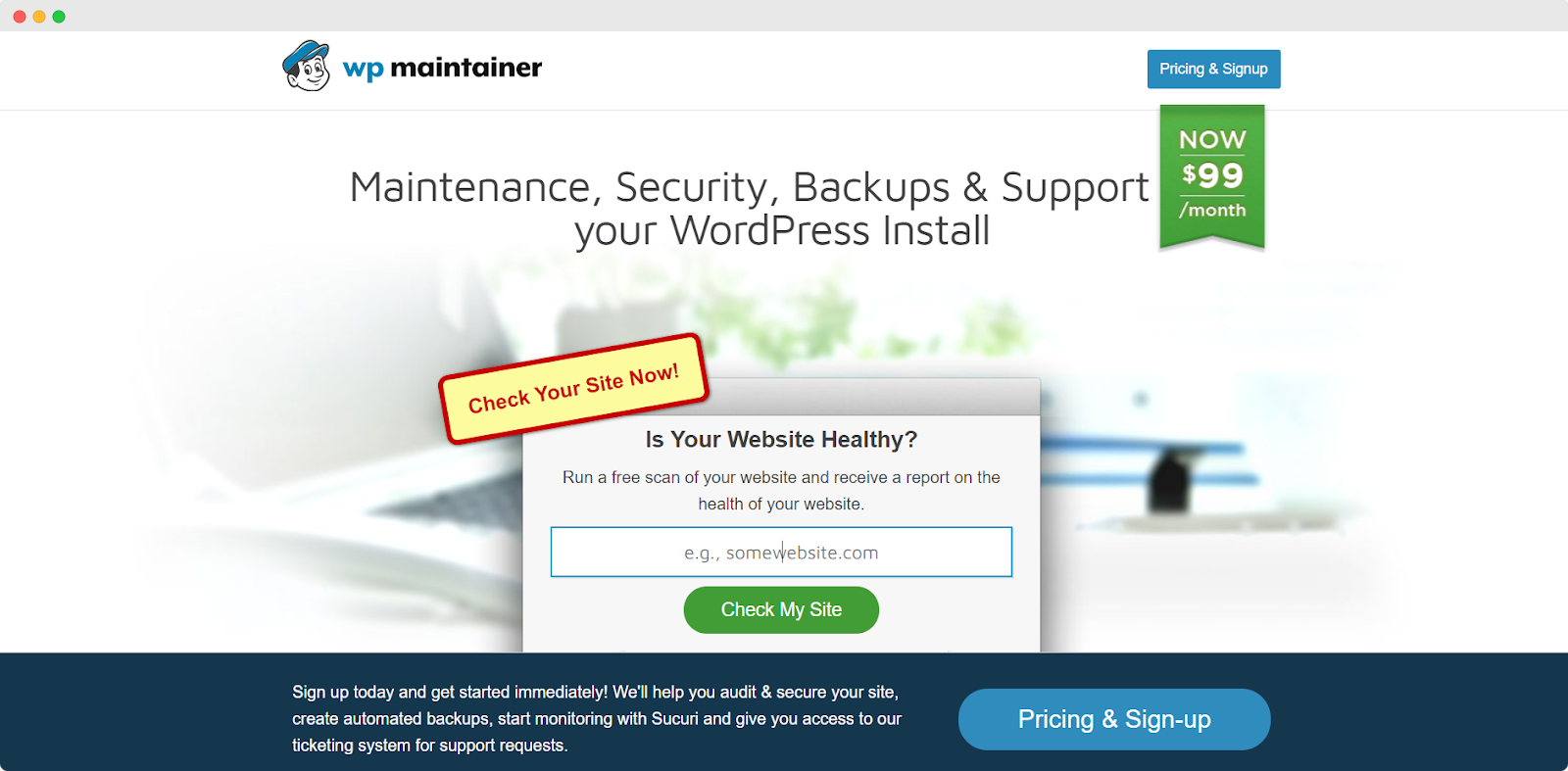
Another great premium WordPress maintenance service provider is WPMaintainer. They offer free scans of your WordPress website, and will send you a report to show you which problems you need to troubleshoot. You can rely on them for regular backups, security updates and overall WordPress maintenance.
4. Maintainn
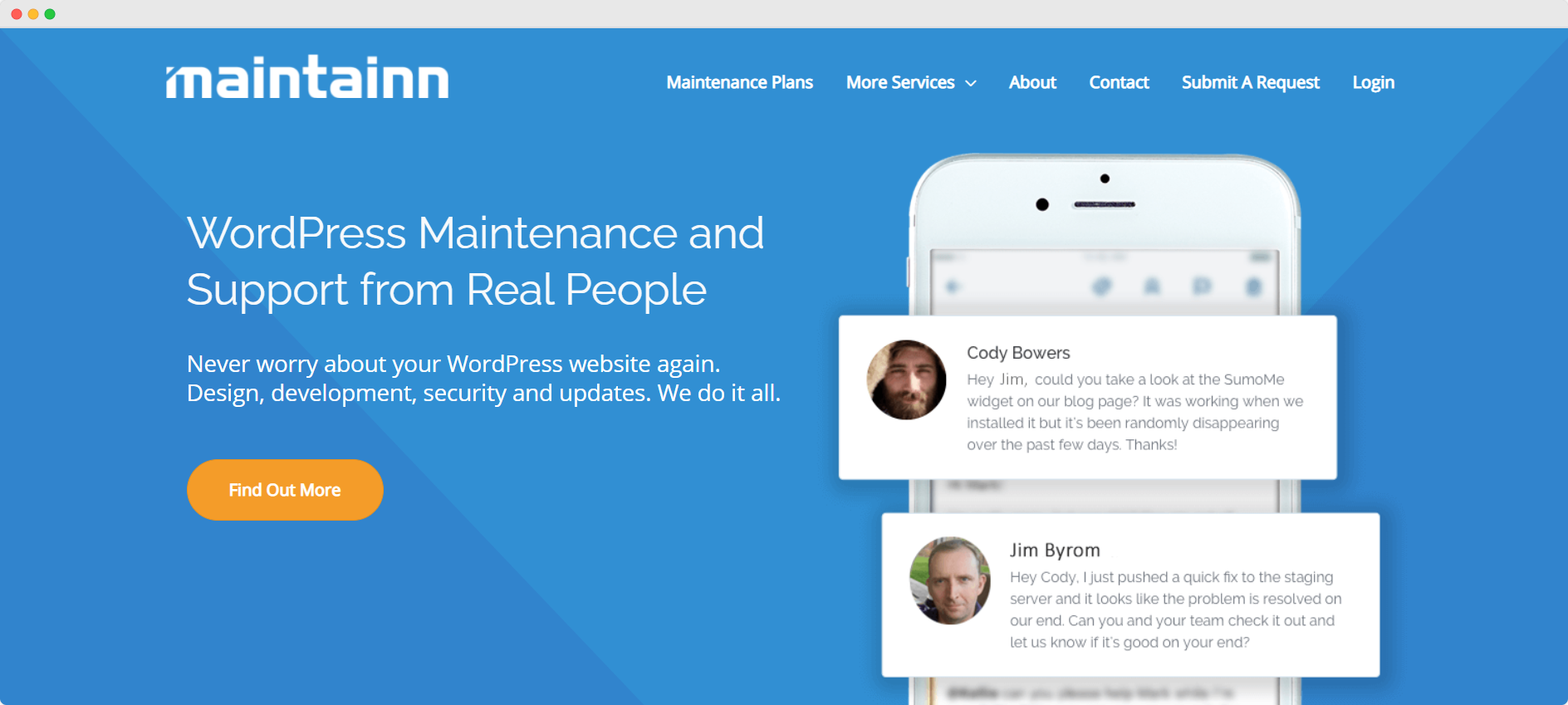
Next on our list of WordPress maintenance services and support providers is Maintainn. They provide updates, backups, security, and migrations for your WordPress website. In addition to these, they also offer a support button in your WordPress dashboard and accept custom web development requests.
5. GoWP
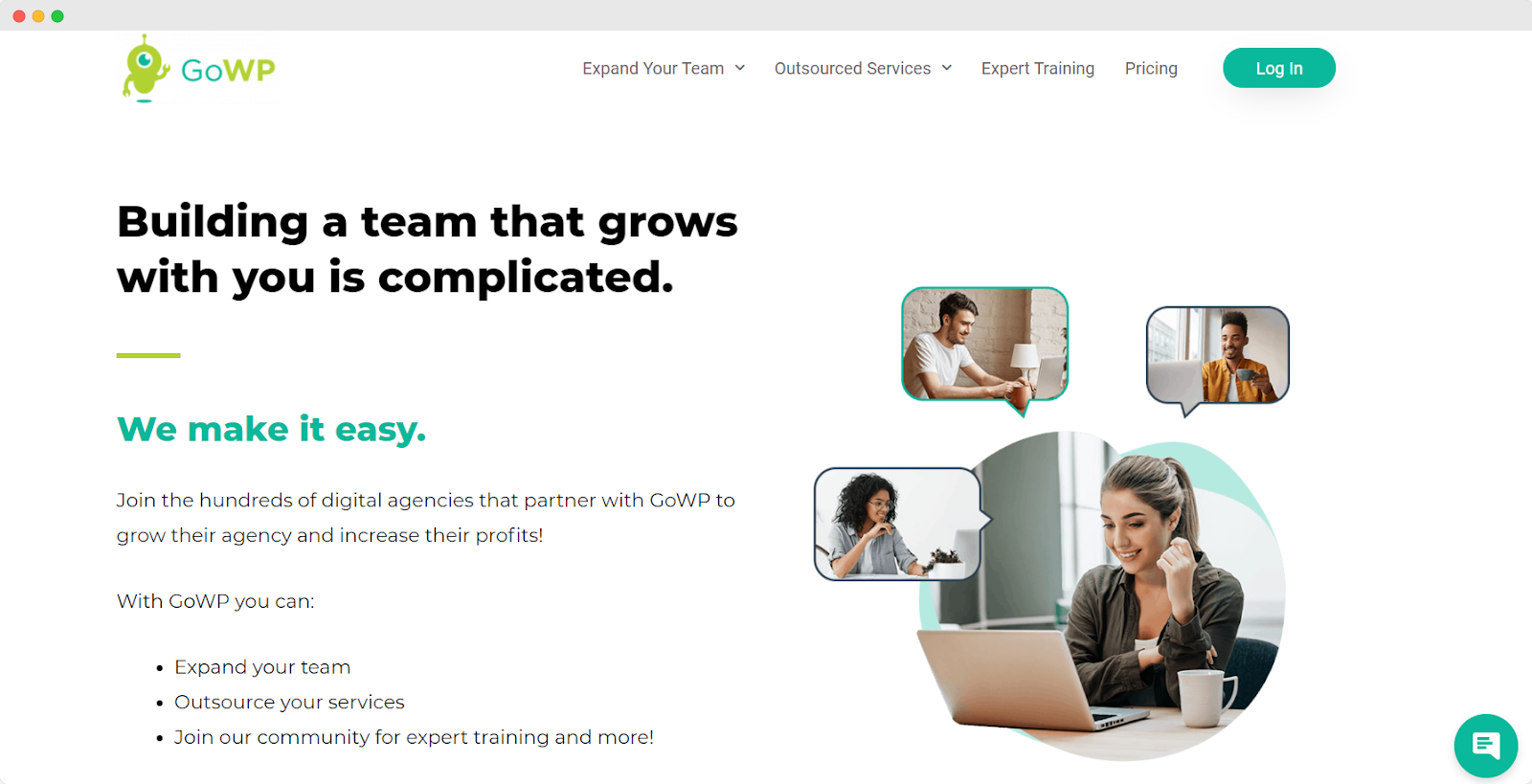
In addition to these, you can also try GoWP if you need premium outsourced services such as WordPress maintenance, landing page builds, content edits, and much more.
6. WP Site Care
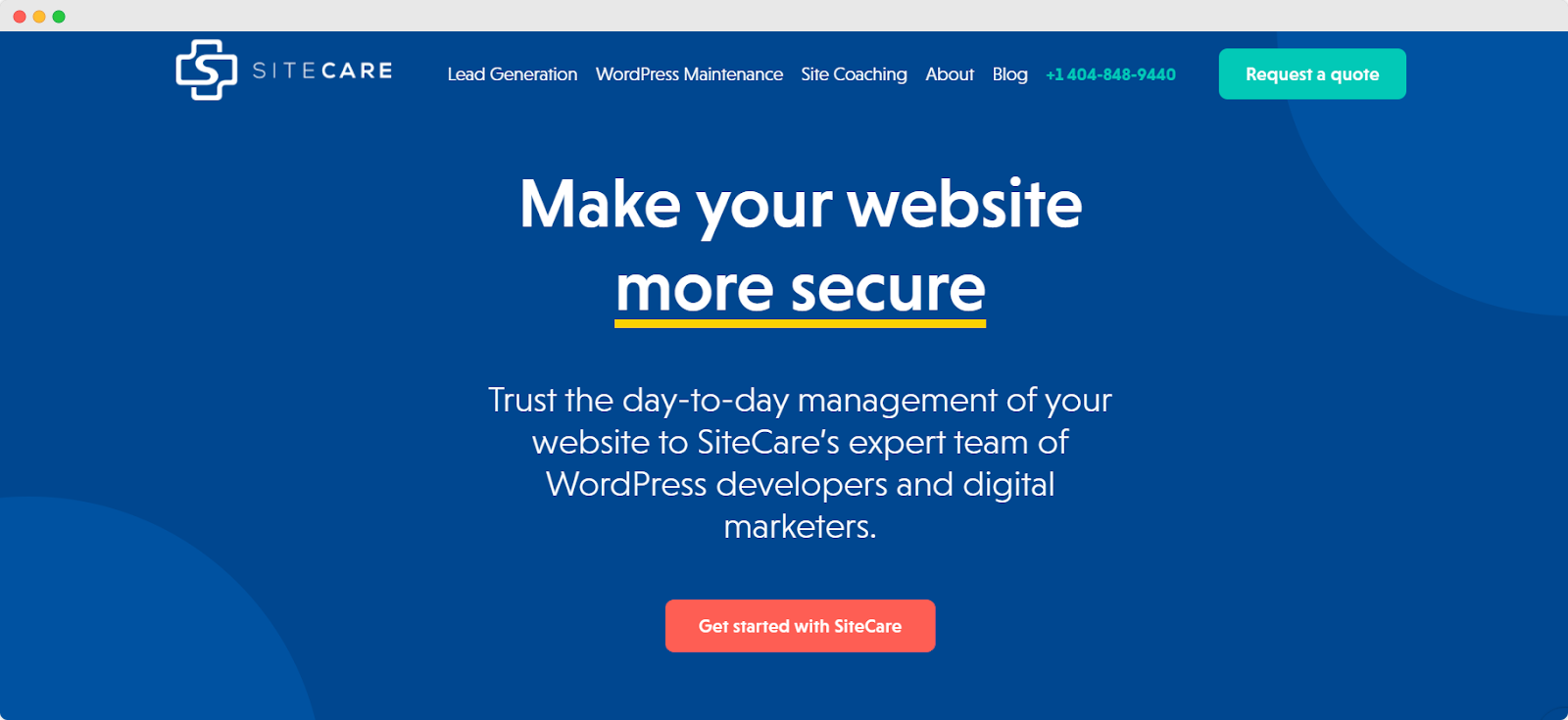
Last but not the least, you can try WP Site Care for improving your WordPress website speed, maintenance, hosting services, updates, security and support.
As you can see, with WordPress powering up 40% of all websites on the internet, there are plenty of resources you can turn to when you need WordPress support and maintenance services. Whether you choose premium services, or you want to participate in the community for help, you can rest easy knowing there is a solution out there for every problem you may face with your WordPress website.
Bonus: How To Build A Maintenance Mode Page Without Coding

If your WordPress website is temporarily down for any reason during maintenance, it is a good idea to create a maintenance mode page for your website visitors so they know they can come back later. You can do this in less than 5 minutes, without any coding using the page builder Elementor. Check out our full tutorial here.
Enjoyed this post? Then share your thoughts in the comments below; we’d love to hear from you. For more updates, tips and tricks and tutorials, make sure to subscribe to our blog, or join our friendly community on Facebook.






